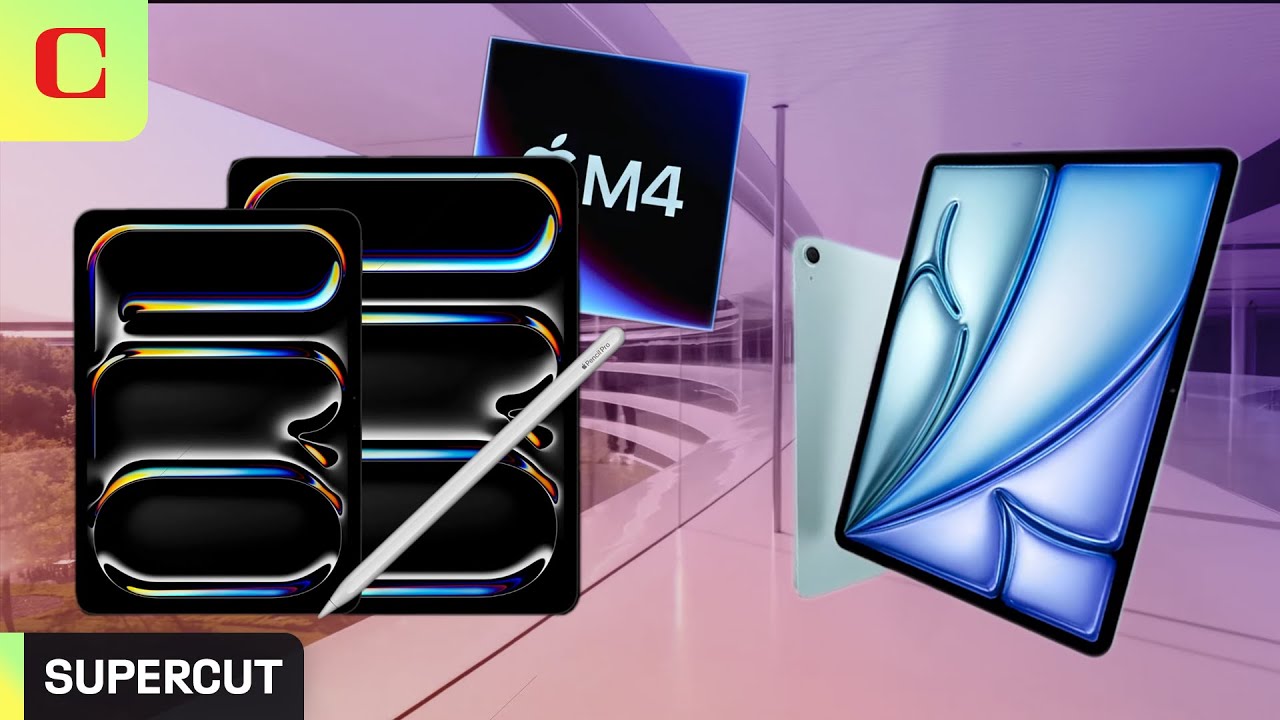My 2024 iPad Pro Review
Summary
TLDRThe review dives into the new 13-inch and 11-inch iPad Pros for 2024, highlighting their upgraded features. Both models are powered by Apple's M4 chip, and the 13-inch variant comes with a black charging cable, suggesting a more 'Pro' status. The OLED panels offer super brightness and energy efficiency, with excellent battery life even at full brightness. The review notes that while the new displays are impressive, especially outdoors, the 2018 iPad Pro's display remains high quality. The new iPads are thinner and lighter without compromising performance or battery life. The M4 chip is fast and efficient, though the reviewer finds it hard to distinguish from the M1 chip in everyday use. The new Apple Pencil Pro offers innovative features like the bar roll and squeeze gesture, but is only compatible with the latest iPad Pros. The Magic Keyboard for the new iPads is praised for its improved typing experience and premium feel. The reviewer concludes with an epiphany about the potential of using the iPad Pro for video production, inspired by a demonstration of the Final Cut Pro's multicam setup. The device's increased capabilities and the Apple ecosystem's power are emphasized, suggesting a shift in perspective on the iPad Pro's utility.
Takeaways
- 📅 The new 13-inch and 11-inch iPad Pro models for 2024 feature Apple's new M4 chip, offering improved performance.
- 🌿 Apple has removed plastic stickers from their packaging to reduce plastic consumption, reflecting a commitment to sustainability.
- 🔌 The 13-inch iPad Pro includes a black charging cable, which is typically associated with more 'Pro' products from Apple.
- 🖥️ The new OLED panels on the iPad Pro models provide super brightness and energy efficiency, making them stand out in bright environments.
- 📱 The 2018 iPad Pro still offers a high-quality display, but the new models have even better color accuracy and faster response times, reducing ghosting in fast-paced games.
- 📐 Both the 13-inch and 11-inch new iPad Pro models are thinner and lighter than their predecessors, with the 13-inch being notably slim at 5.1 mm.
- 🔋 Despite their thinness, the new iPad Pro models maintain good battery life and performance, even with the more powerful M4 chip.
- 🎨 The new Apple Pencil Pro features a bar roll for rotation detection and a squeeze gesture for quick tool access, enhancing the drawing experience for artists.
- 💡 The new Magic Keyboard for the iPad Pro has a premium feel with an aluminum surface and improved typing experience, although it's only compatible with the new models.
- 📈 The price of the new iPad Pro models has increased, but they come with higher base configurations and significant improvements in display, chip, stylus, and keyboard.
- 📹 The potential use of the iPad Pro for professional video editing with apps like Final Cut Pro is highlighted, showcasing the device's versatility and power for creative workflows.
Q & A
What are the new iPad Pro models released in 2024?
-The new iPad Pro models released in 2024 are the 13-inch and the 11-inch iPad Pro, both running Apple's new M4 chip.
Why did the author decide to upgrade from their 2018 iPad Pro?
-The author decided to upgrade due to the tempting features of the new iPad Pro models, especially after seeing a demonstration of the multicam setup running on Final Cut for iPads.
What changes has Apple made to reduce plastic consumption in their products?
-Apple has removed the plastic stickers typically found inside their product packages, which is a step towards reducing plastic consumption.
What is unique about the charging cable included with the 13-inch iPad Pro?
-The 13-inch iPad Pro includes a black charging cable, whereas the 11-inch model and previous iPads have white cables. This is seen as a 'Pro' feature by the author.
How do the new OLED panels on the 2024 iPad Pro models differ from previous models?
-The new OLED panels are super bright, with technology that allows them to maintain good battery life even at full brightness. They also have better performance in bright environments and faster response times, reducing ghosting effects.
What are the physical dimensions and weight changes in the new iPad Pro models compared to the previous generation?
-Both the 13-inch and 11-inch iPad Pro models are thinner and lighter than the previous generation. The 13-inch model, in particular, is 5.1 mm thin and significantly lighter.
How does the performance of the new M4 chip compare to the previous M1 chip?
-The M4 chip is incredibly fast and energy efficient, with only fractional differences in heat output management between the 13-inch and 11-inch models. However, the performance difference in everyday tasks is not significantly noticeable compared to the M1 chip for the author.
What new features does the new Apple Pencil Pro offer?
-The new Apple Pencil Pro offers a bar roll feature that senses the rotation of the barrel, a squeeze gesture for quick tool access and color switching, and a haptic motor that provides tactile feedback when the barrel is squeezed.
Why is the new Apple Pencil Pro only compatible with the new iPad Pro models?
-The new Apple Pencil Pro is only compatible with the new iPad Pro models because the front-facing camera has been repositioned, requiring a tweak to the magnetic and charging system, making it incompatible with older iPad Pro models.
What improvements are there in the new Magic Keyboard for the iPad Pro?
-The new Magic Keyboard has a metal keyboard deck, a haptic trackpad similar to MacBooks, and more responsive keys. It provides a premium feel and a better typing experience than the previous generation.
How has the iPad Pro's ecosystem changed the author's perspective on its capabilities?
-The author's perspective has changed as the iPad Pro's ecosystem, including apps like Final Cut for multicam setups and Logic Pro, has shown that the iPad Pro can be a powerful tool for professional tasks, not just a consumer device.
What was the author's final decision regarding the new iPad Pro?
-The author decided to purchase a 13-inch iPad Pro model after being impressed with its capabilities, particularly the potential for a wireless multicam setup using Final Cut on iPad.
Outlines
🔍 New 2024 iPad Pro Review and Comparisons
The video begins by introducing the new 2024 models of the 13-inch and 11-inch iPad Pros, highlighting their incorporation of Apple's M4 chip. The narrator discusses their own experience with their older 2018 iPad Pro and initial reluctance to upgrade until seeing the new models. They note the minimalistic packaging changes aimed at reducing plastic use and the distinct black charging cable for the 13-inch model, suggesting a 'pro' status. The upgraded OLED display technology is emphasized for its brightness and energy efficiency, although the narrator believes that the screen quality has not dramatically improved from the 2018 model.
🚀 Advanced Features of the New iPad Pros and Accessories
This section covers the new M4 chip in the iPad Pros, which provides great performance with efficient heat management, although the differences from previous chips aren't significant for typical tasks like streaming or note-taking. The narrator also explores the new Apple Pencil Pro, highlighting innovative features like barrel rotation sensing and squeeze gestures, though it's only compatible with the latest iPad Pros due to changes in the camera and magnetic charging system. The new Magic Keyboard is compared to MacBook keyboards, noted for its premium feel and unchanged price despite the overall device price increase.
🎬 Multicam Editing on iPad and Personal Reflections
The narrator reflects on the potential of the new iPad Pro for their video production work, particularly impressed by a multicam editing feature shown during an Apple keynote. This feature would allow control of multiple camera feeds without wires, contrasting with their current complex setup involving multiple cameras, a computer running OBS, and a Stream Deck for live editing. They express interest in switching to the iPad-based setup to simplify their workflow. Despite initial skepticism about real-world functionality, they remain hopeful about the capabilities demonstrated in Apple's promotional material.
Mindmap
Keywords
💡iPad Pro
💡M4 chip
💡OLED panels
💡Apple Pencil Pro
💡Magic Keyboard
💡Multicam setup
💡Final Cut
💡Thinness and Weight
💡Energy Efficiency
💡Haptic Feedback
💡Upgrade Incentive
Highlights
The new 13-inch and 11-inch iPad Pro models for 2024 feature Apple's new M4 chip.
Despite being nearly 6 years old, the 2018 iPad Pro remains a strong contender for not needing an upgrade.
The new iPad Pros are tempting with their OLED panels and performance, leading to a planned upgrade from the 2018 model.
Apple has removed plastic stickers from their packaging as part of their effort to reduce plastic consumption.
The 13-inch iPad Pro includes a black charging cable, which is typically a feature of the more professional 'Pro' products.
New OLED panels in the iPad Pros offer super brightness and energy efficiency, with excellent battery life even at full brightness.
The new iPad Pro displays are particularly impressive in bright environments, such as outdoors or next to a bright window.
The 2018 iPad Pro's display still holds up well against the new models, especially for indoor use.
Professionals requiring color accuracy for photo and video work will benefit from the new iPad Pro's improved color accuracy.
The new iPad Pros have faster response times, reducing ghosting effects seen in fast-paced games on previous models.
The new iPad Pros are thinner and lighter than their predecessors, with significant reductions in size and weight.
The M4 chip in the new iPad Pros is incredibly fast and energy efficient, with only minor differences in performance compared to the M1 chip.
The new Apple Pencil Pro features a bar roll for rotation detection and a squeeze gesture for quick tool access, but is only compatible with the new iPad Pros.
The new Magic Keyboard for iPad Pros offers a premium typing experience with a metal deck and haptic trackpad, and is only available for the new models.
The new iPad Pros have a higher base configuration and price, but also provide a better overall product with improved features.
The reviewer had an epiphany about using the new iPad Pro for video production, inspired by a demonstration of multi-camera control on the device.
The potential of the iPad Pro for content creation, such as controlling multiple cameras wirelessly, is a significant selling point for the reviewer.
The reviewer is considering switching to the iPad Pro for a more fluid, effortless, and easy-to-use content creation process.
Transcripts
this is the new 13-in iPad Pro and this
is the new 11-in iPad Pro both of them
new for 2024 and they're both running
Apple's new M4 chip but this product
here is my trusty 2018 iPad Pro this
thing is almost 6 years old at this
point but I've never really been tempted
to upgrade this product I feel like this
has been all the iPad that I could
possibly want but when I went to New
York and checked out these devices I was
like they were so tempting and then
after this review period I absolutely
will be finally upgrading this uh 2018
device it's going to be to this 13-in
device but it's not for the reason that
it originally thought so first thing a
quick note on the unboxing so typically
when it comes to Apple products there's
usually some kind of sticker inside the
package it could be like a white sticker
or a colored sticker depending on the
product but usually there's some kind of
plastic sticker in there but seemingly
in an effort to reduce their plastic
consumption the stickers and Apple
products are gone but the second thing
that was interesting is that on the
13-in iPad Pro and only the 13-in not
the 11-in iPad Pro you get a black
charging cable the part the brick is
still white but black charging cable and
the thought that I had was like why are
they separating the 13 and 11 in and
typically when Apple includes like a
black accessory it's like the pro
product it's the thing that makes it
like the most Pro and you'll see in
terms of the performance the 13in is
actually a a more Pro device in the 11
so I just found it strange that they
included a black charging cable only on
the 13 this is crazy I'm talking about
colors of charging cables but that's
just how Apple does things all right
let's talk about these displays because
these new OLED panels are arguably the
most interesting things about these new
iPads they both have these new super
bright OLED panels and the tech required
to get them this bright is incredible so
it's a pair of OLED panels run in Tandem
and they have these incredibly energy
efficient display engine to be able to
pull it off uh but despite these very
bright screens they still have very good
battery life and even when I crank the
olid panels to full brightness it still
has excellent run times these are
amazing displays and I actually think
these are the first devices out there of
like consumer Tech that uses the type of
screen Tech it's really visible in
bright environments like if you're using
it right beside a super bright window or
Outdoors on a sunny day these new OLED
screens are way better than the stuff
we've seen before but if I'm being
honest with myself aside from the
brightness of these screens outdoors I
don't actually think that these new
panels are that much better than even my
2018 iPad Pro like if you compare these
products in terms of their generation
side by side yes it is noticeable but
you got to have them side by side if I'm
looking at them individually I feel like
they've been amazing displays since 2018
like the 2018 or newer 11-in iPad Pros
they're just regular IPS panels but
they're so high quality that even 6
years later they still look good and
then the 12.9 in iPad Pros with the mini
LED panels those have a little Bloom
sometimes but they look awesome and when
I'm indoors yes these new OLED panels
look amazing but SoDo is basically any
iPad Pro since 2018 that's just the
conclusion I think many people would
draw there is one exception it's that if
you really need color accurate screens
like the best color accuracy is going to
come from the newest Tech uh so if you
work with photo and video and you really
need that Perfect Color accuracy these
are going to do a better job also
there's another thing it's the ghosting
that has appeared in the previous
generations of I guess iPad Pros so yes
2018 and onwards they've all had 120 HZ
promotion but the response time on these
older panels have been a little on the
slow side so if you played like
fast-paced games at high refresh the
response time was slow enough that you
see some ghosting it doesn't have that
issue on these news screens because OLED
Tech has very fast response time uh okay
the other thing that's changed the other
major change is the dimension and weight
so both the 13in and the 11in are
thinner and lighter than the previous
generation of these products and it's
pretty significant on the 13-in device
this is 5.1 mm thin it's really thin and
quite a bit lighter than the previous
generation um I'm someone who's always
appreciated the pursuit of thinness and
the reduction of weight and the way that
Apple did it here it's like even more
commendable because they did not reduce
the performance and they did not reduce
the battery life on these products even
when they shrank them down like this so
that's really cool I will say that
there's something about me that just
doesn't trust a 5.1 in thick or sorry
5.1 mm thick device like these are
review units they're loner so I'm not
I'm not going to bend them there's no
way I would do that um but I'm sure
someone out there's going to do some
testing where you just crank it 5.1 mm
is so thin so we'll see how it holds up
over time they're also both lighter and
the 13-in one again is particularly
impressive but for me I typically have
my iPads like mounted on a stand or
something or just sitting on a table so
the weight reduction isn't that critical
to me but for people that carry these
things around all the time they're on a
job site they're just walking around
with these things or in a hospital that
weight reduction is a nice bonus okay
the M4 chip this is the first device or
these two devices are the first devices
that have the new Apple M4 chip
incredibly fast but still very energy
efficient now both of these are able to
handle their heat output well but the
13-in one is fractionally better that's
why it has the black cable all right uh
the thing is
though aside from these synthetic
benchmarks it's actually really hard for
me to tell the M1 chip devices from
these new M4 chips like they're so
similar and from the perspective of me
who's trying to replace a 2018 device
even then the 2018 model I have
benchmarks way worse than these M4
devices but in terms of the stuff that I
do like streaming shows or taking notes
and the occasional drawing app it still
feels really Snappy even compared to the
new M4 okay I want to move on to the
conversation of the new Apple pencil Pro
so this is the new Apple pencil Pro that
I cannot really use properly because I'm
not an artist but my niece is so I let
her draw in it for a couple hours and
these are some thoughts she had the bar
roll feature where the gyroscope inside
the apple pencil Pro can sense the
rotation degree of the barrel it's neat
but it's seemingly very situational like
very few brushes and or markers can
actually take advantage of it so it's
not necessary for most digital
illustration but the squeeze gesture she
really liked that so in the beginning
she found a little bit cumbersome
because it would trigger a few times by
accident but once she got used to it you
could tell that she was able to switch
colors and access different tools a lot
quicker than using the traditional UI
and she liked that and then the last
thing is the haptic motor that's inside
the apple pencil Pro so when you squeeze
the barrel and you do that squeeze
gesture you you get this little taptic
bump that just tells you that you
squeeze it it's just to make the whole
process of squeezing the barrel and then
like selecting things feel a little bit
more deliberate it's like a very subtle
thing it's nothing crazy but it again
it's just a nice little feature ad on
this device now the issue that I have
with this whole product the whole apple
pencil Pro is that this is only
available on the new iPad Pros you
cannot use this new new apple pencil Pro
with the old generations of iPad Pros
even the one that came out 2 years ago
and to me like okay the reasoning behind
is that because the front-facing camera
is now mounted on the landscape edges
right on the sides of these iPads and
it's a great position right you get just
get better FaceTime angles on the side
there and Face Unlock is a little bit
better on that side
but it just kills me they're claiming
that because the camera's positioned
there the magnetic and charging system
had to be tweaked and therefore these
new ones can't work like it just feels a
little too convenient that now if you
want this uh new apple pencil Pro with
all its new features you have to buy a
whole new iPad toble to get it and I
mean it might be true it's probably true
but it just still kills me that that's
the state of how you get the new Apple
pencil Pro to work I also want to talk
about these new keyboards so this here
is the new magic keyboard for the new
iPad pros and again you can only get
this new keyboard with the new uh iPad
pros and the whole keyboard feels very
good like this is a very similar
keyboard to in terms of like the feel
and even the Aesthetics to the keyboards
that are on the existing MacBook lineup
and it's got this metal keyboard deck
and a trackpad that is also like a a
haptic trackpad this is not a trackpad
that you depress and like it physically
moves up and down down there's a bit
there's a bit of movement but the tap
that you feel the kind of click that you
feel is from a motor on the inside that
generates that kind of tactile feedback
just like their MacBooks but typing on
this keyboard is awesome I type as fast
on this thing as I would on basically
any laptop keyboard it just feels like a
better typing experience than the one
you got from the previous generation of
magic keyboard like the keys on this
just feel a little bit more responsive
uh and also it's a aluminum surface
which some people might like the older
one has that like soft touch rubber
which I didn't mind but it does feel
more premium on this new product but the
pricing between the two magic keyboards
is still the same so this year with the
new iPad Pros you just get a way better
product all around right you get a
better screen better chip better pencil
better keyboard better front-facing
camera position and all while the device
is being thinner and lighter the price
has gone up by about a 100 bucks
depending on the configuration uh but it
does have a higher base configuration
than before so it is more expensive to
get into this whole product line but the
the fact remains this is a just
infinitely it's a better product
compared to anything I've had before now
when I went to New York and I got to see
these things I was like okay for sure
I'm going to be I'm going to be
upgrading but then having gotten the
review units in I'm starting to get a
some cold feet because everything I'm
comparing it to to my 2018 I'm like it's
better but the overall experience didn't
really change for me especially for the
stuff that I do but then yesterday just
as I was like Gathering my thoughts
around this stuff I had this crazy
Epiphany so the way that I shoot my
videos right now if you guys have
noticed I have multiple cameras all
running at the same time usually two
sometimes three or four and they're all
being fed to one computer that's running
OBS and I try to edit my videos in real
time like I'll switch camera angles and
try different transitions while I shoot
my videos and I do all of this through a
stream deck I press buttons I can
control the cameras as I shoot but in
Apple's keynote video they showed this
multicam setup thing that was running on
Final Cut for iPads and I thought it was
kind of neat but then they showed me a
demonstration of it in front of my face
of like how it's all done and I was
blown away I saw this thing being done I
was like this is crazy like they were
running four cameras kind of similar to
what I'm trying to pull off but it was
all done without any wires it was just
done with a single iPad and it was
controlling all things like the Zoom the
focus like just crazy and this setup
that I have here this took me like I
don't know a week and a week and a half
to really kind of configure it and even
now I'm still like fiddling with it but
this has 50 wires and there's so much
stuff that I have to tweak and fix all
the time not so much fix but there's so
much stuff that I need to fiddle with
and all of this thing hinges on that
computer right there a very Decked Out
Mac Studio now before I had that Mac I
used to run it on a regular Windows PC I
had an rxx 490 and a 13th gen Intel
system I also tried an AMD system those
PCS were way too loud for what I'm doing
because we have four 4K cameras that are
being fed into a thing it's encoded live
and sometimes I would stream this stuff
out so all of that processing it can
handle it on a regular Windows system
but the fan noise was really annoying to
work around it so I tried running the
system in a separate room but it's just
like I wanted access to the computer
like it was a pain so I got this M2 or
this M2 Mac Studio in but it's a
borrowed unit this is not mine it has to
go back and I was like okay if I have to
do this whole setup using a stupidly
expensive Mac
computer or I could use this iPad and do
the same kind of thing with no wires I'm
like I want to try that I need to try
that thing now unfortunately that app is
not available for testing right now so
I'm like I couldn't even I the idea was
that I would be able to play with it and
talk to you guys about it but I'm pretty
sure that that's the setup I want to
switch to it just seems so fluid and
effortless and just easy to use and
because I try to do my stuff live and
interact with it live I mean like that's
the dream of what I like how I want to
make content so I'm totally picking up
one of these 13-inch devices uh again
these are laners they have to go back
but I'm going to buy one and hopefully I
can do what they showed in the marketing
material now you might be looking at
this being like dude that's just a
that's marketing material it's that's
not going to work maybe it won't but I
think when I see that I see what that
thing could do and same thing goes with
like the the logic pro and like the
whole like the whole ecosystem that is
available on the high level iPads right
now is incredible like it's actually
kind of strange mean it's changed the
perspective of how I view these products
like the very first time I reviewed one
of the kind of more expensive iPad Pros
and it's still the same sentiment that's
today the whole idea is that it's cool
Hardware but there's nothing to do on
these crazy tablets these crazy powerful
tablets but I think it's changing like
you just have to be open to the idea of
what these things can do I really think
that that that new Final Cut workflow
with the multiple cameras being run
simultaneously where you can control
focus and and zoom off of a single iPad
with all these cameras feeding into it
that is crazy cool to me okay but that's
my iPad Pro review it's a weird one but
I hope you guys enjoyed it thumbs if you
liked it subs if you loved it I'll see
you guys next time
5.0 / 5 (0 votes)