【保姆级+免费】GPT4自动化神器:一键生成文案、视频、编程,小白也能轻松掌握AgentAI!
Summary
TLDRIn this informative video, the host, Xiao Lin, introduces viewers to the advanced functionalities of the coze platform, which offers free access to powerful AI models like GPT-4 and Dall-E 3. He demonstrates how to build sophisticated AI workflows for various tasks such as automatically fetching trending topics, generating articles, creating short videos, summarizing YouTube videos, and drafting proposals. Xiao Lin showcases a multi-faceted AI assistant, explaining how complex tasks are broken down into manageable components and connected through a workflow, simplifying the process compared to traditional prompt-based interactions with AI. The video also includes a step-by-step guide on setting up AI agents and workflows on the coze platform, highlighting the ease of use and the potential for users to customize their AI solutions according to their specific needs. The host concludes by offering a comprehensive course for those interested in a deeper dive into AI applications and performance enhancement.
Takeaways
- 🚀 The coze platform offers free access to advanced AI models like GPT-4, GPTs, and Dall-E 3, which can be utilized for a variety of tasks beyond basic functionalities.
- 🤖 By using coze, users can create automated workflows for complex tasks such as generating articles from trending topics, summarizing YouTube videos, and creating short videos.
- 📚 The platform allows for the integration of knowledge bases, which can be used by AI to provide informed recommendations and summaries, enhancing the accuracy and relevance of the output.
- 🔗 Workflows in coze can be connected through a visual interface, making it easier to design and manage complex sequences of tasks without the need for extensive programming or AI knowledge.
- 🌐 Both domestic and international versions of coze are available, catering to different markets and providing access to region-specific AI models and plugins.
- 📈 The video demonstrates how to create a '全能助理' (全能 assistant) or '全能AI助理' (omnipotent AI assistant) using coze, which can perform multiple tasks like recommending educational videos and summarizing content.
- 📝 The process of building an AI assistant on coze involves selecting the appropriate AI model, adding plugins, defining tasks, and setting conditions for task execution.
- 🔍 Plugins within coze can fetch information from various sources like YouTube, Twitter, and WeChat public accounts, and are crucial for gathering data to feed into the AI workflows.
- 📑 Knowledge bases can be uploaded to provide the AI with specific information, which is particularly useful for product or domain-specific inquiries.
- 📐 The coze platform supports both single-agent and multi-agent modes for creating bots, allowing for simple to complex task automation.
- 📡 For broader use, once a bot or workflow is created and tested on coze, it can be deployed and integrated into various platforms like Discord, Telegram, WeChat, and more for wider accessibility.
- 📚 The presenter also offers a course for deeper learning on AI application and performance enhancement, suggesting further resources for those interested in advanced AI utilization.
Q & A
What is the main topic of the video?
-The main topic of the video is demonstrating the advanced usage of the coze platform to build automated workflows for various tasks such as generating articles from hot search topics, summarizing YouTube videos, and creating short videos.
What are some of the functionalities provided by the coze platform?
-The coze platform offers functionalities like free access to GPT-4, GPTs, and DallE.3, building automated workflows, summarizing YouTube videos, generating short videos, and fetching and summarizing news from various sources like Twitter, WeChat, and Toutiao.
How does the coze platform differ between its domestic and international versions?
-The domestic version of coze (with a .cn domain) interfaces with domestic large models and applications, while the international version (with a .com domain) connects with international models and applications. The choice depends on the user's specific needs and the models or applications they wish to use.
What is the significance of using workflows in the coze platform?
-Workflows in the coze platform allow users to break down complex tasks into smaller, manageable segments. This makes the process of automating complex tasks more straightforward and less error-prone compared to writing complex prompts for AI interaction.
How can users customize their AI assistant on the coze platform?
-Users can customize their AI assistant by adding tasks, selecting models (like GPT-4 or GPT-3.5), incorporating plugins, and creating or selecting workflows that suit their specific needs. They can also add knowledge bases and variables to enhance the assistant's functionality.
What are some of the plugins available on the coze platform?
-Some of the plugins available include ones for summarizing YouTube videos, fetching articles from WeChat public accounts, and searching the web. Users can also create custom plugins if their specific needs are not met by the existing ones.
How does the video demonstrate the process of summarizing a YouTube video using the coze platform?
-The video demonstrates this by showing the creation of a workflow that uses a 'get caption' plugin to extract subtitles from a YouTube video and then summarizes the content using a large model. The workflow is tested and deployed to show the summarization of a sample video.
What is the role of the 'Agent' in the coze platform?
-An 'Agent' in the coze platform is used to execute specific tasks within a workflow. It can be directly edited within the interface and is particularly useful for handling tasks that require a single step or function.
How can users share the outcomes of the workflows with others?
-Users can deploy their workflows and share them on various platforms supported by coze, such as Discord, Telegram, Line, Instagram for international users, and platforms like Feishu, WeChat customer service, WeChat public accounts, and Douban for domestic users.
What additional services does the presenter offer for those interested in a deeper understanding of the coze platform?
-The presenter offers a course called 'ChatGPT实战指南 - 创新应用与性能提升' (ChatGPT Practical Guide - Innovative Application and Performance Enhancement) where members receive detailed parameter configurations, consulting services, and access to advanced usage techniques and continuous course updates.
How does the presenter describe the process of creating a short video from a YouTube video summary?
-The presenter describes creating a workflow that uses a 'text to video' plugin, such as CapCut, to transform the text summary of a YouTube video into a short video format.
What is the benefit of using the coze platform for automating tasks?
-The coze platform simplifies the automation process by allowing users to visually create workflows instead of writing complex prompts. This reduces the barrier to entry and increases the accuracy of task execution by breaking down tasks into smaller, interconnected components.
Outlines
📚 Introduction to Coze Platform and Advanced Usage
The video begins with a greeting from the host, Xiao Lin, who introduces the Coze platform, which provides free access to advanced AI tools like GPT-4 and DALL-E 3. Xiao Lin highlights that the platform's value extends beyond its basic functions, which were previously detailed, and focuses on its advanced capabilities. These include creating automated workflows for tasks such as fetching trending topics, generating articles, creating short videos, summarizing YouTube videos, and drafting proposals. The host demonstrates the creation of an 'all-in-one assistant' using Coze to showcase the platform's ability to break down complex tasks into manageable components and connect them through a workflow.
🤖 Demonstrating the All-in-One AI Assistant Capabilities
The host presents a live demonstration of the all-in-one assistant built on the Coze platform. The assistant is shown to have a control panel with simple prompts, designed to act as an AI assistant capable of calling upon various skills to fulfill tasks. Three tasks are added to the robot: recommending educational YouTube videos for members, summarizing YouTube videos, and searching and summarizing relevant information from social media platforms. The host emphasizes the ease of adding more tasks and the ability to link different AI components to create a complex automated workflow tailored to individual needs.
🔍 Summarizing YouTube Videos and Generating Content
The video continues with a demonstration of the assistant's ability to summarize YouTube videos and generate short videos from these summaries. The host explains how the assistant can be directed to summarize the content of a video and then use that summary to create a short video. This is achieved by leveraging specific skills and agents within the Coze platform. The host also showcases how the assistant can fetch and summarize articles from various online sources, such as WeChat public accounts, and then send these summaries to specified WeChat contacts using a custom plugin.
🚀 Advantages of Coze's Workflow Approach
Xiao Lin contrasts the traditional method of interacting with AI using text prompts with the workflow approach provided by Coze. The host explains that writing complex prompts can be challenging and error-prone, whereas Coze's workflow method simplifies the process to a more visual and intuitive interface, similar to creating a flowchart. This method reduces the complexity of expressing tasks and increases the accuracy of task execution by breaking down tasks into smaller, manageable components that can be easily connected and automated.
🛠️ Building the All-in-One Assistant on Coze
The host guides viewers through the process of building an all-in-one assistant on the Coze platform. This includes registering an account, navigating the management panel, and creating a new bot. The video covers the distinction between single-agent and multi-agent modes, with the latter being suitable for complex tasks. The host also discusses the creation of custom plugins, such as the Send WeChat notification plugin, and how to integrate them into the bot. The process involves defining tasks, adding skills, setting conditions for execution, and choosing the AI model to be used.
📝 Completing Tasks Using Agents and Bots
The video concludes with a detailed explanation of how to use agents and bots to complete specific tasks within the all-in-one assistant. The host demonstrates how to link tasks, choose appropriate models, and configure agent models for different tasks. The process involves creating workflows for tasks like summarizing YouTube videos and generating short videos from text. The host also shows how to test and deploy the workflows and how to integrate them into the multi-agent mode for the all-in-one assistant. Finally, the video mentions the possibility of deploying the assistant on various platforms for wider use.
📢 Conclusion and Call to Action
The host wraps up the video by summarizing the content and emphasizing the comprehensive nature of the solution presented. They mention that due to the video's length, some details could not be covered extensively. For those interested in a deeper understanding or having further questions, the host encourages viewers to consider signing up for their course, 'ChatGPT Practical Guide,' which provides in-depth parameter configurations and consulting services. The video ends with a call to action for viewers to like, subscribe, and support the channel.
Mindmap
Keywords
💡coze platform
💡GPT-4
💡Workflow
💡Automation
💡YouTube Video Summarization
💡Article Generation
💡Short Video Generation
💡AI Assistant
💡Prompt Engineering
💡Knowledge Base
💡Plugins
Highlights
Coze platform provides free access to advanced AI models like GPT-4, GPTs, and Dall-E 3.
The platform's real value extends beyond basic functionalities to include advanced automation workflows.
Demonstrates how to automatically generate articles, short videos, and summarize YouTube videos using Coze.
Shows the process of creating an 'all-in-one assistant' using Coze's workflow system.
Tasks are broken down into modules and connected via a workflow, simplifying complex AI interactions.
The control panel allows for easy task management and the addition of new tasks.
The AI assistant can recommend YouTube learning videos and summarize them upon request.
AI can generate short English videos based on the summary of YouTube content.
The platform enables searching and summarizing information from various sources like Twitter and public accounts.
Custom plugins can be developed and integrated into the AI workflow for specific tasks.
The workflow simplifies the process of creating complex tasks for AI, reducing the need for detailed Prompts.
Coze platform is available in both domestic (.cn) and international (.com) versions, catering to different markets.
The platform's interface allows for easy creation and management of AI bots and plugins.
Workflows can be tested and deployed within the platform for various tasks.
Bots can be published to multiple platforms for wider accessibility.
The video provides a step-by-step guide on creating a multi-functional AI assistant using Coze.
The course 'ChatGPT实战指南' offers in-depth training on AI application and performance enhancement.
The video concludes with a call to action for viewers to like, subscribe, and consider the offered courses for further learning.
Transcripts
你好
欢迎到AI学长的频道
我是小林
之前我有一期视频
给大家推荐过coze这个平台
它给我们免费提供了GPT-4、GPTs
DALLe.3的使用权限
基础的使用方法
之前的视频已经详细介绍过了
单单视频上面这几个功能
它已经非常非常的有价值了
但是实际上它的价值还远远不止于此
那么今天这期视频
就来给大家分享一下它的高级玩法
如何利用coze免费搭建
各种自动化的工作流程
比如说自动获取热搜榜
生成相应的文章
生成短视频
一键总结YouTube视频
一键写方案等等
这些功能
我们都可以通过coze搭建智能体
非常轻松的就能实现
如果你喜欢今天这个话题
麻烦动动你的小手赞一赞
我先来给大家演示一下
我现在已经是通过coze平台
搭建了一个全能助理
来作为一个演示的机器人
那么大家其实也可以看到
它不像我们传统去用ChatGPT
它是通过Prompt方式
与GPT进行互动
比如说你要完成一个
相对来说比较复杂的任务
那么你就要写一大串的
非常专业的Prompt
才能去完成一些任务
我今天所搭建的智能体
他所完成的复杂任务
全部是通过这种工作流的方式
把任务拆解成一个板块
一个板块
然后通过这种连接线
让他把不同板块之间的数据
以及任务给它串联起来
最终的话
就可以利用AI来帮我们完成一些
非常复杂的任务
而且它整体的设计以及打造的环节
会比我们去写Prompt要简单得多
我先给大家介绍一下
这个智能体的作用
大家在左边可以看到
这边首先是它的一个管理面板
一个控制面板
我的Prompt非常简单
就是告诉它你是一个全能的AI助理
根据我的需求去调用相应的技能
来完成任务
其他地方我就没有做任何设置
然后主要的话
就是中间这一块的控制面板
我们首先看这里
我现在是给这个机器人
添加了三个任务
第一个任务
是给会员推荐YouTube的学习视频
第二个任务的话
是总结YouTube视频的摘要
第三个任务的话
是搜索以及总结相关的资讯
比如说从推上
从公众号上或者从头条上面
可以获取一些我想要了解的资讯
如果是说
你有其他的一些任务需求
你可以点击右上角
它可以自动去添加其他的相应需求
那么你每添加一个需求
你只要在后面去添加相应的
这样一些智能体
这样一些机器人
来帮你完成相应的任务就可以了
今天这期视频
我就以我现在所打造的
这两个板块的功能
给大家去演示一下
它的一个实际效果
第一个板块的功能就是说
他会给我的学员去推荐
我频道里面的所有的视频
如果用户
想学习AI版微信相关的
就给他推荐AI版微信
相关的视频
这个是通过知识库的检索
来回答用户的问题
这是完成的第一个任务
第二个任务
就是当用户获取到相应的
推荐的视频以后
他还可以
要求这个AI智能体
自动帮他去总结YouTube的视频
可以看到我这边的任务需求
就是调用技能
自动总结YouTube视频
然后当我把视频总结完成以后
还可以要求他根据这个视频的摘要
自动帮我去生成一个英文版的短视频
这个待会我给大家
演示一下实际效果
这是第一个板块可以完成的任务
然后是第二个板块
去获取搜索相应的资讯
这里面是可以在Twitter
公众号以及头条上去获取资讯
去总结资讯
然后我还给他加了一个功能
就是可以把相应获取到的一些资讯
给他推送到我指定的微信好友
都是通过把复杂任务
拆解成一个一个环节
然后在每个环节当中可以去添加AI
添加ChatGPT
让它把这个环节
单一的任务给它完成就可以
完成之后
如果下一步你想要做什么
那你就可以链接一个新的机器人
让它去完成下一个任务
所以基于今天这套方案
你是可以根据自己的需求
自由的去组合相应的功能组件
相应的环节
然后从而去实现
一个复杂的自动化工作流程的打造
接下来
我们就直接来演示
第一个板块的任务需求
首先
我是让他推荐一个
关于AI版微信的相关学习视频
注意到
他这边其实已经在执行任务了
当他识别到
是跟YouTube学习视频相关的
他就自动把这条任务线
推到第一个机器人
让他来去执行这个任务
然后这个机器人
就根据知识库
自动帮我总结出来
这两条视频是跟AI版微信相关的
比如说我随机点击一个进去
可以看到它的视频标题
无死角的AI微信
自动回复+智能转人工
现在已经检索出来了
这个只是小试牛刀
接下来
我让他来帮我总结一下
第一个视频讲了什么
比如说现在
我找到相关的一些视频了
但是我不想每个每个去看这些视频
因为会非常的耗时间
那我可以直接给他发送一个指令
请问第一个视频讲了哪些内容
现在我们调用的是
这个机器人chatting
就是处于工作状态
它识别到是要总结
如果任务要求是总结视频的
它会自动推到Agent 736
来帮我去完成任务
然后这里面
我是加了一个技能
YouTube summarize
他调用这个技能
自动帮我把
视频给我总结出来了
这个视频
是关于一款AI微信机器人的
它可以自动回复用户的问题
当识别到用户的问题
有购买意向
或者说有一些
需要自己亲自参与的一些事情
它会自动通知人工
同理的话
我也可以让他总结第二篇第三篇
通过这样一种方式
我们可以快捷的获取一些
YouTube相关视频的资讯
以及内容
OK
再给大家炫一个
比较厉害的技能
现在我已经把
这个视频给它总结出来了
我还可以让他把这个摘要
去生成一个短视频
给他执行一下
同样大家注意这里
生成短视频它就自动
去执行Agent 303
他说现在这个视频
已经制作好了
让我们来点击链接
我们来看一下效果
这个就是它自动生成的短视频
内容是比较简陋的
主要是为了给大家演示这个功能
它是可以根据我们自己的需求
一键去帮我们生成相应的一个短视频
这是第一个板块的功能
接下来
我来给大家演示一下
第二个板块的功能
就是跟资讯相关的
不管是说搜索
还是获取热搜
还是总结
我都让他通过这个机器人
来帮我们完成
我首先来找一篇
微信公众号的文章
是腾讯科技
他所发布的一篇
朱啸虎讲了一个中国现实主义AIGC的故事
我先让这个智能体帮我总结一下
这篇文章他讲了哪些内容
这个任务就非常简单
他已经来到
这个机器人来完成任务
然后调用WebPilot插件
它是可以获取网页信息的
已经总结完成了
内容我是看过一遍
没有问题
接下来
我让他来完成一个稍微复杂一点的
我是让他根据这篇文章
去检索这个公众号
也就是腾讯科技公众号
他最近还发了什么文章
其实这些功能到后面
我们都不需要自己去写
相应的话
在coze里面
它里面提供了很多相应的一些插件
我们都是可以免费调用的
具体的实现
待会在搭建过程当中
我给大家演示一下
回复已经结束了
总共给我们推荐了5篇文章
这文章大家可以自己去核查一下
都是他最近最新所发布的一些文章
OK
接下来
我让他来总结一下
第三篇新闻讲的什么内容
他也是用Webpilot的
已经帮我们总结出来了
首先是标题
然后下面是关于内容的总结
讨论了哪些内容
再给大家炫一个技
这个是我自己所开发的一个插件
就是当我获取到一些内容的时候
我觉得这个内容是比较好的
我想把它直接
发送给我的微信好友
大家可以看到
我这里添加了这样的一个机器人
发送消息的机器人
它的主要功能就是给我的微信好友
去发送消息
因为这个插件
在coze里面
他是没有提供的
所以我就自己在我的个人中心
打造了这样一款插件
可以看到Send WeChat
就是发送微信通知
然后在这个环节当中
我就把这个插件给它添加进来了
我要求他把总结的内容
发送到小林学长的微信上
同时我打开我的微信号
昊然就是我的微信机器人
那么他会通过昊然这个号
把内容发送到我的微信上
我发送指令
然后我们看他这个微信
能不能正常接收到消息
已经过来了
两边是同步执行的
这边收到消息之后
然后这边已经收到反馈
大家也可以去对一下内容
这个就是我演示的第二个板块的
这个工作流程
这里的话就是为了给大家看效果
我自己结合我自己的场景
做了这两套流程
然后把它做到一个智能体里面
最终的话
其实大家后面使用这套方案
都是根据自己的实际工作需求
自己的想法
你这边去添加相应的任务
然后在每一个任务
去添加一个板块一个板块的机器人
或者添加一个板块
一个板块的这些插件
最终通过这些板块连接在一起
就可以通过一个机器人去做
完成很多很多的任务
我自己总结下来
这套方案给我的感觉就是
像我们原来在用ChatGPT
去完成一些复杂任务
就相当于说
我们要用文字
去写复杂的需求文档
然后把需求文档发送给ChatGPT
让ChatGPT去理解这些任务
然后去执行
相对来说
就是说我们在写复杂任务
需求文档的时候
比较麻烦
因为有些如果是说你
表达不清晰
或者说你对这个任务的概念
没那么清晰的情况下
你让他去用文字去表达
可能会表达的不准确
第二点的话
就是说就算你表达准确
你发送给GPT
GPT他也不一定能
完完全全正确的理解
按照你所设定的流程
来完成任务
所以不管是从门槛上
还是从准确度上
原来的那种方式
他都会更复杂
那么通过今天这套方式
通过coze
所提供的工作流的方式
它就相当于把传统的写文档
写需求的过程
变成做思维导图
做流程图的这样一个过程
相对来说就轻松了很多
第一是我们不需要
去写复杂的Prompt
大家可以看到我整个过程当中
几乎是没有写过超过两句话的Prompt
然后第二的话
因为每个环节
都是我们手工去连接
所以它不存在任务的流程
执行错误的可能性
那么GPT他要做的事情其实也很简单
就是在每一个单一的任务当中
去帮我们完成一个单一的任务
这个对他来说就是小菜一碟
那么这样组合起来
不管是从准确度也好
还是从搭建的门槛上来讲
这套方案都优于我们
原来用GPT-4
去完成复杂任务的这种方式
接下来
我们就来演示搭建流程
我们先来到coze平台
coze这个平台
它其实是分国外版跟国内版的
国内版的话后缀是.cn
国外版的话就是.com
这两者之间的区别
主要是两点
第一点的话
就是他对接了不同的大模型
如果是说国内版
他用的就是国内所提供的一些大模型
然后第二点的话
就是像这个平台里面
他提供了各种各样的这种插件
如果是说国内版的话
他链接的就是很多国内的应用
如果是说国外版的
他链接的
大部分就是一些国外的应用
这个你可以根据自己的实际需求
去选择相应的版本就可以了
如果是说
你是想指定去用GPT-4
GPTs以及DallE.3
等等这些插件的话
那么你就只能去选择国外版
然后用国外版的话
还会有一个小小的注意事项
就是他对网络有一点要求
如果在国内
你要想办法去做一个中转
才可以去使用
关于平台的基础使用
怎么样去搭建机器人
这里我就不去做赘述了
如果是说
你想先了解这个平台的一个基础使用
那么你可以先去看一下我的这期视频
一分不花白嫖GPT4
GPTs、DallE.3不限次数与终端
支持知识库、Plugins插件、
在这里面都有详细的讲解
那这里
我就选择国外版
来搭建这个智能体
搭建这个全能助理
我们先进入到coze平台
去登录注册一个账号
注册进来之后
这边就是你的管理面板
左侧菜单是主页
这个没有太多讲的
然后这边的话是个人
个人的话
主要是你自己的一些资产管理
比如说你创建的机器人
然后这里
是你创建的插件
比如说这个send Wechat的通知
就是我自己所创建的一个插件
因为它平台的插件store里面
并没有这个功能
所以我就自己创建了一个
然后第三个的话就是工作流程
这个就是刚才在视频开头所演示的
我给他发送一个YouTube的链接
它会自动帮我把这个YouTube的链接
转换成视频的摘要
就是通过这个工作流程来实现的
待会我会演示怎么样去搭建
最后这个板块的话
就是知识库板块
如果是说你的机器人
它是涉及到一些产品问题
一些知识的问题
那么你这边可以上传相应的
产品简介
知识文档
通过这里上传完成之后
那么我们就可以把知识库
添加到你对应的机器人当中
接下来
下面是有机器人商店
是别人已经创建好的一些机器人
这边可以免费使用
接下来的话是插件市场
其实这个也是重点板块
就是我今天这个视频当中
所演示到了很多功能
都是基于它里面所提供的插件
来实现的
所以插件
它第一是可以给你提供了很多选择
第二就算是没有
你可以自己去创建
相应你所要的插件
来实现你这个智能体
所要实现的一些功能
接下来我们就来创建机器人
点到Bots板块
其实我这里已经创建完成了
我先给大家演示一个大概的创建过程
点击右上角创建机器人
我们就叫演示机器人
这边的话是关于机器人的描述
你就根据你这个机器人的实际任务
需求去写一个简单的描述
这边上传图片
进来以后
这个就是创建机器人
创建智能体的管理面板
大家首先是注意一下左上角
它是给我们提供了两种模式
这边是单代理模式
这边是多代理模式
如果是说你这个机器人
只是完成一个单一任务
或者是说一个简单任务
那么你就选择单代理模式
如果是说你想创建一个
像视频开头所演示的
这种全能助理
要完成很多复杂任务的
或者说你想要使用这种工作流的方式
去创建机器人的
这里的话
你就要选择多代理的模式
多代理的模式
我点击一下
它就会自动
切换成这种工作流的模式
如果是说
你把它切换成这种单代理模式
它又会回到
像我们普通创建机器人的模式
这个就跟GPTs的创建过程类似
左边是prompt
然后这边是他所提供的一些功能组件
比如说这边你可以选择
各种各样的插件
就是刚才我们
在应用市场里面所看到的插件
都是可以选择的
还有这里的话
比如说像我自己
创建的通知插件
你也可以去给它添加上去
这边是工作流程
这里我自己创建了一个YouTube summarzie
就是总结YouTube链接的工作流程
你可以给它添加进去
下面的话是一些其他功能
添加知识库
添加变量
这是数据库
这是长记忆功能
然后下面的话是定时任务
这边的话是初始对话
以及是否开启语音等等
这里我就不去做详细讲解
我原来视频其实也讲过
有需要的话
你就去选择自己相应的一个功能
就可以了
然后大家这边看一下
这边是可以选择模型的
不管是GPT-4 128K的
还是GPT-4 8K的
还是GPT-3.5
通通都是免费使用的
然后我们现在回到
就是我要创建这个全能助理的
这样一个过程
我们选择多代理模式
当你打开一个这样的机器人之后
它的第一步
就是对应的我们这里
我把它命名为是小林的全能助理
然后它的Prompt也很简单
我在这里是添加了这三个任务
对应的话就是你把
这几个任务给他粘贴进来
就可以了
123 你要完成什么任务
就去添加什么样的任务
相当于就是一个判断的条件
满足条件就走这个流程
然后这个流程的下一步
要执行什么任务
然后时间的缘故
因为我要完整的
去创建这样一个机器人
至少可能需要一两个小时
我直接基于这里
去给大家去做一个逻辑的讲解
我第一个板块要完成的任务
就是推荐YouTube的学习视频
那么我根据这个任务需求
我就去创建了一个机器人
这里的话
不管你是创建机器人也好
或者说创建智能体也好
都是可以选择的
就是你的每一个步骤的下一个步
我们有三个选项可以选
第一个是Agent
就是助理
然后第二的话
就是你在这里面
所搭建的这些机器人
可以选择
然后第三个的话
就是去做一个全局跳转
基本上现在我们用的不多
然后这个Agent
其实跟Bot你自己搭建的机器人
基本上逻辑上差不多
只是Agent的话
你是可以直接在这个界面上
去编辑它的功能
比如说这个就是Agent
然后这个
就是我自己创建的bot
Agent的话
我是把这个Prompt
在这里直接给它填写进去后
这个bot
等于是在这边已经创建好他的任务
所以这里的话
我就不用重新去写任务了
然后基本上他不管是bot还是Agent
他的板块其实都是差不多的
第一个就是你所要完成的任务
然后第二的话是添加一些相应的技能
第三的话就是添加跳转的条件
也就执行的条件
当他满足条件的时候
就会自动去执行下一步
大体上就是这么一个逻辑
然后我们直接来看
AI学长机器人的bot
这边的话就是
给我的会员推荐视频的机器人
这个也是我之前那期视频
所搭建的机器人
那他的话
因为任务比较简单
他就是一个单代理模式
他的Prompt需求也很简单
这些功能我都没有添加
不管插件还是工作流
我都没有添加
只是添加了一个知识库
这个知识库的来源
就是基于我的YouTube频道主页
我通过这个插件
把所有的信息给它采集下来
它的标题
它的链接
是什么
已经采集下来了
然后在我的knowledge里面
大家可以看一下
已经给它导入进来了
对应的话就是这样的一个知识库列表
并且把它上传到
我的机器人当中
那么它就可以很好的
去完成我的任务
比如说推荐AI微信方面的学习视频
它检索出来是有两条
那这个机器人
它是能正常完成任务的
你就点击右上角部署
部署成功之后
我们就可以在这里
去选择相应的一些机器人
比如这里我们给做一个小小的测试
点击bot choose
我有三个机器人
那我就点击这个
点击选择
他就被添加进来了
然后比如说
你的第一个任务要完成什么
你把这个线一拖
是吧
他就过来了
就已经完成了
刚才我们所做的
第一步的目的了
根据知识库去检索信息
回复用户
给他推荐我相应的频道视频
然后当我这一步完成之后
如果是说当用户是要完成
执行总结视频要求的
满足这个条件的时候
我就让他去执行下一个任务
这个任务
因为其实比较简单
我也没有去创建机器人
也是为了给大家区分它的效果
这边的话我就做了一个Agent
Agent就是点击这里
点击add
它就会有这样一个
Agent给它添加进来
然后你把这个线一连就可以了
然后如果是说你不要
你就把它删除掉
如果是说你要更改Agent模型
那你就点击右上角
点击模型配置
你可以选择GPT4、GPT3.5
以及128K的
还有它的上下文长度
它的温度值
都是可以调的
然后这里的话就是你这个Agent
他所要执行的任务
我这里的话就是让他调用技能
让他去总结YouTube的视频
然后关键来到这里的
就是这边有一个技能skill
我这里是用YouTube summarzie
对应的话
这里其实就是
我所创建的workflows
其实也是今天这期视频
比较重点的一个功能
其实后面
我们是可以通过workflow
去完成很多很多任务的
不管是总结youtube视频
总结文章
去撰写方案
其实通过这套workflow
它都是可以打造出来的
你可以把workflow理解成
是这个智能体的一个子集
通过这个子集
它其实已经是可以完成一些
复杂任务的
然后左边
它是有大模型有代码
knowledge
以及判断条件
以及变量
并且在这个流程当中
我们是可以选择插件的
还可以选择对应的workflow
也就是说
在机器人里面可以创建workflow
在workflow里面可以搭配相应的组件
搭配相应的插件
以及你所想要的工作流程
让他去完成一个任务
这里的话
我就是让他去总结
YouTube的视频摘要
每次进来之后
他会有两个固定板块
第一个是start
然后第二个是end
就是通过输入
这边是输出
然后中间我是添加了这两个功能
输入的话
我是让他用户输入一个YouTube URL地址
然后它的功能任务描述是
用户输入YouTube链接
自动提取YouTube的字幕
并且总结
然后这里的话我是添加了一个插件
Plugins我们可以搜索一下
你想完成YouTube相关的任务
那么你就搜索YouTube
你想完成其他任务
你就搜索其他的任务就可以了
这里的话我选择的是这个
get caption
我已经添加进来
那么它就会自动过来
过来之后
你把这个线给它连接一下
这里的话就是input
就是输入值
输入值的话
我这边对应的话就是User URL
然后这边是它的输出
输出之后
你把输出结果上传到大模型
这个大模型
就是在这里去做一个选择
添加进来之后
你用什么模型
选择好它的温度
然后input是什么
就是你拿来总结什么内容
我拿来总结标题
以及YouTube的字幕
也是这边对应输出的部分
title以及caption
对应的话就是data里面的
caption 、title
然后下面是这个大模型
他要完成的任务
总结一下内容
标题内容
然后对应的话
这边是他的输出部分
然后这里的话就是输出的
这个总结
如果没有问题之后
这样一个流程
你可以测试一下
点击右上角test
然后我随机输入一个YouTube的链接
点击提交
可以看到
他现在其实已经在执行这个任务了
没问题
这个结果出来了
本视频介绍了一款AI微信机器人
可以自动实现回复
和智能转人工的功能
就是关于我那期视频的介绍
如果你对这个功能感兴趣
也可以看一下我的上一期视频
它可以帮我们做到
一个智能人工客服
并且不会错过任何重要的事件
这样的一个解决方案
这个就是关于工作流的打造过程
整体来说
还是根据自己的需求
去选择相应的组件
去选择相应的插件
去完成你的任务就可以了
当你的工作流打造完成以后
你点击右上角
点击部署
部署成功之后
我们就可以在全能助理里面
也就是我们多代理的模式里面
去调用它的对应的skill
这里我们回到这里
我在技能里面
上传了我自己创建的workflow
它的作用就是
总结YouTube的视频摘要
上传上来之后
它就可以根据上一步的
视频链接到这一步
它总结视频的摘要
就是刚才我们开头视频
所演示的效果
然后接下来
视频摘要已经完成了
接下来我是让他创建短视频
同样的话
我是添加了一个Agent
因为任务比较简单
基本上是单一任务我就会添加Agent
如果是复合任务
我就会添加bot
在bot里面先测试完成之后
给它添加进来
单一任务添加进来之后
链接一下任务需求
然后这边的话是调用了一个skill
它是可以添加Plugin插件
也可以添加workflow
甚至知识库都是可以添加的
这里的话
我用的是CapCut
也就是剪映
国外版剪映
你给它添加进来
text to video添加一下
这个技能已经过来了
他就能帮你把文字内容
变成短视频
流程链接过来
然后一执行
就是达到我们刚才
视频开头所演示的效果
接下来就是第二个板块
首先是获取资讯
搜索资讯
可以从不同的来源去搜索相关资讯
因为它是一个
相对来说是一个复杂任务
复合任务
那这里的话
我就创建了这样一个bot
获取资讯的机器人
点开看一下
其实配置也很简单
就是Prompt
根据输入判断我要获取新闻的来源
调用相应的插件来完成内容
其实下面这些东西
我都没有做任何的选择
这里我调用了几个插件
第一个是Wechat office
就是可以获取微信公众号
文章的一个功能
然后Twitter的WebPilot
联网的 Google Web Search
去搜索关键词的
你要什么就添加什么
没有问题之后
在右侧预览这边测试一下
点击部署
部署成功
我们就可以来到这个智能体里面
去调用了
添加bot
把这个获取资讯的机器人
给它添加进来
然后当用户的输入
第一个全能助理
他判断到是搜索以及总结资讯相关的
他就会把这个任务
分配给这个机器人去执行
那么这个机器人
就根据刚才我所设定的
去完成相应的一个任务就可以了
然后完成之后
这边我就加了一个小功能
就是把这个相应的一些消息
可以推送到我的微信好友
这个就是我自己添加的
发送消息的机器人
然后它是通过
插件的方式去实现的
我已经是把这个插件
给它添加到我的机器人里面去了
然后我在这里
我就可以去调用它
添加bot那对应的话
就把这个流程给它衔接完成了
这个的话就是今天这个智能体
这个全能助理的一个搭建过程
好
当我们把这样一个多任务的智能体
搭建完成之后
在这边测试也没问题之后
我们就可以点击右上角的部署
你不光是可以在coze平台
自己使用
你还可以把它发布到其他平台
供你的朋友
或者你的客户去使用
像国外的话
它目前是支持这些平台
discord、telegram
就是常见的一些社交平台
line、Instagram等等都是支持的
如果是说国内的这个智能体
目前是支持飞书、微信客服
微信公众号以及豆包
就是字节旗下的大模型应用
这些平台都是支持的
今天这套方案
确实内容非常非常的多
由于视频时长的缘故
还是会有一些小细节
没有办法讲的非常的详细
非常的全面
如果你对今天这套方案
还有什么问题
或者说需要咨询的
可以考虑报名我的课程
ChatGPT实战指南
创新应用与性能提升
成为会员
我会给会员提供更详细的参数配置
以及相应的一些咨询服务
另外像我之前视频当中
讲的一些高级玩法
也都包含在课程里面
课程也会持续更新
非常适合用来系统性的
深入的学习AI的应用和落地
有需要的小伙伴
欢迎来了解一下
以上就是本期视频的全部内容
感谢观看
如果你喜欢今天这期视频
如果今天这期视频
对你有一点点帮助
请点赞及订阅我的频道
你的支持对我很重要
5.0 / 5 (47 votes)

Google Releases AI AGENT BUILDER! 🤖 Worth The Wait?

Why & When You Should Use Claude 3 Over ChatGPT
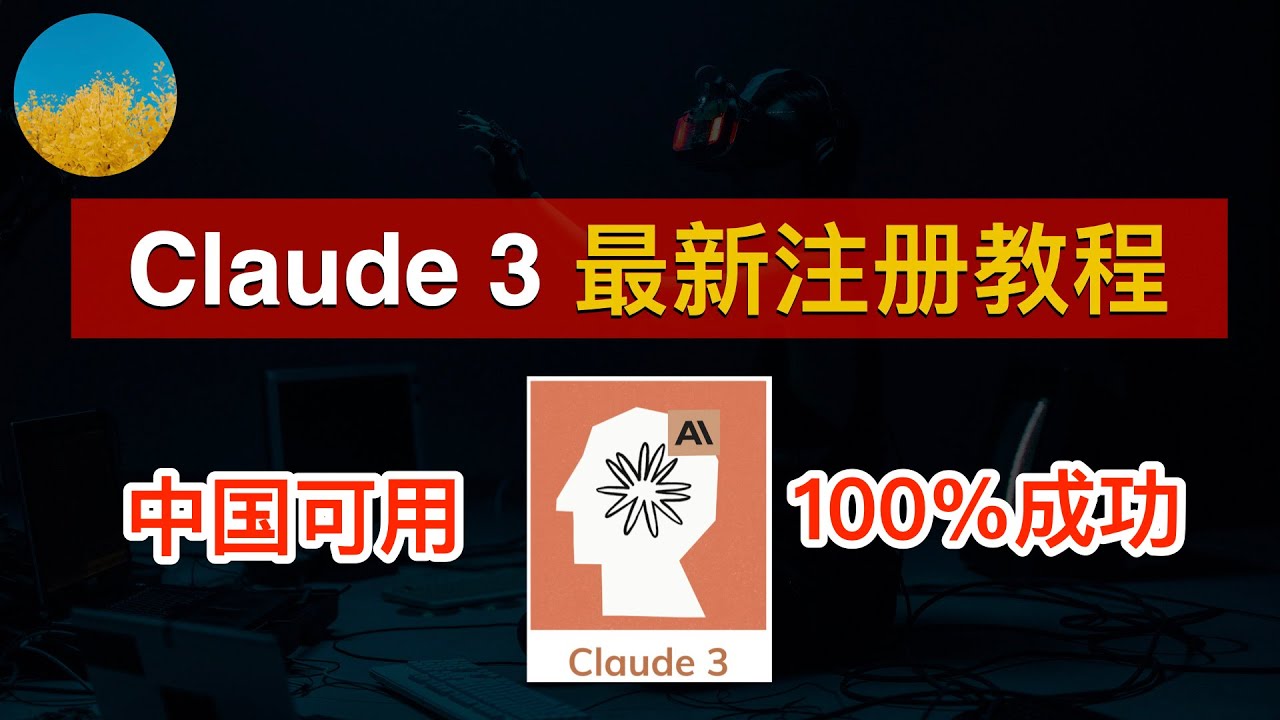
🎉【2024最新】Claude 3怎么注册?注册Claude 3一次成功、Claude AI最新注册教程!全面超越GPT-4、Gemini Ultra的Claude 3 AI怎么用 | 数字牧民LC
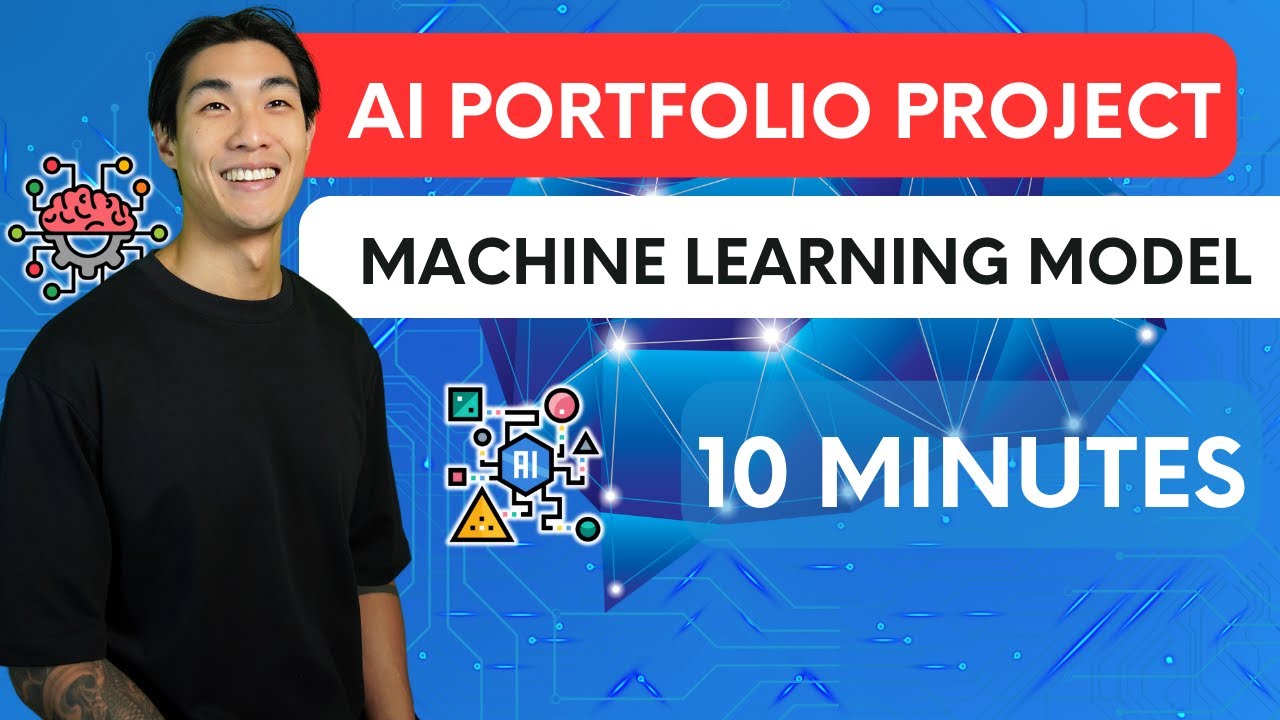
AI Portfolio Project | I built a MACHINE LEARNING MODEL using AI in 10 MINUTES
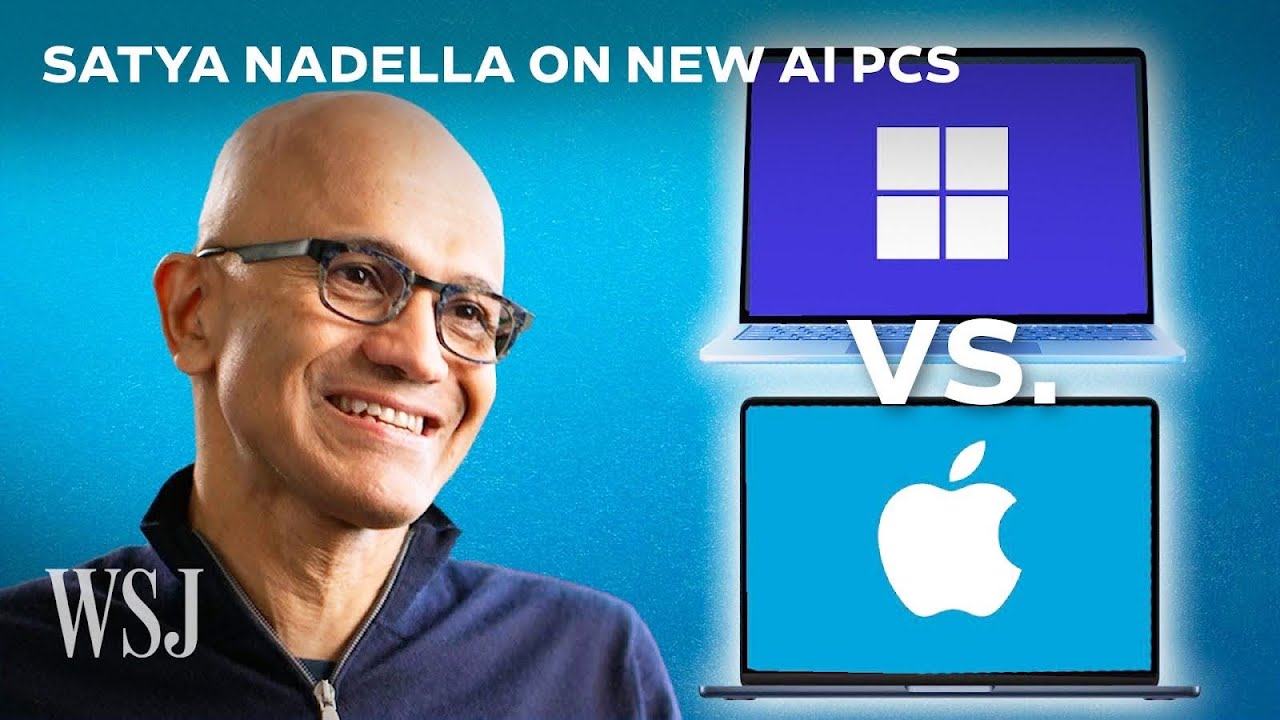
Microsoft CEO on How New Windows AI Copilot+ PCs Beat Apple's Macs | WSJ

逆天!Coze 可免费用 Twitter API,如何用批量工作流一次获取多人推文,月省 100 美元 | 回到Axton