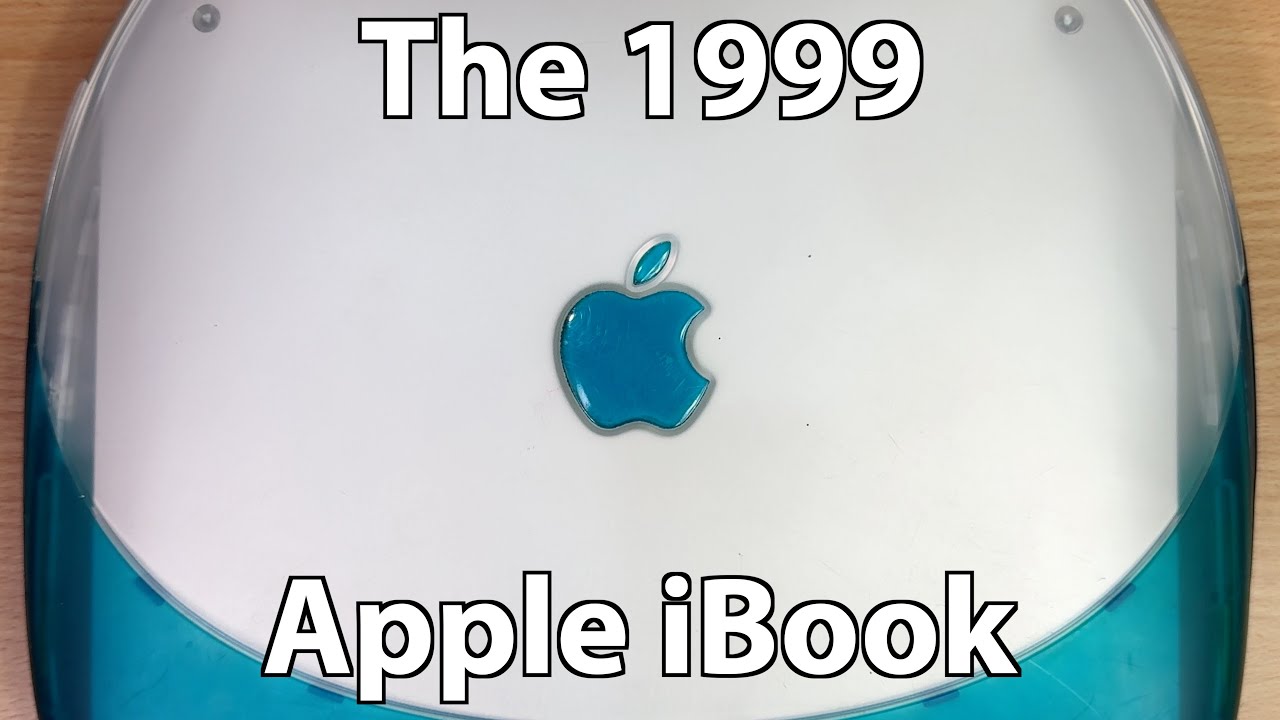I bought a 25-year-old printer & regret EVERYTHING
Summary
TLDRThe video script narrates the unfortunate experience of a YouTuber who impulsively purchases a vintage Canon BJC-2000 Color Bubble Jet Printer from the late '90s. Despite its aesthetic appeal for his collection of late '90s desktop computers, the printer proves to be a challenge. The narrator details his struggle with inkjet technology, cartridge issues, and the printer's compatibility with modern systems. He attempts to print and scan with mixed results, employing various troubleshooting techniques, including cleaning the inkjet head and using isopropyl alcohol. The saga concludes with the realization that vintage inkjet printers are not worth the hassle, and the YouTuber advises against such purchases. The video is a cautionary tale for vintage tech enthusiasts, filled with humor, frustration, and a touch of nostalgia.
Takeaways
- 📦 The user purchased a Canon BJC-2000 Color Bubble Jet Printer from the late '90s, which was considered a mistake due to the age and ink consumption of the printer.
- 🤔 The user was intrigued by the term 'Bubble Jet' and researched whether it differed from 'inkjet', finding conflicting information online.
- 📚 A review from 'PC Magazine' in 1999 rated the BJC-2000 low for speed and quality, but praised its text quality.
- 💡 The printer came with Canon Creative software and had the option to double as a scanner with an additional cartridge.
- 💰 The cost of ink cartridges for the printer was high, with each color cartridge yielding about 44 pages, making the cost per page around 50 cents.
- 🔍 Despite negative customer reviews, the user was able to find and purchase the ink cartridges (BCI-21s) easily on Amazon.
- 🚫 The printer faced multiple technical issues, including a lever not holding in place and dried-up ink, which led to repeated error messages and failed printing attempts.
- 🔧 The user tried various methods to fix the printer, including cleaning the ink cartridges with isopropyl alcohol and attempting head cleaning, with limited success.
- 😤 The user expressed frustration with the printer's unreliability and the common issues found in multiple units of the same model.
- 🧵 The user considered the possibility of 3D printing a replacement part for the faulty lever but did not pursue it due to lack of skills or will.
- 📄 The user's quest for a '90s aesthetic color printer for demonstration purposes remained unfulfilled, leading to a search for an alternative vintage color laser printer.
Q & A
What is the brand and model of the inkjet printer the user bought?
-The user bought a Canon BJC-2000 Color Bubble Jet Printer from 1999.
Why did the user decide to purchase an old inkjet printer?
-The user wanted a fitting printer to pair with their late '90s desktop computers for aesthetic and nostalgic reasons.
What was the user's initial impression of the printer's condition?
-The user thought the printer was decently intact inside, although not new, and it came with original cartridges.
What was the issue with the printer that the user encountered?
-The printer had a problem with the ink cartridge holder not snapping into place correctly due to a faulty piece of plastic and spring mechanism.
What was the cost of the ink cartridges for the BJC-2000?
-The cost was $22 for a color cartridge and $8.25 for a black one, with approximately 44 pages per cartridge.
What additional function did the user discover the printer could perform with an optional cartridge?
-With the optional IS-22 color image cartridge, the printer could double as a color sheetfed scanner.
Why did the user attempt to clean the printer's ink cartridges?
-The user attempted to clean the ink cartridges because they were dried up and not functioning properly, hoping to re-moisturize them and get the ink flowing.
What was the user's experience with the scanner function of the printer?
-The user had a frustrating experience with the scanner function, which failed to communicate properly and did not yield any successful scans.
What was the final outcome of the user's attempts to get the printer to work?
-Despite multiple attempts, cleanings, and even ordering a different compatible model, the user was unable to get the printer to work properly and decided to discard it.
What advice does the user have for others interested in buying vintage inkjet printers?
-The user advises against buying old inkjet printers, even if they appear new, as they can be prone to issues and not worth the time and effort.
What alternative type of printer is the user looking for to complement their '90s computer setup?
-The user is looking for a '90s era color laser printer with a beige aesthetic that is still available with toner supplies.
Outlines
🤔 Introduction to a Vintage Purchase Mistake
The video begins with the narrator humorously admitting to a potential blunder in purchasing an old Canon inkjet printer from the late 1990s, specifically the BJC-2000 Color Bubble Jet Printer. Despite acknowledging the impracticality of such a buy in terms of modern standards and ink costs, the narrator is drawn to the printer's nostalgic appeal, fitting in with their collection of late '90s desktop computers. The excitement is tinged with regret as the narrator questions the wisdom of the purchase, especially considering the printer's age and the likelihood of it being a 'ripoff' in terms of ink consumption.
📚 Researching the Printer's Background
The narrator dives into the printer's history, mentioning the discovery of a YouTube video from 2003 that oddly narrates the printer's features. They also reference a 'PC Magazine' article from November 2nd, 1999, which reviews the BJC-2000, noting its low speed and quality despite good text quality and decent photo quality. The reliability grade given by the magazine is a D, and the narrator highlights the printer's ability to use different ink cartridges, including neon fluorescent inks, which were a novelty at the time. The video also covers the cost of ink cartridges and the additional scanning feature available with the purchase of a separate scanning cartridge.
🔍 Unboxing and Initial Setup Challenges
The unboxing process reveals the printer's original cartridges, bringing back memories for the narrator. They express surprise at the pristine condition of the printer and its contents, including a sealed user's manual and power cable. The setup process begins, but the narrator encounters issues with the printer's internal mechanism, specifically a lever that fails to stay in place due to a malfunctioning component. Despite consulting the service manual and attempting various solutions, the problem persists, leading to repeated error messages and a sense of frustration.
🖨️ Testing the Printer's Functionality
The narrator attempts to print a test page but is met with continued errors despite the printer initially showing signs of life. They try different ink cartridges, including newly manufactured ones, but the printer fails to print anything. The video shows the printer's struggle with clogged nozzles and dried ink, and the narrator's efforts to clean and re-ink the printer head. Even after a thorough cleaning, the printer still does not print, leading the narrator to consider the possibility that the printer might be beyond repair.
🔴 Struggling with Color Cartridges
The video continues with the narrator trying to get the printer to work, focusing on the color cartridges. They notice some colors, like blue and magenta, seem to be coming through, but yellow and black do not. The narrator expresses frustration with the flimsy feel of the printer and the ongoing issues, questioning the printer's reliability even if it were to start working. They also discuss the possibility of finding a suitable '90s era color laser printer as an alternative and share their unsuccessful attempts to get the printer's color cartridges working properly.
🚮 Dealing with the Printer's Inevitable Failure
After numerous failed attempts, the narrator decides to try a different approach by soaking the printer's components in isopropyl alcohol. Even after this deep cleaning, the printer still does not function correctly. The narrator then explores the printer's scanning capabilities, which also fail to work. They express a strong dissatisfaction with the entire experience, advising viewers not to repeat their mistake of purchasing an old inkjet printer. The video concludes with the narrator seeking recommendations for a vintage color printer that is still functional and era-appropriate for the '90s.
📦 Final Thoughts and Viewer Engagement
The narrator wraps up the video by reiterating their search for a suitable late '90s color printer and acknowledging the impracticality of their quest. They invite viewers to share their own experiences with old printers, whether positive or negative, and thank the audience for watching. The video ends on a light-hearted note, with the narrator expressing hope that some viewers may have enjoyed witnessing their challenges with the vintage printer.
Mindmap
Keywords
💡Inkjet Printer
💡Canon BJC-2000
💡Retro Computing
💡Ink Cartridges
💡Parallel Port
💡Dot Matrix Printer
💡Fluorescent Inks
💡Canon Creative Home
💡Scanning Cartridge
💡Vintage Computer Collecting
💡Error Messages
Highlights
Purchase of a 25-year-old Canon BJC-2000 Color Bubble Jet Printer from 1999 for aesthetic and nostalgic reasons.
The printer was bought to pair with late '90s desktop computers for retrospectives.
The BJC-2000 was found to be in decent condition, supposedly working, and unused by the seller.
The printer was marketed with the slogan 'Small size. Big printing performance.'
Conflicting information found online about whether 'Bubble Jet' is different from 'inkjet' technology.
A peculiar 2003 YouTube video about the printer technology was discovered.
PC Magazine review from November 2nd, 1999 rated the BJC-2000 low for speed and quality.
The printer was found to have fluorescent ink options and came with Canon Creative software.
Ink cartridges for the BJC-2000 were expensive and yielded few pages per cartridge.
An optional scanning cartridge could turn the printer into a scanner.
The printer was still available with replacement ink cartridges from various sources.
Press reviews were mixed, but customer reviews were predominantly negative.
Original ink cartridges were still in the printer box, bringing back memories.
Setup issues encountered with the printer, including a BJ cartridge error.
Multiple attempts and printer models (BJC-2000 and BJC-4000) showed similar internal problems.
The printer's mechanical issues seemed to be a common problem, possibly due to age.
Despite cleaning and attempting to unclog the printer, no successful prints were produced.
The scanning functionality also failed to work, with errors indicating communication issues with the scanner.
The overall experience was frustrating and not recommended, highlighting the challenges of vintage inkjet printers.
The quest continues for a suitable '90s era color laser printer with available toner.
Transcripts
[inky jazz tunes play] [computer buzzes, beeps]
[box plonks down, slides]
- Greetings, uh [trepidatious chuckling]
I might have just made a huge mistake!
I've bought an inkjet printer.
Not just any inkjet,
a Canon inkjet from 25 years ago.
"Small size. Big printing performance."
Just what you want
in your BJC-2000 Color Bubble Jet Printer from 1999.
Yeah, this is like I said, a quarter century old.
It's silly to even buy a color ink jet printer nowadays
because it's pretty much a ripoff, especially with ink.
But to get one from the late '90s,
I don't know what I was thinking.
I just kinda can't help myself. [laughs]
I see the "right" type of listing on eBay sometimes
and just like, yeah, it's in the box.
Supposedly it worked or it's in decent-ish condition.
The seller had never used it, at least.
I don't know if I'd call it new,
but decently intact inside.
I mean, I really just wanted to grab something like this
to have something to pair with my desktop computers
of the time period.
I have a lot of late '90s machines,
I do retrospectives on those
and I sometimes just want a fitting printer
to go alongside of it.
Well, I have a lot of dot matrix printers
and I have thermal printers
and I even have some other inkjets,
but they're either too new and don't look right
with older systems or USB only
and I want parallel or something's just broken and stupid
because they're printers. [laughs]
And you know, I don't expect this
to be a great one.
In fact, it seems like it probably isn't
from what I've looked up really briefly,
but I was trying to see if "Bubble Jet"
is any different than "inkjet"
or if it's just some Canon trademarked version of inkjet,
and that kind of seems like that's what it is.
But some other conflicting information online
and said, oh no, it is different.
And it led me to this video on YouTube from 2003.
That is just a delight.
It is so oddly narrated.
It's like The G-Man from Half-Life
is talking about color printing.
Take a listen to some of this.
- [Odd Narrator] "New Bubble Jet printer technology
aims for the ideal combination
of digital photo printing capabilities.
Enhanced photo image quality
and high speed printing performance.
Precise, smooth and natural realistic photo image quality.
Canon's new micro-fined droplet technology
positions the heaters directly
above the ink ejection opening."
[laughing]
- I've heard some odd sounding tech video narrations
but that's a special one.
Anyway, a bit of a gem there on YouTube.
Yeah, let's just see a little bit more
about this real quick,
dive into some context.
For that kind of thing,
I always start with some Google Books here
and there's a scan of "PC Magazine" November 2nd, 1999.
They have a personal printers review shootout
with all kinds of different options for different things.
And the BJC-2000 is all the way down there. [laughs]
At the low speed, low quality end.
You know, you got something like the BJC-6000
with its individual ink tanks
and higher quality, bleh.
And then we just keep on going,
eventually we'll get to our piece of crap BJ variant.
BJC-2000 is $70.
Text quality was excellent.
Photo quality, good.
Overall speed, poor, they give it a D reliability grade.
Well, at least it's not the very worst, the BJC-1000.
Here we go,
"BJC 1000 and 2000 offer virtually identical setup
and drivers
but the printers use different cartridges.
Both offer a choice among standard photo
and neon fluorescent inks."
I had never heard of that.
And yeah, I looked that up real quick, too,
and apparently fluorescent inks were a thing.
And maybe they still are, I don't know.
But black light affected inks you just print out,
it's pretty cool.
Remember those like, velvety felt blacklight posters
you'd get at Spencer's or whatever?
I used to love those.
Anyway, "It comes with Canon Creative."
Another reason I wanted to grab this,
not 'cause of that, specifically,
but I did have a version of that
and our computer we got in late 1997.
It was a Canon BJC...
I wanna say it was a 4300 maybe.
This kind of reminded me
of like a cheaper version of that.
Which on that note,
the ink cartridges for this were $22 for one color one
and $8.25 for a black one.
And you get about 44 pages per cartridge,
like 50 cents per page. Yeesh.
Then basically double that for inflation.
But this right here is another reason
I wanted to pick this up.
Canon also sells a scanning cartridge option for $19
to let the BJC-2000 in particular double as a scanner.
Something that they do mention right here on there.
"Instantly becomes a color sheetfed scanner"
with the optional IS-22 color image cartridge.
[box thunking]
And you know what?
I had to!
So yeah, this ink cartridge...
It's not an ink cartridge, it's a scanner cartridge.
And it basically...
Yeah it just goes, instead of doing ink,
it's looking at whatever you run through it
and then scanning one page at a time.
Which very much reminds me of the ImageWriter II
from Apple back in the day.
It was a dot matrix printer
and you could grab the Thunderscan module for that.
And I have that stuff, too.
I just haven't gotten around to setting that up yet.
I'll probably make that an Oddware video
cuz that seems even more unusual to have that in the '80s.
And another, really kind of the final reason
I wanted to grab this is because
you can still get the ink cartridges,
the BCI-21s very easily.
And I just grabbed these on, I think it was just Amazon.
They were just readily available in all kinds of places,
but that seemed to be the easiest and pretty affordable.
And yeah, BCI-21.
[cartridge clacking]
It's the same type of cartridge
that my old Canon used in 1997, 98.
I also found this amusing!
The press reviews weren't exactly glowing,
but my goodness, the customer reviews,
they're pretty much all negative.
So this person in April of 2000 said that
"a 100% rebate would not suffice,"
the worst printer they've ever seen.
So we're gonna open this up.
Try to set it up and see if it works.
[box and things rustling]
It actually has some original cartridges in here.
And that brings back memories, those exact stickers.
No way, I forgot about this.
[wrapper rustling]
Yeah, the ink cartridges holder.
That's nuts.
We had this on our desk from like late 1997
to probably 2007.
[trays clattering]
Some trays.
Sealed user's manual.
There's a lot of unused looking stuff in here.
Got a power cable.
[paper rustling]
"Extend your Canon service."
For all that's worth.
And there we go, Canon Creative Home.
Look at that.
Here's how to quick start the printer.
Plug it in and do stuff.
I don't know if this is parallel or USB. [laughs]
I don't remember.
I'm pretty sure it'd have to be parallel, right?
We've got Windows 3.1 drivers.
[bubble wrap unwrapping all bubbly-like]
Yeah, that does not look used.
Wow, so there's the parallel.
Have to go grab one of those cables
from the dungeon of cable storage.
But yeah, check that out.
That is a compact little thing, indeed.
[tape untaping]
Might be a piece of junk but...
feels special right now.
[printer clacking]
Nice.
[printer clacking]
Yeah. [laughs]
Well, isn't that just a delightful '90s thing?
Speaking purely aesthetically, of course.
You know what?
I'm gonna try the originals
just to see if somehow they hold up.
That would be incredible if they do.
Plus I think we have to get the little...
Yeah, the little storage cradle anyway outta here.
[plastic ripping]
Oh-ho-ho-hoo! [coughs]
Shouldn't have smelled that!
Hoo, that's gonna give me a bit of a head rush.
Oh my goodness.
The air, the aroma is extremely pungent.
So I mean that still looks very inky.
Eh, it might be alright, let me double check the manual.
Put it in there, na-nuh-nah...
"And press the blue lock lever down."
I remember there being a little...
Oh, I bet that's in the...
Hm!
...Sure.
[printer clacking]
Well, alright.
I am going to go and find a cable really quick
and get it plugged into a Windows 95 or 98 PC.
I don't know, we'll try 95 first.
See how that goes!
I'm oddly excited for a 25-year-old inkjet.
[jazz music fades]
[jazz intensifies, cable being freed]
Alright! That is a good sign.
"Congratulations on purchasing your printer."
"It only took you 25 years to install this."
All right! [claps]
Taking bets right now to see if this actually works.
Test page.
Alright, so it says cartridge is not in there correctly.
[printer door clunks open]
I mean...
Is there more to this?
Is there some other part we're missing?
"A BJ cartridge error has occurred.
Install it properly and close the front cover."
Well, that tells me nothing.
"Install it properly."
I mean there are other parts in here, right?
But it didn't...
It doesn't say anywhere
that I can find where to put these things.
[manual rustling]
Yeah, it straight up doesn't say anything
about putting these extra pieces in there.
Yeah, there's like springs and thangs poppin' outta here.
[springs pop out] Oh, what the heck?
I can see what's supposed to be happening,
but this piece won't go in there.
It's supposed to like go into a point and then snap.
It looks like it just...
Yeah, it's not going in far enough at all.
Like there's not enough space or something.
This spring.
Like it gets in there, sometimes it'll hold,
but it'll just, yeah, pop right through like that.
So I can't get the pressure to both get that on there
and then get this on top of it.
I went through the service manual.
It is not mentioned at all in here.
So I think maybe this is like
something was wrong from the factory.
Maybe this is a refurb or return unit or something.
But here's the issue,
this little piece with nothing else in place,
it will snap in there.
But you see how easy it comes off?
It'll hold in place with this
but it's not getting any pressure.
It's not really bringing it together when you add the spring
that it needs to pull everything together.
It just does not hold in place at all.
The hole is too worn
or like this part is just not holding in place.
I don't know, something is off
by just the tiniest little bit.
Yeah, it doesn't matter what I do to the spring.
This piece is not gonna hold in place.
It's too flimsy.
And yeah, I have looked it up
to see if there is a a 3D printable version of this.
I would just try that but no, haven't found that at all.
Haven't found really anything for this BJC-2000
or related printers.
And I don't have the skills or the will to do it myself.
[blows raspberry]
Yeah, every time, same stupid error message.
Which doesn't actually say what the error is.
"A problem has occurred, unplug it, plug it back in.
If not, send it to Canon."
I should...
...in a big [beeping] bag of [beep]!
[printer whirring]
What?
Well it actually started pulling in paper that time
and now it says an error again.
What is it? [laughs]
I wish it would tell me.
I'm trying one of these new carts.
I don't even know.
[printer whirring]
Wha-what? What?
No, don't do that!
[printer whirring] [cartridge thudding]
Take that out there, I don't even know.
It's doing it again.
It doesn't think it's closed but it is.
[printer clacking]
So basically I just start tweaking this little spring.
[printer clacking]
[printer whirring]
For whatever reason...
[printer whirring] That'll do it.
[printer whirring]
Nah it just says generic [beep] error.
That doesn't mean anything.
"Service call required."
[printer whirring] [exasperated sigh]
I wanted an authentic '90s printer experience.
[cartridge clanking around]
I guess I got it.
[explosion]
You know, I don't know what I expected. [chuckles]
Anyway, so this is like three weeks later.
Things have happened since then.
I kind of got desperate
and actually ordered another one of these.
Well not this one, a BJC-4000,
which is compatible with the same ink cartridges.
And guess what?
The problem inside is exactly the same on that one.
I didn't record it because honestly it was so frustrating.
It appeared just like a couple days later.
After recording the last sections
and I was just honestly pissed off.
So I threw that in the trash.
About to throw this in the trash,
or at least salvage it for parts.
And I did an even stupider thing.
I bought another one for some reason.
You know what?
This is literally the definition of insanity, I think.
In terms of doing the same crap over and over
and expecting or hoping for a different result.
But this one was "tested working."
Ehh!
I do know that it at least receives power
but that's it.
[printer whirs]
So yeah, if the past two BJC printers in the series
are any indication,
that problem is pretty annoyingly normal
with this lever not holding in place
due to that black piece of plastic
being pushed out by the spring.
This appears to be intact in this one for the moment.
Yeah, it feels loose.
It feels like it could pop off at any time
but for the moment it's holding in place
and it's already got its cradle in there.
I just need to hopefully just swap out those ink carts.
These are the new old stock ones
that the other one came with.
That I don't even know if they're good or not
but we'll see.
See, this is what the other one wasn't doing.
I mean it was doing it sometimes
when I cranked it in place,
but we'll see if this actually does what it's supposed to.
It at least goes in the spot that it's supposed to.
So it is detected in Windows 95
but so is the other one.
So, at least it's not throwing up any errors.
Let's just do "test print."
Yes, start printing.
[printer whirring]
[bemused chuckle]
What was that?
It didn't put up any errors that time
but it also didn't print anything.
[printer whirring]
[paper rustling]
Well perhaps the nozzles are just gross.
So let's try the head cleaning.
[printer whirring]
I don't know what that did
but let's just print a test file here.
Some plain text.
[printer whirring]
Yeah, it must just be gunked up or dirty
or the carts just don't have ink in 'em.
I mean, it's still pretty inky, you know.
Maybe we can try it in just black.
[printer whirring]
Nah, nothing at all.
[printer whirring]
Alright, let's just try these
actual newly-manufactured ones.
See how that goes.
If not, I guess I'll just have to try
and take that outta there without it breaking.
[printer whirring]
Straight up nothing.
[printer whirring]
Just gotta be a dirty head, right?
[exhales deeply]
Don't want to do this...
I feel like I'm taking the plutonium out of the DeLorean.
Okay, that doesn't look... great.
Yeah, look at that.
All this gunk and just...
Mm-hmm.
[light plasticky wiping]
[cartridge clacking]
Huh, okay.
Nozzle check pattern.
[printer whirring]
Nothing.
[printer whirring]
[exhales deeply]
It could just be like the little pads themselves
that soak up the ink inside there.
And I think if you add a little bit of water or something...
I'll look it up real quick.
But I think you can re moisturize.
I remember doing these kind of things back in the day,
especially years later, you know,
after having the printer for however long we had it
and stuff gets gunked up and dries out and all that.
You don't use it for a while.
[paper rustling]
[printer whirring]
Hey, there is a little bit of something there.
A little bit of something, just a little bit.
I bet if we just let it print a whole big page.
[printer whirring]
It's just these little bits of ink.
[printer whirring]
[paper rustling]
'Cause if we can just get the ink flowing out
of these cartridges,
I think we'd be alright.
It's wanting to print.
Despite its nature of... being junk.
All right, just using water.
Ooh, yeah, oh my goodness.
[laughs] All kinds of dry ink.
Yeah, all right.
That's clean. Much as I can, anyway,
without completely soaking the inside.
It could be dried up inside, too.
There's that little well that it goes into.
So if this doesn't work, I do somewhere...
Yeah.
This was from the one that was new-looking.
Maybe this has never been used, I don't think it has.
[printer clacking]
Nope.
[printer whirring]
So let's try this other magazine or whatever you call it.
[printer whirring]
This ink holster.
[cartridge clacking]
Oh man, nah, nothing.
So that is with the new one of these thingies.
And the actual new ink cartridges,
newly manufactured anyway.
[printer whirring]
Which should be the best case scenario
and it's just not doing anything.
We've removed all obstacles.
There's nothing down the bottom of there.
This is it, this is the whole thing.
It's definitely really inky though, right?
It's possible that this one that looked new, actually was,
and like I said, because it was missing those parts,
it seems like it was perhaps a refurb
or something that got returned 'cause it wasn't working
and then just put in in his box for, you know,
20 years and then sold to some sucker YouTuber
on eBay decades later.
I'm just gonna let this run through a bunch of tests.
This is just a full color, full page bitmap. [laughs]
Just dumping ink through there.
So it's either gonna clog like crazy
or it's eventually gonna come through.
Kind of a hail Mary or a hail Satan. [laughs]
Oh, little signs of life, inky life.
Yeah, like little bits of blue.
This right here is what I'm printing, by the way,
or attempting to.
It could be that only the blue portion of this is unclogged
and you kind of see in there there's like three little pads.
[printer whirring]
One for each of the color and then one over here for black.
All right, well we're getting some magenta
coming through there.
So we have blue and magenta or sign of magenta.
The yellow, I guess, isn't coming through at all.
Maybe the black as well
'cause this is supposed to be kind of spotted
with a black texture.
Again, compared to this image here.
Even if I do get it fixed,
this feels so flimsy and like prone to breaking,
failing, dying at any time.
Would it even be worth getting to work?
Because the idea is that I could get
a nice little printer set up for '90s machines
to leave it set up with them
and use them in different videos.
But I wouldn't even want to use this
even if it did work all the time.
So I don't know what I'm doing.
If anybody has a recommendation of like, [laughs]
I guess a laser printer from the '90s
with a nice '90s beige aesthetic
that's not an Apple one.
And you can actually get toner for it still.
In color, preferably, it's gotta be in color
'cause I have black and white printers.
A color laser from the '90s
you can still get supplies for, I don't know if that exists.
Yellow is certainly not dry.
I mean it's getting [laughs] my fingers yellow.
I mean all these are, you know they're moist.
[printer whirring]
[paper rustling]
Yeah, just not getting any yellow, not getting any black.
Yellow could understand.
But the black...
Nah that one's new and that is like flowing with ink.
[printer whirring]
[laughing]
So yeah, this is what the same cartridges
but the other holder again
just to make sure and...
Look at this.
Hard to see but there is the faintest of yellow
coming through on that one.
Just the faintest.
So ink is coming outta the cartridge.
It's straight up this thing that is the problem.
The BCI or the BC-21E.
[finger thudding]
[blows raspberry]
I mean I could like. [laughs]
I could try to find another one.
By the way, Bird Feed LGR live stream
is going each day over on the LGR Birds channel
and now features a nest cam and we've got a robin.
She just laid a blue egg. [laughs]
Anyway, I was gonna say
is even if I were to get new old stock ones
and there are plenty,
they all come pre-installed with ink cartridges
already in them.
I mean you saw how it was in the printer box.
New old stock, this is just how they were from the factory.
They had ink in them.
I haven't actually seen a new old stock
or unused just the the black magazine
the holder part on its own.
They all have ink in there already,
which means they're probably gonna be suffering
from the same issue of dried up ink.
Like, here's one but, you know, it's been used,
who knows if it actually works.
Do I want to spend $36 on this thing
that may or may not have the exact same issue as mine?
- The answer to that is heck no.
So I'm here in the 3D printer room
'cause it's already [laughs] smelling like fumes anyway.
And I'm going to try this old technique I found online.
I was just soaking it in isopropyl alcohol overnight.
I got nothing to lose at this point.
[machine whirring]
All right.
Let's see what that does. [laughs]
I don't know.
I don't know, who cares?
All right, a couple days later I just let them go overnight
and then kind of forgot about 'em.
That's what they've been drying off for another overnight.
But anyway, they are about as cleaned out
as I think they're going to get.
Let's try the slightly better condition one first.
[printer whirring]
I'm seeing blue again
[printer whirring]
And yeah [laughs] sign of magenta.
Same exact result as before.
No black, no yellow.
It's mostly the black that's concerning.
I will try this other color cartridge here
just to be sure, but...
And this is the one
I think we were only getting yellow out of.
[printer whirring]
Yeah, exact same results or lack of results.
I'm gonna go ahead
and say this one's pretty much just too gunked up to save.
I mean, you know,
I'll crack that one open just to see what's inside but...
[wrapper rustling]
Eh, this is both new inks here so...
[printer whirring]
[wrapper rustling]
[laughing]
We get even less color now.
Well now I just don't know.
Like maybe these new ones are bad.
Okay, these are the old ones.
Yeah, you can see the individual holes there
for black and your three colors.
[printer whirring]
Oh, are you kidding me?
[printer whirring]
Ah?
Wow.
All right, I mean we're still not getting yellow
but there's plenty of ink in them.
This is the black that wasn't working.
And this other one is now.
[paper rustling]
I am so confused and really annoyed
and kind of fed up with it at this point. [laughs]
It is...
You probably can't see it
but it's very clearly wet with yellow ink there.
It is going through,
it is just getting like clogged at this point.
Well if we can't print anything, can we scan anything?
Alright, I got some software to archive if needed.
IS-22.
Same general type of deal
as this here except obviously no ink.
But yeah, same connection
but instead of an ink printer head
we've got a little scanner.
Put it in there, lock it down.
Oh, "Slide the paper thickness lever to the center."
All right.
[printer clacking]
Let's see what we got.
So do we just like jam stuff in here?
How do we do this?
This seems weird.
"Place the image you wish to scan in the scanning holder."
What is that?
Oh, I missed this.
There's a bunch of other stuff in here. [laughs]
Yeah, 'cause all I saw in there was this.
I just thought it was packaging
but yeah, we got some more paperwork.
Okay, here is the sleeve
and I guess this is a calibration sheet.
[paper rustling]
[printer whirring]
It doesn't tell me if it's doing anything properly
or not over there.
It's once again just great feedback from the software.
So on the manual it says to use this plastic sheet
every time you scan anything
and to not scan anything without it.
And if you wanna scan larger pieces
then you can buy optional scanning sleeves. [laughs]
That kind of limits what you can scan here.
So I'm just trying to find something that would even fit.
'Cause even this is too big.
Okay, yeah, here we go.
How about the Linux version of SimCity 3000.
[printer whirring]
That's bizarre.
[laughing]
Feels like it's printing but it's not.
Oh great, "Cannot communicate with scanner."
"Check status scanner driver will be closed."
Why did it say that?
[laughing]
Of course this isn't gonna work either, right?
I hate everything. I hate you, I hate you so much
[printer whirring]
But why?
That's all it tells me.
What the dick?
[printer whirring]
[exhales sharply]
Well what have we learned today, class?
Absolutely nothing.
I knew going into this that it was idiotic
to break the number one rule
of a vintage computer collecting
and that is never buy an old inkjet printer.
Even if it looks basically brand new
and he got new cartridges for it and all kind...
You know, I went against my better judgment.
This is all a complete waste of time
and everything is stupid about this printer
and I don't recommend anything that I've done.
Don't do any of this.
Please learn from my bone headedness.
Don't do this.
It's not worth it.
Genuinely though,
if you do know of like a good '90s laser printer,
I really just want a color printer that's beige
and looks era appropriate for '90s machines.
So I can like demonstrate printable things
in certain programs.
Like for instance, when I had my SimCity 2000 Retrospective,
I was doing that
and talking about like using the Urban Renewal Kit
to create and print out cities.
I wanted to do a demonstration of that, you know,
showing like a a '90s printer like this
printing out how I used to do back in the day and then...
And I didn't have one on hand
that was aesthetically suitable.
At least it printed in color.
So they might be wondering,
"Oh, what about your dot matrix color printer?"
Yeah, I do have that.
The color right now is dried out and it's gone.
I think I might have one more color ribbon for that,
but you know, it's a dot matrix and it's...
Again, it's not really era appropriate.
I'm looking for something late '90s but whatever,
maybe I'm just...
It might just be a pipe dream.
It's such a crap shoot.
I don't know why I'm filming at this weird angle.
Anyway, if you're still watching, [laughs] thanks, I guess.
I hope that you enjoyed some part of my suffering
or something.
Let me know you're awful printer memories if you got 'em
or perhaps you're lucky
and you actually do have
a very nice old color inkjet printer that still works
and you can still get ink for it,
and it's great and wonderful.
It's never given you issues.
Let me know what model that is. [laughs]
That's all for this one.
This is an LGR thing, I guess.
Thanks for watching.
4.8 / 5 (43 votes)