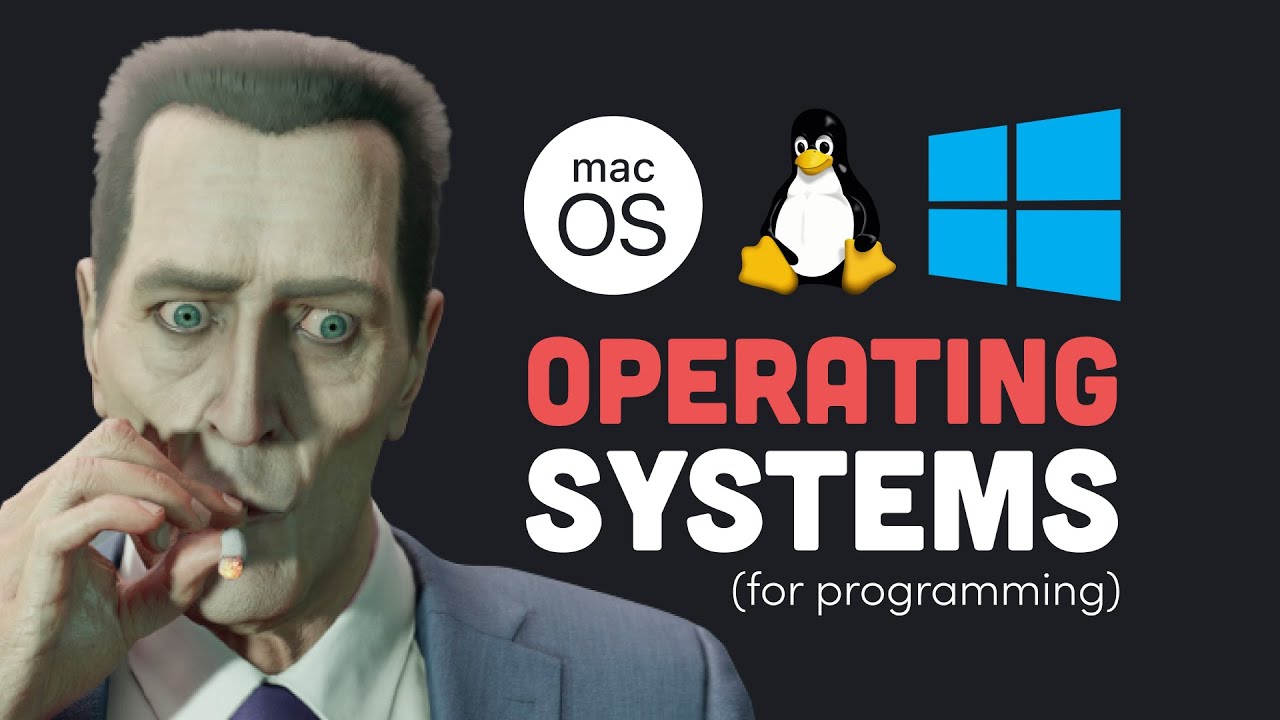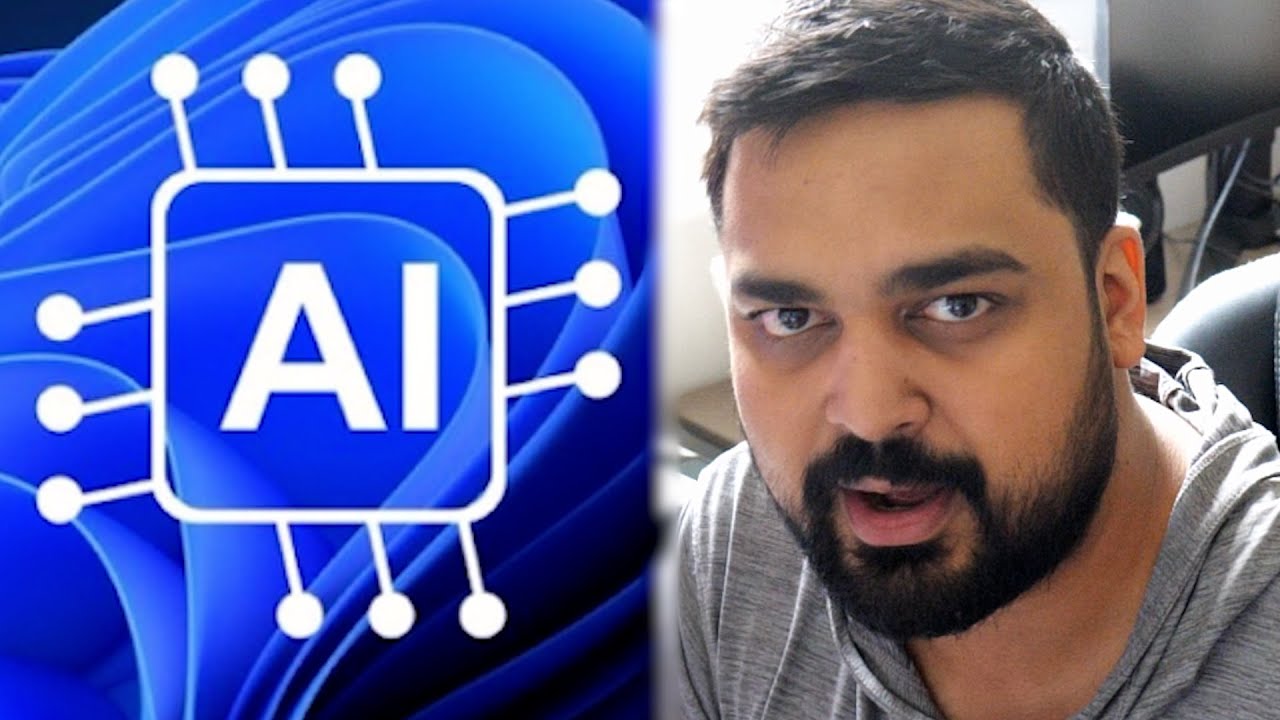Please NEVER Install This Version of Windows 11…
Summary
TLDRIn this video, the host, Mudahar, warns against downloading custom versions of Windows for gaming performance gains. He discusses the risks of installing modified operating systems from unverified sources, which can lead to malware and compromised security. Mudahar highlights the appeal of such practices for low-end systems but emphasizes the importance of obtaining Windows directly from Microsoft. He also explores the 'debloating' process, where unnecessary features are removed to optimize performance, and mentions safer alternatives like using scripts and considering Linux for a more streamlined experience.
Takeaways
- 🛡️ The video promotes 'Guard', a cross-platform security solution that offers real-time alerts and protection against malware and scams.
- 💻 The presenter, Mudahar, warns against downloading special Windows applications or custom versions of Windows for gaming performance improvements.
- 🎮 He discusses the trend of installing 'gaming operating systems' which are stripped-down versions of Windows meant to reduce bloat and improve gaming performance.
- 📉 Mudahar explains that while these custom versions might seem beneficial, especially for low-end systems, they come with significant security risks.
- ⚠️ He emphasizes the danger of downloading unverified operating systems from the internet, which could contain malware, keyloggers, or other security threats.
- 🔗 The video mentions 'Techlatest.com' as an example of a website that provides dubious downloads, cautioning viewers against using such sources.
- 📊 Mudahar illustrates the potential performance gains from using a tool like 'Atlas OS', which is designed to debloat and optimize Windows for better performance.
- 🚫 He strongly advises against installing gaming operating systems or using gaming modifications that compromise system integrity and security.
- 🛑 The presenter highlights the importance of keeping essential security features like Windows Defender and default mitigations enabled, even when optimizing performance.
- 🤔 Mudahar questions why Microsoft doesn't release lighter versions of Windows, which could eliminate the need for third-party debloating tools.
- 💡 He suggests that for users seeking a debloated experience and better performance, switching to an alternative operating system like Linux might be a better solution.
Q & A
What is the main purpose of Guard as mentioned in the video?
-Guard is a cross-platform solution that offers protection while browsing the internet. It can detect existing threats, safeguard against malware and scams, and provide real-time alerts for information threats or data leaks.
What additional features does Guard offer to enhance online safety?
-Guard offers features such as phishing protection and malicious link blocking, which are important given the rise of deep fake links and AI websites.
What is the promotional offer provided by Guard to the video's community?
-Guard offers a 7-Day trial and a 20% discount on their monthly subscription to the video's community through a specific link.
Why does the video creator, Mudahar, advise against downloading special Windows applications or custom versions of Windows?
-Mudahar advises against downloading special Windows applications or custom versions because they can be repackaged Windows ISO files designed to remove what developers consider unnecessary, potentially leading to a system that is not secure or stable.
What are the potential risks of installing a custom or modified version of Windows?
-The potential risks include the presence of malware such as keyloggers, the absence of critical security features, and the possibility of downloading a system that has been tampered with, which could compromise personal information and device security.
What is the term 'inhiification' as discussed in the video, and how does it relate to online services and products?
-Inhiification refers to the pattern of decrease in quality observed in online services and products. It describes how platforms initially serve their users well, then begin to abuse them to improve business, eventually leading to their downfall.
Why does Mudahar believe that Microsoft should release lighter versions of Windows?
-Mudahar believes Microsoft should release lighter versions of Windows because the current bloated state of their operating system is forcing users to resort to downloading tools that debloat or strip features from Windows, which can be risky and potentially harmful to their systems.
What is the Atlas Playbook, and how does it relate to the discussion in the video?
-The Atlas Playbook is a tool designed to optimize Windows for better performance, particularly for gaming. It is part of the discussion as Mudahar explores the effectiveness and risks associated with using such tools to improve system performance.
What are some of the security implications of using the Atlas Playbook as mentioned in the video?
-Security implications include the disabling of Windows Defender, potential incompatibility with certain programs, and the disabling of CPU protections like Spectre and Meltdown mitigations. Additionally, Windows updates do not work until supported by Atlas OS.
What alternatives does Mudahar suggest to using risky tools to debloat Windows?
-Mudahar suggests considering the use of Linux as an alternative to Windows for a more debloated experience by default. He also mentions scripts like WindPilot for careful debloating, but emphasizes the importance of trusting and understanding such scripts before use.
What is Mudahar's final recommendation regarding the use of tools to debloat Windows for performance gains?
-Mudahar does not recommend using tools to debloat Windows for performance gains due to the potential risks and security implications. He suggests that if users are unhappy with the bloated experience of Windows, they should consider switching to a lighter operating system like Linux.
Outlines
🛡️ Guard Internet Security Sponsorship
The video introduces an internet security solution called Guard, which offers cross-platform protection against online threats. It can detect existing threats and safeguard users from malware and scams in real-time. Guard features phishing protection and malicious link blocking, which are crucial given the prevalence of deep fake links and AI websites. The video promotes a 7-Day trial and a 20% discount on Guard's monthly subscription through a provided link.
⚠️ Warning Against Downloading Custom Windows Applications
The speaker, Mudahar, cautions against downloading custom Windows applications or repackaged Windows ISO files that claim to optimize performance by removing unnecessary system components. These 'gaming operating systems' can free up resources for gaming but may compromise system integrity and security. The video discusses the risks of downloading such files from unverified sources, which could contain malware, keyloggers, or other threats, advising viewers to obtain their operating systems directly from the source.
📉 The Downfall of Windows Through Inhiification
The video explores the concept of 'inhiification,' a pattern of decreasing quality in online services and products. It discusses how platforms often start by serving users well but eventually shift to prioritizing business interests over user experience, leading to decline. The speaker uses Windows as an example, noting its evolution from a reliable operating system to one that is now considered bloated and intrusive, with features like Windows Spy and forced updates that have alienated users and led to interest in alternatives like Linux.
🎮 The Appeal of Custom Windows ISOs for Gamers
The video examines the popularity of custom Windows ISOs among gamers seeking better performance. It describes how these modified versions of Windows, such as Atlas OS, strip away features to reduce system resource usage and improve gaming experience. However, the speaker expresses concerns about the security implications and potential incompatibility with essential programs. The video also highlights the irony that Microsoft's own actions have led to a thriving industry of custom ISO creators and the need for users to resort to such measures to achieve a usable system.
🚫 Risks of Using Debloated Windows Tools
The speaker discusses the risks associated with using tools that debloat Windows, such as the AM Wizard and Atlas Playbook. These tools disable security features, remove pre-installed apps, and strip away features to enhance performance. The video warns of the potential for malware, loss of critical updates, and reduced system reliability. It also touches on the broader issue of trust in such tools and the importance of understanding the implications of disabling core system components.
💡 Alternatives to Debloating Windows for Performance
In the conclusion, Mudahar suggests that rather than resorting to risky debloating methods, users with lower-end hardware might consider switching to Linux for a more streamlined and less bloated operating system experience. He emphasizes that while there might be minor performance gains from debloating Windows, the potential risks and downsides outweigh the benefits. The video encourages viewers to weigh their options carefully and to consider that changing their operating system could be a more effective long-term solution.
Mindmap
Keywords
💡Internet Security
💡Malware
💡Deepfake Links
💡Two-Factor Authentication
💡Debloated Windows
💡Gaming Operating Systems
💡ISO Files
💡Inhi-bation
💡Bloatware
💡Performance Optimization
💡Linux
Highlights
Guard is a cross-platform solution offering protection against malware and scams with real-time alerts.
Guard provides features such as phishing protection and malicious link blocking to combat deep fake links and AI websites.
Two-factor authentication may not be sufficient to protect social media accounts from malware in ads.
Guard offers a free security scan and a 7-Day trial with a 20% discount on their monthly subscription.
Custom gaming operating systems are being promoted to improve gaming performance by removing unnecessary Windows features.
Debloated versions of Windows claim to free up resources for better gaming performance, especially on low-end systems.
Downloading custom Windows ISO files from unverified sources can lead to serious security risks, including malware.
Installing an operating system from an unverified source can compromise security and privacy.
The video discusses the dangers of downloading and installing shady operating systems from the internet.
Atlas OS is a customized version of Windows designed to refresh older computers and improve performance.
Atlas OS has been updated to address concerns such as security implications and compatibility issues.
The video demonstrates the process of using Atlas Playbook to optimize a Windows installation for gaming.
Disabling security features for performance gains is risky and not recommended.
The video explores the reasons why gamers might choose to use tools that debloat Windows for better performance.
Debloated Windows versions can have performance gains but also significant security and functionality drawbacks.
The video suggests that instead of debloating Windows, users might consider switching to a lighter operating system like Linux.
The presenter argues that Microsoft should release lighter versions of Windows to meet user demands for performance.
The video concludes that while there may be benefits to using debloating tools, the risks may outweigh the rewards.
Transcripts
today's video is brought to you by our
friends over at guard. with the internet
as unsafe as it is you need a level of
protection anytime you browse the
internet guard. is a crossplatform
solution that takes just minutes to
download and after one free security
scan it'll not only detect existing
threats on your system but it'll
actually keep you safe from malware and
falling victim to scams on the internet
guard. will also alert you in real time
whenever your information is threatened
or involved in an actual serious data
leak featur such as fishing protection
and malicious link blocking is so
important these days given the rise of
deep fake links and AI websites deep
fake ads exist all around us current
security apparatus like two-factor
authentication isn't even enough to keep
your social media accounts totally safe
is malware that touches you through
Google ads Facebook ads or even some
YouTube ads at this point will cause you
some serious issues by losing your
actual tokens on your devices and end up
compromising your accounts with new
issues popping up every day guard. is
there to do the homework work for you so
you can actually focus on your real life
rather than worrying about the crazy
internet threats that keep popping up
literally every hour so if you want to
have some peace of mind some security
and not have headaches thinking about
the weird malware that exists all over
the Internet guard. is there and you can
start for free today with a 30second
scan all the way up to realtime
protection and alerts and they offer our
community a 7-Day trial and 20% off
their monthly subscription but you got
to go through our link which is wwwg
guard. i/ s so so click the link below
and start your free trial today hello
guys and gals me mudahar and it's quite
an early morning and I wanted to start
off by telling you not to download
special little Windows applications not
just applications custom versions of
Windows now I want to start off
obviously if you're coming to my channel
you probably like playing some video
games okay that's why you watch some
ordinary gamers sometimes now if you're
somebody that plays on the computer PC
games what's important to you is the
game runs smooth you want to have the
best frames per second possible but the
reality of it is sometimes Hardware ages
not sometimes all the time and when
Hardware ages your chances of playing
that brand new shiny game becomes a
little bit more difficult okay you might
not be able to touch 60 frames per
second you might be playing at 30 or God
forbid even lower but you might have
went on YouTube and probably Googled how
do I make Windows faster so in the last
several weeks I've been basically
following these various channels on the
internet that have basically been
teaching people how to install gaming
operating systems on their computer
right and it's not like a special
version of Linux these are repackaged
windows ISO files that are designed to
have everything basically gutted out
that is from what these developers seem
unnecessary to basically creating a
version of Windows that doesn't have any
bloat to it now to give you an idea of
what we're talking about this is the
task manager for windows at any given
moment right now this is a version of
Windows that actually has some editing
software running so you can see that my
system is processing a fair amount of
things I'm using half of my memory and
of course my GPU utilization is at half
this is again with video editing
software running but the idea here is
anytime Microsoft runs and you're
processing anything in the background
those are resources that obviously
aren't going towards your video game so
if you are running a game where you need
extra frames or anything you might look
towards debling a version of Windows
just so you can get as many resources
freed up to put towards your video game
now generally if you're somebody that
has a pretty regularly beefy system
these de loaders aren't going to give
you a whole lot of return but if you are
somebody in the low-end camp where
obviously every single part of your
computer matters this might be enticing
to you now to go back to YouTube some of
the stuff that you end up finding over
here is for instance these videos where
they get 61,000 views from a year ago
where it says Windows 11 PR gaming ISO
file so again it's a 10-minute long
video and if you just start it up real
quick and basically just check it out
you can see that it's got 61,000 views
it was filmed at my mom's house and it
links you to a website known as Tech
latest.com so you go into Tech
latest.com and it's one of these weird
websites where obviously was designed
very quickly uh you can start to see
related Pages where it's like how to
download window Windows 7 legally that's
always a great sign to see why is my
computer slow all of a sudden definitely
couldn't be all the weird [ __ ] that I'm
downloading but again if you go around
into it what is really dangerous and
risky is obviously they're linking two
versions of Windows 11 so you go over
here and they're linking to actual
mirrors and I've downloaded one of these
where they're actual ISO files for
Windows so if you take this ISO file you
can actually install a compact version
of Windows 11 and again I did this
underneath a virtual machine where
basically somebody has created a Windows
11 version where they have gutted out
the entirety of what they consider to be
unnecessary resources and I've decided
at this moment that this is going to be
the version of Windows that will give
you extra frames now the dangerous part
about this and again I I I hope this
comes without saying never in a million
years go on any internet website
download an entire Windows installation
and then choose to [ __ ] install it
okay now I have talked about not
downloading Shady software but this goes
Way Beyond it okay for anybody that
doesn't understand imagine just for a
just for a second this is your operating
system okay you are downloading an
operating system from the internet that
you cannot verify hasn't been tampered
with okay there's maybe a chance that
nothing in here is malware but when
you're downloading a shady operating
system there could be key loggers all
knows what kind kind of malware sitting
there this is some of the worst advice
that I've seen pedal on the internet and
honestly I feel like if you're a content
creator that promotes this kind of stuff
without really going into the risks
about it you should absolutely have your
channel terminated or you should
absolutely have your computer tech card
revoked because this is some of the
worst [ __ ] advice that I've seen
passed around now to understand these
are 388,000 views and obviously a lot of
these videos some of them at least will
come with disclaimers like anything that
you do or install in your PC is under
your full responsibility now that's a
pretty standard disclaimer to give but
I'm just going to straight up sa for the
record if you are installing an
operating system probably should get it
right from the source okay and if you
need to deblo Windows right after then
we'll go through exactly how to deblo
this stuff in a very safe manner so
looking into even the description of one
of these channels you'll find out that
they link you to another website where
again you have to actually go to some
other dude's video and then download
Windows 10 off of a Blog website at this
point and again the link that they're
sending out to is from August
20121 so obviously you go over here and
you download it from a media fire link
and again I would never recommend in a
million years that you do this in fact
from what I understand this is obviously
breaking the law as per Microsoft's own
service agreement I would never again
would we should you ever download stuff
like this and again I'm sure that
there's going to be some response from a
developer or somebody who's used the
software and can say no muda this is not
malware the thing is you don't know what
anybody has done to an operating system
and unless you really deeply scrub it
and even then you can't entirely be sure
that you're not downloading a [ __ ]
key logger in some capacity even if the
virus wouldn't affect you as you
downloaded who knows a year or two down
the road when somebody decides yeah let
me just start siphoning all the
information I can and boom a bunch of
people who wanted a couple extra frames
on valerant have now lost actual
information and have seriously put their
personal stuff at risk so what has
effectively happened is an entire
cottage industry of actual creators have
come out or groups of people and are
redistributing versions of Windows or
sending out scripts that effectively gut
and Destroy windows so much in the name
of optimization that you're actually
getting a version of Windows that is
possibly loaded with malware possibly
missing security features possibly
missing critical components that when
you decide to update down the road
things actually just don't work now
obviously for you know security sake I
would never recommend you install some
of this stuff okay but in this entire
situation I kind of wanted to sit down
and delve in to some of these deep loed
versions of Windows and actually see a
is it safe or you know B does it get to
a point where the actual returns you get
from Deep loading your Windows
installation installing some of these
optimizers is it actually even [ __ ]
worth it now to give you an idea there
is a term known as inhi ification so
inhi ification is the pattern of
decrease in quality observed in online
services and products so the actual
definition of it is here's how platforms
die first they are good to their users
then they abuse their users to make
things better for their business
customers finally they abuse those
business customers to claw back all the
value for themselves then they die so I
guess the best example is you know
Windows was a uh you know operating
system that I considered at one point to
be a pretty decent option right in fact
at one point it was basically the only
option for desktop PC users right in the
history of PC users you had you know
multiple different operating systems but
really the primary operating system that
if you were a PC user was Windows I grew
up using Windows 98 all the way up to XP
and of course Vista Windows 7 10 11 so
far and so forth obviously your only
direct competitor was Mac users who had
their own lineup of hardware and of
course the Mac OS system now Linux I've
been basically touting for the last few
years is a pretty good feature complete
comparison point for the average end
user if you want to play single player
games or just browse the web Linux is
effectively on par in many cases with
where Windows is obviously not all the
way there but it's kind of on car in my
opinion for the mo for for the average
Andy obviously Windows is still in some
ways easier to use if you grew up using
this operating system and the thing
about it is recently if you've been
following Microsoft windows's co-pilot
and all of these feature updates for
Windows 11 you probably have noticed
that it has gotten to the point where it
is very bloated even for the average
person it is far more than they are
willing to accept and that's why you'll
probably see people who consider
nowadays maybe they want to switch to
Linux if they don't want features on
Windows that they consider to be in some
cases really creepy like Windows recall
right which we recently looked at so in
this capacity it's created an industry
of these custom ISO manufacturers where
basically they will send out scripts to
take out a bunch of actual features a
lot of these bloated features just so we
can get better performance so not even
just for gaming just browsing the web or
actually using Windows in the capacity
that we historically have used it in all
these features run far more quicker that
means the system alone uses far less of
your CPU your RAM your system resources
in general so let's actually look at one
of the more popular versions out there
now about a year ago I watched this
video from like lus Tech tips where they
actually installed this Atlas OS now a
year ago things were a lot different but
at the time lonus had basically
showcased a video where he was basically
guiding people through installing this
customized version of Windows that would
basically refresh an older computer
right obviously his windows got more
bloated and the hardware couldn't keep
up to give you that good performance
installing this lighter version of
Windows where tons of features and [ __ ]
were stripped was obviously going to
give some better performances now I
think it's a little bit on the uh
dangerous side to be promoting stuff
like this I I think the intentions are
great obviously if you're on a low-end
system it's ideal that you probably want
to debloat your system as much as
possible but the idea was he even
describes it really well what's missing
from these systems and while yes the
performance increases to like 135 frames
on games like Halo infinite he'll tell
you that Windows restore points don't
work in this situation Defender doesn't
work but you can install third party
antiviruses potential incompatibility
with certain programs security
implications of modifying stock Windows
Spectre meltdown mitigations are
disabled which are CPU protections
remote desktop disabled Windows update
doesn't work for now and you just have
to wait for Atlas OS to support major
updates before being able to update so
here's the thing okay none of these
bullet points are actually [ __ ] good
now obviously in the last several like
months the actual group behind Atlas has
updated their actual project to the
point where it is I would say
substantially more better they've
addressed some serious concerns now I
wanted to show you what these kind of
tools effectively do and how much of a
difference they really make on your
system so here I've got a virtual
machine fired up because you should
never be running any of these tools on
any of your home computer unless you
actually give it a little bit of a check
so here I've got a virtual machine you
can see that basically windows by itself
uses 1% of my CPU on average okay it
might Spike up but it probably averages
around 2 to 3% usage so I've got three
gigs of my Ram basically being used at
the moment and of course in this situ
ladies and gentlemen this is a brand new
Windows installation so how much faster
can Atlas make this bloated Windows 11
version even faster okay let's let's
figure it out so you go to their actual
page over here and look comparing it to
last time they've made some serious
changes so for instance it's still a
modification of Windows designed for the
gamers now I have my own problems with
anything geared towards gamers in this
situation I really think that that
shouldn't be a reason you install
something on your system you should
never be installing gaming operating
systems or gaming modifications or
gaming boosters because half the time
they don't really do anything it just
break features for no reason so it's
time to experience a new experience
designed for gamers so here they give
you two options they give you the am
Wizard and the atlas Playbook so we're
going to install the recommended which
is the Atlas Playbook and they basically
said that this has been downloaded 1.5
million times now all of my issues and
you know problems with this kind of
stuff aside it really shows that
Microsoft has destroyed their operating
system so much for the gamer that we are
now resorting to downloading all of
these de loader tools literally gutting
their system out just so we can have a
functioning usable operating system for
the intentions that we want which is
gaming Microsoft could literally kill
this industry right now if they released
[ __ ] light versions of Windows why
they don't do that is actually say
Beyond me so again what they say is [ __ ]
Windows upgrade to Atlas okay Windows is
slow clunky and unreliable this brings
life back to your system okay so they're
talking about putting up that
performance getting rid of that latency
and most importantly eliminating
Microsoft's notorious tracking
pre-installed apps and bloatware oh [ __ ]
so you also need am wizard from their
actual site too so drop that into the
atlas folder and of course start up that
am Wizard and in this situation hit yes
so this 8 megabyte apbx file is going to
basically be the Playbook the script you
need to start converting the [ __ ] out of
this installation so you drag this load
the Playbook and here it says boys
version
0.4.0 is going so first things first you
got to make sure you run and disable
security so you can access file stuff so
what it's going to do is basically
disable your system security so you open
this up right here and you basically
toggle off all of your security features
now you might be like well muda this is
kind of sussy wussy but hey for extra
frame rates you've already signed your
deal to the devil so get rid of all your
security and let's get down to business
so hit next and what it's going to do is
it's going to guide you through these
features to help debloat and de get rid
of all the Superfluous features that
they consider to be annoying for gamers
so again hit next and again it'll guide
you through this entire situation so
just keep going next accept that license
agreement uh highly recommend recomend
you read through it for sure now here
you can confirm the options so here
thankfully as of recent they've allowed
you to keep Defender now Defender is the
built-in antivirus feature set for
Microsoft Windows highly recommend you
keep at least Defender okay I don't
really use antivirus myself but I don't
walk around with Windows enabled uh
without having at least the most basic
you know antivirus feature set out there
so keep that and of course default
Windows mitigations again you can
disable all of these if you want to uh
absolutely get rid of or get the best uh
performance you want right but I would
actually keep default mitigations in
check okay there's some really nasty
nasty nasty attack vectors and you
probably want to be careful here so
disable core isolation is where they say
enabling it protects important parts but
at the cost of performance so here they
want you to actually reduce the security
again to for extra performance
and of course you can disable things
like printing Bluetooth power saving so
on and so forth disable hibernation
disable updates remove the Snipping Tool
application disable notifications remove
edge and install a browser might as well
[ __ ] who cares and then and then then
they're also giving you like multiple
different uh browsers we do not
recommend Chrome for privacy reasons all
right you actually won me here I think I
can slightly recommend this tool and
then of course they're applying the
playbooks so you can start to see
Windows kind of pooping itself just
because they are literally gutting the
system out and optimizing it so give it
a little bit drink some coffee come back
and uh you'll have a I guess cleaner
version of Windows so while this is
cooking all right while this is
happening let's talk about why somebody
would even choose to go down this route
okay so obviously I've talked about the
massive security issues and it's such
just me talking about this there are
other large scale channels that cover
computer security channels like Chris
Titus Tech who have looked at this kind
of stuff and have basically given proper
reasonings as to why you can't trust ISO
files
and one such example worth talking about
is literally from last year when a
version of Microsoft Windows a
professional uh Windows 10 sorry was
actually released on Russian Torrance
now this isn't necessarily a Windows
release that was designed to be gaming
oriented but it was a pirated ISO
release inside this ISO release were
consisting malware that actually had
basically taken information out of the
clipboard and of course started to deal
with information uh where people's you
know personal stuff was getting stolen
cryptocurrency addresses and it got to a
point where thousands upon thousands of
dollars were stolen and the reality of
it is is people wonder just how
effective a scam can be because
Distributing an ISO file is not
necessarily the most expensive thing to
be doing you know you got individuals
who will release a you know hacked
version malware ridden ISO file or a
program and generally even if one person
two three people download it it's still
an effective scan in these situations
thousands of people download it and
thousands of dollars end up getting
stolen and honestly it it really is like
it's hard to sympathize with somebody
that downloads a an ISO file for an
operating system without realizing that
there could absolutely be malware hidden
underneath that can cause serious issues
down the line all right even if it's not
you know within a week of you installing
stuff like this it could be a month a
year down the road when people start to
actually exfiltrate data and at that
point you can't do anything and I think
the people that are installing this are
people that want to get extra frames on
you know a single player game that they
can't touch 60fps on or let's say you're
playing something like Rainbow 6 Siege
right or valerant or Call of Duty war
zone where the higher your frame rate
the less latency you get and more
importantly the better your
0.1% um you know FPS or your 1% FPS lows
are where you know we're really talking
about things like video game stuttering
as long as these things can be optimized
that is what Gamers care about
specifically if they don't have systems
capable enough to deal with the already
bloated Windows Experience so that's
really the market for this operation and
that's why I said you know well before
we were doing this if Microsoft just
released a light version of their
operating system we wouldn't need to be
talking about these somewhat Shady ways
to get better performance you know like
somewhat risky ways to get better
performance we wouldn't have to be
[ __ ] talking about this but Microsoft
refuses to do it if anything all they do
is bloat the [ __ ] out of Windows and
force people to go down this Avenue when
realistically they shouldn't and the
thing about it is there's a lot of
Gamers on YouTube that will make videos
cover bring stuff like this and talk
about the benefits they get without
really discussing the actual negatives
that come with projects like this now
obviously not all projects are the same
uh some projects are better than others
but it really is another headache that
you're adding on to yourself when you
have to really figure out which one to
stick with and what to go for now I
think generally if you're somebody with
an already established powerful gaming
system these tools are never going to
help you maybe they might make you get
an extra frame or two but breaking
windows should be the last thing that
you need to do okay you never want to be
gutting out features from an operating
system for the sake of extra performance
okay because who knows you might be
turning off a service that is actually
integral to a critical component down
the line these are things you have to
ask yourself now to give you guys an
idea about where I really stand
obviously look you know you should
probably never download an ISO file and
if you don't feel comfortable using
certain gaming tools that are designed
to debloat Windows there are scripts
that obviously are designed to do this
entire task for you now one of the posts
that I saw 9 months ago where a user
asked is it really necessary to deblo
Windows 11 and why do YouTubers always
say that you get the best performance or
better privacy by debling Windows 11
it's true that debling Windows 11 gets
rid of the Telemetry and you know any
service remove that can get you an extra
frame or two is getting you better
performance so it's not necessarily a
lie but yes it would enter clickbait
territories if the definition of better
performance is maybe 5 or 10 extra real
world FPS gains which realistically
isn't worth reducing your computer
security getting rid of updates or
destroying critical components and
possibly causing update issues down the
line look Windows is designed to be
general purpose right meaning that a lot
of these services are included as part
of the entire experience by gutting and
removing things that you don't really
know or understand or have any
documentation of you're actually harming
the experience in my opinion more than
heal helping but there are scripts like
wind pilot that are designed to help
debloat and get rid of applications that
are built by your OEM like for instance
if you don't want Tik Tok like I don't
remove that from your system but of
course with Microsoft Windows the
problem is who knows after an update if
things start coming back or Telemetry
gets re-enabled and at this point you
might as well start switching to Linux
but hey let's say you want to stick to
Microsoft Windows there are tools like
Windows 11 dblo where by example copying
this script and putting it into power sh
as an administrator which by the way be
very careful of these scripts you should
absolutely trust them 100% before you
start running them I can run them on
this system because it's not my main
system it's a Sandbox virtualized
version of Windows but again if this is
your core system be very careful what
you feed things into so yeah there are
easy deblo scripts that exist and are
simple to follow and can get this whole
thing done for you in minutes but is it
worth cutting and gutting system just
for a few extra frames I honestly don't
personally think so but again my
computer isn't necessarily a good
example for it using a 4090 and a 550x
I'm pretty much brute forcing most of my
games anyways I never had an issue with
basic Windows installations myself when
it came to frame rates and if I had to
basically say I probably do get maybe
five something extra frames on something
like Call of Duty war zone but it's not
something that I am going to be writing
home about I will say however on the
other side using something like this on
a legion go or some of these handheld
gaming consoles these PC gaming systems
might actually be the play and the re
the only reason I say it is because
getting an extra five frames or maybe 10
frames depending on the game with these
devices actually makes a change but
again in this situation if you really
need the performance gain this much
maybe it's time to stop using Windows
okay again if Microsoft Windows has
basically created a product that is so
[ __ ] bloated that now millions of
users allegedly at this point have to
download tools like this to make the
experience better maybe it's time you
switch to something like Linux maybe
it's time you switch to something where
you actually have a debloated experience
by default okay even the most bloated
Linux experience is a far cry away from
Windows 11 base install and even with
these systems debling Windows as much as
they can I would wager Linux systems are
far more debled so if you do have
lower-end hardware and you are somebody
that plays single player games and you
want to get an extra set of frames maybe
it's time you switch to Linux look I'm
not here to to basically convert you to
the penguin side I am here to tell you
that Alternatives exist and you don't
have to be turning Windows into a
Frankenstein operating system if all you
want is a little extra frames and a
debloated experience but I would never
recommend you download tools like this
and I would never recommend that you
break Windows like this for the sake of
extra frames or better performance if
the experience of Microsoft's operating
system is this bad then you should start
voting with your actual Hardware you
should stop being a statistic to
Microsoft and definitely let them know
that they have ruined the experience so
much that you are now considering using
other lighter operating systems and
maybe down the road [ __ ] they could
change the entire script and release a
light version but I'm not going to hold
my breath okay if I did that for
Microsoft I would be dead on the ground
but ladies and gentlemen let me know
what you think about it in this let me
know what you think about this video in
the comment section below I wanted to
kind of guide you through this show you
an example of some of these and again
tell you that while there might be some
tangible benefits I do not believe the
juice is necessarily worth the squeeze
but hey it's your Hardware you decide
what the [ __ ] you want to do with it
this is mudahar and uh yeah I'm out
5.0 / 5 (0 votes)