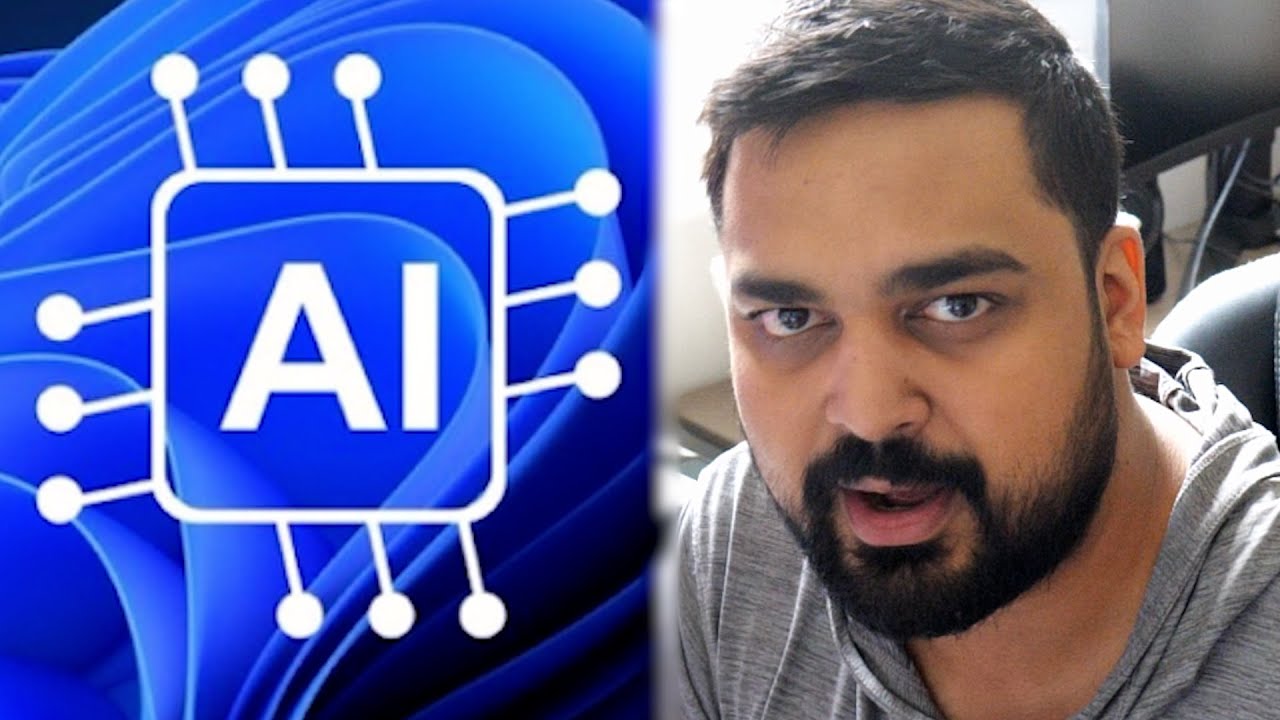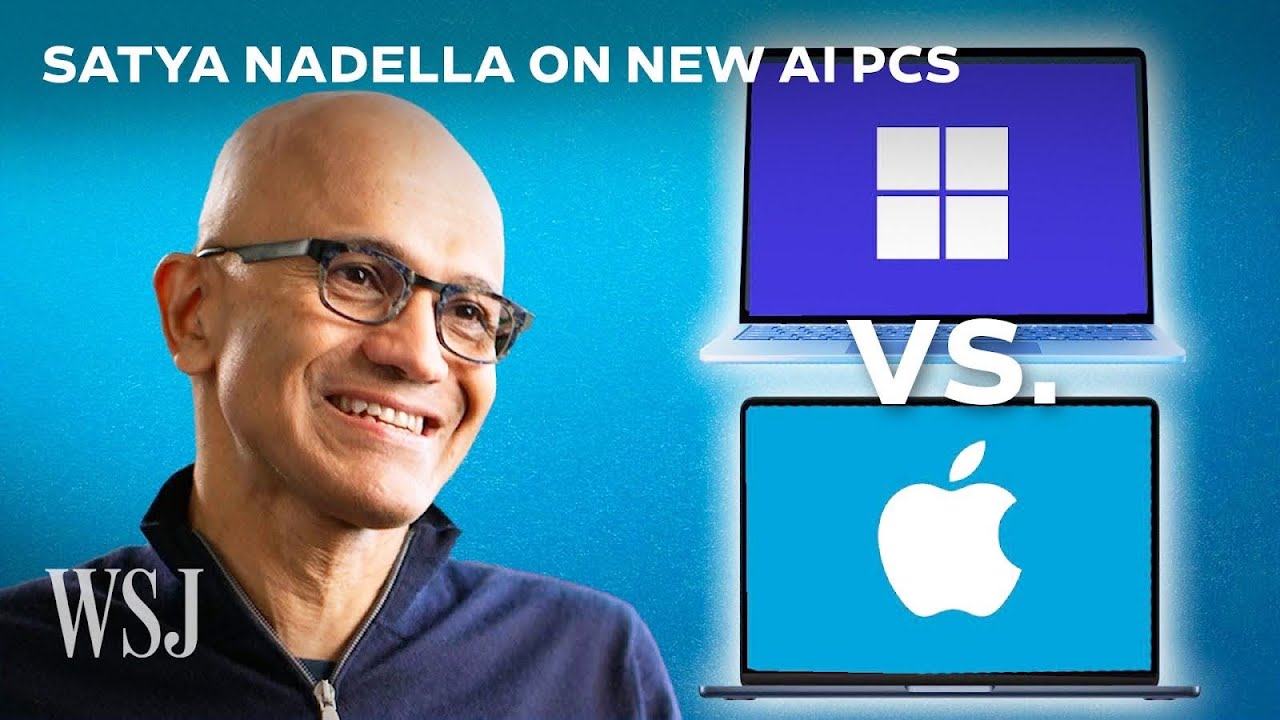NEVER install these programs on your PC... EVER!!!
Summary
TLDRThe video script discusses various software and extensions that should be avoided on PCs due to their negative impact on performance, security, and privacy. It highlights issues with Norton antivirus software, the inconvenience of shopping extensions, and the ineffectiveness of PC performance boosters. The speaker also warns against the use of pirated software, emphasizing the importance of using trusted sources to avoid malware and maintain system integrity.
Takeaways
- 🚫 Avoid installing Norton due to its negative impact on PC performance and questionable protection.
- 💸 Beware of scams involving Norton and other antivirus software, especially those related to fake subscription renewals.
- 🛑 Stay away from free VPNs as they may not provide adequate protection and could potentially sniff your data.
- 🌐 VPNs were once essential for bypassing regional content restrictions, but ISPs have adapted to limit their effectiveness.
- 💻 Research and choose trusted VPN providers carefully, as some may have hidden agendas or security vulnerabilities.
- 🛍️ Do not install shopping extensions as they can be intrusive, annoying, and may slow down your browser.
- 🚀 For better PC performance, maintain a clean system by uninstalling unnecessary programs and avoiding bloatware.
- 🧹 Use reliable uninstaller tools like Revo Uninstaller to completely remove unwanted software and its traces.
- 🔒 Be cautious with pirated software, as they may contain hidden threats or malware.
- 📚 Stay informed about software safety and best practices to protect your computer and personal information.
Q & A
What is the main issue with Norton antivirus software as discussed in the script?
-The script suggests that Norton antivirus has become more of a money-making machine, causing significant cost and inconvenience while not offering adequate system protection. It also negatively impacts PC performance by using up a lot of resources.
What is the problem with including VPNs in antivirus software packages?
-The issue is that VPNs, while once useful for bypassing regional restrictions and protecting data, have become a lucrative business opportunity for developers. This has led to instances of VPNs not working well, ISPs throttling or denying VPN connections, and potential security risks as hackers are now targeting VPNs to steal data.
Why are shopping extensions on browsers considered a bad idea according to the script?
-Shopping extensions are seen as intrusive and annoying, as they interfere with the checkout process and constantly track user information. They can also slow down PCs and fill browsers with pop-ups, offering little real savings to justify their use.
What is the main reason for avoiding PC performance boosters?
-PC performance boosters are often ineffective and can actually slow down the system by consuming background resources. They do not address the root causes of slow performance, such as a fragmented hard drive or a cluttered registry, and can lead to software conflicts.
What is the recommended alternative to using PC boosters to maintain system performance?
-The alternative is to keep a tidy system by uninstalling unnecessary programs, using software like Revo Uninstaller to remove all traces of unwanted applications, and avoiding pre-installed bloatware that comes with many pre-built systems.
What is the risk associated with pirating software?
-Pirated software often comes with additional, unknown software or malware that can compromise system security and privacy. It's important to be cautious about the sources of pirated content to avoid these risks.
What is the advice given for dealing with unsolicited emails related to software subscriptions?
-The script advises to delete unsolicited emails related to software subscriptions without clicking on any links, especially if one has never signed up for the service. It warns of scams that trick users into thinking they've subscribed and then provide a phone number to call, which leads to potential identity theft.
What is the main reason for the shift in the usefulness of VPNs?
-The main reason for the shift is that ISPs have become aware of VPN networking and tunneling, leading to them being able to detect VPN usage and either throttle or deny connections altogether, thus reducing the effectiveness of VPNs.
What is the issue with the one drive software mentioned in the script?
-One drive is considered unnecessary for those who are not using it to link their Windows-based PCs. It can affect drive speed due to constant indexing and can be safely uninstalled to improve system performance.
How does the script describe the practice of pre-installed software on pre-built systems?
-The script describes the practice as bloated and unnecessary, with many pre-built systems including a large number of pre-installed software for various reasons, including potential royalties and residuals for the brands.
What is the advice for users who frequently shop online and consider using shopping extensions?
-The advice is to avoid using shopping extensions and instead manually search for coupon codes or deals before making a purchase. This approach prevents the potential downsides of using shopping extensions, such as reduced privacy and a cluttered browsing experience.
Outlines
🚫 Avoiding Unnecessary Software
The paragraph discusses the importance of being cautious about the software installed on a PC. It highlights the negative impact of Norton antivirus software, which was once effective but has become a resource-intensive and costly program. The speaker also warns against the latest trend of VPNs, explaining that while they were once useful for bypassing regional restrictions and protecting data, they have become a target for hackers and often do not perform as well as they claim. The paragraph emphasizes the need for vigilance in software selection to avoid compromising system performance and security.
🛒 The Pitfalls of Shopping Extensions
This paragraph addresses the issue of shopping extensions, which are browser add-ons designed to find the best deals online. While they seem helpful, the speaker argues that these extensions are intrusive and can compromise the user's privacy. The speaker advises against using such extensions, suggesting that they are more annoying than beneficial. Instead, the speaker recommends manual search for coupon codes as a better alternative to maintain a cleaner and less tracked browsing experience.
🚀 Enhancing PC Performance the Right Way
The speaker in this paragraph debunks the myth of PC performance boosters, stating that they are ineffective and often counterproductive. They used to be necessary due to fragmented hard drives and cluttered registries, but modern systems, especially with SSDs, do not require such tools. The speaker shares personal experience with these boosters, emphasizing the frustration they cause. Instead of using these programs, the speaker suggests maintaining a clean system by uninstalling unnecessary software and avoiding programs that leave traces behind. The use of Revo Uninstaller is recommended for a thorough cleaning process.
🗑️ Eliminating Bloatware and Unwanted Programs
The paragraph focuses on the issue of bloatware, particularly in pre-built systems that come with unnecessary software, often included for financial incentives. The speaker criticizes the excessive number of control panels and pre-installed software, such as Norton, that can slow down the system. The advice given is to uninstall these programs and disable features like OneDrive, which can affect system performance. The speaker also warns against pirating software, as it often comes with hidden threats and malware, advising users to only download software from trusted sources.
Mindmap
Keywords
💡PC Performance
💡Norton Antivirus
💡VPNs
💡Shopping Extensions
💡Online Security
💡Bloatware
💡Piracy
💡System Optimization
💡OneDrive
💡iFixit
💡Malware
Highlights
The video discusses software that should never be installed on a PC to avoid performance issues and security risks.
Norton antivirus software is criticized for its performance impact and cost, with the suggestion to avoid it.
The presenter shares personal experiences with Norton and its negative effects on system performance.
A warning about scams involving Norton and other antivirus software is provided, advising viewers to be cautious of suspicious emails.
Virtual Private Networks (VPNs) are discussed, highlighting their original purpose for bypassing regional restrictions.
VPNs are now seen as a lucrative business with many offering subpar services and potential security risks.
The presenter advises against using VPNs due to the increased targeting by hackers and the potential for data sniffing.
Shopping extensions are described as intrusive and potentially harmful to the user experience and PC performance.
The video emphasizes the importance of manual research and caution when using coupon or shopping extensions.
PC performance boosters are called out as ineffective and potentially harmful to the system.
The presenter shares a personal story about the issues caused by multiple PC boosters running simultaneously.
Advice is given to maintain a clean system by uninstalling unnecessary software to improve PC performance.
Pre-built systems are criticized for their pre-installed bloatware, which often includes unnecessary control panels and software.
The video warns against pirating software due to the risks of unknowingly installing malware or viruses.
Recommendations are made to use trusted sources when downloading software to avoid security issues.
The video concludes with a warning about the potential dangers of pirating software and the importance of using legitimate sources.
Transcripts
so I've done some videos in the past
about software that every single PC
should have today we're going to talk
about software that no PC should ever
install ever under any
circumstances we interrupt this video to
bring you a special message from iFix it
no we interrupt this Interruption with
this Interruption about new stuff from I
fix it wish you had a new graphics card
but inventory sucks fix the inventory
problems with I fix it wao don't drop it
can't fix that with I fix it just
kidding yes you can wish you could take
I fix it with you any where but your
pockets aren't big enough introducing
the new Mo and a new minnow take them
with you
anywhere so get I fix it for your loved
ones or just get them for
yourself so when it comes to the world
of PCS uh just getting involved and
building your Tower is like the surface
after that it's like what the heck do
you do with your computer and it could
be very easy to accidentally end up with
software on your computer that can hurt
its
performance uh just completely give you
a a a terrible experience or worse than
that steal your information so today
we're going to talk about some of my top
recommendations of items that should
absolutely never make it to your PC I'd
like to point out also too that I'm
going to be completely like screwing my
cookies on my own computer so I can go
to the websites and show you the sites
that you should be staying away from
first and foremost is Norton Norton my
gosh Norton used to just be a basic
antivirus that back in its early days
actually did its job unfortunately
Norton also became a money making
machine where it just decided to start
building full suits and with that
becomes a crap ton of cost inconvenience
and to be honest just doesn't really do
anything for your system if you want to
know how bad Norton affects the
performance of your PC on top of just
not really protecting you like the
amount of stuff that actually makes it
through Norton's malware sniffers and
and actual virus scans is insane but run
a benchmark with Norton running and then
turn off Norton and run a benchmark and
you'd be surprised that absolutely how
much
resources Norton uses up of course you
can't mention Norton without mentioning
maffy actually if you're if you're ever
bored actually just look up the story of
maffy himself that's actually his name
you're going to find a story of and and
lavish vacations and stuff capades and
it's actually I think we had to probably
mute some of those words as we went
because of the algorithm it's actually a
like made for TV type of story but again
it's complete and utter garbage and both
of these programs sl Sweet also include
now the latest craze which is vpns so do
yourself a favor absolutely positively
never install Norton at all in your
system fun fact did you know that one of
the latest scams and email fishing scams
actually involves Norton and maffy not
officially but because people are not
running this software and they're
deleting it from their systems as fast
as they can scammers know that if they
send you an email saying thank you for
resubscribing with Norton we've just
charged your account 560 bucks for your
annual subscription or whatever it might
be and they put a a phone number for you
to call down there guess what you've
just called in to a scam Center who is
now going to go through all the
processes of trying to steal your
information by fishing you to contact
them by thinking you Auto renew uh with
Norton fun fact my mom actually fell for
this and they really are looking for
people that are just not very versed in
computers for these scans to work for so
if you have ever received one of those
emails just trash it if you know you've
never signed up for Norton don't ever
click on anything in your Emil that's
just a little Safeguard to never click a
link in your email from something you
don't trust anyway with that said let's
move on to the next thing that is like
the latest money grab opportunity for
software developers we're talking about
vpns of course now vpns or virtual
private network was something that was
actually very necessary for the longest
time to get around things like um region
locks and stuff like they were very
handy when it came to trying to watch
YouTube in countries where maybe say
YouTube was outlawed for whatever reason
those countries do exist and to this day
or there's certain types of content or
TV shows that might be available on
Netflix in one region and not another so
you could install a VPN just change the
location of where you are it generates
an IP and a VPN through that a tunnels
through that country or whatever and
then back to where you want to go
although you might not have the fastest
internet speed through their tunnel cuz
they would really for the free versions
they had very slow connections on that
tunnel and then on the paid versions
they' give you better speed and stuff
and it would give you access to things
on different parts of the world that
were region locked on top of that though
they always advertise this as protect
your data because what it does is it
encrypts and decrypts on each end of
that tunnel so any of that information
that gets grabbed along the way um
couldn't be decrypted now the reason why
you'd want to encrypt your data and and
a VPN sound like a great idea is if
you're doing online shopping or online
banking or any sort of sensitive data
transformation or transfer online which
would be just about anything these days
with our current busy electronic
Lifestyles where hackers and other
people
grabbing that information from public
Wi-Fi networks or airport networks
Starbucks or whatever random Wi-Fi
someone might leave open and unlocked
just hoping someone will connect to it
to try and sniff that information
wouldn't have a chance of getting that
info unfortunately vpns have become a
very lucrative business and with that
lucrative business comes opportunities
for them to just nickel and dime you to
death for something that the most for
the most part doesn't even work that
great anymore the reason why I say that
is isps have caught on to uh VPN
networking and tunneling and so what
they started to do is be able to
determine if a VPN is being used and
then either one throttle your connection
already on their own or two just
downright deny the connection altogether
so there's actually a lot of litigation
going on right now for um like open
internet access and such that is still
going on in litigation with many
different countries being unable to sort
of agree on how that should be handled
where right now the ISP is just kind of
free to just just shut down the
connection entirely so vpns are one of
those things that might sound like a
great idea and it was back in the day
they're also another point of um access
for hackers where hackers now are are
are targeting vpns to try and get as
much data from that that source and that
tunnel on both ends as possible and it's
happened uh nordvpn who I have up right
here used to be a sponsor of ours way
back in the day until they had a very
egregious um data loss that they tried
to hide and it was one of those things
that after they tried to hide it and it
came to light that this would happen
been happening for years I said that's
it I can't trust nordvpn I can't trust
anything from them I don't trust their
vpns so you can ask yourself whether or
not a VPN is important there are vpns
that are legit out there a lot of them
are free but you got to be careful with
what's labeled as free cuz sometimes the
free software in itself is
intentionally sniffing the data itself
that it that it's encrypting remember
it's encrypting your data which means it
has access to that data and everything
sent so it's also a money-making
opportunity from them or potentially
even a identity theft opportunity for
them so it's one of those things where
if you're on a public Wi-Fi vpns can
seem like a smart idea but do your
research and really maybe watch some of
those channels that focus on some of the
software safety side to figure out which
ones you can trust especially if you're
traveling through an airport or a public
Wi-Fi and if you're going to be on a
public Wi-Fi for God's sake don't go to
anything sensitive like website uh data
like loging into YouTube your banking
all that sort of stuff do what you can
to go in like incognito mode and stay as
Off the Grid as you can all right so
this next one uh my gosh it it we've
been even been approached by some of
these Brands and I just refuse
absolutely refuse to do it it's any sort
of shopping extension even Microsoft
Edge has its own shopping extension when
you search shopping extension it's the
first thing that shows up because I'm on
edge right here but Chrome has one
Amazon has one Edge has one honey is
probably the biggest one you guys have
ever heard of and what these are
designed to do you got copert right here
I think Teemu even has one now the point
of these extensions is the fact credit
full I guess that's just a web a web
link showing all of them CB CSNBC or
CNBC has even talked about five best
browser extensions to save you money the
penny hoarder the point of these
extensions is supposed to be when you're
shopping and you're about to check out
on something it checks the price of
where you are and then cross references
the price with other known online
shopping sources to see if it's cheaper
anywhere else or you could say hey I'm
interested in this notify me when
somewhere has it at its lowest price
it's been seen in predetermined Past
Times so you can say like in the last 30
days tell me where the lowest price is
and and then I can go and buy it direct
through them unfortunately for those
shopping browser extensions is there
also extensions that are in a very
sensitive part of the internet which is
your checkout process okay I don't trust
browser extensions whatsoever I don't
trust any of them the
Honeys that to me is all just asking for
trouble not only that it's extremely
annoying that any website you've ever
gone to like for instance uh you saw at
the top on that previous page it had a
hair extensions I don't know why that's
there it's gone now but it was there and
basically it could have popped up right
now and been like hey this extension
that's being shown right here is cheaper
over here it becomes very intrusive too
in your browsing experience any like if
you go to Amazon like if you click on
anything on Amazon you click on the
product page it'll pop down with all
this crap and it's super annoying yes
you can go into the extension you can
sort of tune how invasive it is but it's
extremely annoying what I tend to do is
if I'm going to buy something at a
website like for instance I I I got a
new company truck and I wanted to get an
exhaust for it and I went to the site
the website where I knew I was going to
buy the exhaust but then I just did a
manual search for XYZ coupon code to see
if there's any legit coupon codes
now unfortunately a lot of these
websites do have a lot of popups they do
have a lot of cookie trackers and all
this sort of stuff so again it kind of
sucks to try and find the legitimate
coupon sites out there not to mention
like 90% of the times they don't work I
have found ones that have worked that
save me like 20% on purchases before but
I do it manually I don't have a browser
doing it for me but I think this is
another way to slow down your PCS to
just make your browser have popups
Galore and just having your information
sort of constantly tracked and I'm the
kind of person that does not like uh my
stuff being tracked all the time that
being said I do have a very vanilla
version of Edge on this system right now
that is tracking everything that I'm
doing so that sort of sucks but never
install any of those shopping extensions
trust me they they're going to be more
annoying than they're ever going to save
you and if you're actually shopping
online enough to have it be worth it to
where you're saving lots and lots of
money might be time to like Dave Ramsey
up or something and maybe change your
shopping habits now that sort of Segways
me into the next
portion here it's almost like I have a
train of thought on these right I talked
about uh PC performance and browser
performance with Ed Edge extensions and
shopping extensions going anything
that's advertised as a PC performance
booster stay away from it stay as far
away as you possibly can they don't work
all they want to do is take your money
and make you think something is working
in fact I did a search right now on
Google for PC uh performance booster and
look what the number one result is on
that Norton because again these
companies are vultures they know exactly
what the Layman are searching for and
are saying hey let's let's make this
thing and it doesn't freaking work it is
a placebo at best and more often than
not they slow down your system because
they're running in the background eating
up resources so PC performance boosters
back in the day when we had spinning
hard drives and such the number one
reason a operating system would start
running slow well two reasons
technically is a fragmented hard drive
or a cluttered registry now that's
because of the seek uh time on a hard
drive especially like a 5400 RPM Drive
is so slow versus anything we have today
that all these would typ typically do is
go in there and sort of defrag your
drive at night maybe do a virus scan
maybe if it was part of a suite and then
sort of clean up your registry on Pro
because I've already showed you when it
comes to like uh Revo uninstaller when
you uninstall a software it leaves a ton
of registry files and and entries behind
and that registry starts to become huge
and so what happens is when you go to
access the registry for the slow hard
drive it's got a huge registry that it
has to navigate through so with ssds
that's really not that much of a problem
these days but if you want to have a
nice tidy system don't run any of these
PC boosters they don't do anything like
you would think that means it's going in
there and like adjusting the power uh
settings in your system maybe turning on
XM on your RAM maybe giving some sort of
a mild overclock to your system or
making sure that your Boost clocks are
always at their best no it doesn't touch
any of that crap it's all software based
in your OS and it really doesn't do
anything at all period tell you a little
story here about my dad my dad was one
of those people that started using PCS
back in the 70s and ' 80s we're talking
like at the literally the dawn of the
personal computer has always been
involved with it unfortunately he always
had this mindset that PC boosters worked
he believed they worked so much he would
have multiples of them running on the
same system at the same time all
fighting for control at the same time
trust me when I say you have never felt
the frustration of trying to get these s
these PC boosters uninstalled before the
days of something like REO uninstaller
to try and get them to stop conflicting
with each other because of the fact that
they leave trac's behind like I've
always said I cannot tell you how many
times my dad would call me over and ask
me to help him with the system cuz it's
not running right and I'm finding like
four different registry cleaners going
three different PC boosters going maffy
and Norton all running at the same time
oh and he also had uh what was the one
that started with an a it was like a
free antivirus oh my God I I I love my
dad but I had to one time tell him I'm
not touching your computers anymore
because when I would say why is this on
here why is well it said blah blah blah
blah blah blah blah you are a programmer
you know how this works and it's not so
don't my my alternative to any sort of a
PC booster would be honestly to just
keep a tidy system don't keep programs
on your system that you don't need or
aren't using very often use Revo
uninstaller it's free I've showed it
multiple times now you can remove the
programs you're not using and every
single trace of them ever in fact I'll
put a link in the description of this
video linking you to the video where I
took you on a complete tour of that
software as an unsponsored video it's
something Phil told me about and I fell
in love with and I want to share it with
you guys the brand has no idea who we
are or they might now cuz we kind of
killed their download server one day but
anyway I digress um it's free and that
is the best way to keep your system
running smoothly none of this crap right
here like Advanced system repair has
anyone ever ever actually used Advanced
system repair and had it repair anything
and speaking of drives and files and
stuff just go in and use Revo
uninstaller and uninstall one drive from
your system unless you're actually using
one drive and linking together all your
windows based PCS that are on your
windows account just turn that crap off
okay and you know what every time
Windows does an update it's going to put
it back so just go in there and continue
to uninstall it you'd be surprised how
much one drive actually affects your
your drive speed as well it's constantly
constantly indexing for whatever reason
to look for changes in your drive and
yeah you can go in in tune it but why if
you're not using it just uninstall it
completely I don't have anything to show
for this one but if you have a pre-built
system specifically an MSI system I mean
they all can kind of kind of get
bloated just just about any of the
pre-installed software that comes with a
a pre-built you can just trash now the
best pre-builts out there like Falcon
Northwest we'll just we'll just stop at
Falcon Northwest actually IB power is
pretty good too we did a video about
them recently they don't load up their
their software they might have one
control panel that's used to maybe
control some fans or some lighting or
something that's in the system but just
about every every pre-built out there
comes with a ridiculous amount of bloat
wear why because they kind of get like
kickbacks or even discounts uh in for
their versions of Windows or whatever
that have 65 different pre-installed
pieces of software on there and we're
talking about like Norton Norton is the
one that get gets their claws in these
pre-built companies and say hey we'll
give you like free Windows if you
install ours that has Norton already
installed on it so then you spend like
the first couple of days of your new
computer trying to get all the blo Weare
uninstalled and MSI for whatever reason
to this day still has like 64 different
control panels let me ask you a question
how manying control panels do you need
for whatever reason MSI just can't seem
to get the together when it comes to
that but that's an example just most of
the pre-installed software on a on an an
SI is completely unnecessary and you'd
be surprised at the amount of like
royalties and residuals there are for
these Brands to use the software in
their systems it's just it's actually
downright dirty um but another honorable
mention here before we get out of here
is I know I've Ted about software in
this and anytime I talk about software
the same discussion comes up every time
and that's like well I'm just going to
Pirate whatever do you know how much
stuff is included with the free program
that you got that you maybe don't know
is there that is just literally do you
know why the the old school viruses into
this day still are called Trojans it's
because that virus walks its way in with
the software you're installing right
behind it and just about every s The
Pirate Bay um you know you've got all of
your Torrance and free torrent and stuff
you got these these pieces of software
that are cracked so that you don't need
to use keys and they don't have to
activate them or anything but you are
asking for trouble with the amount of
stuff that is going to be included
without your knowledge in whatever game
slos you know the most I think the most
common pirated piece of software out
there is probably Adobe to be honest
besides Windows probably Adobe because
Adobe is expensive and it's ridiculous
expensive and the subscription fees and
all cloud-based stuff now so people just
pirate it but you're asking for trouble
if you don't trust the source so I'm
only putting this out there as somebody
that doesn't pirate software personally
if you're going to Pirate the software
know where it's coming from and I don't
I I didn't mention like I didn't give
any alternatives to to virus scanners
because I think personally Windows
Defender is good enough for 99% of the
people out there you need to have a way
to at least verify that the stuff you're
getting is clean because more often than
not it's like it's like going to a back
alley in
Vegas doing some things you shouldn't do
and going I'm probably fine without
protection that's the thought you want
to leave this video that's how dirty it
can be okay the best way to not have to
worry about wrapping your Jimmy is
knowing where you're putting it is
clean
5.0 / 5 (0 votes)