The Most INSANE AI Image Upscaler, EVER!
Summary
TLDRThe video explores the capabilities and limitations of AI in enhancing images, demonstrating the process of upscaling low-resolution images using AI. It compares AI-generated images with real photos, highlighting the level of detail AI can add, such as skin texture, eyelashes, and clothing. However, it also points out that AI can sometimes alter the original subject too much, raising questions about the authenticity of the results. The video also discusses the potential and challenges of AI upscaling technology, mentioning the high costs and limitations of using such platforms.
Takeaways
- 🤖 The script discusses the use of generative AI in enhancing images, comparing AI-generated images to real ones and exploring the balance between detail and natural appearance.
- 🖌️ AI-generated images can have incredibly detailed features such as skin texture, eyelashes, and clothing, but sometimes the results can be too soft or artificial-looking.
- 🎨 The process of upscaling images with AI involves choosing the right settings and optimization type, such as 'films and photography' or 'portraits', to achieve the desired outcome.
- 🔍 A challenge in using AI for images is distinguishing between AI-generated and real photos, as the AI can make images look more natural than actual photos in some cases.
- 🖥️ The video mentions a platform called 'magnific' for upscaling images, which offers different levels of detail and engines like 'automatic' and 'Sharpie' for refining the results.
- 🎭 The impact of AI upscaling on images can be adjusted with sliders like the 'creativity slider', which determines how much the AI alters the original image.
- 🌟 The use of AI in music selection is highlighted, with a platform like 'epidemic sound' that suggests tracks based on the video clip's content, allowing for customization without copyright issues.
- 🔧 Photoshop is used to further refine AI-upscaled images, with plugins like 'Heal' for blemish removal and 'Dodge Burn' for enhancing details and textures.
- 🌐 The video explores the potential and limitations of AI upscaling technology, noting that while it can create impressive details, it can also change the subject's appearance significantly.
- 💡 The script concludes with a discussion on the high cost of AI upscaling services and the need for more affordable options to make this technology accessible for wider use.
Q & A
What is the main topic of the video?
-The main topic of the video is the demonstration and discussion of AI-generated images and the upscaling process using AI technology.
What is the issue with AI-generated images when they take too much 'steroids'?
-When AI-generated images take too much 'steroids', it refers to when the AI adds excessive details, leading to unrealistic and distorted results, such as overly soft skin textures, messy hair, and lack of natural-looking features.
How can one tell the difference between an AI-generated image and a real image?
-To tell the difference between an AI-generated image and a real image, one should look for signs of unrealistic details, softness, and lack of natural textures. The video also presents a challenge to the viewer to identify which image between two examples is AI-generated and which is a real photo.
What platform is mentioned in the video for upscaling images?
-The platform mentioned in the video for upscaling images is Magnific.
How does the AI music selection work on Epidemic Sound?
-On Epidemic Sound, users can upload their video clip, and the AI will automatically suggest music based on the video's content. Users can filter by genre, sub-genre, pace, and mood to find the perfect track for their videos.
What are some of the limitations of the AI upscaling technology discussed in the video?
-Some limitations of the AI upscaling technology discussed in the video include the high cost of the platform, limited credits for upscaling, and the AI's tendency to change the original appearance of the subjects in real photos too much.
How can Photoshop be used to improve the results of AI upscaling?
-Photoshop can be used to retouch and adjust the AI-upscaled images to make them look more natural and realistic. This includes using plugins for automatic retouching, dodging and burning, and adjusting blend modes to achieve the desired level of detail and realism.
What is the role of the 'creativity slider' in the AI upscaling process?
-The 'creativity slider' in the AI upscaling process controls the level of detail and refinement added to the image. A lower setting results in more subtle changes, while a higher setting allows the AI more freedom, potentially adding details that were not present in the original image.
What example is given in the video to show the extreme results of high creativity settings?
-The example given in the video to show the extreme results of high creativity settings is when an image of food is upscaled at a creativity level of 10, leading to the AI adding unnecessary and unrealistic details like extra oranges inside eggs and faces appearing on a bowl.
How does the video demonstrate the potential and limitations of AI upscaling technology for photography?
-The video demonstrates the potential and limitations of AI upscaling technology for photography by showcasing how it can add intricate details and textures to images, but also how it can change the appearance of subjects in real photos significantly, leading to debates on whether it can be considered true photography.
What is the creator's opinion on the pricing of the AI upscaling platform?
-The creator finds the pricing of the AI upscaling platform to be insanely expensive, mainly due to the limited number of credits provided in the subscription plans and the lack of an option to buy additional credits without upgrading to a more expensive plan.
Outlines
🎨 AI Image Upscaling and Realism
This paragraph discusses the process of using AI to upscale images and the importance of striking a balance between detail and natural appearance. It highlights the capabilities of generative AI in creating intricate details like skin texture, eyelashes, and clothing embroidery. The speaker also introduces a platform called 'magnific' for image upscaling and discusses its cost and limitations. Additionally, the paragraph covers the use of 'epidemic sound' for finding music for videos, emphasizing its AI-driven features and the ability to customize music tracks according to video content.
🖼️ AI Upscaling: Real Photos vs. AI Generated
The focus of this paragraph is on the differences between AI generated images and real photos when processed with AI upscaling. It explores the challenges of maintaining the original subject's likeness and the varying degrees of change that AI can introduce. The speaker demonstrates the before and after effects of upscaling on a real photo, noting how AI can alter features significantly. The paragraph also touches on the 'creativity slider' and how it affects the level of detail and refinement in the upscaled images, including the addition of extra elements that weren't present in the original image.
🌄 AI Upscaling in Landscape and Face Recognition
This paragraph examines the impact of AI upscaling on landscape images and the potential for creating new elements within the image, such as additional trees or structures. It also delves into the use of AI upscaling on faces, particularly the speaker's own, and the unsettling effect of AI altering personal appearance. The speaker shares personal opinions on the results and encourages viewers to try it with their own images. The paragraph concludes with a brief mention of another AI tool for face swapping and a thank you note to the audience and supporters.
Mindmap
Keywords
💡Generative AI
💡AI-generated image
💡Upscaling
💡Texture
💡Photoshop
💡Creativity slider
💡Dodging and burning
💡AI retouching
💡Epic sound
💡Face swap
💡Subscription model
Highlights
The discussion revolves around generative AI and its potential when overused, leading to a balance that needs to be struck.
A soft image with no detail in the eyes, skin texture, or hair is used to demonstrate the AI's processing capabilities.
The AI generator can produce insane details, such as skin, lips, eyelashes, and eyebrows, enhancing the original image significantly.
A challenge is presented to the audience to differentiate between AI-generated images and real photos, showcasing the AI's realistic output.
The video introduces a platform called 'magnific' for uploading and working with AI-generated images, though it is expensive and has limitations.
Epidemic Sound is highlighted as a platform for finding music for videos without limitations, using AI to suggest tracks based on the video clip.
The AI upscaling process can be guided by typing in a prompt, such as 'Japanese woman wearing red lipstick', to refine the output.
Different optimization options are available on the platform, including portraits, video game assets, and films and photography.
The AI can add details to images, such as skin texture, eyelashes, and even intricate details like embroidery on clothing.
Photoshop is used to correct and refine the AI-generated images, demonstrating the combination of AI and manual editing for better results.
The AI retouching plugin is recommended for professionals, offering automatic high-end dodging and burning to enhance images.
The AI upscaling can change the person's appearance significantly, which may or may not be desirable depending on the settings used.
The creativity slider in the AI upscaling platform allows for more or less detail to be added, affecting the final output.
Upscaling images twice can lead to even more detailed results, but it consumes more credits on the platform.
Landscape images can be upscaled with the AI, creating new details like trees and buildings, although it may change the original scene.
The AI upscaling technology has the potential to revolutionize image enhancement but currently has limitations and a high cost.
Transcripts
[Music]
so that my friend is generative AI on
steroids but when it takes too much
steroids or you do too much this is what
you get so we definitely need to strike
a balance so here's a pretty soft image
no detail in the eyes skin texture
absolutely non-existent the hair is a
whole different mess as soon as you put
it in processing in this mysterious AI
let's wait for the results it uses
generator AI to create those insane
details take a look at the skin take a
look at the lips take a look at the
eyelashes it is just crazy the eyebrows
now speaking of reality let's see if you
can tell the difference between an AI
generated image or a real image so one
of these images is AI generated and the
other one is a real photo can you tell
which is which so let us zoom in a
little bit to give you a little more
input can you now tell the photo on the
left is actually a real photo from Adobe
stock quite overly retouched and the
photo on the right is an AI generated
image looks more natural in some ways
but AI generated images are quite soft
they look like this right and this is
the actual AI generated image so how did
it get from this to this I got to know
about this from my talented friend
pratique and let's see what he created
this is the first image that I took a
look at and it boggled my mind so here
is an image created in mid Journey AI
generated and the details are added
later using this mysterious AI it is
just insane we'll get to real photos
later but for right now let us take this
image it's very soft the skin is way too
soft and you can clearly tell that this
is AI generated let's upload it to the
platform going to be working with today
and that is magnific no this is not
sponsored at all the platform is very
very expensive given that you have to do
a couple of trial and Evers and you have
limited credits speaking of limitations
do you know where you can find
incredible music for your videos without
any limitations epidemic sound the
sponsor of today's video even when you
have a huge library of tracks finding
the right one is always a challenge with
epidemic sound you just upload your
video clip and its AI automatically
suggests You music based on your video
clip it's AI all over the place besides
you can filter your genre the sub genre
the pace and even the mood to exactly
pinpoint the song you're looking for and
the best part is you get to download
separate tracks for the same music you
can choose the drums you can turn off
the melody you can just keep the vocals
it's all up to you you get all the
controls you never have to worry about
copyright strikes or takedowns and I've
been using epidemic sound since way
before the sponsorship because you get
to have unlimited tracks for a single
subscription fee check out the link in
description to get an absolutely free
trial any videos where you use the music
during the trial will remain safe and
protected even if you cancel your
subscription so why not try it back to
the video and we have our image uploaded
on the left hand side please don't focus
on the right don't judge me for it right
now you can upscale 2x more coming soon
and meanwhile you can of course upscale
multiple times let's scroll down you
have different optimizations you can
choose portraits video game assets right
now I'm going to choose films and
photography because that's what it
actually is you can write in a prompt to
guide the upscaling process so I'm just
going to type in Japanese woman wearing
a red lipstick let's scroll down on the
left hand side and we're going to get
get to these sliders later for right now
let's keep it these settings you have
different engines as well automatic
works great most of the time and you can
leave it at that you can also use the
Sharpie one which is good and let's see
what it does take a look at the details
so on your left you have your previous
before and as we swipe in we have the
after have a look at the skin texture it
kind of makes her look a little bit
older we're going to fix that later but
have a look at the details there was no
skin texture here is the after that is
crazy have a look in the eyes have a
look at the eyelashes have a look at the
lips it's just insane and even if you
have a look at the clothes look at the
embroidery before after look at the
details added later even on the skin of
the body you have all the pores and
every texture therein added have a look
at the hair as well this looks
artificial but here's the after have a
look at it right now it's crazy but that
is not all how do we fix the too much
details added on the face well this is
the channel for Photoshop so so let us
download this photo by clicking on this
button and bring it into Photoshop so
right here in Photoshop here's the
before and here is the after massive
difference now why don't we also use AI
to retouch this again press controll or
command J to make a copy of this lay
let's go to filter and these are the
plugins I highly highly recommend to all
professionals whether you're a
photographer commercial retoucher it
uses CI to retouch automatically take a
look at this so this is retouch for me
you have the heel for removing blemishes
but there are no blemishes so we're
going to directly go to dodge burn it
does high-end dodging and burn
absolutely automatically and just take a
look you can choose how much dodging and
burning you want using the blend at the
top so this is nothing this is all the
way up so we're going to keep it 164
check soft light layer hit apply this
creates an actual soft light layer
change the blend mode from normal to
soft light and have a look at it by the
way I think they're running a winter
Christmas sale check the link in
description to get an exclusive 30% off
but before that I highly recommend that
you get the trial version try this
plugin with your images and see how it
performs and then and be the judge in
this case here's the before and here is
the after very subtle now when you look
at the image you also have the texture
of realism without unnecessary details
now does that mean that this AI is going
to work the same on a real photo so here
I have a photo which is a bit more
retouch than I would like it to be for
my personal taste and let's see if you
can add some texture to it so these are
my settings let us take a look at the
before and after so here is the before
of course and here is the after have a
look at the eyelashes at the top I've
not used any prompt here here's the
before here's the after have a look in
the eyes here's the before here's the
after of course you can upscale it
multiple times and the details on the
lips is crazy but there's one problem
with this it is not the same person and
that is the thing with this AI it
changes the person quite a bit and
depending on your settings it can change
them even more let's talk about the
details and the variance of change it
has its own qus so here's the I before
and here is the after the details are
amazing look at the eyelashes before
unrealistic here's the after straight
out of the camera but if you take a look
at the lips before after that's fine pay
close attention to the teeth it kind of
divides that here's the before here's
the after see it so there are few quirks
but thankfully we have Photoshop but
sometimes the changes are way too much
so right here it's an amazing upscale
but it changes the eyes so these are the
eyes before and here's the after it
changes the gut of the eyes a little bit
of the shape of the eyes you have to
find a way to work with that or reduce
the settings even more do an upscale
increase the settings for other areas to
an upscale and do some kind of
compositing in Photoshop maybe besides
the skin it also adds gr detail to the
hair and clothes so have a look at the
hair here's the before of course not so
real here is the after every strand
every FlyAway hair is just depicted
perfectly even if you take a look at the
close here's the before not much detail
right here but here is the after all the
intricate details added but besides that
have a look at the finger right here it
kind of missed the fingernail and either
way it was not properly done in the AI
image now how much the upscale changes
from the original image depends on one
slider and that is the creativity slider
right here let's compare it so I've made
the upscale on the left with creativity
of two and on the right the creativity
is at eight so here's the before have a
look at these items right here and after
they are more refined there's more shine
and it looks very much more metallic
there was no detail right here here's
the before here's the after detail is
added have a look at this machine before
after all of the machines and the
gadgets and gizmos are more refined it
maintained the texture of the leather
right there here's the before here's the
after it is still the same item but
here's creativity 8 it allows the AI to
hallucinate a little bit gives it more
freedom removes it away more from the
original so here's the before and here
is the after adds way more details than
there actually was yes the before there
was nothing there and it adds maybe a
fuel cup cap sorry have a look at this
machine right there basic right now it
is way more advanced here's the before
look at this thing right there and
here's the after look at the tags and
everything look at the belt here's the
before very basic here's the after let
me share with you a delicious example
here's the before the food looks amazing
here is the after now it's even more
detailed before after look at it but
when the creativity is high it turns
into Gordon ramzi on steroids so here's
the before and here is the after where
the heck did those oranges come inside
of the eggs maybe it's a different dish
and this is just creativity at 8 when I
turned at 10 faces started to appear on
on the bowl so much so that I couldn't
show it in this video because it would
be censored now if you really want to
get the details going you can upscale
the image twice and here's how to do
that so here we have already upscaled
this image before after a lot more
details if you want to upscale it again
click on this button right there and
choose reuse upscaled image so right now
the upscaled image will be uploaded
right here and you can upscale it again
with the same settings by the way if you
want to recall a setting from a previous
image or something for example Le you
want the same settings as this you can
click on this button again and choose
reuse parameters so that the settings
used in this upscaling will be copied
right here so you can use any parameter
you want so I'm going to just reuse the
parameters that I used in this image
previously and click on upscale again
notice this this will cost you 15
credits so larger upscales will cost you
15 credits and smaller ones will cost
you five let's click on upscale it
really eats up your credits really fast
there you go it's done it was already
upscaled and now it is upscaled even
more look at the details before after
crazy let's try real photo again with
faces it changes the faces quite a bit
but if we have something like a
landscape even if it changes it a little
bit it should be fine right so here's
the low resolution landscape we have
upscale this so here is the before and
here is the after how do you feel about
that it is creating new trees before as
you can see the trees are different
after have a look at it do you like it
do you not let me know have a look there
was nothing there it's basically
creating a farmhouse in there yes's the
after it completely changed that area
but if you're okay with this this is a
wonderful upscale but is it photography
that's something up for discussion let
us talk about it in the comments now
just for fun and since we are more
conscious of our own face let us try
this Inception right here so this is a
snapshot from one of my other videos and
this is captured in 1080p
let's see if this can improve it so
here's the before so far it's good
before after not much change but have a
look at the
face after I mean it changes me this is
absolutely not me here's the before
here's the after it looks like me but I
don't like it I just don't like it I
highly recommend that you try it with
your face and then judge because right
now some of you may go hey it just looks
maybe exactly like you but to me this
doesn't look right just doesn't and I
think you may have seen this as a
blooper in the beginning beginning of
the video this is Carl CJ Johnson from
GTA San Andreas so I tried to upscale
that by the way for the settings I used
3D render so right here if you scroll
down here in the optimized Force section
you have different ones so I tried 3D
render and this is what it did so here's
the before and here is the after not bad
not bad it renders it perfectly have a
look at the edges just it does it nice
here's the after so before after I also
tried with other settings like films and
photography and here is the after looks
like0 50 Cent so what do you think of
all of this what do you think of this
brand new AI upscaling technology where
do you think this is going and I really
hope so that it works with images more
perfectly in the future right now it
changes the images a lot I'm talking
about real actual photos that would
absolutely change the game my biggest
gripe with this is the pricing it is
just insanely expensive not just because
it's a monthly subscription but you do
get a limited number of credits in all
of those plans and since you have no
option to buy credits once your credits
are over and I didn't want to upgrade to
another plan I had to use a different
email account to sign up again for this
plan right here $39 so anyway if you're
interested in face swap videos and how
to use AI to swap faces there's a free
AI up to some extend of cost there's a
free AI that lets you do that I think
they give you 30 40 50 credits I'm not
sure but you can do quite a few for free
so you can check out that video right
here and that's pretty much it for this
one thank you so much for watching
thanks to all of these nice and amazing
people for supporting pix in perfect on
patreon and I hope you learned something
from this video I hope you enjoyed it
and if you did make sure to give us a
like and also don't forget to subscribe
and not just subscribe ring the bell so
that you my friend don't miss any other
future tips tricks or tutorials thank
you so much for watching I'll see you in
my next one till then stay tuned and
make sure that you keep creating Don't
Make Me Dance a tone that know my body
don't move like that don't make me
pretend I don't see a short coming
you'll be running when I raise the
[Music]
black
5.0 / 5 (0 votes)

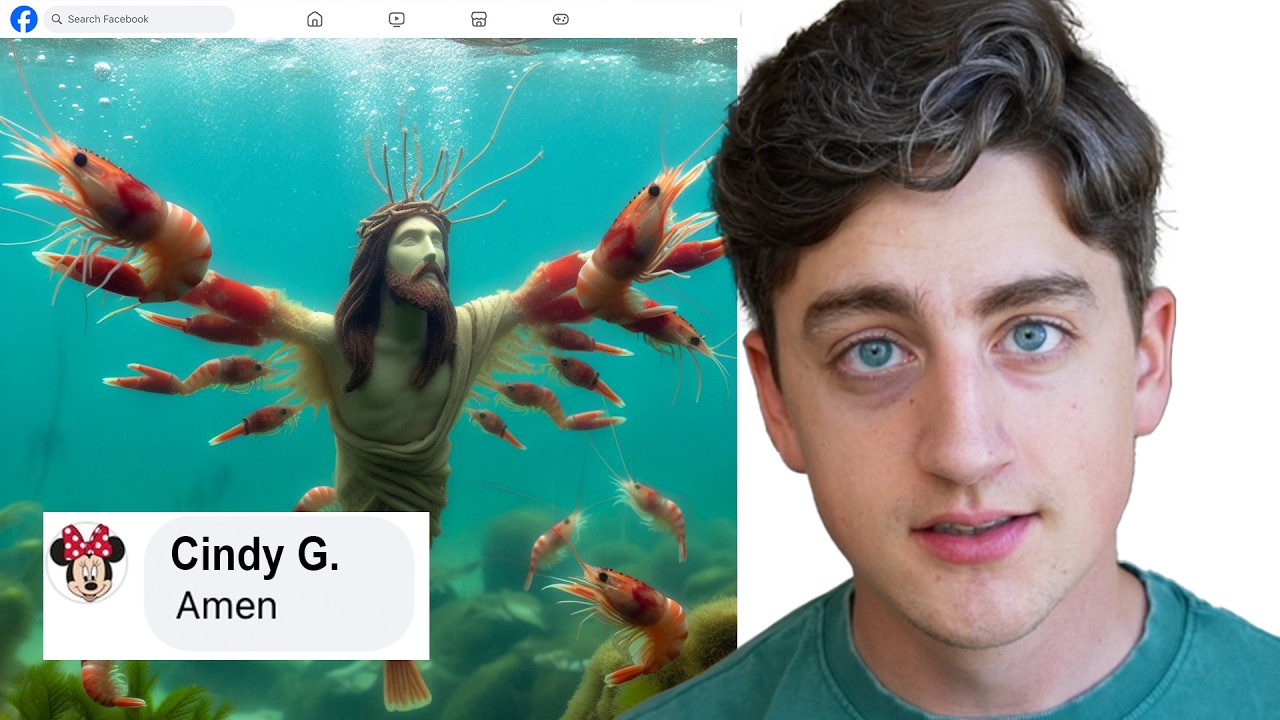
Boomers Getting Tricked By AI On Facebook
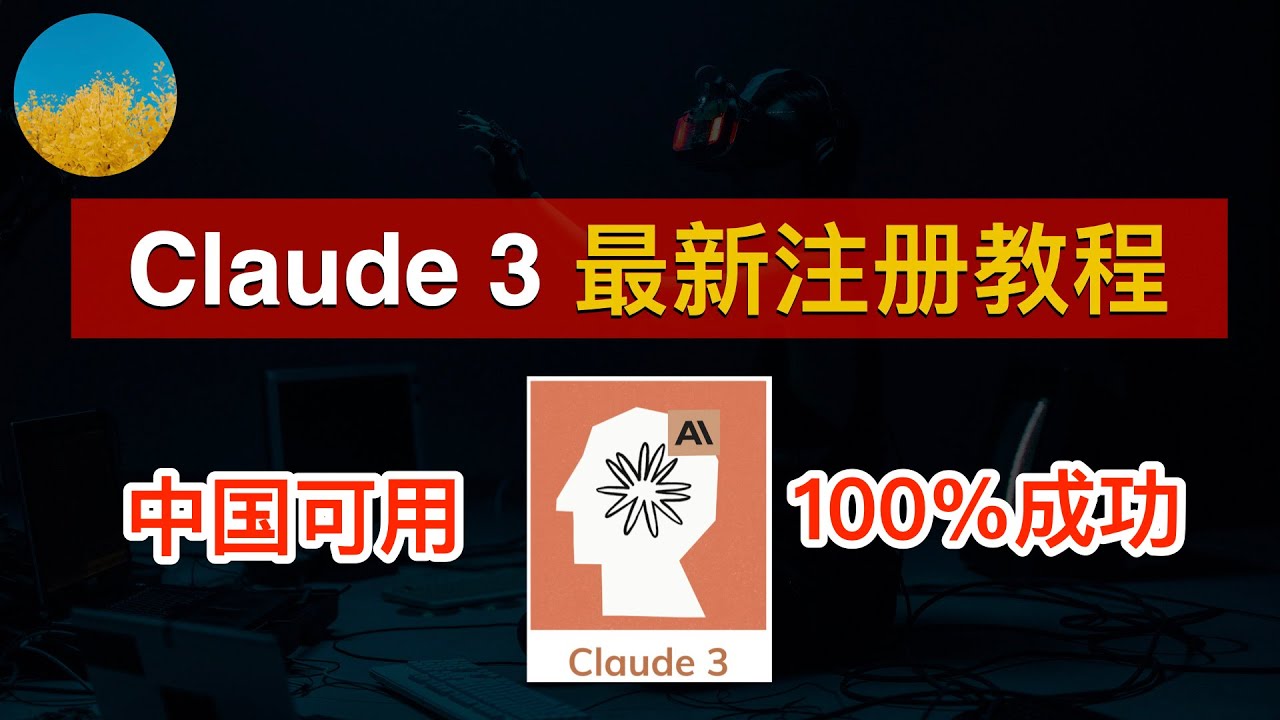
🎉【2024最新】Claude 3怎么注册?注册Claude 3一次成功、Claude AI最新注册教程!全面超越GPT-4、Gemini Ultra的Claude 3 AI怎么用 | 数字牧民LC
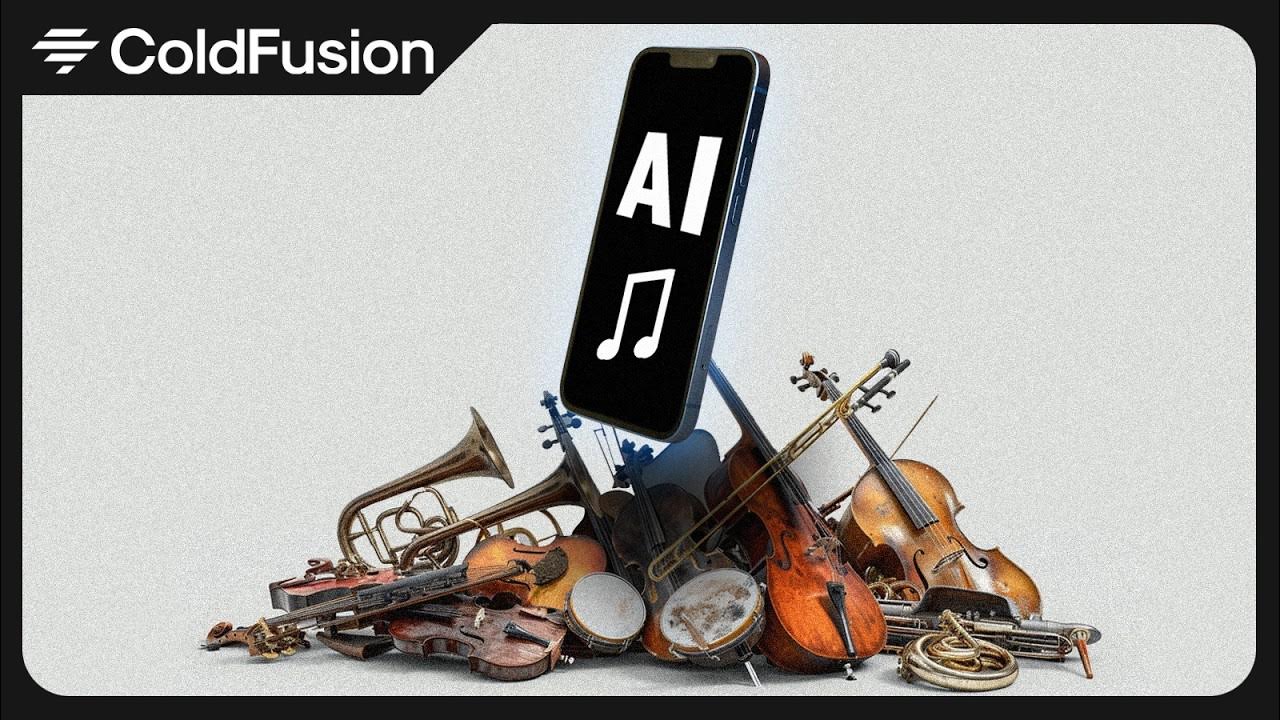
Did AI Just End Music? (Now it’s Personal) ft. Rick Beato

真的有用!2024年還在用的AI工具✨ChatGPT Photoshop Midjourney Google Bard

Google I/O 2024 keynote in 17 minutes

You Just Don't Get It