最新技巧:一键申请任意大模型API,支持国内信用卡,彻底解决大模型API难题!
Summary
TLDRIn this informative video, the host introduces 'openrouter', an API aggregator designed to simplify the use of various international AI models for users in China. By providing a unified API interface and key management, openrouter overcomes challenges like account security, network issues, and the complexity of managing multiple APIs. It supports a wide range of models, including GPT 3.5, 4.0, and Claude, and offers advantages such as direct connection, ease of use, and compatibility with popular applications. The platform also allows for multiple keys per account, setting usage limits, and supports payment methods like Visa and cryptocurrencies, making it a cost-effective solution for developers and teams.
Takeaways
- 🌐 Introducing OpenRouter, an AI aggregator platform that simplifies the use of various foreign large-scale AI model APIs.
- 🔒 Addressing security concerns, OpenRouter eliminates the need for foreign phone numbers and credit cards, reducing account risks associated with using APIs like ChatGPT or Claude.
- 🌐️ Direct connectivity through OpenRouter means no need for proxies or intermediaries, solving network-related issues.
- 🚀 OpenRouter offers a highly convenient one-API solution to access multiple AI models, lowering management, development, and switching costs.
- 💡 Compatibility is ensured as OpenRouter's API structure mirrors that of OpenAI, allowing easy integration with most mainstream applications.
- 🔑 Multi-user account capability allows for the creation of multiple keys under one account, with individual usage limits.
- 💳 Payment options include domestic Visa cards and cryptocurrency, reducing the barriers for payment and充值 costs.
- 💰 Lower prepaid costs through OpenRouter, as it requires a single prepaid payment to access various AI models, unlike multiple platforms.
- 📈 Consistent pricing with official models, with only a small additional fee for credit card transactions and a 5% fee for cryptocurrency.
- 🎁 OpenRouter provides some free AI model APIs, such as Mistral 7B, for basic services without extra charges.
- 🛠️ Demonstration of how to apply for the platform's API, integrate it into applications, and switch between different models for varied functionalities.
Q & A
What is the main problem addressed by the AI aggregator mentioned in the video?
-The AI aggregator addresses the difficulties faced by individuals and small development teams in China when using foreign large model APIs, such as the need for a foreign phone number, credit card, account security issues, network problems, token rate limits, and the challenges of managing and switching between different APIs.
How does the AI aggregator 'openrouter' simplify the process of using multiple APIs?
-'openrouter' simplifies the process by providing a unified API interface and a single key that allows users to access and switch between various foreign large models without the need to apply for each API individually, thus reducing management, development, and switching costs.
What are the advantages of using 'openrouter' in terms of account security?
-Using 'openrouter' for API access eliminates the account security issues associated with using virtual cards to bind accounts when calling APIs like OpenAI or Claude directly, which can lead to account closures if the official policies tighten.
How does 'openrouter' address network connectivity issues?
-'openrouter' allows for a direct connection without the need for proxies or intermediaries in the API interface, resolving network connectivity issues that users might face when using APIs directly from abroad.
What types of models are supported by 'openrouter'?
-'openrouter' supports a variety of models including GPT-3.5, GPT-4.0, Turbo, Vision, 16K from Open AI, Claude, Llama2, and Google Gemma, covering both open-source and proprietary models.
How does 'openrouter' facilitate the payment process for users in China?
-'openrouter' allows users to pay using domestic Visa cards directly, eliminating the need for virtual credit cards and reducing the payment threshold. It also supports cryptocurrency payments, saving on recharge costs.
What is the cost structure like for using 'openrouter'?
-The cost structure for 'openrouter' includes a one-time prepayment in the platform, after which users can access various large model APIs. The input and output costs per token are the same as the official rates, with an additional transaction fee during recharge: 5% for credit cards and a fixed $0.35 per transaction for each amount, and a 5% fee for cryptocurrency recharges.
How does 'openrouter' support team usage?
-'openrouter' allows a single account to create multiple keys and set usage limits for each key, making it convenient for team management and control over API usage.
What is the process for applying for an API key on 'openrouter'?
-To apply for an API key on 'openrouter', users need to visit the platform's website, go to the settings, click on the points button, and then create a key. Users can set a name for the key and specify a usage limit. Once created, the key can be copied and used in applications.
How can 'openrouter' be integrated into existing applications?
-Integration is done by filling in the 'openrouter' API address and the API key into the application's settings. Depending on the application, users might also be able to select the desired model or even customize the model name.
What are the benefits of using 'openrouter' for developers?
-For developers, 'openrouter' offers the convenience of using a single key to access multiple large models,降低了开发和维护成本, and provides a unified API interface structure that is compatible with OpenAI, making it easier to integrate with existing applications and tools.
Does 'openrouter' provide any free models for users to utilize?
-Yes, 'openrouter' offers some free models with the 'free' label, such as Mistral 7B, which can be used for basic services like translation without incurring any charges.
Outlines
🤖 Introduction to AI Aggregator - OpenRouter
This paragraph introduces the audience to an AI aggregator tool called OpenRouter, which addresses the challenges faced by users in China when trying to access and utilize foreign AI model APIs. It highlights the difficulties such as the need for foreign phone numbers and credit cards, account security, network issues, token rate limits, and the complexity of managing and switching between different APIs. The speaker, Xiao Lin, emphasizes that OpenRouter offers a solution for these problems, allowing for a smooth and convenient experience in using various foreign AI APIs within China.
🔐 Advantages and Features of OpenRouter
In this paragraph, the speaker discusses the advantages of using OpenRouter, including account security, direct connectivity without the need for proxies, ease of use with a single API key for multiple models, and compatibility with mainstream applications. It also covers the platform's ability to support multiple users under one account, the convenience of payment options including Visa cards and cryptocurrencies, and the lower prepaid costs compared to using individual platforms. Additionally, the speaker mentions that OpenRouter provides some free, open-source AI model APIs for simple services without charging fees.
🛠️ Applying for OpenRouter API and Integration Tutorial
The speaker provides a step-by-step guide on how to apply for the OpenRouter API and integrate it into applications. It begins with a demonstration of the OpenRouter playground for interactive model selection and dialogue. The speaker then walks through the process of充值 (recharging), applying for an API key, and setting up usage limits. The paragraph concludes with examples of how to use the API key in various applications, such as lobechat, Chat Next Web, and an immersive translation plugin, showcasing the ease of switching between different AI models and monitoring usage details.
Mindmap
Keywords
💡AI聚合器
💡API
💡账户安全
💡网络问题
💡Token速率限制
💡支付问题
💡预付成本
💡使用成本
💡兼容性
💡多人使用
💡免费API
Highlights
AI学长的频道介绍了一个实用的AI聚合器openrouter,解决了使用国外主流大模型API的困难。
使用国外API需要国外手机号和信用卡,而openrouter提供了解决方案。
openrouter支持主流开源和闭源模型,简化了API管理和切换。
通过openrouter,用户可以避免账户安全问题和网络问题。
openrouter提供了一个统一的API接口,方便用户直接调用各种大模型。
openrouter的API接口结构与OpenAI相同,保证了良好的兼容性。
openrouter支持一键接入主流套壳应用,如Web UI、桌面端应用和浏览器插件。
openrouter允许一个账号多人使用,并可为每个key设置使用额度。
openrouter支持Visa卡和加密货币支付,降低了支付门槛。
通过openrouter预付费,可以降低资金沉淀成本。
openrouter提供与官方一致的使用成本,充值时只收取手续费。
openrouter还提供免费的大模型API,如Mistral 7B。
演示了如何在官网申请API和创建key,并设置使用额度。
展示了如何将openrouter的key绑定到应用中,并切换使用不同的大模型。
介绍了如何在lobechat、Chat Next Web和沉浸式翻译插件中使用openrouter的API。
通过openrouter,用户可以在国内顺畅地使用国外大模型API。
openrouter类似于Poe平台,但专注于解决API调用问题。
视频提供了解决方案,帮助用户克服使用国外API的挑战。
Transcripts
你好
欢迎来到AI学长的频道
我是小林
这期视频
给大家分享一个非常实用的AI聚合器
它完美的解决了
使用所有国外主流
大模型API困难的问题
比如当你要用ChatGPT
或者Claude API的时候
就必须要有国外的手机号
以及国外的信用卡
这个问题
虽然可以通过一些方法解决
在我之前的频道里面
也分享过相关视频
但是假如你是大模型API的重度用户
就会面临一些新的问题
比如说账户安全问题
网络问题
Token速率限制的问题
还有不同大模型API管理
以及切换等等问题
总之
只要是个人或者小的开发团队
要在国内使用国外这些大模型的API
会面临各种各样的困难
那么今天这期视频
可以让你彻底摆脱这些困扰
在国内也可以非常顺畅
且非常便捷的
使用各种国外大模型的API
如果你喜欢今天这个话题
麻烦动动你的小手赞一赞
这个工具的名字呢叫openrouter
它是一个大模型的API聚合平台
已经把国外目前主流的
不管是开源的还是闭源的这些模型
都接入进去了
那么后续的话
我们只要通过openrouter
它给我们提供的API接口
以及它所提供的key
我们就可以直接调用
各种主流的国外大模型
通过一个key
就可以使用切换任意的大模型
所以用起来就非常非常的方便
比如说
我们在它支持的模型里面
可以看到
它是支持像GPT的3.5、4.0
Turbo、Vision以及16K的
所有的Open AI模型在这边都是支持的
包括像Claude
也是一样的
另外包括像一些开源模型
Llama2
还有Google Gemma也是支持的
为了方便大家对比
通过openrouter平台
去调用各种国外大模型的API
有哪些优势
这里我做了这样一个表格
方便大家更直观的去了解
首先是账户安全问题
假如说我们在国内
去调用OpenAI的API
或者Claude的API
可能会面临一些账户安全问题
因为我们没有直接的网络
以及没有直接的支付卡
都是通过一些虚拟卡的方式
去绑定使用
所以相对来说
如果官方的政策一收紧
像这类账号
可能就会面临账户的封号问题
但是如果是说
你通过openrouter平台去申请API
去使用API
是不会有这一类问题的
然后第二个的话是网络问题
通过openrouter这个平台
我们是可以直连的
不需要在API接口里面
去做代理
或者中转
第三个的话是便捷性
这个也是我觉得openrouter平台
最大的一个优势
它只要一个API
就可以对接所有
国外的主流大模型的API
不需要我们人为的
去挨个去申请
然后挨个去开发
不管是管理成本
还是切换成本
还是说开发成本
我觉得都是大大降低的
第四个
是通用性以及兼容性
它的API接口结构
是和OpenAI一样的
所以它的兼容性就非常的好
目前市面上大部分主流的套壳应用
它都是支持一键接入的
比如说像我们自己部署的
还有一些第三方的Web UI
桌面端应用Chatbox
以及一些浏览器插件
像Webpoilt
沉浸式翻译
还有一些主流的套壳APP
它都是支持使用openrouter的API
支持一键接入的
另外就是说
它这个平台
还有一个优势
就是说你申请一个账号
它是可以满足多人使用的
我们可以在一个账号里面
创建多个key
而且还可以给每一个key
设置使用额度
接下来的话是关于支付的问题
像这一块的话
我们是可以直接用Visa卡支付的
你用国内的Visa卡
可以直接绑定到openrouter平台
那么后续使用
你都可以通过国内的Visa卡
直接进行扣款支付
相对来说支付的门槛
也是会比使用
ChatGPT、Claude的API
直接去使用
这个门槛是更低的
另外它还支持加密货币支付
不需要我们去申请虚拟信用卡
节约充值的成本
接下来的话就是预付成本
以及使用成本
像现在大模型的这些API平台
它都已经改成了预付费的性质
也就是说
你要用它的API
你必须要先充值
充值完成之后
才可以使用
如果是说
你要用不同大模型平台的API
你就要在每个平台里面
都进行预付费
这样的话
整体资金的沉淀成本就会比较高
而通过openrouter平台
你只要在它这个平台里面
进行一个预付费
你就可以直接去调用各种大模型的API
相对来说
预付成本就会更低
接下来是关于使用成本
像这个平台
它里面所有的模型输入
以及输出的成本
全部是和官方一样的
其实在这里我们也可以看到
比如说Claude3 haiku
它每100万Token的输入成本
以及输出成本
都是跟官方一样的
唯一的额外费用
就是说他在充值的时候
会收取手续费
如果是说信用卡
会收取5%的手续费
加上每笔金额0.35美金的手续费
如果说你是用虚拟货币充值的
那么直接是收取5%的手续费
相对来说
对比其他的一些中转平台
openrouter平台还是有优势的
然后还有一个其他优势
就是它在这个平台里面
其实还给我们提供了一些
像开源的
免费的大模型的API
我们可以看到
像这些带free的
比如说这个Mistral 7B
就是免费提供的
这样的话
其实后期
我们也可以用这个免费的
这些API接口
去提供一些简单的服务
比如说用来做翻译
都不会去收费
这个的话就是关于它的一个优势
接下来
我们来介绍一下使用
怎么去申请这个平台的API
以及怎么样把它
对接到我们应用当中去
首先
我们来到它的官网
这个是它的首页
可以看到菜单
菜单的话
这边是提供了一个playground
在这里面
我们是可以自由的选择
你想要对话的模型
并且它是可以多选的
那么你选择完成之后
并且把它开启
我们可以在这边的对话框里面
同时跟这些大模型进行对话
比如说现在这里的模型
我选择了3.5
Mistral还有这个Claude3 Opus
那么我在这边发送一下
这样一个prompt
可以看到我右边选择的这些大模型
他在这个对话窗口当中
同时回答了我的问题
那么在playground当中
我们也可以去做
不同大模型的对话效果测试
使用起来还是非常方便的
接下来
我们来演示一下充值
以及申请API key
然后把它绑定到我们这里应用当中
以及去进行API的切换
去使用不同大模型
我们直接来到setting
然后来点击积分按钮
这里它是支持银行卡支付
Cash APP以及美国的银行卡
还有谷歌Pay
这里的话
我就用自己国内的招行Visa卡
给它进行绑定一下
我们把自己的卡片信息
给它填入进去
我们点击提交
可以看到这个卡
它已经绑定上了
我们现在可以
进行充值
比如说我充值10美金进去
他这边的话是有一个计费的
总共是要收取5%的手续费
加固定的0.35美金
一笔的单笔费用
这边的话就是你充值的越多
肯定是越划得来的
然后我点击一下充值
可以看到余额已经充值成功了
所以我们直接用openrouter平台
去申请大模型的API
就不用像直接
去对接官方这么麻烦
你必须要用国外的信用卡
那么充值完成以后
我们这边就是
可以去申请一下自己的key
点击创建key
你可以给这个key
设置一个名字
比如说我这边就命名test key
然后大家可以注意一下这个按钮
它其实是可以给每一个key
去设置使用额度的上限
比如说我是让它上限
可以用5美金的额度
它已经把这个key
给我发过来了
我们复制一下
待会的话就可以
在应用端直接去使用
包括后面你自己创建的每一个key
都可以在这边看到它的使用额度
以及它使用的一个详情
如果是团队使用
通过这个平台
其实管理也是非常方便的
接下来
我们就来演示一下
怎么样在应用当中去调用这个key
以及怎么样去切换不同的
这些国外主流大模型
这里的话我就用lobechat
还有这个比较经典的套壳应用
Chat Next Web
还有的话
我们经常在用的翻译插件
沉浸式翻译
我会把它的key
填入到这三个工具当中
然后演示
怎么样去切换它的模型
以及它的一个实际效果
OK
首先是lobechat
关于lobechat
它是提供了线上版本
以及本地部署版本
大家可以看到这个网址
首先这个是线上版
本官方所提供的
我们在这里面
是可以直接使用
openrouter它对应的一些模型的
在这里面的话
是可以自定义自己的模型
那么你也可以
在自己本地去部署
套壳应用lobe chat
相对来说
这个套壳应用
它的功能也非常的强大
具体的部署方式
在我原来的视频当中是有讲过的
这期视频
震惊!免费替代ChatGPT plus
这个项目做到了
它是支持GPTS GPT-4v
以及Plugins插件
在本地的套壳应用当中
是支持这些东西的
另外它也支持我们今天
所说的openrouter的API
如果是说你是首次部署好以后
我们可以点击这个设置
然后来到它的语言模型这里
它目前是支持
这些平台的API接口
现在我们直接来到openrouter
把它打开
把刚才我们在平台
所获得的key
给它填到这里来
这里的话
你需要它支持哪些模型
你就把这个模型的名字给它填入进去
如果是多个模型
就用英文的逗号
给它分割一下就好了
我给大家演示一下
比如说
这里我是希望
它支持Gemini的
我们就搜一下Gemini
然后我随机点一个进去
Gemini Pro 1.0
可以看到
它这边其实是有模型地址的
我们点击一下复制
然后来到这里
英文的逗号
然后把这个模型给它粘贴进去
点击一下检查
检查通过
那就代表我们可以
正常的去使用这些模型
你的API key也是正确的
设置完成之后
我们就来到对话窗口
点击这个脑图这里
模型这里它是可以自由的去选择
你配置好的这些模型
然后这里可以看到
它还有一些free的模型
Mistral 7B的
Gemma的
这些都是开源模型
就是openrouter平台
它免费提供给我们使用的
我们用这些API接口
它并不会进行付费
然后下面这几个
是我自己配置上去的
haiku、sonnet
以及刚刚我们所配置上去的
gemini pro
那我们就以它为例
选择一下这个模型
可以看到这个title
它已经切换过来了
显示对应的模型
我们先让它来介绍一下自己
它回复是
Gemini,一个由谷歌开发的多模态AI模型
我们再来测一个问题
树上有10只鸟
开枪打死一只
还剩几只
0只,因为枪声会把其他鸟都吓跑了
OK
那这个就是
关于在lobe chat平台里面
这个套壳应用里面
怎么样去使用openrouter
它所提供的API接口
包括当我们用完以后
我们其实也可以在API里面
去查看一下它的使用详情
3月26号十点四十五分
通过哪个模型
然后在哪个平台
消耗了多少TOKEN
消耗了多少费用
然后接下来
我们来再看一下Chat Next Web
Chat Next Web的话
它也是支持本地部署
支持云端部署
具体的部署方式
在我的视频当中也讲了
我回头会把这些
相关部署方式视频
放在我的视频简介里面
大家可以根据自己的需要
去选择相应的一些工具
去部署就可以了
同样的话
我们也是
打开这个应用
来到设置
在设置这里
我们可以看到
它是可以填自己的API地址
然后这个API key
以及这边可以选择模型
甚至如果说在这个模型当中
没有你想要的模型
你这边还可以自定义模型名称
也是可以选择的
我们就把openrouter的
API地址
给它填进去
就是它的官网的域名后面
加上API就可以了
这边就是API key
直接填进来
这里的话我们就随便选一个
选GPT 3.5 Turbo
设置完成以后
关闭
我们来新建一个对话
再来测试一下
直接让他来介绍一下自己
可以看到
他说我是由OpenAI开发的
那这大家就可以清晰的知道
我们是用同一个key
同一个API接口
我们是可以去使用
不同的大模型的API
不管是OpenAI的、 Gemini的
还有Claude
都是支持的
同样我们再来问一下
树上有10只鸟
开枪打死一只还剩几只
这答案也是没有问题的
其他鸟就会被吓走
我们最后再来演示一个
就是在谷歌浏览器插件里面
怎么样去调用
我们安装好这个插件了
然后点击设置
这里的话
对应你是可以选择相应的
模型提供商的
比如说我这边是
选择OpenAI的
这里的话
我也是可以自定义key的
然后这个key
我就把刚才复制过来的key
给它粘贴进去
模型的话就随机选
用GPT-4
我们再把API地址
给他修改一下
没有问题之后保存
没有问题之后保存
然后我们随机打开一个网页
就以OpenAI的为示例
可以看到它已经是使用成功了
把这个网页都给我们进行一个翻译
并且是一个中英文的形式
这个就是关于在插件当中
怎么样去使用OpenAI
它所提供的key
去选择对应的模型
配置好之后
就可以直接去启用
这样的话
就几乎完美的解决了我们在国内
使用各种国外大模型的
API接口的问题
上面就是关于用openrouter平台
解决国内使用大模型API困难的问题
它有一点类似于Poe平台
Poe是解决c端用户在一个终端里面
使用各种大模型的问题
而它是解决一个key
调用各种大模型API的问题
如果你有视频开头所说的这些困扰
那么可以尝试下
今天这个解决方案
以上就是本期视频的全部内容
感谢观看
如果你喜欢今天这期视频
如果今天这期视频
对你有一点点帮助
请点赞及订阅我的频道
你的支持对我很重要
4.7 / 5 (37 votes)


Google Releases AI AGENT BUILDER! 🤖 Worth The Wait?
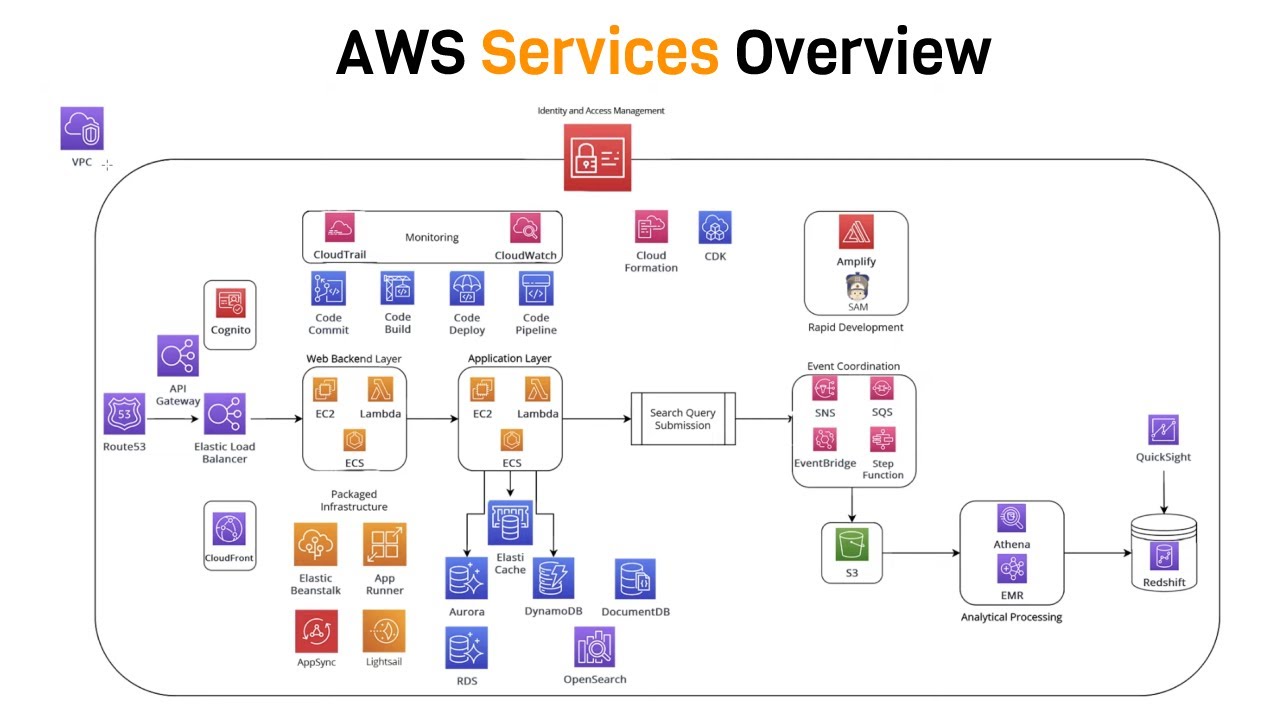
Intro to AWS - The Most Important Services To Learn
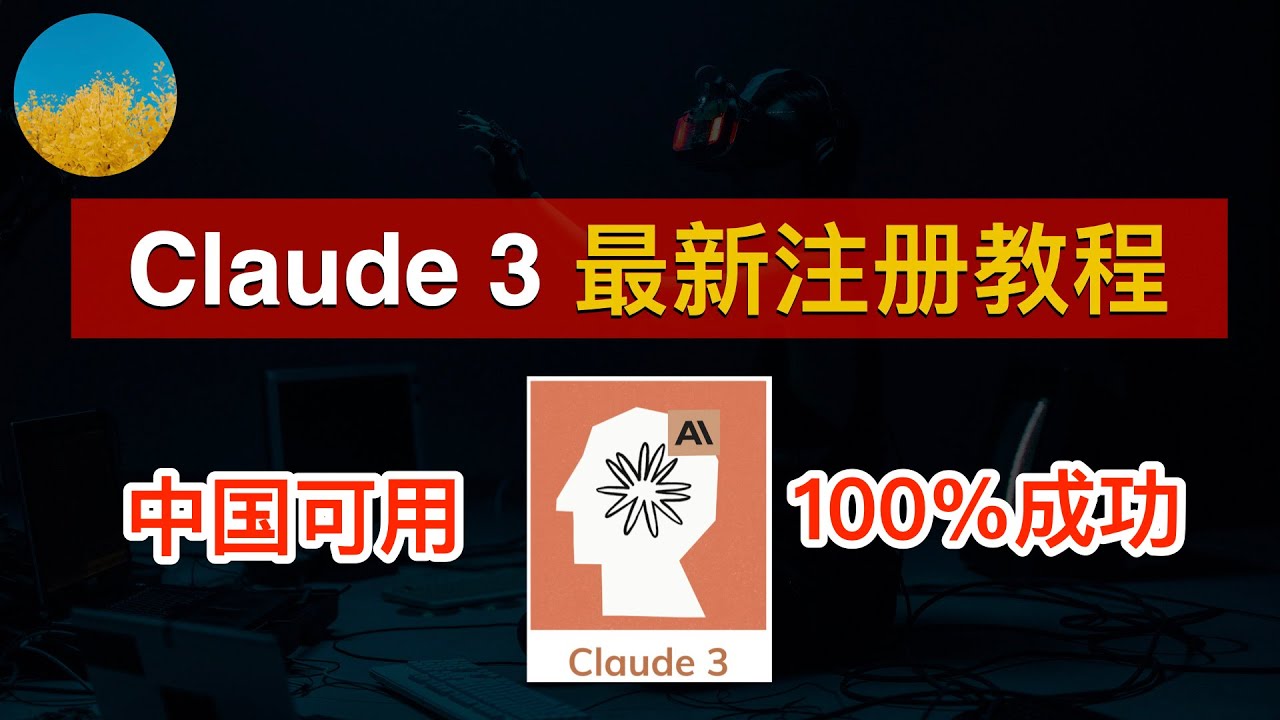
🎉【2024最新】Claude 3怎么注册?注册Claude 3一次成功、Claude AI最新注册教程!全面超越GPT-4、Gemini Ultra的Claude 3 AI怎么用 | 数字牧民LC

Why & When You Should Use Claude 3 Over ChatGPT

The Case for Extended Privileged Access Management

【保姆级+免费】GPT4自动化神器:一键生成文案、视频、编程,小白也能轻松掌握AgentAI!