Using Obsidian for academic writing and creativity
Summary
TLDRThe video script discusses the use of Obsidian, a note-taking and knowledge management tool. The speaker shares their experience with Obsidian, highlighting its usefulness for different tasks like daily note-taking, idea generation, and writing. They explain how Obsidian's linking feature helps in making connections between ideas but also emphasize the importance of being intentional with links. The conversation touches on the challenge of turning the complex network of ideas in Obsidian into structured documents like reports or theses. The speaker also mentions the value of Obsidian for stimulating creativity and managing the chaos of daily tasks.
Takeaways
- 😀 The user initially had a poor impression of Obsidian but after further exploration, they found it useful for creative note-taking and linking ideas.
- 😀 The user suggests curating YouTube links for those interested in learning more about Obsidian.
- 😀 Obsidian has a concept of 'vaults' which are like folders separated from each other within the app, allowing for organization of different types of notes.
- 😀 The user has three separate vaults - daily notes, commonplace book for ideas, and a writing vault, to keep different types of notes and writing separate.
- 😀 When writing, the user doesn't copy and paste from the commonplace vault but uses it for inspiration and to make connections to what they're writing about in the writing vault.
- 😀 The user finds value in the serendipity of searching their commonplace notes, sometimes finding unexpected notes that spark new ideas.
- 😀 The user doesn't worry too much about preemptively imagining how they'll use notes in the future, instead letting connections form more organically.
- 😀 Obsidian is currently free and stores information locally in markdown language, which the user appreciates for its simplicity and portability.
- 😀 The user has been using Obsidian for about a year and a half and finds it helps them manage the chaos of their work and stimulates their creative process.
- 😀 The user feels Obsidian has helped them generate more creative ideas, though acknowledges this could also be due to spending more time thinking about things while using the app.
Q & A
What is the main concern the speaker has about Obsidian?
-The speaker is concerned about whether Obsidian is worth the effort, as it creates a complex web of interconnected notes which seems to get in the way of producing a simple, linear document like a report or thesis.
How does the person being interviewed organize their notes in Obsidian?
-They use three separate vaults - one for daily notes, one for a commonplace book to collect ideas, and one for writing. The notes in these vaults don't directly interact with each other.
What is the purpose of the commonplace vault in Obsidian for this user?
-It's a place to dump and play around with ideas, capture literature notes from books, articles, podcasts, etc., and make connections between different concepts to stimulate creative thinking.
How does this user approach writing in Obsidian?
-They write in the writing vault, and if they hit a wall or need inspiration, they query the idea vault for relevant concepts rather than trying to incorporate all the linked notes directly into their writing.
What is the significance of the links between notes in Obsidian for this user?
-The links help them discover related ideas and make connections that can inspire their writing, but they don't follow every link. They selectively use the linked notes that are relevant to the specific topic they're writing about.
How does this user handle the potential overwhelm of the exponential increase of linked information in Obsidian?
-They don't try to preemptively imagine how they'll use every note and link. They create notes and links intentionally, and when writing, they dip into the commonplace vault with keywords to see what comes back, sometimes finding unexpected but useful connections.
What is the speaker's view on the value of Obsidian for producing structured documents?
-They don't think Obsidian is the best tool for creating inherently hierarchical and structured documents like traditional reports or books. However, it can be used for writing such documents if the internal links are used for cross-referencing rather than connecting creative ideas.
How does this user decide what notes to keep or discard in their Obsidian vaults?
-They don't constantly edit or prune the notes. They leave many notes in a half-formed state or as orphans without connections, because the text is still there and might be useful in the future even if it's not currently connected to anything.
What is the benefit of using Obsidian for this user despite the potential overwhelm of information?
-Obsidian helps them find useful information more efficiently than searching through unstructured notes. It also provides a sense of delight and joy when putting things in and triggers creative connections that they might not have made otherwise.
How does this user's use of Obsidian relate to their overall academic workflow?
-Obsidian is integrated into their workflow for managing daily tasks, capturing interesting ideas, and supporting their writing process. It helps them structure their day with daily notes, stimulates creativity with the commonplace vault, and provides a writing environment with the writing vault, while also connecting to their Zotero library for research references.
Outlines
😀 Introduction to Obsidian and Its Challenges
The speaker introduces the topic of Obsidian, a note-taking and knowledge management tool. They share their initial impressions and the challenges they've faced while using it. They mention how Obsidian is often discussed in terms of its creative aspects, such as writing notes, making links, and building a complex matrix of ideas. However, the speaker expresses concern about how to effectively use this matrix to produce linear, two-dimensional outputs like reports or theses. They also talk about the concept of 'vaults' in Obsidian, which are like folders that can be used to separate different types of notes.
😀 Using Obsidian for Daily Notes, Ideas, and Writing
The speaker explains their personal setup in Obsidian, which includes three separate vaults for daily notes, a commonplace book for ideas, and a writing vault. They discuss how they use daily notes for tracking tasks and meetings, and how the commonplace vault is a place to dump and connect ideas. The writing vault is used for actual writing projects, where they can draw inspiration from the commonplace vault without being overwhelmed by too much information. The speaker also mentions how they use Obsidian's features like local graph to visualize connections within the commonplace vault.
😀 Linking and Filtering Notes in Obsidian
The conversation focuses on how to link and filter notes in Obsidian to aid in writing. The speaker gives an example of a note about robots adapting to human norms and discusses how they would explore related notes to find inspiration and make connections for their writing. They emphasize that not all links are necessary to follow and that the key is to be intentional about which links are relevant to the writing topic. The speaker also talks about the potential for information overload and how to manage it.
😀 Evolution of Note-taking and Writing Process in Obsidian
The speaker shares their evolution in using Obsidian, from initially having a single vault to separating daily notes and commonplace notes into different vaults to improve their writing process. They discuss how they used to write in other apps but now prefer Obsidian's simplicity and markdown support. The speaker also touches on the idea of serendipity in note-taking, where unexpected connections can lead to new ideas. They mention that notes are constantly being edited and adapted, but they try not to be too prescriptive about how they build links.
😀 Obsidian's Features and Personal Workflow
The speaker talks about various features of Obsidian, such as its support for markdown language, local storage of notes, and the ability to edit plain text. They mention that while Obsidian is not open source, it is currently free and they are not worried about potential monetization. The speaker also discusses their personal workflow, including how they use Obsidian to manage their academic work, such as extracting useful information from past articles and presentations. They mention that Obsidian helps them find information more efficiently, but also acknowledge the challenge of managing a growing number of notes.
😀 Balancing Creativity and Productivity in Obsidian
The speaker reflects on whether Obsidian is more suited for creative, unstructured thinking or for productive, structured writing. They mention that Obsidian can be used for both, but it requires different mindsets and approaches. For creative work, the commonplace vault is used to collect and connect interesting ideas. For writing, the writing vault is used to develop arguments and produce structured documents. The speaker also discusses the challenge of turning a three-dimensional knowledge map into a two-dimensional document and whether the effort put into Obsidian is worth it for different types of projects.
😀 Differentiating Vault Usage in Obsidian
The speaker differentiates between the usage of various vaults in Obsidian. They explain that the commonplace vault is for capturing interesting things that bring them joy, while the writing vault is for structured writing tasks. The daily notes vault is used for managing the administrative part of their job, providing structure and helping them plan their day, week, and month. The speaker also talks about how they extract passages from articles and add them to the commonplace vault with personal notes and links to other ideas, stimulating their creative process.
😀 Obsidian's Impact on Creativity and Note-taking
The speaker shares their experience with Obsidian, stating that it has brought them a sense of delight and joy. They feel that they have come up with more creative ideas since using Obsidian, although they acknowledge that this could also be due to spending more time thinking about things. The speaker mentions that they have been searching for a tool like Obsidian for over 10 years and feels that it has solved their note-taking and knowledge management needs. They also discuss how they used to write in different apps but now prefer Obsidian's simplicity.
😀 Personal Anecdote and Conclusion
The speaker shares a personal anecdote about a 3D printed figure they saw in a museum in Bologna, which they think could increase productivity. They conclude the conversation by expressing their enjoyment of the discussion and invite further questions about Obsidian.
Mindmap
Keywords
💡Obsidian
💡Vaults
💡Linking
💡Commonplace book
💡Writing process
💡Knowledge management
💡Markdown
💡Serendipity
💡Zotero
💡Threshold concept
Highlights
The speaker discusses their initial impression of Obsidian and its potential for creative note-taking and linking ideas.
Mention of Ingo and Jason's podcast and how it influenced the speaker's understanding of Obsidian's use in academic settings.
The concept of 'threshold concept' is introduced as a barrier to using Obsidian effectively for productive output.
Explanation of the different 'vaults' in Obsidian and their separation for specific purposes like daily notes, commonplace book, and writing.
Demonstration of how daily notes are used for organizing tasks and meetings.
Description of the commonplace vault as a place for dumping and connecting ideas.
Discussion on how the writing vault is used separately from the idea-generating vault to avoid information overload.
The role of Zotero in managing the speaker's library and how it complements Obsidian.
Illustration of how to draw material from the commonplace vault into the writing process without copying and pasting.
The challenge of managing the exponential increase of linked information in Obsidian and maintaining focus.
The importance of not being too prescriptive when creating links and notes to allow for future serendipitous connections.
The speaker's preference for using separate vaults and the process of moving notes between them intentionally.
Reflection on the use of Obsidian for writing structured documents and the limitations of its hierarchical structure.
The speaker's experience with Obsidian as a tool for both creative and productive academic work, fitting in multiple places on the creativity to productivity scale.
Discussion on the value of Obsidian for personal knowledge management and the potential for increased creativity.
The speaker's personal journey with Obsidian and how it has become an integral part of their daily academic practice.
The mention of a 3D printed figure as a metaphor for productivity and the personal motivation it provides.
Transcripts
right I've got I've got a very specific
we've got a list all right excellent a
little list because I wanted to
um I wanted to ask you about this first
before we crack into obsidian in in some
depth
I wondered if we could frame the
conversation just a little bit
and so I'm gonna I'm gonna pitch this
idea to you and see what you think
so
I'm coming at this
from a position of well
a bit of background you told me about
obsidian
months ago and you said go and have a
look and I went and had a look and did a
poor job of having a look tester he said
but my immediate impression was
has actually persisted
since I've been doing more work on it so
I come to the conversation today with
quite a specific question
now I I wonder whether it's not
worthwhile if we're going to distribute
this message out to people to say there
are resources to go and look at on
YouTube and maybe we can curate some
links for people if you just want to get
a flavor of what obsidian is and when
you see the screen share that hopefully
you're going to see from you
it'll make a bit more sense but we can
do a bit of background stuff but rather
than getting into the background stuff
because the problem that I've had with
obsidian so far
is everything I've heard about has been
about what I think is probably the first
half of obsidian which is maybe in
simple terms the kind of creative part
of writing notes and making links and
then seeing those links
grow
and this enormous Matrix built
around all of these kind of ideas that
you might have
I listened to Ingo and Jason's podcast
you know on the rig
which is a great podcast series although
the last episode I think is two and a
half hours long
yeah so I mean there's quite a bit of
chat in the first half there about
what's going on in their lives which you
can kind of I think you can skip through
I do yes yes nice but but
in Jason's case he was he's a real
obsidian evangelist it seems he's come
to it and he loves it and the example he
gave was a great example of
doing in Australia what's called a Texa
review which is I think if you work in
higher ed every five or six years your
whole university gets reviewed for its
academic quality so it's everything from
the highest level governance right down
to the delivery of individual courses
and all the minutiae so he's taken on
this project for his university and it's
an enormous piece of work and I've known
people spend three or four years at the
very high level building up rooms full
of documentation to support one of these
reviews
so he's using obsidian
to
find all of the material that he's going
to need for this review but not just do
it in a traditional kind of filing
structure it seems but to create a 3D
Matrix a map
of the links between things so this is
the point where I get to and I think
yeah this is great
although nagging in the back of my mind
is this constant question about
is this going to be worth it
what happens then is where I start to
become interested and where I think my
barrier my obstacle is this is the
threshold concept for me
I love the idea that you can make all
these connections it sounds really
creative that you can make these notes
and you can pull all these things
together it seems to me at that point
then the whole project Falls over
because instead of having something
simple to turn into what's going to have
to be a two-dimensional linear
report for Texa or a PhD thesis or a
book or something like that you've now
got this overwhelming mass of swirling
stuff with multiple networks and nodes
and that seems to me to be exactly
getting in the way of actually doing
something productive with it right so
the conversation I would love to have
with you today
is about what you use it for and how you
actually use this Matrix once you've
built it yeah yeah that's how you filter
through everything to make something
actually useful to it
so
I think that's fine and I think the
to start off with I would say that in
obsidian you have the concept of volts
which is it's like a folder
um but it's a folder that's separated
from other vaults within obsidian and so
what a lot of people
tend to do when I've seen people using
obsidian is they combine all of these
things together so I have three
different vaults for obsidian the one is
called daily notes the one is called
commonplace like a commonplace book
which is the collection of ideas and
then I have a writing Vault and those
three things are separate and those
notes don't talk to each other and
they're not aware of each other so your
question about how do you write and not
have all those things get in the way of
it well I write in a writing Vault
that's completely separate to the idea
generating vault
so
I
just start sharing my screen
are you happy for me to interject the
questions or do you want me to just let
you flow for a while no you stop it what
would you prefer anything you want can
you just okay can you see my screen I
can see me
can you see that now yeah there you go
right okay so straight away I've got a
question which is that the stuff that
goes into your daily notes
if you then want to
write with it you've just said that that
vault is completely separate and doesn't
talk to the writing box so presumably
you have to move it from one into the
other no
no because I'm writing so I'll write and
I'll just write and then if I hit
if I come up against the wall and I
don't know what to write anymore then
I'll go to my idea Vault and I'll query
something from the idea Vault I'll go to
the idea Vault for ideas not to write
so what are you writing about if not
ideas
so
I feel like I need to show you
um yeah
um
all right so okay so what you're looking
at now this is my daily notes fault so
just to give you an example I'll start a
new note and I'll start it here on
Monday the 21st
says the file does not exist you want to
create it so this is my daily note
template so yeah because it's text you
can create your own templates and these
are all the things that I'm going to be
doing for the day and I use this to um
like if I have a meeting then I create
links to meeting notes and and blah blah
blah so this is the kind of just every
day I make notes in this vault
but also have this commonplace vault
and that's obviously just from
commonplace book and this is a place
where I just dump ideas and you'll see
it kind of looks the same here but it's
a little bit different so I've set up
the tabs
um on this side the panels on the right
and the left side a little bit
differently
so if I pick this one then you can see
that the local graph displays here so
immediately I can get a sense of how
many other things this note is connected
to but that's only within the
commonplace Vault this is only within
commonplace so these notes are all very
short they you know tags I connect to
other notes I can see incoming links I
can see outgoing links I can see
unlinked mentions
this is where I capture all of my
literature notes so if I'm reading a
book
um like at the moment I'm reading this
book on embodied Computing as I'm
reading all of this content everything
that I highlight and annotate in that
book gets pulled into these literature
notes so that's all an automated process
same thing happens with articles
podcasts tweets
um
I've got conference notes going back 10
years those are all in here and this is
just a place for me to play around with
ideas I'll go through these notes I'll
link to other notes and and so on so you
feel
fairly good with how that works and then
I have a writing vault
and
if I want to
I don't know there's a little thing on
citizen science this is for a course
that I'm running at the moment so this
is where I'll just write
um and if I need to draw from an idea
well then I'll go to my commonplace
notes and I don't think I have anything
on citizen science
no so I've got no notes
yeah so that might say to me okay well
before I can start writing about citizen
science I should go and do some reading
on citizen science then I might go to my
library which I use zotero for some
people will pull their Library into
obsidian and I feel like you can get to
a point where
obsidian becomes this Hammer that you're
going to use to hit everything with
um and I feel like the the library
um I think it can work
and I think some people have made it
work
I prefer to use zotero for my library
so I'll go to zotero and that's where I
track everything that I want to follow
up on and read and
you haven't got anything on citizen
science but let's say you were going to
do a piece of writing on artificial
intelligence now I know you'll have tons
of stuff so if you opened up a writing
note
um
on artificial intelligence yeah
show me how you'd go about drawing back
on your
um
I suppose your commonplace folder or
your or your what you call your daily
notes folder how would you pull that
material into what you're then going to
be writing about I don't
um so maybe this isn't a good example
because it's uh it's just a simple
definition so let me
look for
robots must adapt to Norms around
interaction so this is a more detailed
note
right
um so
I might look at this and the the concept
here is that we need to have robots
adapt to human Norms around interaction
and in order to do that we are really
going to have people who are building
robots who are familiar with human
psychology and sociology and all of
these ideas about how humans interact
because those are going to be the the
social and cultural norms that influence
the way that robots should behave what
we're seeing is that
um humans are adapting their behavior to
fit around what robots are capable of so
what I'm getting from this note isn't so
much the content but it's this idea so
I'm trying to capture an idea which is
that you know we need to design robots
that adapt to our behavior and our
sociology
um when I'm writing I'm not looking to
copy and paste information from this
note
I'm trying to find ideas within the
commonplace collection of notes that
give me inspiration or motivation or
that help me make connections to
whatever I'm writing about in the
writing vault
right but herein lies the Crux of the
issue because of course you could do
that in any form you could do that in a
Word document you could do that in a
traditional file system you could do
that in Evernote you could do that in
Ulysses you've got many places you could
do that in the point about obsidian is
not that you want to look you're
interested in that note but I look at
the bottom for instance at the green
related text yeah and the tags you've
got that little icon seems to suggest
that there are three four five six seven
eight additional notes that are related
to that theme and each one of those
might have eight additional notes
related to them and each one of those
might have it and it becomes exponential
right so if you're talking about this
just purely from a note by note basis
then I don't see obsidian as being any
different so how do you stop the Mania
of
the exponential increase information
you've got linked all together here and
then actually write something about how
robots must relate to human Norms well
because these ideas at the bottom here
with their link they're related but
if I'm thinking about the way that
um robots should relate to
um to us to groups of human beings some
of this is like yeah educational AI must
adapt to learning science that's a
related idea because it's talking about
how technology needs to adapt to
something that we value so learning
science it's a related idea but it's not
it's not going to be a part of what I'm
writing about with robots so first of
all not all of the links are necessary
for me to follow
um types of robots in clinical practice
you can you know I can without going
into the notes I can just pull it up
here and look at it well you know this
also isn't really relevant this is a
list of types of robot form factors and
um not behaviors but the kinds of tasks
that these kinds of robots might be
called to do this also wouldn't really
be useful for the article that I'm
writing about you know robots and and
human behavior
um this might be interesting social and
cultural norms dictate what information
is appropriate so
the point isn't just that I'm randomly
following all of these links I might
look at this
and say okay social and cultural norms
dictate what information is appropriate
to share with other people okay so how
does this relate to my idea around
robots adapting to our Norms
um so I'm going to pause with with the
note and say
you know really reflect on it does this
help me
take my writing in a different direction
does this spoken idea that I maybe
wouldn't have got to if I was just
writing
um so I think for me the linking of the
notes
um
if I just
come here to edit again
um while I'm reading this
um I don't know I'm just uh
virtual Norm so if I come back here
um
it's suggesting our social network
Theory
is that something that I need to look at
is social network analysis something
that I need to look at do I need to
because now that I've seen this maybe
it's boxed the idea that you know what
the thing that I'm writing about robots
what it lacks at the moment is some kind
of framework that it would you know give
what I'm writing about a little bit more
substance maybe I need to go look at
Social Network Theory maybe that's
something that will help me better
understand the interaction between
robots and people
so the way that I think about the
commonplace notes is not so much that
they're a kind of a source of
information although they definitely are
and and I do use them in that way but
while I'm doing the writing I just dip
into the commonplace and I sometimes
will just write keywords out and see
what
the this Vault gives back to me
sometimes it gives me back things that
I'm expecting but sometimes they're
really unexpected notes that come back
at me and that that kind of serendipity
has been
um really useful in generating some of
the ideas that I've been thinking about
lately
when you're reviewing notes do you ever
go back over some of the related notes
that you've highlighted in there and
think well
I've never really gone in that direction
with this so I'm just going to delete it
I mean when you're writing the note and
you're you're adding the your your
prospectively trying to imagine how
you're going to be using it in the
future so I'll put a tag in here just to
link it to
X Y and Z but you don't know in five
years time or two years time that that's
actually going to be the relevant link
you're going to be making so do you have
to go back and constantly edit the notes
and the links I try not to preemptively
imagine what I'm going to use the note
for so with this note
um I don't know
if I just say yeah sharing the wrong
information with the wrong people at the
wrong time I can decide that that might
be a note worth making at some point
even though it's not a note now so if I
surround it with brackets now this
becomes a note
um you can see it's included now here
um it's a note that doesn't exist that's
what this icon means but now if I start
and now I've got a new tab it's called
Untitled and I just type some random
stuff
and I've got a template that I just used
to add this in and now I start saying
wrong
information ah here's a little note and
so I click that and now these two notes
are connected so I'm trying not to be
too prescriptive about how I build the
notes
um
and you know what I'll probably just
leave this link here
um because who knows maybe in the future
I'll be I'll be trying to think about
what is the wrong information mean
um you know
I don't know does that does that kind of
give you some
suggestion about how I might be thinking
to be honest when I'm writing this
linking the notes I'm not thinking about
it too much I literally come here to the
related part
and I start thinking so I might say this
is about information
uh information Theory so here's
something about noise this is what the
field is how do we think about error
correction in information Theory so I
might just add that as a keyword and
then just scroll through the existing
notes that I have
this will also search this you can see a
literature notes article I've got an
article on Claude Shannon the founder of
information Theory
maybe this is enough for me to now say
you know what I should actually go and
read this note so this is a note now
I've got some highlights so at some
point I've I've read this article
um so I guess that's a very long answer
to your question about yes the notes are
constantly being edited adapted pruned
um
but I don't think about that too much in
the moment when I'm creating the notes
so your preference is to use three volts
but you said that some people will just
throw everything into one volt and then
presumably for some people as well they
will they will literally cut and paste
from one note into another as they're
building a text document yes I actually
I started doing that so I started with a
single Vault that included daily notes
commonplace notes
and I I always found it difficult to
write in obsidian when it was linked in
with the daily notes and the commonplace
notes so I've always written in
something else and for a while I was
using vs code which is just another text
editor
um I've tried loads of different text
editors I used to write a lot in
Evernote when I still use the Evernote
I've used simple notes
um so I have tried to keep the writing
process separated
at some points I realized that combining
the daily notes and the commonplace
notes just wasn't working for me
um
because what I found is that I was using
the daily notes typing up notes and just
creating links to everything you know
it's it's you know just because
something it because it's so easy to
link
I was just linking everything whereas
I'm far more intentional about creating
links between notes
um when I've got them separated out into
this different Vault and then in my
daily notes which is just my you know
what did I do today with you know
meetings and random thoughts
sometimes I'll be in a meeting and I'll
have a thought about something somebody
says something and I think oh that
that's an interesting point I'll make a
note of it in my daily note and then
after the meeting I'll go and recreate
that note in my commonplace I won't link
I won't try and link to it
um
and then I might just you know keep the
quote there and then just leave it and I
might only come back to it in six months
time when it gets surfaced as part of my
kind of serendipitous search for other
ideas you know it may be something I've
completely forgotten about so I leave a
lot of notes in kind of half-formed
um you know just I don't know
it it clearly isn't a real thing
um it's got no connections it's gotten
the links and I do have a lot of notes
that are orphans so they're not
connected to anything else
which also is fine I mean it's text so
who cares you know if if that note never
ever comes up again and it remains in
orphan for the next 20 years who cares
I'm not going to go and try and prune it
so that it looks pretty in the graph
View
and there's definitely some things about
obsidian that I know
probably resonate with you very strongly
you've talked about this before with me
about the fact that I mean I think it's
still free
um the software
I think Inger and Jason mentioned that
that it was free for the time being and
while they would
expect it at some point it's going to be
monetized at the moment it's free it's
completely open source
um
all the information is stored on your
local computer so it's not in a cloud
anywhere
and it's all written in markdown
language and again this might be
something that people
who are not familiar with that stuff
wouldn't maybe not know about but is a
really useful thing to use if you could
just open up a note which has got some
markdown on yeah so here's my
commonplace fault and here's my daily
notes fault so that's stored on your
computer yeah yeah so if I go here to
commonplace like these are all in plain
text yeah
um
categories of distraction costs got no
idea what's in this note but you can see
um
oh well weird this is a very old note
because this template
is not something that I've had for a
long time so I'll just go here and I'll
say hi Dave
and if I save this note and go back to
obsidian and I go open
transaction costs so we go to categories
of transaction costs it says hi Dave
yeah so the fact that you can
yeah just edit you can edit the plain
text
um
so you don't need any fancy there you go
there's the markdown language those use
of
hashtags and brackets it's basically
four or five little keyboard keys that
just allow you to do everything yeah
obsidian isn't actually open source
um oh okay it's uh
just hang on a sec
um
but they've they promised that it will
always be free
um however because all of the notes and
all of the links between notes it uses
these square brackets and this now is
the de facto standard for internal links
there's probably about five other
platforms that you can use that you just
basically
install this other program you point it
to your folders
um and you know off you go I've I've
experimented with using something called
dendron which is another type of I guess
note taking personal knowledgement app
and it works perfectly well so if
obsidian goes away tomorrow
there's three or four options that I can
choose from some of which are open
source
um and so I'm not worried about
um you know whether or not they start my
they actually are monetizing already so
you can pay for obsidian sync
um which is where you can sync between
devices so you can install the mobile
app on your phone and then it'll sync
the data between the mobile app and your
and your desktop I just use Dropbox to
synchronize notes across all my devices
and you know the number of times I am
ever out with my phone where I
absolutely have to capture a note it's
really rare and then I tend to use a
simple note-taking app for that
has this has this answered my question
okay so one of the one of the barriers
then that I think a lot of people have
when they hear about obsidian and they
see people's vaults libraries is they
think oh my God it just looks daunting
to document all that stuff I mean you're
a very disciplined
very productive academic in this respect
you're very conscious of the ways in
which you gather information store
information manage how you do your
personal academic acknowledgment I think
you're very
you're very disciplined in that respect
now how long have you been using
obsidian
uh probably about a year and a half
um and in that time just ballpark how
many uh days
during that year and a half have you not
used it
well I use it every day now I live in it
now every day
um I've been wanting something like
obsidian for almost as long as I've been
an academic I've been collecting notes
I've been collecting uh presentations uh
articles
um you know anything just collecting a
lot of things and never really knowing
exactly what to do with it I used to
have I used to have hundreds and
hundreds of notes in this simple note
folder okay this is AI and Society these
are notes that I I could have made five
years ago I could have made it seven
years ago I have no idea but I have
these notes
I try to if not daily then at least on a
semi-regular basis I try to go through
these notes and move these notes into
obsidian I'm trying to work through all
the articles that I've ever written and
move Concepts from those articles into
obsidian my conference presentations are
all going into obsidian
um where I'm trying to extract what is
most useful the kinds of things that are
most meaningful to me the kinds of
things that I keep coming back to
um so I've my PhD is now almost 10 years
old
I haven't done it yet but at some point
I need to go through my PhD and pull out
all the pieces of information that I
still refer to because what I do now is
I go back to the PHD and I have to do a
keyword search and those but it's not
about you actually is that about you
actually putting that material to use or
is it an archival project that
that you you expect never to use some of
that stuff but you want it in one form
no if I go through a presentation that
I've given in the past and I mean I
already have all of that stuff archived
it's all in my library it's all in
zotero so there is an archive of it and
I can find it and I can go through all
of that stuff really easily what I'm
trying to do is pull out pieces of
information that maybe I refer to
regularly or maybe I haven't thought
about it since I submitted my thesis
um but I want I want it to be useful and
you know I've got notes that I haven't
looked at so after I made these notes on
AI and Society I haven't looked at these
notes since I made them because
it's really difficult to go through you
know this long document and find
something useful because this is not
from a single Source this is all pulled
out from multiple sources but in reality
in I mean this is get better the Crux of
the issue with obsidian if you started
reading just the notes you got on
obsidian never mind the ones you've got
in Evernote and one note in zotero and
wherever else you've stored them over
the years
if you're anything like me you'll write
a lot of stuff all the time oh series
just wants to interject here hang on
let's shut that off
they'll be
millions of words of notes already in
there and of course every day that you
are using obsidian and writing more
notes
you would have to read 10 notes that
exist for every one that you write just
to get through them all
so the likelihood is
you will never read some of those notes
many of them perhaps most of them
so you're generating a ton of material
of which only the tiniest fraction
you're ever going to use and so I guess
obsidian helps in the sense that on the
one hand it would help you find the
stuff that you want in the moment much
faster more much more efficiently
than if you're just doing a hand draw
I get that
but there's an enormous amount of work
involved just on the off chance that
you're going to be wanting that note in
the future yeah it's worth it I mean
just to like go back to the Ingo and
Jason conversation there was a sentence
in there that struck me really strongly
that resonated very much with my kind of
state of mind about this
anger said to Jason this she was looking
at this rotating three-dimensional map
that he had of his vault for this Texas
review and she said it's beautiful to
look at wouldn't it be great if the
reviewers could just have that
and of course her point was similar to
me I think that
the kind of knowledge that's implied in
a Texas review is three-dimensional
you would want to review it to pursue a
link that goes in that direction or
possibly that direction or Texture in
that direction and to be able to then
track back and then go that way in this
way
of course that's not the document that
they ask for what they ask for is
section one is on standard one
how does the University
manage its governance to ensure the
quality of academic delivery
chapter two is about statement two so
she's saying
it's lovely to a point I think this is
what she's saying it's lovely to a point
but at some point you're going to have
to turn that three-dimensional map into
a two-dimensional document
and that's where I think a is all of
that work worth it
and B does obsidian just make the task
more difficult rather than making it
more straightforward yeah so I I
wouldn't use obsidian to create the kind
of documents that he's talking about
because that kind of document and that
kind of process in my opinion
is inherently hierarchical and very
structured obsidian is really good for
things that are unstructured like the
thoughts that bounce around in your head
and connect to other ideas
you know without you really thinking
about it too much so I think obsidian is
really valuable for that
I you I might write that other documents
using obsidian because you can still use
folders and separate notes and you can
still create links between the documents
so that it's easy to go from one to the
other but in that case it would be more
like a cross-referenced Word document
um and so obsidian can be used for that
kind of writing as well and I think just
using it as a plain text or markdown
writing editor works really well for
that so if I was going to write a long
structured hierarchical document that's
all about sections and chapters
I'd still use obsidian but the internal
links wouldn't be about connecting ideas
it would be about internal references so
if you want to see the policy documents
that this chapter is informed by well
then here's a link to that policy
document that might be worth doing
um but I was less enthusiastic about the
way that he's using it for that project
so if there was um this is a very binary
kind of image but on a line that goes
from fully creative Innovative
um messy thinking through to the kind of
productivity so creativity to
productivity at this end where
productivity is the most mundane
quotidian every day
much of the work we have to do in
Academia
um the actual production of an article
or production of a book or production of
a report or production of a class
schedule or something
would you say that obsidian for you sits
closer towards the creative messy end of
the scale
no it fits it fits in multiple places
that's why I have three votes
right so you have a vault for different
kinds of yeah so it like the create the
creativity side of things is my
commonplace fault and that's where I
dump ideas and that's where I'm trying
to extract information from things that
I've done in the past or I see a picture
or a cartoon I put all of that stuff in
there those are things that make me
happy and give me delight and you know
just the world is an interesting place
and I want to capture interesting things
about the world so a quote that I come
across I've got poems in there
you know it's just a place that
give me joy when I come across them
again and I may not have other
opportunities to come across them again
and so there's that part of it it's
common placing and that's why I like the
commonplace name for it
um
it's just this collection of things that
I think are wonderful in the world
um there are definitions and and that
sort of thing in there as well
um
but I'm in a very different mindset when
I'm working in that compared to when I'm
in a writing when I'm in the writing
Vault and both of those mindsets are
very different to where I'm at when I'm
in the daily notes fault when I'm in
Daily notes I'm in meetings I'm in
emails I mean the administrative part of
higher education and I spend most of my
day in my daily notes fault
unfortunately
but it's given me a structure and a way
of managing
what can sometimes feel like the
overwhelming chaos of everything that's
going on around me
in the part of my job that um
maybe is a little bit less structured so
my daily notes gives me structure and it
allows me to plan out my day plan out my
week plan out my month I set objectives
I allocate time to those objectives it's
as you say it's the mundane kind of
daily operational stuff that allows us
to make progress
um so that's my daily notes and I spend
a lot of time in Daily notes
but for about an hour a day
if I'm reading an article and I see a
passage that resonates with me I'll pull
out that Passage
in the whole article I might pull out
five passages Maybe
they resonate with me
I saw the article in zotero
and that's my library it's now there and
I take notes and but I may only pull out
five passages with a little bit of a
note about what those passages mean to
me
they may be completely disconnected from
what the auth from what the author meant
but when I read this it made me think of
this I pulled that into my commonplace
I put the quote reference it and then I
write a little thing when I read this it
made me think of this I'll link that to
other notes
it's a way of trying to for me
stimulate a creative process that I
don't feel when I'm writing when I'm
writing I'm trying to move an argument
from A to B sometimes I get stuck
sometimes I refer to the commonplace
but not always I'm actually mostly
referring to zotero because I'm looking
for support for arguments and I'm
getting that out of zotero so I'm using
excuse me so in
in Practical terms you do your writing
in a different app
it might as well be for the longest time
I did my writing in a different app so
that I kept it separate from
um you know the creativity the
operational stuff and I've used vs code
um to do quite a lot of writing in the
past as I say I've used Evernote simple
note
um and then I realized I just had this
app you know I can do the same thing in
obsidian and
with obsidian with a few keyboard
shortcuts I can strip away all the
Chrome so that it really is just a
cursor on a blank screen and that that's
what I'm going to be writing in I'm just
wondering you know where we go next
because I love this conversation it was
really cool
I I've already started looking around
for something that I can pull into
obsidian that's going to surface notes
for me
um
when I need it
I want you know you kind of touched on
this idea
um am I am I just recreating in obsidian
something that looks a little bit
prettier is maybe a little bit more
efficient than trawling through some of
my existing notes
I don't think it is and and maybe I
don't have a good reason for that but
I do know that when I saw obsidian I
felt like
I I saw the solution to a question that
I've been asking for more than 10 years
and
Jason said the same thing to me in the
podcast really
um yeah yeah yeah so for me it was you
know I I saw it and I thought my search
is over I've I've found the thing that
I've been looking for
maybe that says more about my
personality and my need to
gather things control things
um I I don't know
um but I I can definitely say that I I
feel a sense of of delight and joy when
I'm putting things into obsidian and it
triggers off sometimes a series of
connections that
maybe I would have had anyway
um but I really do find that I have
I feel this is I mean completely
subjective obviously but I feel like I
have come up with more creative ideas
since using obsidian
than before
and maybe the same would have been true
if I was making notes on a piece of
paper maybe it's not obsidian maybe it's
the fact that now I'm spending half an
hour to an hour a day
thinking about things maybe that's what
has led to me feeling like I've got more
creative ideas
but
for me there there has been enormous
value in in the process
well I've got one more offering for you
before we go
and
I've been away after I saw you but we
met in the UK I went to Italy as you
know
and I went I started working bologna
and in the bologna Museum of Modern Art
they had this
see this
uh yeah
so it's a 3D printed guy yeah and in
Bologna they have local slang for this
kind of thing it's called umalil
okay and it says on the box here
the hardest thing to do is to work hard
when nobody's watching you
so they have these like in probably most
cities men retirement in older men who
stand outside usually building sites
where the grill where the wire meshes
around the building site and they stand
there like this
and they look and they kind of comment
on the fact that they shouldn't be doing
it like that and they stand there for
hours
so this has been made as a 3D printed
thing increase your productivity with
your personal email just place it on
your desk and let him watch over you
that beautiful I love it I love it do
you know so I have my own personal email
I I love that I need one of those
because something one of the earliest
things that I put into obsidian was a
little quote
um
that uh
I just think about all the time it says
somewhere someone is working harder than
you
and I always think of that and I always
think ah damn it paranoia I need I need
to I need to do more I need to be better
yeah
Marx would be turning in his grave cool
all right if you have any other
questions about obsidian
come back to me I know where to come I I
enjoyed this conversation it was good
took us into different places
it certainly did
5.0 / 5 (0 votes)

Readwise Reader - How I Process EVERYTHING I Read
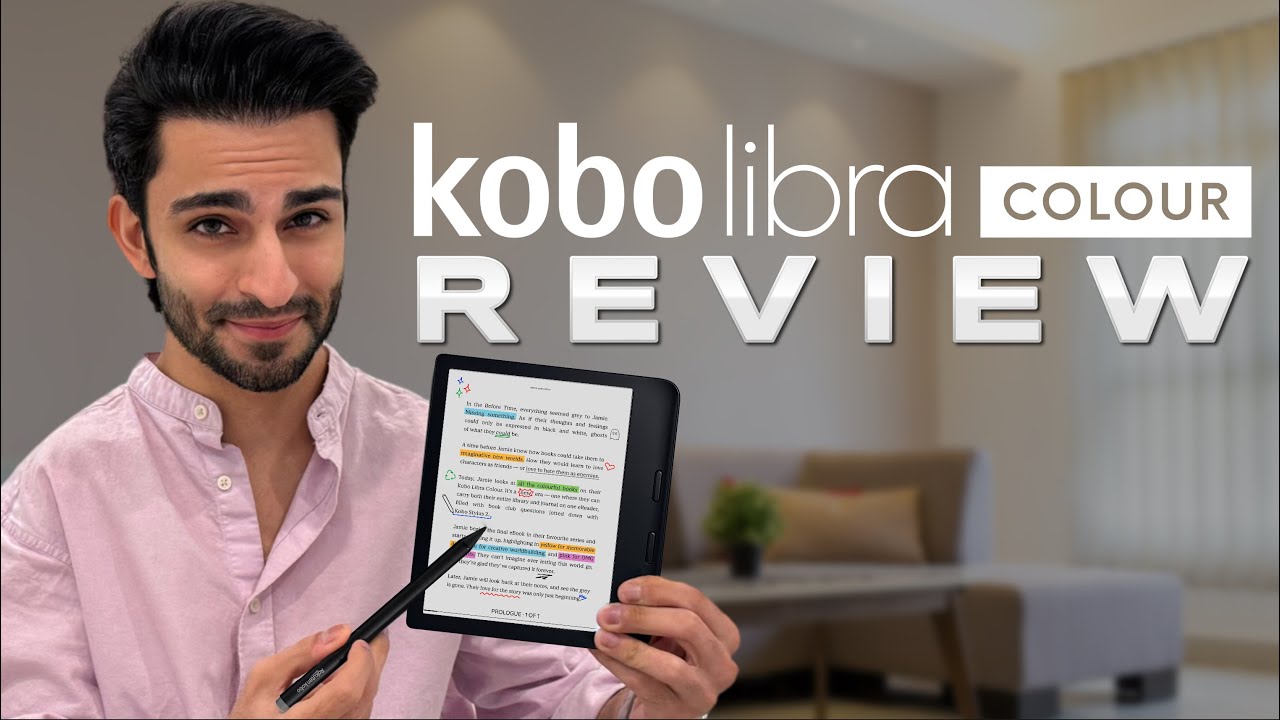
Kobo Libra Colour REVIEW: The King of E-Readers?!
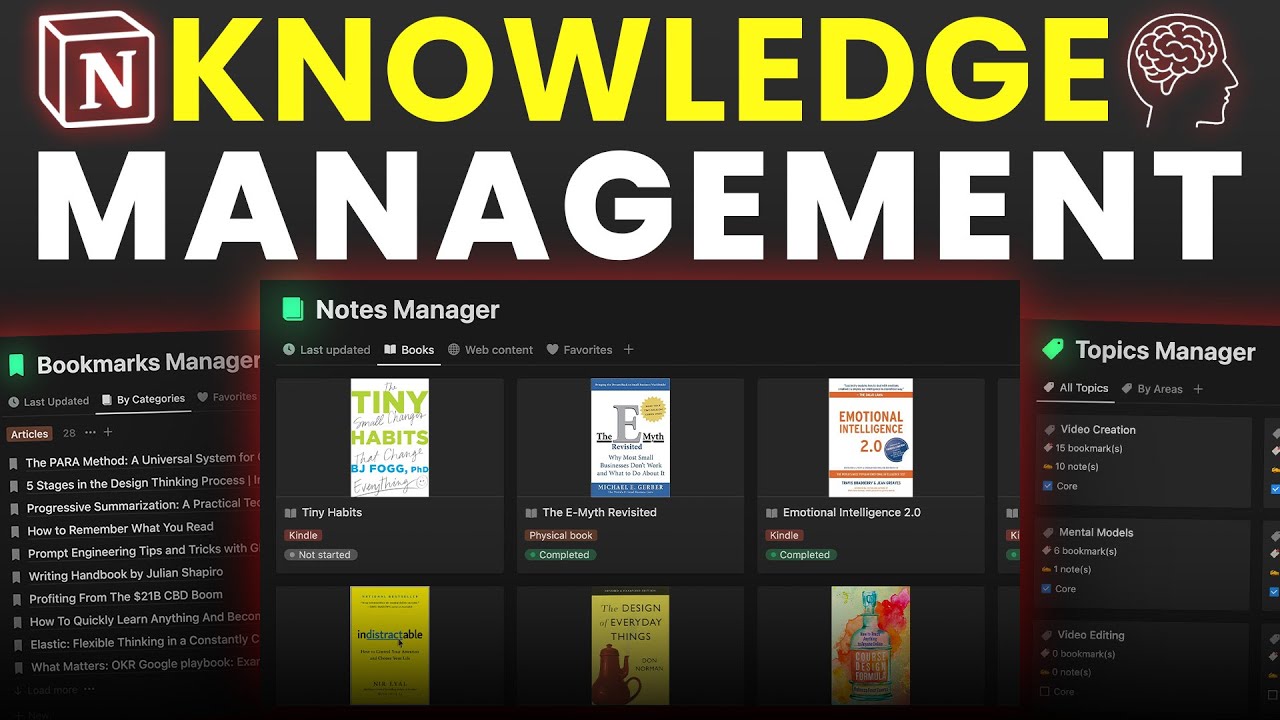
Build a Powerful Knowledge Management System in Notion (Second Brain)

It's Time To Start Again..
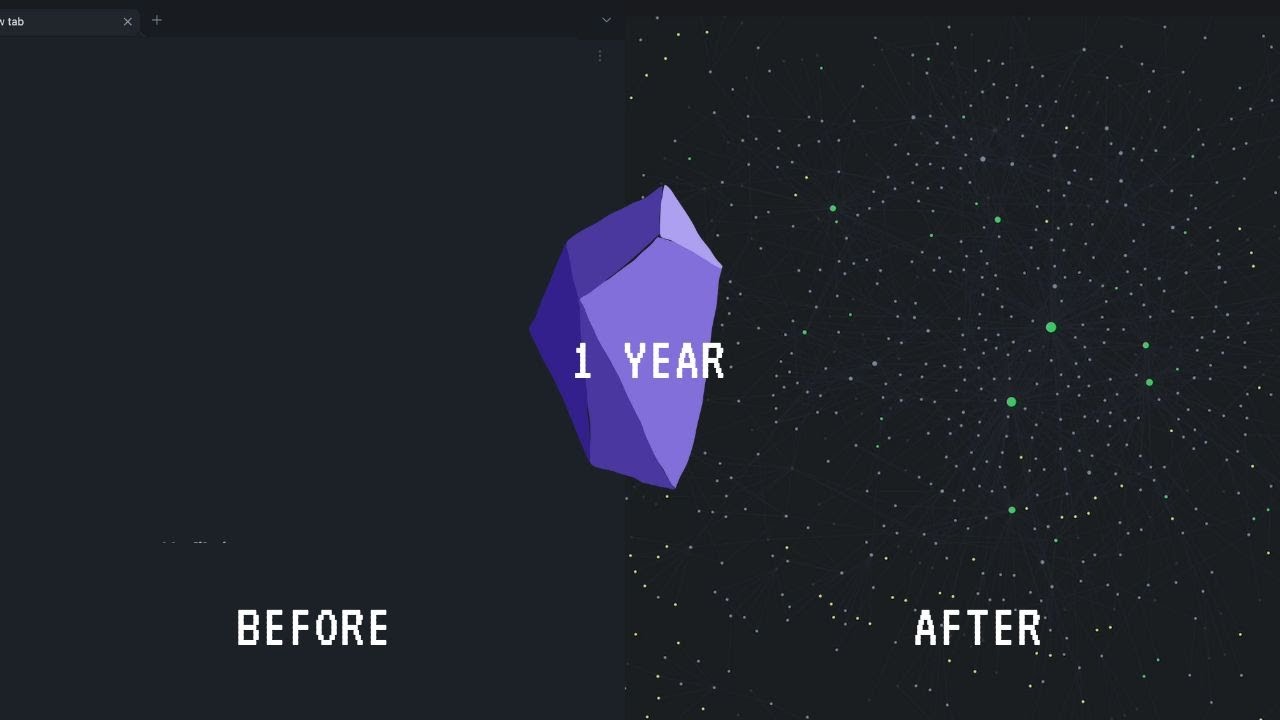
What I learned after 1 year of note-taking in Obsidian (3 Do's and 1 Don't)
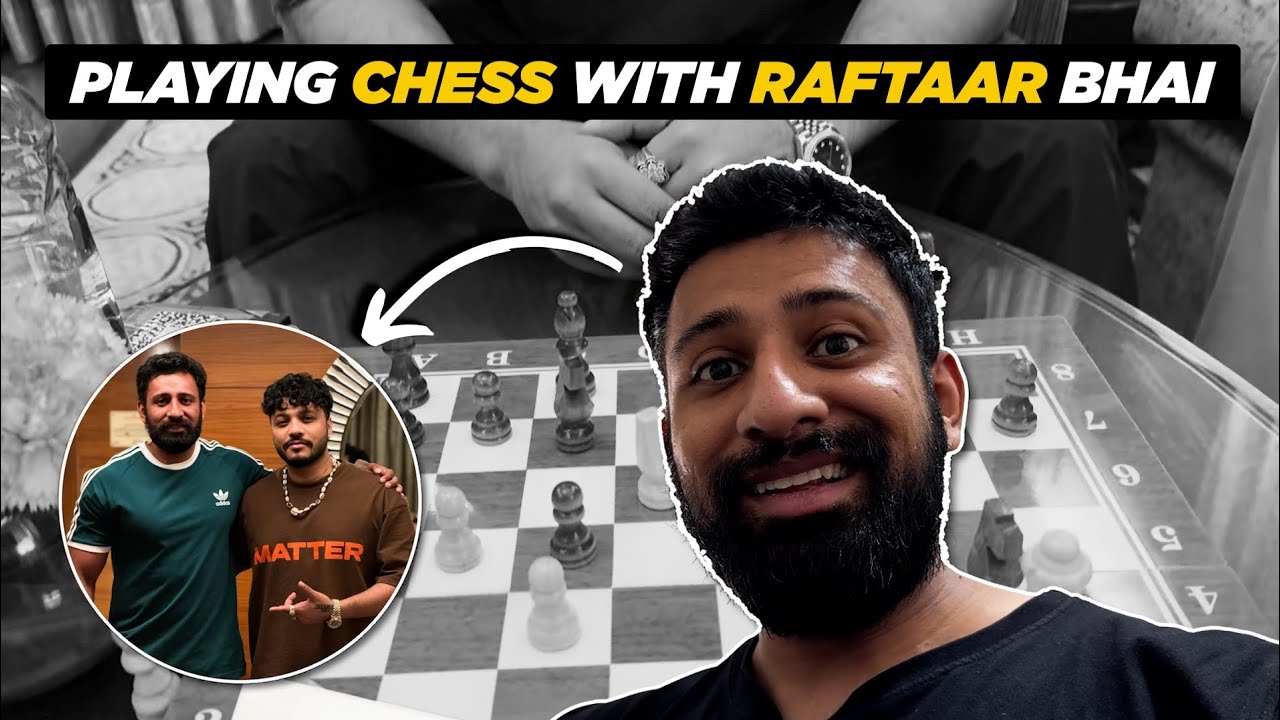
Kya Raftaar Bhai Ko Chess Mai Phirse Hara Dia ? | Rajat Dalal