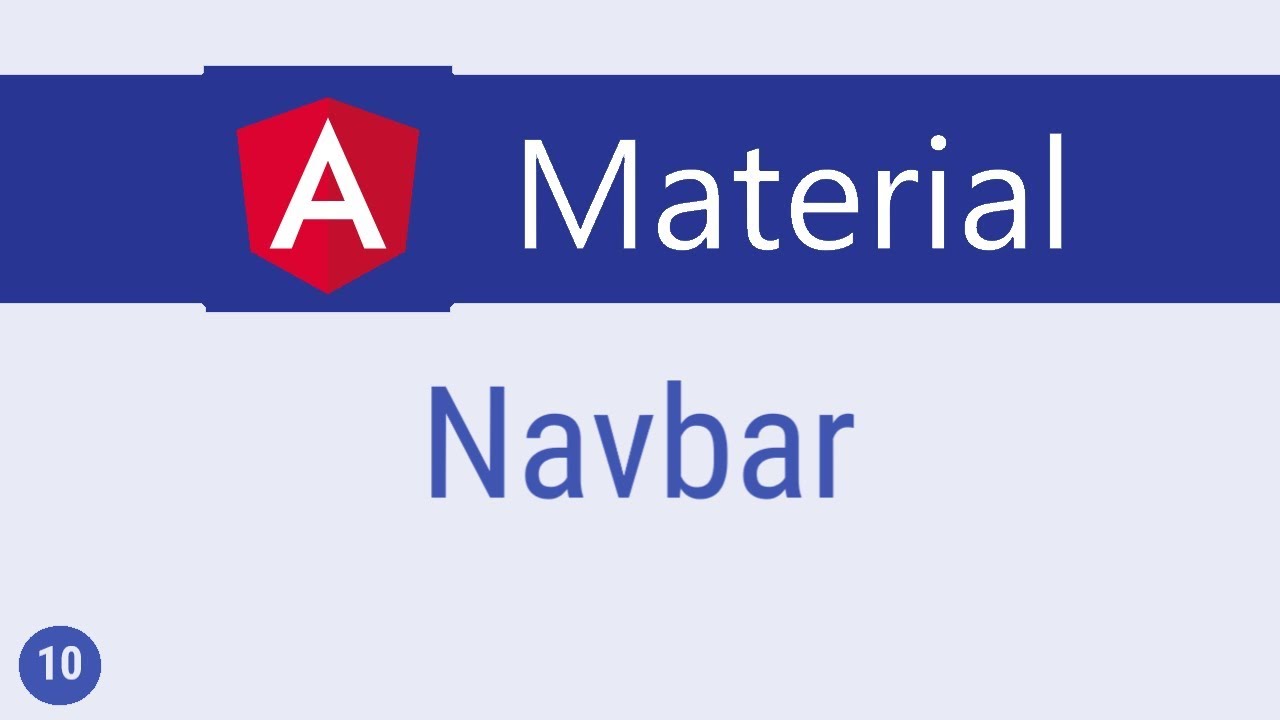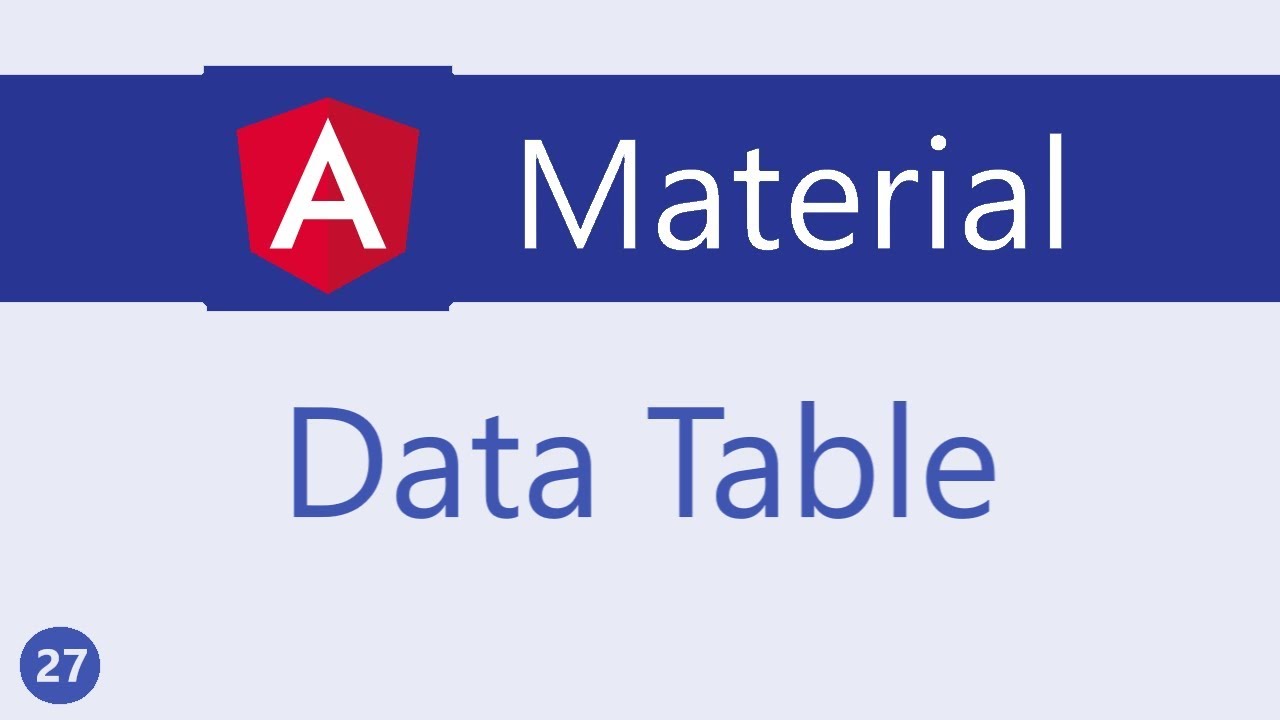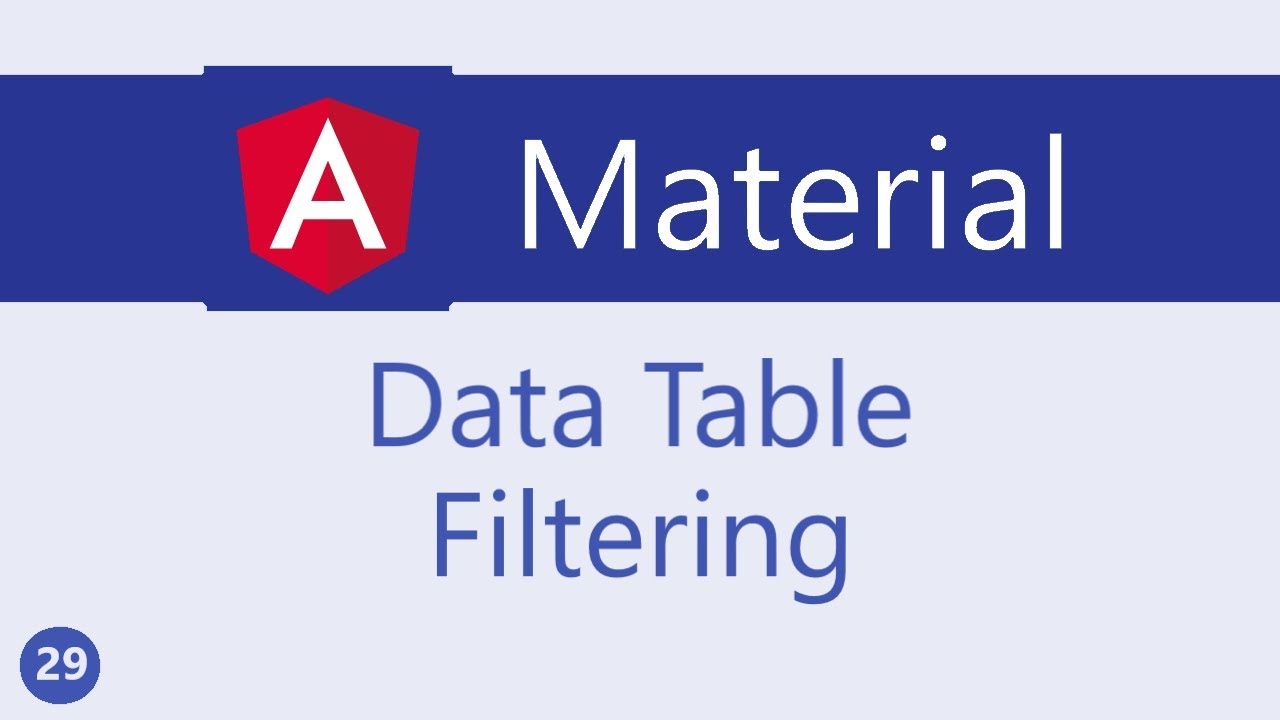Angular Material Tutorial - 1 - Introduction
Summary
TLDRThis introductory tutorial series on Angular Material explores the UI component library, which facilitates the creation of user interfaces following Google's Material Design specification. The course assumes basic knowledge of HTML, CSS, JavaScript, and Angular, with the current version being Angular 7. The series will cover adding Angular Material to an application, typography, and key components categorized into buttons, navigation, layout, form controls, pop-ups, and data tables, aiming to equip viewers with the skills to build clean and elegant UIs.
Takeaways
- 🚀 Angular Material is a UI component library for building user interfaces quickly.
- 📐 It is an implementation of Google's Material Design specification.
- 🌟 The goal is to learn how to use library components to build clean and elegant UIs.
- 📝 Prerequisites for the course include basic knowledge of HTML, CSS, and JavaScript.
- 🔍 A working understanding of Angular is necessary, though not to an expert level.
- 📈 The current major version of Angular and Angular Material at the time of recording is 7.
- 🛠️ The course will cover adding Angular Material to an Angular application.
- 🎨 Topics such as typography in Angular will be discussed.
- 🏗️ Major categories of components will be explored: buttons and indicators, navigation, layout, form controls, pop-ups and modals, and data tables.
- 🎓 By the end of the course, participants will understand how individual Angular Material components work and how to use them to build custom applications.
Q & A
What is Angular Material?
-Angular Material is a UI component library that implements the Material Design principles for Angular web applications, allowing developers to create responsive, consistent, and beautiful user interfaces.
What does the course cover regarding Angular Material?
-The course covers how to add Angular Material to an Angular application, discusses typography, and explores different components categorized into six major sections: buttons and indicators, navigation, layout, form controls, pop-ups and modals, and data tables.
What are the prerequisites for this Angular Material tutorial series?
-The prerequisites for this course include knowledge of HTML, CSS, JavaScript, and basic understanding of Angular. It is not necessary to be an expert in Angular, but having a foundational knowledge is essential.
What is the current major version of Angular and Angular Material as of the recording?
-As of the recording, the current major version of Angular and Angular Material is 7. However, it is mentioned that there might be minor tweaks with new releases, but the core concepts taught in the series will remain valid.
How does Angular Material relate to other UI libraries like Material-UI for React?
-Angular Material, like Material-UI for React and Bootstrap for other frameworks, provides a set of built-in components that follow a specific design language (Material Design in this case), making it easier and faster to develop user interfaces with a cohesive look and feel.
What can you do with the knowledge gained from this course?
-With the knowledge gained from this course, you will be able to use Angular Material components to build clean, elegant, and requirement-specific Angular applications.
How will the course structure help in learning Angular Material?
-The course structure is designed to progressively build up your understanding of Angular Material. It starts with adding Angular Material to an Angular application, then moves on to typography, and finally covers the major component categories, ensuring a comprehensive understanding of the library.
Why is it recommended to go through Angular tutorials before starting this course?
-It is recommended to go through Angular tutorials before starting this course to refresh or establish a basic understanding of Angular, which is essential for effectively learning and implementing Angular Material components in projects.
What is the significance of Material Design principles in Angular Material?
-The significance of Material Design principles in Angular Material is that they provide a set of guidelines for designing visually appealing and user-friendly interfaces. These principles help create a consistent look and feel across different components and applications built with Angular Material.
How will the course handle minor version changes in Angular Material?
-The course is designed to be resilient to minor version changes in Angular Material. While there might be minor tweaks with new releases, the core concepts and component usage taught in the series will remain relevant and applicable, allowing learners to adapt to changes with ease.
Outlines
📚 Introduction to Angular Material
This paragraph introduces the viewer to a tutorial series focused on Angular Material. Vishwas, the host, welcomes the audience and provides an overview of what Angular Material is—a UI component library that facilitates the creation of user interfaces in a timely manner. It is also noted as an implementation of Google's Material Design specification. The prerequisites for the course are outlined, which include basic knowledge of HTML, CSS, JavaScript, and Angular. The host suggests that viewers refresh their Angular knowledge if needed by referring to previous tutorials on the channel. The current major version of Angular and Angular Material is mentioned as seven, with the understanding that future releases may introduce minor changes but the core content of the series will remain relevant. The structure of the course is briefly explained, mentioning that it will cover adding Angular Material to an Angular application, typography, and various components categorized into six major sections. The goal is to provide viewers with a solid understanding of the individual components, enabling them to build Angular applications that meet their specific needs. The paragraph concludes with a teaser for the next video in the series.
Mindmap
Keywords
💡Angular Material
💡UI Components
💡Google's Material Design
💡HTML
💡CSS
💡JavaScript
💡Angular
💡Course Structure
💡Typography
💡Components Categories
💡User Interfaces
Highlights
Angular Material is a UI component library.
It provides components to build user interfaces quickly.
Angular Material is an implementation of Google's Material Design specification.
The goal is to learn how to use library components to build clean and elegant UIs.
Prerequisites for the course include HTML, CSS, and JavaScript.
Basic knowledge of Angular is necessary, but you don't need to be an expert.
Refresh your Angular knowledge with tutorials on the channel if needed.
As of the recording, the current major version of Angular and Angular Material is seven.
The course content will remain relevant even with new releases.
The course will teach how to add Angular Material to an Angular application.
Typography in Angular will be discussed.
The library components are categorized into six major sections.
Components include buttons, indicators, navigation, form controls, pop-ups, models, and data tables.
Not every single component will be covered in detail.
By the end of the course, you'll understand how individual Angular Material components work.
Use the knowledge to build Angular applications that suit your requirements.
The next video will begin the practical application of the course material.
Transcripts
hey guys my name is vishwas and welcome
to a brand new tutorial series on
angular material in this introductory
video let's take a look at what is
angular material the prerequisites for
this course and also the course
structure alright let's begin what is
angular material angular material is a
UI component library what that means is
angular material provides us with
components to build awesome user
interfaces in QuickTime it is also an
implementation of Google's material
design specification just like how we
have material UI for react beautify for
view we have angular material for
angular the goal here is to learn how to
use the library components to build
clean and elegant UI now before we get
started let me quickly run you through
the prerequisites as always HTML CSS and
JavaScript go without saying in addition
to these you also need to have a
knowledge of angular you don't have to
be an expert by any means but some basic
knowledge is absolutely necessary if you
are feeling rusty make sure to go
through the angular tutorials on my
channel before starting this course now
as of this recording the current major
version of angular and angular material
is seven with new releases there might
be minor tweaks but what you will learn
in this series will still hold good so
you can watch this entire series without
any hesitation alright how are we going
to proceed with this course first we
will learn how to add angular material
to an angular application
then we will discuss about typography in
angular after that we will take a look
at the different components that make up
the library the components fall under
six major categories we have buttons and
indicators navigation layout from
controls pop-ups and models and finally
data tables we will not take a detailed
look at every single one of them but we
will cover the important ones by the end
of this course you will have a good
understanding of how the individual
angular material components work you can
then use that knowledge to build angular
applications that suit your requirement
alright then let's get started in the
next video
5.0 / 5 (0 votes)