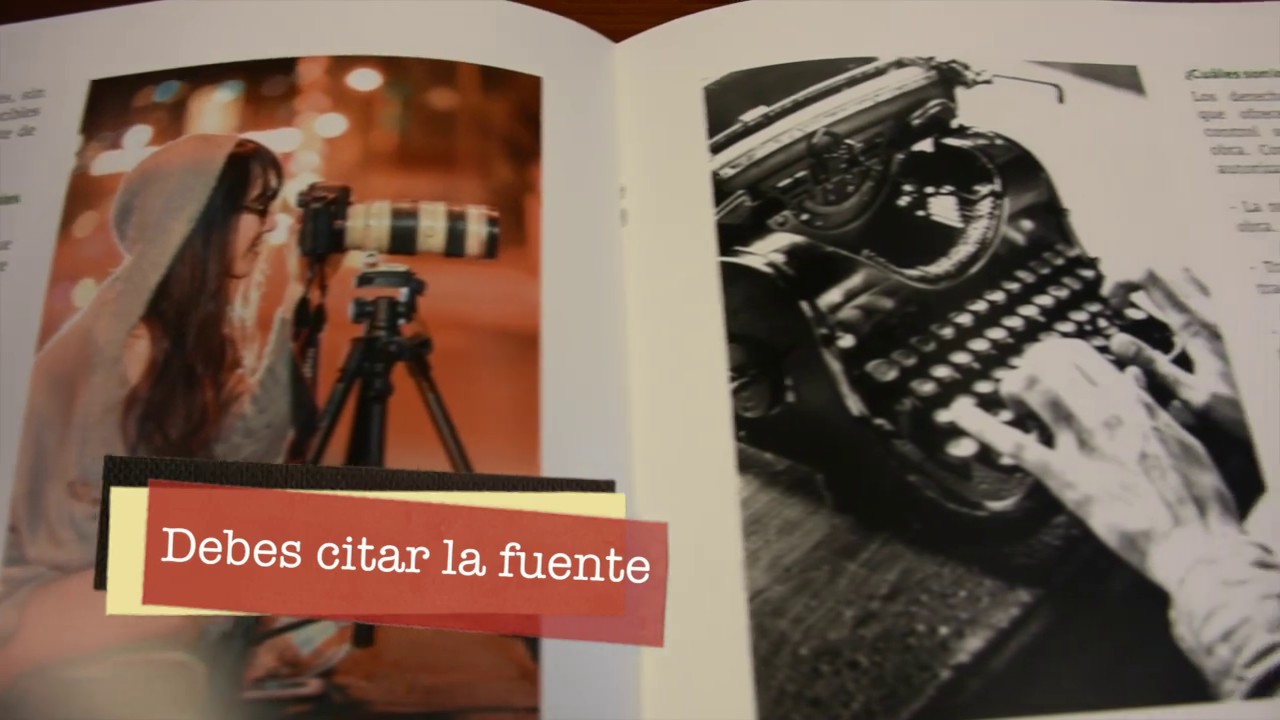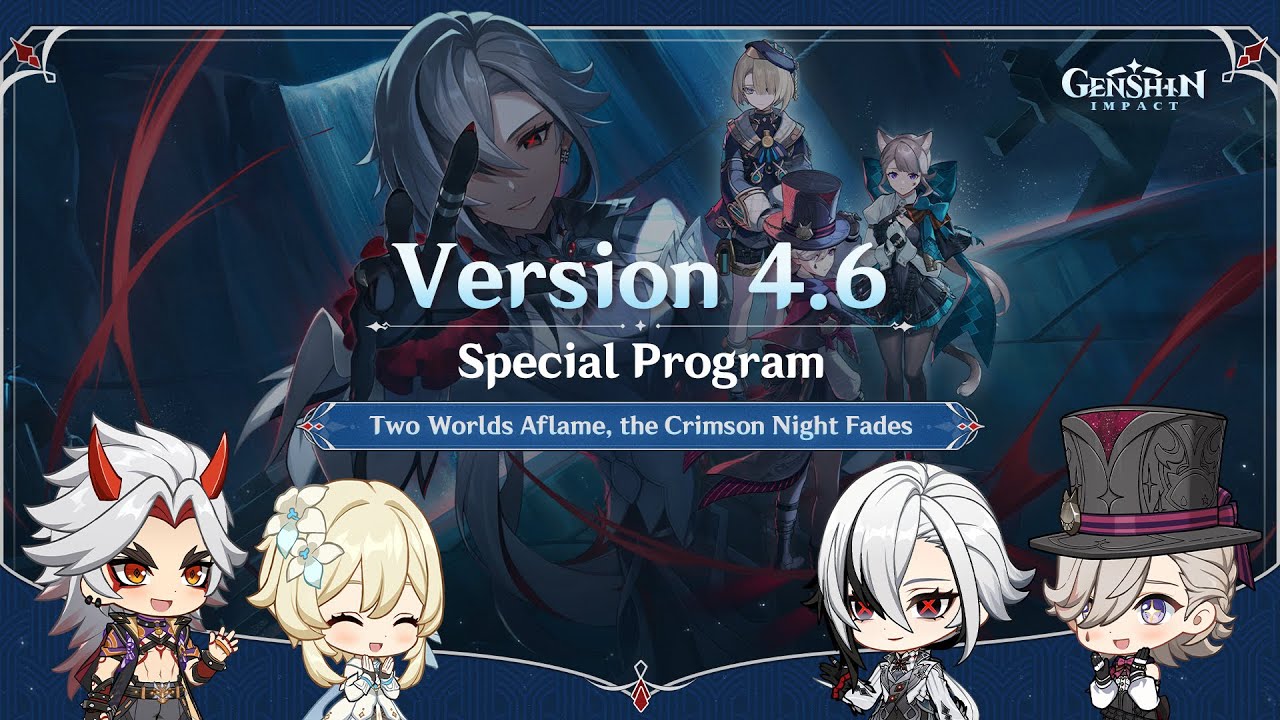How To Get More Detail From Your Seal 3D Scanner
Summary
TLDREl creador de contenido aborda su experiencia con el escáner 3D Maker Pro, que hasta ahora ha sido decepcionante. Después de comunicarse con el equipo de desarrollo, recibe recomendaciones para ajustar la configuración en el software JM Studio. Experimenta con la resolución de fusión y la sensibilidad, y comparte que una resolución más baja mejora los resultados, aunque aún son ruidosos. Explora la influencia de la sensibilidad y la brillo en la calidad de los escaneos, y concluye que el material de la pieza escaneada, un resinado con aspecto mate, podría ser la fuente de la mayor parte del ruido. Intenta reducir el ruido utilizando pintura mate y ajusta los parámetros de escaneo, pero los resultados siguen siendo insatisfactorios. Sugiere que futuras pruebas con materiales o sprays recomendados por el fabricante podrían ser necesarias para mejorar la calidad de los escaneos y hacer del dispositivo más útil.
Takeaways
- 🎥 El creador de contenido ha estado evaluando el 3D Maker Pro y hasta ahora ha estado decepcionado con los resultados.
- 💡 Después de comunicarse con el equipo de desarrollo de 3D Maker Pro, se le mostró un ajuste en el software JM Studio que podría mejorar la calidad de las escaneografías.
- 🔍 Se realizó una modificación en la resolución de fusión de las mallas, pasando de 0.3 a 0.05, lo que resultó en una mayor calidad de las escaneografías.
- 📂 Se exploraron diferentes configuraciones de escaneo, incluyendo cambios en la sensibilidad y el brillo, para ver cómo afectaban a la calidad del escaneo.
- 🖌 Se descubrió que el brillo solo afecta la textura y no los puntos de escaneo, lo que sugiere que un entorno más oscuro podría reducir el ruido en las imágenes.
- 🖨 El material de la pieza escaneada, un resinado con aspecto mate, parece ser la fuente del ruido debido a su reflejo, lo que llevó al creador a probar pintura mate para ver si mejoraba el escaneo.
- 📉 A pesar de los ajustes, los modelos resultantes seguían siendo problemáticos debido al ruido, aunque mostraban más detalles que en escaneos anteriores.
- ⚙️ Durante el procesamiento de las nubes de puntos, se aplicó la opción de eliminar el ruido y reparar vacíos, lo que mejoró la calidad de los modelos fusionados.
- 🔄 Se intentó escanear una pieza previamente pintada con pintura mate para reducir el reflejo y mejorar la calidad del escaneo.
- 🕒 El procesamiento de las nubes de puntos y la generación de modelos tomó un tiempo significativo, lo que demuestra la complejidad del proceso.
- 📦 El creador sugiere que aún queda más pruebas y ajustes para encontrar el material o el tipo de spray que permita un escaneo más preciso y con menos ruido.
Q & A
¿Qué problema ha estado enfrentando el creador con el 3D Maker Pro?
-El creador ha estado enfrentando problemas de calidad en las impresiones 3D realizadas con el 3D Maker Pro, que han resultado en resultados decepcionantes y muy ruidosos.
¿Qué ajuste en el software JM Studio sugiere el equipo de desarrollo para mejorar los resultados?
-El equipo de desarrollo sugiere cambiar la resolución del programa predeterminado de 0.3 a 0.05 para mejorar la calidad de la fusión de las mallas en el software JM Studio.
¿Cuál fue el resultado de aumentar la resolución a 0.05?
-Al aumentar la resolución a 0.05, se observó una mejora en la calidad de la malla, aunque el modelo resultante seguía siendo ruidoso y no del todo utilizable.
¿Cómo afecta el ajuste de sensibilidad en las escaneografías realizadas?
-El ajuste de sensibilidad afecta a la cantidad de ruido en la escaneografía. Una sensibilidad más baja reduce el ruido pero también puede capturar menos detalle.
¿Qué papel juega el ajuste de brillo en la calidad de la escaneografía?
-El ajuste de brillo afecta principalmente al aspecto de la textura en la escaneografía, y no tanto a los puntos escaneados en sí. Un brillo más bajo parece reducir la cantidad de ruido en la escaneografía.
¿Por qué cree el creador que las escaneografías son tan ruidosas?
-El creador sospecha que el material de la resina utilizada, que aunque es mate, es reflexivo y podría ser la fuente del ruido en las escaneografías.
¿Qué solución probó el creador para reducir el ruido en las escaneografías?
-El creador aplicó pintura mate para reducir la reflexión en la superficie del modelo y esperaba obtener mejores resultados en la escaneografía.
¿Cuál fue el resultado de la escaneografía después de aplicar pintura mate?
-A pesar de aplicar pintura mate, las escaneografías siguieron siendo ruidosas, lo que indicaba que aún había más trabajo por hacer para encontrar una solución efectiva.
¿Qué ajustes adicionales se realizaron durante el proceso de escaneo para reducir el ruido?
-Se realizaron ajustes en la sensibilidad y el brillo durante el escaneo, con la intención de reducir el ruido en las escaneografías.
¿Qué pasos se siguen para procesar los datos de la escaneografía en JM Studio?
-Para procesar los datos, se eliminan los ruidos, se reparan las lagunas, y se simplifica el modelo a 2 millones de puntos. Además, se puede ajustar la orientación del eje del modelo.
¿Qué conclusiones llegó el creador al final del video?
-El creador concluyó que aún necesita encontrar un tipo de recubrimiento o spray recomendado por el fabricante del escáner para reducir las reflexiones y mejorar la calidad de las escaneografías.
¿Qué recomendación hace el creador para los espectadores al final del video?
-El creador alienta a los espectadores a darle like y suscribirse para mantener su motivación, y les desea unas felices fiestas navideñas, prometiendo intentar publicar un nuevo video antes de la temporada navideña.
Outlines
🔍 Optimización de la configuración del software JM Studio
El videomisor comparte su experiencia con el software 3D Maker Pro, que inicialmente fue decepcionante. Después de contactarse con el equipo de desarrollo, descubre una configuración que cambiar, específicamente en la resolución del software JM Studio. Cambia la resolución predeterminada de 0.3 a 0.05, lo que mejora los resultados. A pesar de que los escaneos aún son ruidosos y dependen de la calidad de la captura, se logra un mayor detalle en los modelos fusionados. La influencia de la sensibilidad y la brillo en la calidad del escaneo también se discute, con la sensibilidad 5 y el brillo 2 resultando en modelos menos ruidosos.
🖌️ Pruebas con pintura mate para mejorar la calidad de escaneo
El videomisor relata su intento de mejorar los escaneos aplicando pintura mate sobre el objeto escaneado, dado que el material resinado, incluso en acabado mate, es suficientemente reflectante como para generar ruido en el escaneo. A pesar de que el primer intento con pintura mate no logra resultados satisfactorios, el videomisor mantiene la esperanza de que ajustes en los ajustes de brillo y sensibilidad, así como pruebas adicionales con diferentes materiales o sprays, puedan mejorar la calidad de los escaneos y hacer que el escáner sea más útil.
📦 Conclusión y próximos pasos para mejorar el escaneo
El videomisor concluye que, a pesar de los esfuerzos, los modelos escaneados siguen siendo inusables debido al ruido. Sin embargo, está decidido a encontrar una solución, ya sea a través de la aplicación de una capa de pintura recomendada por el fabricante o utilizando sprays específicos para escáneres. Anuncia su intención de publicar un video adicional antes de la temporada navideña para informar sobre los avances y si el escáner se vuelve viable con las soluciones encontradas. Finalmente, alienta a los espectadores a suscribirse para mantener su motivación y les desea un feliz período navideño.
Mindmap
Keywords
💡3D maker Pro
💡JM Studio software
💡resolución
💡brillo
💡sensibilidad
💡remover ruido
💡reparar vacíos
💡spray paint matte
💡puntos de escaneo
💡Easy scan mode
💡reconstrucción de nube de puntos
Highlights
Introduction to the setting adjustment on the JM Studio software provided by 3D Maker Pro's R&D team.
Explanation of locating and backing up the original settings file for safety before making adjustments.
Details on changing the scan resolution from the default setting to 0.05 to potentially improve scan quality.
Description of how adjusting mesh resolution from 0.3 to 0.05 affects the fusion process of scans.
Overview of conducting scans with various sensitivity settings and their results on noise and detail capture.
Investigation into the impact of brightness settings on scan texture and noise, revealing that lower brightness may reduce noise.
Testing scans on a model treated with matte spray paint to reduce noise and improve result quality.
Live demonstration of a scan using the modified settings and a turntable for comprehensive coverage.
Troubleshooting noisy results despite adjustments, suggesting a need for further material testing.
Insight into the minimal impact of the refinement setting on the final model quality during processing.
Consideration of alternative coatings or sprays to enhance scanner performance and reduce reflections.
Final assessment of the scan results as still noisy and below desired usability standards.
Reflection on the ongoing challenge of making the scanner work effectively for detailed results.
Closing thoughts on the extensive testing process and a call to action for viewers to subscribe and stay updated.
Endorsement of future tests to determine the viability of the scanner with different surface treatments.
Transcripts
okay guys welcome back so if you've
watched the past couple videos you know
that we've been going over the seal by
3D maker Pro and so far it's been pretty
disappointing um but I have been in
contact with the R&D team at 3D maker
Pro and they have shown me a setting to
change in the JM Studio software and
that is what I'm going to show you here
today so hopefully we can get something
good out of this and we're going to look
at some past scans that I've done and
we're going to do a new scan with a
matte spray paintover to see if we can
get some better results all right let's
Dive In
[Music]
okay guys so now we're on the computer
and this email on the left is what 3D
maker pro has most recently sent me and
they show me a folder to go to which
it's not quite the same on my computer
if you look on the right I have found
that folder is actually in my C drive in
program folders program files I had made
a copy uh renamed it to original so if
something happens I actually have the
original so this is the copy right here
but it's the original name so that way
the program knows to go to that one and
then I started messing with this file
which is the one you see down here and I
changed the resolution from the
default3 you can see right here that's
the default and then the uh new
resolution is now 0.05 they didn't
specify what resolution to put it at so
I just did advertised
resolution
so anyway so what appears to happen is
that when you fuse your Mash originally
it was at the 0.3 resolution and now
when you mesh it you fuse it together it
is now the 0.05 resolution and this
actually seemed to work and if you saw
the short on YouTube it does get some
noisy results because it's all dependent
on what scan you got so let's look at
the JM Studio software and see what
we're actually going to be
getting okay so now I got JM Studio up
and I have some scans that they've
already done at different settings so
I've adjusted brightness sensitivity
they've all been scanned in fine and
with texture but let's take a look at
those scans and let's see what kind of
detail we got it's pretty normal to what
we've been getting not great very
noisy um so sensitivity 5 sensitivity 10
they're basically identical um let let
see them without our texture and I color
them so that way we can tell a
difference so these are with the lowest
highest and default sensitivity and you
can see they're about the same that
lower sensitivity the sensitivity of two
is a bit less noisy but it also captured
a little less detail but I think what is
really interesting is if we go to the
brightness so this is sensitivity uh
five the default sensitivity with just
the brightness maxed out and dropped and
they look pretty much the same so I
think brightness only affects texture
see dark texture light texture and not
the scan points itself so you can see
those noise patterns and the detail are
pretty much identical but when we go
over to process them we always have to
reset this when it always defaults back
but when you process those Point clouds
I always say remove noise repair gaps
simplify to 2 million points uh I didn't
text your map because that took about
three times longer to texture map these
boys and we can see that the fused
models let's flip that over actually
have a lot more detail in it than it
used to be so that's that 0.05 setting
that we changed now actually has a you
know higher resolution mesh it's still
very noisy there's still lot to be
desired here this is not great but we
can see what models these Point clouds
will actually generate so this is with
the S sensitivity 5 one um we can see
the sensitivity 10 one it's basically
the same and the sensitivity 2 one
though turned out pretty much the same
it's still an unusable model looks maybe
slightly cleaner but this material that
this model is made out of this resin
this resin even though it's matte is
still more reflective I think it's more
of an eggshell or satin and it is
probably what's giving all that noise
noise noise noise noise so guess what I
spray painted it with a matte spray
paint and we're going to do a test on
that in just a little bit to see if that
will actually give us a better scan okay
but first let's look at these last two
with the brightness 2 and the brightness
10 all with the sensitivity 5 and looks
like brightness does actually play a
part in how this model turns out so you
can see right here this brightness 10 it
is more noisy brightness too it is less
noisy and look at that I'm guessing
those are all noise reflection that this
scanner has picked up so brightness does
have a part in it
so looks like the darker the
better this is basically a really dark
model so let's go back and look at the
brightness 2 scan where' you go there
you are this is a pretty dark scan room
was lighter than this but this is what
it picked up so test results more detail
more noise still not a usable model but
let's scan this model that's been
sprayed
[Music]
matte okay so now we're in Easy scan
mode and I've got my scanner in hand and
turntable going so let's do a scan and
I'll let it do a full rotation on the
outside and then when we get a good scan
there I'm going to move the scanner to
the top we're going to look down so
let's go ahead and do that
all right that's nice floor rotation
it's about 1,000 frames probably a
little more than we
need but let's let it do its thing and
see how that goes and see how that point
cloud
looks you can't see it but it says
rebuilding we've been here for a
while yay and we're done okay so let's
look at this
Cloud it is still looking pretty noisy
so that does not fill me with
confidence let me try again and see if
we can get something that's less noisy
cuz this is still
[Music]
pretty so since we know that low
brightness actually kind of clears up
some of the noise did that in low
brightness of two and sensitivity didn't
seem to do a whole lot so we just left
it at the default weilding rebuilding
now we wait for
rebuilding this takes forever
[Music]
or not no no yep there goes whole
another pass my coffee is
empty yay let's check this
out still pretty noisy so I think at
this point we just got to find materials
it can scan or sprays that help it cuz
this is still pretty
noisy looks like there's more testing to
do but let's process this model and see
how it comes out okay first let's
simplify this because this is a lot of
detail so
let's say we just want stuff in that
inner
circle in the Inner Circle okay and then
we are going to reverse the
selection reverse the
selection thank you we're going to
delete all that outer nonsense Maybe
I'm thinking okay good yeah we just want
that so now let's process
this and waiting some more let me scroll
on my
Instagram I really should post an
Instagram I have an Instagram I really
should post
there it's still saving this takes
forever every time okay I'm going to
stop the recording and meet you on the
other side cuz this is this is
ridiculous and of course as soon as I
stop the recording ask me how I want to
process this uh as far as I can tell the
refinement does nothing I'll test it
again with this more detailed model
later uh but for now we're just going to
stick with the default and now we're
waiting
so bye again okay we're back and yes I
would like to reorient this
axis all right apply
reorient
cool all right there's the
model how we looking
I mean stuff's there but yep
still considered unusable because of all
that
noise noise noise
noise Merry
Christmas but I mean it's better than it
was I guess all right let's do one more
scan with brightness down sensitivity
all the way down because those seem to
be the settings that give the least
least amount of noise all right so
there's that scan let's Let It rebuild
for a sec and see how it looks all right
so we got our Point Cloud now and let's
see how it looks still pretty noisy so
looks like at this point I'm going to
have to find out what type of coating to
put on this model because it seems even
matte spray paint isn't good enough so I
might have to buy their recommended
spray or some sort of scanner spray so
that way we get less Reflections and it
might just come down to that I really
hope it is
because that might be the only thing
that we would need to make this scanner
actually usable cuz if we can get it to
work it can get a lot of detail but it's
so
noisy so disappointing okay well go
ahead and like And subscribe so that way
my sanity stays intact and I hope you
have a great Christmas season I will try
and get a video out before then so that
that way we can actually see if this is
worth it or not finally cuz this has
been like a couple weeks in now and I
hope you got your packages all ordered
because it's going to take a while to
get here now we're in December get on it
later
[Music]
guys
5.0 / 5 (0 votes)