Ollama Embedding: How to Feed Data to AI for Better Response?
Summary
TLDRThis video introduces the concept of using 'Olama' embeddings for creating a Retrival-Augmented Generation (RAG) application with enhanced performance. The tutorial demonstrates how to ingest data from URLs, convert it into embeddings using the high-context 'Nomic Embed Text' model, and store them in a Vector database like ChromaDB. The process involves splitting data into chunks, utilizing a web-based loader, and implementing a RAG chain with a language model named 'Mistal'. The result is a locally executable AI application that provides relevant answers based on the context. The video also guides viewers on setting up the application using LangChain and Gradio for a user-friendly interface, showcasing the power of local AI model servers.
Takeaways
- 📚 The video introduces 'Ollama', a local AI model server that allows users to run large language models on their own machine.
- 🔍 The project involves creating a Retrival-Augmented Generation (RAG) application with improved performance using embeddings.
- 🌐 Data will be ingested from URLs, converted to embeddings, and stored in a Vector database for efficient retrieval.
- 📈 The video highlights 'Nomic Embed Text' as the chosen embedding model due to its higher context length and superior performance compared to OpenAI's models.
- 🛠️ The tutorial demonstrates how to use 'Lang Chain', a Python library, to put all the pieces of the RAG application together.
- 💻 The script provides a step-by-step guide on how to split data from URLs, convert it into embeddings, and store them in a Chroma DB.
- 🔑 The video mentions the use of a 'web-based loader' to extract data from URLs and a 'character text splitter' for dividing the data into chunks with an overlap.
- 🤖 The process includes using a 'retriever' to fetch relevant documents when a question is asked, which is part of the RAG application.
- 📝 The tutorial also covers how to create a user interface using 'Gradio' to make the RAG application more accessible.
- 🎥 The presenter encourages viewers to subscribe to their YouTube channel for more Artificial Intelligence-related content.
- 🎉 The video concludes by showcasing the completed RAG application with a user interface that can answer questions based on the provided context.
Q & A
What is the main topic of the video?
-The main topic of the video is about using 'ollama' embeddings to create a Retrival-Augmented Generation (RAG) application with better performance.
What is the purpose of using embeddings in the application?
-The purpose of using embeddings is to ingest data from URLs, convert it to embeddings, and store it in a Vector database to retrieve relevant data when a question is asked.
Which embeddings model is being used in the video?
-The video uses the 'nomic' embed text model for its higher context length and surpassing performance over OpenAI embedding models.
What is the role of the Vector database in this context?
-The Vector database, specifically Chroma DB, is used to store the embeddings of the ingested data, allowing for efficient retrieval of relevant information.
What is the language model used in conjunction with the embeddings?
-The language model used in conjunction with the embeddings is 'mistal', which is used to generate responses to questions based on the retrieved data.
What is the significance of the RAG process in the application?
-The RAG process is significant as it allows the application to retrieve relevant documents and then use the context to generate more accurate and relevant answers to questions.
What is the user interface tool used to interact with the application?
-The user interface tool used to interact with the application is Gradio, which provides an easy-to-use interface for users to input URLs and questions.
How does the video guide the viewers on setting up the application?
-The video guides viewers step by step, starting from installing necessary libraries, creating an 'app.py' file, defining the model, splitting data, converting to embeddings, and finally setting up the user interface.
What is the performance of the embeddings process as mentioned in the video?
-The video mentions that the embeddings process took approximately 219 milliseconds, indicating a fast performance.
How can viewers stay updated with similar content?
-Viewers are encouraged to subscribe to the presenter's YouTube channel, click the Bell icon to stay tuned, and like the video to help others find it.
What is the final outcome of the application after implementing the RAG process?
-The final outcome is a RAG application that runs completely locally on the user's machine with zero cost, providing answers based on the context provided through the user interface.
Outlines
🚀 Building a Local AI Application with OLAMA Embedding
The video script introduces a process for creating a locally runnable AI application using OLAMA embeddings. The presenter explains how to ingest data from URLs, convert it into embeddings, and store it in a Vector database for efficient retrieval. The goal is to enhance the performance of a language model by providing relevant data, which is achieved by using the nomic embed text model for its superior context length. The script guides viewers through installing necessary libraries, setting up the model, and creating a user interface with Gradio. The presenter also emphasizes the importance of subscribing to their YouTube channel for more AI-related content and provides a step-by-step tutorial on implementing the application.
💻 Demonstrating the Local AI Application with a User Interface
In the second paragraph, the script focuses on demonstrating the functionality of the locally created AI application. The presenter shows how to run the application using a terminal command and provides a live example of how to use the user interface. They input URLs and ask a question about 'olama', which the application processes to provide a context-based response. The response clarifies that 'olama' is a platform for running large language models locally across different operating systems. The presenter expresses excitement about the project and invites viewers to stay tuned for more similar content, encouraging likes, shares, and subscriptions to their channel.
Mindmap
Keywords
💡Ollama
💡Embedding
💡Vector Database
💡RAG Application
💡Chroma DB
💡Language Model
💡Gradio
💡Retrieval
💡LangChain
💡Prompt Template
💡Local AI Model Server
Highlights
Introduction to OLLama embedding for creating RAG applications with better performance.
Data ingestion from URLs, conversion to embeddings, and storage in a Vector database for efficient retrieval.
Utilization of Chroma DB and Nomic embedding for enhanced context length surpassing OpenAI models.
Demonstration of a user interface created with Gradio for interacting with the language model.
Explanation of why Nomic Embed Text is preferred for its higher context length.
Step-by-step guide on creating a RAG application using Lang Chain.
Installation instructions for Lang Chain packages using pip.
Creation of an app.py file and importing necessary modules from Lang Chain.
Definition and setup of the Mistral model for the RAG application.
Process of splitting data into chunks with a specified overlap for better context.
Conversion of documents into embeddings and storage in the Vector database using Chroma DB.
Performance comparison before and after RAG to demonstrate the improvement.
Invoking the RAG chain with a prompt template and obtaining the output.
Efficiency of the embedding process, taking approximately 219 milliseconds.
Clarification that OLLama is a local AI model server for running large language models locally.
Introduction of a user interface for the RAG application using Gradio.
Final demonstration of the RAG application with a user interface, asking a question and receiving a response.
Encouragement to subscribe to the YouTube channel for more AI-related content.
Transcripts
this is amazing now we have o llama
embedding you can create rag application
with better performance using this
embedding in this we are going to ingest
data from URL convert those to
embeddings and then store in Vector
database so when we ask a question a
relevant data will be sent to the lodge
language model using Ola and finally we
get a more relevant answer we are going
to use chroma DB nomic embedding and
mless large language model finally going
to add that in user interface using
gradio that's exactly what we're going
to see today let's get
[Music]
started hi everyone I'm really excited
to show you about ol Lama embedding
especially we're going to use nomic
embed text model for embedding why nomic
nomic embed text has a higher context
length and it surpasses open AI
embedding models you can see noric
embedding model performance in this
chart finally we are going to create a
user interface like this this I'm going
to take you through step by step on how
to do this but before that I regularly
create videos in regards to Artificial
Intelligence on my YouTube channel so do
subscribe and click the Bell icon to
stay tuned make sure to click the like
button so this video can be helpful for
many others like you in this we are
going to use l chain put all the pieces
together so pip install Lang chain Lang
chain community and Lang chain core and
then click enter next create a file
called app.py and let's open it inside
the F from longchain Community import
web based loader chroma embeddings chat
ol
runable pass through string out passer
chat prom template character text
splitter now we going to define the
model which is mistal so now we're going
to see four steps one is to retrieve the
data from the URL split the data and the
second step is to convert that to
embedding and store in Vector DB and
third we are going to perform the rag so
first split data into chunks so I'm
passing the list of URLs now I'm going
to use web base loader to extract all
the data from those URLs next combining
those data now we are going to use
character textt splitter and here we are
going to divide the chunk and the chunk
overlap is 100 for example this is a
chunk size and the overlap between
different chunks is chunk overlap next
splitting those documents now we have
completed the first step of splitting
the chunk next we're going to convert
those document into embeddings and store
them in Vector database so we going to
initiate chroma DB so from documents
that's where you pause all the documents
give a name for the collection and here
is where we are defining the olama
embering so the model name we are giving
is nomic Ember text next we are using
the retriever this is used to retrieve
relevant documents when we ask a
question so the third step is rag so we
going to compare before Rag and after
rag so printing for our reference before
rag template and getting the promt
template using chat promt template next
creating the rag chain so first The
Prompt will be sent to the lar language
model so the prompt is what is the topic
name and then that will be sent to the
LOD language model mistal and finally we
get the output now I'm going to print
and invoking the chain and providing the
topic which is Ol so that is before rag
next after rag the same process as
before so we are defining the rag
template here the main difference is
that we are providing the context prom
template as before and then we defining
the rack chain here we providing the
context and also the question finally we
are invoking the chain and asking a
question that's it only few lines of
code so first we extracted the data from
the URL and split the document into
chunks next we converted those to
embeddings store them in chroma DB next
we are passing the promt template and
invoking the chain now I'm going to run
this code so make sure you've downloaded
AMA then AMA pull nomic embed text to
pull the model also AMA pull mistal to
download m model now type Python app.py
and then click enter so here I have
added the log on the right hand side so
you can see the performance so you can
see embedding took 219 milliseconds
approximately so that is really fast and
also you got the answer here so before
rag I'm sorry for the confusion but
olama doesn't seem to be a widely
recognized term so after rag olama is a
local AI model server that allows user
to run large language model on their own
machine
now we have created a rag application
which can run completely locally on your
machine with zero cost now we are going
to add user interface to this so I've
modified the code a little bit added
gradio at the top then I moved
everything to the function process input
with the list of URLs and the question
so I'm going to split the URLs then do
the same process again and finally
assigning the function name here having
two inputs one is for entering the list
of URLs and another one to ask a
question finally in interface. launch
now I'm going to run this code in your
terminal Python ui. piy and then click
enter now I got the URL here I'm going
to open it so here's the URL I'm going
to provide this URL next going to
provide this URL and going to ask what
is olama and click submit now it's
processing the request and here is the
response based on the context provided
olama is a platform or software that
enables user to run and create large
language models locally with support for
Mac OS Linux and Windows this is
exciting I'm really excited about this
I'm going to create more videos similar
to this so stay tuned I hope you like
this video do like share and subscribe
thanks for watching
5.0 / 5 (0 votes)
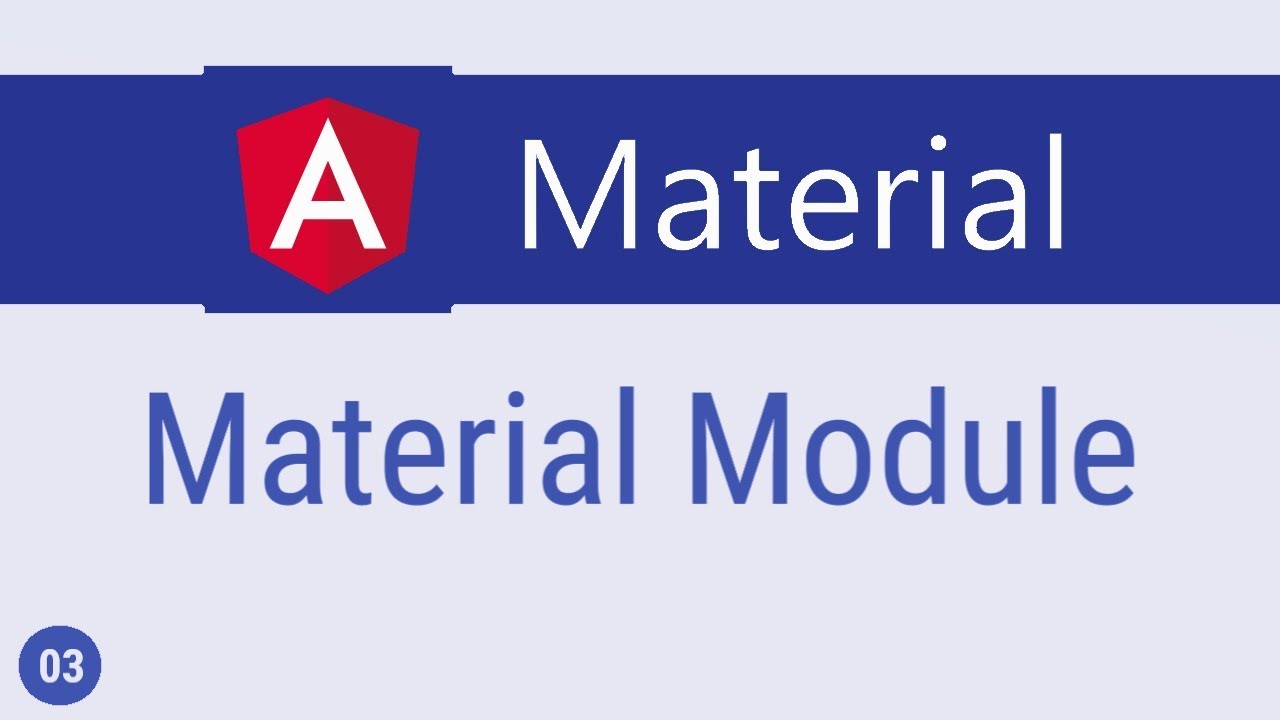
Angular Material Tutorial - 3 - Material Module

Angular Material Tutorial - 2 - Getting Started
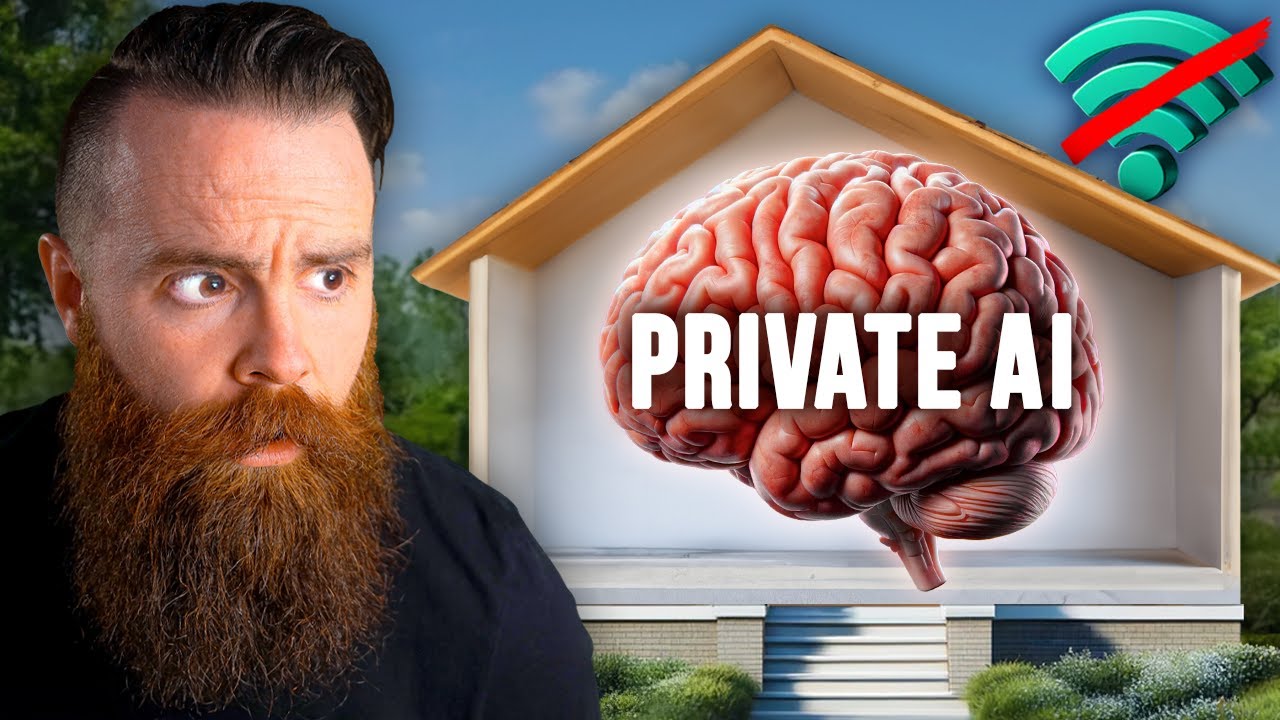
Run your own AI (but private)
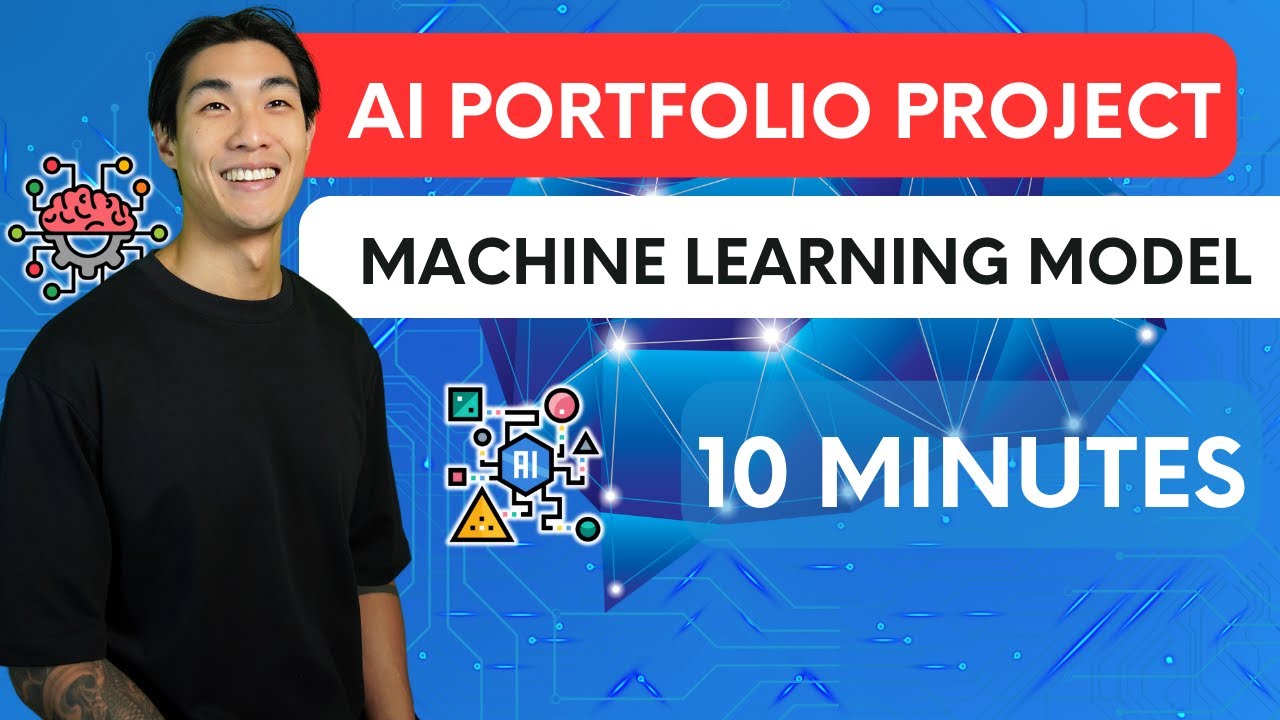
AI Portfolio Project | I built a MACHINE LEARNING MODEL using AI in 10 MINUTES

Google I/O 2024: Everything Revealed in 12 Minutes

Google Releases AI AGENT BUILDER! 🤖 Worth The Wait?