Please NEVER Connect Windows XP To The Internet...
Summary
TLDRIn this informative video, Mudahar warns against connecting outdated Windows systems like XP, Vista, and 7 to the internet due to the high risk of hacking within minutes. He references Eric Parker's experiment where a Windows XP system was exposed online, resulting in a Russian hacker gaining access within 10 minutes. Mudahar emphasizes the importance of using updated operating systems and maintaining security measures like firewalls. He also touches on the fact that large organizations, including the US military, still use Windows XP due to the critical nature of their operations, despite its end of life in 2014. The video serves as a cautionary tale, advising viewers to keep their systems up to date to avoid falling prey to cyber threats.
Takeaways
- 🚨 Connecting old Windows installations like XP, Vista, and 7 to the internet without proper security measures can lead to hacking within minutes.
- 🌐 Routers and modems act as firewalls, protecting devices from the 'wild west' of the internet. Without a firewall, systems are vulnerable to attacks.
- 🔒 For systems like Windows XP, which has many known vulnerabilities, it's recommended to have a robust antivirus program installed.
- 🕵️♂️ Eric Parker's video demonstrated how quickly a Windows XP system could be hacked when directly connected to the internet without a firewall.
- 📂 The video showed that hackers could gain access to files, create new user accounts, and even trace the system back to its geographical location.
- 💻 There are still places and individuals using older operating systems like Windows XP, including some large organizations and military groups.
- 🔚 Windows XP reached its 'end of life' in 2014, meaning no more security updates from Microsoft, leaving it exposed to threats.
- 🛡️ Despite the end of life, some large organizations like the US military continue to use Windows XP, investing in custom security patches to maintain operations.
- 💡 It's crucial to keep operating systems updated to benefit from the latest security patches and protect against known vulnerabilities.
- 🔬 Tools like Shodan can search for and identify outdated systems like Windows XP that are accessible on the internet, making them targets for hackers.
- 🛑 The general advice is to avoid connecting old, unsupported operating systems to the internet without proper security measures in place.
Q & A
Why should you not connect older Windows installations like Windows XP, Vista, and 7 to the internet?
-Older Windows installations are vulnerable to numerous security risks and can be hacked within minutes due to outdated security measures and lack of support for updates.
What did Eric Parker's video demonstrate when he connected a Windows XP system to the internet?
-Eric Parker's video showed that within 10 minutes of connecting an unprotected Windows XP system to the internet, hackers, presumably from Russia, gained access to his system and began manipulating files and creating unauthorized user accounts.
What is the role of a firewall in protecting a computer connected to the internet?
-A firewall acts like a border control agent, regulating the incoming and outgoing traffic from a computer to the internet, preventing unauthorized access and potential threats from reaching the computer.
What does 'end of life' mean for an operating system?
-The 'end of life' for an operating system refers to the date when the software vendor no longer provides security updates, technical support, or any updates for that particular version of the operating system.
Why might large organizations, like the military, still use older operating systems like Windows XP?
-Large organizations may continue to use older operating systems because they rely on specific software or hardware that was designed for that system, and updating could disrupt critical processes or require extensive and costly changes.
How can hackers find older operating systems like Windows XP on the internet?
-Hackers can use search engines and tools designed to scan the internet for specific operating systems, identifying IP addresses and systems that are vulnerable and accessible.
What happens when a hacker gains access to an outdated Windows XP system?
-Once a hacker gains access, they can exploit the system's vulnerabilities to gain control, create new user accounts, download and execute malicious files, and potentially use the system as part of a botnet for further nefarious activities.
Why does Microsoft no longer provide security updates for Windows XP?
-Microsoft stopped providing security updates for Windows XP because it reached its 'end of life' on April 8, 2014. The company focuses on supporting and updating more recent versions of its operating systems.
What is the significance of the Windows XP source code leak?
-The leak of Windows XP's source code has led to the discovery of numerous new bugs and vulnerabilities that Microsoft is not patching, as the operating system is no longer supported, leaving these exploits available for hackers to use indefinitely.
Is it safe to use Windows XP in a virtual machine for nostalgic purposes?
-Yes, it can be safe to use Windows XP in a virtual machine as long as it is confined within a network running behind a router and other security measures are in place to prevent unauthorized internet access.
What is the general advice for users to avoid security risks associated with outdated operating systems?
-The general advice is to keep your operating system updated to the latest version to benefit from the latest security patches and updates, which protect against known vulnerabilities and threats.
Outlines
🚨 Dangers of Connecting Old Windows Systems to the Internet
The video script warns viewers about the risks of connecting outdated Windows operating systems like XP, Vista, and Windows 7 to the internet. The speaker emphasizes that such systems can be hacked within minutes due to their vulnerabilities. The script references a video by Eric Parker, who demonstrated the rapid hacking of a Windows XP system connected to the internet in 2024. It explains the importance of firewalls as digital borders that protect computers from the internet's dangers. The speaker also mentions the significance of having an antivirus and the consequences of not having one when exposing an old system like Windows XP to the internet, as seen in Parker's experiment where hackers, apparently from Russia, infiltrated the system within 10 minutes.
🔒 Importance of Firewalls and System Updates for Security
This paragraph discusses the importance of firewalls and system updates for maintaining security. The speaker explains that even with Windows' built-in defenses turned off, their Windows XP system remained secure for over an hour and a half due to hardware-level firewalls and protections. The paragraph highlights the fact that while Windows XP can still access some websites, many modern sites and services are no longer compatible with it. The video also touches on the concept of 'end of life' for operating systems, noting that Windows XP's support ended in 2014, which means no more security updates from Microsoft. The speaker advises viewers to always keep their systems updated to protect against hackers who constantly search for outdated systems like Windows XP on the internet.
🏦 Large Organizations and the Challenge of Updating Systems
The script addresses the issue of large organizations, including the United States military, still using Windows XP due to the critical nature of their operations and the potential risks associated with updating their systems. It is mentioned that such organizations may pay substantial amounts, like the reported $3.8 million by the US military, to ensure continued functionality and security patches for outdated software like Windows XP, even after its end of life for the general public. The speaker explains that updating these systems could cause more problems than it solves, especially when the software or hardware involved is critical and needs to function without fail. The military's preference for maintaining Windows XP is framed as a practical decision to avoid disrupting established processes.
🛡️ Safeguarding Against Cyber Threats on Outdated Systems
The final paragraph focuses on the steps that can be taken to protect systems like Windows XP from cyber threats. It suggests that while it is not advisable to use outdated systems like Windows XP, it is possible to do so safely by running them in a confined virtual machine environment behind a router. The speaker also emphasizes the importance of keeping all systems updated to avoid being targeted by hackers. The paragraph concludes by reiterating the message that while older operating systems are susceptible to attacks, taking basic security precautions can mitigate these risks. It also encourages viewers to like, comment, and subscribe if they found the information useful.
Mindmap
Keywords
💡Windows XP
💡Hacking
💡Firewall
💡End of Life
💡Virtual Machine
💡Antivirus
💡Router
💡Exploit
💡Botnet
💡Update
Highlights
Connecting old Windows installations like XP, Vista, and 7 to the internet can lead to being hacked within minutes.
Even without clicking on a link, just being connected to the internet can make a system vulnerable to hacking.
A creator named Eric Parker conducted an experiment showing the risks of connecting Windows XP to the internet in 2024.
There are places in the world where people still use Windows XP, such as for gaming or running old servers.
Modern routers have firewalls that act as a border control for the internet, protecting computers from threats.
Windows XP has over 20 years of vulnerabilities, making it a high-risk target when connected to the internet without protection.
Eric Parker's video demonstrated how quickly hackers gained access to a Windows XP system with the firewall turned off.
Hackers can exploit Windows XP systems to gain control and use them for nefarious purposes, such as creating botnets.
Large organizations, including the US military, still use Windows XP in critical systems due to the complexity of updating.
The US military reportedly spends millions to ensure Windows XP and other outdated systems remain functional.
Hackers use tools like Metasploit to find and exploit vulnerabilities in systems like Windows XP.
Microsoft ended support for Windows XP in 2014, meaning no more security updates for the operating system.
Windows 10 is set to end its support in October 2025, prompting users to update to newer operating systems.
Using outdated operating systems can be safe if they are confined within a network and behind a router.
Basic protections and keeping systems updated can prevent the risks demonstrated in hacking experiments.
The video by Eric Parker was designed to show the extreme vulnerability of unsecured systems connected to the internet.
It's important to update not just Windows but all operating systems to avoid becoming a target for hackers.
Transcripts
hello guys and gals me mudahar and today
I want to remind you never connect
Windows XP Vista Windows I think seven
is safe don't connect old windows
installations to the
internet because you can be hacked in
literal minutes ladies and gentlemen and
if you're wondering whoa what if I don't
click on a link boys just by connecting
to the internet you can get hacked now
this video is going to be a little bit
of I guess demystification but a couple
days ago I saw a Creator known as Eric
Parker who made a video titled what
happens if you connect Windows XP to the
internet in
2024 now I guarantee you a lot of you
guys watching here probably have never
even thought of connecting older Windows
installations to the internet I mean
there's not much you can do with Windows
XP these days so why would anybody
connect themselves to the internet well
there are a lot of places in the world
where people don't have the most
up-to-date gamer gear and computers out
there and there are still people
somewhere in the world probably using
Windows XP okay there's probably a
grandma sitting somewhere out there in
the world logging into the old MRC
connecting to other guils on the
internet just to play some bridge over
Windows XP all right pretty extreme
example probably not even healthy there
but there are probably people that have
some Windows XP server sitting around
somewhere too now for this to work you
have to expose your Internet to Windows
XP in such a way that many people are
actually not able to do so anymore these
days without actually trying so to
understand how internet works most of
you guys are connecting your computer or
your phones or whatever to wireless
routers or routers in general now
routers connect to your modem and that
modem connects to the internet now
already in that span there's something
known as a firewall okay now firewalls
are basically like borders you know how
you cross the US Canada Border you know
you come across a border agent they ask
you a few questions they basically
control the ingoing and outgoing of your
computer to the bad scary wild west
internet out there okay without a
firewall you're effectively not having
any border and sometimes Aon stuff gets
in and out now I've talked about why I
don't really care about antiviruses just
because I have something known as common
sense but when you connect something as
old as Windows XP which has 20 years of
vulnerabilities to the internet you
probably should have a [ __ ] antivirus
now watching Eric Parker's video what he
basically did was create a virtual
machine that was connect entirely to the
Internet by itself okay meaning that it
was a direct connection to the actual
internet right there and then and beyond
all of it what he did was he basically
let the system cook for 10 minutes
meaning that he walked away waited 10
minutes and all of a sudden a bunch of
Russians were inside his actual system
now if you watch his video you can see
right over here that he's got a bunch of
actual executable files one of them
being
ftp.com getting access to his files on
his Windows XP system in fact what is
actually wild in this situation too is
if you look inside his actual user
directory you can find out that without
him even doing anything a hacker had
created what appeared to be another user
account known as admin a now in this
situation what was effectively going on
was somebody was creating a new account
getting access to his file system and
downloading whatever and because of
connecting to the internet he had found
some random actual you know uh processes
opening up processes like conhost.exe
which led to him finding a address
leading all the way to the Russian
Federation so here you can see kr1 S.R
Colin 1041 okay so that actually ended
up going back to a private [ __ ] in
the Russian Federation all right so yeah
connecting Windows XP to the internet
without any form of protections is
insane now Eric's video what he did was
he turned off the firewall which
probably didn't really do much
considering the Windows Firewall wasn't
updated at all now this led to a bunch
of news media kind of looking at this
and saying boys if you ever think of
running XP without anything on the
internet you are setting yourself up for
disaster now to give you an idea Eric's
video involved a lot of actual case
examples now this is what Windows XP
looks like with all of its features
turned off and connected to the internet
so here I have a Windows XP virtual
machine which again I have it directly
connected to the internet as well and of
course what I'm going to do is I'm going
to pin Google just to show you that I'm
connected and as you can see I am
connected I am pinging but one thing
important over here is I am also
connected behind a router so here you
can see 192 16851 this is my actual
router at my place now had I decided to
follow Eric's example and take this
directly to the internet which is easily
done by Bridging the connections under a
virtual machine that would cause the
same [ __ ] to happen to the system now
this Windows installation has basically
been connected to the internet for an
hour and a half and nothing has happened
in the situation because there have been
actual firewalls and protections at the
hardware level keeping my Windows
installation safe now even with all of
the windows defense basically taken down
everything over here is still hunky dory
meaning that if you wanted to connect
Windows XP to the inter internet you
still actually can in fact what's Wild
is some websites at least still work
like you can go to google.com and
actually still search for uh Windows XP
antivirus let's see if we can even like
open up any page outside this when you
send information to the internet it
might be possible for others to see that
information yeah I know oh I can
download AVG oh hell yeah oh no we can't
access the browser is so [ __ ]
outdated XP antivirus in
2023 Bros who's actually you can't even
browse Reddit dude that's why people
update Windows they can't access
anything now I decided to check uh
Eric's uh you know uh testing out with
further operating systems I didn't even
went all the way up to Windows Vista
which I personally think is one of the
best Windows operating systems to ever
grace the world unfortunately in Windows
uh vista's case it doesn't seem like it
faces the same fun hacker epidemic that
Windows XP and previous windows
installations up to 2000 feel so again
certain versions of Windows are a little
more susceptible obviously certain ones
aren't but the reason why Eric's video
worked really well was if you actually
look at Windows xp's history every
operating system goes through something
known as an end of life okay so in this
situation Windows XP had its support end
on April 8 2014 which meant according to
Microsoft there will be no more security
updates for Microsoft's XP operating
system so again to give you an idea most
Windows operating systems as old as they
get have their endof life situation drop
in as far as Windows 10 goes which a lot
of people are still actually on will end
its support in October 2025 so October
14th next year okay so around the time
we're all playing Grand Theft Auto 6
Microsoft will no longer provide
security or updates or security updates
or any tech support for Windows 10 but
they do recommend you move to Windows 11
now for anybody who's using a computer
there's no reason why you shouldn't ever
update your system and keep it
relatively updated in general unless you
actually need an older version of an
operating system for a program that's
never been updated you should always
keep everything pretty much up to date
simply because the reason why Eric's
video is as cool as it is is because
actual hackers are looking constantly
for Windows XP on the internet so to
give you an idea of how this occurs some
somebody uses a search engine like
showon for instance which allows you to
look for Windows XP installations and
systems sitting outside on the open
internet so in a lot of cases you can
see IP addresses from I guess China and
Shenzhen where they detected Windows XP
Service Pack 2 now again this is a
search for just Service Pack 2 and the
more you go down you'll find that a lot
of places uh typically in Russia or
China have Windows XP still in active
use for instance one IP that trip the
flag over here for Windows XP Service
Pack 2 belong to the institute for
nuclear research of the ooh that's a
that's not good I'm I'm pretty sure
they're going to be fine it's it's all
safe over there a lot of places in the
world use older ass operating systems
okay so what will happen is a hacker
will search the internet for boxes that
exist and if they find one that is
basically accessible they will launch
every possible exploitation at it and
then gain control of it now one thing
that I want to ask actually bring up is
there are actually large organizations
that still use Windows XP and it's not
surprising for instance you might have
read that the United States military
uses Windows XP and that's not a shock
to anybody for instance the US military
works on very very very critical things
and they work with life and death and
when they create chains of processes and
software and Hardware Windows XP was at
one point a actual critical component of
it instead of updating and dealing with
breaking something else is especially
when you need that software or Hardware
or piece of technology to work at any
given moment the Army will most likely
make sure that it stays Windows XP and
it's not because they don't have
intelligent people working there at the
military they absolutely do it's just
the reality of it is this is very
critical and they need to make sure
things work as they are intended maybe
updating to like Windows 10 or Windows
11 or anything or Linux can maybe cause
more issues than one would expect maybe
the software that they need Windows XP
to run on maybe that can't be updated
maybe that can't be supported maybe they
can't work a deal out with the people
writing stuff for that so you have to
think of all of these things as you're
updating chains of hardware and
processes and yes there is a lot of
money that goes into making sure Windows
XP is functional for the military up
until
2024 now when I showed you end of life
that's end of life for you and me but
see the Army can spend up to $3.8
million reportedly to make sure Windows
XP 2003 office Exchange and Windows
Server are actually working meaning they
get access to security patches uh while
the rest of the world really doesn't and
this would be pretty standard for the
Chinese military or the Russians or
really any large scale group that is
using this kind of software that needs
to make sure things work they'll work
out deals with Microsoft really anybody
to make sure that this software will
work until the foreseeable future and if
they can update down the road to like
Windows 10 or Windows 11 or whatever
then they will probably consider it but
for now $30 million for the United
States military is [ __ ] Chum change
and they'd be far willing to pay that
than break something in the process that
may end up costing them a lot more money
down the road remember military
contracts are huge for a reason so once
you find a whole slew of addresses this
is effectively low hanging fruit you can
take over these computers to serve as
part of a botn net or really any other
nefarious purpose a hacker has cooked up
in their head now once you find an
actual service like this there are over
20 years of security vulnerabilities for
Windows XP that exist and so what'll
happen is a hacker will effectively
launch a tool that exists out there
anyways and these tools are downloaded
in various penetration testing dros like
Ci Linux so metas sploit for instance
they'll find any exploit that exists for
Windows XP and again remember the last
security update was like
2014 so since 2014 Windows XP
specifically from what I understand is
that its source code leaked tons of
actual new bugs have been found enough
to the point that since Microsoft
doesn't care about patching and updating
it these hacks will stay forever so if
you have even the most updated Windows
system out there the XP the most secure
system imaginable you probably still
have an exploit that is out there
connected to the internet and being
abused by a hacker now you might ask but
muda why can't Microsoft just patch one
of those exploits right I mean people
still use XP look it's unrealistic to
expect any company okay whether it be
apple whether it be any Linux maintainer
or Microsoft to keep all their systems
up to date look at the end of the day
they've made so many versions of Windows
all the way from Windows 1.0 all the way
to 211 where trying to make sure all
these security updates are there is
impossible you have to have so much
staff on retainer and people working for
again like what a percent of people in
the world maybe even a percent so it's
not really worth it for Microsoft in
general if you want to stay safe update
your operating system okay that's pretty
much the general advice now again going
back to you know the Windows 10 end of
life obviously uh Microsoft is kind of
hastening people updating to more recent
operating systems as far as it as far as
it seems to me but generally that's just
the idea they have they want you to use
the new stuff because it's just easier
for them to maintain one or two
operating systems versus like [ __ ] 20
okay that's basically the idea so so
when a hacker exploits a Windows XP box
they will then launch everything
imaginable to gain persistence gain
control and in Eric's case when he had
ftp.com
now obviously if you have any form of
protections even if you go back to the
uh ad block video where I showed you how
to set up Network wide ad blocking all
these things add up to protect you from
hackers in general look Windows XP again
this is connected for over 2 hours at
this point this box is still safe having
the most base level of connections gives
you actual like security but of course
in Eric's case when he was making his
video he connected an unsecured box
right to the internet basically turning
it into the nicest access point for a
lot of these script Kites and
entry-level Russian hackers that you
would find sitting on the internet
constantly prying for any weakness that
would exist now is using Windows XP
unsafe uh no if you want to relive the
days of nostalgia you absolutely can't
just run this thing under a virtual
machine confined within a network
running behind a router and at that
point you will be the safest Windows XP
user currently on the internet but it is
a fun experiment that Eric showed to
show you how hackers pry for weaknesses
on the internet if you have Windows XP
hell if you have Windows 2000 Windows NT
[ __ ] millennium Edition 98 if that
thing still even has some functioning
internet connectivity left then all of
those things are ripe to grab and it's
not just Windows that's the case for
this I would wager that if you connected
older versions of Mac OS 10 or even
older systems or older versions of Linux
older packages you might be just as
susceptible as Windows XP users are in
general again the whole point of this is
to just keep your [ __ ] updated and then
you'll never have to worry about this
okay so for anybody thinking damn
Windows XP is just dangerous to use
basic protections will keep you safe
Eric's video was designed in a manner to
show you exactly how unsecured you can
be which isn't too far off from how
people again once connected their actual
systems to the internet in general but
yeah don't connect old windows to the
internet okay directly that's a [ __ ]
recipe for disaster if you like what you
saw please like comment and subscribe
dislike if you dislike it I am out
5.0 / 5 (0 votes)

Please NEVER Install This Version of Windows 11…

*NEW* Fortnite How To LEVEL UP FAST in Chapter 5 Season 3 TODAY! (BEST LEGIT XP Glitch Map Code!)

We Just Took A Massive Win...

I Tried To Buy A Supercomputer...
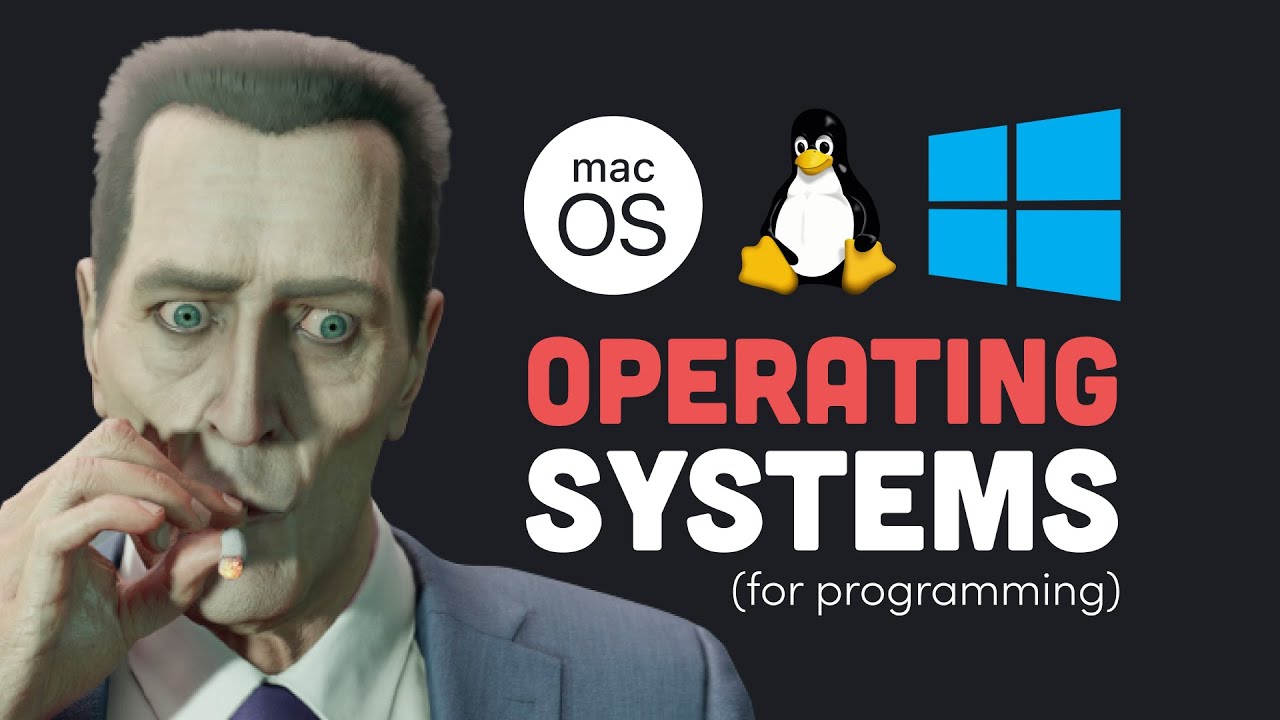
Best OS for programming? Mac vs Windows vs Linux debate settled

Mercedes AMG EQE SUV: Ugly but Comfortable!