Why it Was Almost Impossible to Put a Computer in Space
Summary
TLDRThe video explores the challenges and innovations of deploying computers in space, focusing on the Spaceborne project. It delves into how NASA, HP Enterprise, and Kokia collaborated to create the first Edge Computing server for the ISS. The project faced hurdles like radiation and power constraints, leading to the development of Spaceborne 2, designed for practical applications like AI-powered data analysis. The video highlights the importance of edge computing for astronaut safety, showcasing how it reduces data transfer times from days to seconds. It also covers the technical specifications, cooling systems, and networking solutions tailored for space, emphasizing the balance between performance, reliability, and power efficiency.
Takeaways
- 🚀 The International Space Station (ISS) is home to numerous computers, and the harsh conditions of space, including microgravity and extreme power and cooling constraints, make it challenging to operate standard computers.
- 🔧 In 2017, a collaborative effort between NASA, HP Enterprise, and Kokia led to the creation of the first Edge Computing server, Spaceborne 1, designed to operate on the ISS for extended periods, though it faced initial issues with supercapacitors.
- 💡 Despite the initial challenges, the project was considered a success, and in 2021, Spaceborne 2 was launched to explore practical applications for on-station computing, particularly in data analysis using AI.
- 🛠️ The design of the Spaceborne 2 server includes a balance between storage capacity and power efficiency, with a focus on meeting the unique requirements of the ISS environment, such as the need for redundancy and power conservation.
- 🔌 The Spaceborne 2 server features more storage than ever, with over 130 TB, a significant achievement considering the design challenges and the need for efficient use of the limited power budget.
- 🛰️ The server's storage configurations were carefully chosen to balance performance, reliability, and power efficiency, with a focus on using SAS drives instead of NVMe for high-speed bulk storage due to their balance of these factors.
- 🌐 The networking of the ISS presents unique challenges, with the Spaceborne 2 servers not having a normal internet connection but instead a private link back to Earth, limited to 1 megabit per second, and with periods of downtime to prioritize power generation.
- 🔗 The servers are designed to be installed and managed by the ISS crew, with a focus on user-friendliness and safety, including a white-glove test to ensure no injuries from snagging or tearing of equipment.
- 🔬 The Spaceborne 2 project has provided valuable insights into the practical applications of Edge Computing in space, including the use of AI for data analysis and the importance of redundancy and power efficiency in space environments.
- 🤝 The project highlights the importance of partnerships and collaboration in advancing technology for space exploration and research, with Kokia's sponsorship and support being a key factor in the success of the Spaceborne 2 project.
Q & A
What are the main challenges in putting a computer in space?
-The main challenges include the harsh radiation, microgravity, extreme constraints on power and cooling, and the need for reliable and efficient systems that can withstand the conditions of space.
How do space computers handle the harsh conditions of space?
-Space computers are designed to handle these conditions by being replaced frequently, using redundant systems, and incorporating technologies that are specifically designed to withstand the rigors of space, such as the Spaceborne 1 and Spaceborne 2 servers.
What was the purpose of the first Spaceborne server, and what were the initial issues encountered?
-The first Spaceborne server was designed to run on the International Space Station for an extended period. The initial issues included the supercapacitors in the SSDs being prone to radiation-related failures, which were later addressed in the second version.
How has the second version of the Spaceborne server improved upon its predecessor?
-The second version of the Spaceborne server has moved beyond proof of concept and explores practical applications for on-station compute, especially for data analysis using AI. It also features more storage capacity and has been designed to handle the increased demands of scientific applications and data analysis.
What are the design challenges faced when putting a server in the ISS?
-Design challenges include fitting the server into the limited space of the ISS, ensuring power and cooling efficiency, managing the network bandwidth, and ensuring the server can withstand the launch conditions and the harsh environment of space.
Why were supercapacitors not suitable for the Spaceborne 1 server?
-Supercapacitors were not suitable for the Spaceborne 1 server because they were prone to radiation-related failures, which is a significant concern in the space environment where radiation exposure can be high.
How does the Spaceborne 2 server contribute to astronaut safety on spacewalks?
-The Spaceborne 2 server contributes to astronaut safety by processing images of space suit inspections quickly, which helps to identify any potential hazards such as scratches or tears, thereby improving safety during spacewalks.
What are the power and cooling challenges faced by the servers in the ISS?
-The power and cooling challenges include operating within a power budget that is less than a typical gaming rig, managing the heat generated by the servers, and ensuring that the cooling systems can handle the high demands of the space environment.
How do the servers in the ISS manage data transfer and communication with Earth?
-The servers in the ISS manage data transfer and communication by using a private link back to Earth, which is limited to a speed of 1 megabit per second. They also buffer their communications to ensure that if a ping is successful, they can send data and hope that the connection stayed up during that time.
What are the storage solutions chosen for the Spaceborne 2 server, and why?
-For the Spaceborne 2 server, the storage solutions chosen include SAS interface drives for high-speed bulk storage and a configuration with two drives operating in a data redundant mirror, providing redundancy and reliability in the event of a failure.
How does the network configuration of the Spaceborne 2 server support the needs of the ISS?
-The network configuration of the Spaceborne 2 server supports the needs of the ISS by connecting both ISS's internal gigabit networks to a redundant switch inside the locker and providing a link between the two lockers at 10 gigabit, which is suitable for backups or multinode workloads.
Outlines
🛠️ The Design and Selection of Space Hardware
This paragraph discusses the harsh conditions of space, such as radiation, microgravity, and limited power and cooling, which make it difficult to operate computers. It highlights the issue of computers being sent to the International Space Station (ISS) being prone to failure due to these constraints. The paragraph then introduces the concept of Edge Computing, a type of computing that brings data processing closer to the source of data, to address these challenges. The first attempt at this was the creation of a spaceborne server by NASA, HP, and Kokia, which faced initial failures but was later considered a success. The second attempt, Spaceborne 2, aimed to explore practical applications for Edge Computing, particularly in data analysis using AI. The paragraph also touches on the importance of Edge Computing in improving astronaut safety by analyzing space suit integrity through machine learning, despite the challenges of data transfer time.
Mindmap
Keywords
💡Edge Computing
💡International Space Station (ISS)
💡Radiation
💡SSDs (Solid-State Drives)
💡AI (Artificial Intelligence)
💡EVA Gloves
💡Data Transfer
💡Power Constraints
💡Storage
💡Networking
💡Kodiak
Highlights
Space is a harsh environment for computers due to radiation, microgravity, and power/cooling constraints.
The International Space Station (ISS) regularly receives shipments of laptops that are often destroyed.
In 2017, NASA, HP Enterprise, and Kokia collaborated to create SpaceBorne-1, the first Edge Computing server for the ISS.
SpaceBorne-1's SSDs were found to be prone to radiation-related failures.
SpaceBorne-2 was launched in 2021 to explore practical applications of on-orbit compute, especially AI-based data analysis.
SpaceBorne-2 features over 130 TB of storage, a significant increase from its predecessor.
Edge Computing on the ISS can reduce data transfer times from days to seconds, improving astronaut safety and efficiency.
Initial skepticism about computers on the ISS was due to the harsh environment and the need for reliable, durable equipment.
Equipment for the ISS undergoes rigorous testing, including launch simulations and acoustic chamber tests.
The 'white glove test' ensures that equipment will not cause injury to astronauts.
The SpaceBorne servers are standard HP Enterprise systems without special armor or modifications.
Kokia sponsored the storage solutions for SpaceBorne, providing SSDs that are radiation-hardened.
The choice of SAS interface drives over NVMe was due to a balance of performance, reliability, and power efficiency.
The DL360 server has a unique configuration with two warm spares in a four-drive array for redundancy.
The EL4000 blade chassis houses slide-in blade servers with integrated NVMe drives.
Lockers on the ISS present design challenges, requiring creative solutions for mounting and cooling.
The ISS uses a combination of air and water cooling systems to manage the heat generated by servers.
Networking on the ISS is limited by power budgets and the need for redundancy and high-speed connections.
The ISS has a private link back to Earth with limited bandwidth and connectivity issues.
The SpaceBorne project aims to learn from the challenges and innovations in deploying and operating servers in space.
Hardware and software RAID cards are being tested for their impact on mass, power consumption, and reliability.
Transcripts
between the radiation the micro gravity
and the extreme constraints on Power and
cooling space is just about the worst
possible place to put a computer can you
guys let me
in that's better now if you follow space
research and exploration you probably
know that space is just full of
computers like this one so how do they
do that well the short answer is by
replacing them a lot the ISS takes
regular shipments of dozens of laptops
at a time which get and this is great
this is a direct quote absolutely
destroyed but not every computer can be
disposable and in 2017 the madlads at
Nasa HP Enterprise and kokia who
sponsored this video collaborated to
create spaceborn one the first Edge
Computing server that was intended to
run for an extended period of time on
the International Space Station
of course it being their first attempt
some uh let's say learning took place
and it turned out that the super
capacitors in the ssds were prone to
radiation related failure who knew but
since all it was ever meant to do was
run benchmarks anyway the mission was
considered a huge success and in 2021
they launched spaceborn 2 whose purpose
was to move Beyond proof of concept and
explore practical applications for onst
compute especially data analysis using
AI but the story doesn't end there
behind me is new space born 2 for
administrative reasons it has the same
name and Core specs as last time but it
just took off earlier this year and it
features more storage than ever over 130
tabt which is an incredible feat when
you consider the design challenges I
mean where do they even install these
things look up oh right I guess they
don't really need a ladder do they no
but you might
[Music]
to illustrate why Edge Computing is
needed on the ISS let's look at a use
case that's focused on astronaut safety
these are the Eva gloves that the crew
members wear during space walks and
according to this article from 2016 they
were responsible for half of all space
suit injuries so to ensure their
integrity between you es NASA requires
the crew to take hundreds of photographs
of them from every angle and then beam
them back to Earth where machine
learning is used to analyze them for
scratches or other hazards except for
one small problem that data transfer
takes five days but with spaceborne oh I
don't know how about 45 seconds not only
is this a huge time sa but with only a
handful of pictures needing to go to
Earth for further analysis spaceborn can
free up a significant amount of the
crew's limited network bandwidth for
other more interesting things with such
obvious benefits then you got to be
wondering why did no one ever try to put
a server on the ISS before the short
answer is after seeing how the crew
laptops fared many people thought that
they just plane wouldn't work and even
if they did there were a host of other
hurdles to clear like the launch okay
this is really cool rocket companies
like SpaceX and Northrop Grumman have
Shak test machines that are programmed
with profiles that will simulate the
launch conditions of their respective
rockets and if you've seen that viral
video of the machine that disassembles
hard drives by vigorously shaking them
you're going to know that surviving that
kind of treatment is no mean feed well
these machines Managed IT both in the
simulation and in the real world they
actually lift it off at the end of this
January every piece of equipment must
also pass an acoustic chamber test and a
US user friendliness evaluation to
ensure the station crew can install and
manage it and uh oh here's a good one
apparently all equipment sent up to the
ISS goes through what's called a white
glove test which uh thankfully is not
what it sounds like basically you put on
a pair of white gloves and then you just
manhandle the crap out of it if the
gloves snag or tear on
anything yeah that's a potential source
of injury I'm going to need you to file
that down which f fun fact they actually
do onsite and then repeat the test I
just hope they weren't filing any RAM
sticks speaking of let's take a closer
look at these machines machine Z cuz
it's not just one in here I know it was
kind of the point of this whole
experiment but it still weirds me out
that these are just bog standard HP
Enterprise systems that you could order
on their site today they don't even have
lead armor or anything in this case
we're looking at an edgeline 4000 which
is a multi-blade system and a dl360 dual
socket server we asked why these
specific machines and the answer we got
was shockingly relatable we sorted the
HP server catalog by depth power draw
and GPU support and these were the ones
we were left with all right fair enough
as for why two different machines well
here's the thing in a perfect world
multiples of the same machine would have
been better but due to power constraints
they chose to have one with more CPU
cores for more additional scientific
applications and one with pure CPU cores
but with a GPU for deep learning and AI
one thing they needed for both however
is Ample Storage kokia generously
sponsored this and brought us out here
so let's take a look at the let's call
them unique choices that they made for
their storage configurations first up
obviously gone is any trace of super
capacitors so kokia can proudly say that
their ssds are space ready I guess but
but what's less obvious is why they
chose a SAS interface Drive rather than
nvme for their high-speed bulk storage I
mean you would think this is Space Age
Technology they'd want the fastest thing
possible but these drives were selected
for their balance of performance
reliability and especially power
efficiency when you're looking at a
shared power budget across two servers
that is less than a typical gaming rig
every single lot counts oh right and
that's even under ideal conditions at
any given time to conserve power for
other priorities on the station the team
can be asked to operate in half power
mode or even to shut down entirely for
large operations like docking so the new
DL 360 server this guy right here gets
four 3.72 TB pm6 Enterprise drives
totaling
120 tabt of raw bulk storage for
scientific data and for backups then for
application drives we've got a really
wild config again they went with four
drives but this time it's their RM sixs
again they're using SAS for lower power
but this time two of the drives are
operating in a data redundant mirror and
the other two are basically just
chilling there ready to be put into
action in the event of a failure two
warm spares out of a four Drive array
would sound like crazy Paran oia on
Earth but I assure you that in space
where bit flips from random radiation
are much more common it's perfectly
reasonable I mean other than the
overkill Drive config and the 28v power
conversion that they need to run it on
the ISS there's not much to say about
this thing it's pretty much a bog
standard server there is one cool demo
that they said we could run though oh
yeah they offered to let us pull one of
the drives out of this dummy machine and
live swap it in into this running
machine to show that no data loss will
occur you want to do the honors sure all
they asked is that you put it in Bay 8
see you can see the drive is actually
operating use Bay s that works look at
that I mean that's good rm6 that would
be bad if it wasn't
kokia and then let's check the size
beautiful 3.8 tab exactly what we want
they're not the exact drives that are on
the space station but we wanted a
different capacity to show you that it's
working and those are expensive
look at that status rebuilding I mean
this seems like a lot of extra steps we
could have just looked up the light yeah
the light yeah it's going
success and whether you're looking for a
SAS drive an nvme drive high capacity or
high performance we're going to have a
bunch of Kyo has great Enterprise grade
drives Linked In the description down
below I think I'll let you take this one
apart it's uh appropriately line this
size okay let's take a look at the
second server that's packed into each
Locker the el4 ,000 is a blade chassis
so the servers are basically these
little slide in cards that yeah I know
AR these cute or what wait pull it out
and they go in on the side look at that
instead of from the front wow and they
managed to sneak four kokia xg6 nvme
drives into each of these blades well
when I say each of these blades I should
say they had the power budget for four
drives but they didn't have the power
budget for four blades in the flight
configuration of this system they ship
with just one of the four blades
installed though it should be noted they
do fly up a spare blade per system in
the event of a failure there's just no
way that that poor Locker can support
both these blades and the other server
running concurrently let's put you away
and shift our Focus to the locker now
obviously there's no real up or down on
the
as it whizzes around the earth at around
28,000 km an hour but to improve comfort
for the astronauts they tend to mount
directional items like plants in a fixed
orientation which will put our lockers
the drawers that hold our servers in the
ceiling there are two of these lockers
each containing an identical system load
out for workload sharing and redundancy
and these lockers present some serious
design challenges starting with the fact
that they use a standard that quite lit
Lally doesn't exist on Earth Express
rack to pack the servers in then HP
Enterprise had to get kind of creative
they found the shortest servers they
could and then they stuffed them in
sideways and they're using a combination
of air Cooling and water cooling the air
cooling uses a system on the ISS called
AAA so at the back of these lockers
there's two cold air supplies and then
two hot air returns that handles about
20% of the cooling for the servers op
viously 20% not 100% they're going to
need some more and that's where this
water cooling comes in this isn't a one:
one for how it would be deployed on the
ISS for one thing these fittings 3D
printed mockups real fitting $800 a pop
if you were even allowed to buy them
this tubing cheap vinyl from Home Depot
real tubing must be made of stainless
steel in fact any wetted surface so
anything that comes in contact with
water is supposed to be made out of
stainless steel but we can still
illustrate how it's supposed to work so
on this side these go into a heat
exchanger much like this one this is
actually from the first generation
spaceborn but functionally it's the same
it pumps cold water into here chills the
air inside the system and then takes the
warm water out to be dissipated to the
photovoltaic heat exchangers that are
plumbed up with liquid ammonia coolant
and mounted to the exterior of the
station to sink that heat into space
you need these kinds of special heat
exchangers because while we think of
space as cold and we see people you know
oh blasted out of airlocks and they
freeze over or whatever in movies the
truth is that for traditional methods of
heat dissipation you need air and in the
near vacuum of space well it ain't
there air get
it cheesy jokes aside the two cooling
systems together are good for removing
about 400 watts of heat from each locker
but that's a combined budget so if this
GPU server kicks into high gear well
these CPUs better just chillax for a
little bit now let's talk about one of
my favorite subjects networking there's
four standard RJ45 ports on the front of
the okay I'm going to show you on the
real one ah as I was saying four ports
on each Locker two of them connect both
of the iss's internal gigabit networks
to a separate redundant switch inside
the locker and then the other two links
are going to go between the two lockers
at 10 GB why 10 gig well because for
either backups or for multinode
workloads that is a heck of a lot better
than gigabit and the power budget didn't
allow for anything faster cool I guess
I'm starting to notice a pattern here
anyway that's all pretty standard but
things become less so when you look at
the station side of these Networks
cables this is a 37 pin military spec
locking connector these are designed for
power and data but in this application
just eight of the pins would be used and
it is
$220 for just this part now on the space
station NASA provides these cables for
you but for testing sake really here on
Earth HP Enterprise had to make their
own
fantastic what's really going to blow
your mind though is for all of their
expensive networking these machines do
not have a normal internet connection
just a private link back to Earth that
NASA not only limits to a mighty 1
megabit per second but that they also
encourage folks not to make full use of
also even now in 2024 it doesn't have
247 connectivity pretty much every hour
or two there's a period of downtime that
can be anywhere as short as a few
minutes or as long long as 45 minutes
and that's because they have to
prioritize generating enough power for
the station and when the giant solar
arrays Point toward the sun they can
block line of sight with the satellites
that provide connectivity which oh
that's a fun fact even though the ISS
orbits less than 500 km from the surface
of the Earth our ping times to the ISS
and yes we got to Ping the ISS which was
pretty cool but our ping times were a
atrocious reaching nearly a second as we
uploaded some of the dankest memes that
Earth had to offer LT store.com now we
asked why that is and the answer was
twofold one it's really old okay fair
enough but also too the station's
Internet relay is in geosynchronous
orbit over
35,000 kilm from the Earth's surface and
uh well what I said was H well there's
your problem right there it's just
really far and you might be wondering
well why don't they just use
starlink that's a good question um
someday they might but for now they
don't and HP and the team on the ISS
have to work around the constraints of
the current setup I mean for crying out
loud it took them four years to validate
that you know we can even just run a
normal computer up here and actually
expect this thing to be reliable they
can't just switch to something and go I
don't know I hope it works um oh by the
way here's another fun one there's no
API to determine if if their connection
is up or down so instead what they do is
buffer all their Communications in basic
terms that means that they ping every
second and if the ping succeeds they
send data and then hope that the
connection stayed up during that time
it's a pretty good system okay not a
perfect one but certainly enough for us
to learn a lot from the spaceborn
project even though spaceborn 2 has been
in action for 3 years there's still so
much to learn two of the servers have
hard Hardware raid cards for their
drives for example costing both mass and
power consumption while two of them use
software raid which obviously doesn't
consume any Mass but could impact power
consumption even more depending on the
loads and one of them could be more or
less reliable than the other we won't
know until we try which is kind of a
recurring theme here so if you want to
learn more about the spaceborn computer
project we're going to have some
resources linked for you down below and
we're also going to have a L to some
great Enterprise storage options from
our sponsor kokia we're truly grateful
for this unique opportunity to get
realistically as close as I ever will to
the real ISS a prop in a sound stage in
LA but hey thanks kogia for the
opportunity and for your long-term
partnership
5.0 / 5 (0 votes)
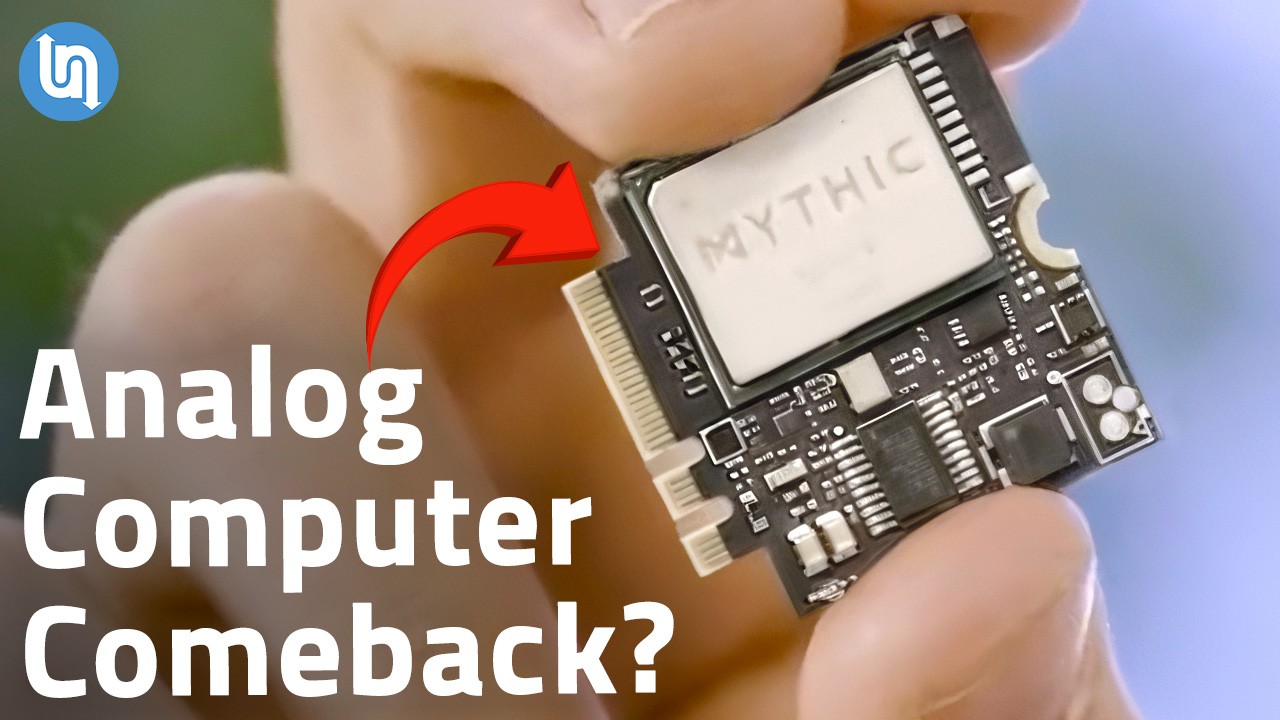
Why the Future of AI & Computers Will Be Analog
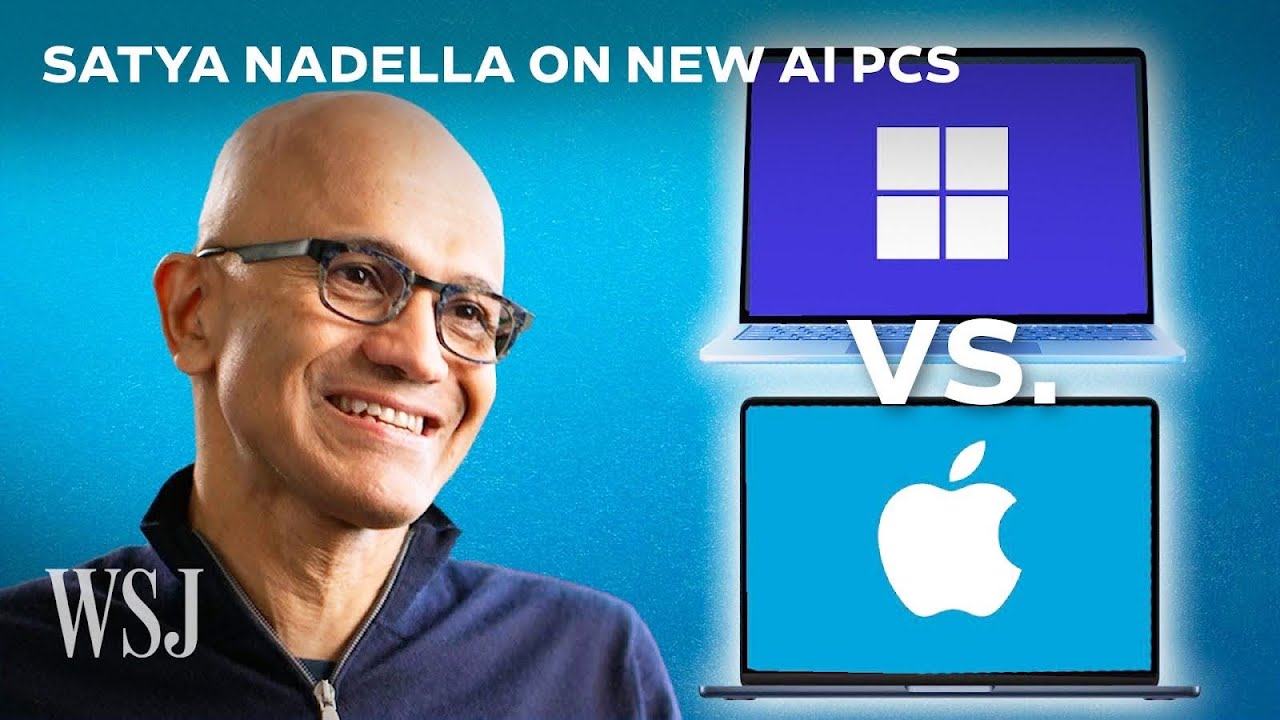
Microsoft CEO on How New Windows AI Copilot+ PCs Beat Apple's Macs | WSJ

We should use this amazing mechanism that's inside a grasshopper leg

This Server CANNOT Lose Data…

Ollama Embedding: How to Feed Data to AI for Better Response?

I Can’t Believe They Threw This Away