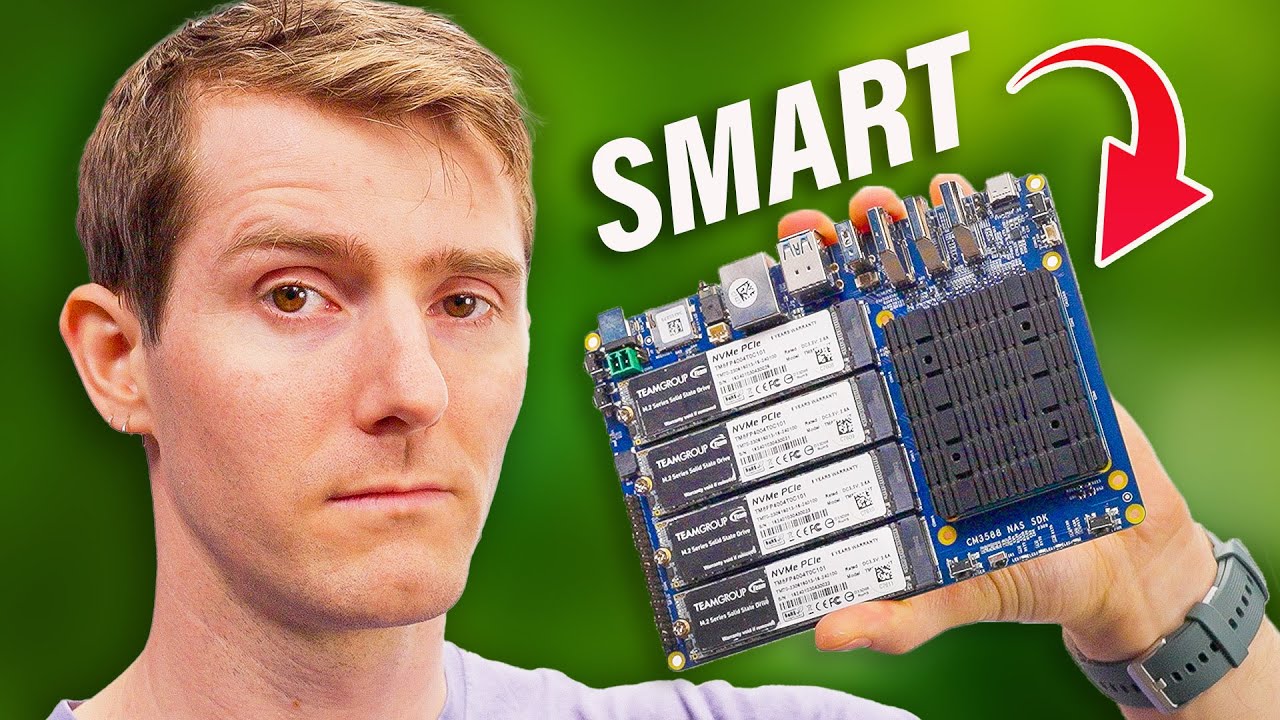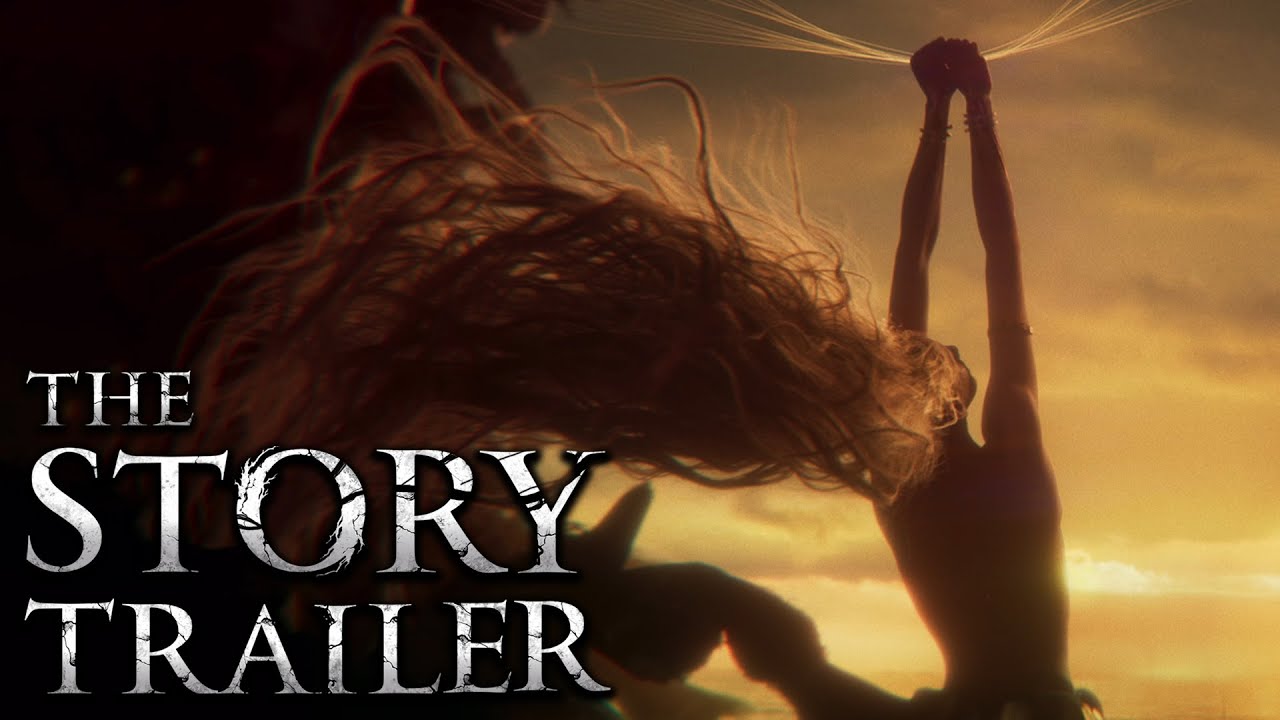Intro to AWS - The Most Important Services To Learn
Summary
TLDRThis video script serves as a comprehensive guide to navigating the vast array of AWS services. It breaks down complex AWS concepts by examining a standard three-tier application architecture, detailing services for DNS, load balancing, compute options, databases, user pools, API management, and more. The script also delves into deployment and monitoring tools, emphasizing the importance of security and the use of services like CloudWatch and CloudTrail. It highlights the serverless model, event coordination, and the role of Amazon S3 in object storage, concluding with a mention of Amazon VPC for network isolation, providing a solid foundation for anyone new to AWS.
Takeaways
- 🌐 Understanding AWS can be challenging due to its vast number of services, but learning them is crucial for navigating the cloud computing landscape.
- 🏗️ The video outlines a standard three-tier application architecture, including web backend, application, and database layers, along with additional components like deployment orchestration and monitoring.
- 🔄 AWS services like Amazon Route 53 for DNS, Elastic Load Balancers, and various compute options (EC2, Lambda, ECS, EKS) are essential components of the web backend and application layers.
- 🚀 Serverless computing with AWS Lambda allows for code deployment without managing infrastructure, scaling automatically based on the request load.
- 🗃️ Data storage and caching are handled by services like Amazon RDS, DynamoDB, and Elastic Cache, catering to both relational and NoSQL database needs.
- 🔧 AWS provides tools for deployment automation and continuous integration/continuous deployment (CI/CD) with services like CodeCommit, CodeBuild, CodeDeploy, and CodePipeline.
- 👀 Monitoring the health and performance of AWS services is vital and can be achieved through Amazon CloudWatch and CloudTrail.
- 🛡️ Security and access management in AWS are managed through Identity and Access Management (IAM), ensuring that only authorized users can interact with AWS resources.
- 📊 Analytical processing and data warehousing are supported by services like Amazon EMR, Athena, and Redshift, allowing for big data processing and complex queries.
- 📊 Amazon QuickSight is a dashboarding tool that enables users to create business-facing dashboards for data exploration and visualization.
- 🏢 Amazon VPC (Virtual Private Cloud) provides a private networking space for resources, enhancing security by isolating them from other systems and the public internet.
Q & A
What is the primary purpose of Amazon Route 53?
-Amazon Route 53 is primarily used for managing DNS configurations, including defining where internet traffic is routed from. It also supports health checks on endpoints and traffic shaping.
What are the two types of load balancers provided by AWS?
-AWS provides two types of load balancers: Application Load Balancer, which operates at the L7 layer and is suitable for routing traffic based on HTTP headers, and Network Load Balancer, which operates at the L4 level and is more cost-effective with higher throughput limits.
How does AWS Lambda differ from Amazon EC2?
-AWS Lambda is a serverless compute service where you define functions (snippets of code) and AWS manages the infrastructure. In contrast, Amazon EC2 involves renting virtual machines, giving you more control but also requiring more setup and configuration.
What additional functionality does API Gateway offer besides traffic distribution?
-API Gateway offers features like API throttling, authorization, model validation, and integration with user pools for authentication, providing a more sophisticated level of control over APIs.
Amazon Cognito is used for creating user pools, allowing users to sign up for accounts directly within Cognito using a hosted UI, or integrating with third-party identity providers like Google, Facebook, and Amazon for user authentication.
-Amazon Cognito facilitates user registration and authentication by creating user pools. It allows users to sign up directly or integrates with third-party identity providers.
What are the two main types of caching services provided by AWS?
-AWS provides two caching services: ElastiCache, which can be based on either Memcached or Redis, and Amazon CloudFront, which is a content delivery network service for caching content close to end users to improve performance.
How does Amazon Aurora differ from Amazon RDS?
-Amazon Aurora is a managed database service built by AWS that is compatible with MySQL and PostgreSQL, offering features like auto-scaling and a serverless compute model. Amazon RDS, on the other hand, supports a wider range of database engines like MySQL, PostgreSQL, Microsoft SQL Server, Oracle, and Cassandra, but with less hands-off features compared to Aurora.
What is the role of AWS Elastic Beanstalk in application deployment?
-AWS Elastic Beanstalk is a service that simplifies the deployment and management of web applications, including load balancing, auto-scaling, and monitoring. It orchestrates the deployment of various components but allows for control through a single interface.
How does AWS CodePipeline help in the deployment process?
-AWS CodePipeline is a deployment orchestration service that defines a workflow for the stages an application will go through, from source code to production deployment. It integrates with other AWS services to build a sophisticated CI/CD pipeline.
What are the key monitoring services provided by AWS?
-The key monitoring services provided by AWS are Amazon CloudWatch, which monitors the state of applications and AWS resources, and AWS CloudTrail, which provides an audit trail of operations performed on the infrastructure.
Outlines
🌐 Navigating AWS Services for Application Architecture
This paragraph introduces the complexity of AWS services and provides an overview of how to approach learning them. It emphasizes the vast number of services and the challenge in identifying the right tools for specific tasks. The video aims to help viewers understand AWS by examining a standard three-tier application architecture, which includes a web backend layer, an application layer, and a database layer. It also mentions additional components like deployment orchestration, monitoring, load balancing, and event coordination, setting the stage for a detailed exploration of AWS services in the subsequent paragraphs.
🔍 Exploring Compute Options and AWS Services
This paragraph delves into the various compute options available on AWS, such as Amazon EC2 for virtual machine rentals, AWS Lambda for serverless computing, and Amazon ECS for container management. It also introduces Amazon EKS, a service for managing Kubernetes clusters. The discussion highlights the flexibility of EC2, the hands-off nature of Lambda, and the middle ground offered by ECS and EKS. The paragraph further explains the use of Amazon API Gateway for creating and hosting REST APIs, emphasizing its additional features like throttling and authorization.
🗄️ Database and Caching Services in AWS
This paragraph focuses on the database and caching services provided by AWS. It starts with Amazon ElastiCache, a caching service that can be based on Memcached or Redis. The discussion then moves to relational databases, highlighting Amazon Aurora and Amazon RDS, which supports various database engines. For NoSQL databases, the paragraph covers Amazon DynamoDB and Amazon DocumentDB, a MongoDB-compatible service. It also touches on AWS OpenSearch, a powerful service for flexible querying at scale, and its integration with other AWS services.
🛠️ Packaged Infrastructure and Developer Tools
This paragraph discusses AWS services that simplify the development process by offering packaged infrastructure. It introduces Elastic Beanstalk, a service that automates the deployment of web applications, and AWS App Runner, a serverless service that abstracts away lower-level components. Amazon Lightsail is also mentioned as a simplified, beginner-friendly service for deploying various application stacks. The paragraph also highlights AWS AppSync for GraphQL users and Amazon CloudFront for caching and improving performance by distributing content globally.
🔧 Deployment Pipeline and Monitoring Services
This paragraph covers the AWS services involved in setting up a deployment pipeline. It starts with AWS CodeCommit for source code storage, AWS CodeBuild for creating artifacts and running tests, and AWS CodeDeploy for deploying the artifacts to compute infrastructure. AWS CodePipeline is introduced as an orchestration service that defines and automates the steps in the deployment process. The paragraph then shifts to monitoring, emphasizing the importance of Amazon CloudWatch for monitoring metrics and logs, and AWS CloudTrail for tracking operations and maintaining an audit trail. It also mentions AWS Identity and Access Management (IAM) as a crucial service for securing AWS resources.
🚀 Rapid Development and Infrastructure as Code
This paragraph discusses tools and services that accelerate development and infrastructure management. It introduces AWS CloudFormation, a service that allows infrastructure provisioning through JSON or YAML templates. The AWS CDK (Cloud Development Kit) is highlighted as a more developer-friendly alternative that lets you define infrastructure using code. The paragraph also mentions AWS Amplify, a CLI tool focused on rapid application development with less emphasis on underlying infrastructure. Finally, the Serverless Application Model (SAM) is introduced as a way to simplify common infrastructure setups and enable local testing of Lambda functions.
📢 Event Coordination and Pub/Sub Messaging
This paragraph explores AWS services for event coordination and pub/sub messaging. It begins with Amazon SNS (Simple Notification Service), a pub/sub service for publishing notifications to multiple subscribers. The paragraph then discusses Amazon SQS (Simple Queue Service), a message queue service for processing messages asynchronously. It also covers AWS EventBridge, a service that integrates with various AWS and third-party applications for event-driven architecture. The paragraph highlights the benefits of EventBridge, such as schema discovery and third-party integrations, which are not natively offered by SNS.
🔄 Workflow Automation and Object Storage
This paragraph focuses on AWS Step Functions, a service that allows the creation of complex workflows with multiple steps and conditional logic. It integrates with other AWS services and is serverless in nature. The discussion then moves to Amazon S3 (Simple Storage Service), a widely used object storage service for storing and serving large amounts of data. The paragraph also touches on the use of S3 for caching content through Amazon CloudFront and the potential for storing event data for further analysis. Finally, it mentions the importance of Amazon VPC (Virtual Private Cloud) for isolating resources within a private networking space.
📊 Analytical Processing and Data Warehousing
This paragraph discusses AWS services for analytical processing and data warehousing. It starts with Amazon EMR, a distributed data processing system supporting frameworks like Spark, Hive, and Presto. The paragraph then introduces Amazon Athena, a serverless big data processing service that queries data directly from S3 using SQL. For data warehousing, Amazon Redshift is highlighted as a columnar database suitable for large-scale OLAP queries, with both provisioned and serverless modes available. The paragraph also mentions the integration of Redshift with S3 for data loading and the use of QuickSight for creating business-facing dashboards for end-users.
Mindmap
Keywords
💡AWS Services
💡Three-Tier Application Architecture
💡Serverless Computing
💡Amazon EC2
💡Amazon RDS
💡Amazon S3
💡Elastic Load Balancing
💡Amazon DynamoDB
💡Amazon CloudFront
💡Amazon VPC
💡Amazon Athena
Highlights
Learning AWS can be intimidating due to its hundreds of services.
This video aims to help navigate the complex world of AWS services.
A standard three-tier application architecture is discussed for understanding AWS services.
Amazon Route 53 is the AWS service for DNS configuration.
Elastic Load Balancer service is categorized into Application Load Balancer and Network Load Balancer.
Amazon EC2 provides virtual machines with flexible usage options.
AWS Lambda is a serverless compute infrastructure option.
Amazon ECS and EKS manage containers and offer a balance between EC2 and Lambda.
API Gateway offers additional features like API throttling and authorization.
Amazon Cognito facilitates user pool creation and authentication.
Elastic Cache provides caching services with Memcache and Redis options.
Amazon Aurora and RDS are popular relational database services on AWS.
DynamoDB is a powerful NoSQL database optimized for key-value lookups.
AWS offers packaged infrastructure services like Elastic Beanstalk, App Runner, and Lightsail.
AWS AppSync is a fully managed GraphQL as a service.
Amazon CloudFront is used for caching and delivering content close to end-users for better performance.
Deployment and monitoring services like AWS Code services and Amazon CloudWatch are crucial for application management.
AWS Identity and Access Management (IAM) is essential for security and access control.
Infrastructure as Code (IaC) is preferred for managing AWS resources, with services like AWS CloudFormation and CDK.
AWS Amplify focuses on rapid application development with a toolkit approach.
Serverless Application Model (SAM) provides shorthands for common infrastructure setups.
Amazon SNS and SQS are used for event coordination and pub/sub messaging.
Amazon EventBridge offers event-driven capabilities with third-party integrations.
AWS Step Functions is an orchestration service for defining complex workflows.
Amazon S3 is a scalable and affordable object storage service.
Amazon EMR is a large-scale distributed data processing system.
Amazon Athena is a serverless big data processing service that queries data stored in S3 with SQL.
Amazon Redshift is a columnar data warehouse service for large-scale queries and business intelligence.
AWS QuickSight is used for creating business-facing dashboards for end-users.
Amazon VPC allows for the creation of isolated networking spaces for AWS resources.
Transcripts
learning aws can be pretty intimidating
there's hundreds of services and it can
be difficult to understand which one is
the right tool for what you're trying to
accomplish this video is going to help
you navigate the complex world of aws
services we're going to approach this by
examining a standard three-tier
application architecture like you can
see here so let's take a look at this
architecture now before peeling back the
layers and revealing the aws services
behind the scenes so what do we have
here in this application architecture we
have a pretty standard three-tier
architecture here with a web backend
layer we have our application layer here
which is kind of if you're in an
organization with a service-oriented
architecture this will be pretty
familiar this is where all your backend
services will be and then you have your
third tier here which is your database
layer this includes uh can be relational
could be a nosql database you can also
have some caching in there as well and
then we have a bunch of other components
related to this so we have deployment
orchestration to hold on to our source
code and then facilitate deployment we
also have a monitoring component here
for monitoring the state of the system
uh we have a load balancer here with a
dns pointing to that load balancer to
distribute traffic and then we have some
other toolkits here on the right for
event coordination say for instance um
this application did some kind of
something like google where you have
search query submission and like every
time that gets saved to a database you
want to trigger some kind of event in
this layer over here we have storage for
that event we have some analytical
processing a data warehouse and finally
some dashboarding for end users to
examine that content we also have some
toolkits for rapid development to deploy
a little bit faster as well and over
here finally on the left hand side these
two elements so for user pools to define
different users that are going to be
interacting with your application and
then of course to serve cache content so
this is our pretty standard application
here let's take a look now at some of
the aws services behind the scenes that
replace each of these different elements
so the first one is for dns so what is
the service that we want to use for dns
and aws
so for aws that's going to be amazon
route 53 and row 53 is the service where
you define all your dns configuration
including you know where you're going to
route traffic to from the internet also
supports other things like you know
health checks on your endpoints and any
traffic shaping that you want to do
that's going to all be done in your
rel53 service so it's great to be
familiar with rel53 you're probably
going to be using it all the time if you
were defining kind of externally facing
apis or endpoints
now from there your dns will typically
point to an endpoint for a load balancer
so for aws there's a couple options for
load balancers but the kind of top level
category here
is something called the elastic load
balancer service and there's two
variations for elastic load balancer
there's what's called the application
load balancer which operates at the l7
layer and that's more applicable for
those you that want to use content from
your http headers to route your traffic
and for those of you that are looking
for something a little bit more lower
level aws also offers a network load
balancer which operates at the l4 level
which is a little bit
more cost effective and supports higher
throughput limits as well so that's an
elastic load balancer and some of the
different options that you may want to
use now in terms of your web backend
layer over here this is going to be the
first kind of
time that a request from the front end
touches the back end now with compute
there's a couple different options that
you can decide to leverage and those
compute options it doesn't really matter
if it's your web backend layer or your
application layer the compute options
that you select for either of these two
things will be the same so what are the
options that are available to us so the
first option is amazon ec2 ec2 stands
for elastic compute cloud very very old
service and the basic gist of this
service is that you rent
virtual machines that you pay for by the
hour and they're really convenient
because with ec2 machines you can set
them up to do whatever you please you
can use them to host
back-end databases if you want you can
host a wordpress blog on it you can
create and deploy your application for a
rest api so it's a really flexible
service that allows you to do whatever
you want but some of the drawbacks with
ec2 can include just the all the setup
and configuration that you're going to
have to go through to use it so some
folks shy away from ec2 in favor of
something a little bit more hands-off
and for those of you that are interested
in serverless that's where our next
point comes in and that's aws lambda so
aws lambda is a serverless compute
infrastructure option and what that
basically means is that you define what
are called functions and these functions
are just snippets of code they can be
small or large pieces of code and aws
does not require you to have to worry
about any of the infrastructure as you
had to do with ec2 you just basically
write and deploy your functions and aws
worries about deploying your application
onto a container and then scaling that
application whenever the number of
requests to your lambda function
increase
so this is a really really attractive
model because
lambda is paper invocation so it's
really cost effective for application
workloads that have bursty traffic
patterns
or for applications that have traffic
during the day and then it kind of
recedes down to nothing in the evening
so lambda is a really really popular
service it's getting more and more
popular by the day and it's definitely
one to consider if you want to learn
more about aws lambda you should check
out my brand new udemy course in the top
right of this video now if you're not
into kind of deploying your
infrastructure onto machines directly
and you're not into using this
serverless model there is a third option
for those you that are more kind of
docker folks or docker fans
and that third option is amazon ecs so
ecs stands for elastic container service
and there's also a variation of ecs
called eks or elastic kubernetes service
and essentially ecs is just a service to
help you manage your containers helps
you set up servers with integrated load
balancing and auto scaling helps you
facilitate your deployments to those
containers so it's kind of like
something in the middle between ec2 and
lambda and if you're interested in
learning more about like these three
services and different compute options
that are available to you i have a video
where i compare these three things i'll
put that in the comments or the
description section below
so like i was kind of saying uh the
application layer doesn't really change
in terms of the compute options you have
the same kind of fundamental building
blocks that are available to you
regardless of if it's your web backend
layer or your kind of business logic
heavy heavy application layer here now
another service that helps kind of
facilitate the creation of your rest
apis and hosting those apis is one
that's called api gateway over here an
api gateway is a super super powerful
service because it offers additional
functionality on top of just kind of
using a load balancer to distribute your
traffic to different nodes here and the
types of uh kind of features that api
gateway offers are things like api
throttling or authorization on an api
say for example you you're building kind
of a private api that you only want to
be accessible from users in a user pool
which we're going to talk about next
year
you can set up your api gateway to
validate that you know a token is valid
uh by integrating with the user pool
service or you can define your own also
offers other features such as model
validation so you can define what types
of models your api supports and then
have that validation performed before
the request actually gets to your
backend layer here
so you can do like a bunch of different
combinations here you can do your dns
pointing to your api gateway which
points to your load balancer which
points to your infrastructure layer and
that is if you want to take advantage of
some of those features that i just
described so speaking of user pools we
just kind of touched on that we might as
well reveal the service here and that's
one called amazon cognito so amazon
cognito is kind of a very very powerful
but underrated service and what it
allows you to do is to create user pools
and these user pools kind of similar to
what you'd have on any kind of login and
registration website you know you create
a user they provide a login a username a
phone number a recovery option all that
kind of stuff and so with cognito you
can
have users sign up for accounts directly
within cognito using the hosted ui
or you can integrate with other
third-party identity providers such as
google facebook amazon so anytime you've
seen like login with amazon or log in
with google or facebook or any other
identity provider
that could be integrated with cognito as
well so very very useful for
applications that require user
registration and if you combine that
with api gateway you can do things like
ensuring that a user is part of a
certain user group before the request
can be validated and that flows through
to your backend layer here so that's a
little bit about cognito let's kind of
finish this three-tier architecture
discussion and talk a little bit about
the database layers now or the storage
slash persistence layer
so a lot of applications have caching
enabled on them just to increase
performance on some
lookups of items that are quite common
or maybe you just want increased
performance so what's the aws service
that allows that to happen so that
service is called elastic cache and
elastic cache kind of comes in two
different flavors you can either go with
the flavor that
is memcache based or you can choose
redis now redis is probably the most
popular one people when people think
about caches i think redis comes to mind
almost immediately but regardless of
what you choose when using elastic cache
it is a caching service so it's going to
be based on key value lookups and you
are going to have to worry about hosting
that infrastructure essentially you kind
of own a cluster of nodes and
these are memory optimized nodes where
they have plenty of memory to facilitate
your application's needs um but you
still have to worry about the
maintenance of that cluster you know and
node replacement hardware failures
things like that it's a relatively
hands-off service but there are some
nuances that you may need to know about
in terms of maintenance and alarming and
all that now in terms of what should we
store our database in should we store it
in a relational database or a nosql
database so there's a bunch of different
options here that you can choose from so
the one that aws likes to push a lot is
a relatively popular one called amazon
aurora now amazon aurora is a in-house
built amazon database that is compatible
with both my sequel and postgres i
believe postgres is still in preview
mode now so it's a fully managed rds
database that kind of makes your life
easier in terms of worrying about things
like administration monitoring
auto scaling storage auto scaling and
compute auto scaling also offers
something called the data api that you
can use to
call your rds database using a rest api
as opposed to a traditional kind of
database connection so there's a lot of
features that are coming with aurora and
you may really want to consider it if
you're thinking about using a relational
database now a relatively similar
service to that is amazon rds or
relational database service and where
these two are different is that rds is a
database service that allows you to
select which database configuration that
you would like so you get to pick from
common database uh platforms such as
mysql postgres microsoft sql server
oracle cassandra and probably a couple
other ones that i'm missing as well so
rds is probably what i would think most
people are familiar with but a lot of
customers are deciding to go with aurora
just because it's more of a hands-off
option and just makes life easier one
other thing about aurora is that it does
offer a serverless compute model as well
where you don't need to worry about
provisioning any type of hardware behind
the scenes as you would with an rds
database you can use the serverless
model and it's kind of like an auto
scaling type of database thing similar
to what lambda did for ec2 aurora server
list is doing for rds so it's it
provisions your infrastructure whenever
the request rate requires it so if you
have a bursty workload it'll add more
nodes and scale you up so that your
database can handle more volume
so that's a little bit for rds here
let's talk about nosql database options
now now definitely the most popular
nosql database that you're going to hear
about a lot is dynamodb now dynamodb is
a nosql database that is optimized for
key value lookups it is a fully managed
database service so that means that you
don't worry about anything with regards
to infrastructure or hardware all you
really worry about is your scaling
configuration and dynamodb handles the
auto scaling for you behind the scenes
and so it's a really really powerful
nosql database and it's kind of used as
the building block for much of the
internet really if you take a look at
one of the aws white papers where
dynamodb unfortunately went down one day
it brought down with it a large part of
the internet including common
services that we all love like netflix
and other websites as well
so dynamodb is a super super powerful
and popular nosql database on aws and
really this is this service is kind of
at the heart of many other aws services
as well like behind the scenes
so yeah that's it for dynamodb now if
you're a mongodb type of person and
you're coming to aws you don't want to
learn dynamodb
there is a service option for you so aws
also offers what's called documentdb
like you see here and documentdb similar
to dynamo is a fully managed service but
this time it is compatible with mongodb
so that you can you know use mongodb as
you normally would in a fully managed
way so that should satisfy any mongodb
lovers and if you're looking for
something that supports more flexible
querying at scale
you may want to consider a service
called open search open search is the
new name for the traditional elastic
search service i believe aws and
elasticsearch had a falling out so aws
kind of came up with their own service
here but really this is elasticsearch
behind the scenes now what open search
allows you to do over some of these
other nosql databases is perform queries
that are more kind of fuzzy in nature so
give me all the records with with value
equals x y and z and you know value two
equaling something else and value three
equaling something else also allows you
to do some really powerful grouping
features dynamic grouping as well
comes with cabana as well which is an
open source dashboarding technology to
take a look at your data inside your
open search database
this has been used quite effectively as
a replacement to rds in some cases but
it's a really neat service that you
should consider as well now i wanted to
pause here to talk about some other
services that don't really fit the molds
here but kind of play a role in terms of
packaged infrastructure because so far
what i've talked to you about here these
are all kind of lower level building
block services but aws does offer these
kind of packaged infrastructure services
that make your life easier as a
developer you can tell that if you want
to build this three-tier application
architecture here there's a lot of
moving pieces here there's a different
compute option there's load balancing
there's api gateways there's databases
there's a lot of stuff going on so aws
does have some services that kind of
offer a combination of these different
elements as a single product and so
instead of having to worry about you
know each of the building blocks and
deciding on your own which one you want
to use you can use these pre-packaged
infrastructure services that bundle this
functionality together
and often they abstract some of the
complexity away from you at the
sacrifice of kind of configuration and
control so some of those different
services are
well the first one that i have for you
here is elastic bean stock now elastic
beanstalk is a pretty old service it
allows you to set up any kind of web
application could be a containerized web
application as well and it just makes it
easier for you to set up your app with
all these different components so a
backend layer load balancing also lets
you set up auto scaling and monitoring
so it comes with a lot of the components
here but you manage it in one spot
which is the elastic bean stock console
so you're still controlling the
infrastructure with elastic bean stock
but it's kind of like an orchestrator
service it'll go out to all these
different services here and provision
what it needs for the the type of
application that you're trying to deploy
onto it
now another service that just came out
pretty recently that does something
similar is one that's called app runner
and app runner behind the scenes uses
ecs and something called fargate which
is a kind of a serverless mode for
running containers where it uses
provision containers that you can
specify but you don't need to worry
about the infrastructure
so that's what app runner relies on so
with elastic bean stock you know it's
orchestrating the deployment of your ec2
machines your load balancers and any
other stuff that you may need however
you still have visibility or insight
into that infrastructure you still need
to worry about maintaining it with app
runner it's a little bit different all
of the lower level components are
abstracted away from you you just kind
of worry about your application
configuration and deployment an app
runner will worry about deploying that
onto your infrastructure and scaling it
if it requires it so that's another
important service to know as well and
also there's another option here which
is amazon light sale and light sale is
what i actually use for my personal aws
blog you can check it out at be a better
dev.com
and it's another one of these
pre-packaged services that just makes
your life easier so it's similar to
other uh kind of cloud vendors like i
want to say godaddy or digitalocean
where you kind of select the type of
stack that you want to set up for your
application and there's a bunch of
different pricing models kind of
pre-packaged pricing models where you
don't have to worry about the details of
kind of which node type is right for you
as you would have to do with your ec2
machines over here you just pick
different pre-packaged options for
compute and the costs are reasonable as
well and in terms of what you can deploy
on lightsail i use it to deploy my
wordpress blog but you can also use it
to deploy a lamp stack a mean stack a
ruby application you can also use it to
deploy your own containers
and you can also add other components as
well such as load balancing and auto
scaling uh so there's a lot of different
features that are built into light sale
but it's a much more simplified and
paired down version so you can add all
this extra stuff but you're doing it
within this kind of i want to say safe
safe zone or safe version of the aws
console so things are much more
streamlined in light sale you have very
few options of types of things that you
can do and it's a very beginner friendly
option for those of you that are just
getting started not recommended for kind
of production grade applications but
something great for smaller applications
or even a wordpress blog such as in my
case
now another honorable mention that i did
want to talk about briefly for those of
you that love graphql maybe you're a
front-end guy you love graphql aws does
offer a fully managed graphql as a
service
service called appsync and appsync just
makes it easier for you to develop your
graphql applications by providing you
with that graphql functionality
so you can use it to integrate with
other backend aws services such as
dynamodb you can use it to integrate
with lambda functions if you want to
have some custom resolvers and it can
also scale really really well too
completely transparently to you as an
administrator depending on the level of
traffic that's hitting your application
so appsync is another popular one that
you can think about if you're a graphql
user
now one other thing to mention as well
is in terms of cached content so for
many of these web applications you're
going to be serving different types of
cached content whether that be image
files your javascript your html your css
anything that you may want to cache and
basically put close to the end user so
you can get better performance
and for that you're going to be using a
service called amazon cloudfront
so cloudfront allows you to deploy a
cloudfront distribution
so you can have your application source
deployed in for example north america
but what if you have customers that are
located in europe or asia or australia
if you don't use cloudfront then any
customer is going to have to hit that
north america server which you know does
take some time so there's going to be
some performance degradation with
cloudfront you can set up and deploy
distributions that replicate some of
your content from your general object
storage which we're going to talk about
a little bit later and then replicate
that content to regional nodes that are
located all across the world close to
your end users and what that allows you
to do is get some better performance for
much of this static content so great for
applications that want to optimize the
experience for the user
okay so so far we talked about quite a
few concepts talked about like routing
apis user pools load balancing compute
databases
packaged infrastructure caching
now i want to talk about some other
components in terms of like how do we
actually deploy and monitor these
applications so in terms of deployment
there's actually four different
smaller services i want to say that aws
provides and these kind of work hand in
hand for deployment pipeline so let's
peel these back one by one so the first
service at hand is code commits now what
code commit is basically for is for
storing your source code so you can
either store your source code directly
inside code commit as a service or you
can integrate code commit with third
party providers such as
github if you have a private github
repository really the option is up to
you now code commit on its own isn't
too impressive or too powerful but it's
the integration with some of these other
services that do make it powerful and
the next one is code build now code
build allows you to take your source
that's located in code commit or any
other kind of third-party connected
repository and then build that up into
artifacts it also allows you to create
and run tests in a test environment for
your source code and when you combine
that with some other components that
we're going to get to in a second you
can build some pretty sophisticated ci
cd pipelines that have multiple
different steps here in terms of running
your unit tests and your integration
tests and all that but we'll get to that
in a second here so yeah code build is
for building and testing your source
code now how do we actually deploy that
source code out to our compute
infrastructure here well that's the job
for code deploy and like the name kind
of implies it's all about taking these
artifacts that are built in the build
step and then knowing how to integrate
with these other compute layers to
actually deploy your artifacts onto
these different types of services so
that's what code deploy is all about
so so far these are kind of individual
building blocks that are chained
together but don't really give you a way
to kind of orchestrate a sophisticated
deployment pipeline and that's what this
last service is for and that's called as
you may imagine code pipeline now code
pipeline is kind of like a deployment
orchestration service so code pipeline
allows you to define a kind of a
workflow of the different stages that
your application will run through so for
instance you first you have your source
code then you have a build step then you
have a test step and then maybe you
deploy that source code to a test
environment and then after the test you
run another set of tests and then after
that maybe you deploy to your production
environment so code pipeline allows you
to take these smaller building blocks
here and weave them together to build a
pretty sophisticated ci cd pipeline and
if you're interested i do have a video
on this where i kind of walk you through
how to set up a pipeline with all these
different components here as well
i'll put a link to that in the
description so you can check that out
later so that's it for deployments now
what about monitoring um and i should
say that i have monitoring here kind of
barred over kind of this section of the
diagram but monitoring really applies to
this entire diagram for everything that
we've discussed so far and everything
that we will discuss monitoring is a
very important concept and if you're
running any kind of production workload
you need to have you know monitoring
configured and know where to look to
determine when things are going wrong
and you need to step in or when things
are fine and you can go home and sleep
nicely on your bed so there's two key
services that are involved in monitoring
and the first one let's start on the
right here and that's amazon cloud watch
so cloud watch i want to call it kind of
like an umbrella service because there's
a lot of different features that are
inside cloudwatch but by far the most
important feature in my opinion is the
ability to evaluate your metrics on many
of these other aws services so you can
go into cloudwatch and view different
metrics on your ec2 machines to see over
time in chart format you know what is it
cpu utilization what it's what is its
memory utilization for your lambda maybe
you want to know what are the concurrent
number of invocations or all the
invocations in one day the count that is
so you use cloudwatch to derive that
kind of information another useful
feature is logging so for many of these
applications you're going to be emitting
application logs in terms of what your
application is doing for other services
that are just kind of managed services
that sit on their own often these
services will integrate with cloudwatch
to give you kind of administration level
events whenever things are happening on
the services if you're using that piece
of infrastructure so you're going to be
using cloudwatch quite a bit and in fact
they just released a new feature
recently called cloudwatch insights that
lets you search over very very large
volumes of cloudwatch data using kind of
like a sql style language so it makes it
very very convenient to find certain log
lines if you're looking for them in just
kind of a giant mess of log files now
the other service that's important in
terms of monitoring is one that's called
cloudtrail and cloudtrail is a little
bit different than cloudwatch cloudwatch
helps you monitor the state of your
applications in your aws account cloud
trail is more in terms of kind of an
audit trail of the operations that are
being performed on your infrastructure
here not only the operations that are
being performed but who is performing
those operations
whether or not that's an application so
like a lambda function calling a
database or maybe it's a user that kind
of went rogue and maybe they're deleting
all your infrastructure cloudtrail is
going to offer you different types of
events that allow you to gain insight
into who is accessing different services
and what they are doing on those
services so the types of events can
either be at the
kind of control or administration level
those are just kind of when your
infrastructure gets provisioned or
deleted or modified in any way there's
also data level
events and the the kind of collection of
events is called trails so the data
level events give you a little bit more
granular data so for something if you
configured it on a dynamodb table it'll
give you log information on every single
request that comes to your table i don't
advise it you're going to be chewing
through a lot of bandwidth for
basically log storage but you can enable
that if there's a situation where you
kind of need to know
who is hitting this database
and then the third one is kind of a
proactive one it's called insights and
insights you can configure it to
automatically monitor your account and
aws uses machine learning to monitor the
cloudtrail events for any anomalies so
very useful for kind of being proactive
about security threats
now one other service that i think we
should mention at this point
that is kind of similar to monitoring in
that it applies to any of these
different infrastructure components is a
service called uh identity and access
management which is often referred to as
iam for short so iam is kind of a
security management service for aws
you can you create high-level entities
such as users or roles and associated
with these users are policies now these
policies are important because by
default a user will not have any kind of
permissions to do anything on aws unless
you define a im policy that gives that
user to perform that action in other
words aws security management uses a
implicit deny operation in that you're
denied access to everything unless
someone says otherwise so that's what
you do in iem you create these iem
policies you attach these policies to
users you can assign users to different
groups that have a kind of a policy
permission set predefined and applied to
anyone in the group and you can also use
it to create accounts that users can log
in directly so a developer a can have
their own account developer b can have
their own so on and so forth so again
identity management is definitely
something to be very familiar with
you're going to be using it pretty much
i want to say every day if you're
working with aws because you're always
you know trying to get access to
something if you're experimenting with a
new service or feature you're going to
need to give yourself access so get
familiar with it you're going to want to
know about it and if you haven't spent
the time to learn it you're going to
kind of stumble over a lot of ambiguous
permission related errors and i do have
a video on iem that you should
definitely check out to learn about
these concepts more in detail and so now
i want to talk about two components here
i want to talk about uh rapid
development and then some infrastructure
as code components as well so let me
just erase some of this i realize i just
made a mistake as i'm erasing it now
this stuff was kind of positioned in the
wrong way in the layer beneath it but i
hope you forgive me
so this first section here is for
infrastructure as code now for those of
you that are living under a rock for the
past 10 years infrastructure is coded as
the preferred way to create and manage
your infrastructure no one really goes
into the console anymore to create
things and manage your infrastructure
unless it's kind of your first time
doing it and you're just experimenting
it's much more preferred to write your
infrastructure in a code format or
configuration format so that it can be
easily picked up and deployed to a new
environment and cloudformation is one of
the options that allows you to do that
now cloudformation is a service that
allows you to write json or yaml based
kind of a configuration files and so you
upload these files to cloudformation and
cloudformation will be responsible for
calling these other aws services to
provision your infrastructure so for
example you can write a a template file
here that has a dynamodb table in it and
maybe a lambda function in it and when
you upload your your change set here
into cloudformation cloudformation will
go and create your lambda function it'll
go and create your dynamodb table
it's very very convenient it's pretty
quick however it does have some
downfalls and the specific one is that
writing your your infrastructure as yaml
or json kind of sucks
and that's where cdk comes in it kind of
fixes this problem cdk stands for cloud
development kit and it is a method of
writing your infrastructure as code that
is a little bit more fluent for us
developers it involves you writing
actual code so you know you have access
to loops primitive functions
and what this allows you to do is be a
little bit more expressive with your
infrastructure definition files so that
you can be a little bit more dynamic and
structure your code in a much simpler
way
using functions using just general
cloudformation yaml files it gets
annoying quick you don't have access to
things like autocomplete whereas with
cdk you do and the cool thing about cdk
especially is that it's very easy to use
what are called higher level constructs
and these constructs can contain an
entire
application specification so you can
have a construct that's an entire
serverless architecture that contains a
lambda function contains a dynamodb
table contains i don't know a load
balancer with api gateway and a cognito
user pool
all you have to do is use that construct
and it's just one line that you write in
your cdk code
now behind the scenes cdk does generate
the code that you write into
cloudformation and then cloudformation
is the one that deploys that out into
aws but it's just a much more preferred
way in my opinion easier way to deploy
your infrastructure out to the cloud now
there are some other options that you
can use for infrastructure as codes such
as i believe terraform and i think the
other one is called polumi or something
like that you can also use those that
integrate with aws as well but if you're
looking to do everything native in aws
you probably want to use cdk also learn
cloud formation while you're at it as
well now two services in the rapid
development category that are of note
are firstly aws amplify so aws amplify
is kind of a tool kit style service that
allows you to rapidly build and deploy
entire applications here so where where
amplify is different is that for a it's
primarily a cli tool so you're going to
be using the cli a lot and secondly it
focuses more on the functionality and
not necessarily on the infrastructure
of what you're trying to provision so
for example with amplify you can run a
very simple command to add an api it's
literally add api and behind the scenes
amplify it'll deploy maybe a lambda
function with an api gateway allows you
to add things such as user
authentication and authorization behind
the scenes it'll give you a cognito user
pool
you can add things such as a relational
database it'll give you an aurora
probably serverless database that you
can use
so it's much more focused on the
functionality and for a lot of people
that's great amplify is a great choice
because you know maybe they're coming
from a different cloud provider you
don't want to learn about all this
different stuff maybe they're more
overwhelmed than you and they haven't
watched this video yet and they don't
know about all these different aws
services but amplify is a great
abstraction for you but the one problem
with it is that it's the abstraction so
it's great when everything is working
correctly but anytime something breaks
or something isn't quite working as it
should you're gonna need to dive into
these independent services and if you're
using amplify you probably don't know
anything about these other aws services
so that's going to be a pretty big
challenge so if you want to stay within
a well-defined box then amplify is great
and if you want to venture out of that
box you probably shouldn't use amplify
and should just like write your own cdk
code and understand these other aws
services um before you get into them but
apply is great for some of you that um
maybe you just you don't care about aws
services and you just want to focus on
the functionality so that's where
amplify is great now we have sam so sam
stands for serverless application model
and sam is great in terms of providing
shorthands of uh common infrastructure
setups that would typically be written
in cloud formation there's sam templates
that you can use that
kind of similar to what those higher
order constructs do in cdk similar idea
with sam so it can kind of handle much
of the complexity of the setup for you
you'll need to find a couple
specifications or a couple fields and
the other stuff it gives an intelligent
kind of default
so sam is also great for local testing
of your lambda functions so you can use
sam to
build and run your lambda functions
locally before you deploy them into aws
so that's another great reason to use it
as well
all right so let's talk about this kind
of half of this diagram over here and so
um i put this hypothetical use case here
so search query submission i was
thinking like maybe we're building an
application here that's similar to
google so you have someone that's
submitting a request to our application
layer here through our back end
maybe someone is searching for i don't
know aws on google someone's going to
store that in a database somewhere right
and then you know as a typical service
oriented architecture you probably want
to send a notification out to other
microservices that hey someone search
for this thing maybe someone else or
some other microservice cares about it
maybe an analytics service or some other
type of service so what do we use for
event coordination or pub sub or
notifications of other services that
something has changed in our application
so there's a couple different services
at play here so uh
there's a little bit of a misalignment
here but that's okay
so the first one is what is called sns
so simple notification service and sns
is basically a pub sub service and it is
the pub in the sub so it is responsible
for publishing notifications to a topic
and a topic can have many different
subscribers
so the idea is that kind of a domain
model owner such as you know search
query service or whatever
whenever it's kind of puts an entry into
its database it wants to notify other
services that hey someone put something
into my system you guys should check
this out that system will use an sns
topic that they publish to to notify
these other microservices that something
changed so it is the publisher and the
subscribers can be many different types
of infrastructure you can have other aws
services that are your subscribers such
as a lambda function you can have a http
endpoint that exists on maybe an ec2
instance or something like that
you can also have a very common one
which is an sqsq or a simple q service
queue
and so
sqs is simple queue service and this
service is effectively responsible for
holding messages so that you can process
them at a later time and so you define
cues and queues can be connected to from
many different types of
compute infrastructure so you can
connect your queue to a lambda function
or an ec2 machine or an ecs task and
those pieces of infrastructure will pull
your queue for new messages and then
perform some type of action when it
finds new messages in the queue so
typically people set up an sns to an sqs
so the sns topic being the publisher and
the sqsq being the subscriber and if
you're confused at all between the
difference of these two surfaces i do
have a video on this that i discuss this
at nauseam and i'll put that in the
description so that you can check that
out as well
but basically if you want to tell other
people about data or data changes use
sns if you want to be notified of when
something changes in someone else's data
use sqs that's the basic gist of it now
there is another service that's pretty
similar to sns and it's one that's
called eventbridge and eventbridge is
very very similar in terms of what sns
offers although it does offer some
distinct benefits so first of all
instead of sns topics eventbridge uses
this concept of eventbuses and you can
integrate your event bridge event bus
with many different kind of application
actions all across aws so for instance
maybe
you want to integrate your event bridge
with whenever an ec2 machine gets
terminated maybe that's some kind of
operation that you're interested in or
whenever a lambda function gets updated
or whenever the configuration on your
dynamo table gets changed you can
integrate those events into eventbridge
and then you can define rules that
specify who to deliver these events to
so similar to how sns
has subscribers eventbridge also has
subscribers and you define these rules
and target groups of who to deliver
these messages to depending on the type
of event
now where eventbridge really shines over
something like sns is that it has two
important features the first one is
something that's called schema discovery
so if you are using sns and you're
publishing to your topic and someone is
getting a message in your sqsq what does
the schema of that message look like
what does the format of the message look
like does it have no is it a json is it
a an xml file does it have you know foo
as a key and bar as a value like is it
an array like what's in there so
eventbridge allows you to define these
schema definitions to help subscribers
get access to the models that are going
to be delivered from the eventbridge
event bus which is a very very nifty
feature and also allows you to search
through different schemas to maybe find
the one that's necessary for your
application another important feature is
third-party integrations and this is
something that's really cool with
eventbridge so an example third-party
integration that you can work with is
something like shopify so shopify has
native integration with eventbridge so
what that means is that anytime someone
places a order on your shopify
e-commerce website that can be directly
integrated into eventbridge and then you
can have specific rules set up to
deliver that
notification to maybe a microservice
over here or a backend service that
cares about those updates or maybe you
just want to deliver that to general
object storage which can happen as well
but eventbridge is great because it
allows for these third-party
integrations such as shopify pagerduty
and many many others and that's not
really natively offered in sns so that's
where it kind of shines now another
service that's in this kind of event and
coordination department let me just
erase this here so it looks pretty
smooth
is step functions and honestly out of
all of these step functions are one of
my favorite services offered in all of
aws
and what step functions allow you to do
is to define kind of workflows um so
it's more like um i want to draw it out
but maybe i won't but you define like
workflows and different steps that you
have so you have a starting step and
then next you want to do like x step and
then y step you can have conditional
logic in your step function workflows
and so what this allows you to do is
build things like you know a customer
ordering workflow where the first step
is to validate
the details of the order the next step
is to package that order in the
warehouse the next step is to
you know send out delivery notifications
and send out a notification to this to
the customer all of that can be modeled
in a step function workflow and you can
have kind of fail safe and conditional
logic in that workflow so if anything
fails then a different path or a
different choice is taken and it offers
direct integration with many other aws
services so you can use a service like
aws lambda to kind of glue different
parts of the workflow together and this
is going to be completely serverless so
in summary step functions are kind of
this orchestration service that allows
you to define these very sophisticated
and large workflows that may run through
many many steps
so after you've kind of
done your event delegation here maybe
you want to store copies of those events
in object storage or maybe you want to
kind of replicate whatever is in your
dynamo or aurora table or rds table into
just some cheap cost effective general
object storage so what service would you
use for that well the service you're
going to be using is one that is one of
the oldest in aws and that's called
amazon s3
stands for simple storage service and it
is just your kitchen sink of data
storage very cheap very scalable you can
store like basically exobytes or
petabytes of data in here just massive
massive amounts at very very affordable
rates and you can also move your data
over time into cold storage to get even
better price points however it can scale
really well
so when we were talking about like
caching earlier when we were talking
about cloudfront you would typically
store your asset files in your s3
buckets and then connect that to your
cloudfront distribution so that it can
be replicated to cloudfront and serve to
all your customers around the world so
s3 can be used to store basically any
type of file images css video
any type of media that you can think of
you can store in s3 there are some
pretty reasonable limits on file sizes
so you have to check that out if you
want to upload some massive files but s3
is a super super important service
you should definitely know about it if
you're learning aws
okay so now for analytical processing
say we got our data into s3 now you know
someone saved it into their database
over here we dispatched an event then we
stored it in s3 now we want to run some
analytics on it so what infrastructure
option should we use for that so i want
to start with the bottom one here
emr and emr is a large-scale distributed
data processing system so it allows you
to run many different frameworks
including the most common ones so spark
clusters hive
presto you can even run it in a
serverless mode now but emr is going to
be the service where you're going to do
just massive
number crunching to perform some kind of
analytics
so the other option to use instead of
emr is one that i'm a really big fan of
which is amazon athena and athena is a
completely serverless big data
processing or analytic service so how it
works is that you can keep your data
stored in s3 you don't need to load it
into anywhere as you may with emr but
you keep your data stored in s3 athena
will directly connect to your s3 data
crawl your data automatically detect the
schema of the data of whatever you have
in your buckets and then create these
kind of tables that you can query using
sql and so whenever you dispatch a job
to athena it uses aws infrastructure
behind the scenes to prioritize the
request so you can run massive massive
queries on data that is already stored
in s3 using amazon athena a really
really powerful analytics service and
just number crunching service that's a
very viable option when compared to emr
now our next step is the data warehouse
so where do we actually want to store
this data for things like you know
business intelligence or any types of
analytics that we may want to perform on
it we don't want to store that in
something like document db dynamo or any
of these rds options over here because
they're not really meant for that
so the service that you'd want to use
for that type of operation is amazon
redshift and amazon redshift is a
columnar style database that allows you
to perform some very very large queries
concurrently so it can support many many
users at the same time it is a little
bit expensive but they do offer a
serverless mode i swear everything is
going serverless these days like all of
these services now have some kind of
serverless variation but anyways they
offer a kind of a provision mode where
you can provision the nodes
in a distributed way
or there's a server list mode where it's
kind of a pay-per-use type model
however that's where you're going to be
running your
workloads for your kind of olap style
queries that's going to happen in
redshift and in fact there is kind of a
connection you can do with redshift and
s3 so say there's like no analytics that
you want to do you can just deliver data
to s3 and then set up an automatic load
job to load that into redshift so that
it can be available for this olap style
querying
so redshift is another great one for
data engineers business intelligence
users
anyone that wants to interact with data
at scale using sql and the next one here
is dashboarding so dashboarding for that
i would use quicksite so quicksite is a
tool that is great for end users so you
give users their independent logins they
can access
data whether it be in redshift or s3 or
anything else they can create these kind
of business facing dashboard so similar
to what
i think it's called a microsoft bi or
power bi did for microsoft redshift kind
of does for aws so that's what your end
users can use to explore your data
that's located in many of these
different aws services
and one final thing before i let you go
is this network boundary here so so aws
is pretty big on security so it does
offer a service that allows you to
isolate all of your resources into a
specific isolated network and the
service that allows you to do that is
amazon vpc or virtual private cloud and
this service allows you to create your
own vpcs that are basically private
networking spaces for your
infrastructure to exist in so it's
completely separate from all other aws
users it's just your networking space
and you can connect your vpcs to other
vpcs so that if you want to talk to
other services and maybe a different
account
you can open up your vpc so that your
infrastructure is callable from the
public internet you can have very very
large vpcs that host many many different
microservices here or service oriented
architectures so there's a lot you can
do with vpcs in terms of defining the
setup and configuration in terms of the
security so there's a lot you can do
with vpcs in terms of setup to isolate
your resources from any other system and
also allows you to find some security
rules to make sure that your
infrastructure is protected from any
outside actor so if you enjoyed this
video i'm going to put links in the
description section to what i think are
pertinent videos on all of these
different aws services and if you want
to learn more check out other ones here
on the right and thanks so much for
watching i hope you learned a lot about
aws services thanks so much and i'll see
you next time
5.0 / 5 (0 votes)