I Need a Home Theater PC... NOW! - NVIDIA RTX HDR
Summary
TLDRThe transcript discusses the challenges of having an HDR display with a lack of content to match, and explores Nvidia's solution for upscaling SDR to HDR. It highlights the impressive results of Nvidia's RTX video HDR feature, comparing it with Windows Auto HDR and native game HDR settings. Despite some issues with certain content types and the technology still being in beta, the overall experience is positive, with enhanced color, brightness, and contrast, making older content and non-HDR games more visually appealing.
Takeaways
- 💡 The Nvidia RTX 2060 is capable of upscaling SDR content to HDR, providing a more immersive viewing experience for users with HDR displays.
- 🚀 Nvidia's technology fills a gap left by previous attempts by Intel and Microsoft, effectively giving the home theater PC a significant upgrade.
- 💰 The cost of professional SDR to HDR conversion solutions like Aja's is quite high, making Nvidia's offering a more accessible alternative.
- 🎥 The RTX video HDR toggle is still located in the old Nvidia control panel, not integrated into the newer Nvidia app as initially expected.
- 🌟 Initial tests with the HDR toggle show promising results, enhancing the depth and detail of older content like anime and films.
- 🎨 Artistic intent may sometimes be altered with upmapped HDR content, as the increased brightness and color saturation can change the mood of certain scenes.
- 📈 The technology expands the color gamut using a transformation matrix and machine learning to fill in visual gaps, similar to how DLSS upscales images.
- 🔥 Nvidia's RTX HDR shows potential for improving streaming quality, making non-HDR content appear more vibrant and detailed.
- 🛠️ The feature is still in beta and has some limitations, such as not working on DRM-protected content or with multiple monitors.
- 🌐 The advancements in RTX HDR and super resolution technologies could预示着 a resurgence in the home theater PC experience.
- 🌈 The future may hold more solutions for HDR display users, enhancing content that does not natively support the format and improving the overall viewing experience.
Q & A
What is the main issue discussed in the script regarding HDR technology?
-The main issue discussed is the challenge of waiting for content to catch up with the latest HDR technology, as many older shows and movies are not initially available in HDR format.
What is the solution presented in the script for converting SDR to HDR content?
-The script presents a solution from Aja, a company that offers a conversion tool from SDR to HDR. However, it also mentions Nvidia's RTX 2060, which, according to Nvidia, can perform a similar conversion at a significantly lower cost.
What is the significance of Nvidia's RTX 2060 in the context of HDR technology?
-The significance of Nvidia's RTX 2060 is that it provides a more affordable option for converting SDR content to HDR, potentially making HDR technology more accessible to a wider audience.
What are the concerns raised about upmapping SDR to HDR content?
-The concerns raised include the potential increase in power consumption, the possibility of the image looking artificial or full of artifacts, and the risk of altering the original artistic intent of the content.
How does the script describe the impact of HDR on the viewing experience?
-The script describes the impact of HDR as adding more depth and detail to the image, brightening up the overall appearance, and making certain elements, like specular highlights, more vivid and noticeable.
What is the role of SCRGB in Nvidia's RTX HDR technology?
-SCRGB is used in Nvidia's RTX HDR technology to expand the color gamut from sRGB to a wider range, allowing for a massive dynamic range while maintaining the same white and black points as sRGB. This enables the technology to perform computations and rendering for HDR conversion more effectively.
How does the script compare Windows 11 Auto HDR to Nvidia's RTX HDR?
-The script suggests that Nvidia's RTX HDR provides a more vibrant and contrasty look compared to Windows 11 Auto HDR, which may appear duller and less effective in enhancing the visual experience.
What are the potential drawbacks of using Nvidia's RTX HDR?
-Potential drawbacks include the additional power consumption, the fact that it's still in beta and may have bugs, and current limitations such as not working on DRM-protected content or with dual monitors.
What is the speculation about Nvidia's future product releases mentioned in the script?
-The script speculates that Nvidia might be waiting for the launch of Nintendo's Switch 2 before releasing the Shield Pro 2, and that the recent advancements in technologies like RTX HDR and super resolution could make the Shield Pro 2 a compelling device for both video streaming and gaming.
How does the script suggest the future of home theater PCs with the advancement of HDR technology?
-The script suggests that with technologies like RTX HDR, home theater PCs could become more popular again, offering enhanced viewing experiences for both video content and gaming through improved color, contrast, and reduced compression artifacts.
What is the role of machine learning in Nvidia's RTX HDR technology?
-Machine learning is used in Nvidia's RTX HDR technology to analyze content in both HDR and SDR, and then apply an algorithm to convert SDR content to HDR, enhancing the brightness, color saturation, and overall appearance of the image without altering the original artistic intent.
Outlines
📺 HDR Display Content Catch-up
The paragraph discusses the frustration of having advanced HDR displays without enough content optimized for the technology. It mentions the high cost of professional SDR to HDR conversion solutions and introduces Nvidia's RTX 2060 as an affordable alternative for achieving similar results. The content explores the impact of Nvidia's technology on various types of media, including obscure anime and old TV shows, and highlights the improvements in depth and detail that HDR brings to the viewing experience. It also touches on the potential issues with up-mapped content, such as changes in mood and artist's intent.
🚀 Nvidia's RTX Super Resolution and Streaming Enhancement
This section delves into the benefits of Nvidia's RTX super resolution technology for streaming content. It highlights how this technology can enhance the streaming experience by making content pop more, regardless of whether it's a game stream or other types of media. The paragraph also discusses some of the limitations and imperfections encountered when using the technology, such as issues with white text and the over-saturation of colors in certain scenes. Despite these minor issues, the overall impression is that the technology works well and has the potential to significantly improve the viewing experience on a variety of content.
🌈 Understanding RTX HDR's Color and Light Manipulation
The paragraph provides a deeper understanding of how Nvidia's RTX HDR technology works, starting with the expansion of the color gamut from sRGB to scRGB, which allows for a massive dynamic range while maintaining the same white and black points. It explains that the technology uses machine learning to analyze and enhance content, similar to the way DLSS upscaling works for images. The goal is to output a frame that improves the brightness, dims specific spots, or saturates colors to make them appear more vivid without looking unnatural. The paragraph also compares RTX HDR to other technologies like Windows 11 Auto HDR and Xbox Series X's HDR implementation, noting the differences in their approaches and the impact on the viewing experience.
🎮 Gaming with RTX HDR and Windows Auto HDR
This part of the script compares the gaming experience with RTX HDR, Windows Auto HDR, and native game HDR settings. It discusses the visual appeal of RTX HDR in making non-HDR games pop more and the preference of most people for a brighter, more contrasty look. The paragraph also points out the limitations of Windows Auto HDR and how it doesn't provide the same level of enhancement as Nvidia's RTX HDR. It touches on the challenges of switching between different HDR settings for different games and the potential improvements that Nvidia's technology could bring to the gaming experience, especially with older games and streaming.
🌟 Future of HDR and Home Theater PC
The final paragraph speculates on the future of HDR technology and the potential for it to revitalize the home theater PC experience. It suggests that Nvidia's advancements in RTX HDR and super resolution could lead to the release of a new Shield Pro 2, which could be a game-changer for both video streaming and gaming. The paragraph expresses excitement for more solutions that enhance HDR displays with non-native content and the potential for the home theater PC to become popular once again. It also mentions the benefits of deblocking compression artifacts in game streaming and the local conversion to HDR, reducing the need for sending additional information over the internet.
Mindmap
Keywords
💡HDR
💡SDR
💡Nvidia RTX
💡Content Conversion
💡Power Consumption
💡Artifacts
💡Auto HDR
💡Upscaling
💡Live Action
💡Machine Learning
💡SCRGB
Highlights
The frustration of owning an HDR display and waiting for content to catch up is a common issue among users.
Aja's solution for converting SDR to HDR is expensive at $2,000, while an RTX 2060 on eBay can perform similar functions at a tenth of the price.
Nvidia's RTX video HDR toggle is a significant advancement, potentially fulfilling a role that Intel and Microsoft failed to achieve 20 years ago.
The Nvidia control panel still houses the HDR toggle, despite the recent announcement of a new Nvidia app.
The impact of HDR toggle on older content like 'Wicked City' from 1987 is notable, adding depth and detail to the image.
The HDR toggle can sometimes go against the artist's intent, but it can also enhance the viewing experience significantly.
The use of Nvidia's technology in upscaling and improving streaming content quality is a compelling application.
Live action content and the impact of HDR toggle on it have yet to be explored in depth.
The comparison between properly graded HDR content and SDR content using Nvidia's tool shows a significant difference in visual appeal.
Nvidia's RTX HDR technology works by expanding the color gamut from sRGB to scRGB, using a transformation matrix and machine learning.
The technology behind RTX HDR is similar to DLSS upscaling, where images are enlarged and AI fills in the gaps with enhanced color and light.
Windows 11 Auto HDR has been performing similar functions for SDR games, often with decent results.
The effectiveness of HDR technology depends on the display's ability to accurately reach and show the required luminance level.
The use of RTX HDR in games shows promise, but there are still some quirks and issues to be ironed out.
The potential for Nvidia's RTX HDR and super resolution technology in future devices like the speculated Shield Pro 2 is exciting.
The current state of RTX HDR technology is not perfect, but it represents a significant step forward in content upscaling and enhancement.
The discussion around Nvidia's technology includes a theoretical prediction about the release of the Shield Pro 2.
Transcripts
it sucks when you buy into the latest
technology only to wait years for the
content to catch up and if you have an
HDR display you know exactly what that
feels like obscure anime old TV shows
cult classics great movies the studio
just didn't love enough forget about it
now there are solutions to convert SDR
to HDR like this one from Aja but
$2,000 I could get an RTX 2060 for a
tenth of that price on eBay and
according to Nvidia it can do the same
thing which means they finally did it
what Intel and Microsoft failed to do 20
years ago Nvidia has given the home
theater PC its killer app but there's
got to be some kind of catch okay but
does it Spike power consumption like RTX
super resolution it's got to look awful
right is it full of artifacts like when
dlss first came out you're just going to
have to wait to find out what line is uh
fine can I at least tell them about our
sponsor okay pulseway make remote
monitoring and managing your it systems
easy with instant alerts Auto
remediation and realtime updates all
from one platform anytime any place on
any device start your free trial today
with the link down below when Nvidia
recently announced their new Nvidia app
we assumed that they would move the RTX
video HDR toggle into that alongside the
beta that now works with games but
instead no it is still buried in the old
Nvidia control panel but the good news
is that toggling it is as simple as
click on click off plof suggested we
start with Wicked City an anime from
1987 that looks like it's from 1987 this
is pretty low bit rate dude anyway
that's not what we're here for we want
to see how our HDR toggle is going to
impact the
oh well that really is something isn't
it
that flatness in the clouds in the sky
yeah it just gives it so much more depth
kind of brightens up the whole image
which I think looks good here yeah it
looks really flat with HDR and all of a
sudden it's like you see more detail too
right this won't be the last time we
touch on this but that may not be the
artist's intent that may be the artist's
intent but as a viewer I know which one
I would choose even I like this one
better too and I tend to stick with
artist intent right just like kind of a
p
this is even better okay hold on a
second I haven't even toggled yet but
yeah oh the way that the Night Lights
pop just looks kind of brighter and
Bluer here it's lifting up some of the
low lights which has the benefit of
allowing us to see more details but
honestly in the bar scene I feel like
it's taking away from the mood a little
bit yes and that's kind of my issue with
doing up mapping especially with some of
these dark scenes the original Gray
is Smokey and hazy and kind of gloomy
whereas this is is bright it's very
colorful yes poppy next up we've got
Phil Tippets Mad God a stop motion film
from 2022 that suffers from the long
night syndrome and doesn't have an HDR
version at the
moment
okay that is wow those lightning flashes
though with the HDR toggle on he huge
difference first lightning flash eh eh
okay it's
on that's lightning now the color
changed a lot here yeah the background
went to like a blood red on off on
that's changing the colors a lot yeah
see I don't like that oversaturation it
changes the mood of that scene right it
really does however the effects boy does
it ever make them pop oh yeah that looks
good so you can see you can really see
when it toggles you don't even have to
check it's like oh yeah yeah yeah yeah I
just need every movie to have a proper
HDR grade because it's clear even with
this faux HDR how it could look without
HDR the specular highlights on a slimy
monster they don't look like slime they
just look like I don't know smooth yeah
tell me this though okay you've never
seen the original grade how pleasing is
this to the eye it's colorful I like it
do you like it well I don't know what
the heck's going on in the
scene I like the
Colors oh the highlights so much better
just look at it you can really make out
that detail right in the center of those
specular Reflections looks like a
Shining Light we're off to a really
great start aside from some minor
quibbles about color saturation and the
the mood there's no question that I
would choose RTX video HDR over vanilla
for everything we've seen so far except
everything we've seen is two pieces of
cont content and none of it included
live action here's the thing a
compelling use case for this Tech like
with their RTX super resolution
upscaling is streaming so whether you're
watching someone game or drop expensive
technology on your screen now you can
make just about everything pop a bit
more and as you're about to see it's not
all sunshine and rainbows here's a
recent video that we didn't upload an
HDR or did we ah the sunlight glinting
off the garage door back there oh wow it
really messes up some things like white
texts I mean oh W oh
wow some of this is okay I mean these
are people that I know obviously this is
Maria and alade it actually adds a
little bit more lifelikeness to them
like look at Maria particularly oh yeah
yeah like you can kind of
[Music]
[Music]
images would you take oh definitely the
HR all right let's find some sweaty
greasy looking people
here you know what in this case um yeah
you're definitely getting a little bit
more
glisten just gives it a bit more depth
it doesn't feel in an unnatural way yeah
I mean he's sweaty as hell and there's a
ton of Lights in that oh those lights
just kind of yeah I like it it's a weird
fallof cuz you're going from like pure
white to like the shine around it that's
what the court lines look like I'll tell
you that much they don't look like that
okay the towels a bit much that's a
shiny
towel yeah the court actually they look
unnatural yep that's clearly not right
if we weren't toggling back and forth
and we weren't thinking about it I would
feel like those Court lines have almost
a reflective element to them yeah in
person they don't honestly the only
thing that's standing out to me is that
towel in the left corner that towel is
like unnaturally bright
God's towel I like it I just don't want
to have to use the Plex web interface in
order to enjoy it with my media library
so if this worked with the app or was
built into the Shield or something like
I'm ready right now I'm mixed I think
watching it now I've kind of grown into
it but I don't know I still have to look
at more things for me to like decide and
it's going to be the same for you but
what I will say is aside from some
quirks it works pretty well
however we haven't compared it to proper
HDR mastering yet our reptile brains
just being tricked by more brightness
and color just like if we were shopping
at a Best Buy to find out we're going to
use some of our own footage from my
giant TV video I've been told that one
of these files is HDR and the other is
SDR masquerading as HDR using nvidia's
tool that's fake
oh they're not going to tell me yet it's
good but it's fake you're right I know
I'm right yeah in some ways the image is
a little more pleasing but look at this
I'm
pink whoops it's too bad I wanted it to
be perfect but obviously a properly
graded piece of content is going to pop
where it's supposed to like this content
behind me looks almost
identical but is also going to retain
the natural look of someone who is back
lit and not for lit
whereas I'm just I'm just lit why am I
so FL flush was like drinking James
looks better here though and that's
interesting is NVIDIA making assumptions
through the selection of their training
data about properly lit people so is
this kind of like you know taking the
the studio mode of your selfie camera
and applying it to any content that you
watch in fact now that I'm lit properly
it's far less noticeable see in this
dark shot I look more lifelike whereas
this is more reflective of the fact that
I have no light on
me damn that is really close this is a
very impressive example if I didn't know
that that's a bit too much Brown for my
couches I would probably take that image
you're right it's very close like the
display is look basically the exact same
here I actually think that the pinpoints
on our light sources in the room look a
little more convincing in the Nvidia
version of course we're not using
exactly the same display so there is a
little bit of variation there but
there's some banding here there like
very little banding there oh you're
right well spotted I didn't see that
that's
ugly oh wow interesting now that I know
what I'm looking for this is a much more
egregious example of what Brandon just
pointed out where that brighter object
was
clearly manipulated in a way that lost
some of its original quality look at
this compared to this there's a subtle
difference and glow on the track from
maybe the
headlights the is
this I'm still very torn looks pretty
good handled this white background
actually really well yeah I noticed
Nvidia they do a good job for the most
part at recognizing when something's
like a white screen and not like blowing
it up some of these look more lifelike
on the f one which is very
interesting so how the heck are they
doing this the first step is they expand
the color gamut from srgb to
srgb using a transformation matrix and I
can practically hear you saying SC
RGB I wasn't familiar with it either
it's kind of a weird color space but
their use of it here makes a lot of
sense just like it makes sense to go
with a Honeywell PTM 7950 thermal pad
for your next build now available for a
reasonable price from a reliable source
LTD store.com
srgb is compatible with regular srgb but
uses 16bit floating point to calculate a
massive dynamic range compared to 8bit
integer on srgb all while using the same
white and black points so in total you
end up with 281 trillion possible colors
compared to the 16.7 million of srgb now
when I say possible colors that's cuz we
can't actually see a lot of them making
scgb completely overkill for actually
displaying anything modern panels don't
have 16bit control over their pixels let
alone the ability to reproduce trillions
of colors but what it's great for is
internal rendering and mathematical
computation so with that background in
mind RTX HDR kind of works like dlss
upscaling where Invidia is taking an
image blowing it up then using machine
learning to fill in the gaps it's the
same idea here just with color and light
so to train their model they analyze a
ton of content ideally in both HDR and
SDR then they take that converted
srgb frame they apply their D noising
algorithm and then they convert it to
bt2100 HDR using that AI model to Output
a finished frame that brightens or dims
specific spots in a scene or saturates
colors to help them appear more Vivid
ideally without it looking like a Best
Buy demo it's really cool it also isn't
really new windows 11 Auto HDR has been
doing something kind of like this for
SDR games for quite a while now often
with decent results as long as you've
completed Microsoft's calibration
process it's also been a thing on the
Xbox series X for a few years and it can
really make those older games pop all of
a sudden bright flashes are hitting
about a thousand nits and they actually
flash instead of just Whiting at you of
course all of this assumes that the
display that you're using can reach that
luminance level and display it
accurately I've complained a lot on this
channel about the HDR displays that are
more like HDR R because while their vase
is certified and they can interpret an
HDR signal their backlight and panel
technology just aren't good enough to
make much of a difference compared to
watching something in
SDR with all of that out of the way then
what about games where the competition
is tighter for nvidia's new hotness to
investigate we've grabbed a couple of
the latest QD OLED panels and we've
upgraded our modest home theater PC with
a second near identical computer for our
second monitor by the way we'll have
links to all of this stuff down below if
you're looking for PC parts or maybe a
new monitor oh look at that green that
saturation on the green okay here let's
look at shiny boy here oh yeah yours
look so much better okay hold on let me
just CLI oh okay or we can shoot the
shiny oh okay yeah well the shine still
looks good even without oh come on it
still looks pretty decent yeah it's all
relative decency is relative flash on
the Fireballs from the imps not even
close what we're comparing right now is
real HDR to SDR but that's not what
we're supposed to be comparing why don't
you go ahead and turn on RTX HDR yeah I
can actually see the appeal of the RTX
HDR version of this yeah if you're into
a really poppy contrasty look it's great
and guess what most people people tend
to prefer whether it's correct or not I
know they want brightness they want
contrast they want color and that's kind
of what we're getting here I I honestly
I'd probably turn it on even here I
think it looks a little better than the
uh actual native Doom HDR setting I mean
the native Doom HDR is pretty good
though it's pretty good man that is
really poppy though it's fun you know
yeah there isn't a major impact on the
visibility of dark regions or anything
like that okay what's next Windows Auto
HDR versus RTX HDR oh okay uh this does
not look very good no no I I agree no it
just doesn't have that Poppy contast it
doesn't even look as good as the HDR
implementation yeah it doesn't like the
Nvidia one is taking it even further
this one is like not taking it as far
it's very dull like look at the the
candy that pops out of the enemies is
not glow like this stuff looks okay the
flashing but that looks decent in SDR
anyway yeah this does not look a lot
better than SDR to me if at all right I
don't think I would turn this on in this
game anyway it does make a lot of non
HDR games pop a little more especially
games who never got like they're older
like 2010 and earlier than that for
example I play a lot of DOTA with
Windows HDR turned on yeah and uh not
much you know but when you like get the
big match accepted uh screen there's
like all these flashes of light and it
looks pretty good but uh I'm going to
probably turn RTX hdr on at home what's
in convenient is that every game's
implementation is going to either be
best with auto HDR or best with RTX HDR
or best with the games native HDR and
switching between those is sort of a
pain in the but oh yeah there this took
a while to get working perfectly right
like some games for example don't allow
you to calibrate the brightest Point
according to the capabilities of your
display you're going to end up with all
these blown note clipped messes RTX HDR
might be way
better that's
son oh man it's such a small part of the
scene but it makes such a difference it
really
does interesting and okay okay okay it's
catching these lights on the
little rad oh shoot oh balls I forgot
this game is really hard yes
um muzzle flashes wild yeah those muzzle
flashes almost look like Stormtrooper
shots like they're so
bright okay not going to lie pretty cool
it's actually really not that overdone
either though no man that glinted off
the water too BL what's the I can't
remember I can't remember I haven't
played crisis in 15
years I keep expecting to like slide if
I you know Sprint and Crouch no no man
pre-s slide era old game just like super
resolution this is pretty cool Tech but
it comes at a cost it doesn't use up
nearly as much power as the upscaling
tool but it does consume a not
insignificant amount and it's still in
beta so there are some bug bears for
example the video HDR doesn't work on
DRM protected content at least not yet
and the game HDR doesn't work if you
have dual monitors at least not yet I
have a wild theory that Nvidia is
basically waiting for Nintendo to launch
the switch 2 before they will launch the
shield Pro 2 and all of this software
development is happening very rapidly
right now because they're gearing up for
the release of The Shield Pro 2 I mean
think about it the original switch and
the original Shield Pro actually very
similar in terms of hardware and Nvidia
has seemingly been due to release a
successor to that damn thing for years
and man with some of the recent
advancements we've seen RTX HDR super
resolution I can see the shield Pro 2
being a killer box not just for watching
video right I mean you know obviously
this is great for that but think about
it for streaming in games man deblocking
all those compression artifacts just
converting to hdr on the local side so
that they don't have to send all that
additional information over your
internet
connection I'm excited and I'm also
excited to see more solutions for using
HDR displays with content that doesn't
necessarily natively support it even if
it's not perfect today and hey back to
what we were talking about before if I'm
wrong about the shield Pro 2
maybe at long last the home theater PC
will be a thing again and you will all
Ru the day you mocked me for keeping my
Windows Media Center Edition remote Ru
it I say just like you'll Ru asking me
about our sponsor manscaped if you're
feeling a little overgrown trim your
Hedges the manly way with manscapes
lawnmower 5.0 Ultra it's trimmer blade
and foil blade are interchangeable
letting you choose from 5:00 shadow Bal
to oh what you need a mirror here's my
head instead bald and to navigate
through those more voluminous spots the
lawnware 5.0 Ultra even comes with an
LED light so you can see right through
the Shrubbery it's also portable and
charges conveniently with a USBC cable
meaning you can whack the weeds anywhere
you might be with a charger you probably
already have check out the lawnmower 5.0
Ultra at manscape.com techtips and use
code Tech tips for 20% off and free
shipping and yet it comes with its own
charger didn't want to imply the
opposite if you guys enjoyed this video
make sure to check out the one about
nvidia's upscaling technology RTX super
resolution it's also really cool
5.0 / 5 (0 votes)


To all PC gamers with HDR TVs and Monitors: this simple mod fixes HDR in most games. A Game Changer

New M4 iPad Pro Review with Apple Pencil Pro!
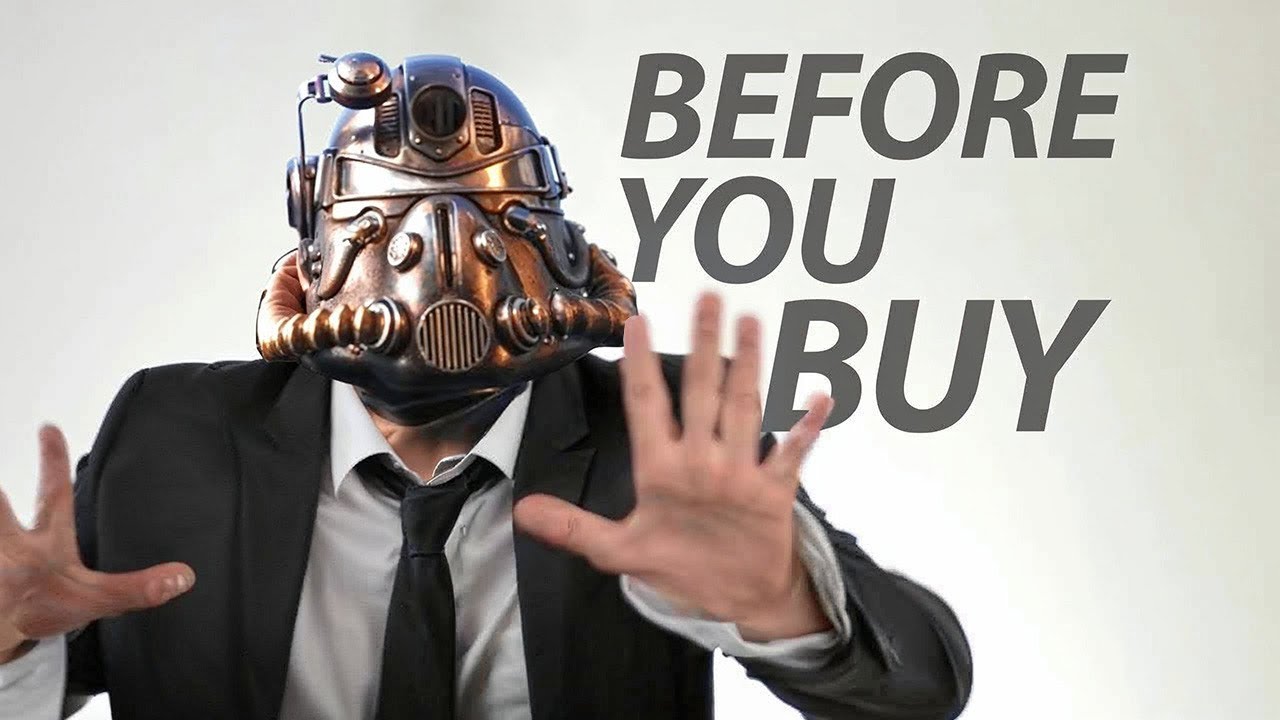
Fallout 4 (Next Gen) - Before You Buy
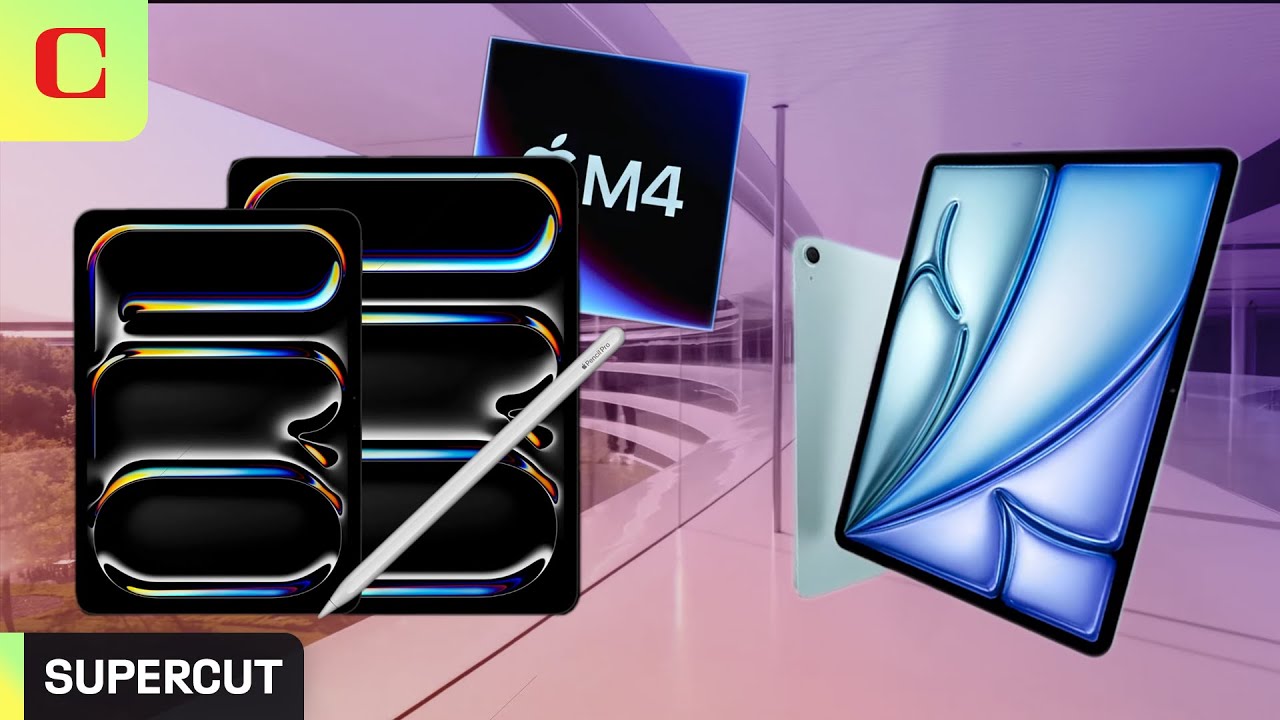
Apple iPad Pro Event: Everything Revealed in 7 Minutes

How we put a Camera on a Bee

The Greatest GPU of All Time: NVIDIA GTX 1080 Ti & GTX 1080 2024 Revisit & History