Is this the new SUPER PASTE for PCs?!
Summary
TLDRThe video explores the effectiveness of Slice Engineering Boron Nitride Thermal Paste, initially used for 3D printers, against Kingpin Extreme in a computer cooling context. Despite its high thermal conductivity rating of 31.8 watts per meter Kelvin, the paste's thin consistency led to suboptimal heat transfer in the test setup. The experiment highlighted the importance of using thermal pastes with appropriate viscosity and phase change properties for optimal heat management in different applications.
Takeaways
- 🧪 The video discusses the testing of Slice Engineering Boron Nitride thermal paste, used for 3D printers and high-temperature applications.
- 🔬 The thermal conductivity of materials is measured in watts per meter Kelvin, with the Kingpin Extreme having a rating of 13.8.
- 🏎️ The Slice Engineering Boron Nitride paste has a high thermal conductivity of 31.8 watts per meter Kelvin, but becomes non-conductive at 100°C.
- 💧 The paste is water-soluble, making it easy to clean up with rubbing alcohol, which is a useful property for maintenance and repairs.
- 🔩 The video compares the performance of the new thermal paste with Kingpin Extreme, which is widely used and known for its ease of application.
- 🌡️ The testing setup includes a locked voltage, frequency, and fan speeds to ensure consistent and fair comparison of the thermal pastes.
- 📈 The initial spike temperature is important for assessing the effectiveness of thermal paste in filling microscopic voids between the CPU and cooler.
- 🥪 The video uses the analogy of a cheeseburger layer to describe the different components involved in heat transfer from the CPU to the cooler.
- 🛠️ The application process of the Boron Nitride paste is found to be quite thin and watery, potentially leading to suboptimal heat transfer.
- 🧹 Cleaning up the water-based paste is straightforward, but the video suggests that its properties may not be ideal for use between compressed metal surfaces.
- 📚 The conclusion emphasizes the importance of using the appropriate thermal paste for the specific application to ensure optimal heat transfer and system performance.
Q & A
What is the primary purpose of thermal paste?
-The primary purpose of thermal paste is to fill in microscopic voids and air pockets between the heat source (like a CPU die) and the cooler, thereby improving heat conduction and preventing thermal throttling.
How is thermal paste conductivity measured?
-Thermal paste conductivity is measured in watts per meter Kelvin (W/m·K), which indicates the material's ability to conduct heat relative to temperature change.
What are the key differences between Kingpin Extreme and Slice Engineering Boron Nitride thermal pastes?
-Kingpin Extreme has a watts per meter Kelvin rating of 13.8, making it easy to apply and spread. In contrast, Slice Engineering Boron Nitride thermal paste has a significantly higher rating of 31.8 but becomes non-conductive once heated above 100°C and is water-soluble for easy cleanup.
Why is it important to have a thermal material with the right consistency?
-The right consistency ensures that the thermal material can effectively fill in the microscopic gaps between components without being squeezed out or becoming too thick, which could impede heat transfer.
What is the role of the IHS in a CPU cooler setup?
-The Integrated Heat Spreader (IHS) is the metal part of the CPU that is responsible for transferring heat from the CPU die to the cooler. It is crucial for efficient heat dissipation.
What happens when thermal paste gets too hot?
-When thermal paste gets too hot, such as above 100°C, it can change its properties. For instance, the Boron Nitride paste becomes non-conductive and may also dry up, affecting its heat conduction capability.
How does the thermal paste application process impact its performance?
-The application process is critical as an even and properly spread layer of paste ensures optimal heat transfer. Too much or too little paste, or an uneven spread, can reduce efficiency and lead to higher temperatures.
Why did the Boron Nitride thermal paste not perform as expected in the test?
-The Boron Nitride thermal paste did not perform as expected because it was too watery and thin, causing it to be squeezed out from between the CPU and cooler, leading to suboptimal heat transfer.
What is the significance of the thermal interface material between the IHS and the cooler?
-The thermal interface material between the IHS and the cooler is essential as it aids in transferring heat from the IHS to the cooler. If the material is of poor quality, it can create a bottleneck, leading to increased temperatures and potential thermal throttling.
How can you clean up thermal paste that is water-based?
-Water-based thermal pastes can be cleaned up relatively easily using isopropyl alcohol. They tend to dry up and evaporate, allowing for quick and efficient cleanup.
What is the moral of the story from the video?
-The moral of the story is to use the proper thermal paste for the intended application. Not all thermal pastes are created equal, and using the right one is crucial for optimal heat transfer and system performance.
Outlines
🔧 Introduction to Thermal Pastes and Conductivity
The video begins with an introduction to thermal pastes, focusing on a specific product - Slice Engineering Boron Nitride Paste. This paste is designed for 3D printers and high-temperature applications such as temperature probes and hotheads. The video aims to compare this paste with Kingpin Extreme, a popular choice for thermal conductivity. The script explains that thermal paste conductivity is measured in watts per meter Kelvin (W/m·K), and provides a brief overview of the Kingpin Extreme's performance with a W/m·K of 13.8. It also mentions the unique properties of the Boron Nitride Paste, which has a high W/m·K rating of 31.8 but becomes non-conductive at 100°C and is water-soluble for easy cleanup.
🌡️ Testing and Application of Thermal Pastes
The script continues with a detailed explanation of the testing process for thermal pastes. It describes the setup for measuring the initial spike in temperature and the importance of filling microscopic voids between the CPU and cooler with thermal paste to efficiently conduct heat. The video then presents the results of a test using Kingpin Extreme, showing a package temperature spike to 82-84°C and a multicore score of 4,451. Following this, the script discusses the application of the Boron Nitride Paste, noting its water-based nature and ease of application. However, it also highlights issues with the paste's watery consistency, which may lead to it being squeezed out from under the cooler, potentially affecting performance.
📉 Analyzing Results and Thermal Paste Properties
In this section, the script analyzes the results of the thermal paste test, noting high temperatures and a drop in performance scores. It emphasizes the importance of efficient heat transfer from the CPU to the cooler and the potential bottleneck caused by suboptimal thermal interface material. The script also discusses the properties of the Boron Nitride Paste, suggesting that its watery consistency may not be suitable for CPU cooling due to its tendency to be squeezed out under pressure. It also touches on the phase change the paste undergoes when heated, turning from a liquid to a solid state.
🚫 Conclusion on the Suitability of Boron Nitride Paste
The video concludes with a discussion on the suitability of the Boron Nitride Paste for computer cooling. Despite its high thermal conductivity rating, the paste's watery consistency and the issues with application lead to poor heat transfer results. The script reiterates the importance of using the correct thermal paste for the intended application and the need for a balance between thermal conductivity and physical consistency. It also reflects on the learning experience, acknowledging the complexity of materials science and the importance of using appropriate materials for specific applications.
Mindmap
Keywords
💡Thermal paste
💡Thermal conductivity
💡Boron nitride
💡3D printers
💡Heat conduction
💡Temperature probes
💡Water-based
💡Thermal throttling
💡CPU
💡Overclocking
💡AIO cooler
Highlights
The discussion focuses on comparing Slice Engineering Boron Nitride Paste with Kingpin Extreme, two thermal pastes with different applications.
Thermal paste conductivity is measured in watts per meter Kelvin, a critical factor when comparing different pastes.
Kingpin Extreme has a watts per meter Kelvin of 13.8, making it a widely used thermal paste for general applications.
Slice Engineering Boron Nitride Paste has an impressively high watts per meter Kelvin of 31.8, indicating superior heat conduction potential.
The Boron Nitride Paste becomes non-conductive once heated up to 100 C, which is a unique characteristic for specific applications.
The experiment includes a controlled environment with a locked voltage, frequency, and fan speeds to ensure accurate thermal paste comparison.
The initial spike temperature is crucial for assessing the thermal paste's effectiveness in filling microscopic voids between the CPU and cooler.
The testing procedure involves a 10-minute test to observe the maximum temperature reached, providing insights into the thermal paste's long-term performance.
The importance of the thermal interface material is emphasized, as it prevents heat bottlenecks and contributes to maintaining optimal CPU performance.
The experiment results show that the Kingpin Extreme paste led to package temperatures in the low to mid-80s, with a peak of 84-85 degrees.
The Boron Nitride Paste's application revealed it to be much thinner than expected, which could affect its performance when compressed between CPU and cooler.
Despite its high conductivity rating, the Boron Nitride Paste underperformed in the test, possibly due to its watery consistency and tendency to be squeezed out.
The cleanup process for the water-based Boron Nitride Paste is easy, using isopropyl alcohol to remove residue.
The conclusion emphasizes the importance of using the appropriate thermal paste for specific applications, as not all pastes are equal.
The video serves as an educational resource, demonstrating the practical application and testing of thermal pastes in real-world scenarios.
The experiment's design and findings highlight the significance of thermal conductivity in maintaining CPU performance and the role of thermal paste.
The video content is a response to a viewer's request, showcasing the practical examination of Slice Engineering Boron Nitride Paste.
Transcripts
today we're going to talk about thermal
paste because I was kind of sent by a
viewer uh something that they wanted me
to check and that is specifically this
slice engineering uh boron nitride paste
which is specifically used for 3D
printers and like their temperature
probes and hotheads and stuff for things
that need to conduct heat there so we're
going to compare it to the Kingpin
extreme because when we talk about
thermop paste conductivity it's kind of
nuts what this is capable of we're going
to see whether or not it even makes a
difference for
computers today's video is brought to
you by the new really super cool Jus
sense melty connector shirt you know
paying tribute to one of the best
designs that's clearly ever existed so
get yours by following the link in the
description below nice ow I have a thigh
cramp so when it comes to measuring
thermal paast conductivity it's done in
a formula called watts per meter Kelvin
so we're not going to go into the
formula equation as to what that
actually means but that is when we're
comparing Pace conductivity that's the
number referenced so to put this into
perspective the kpx or the Kingpin
extreme which I use pretty much
everywhere oh by the way it's like
you her best
friend don't worry about that guy he's
only there on the weekends anyway moving
on um I'm glad she's wearing headphones
back there so kpx which is something
I've been using for a long time mostly
because of how easy it is to actually
apply this paste it's not too thick it's
not too liquidy it's kind of perfect
right in the middle terms of goldilock
it's like the just right porridge you
can easily apply it and spread it and
don't have to warm it up first or
anything like that it's got a watts per
meter Kelvin um of
13.8 so there you go so when it comes to
the thermal Grizzly the little bitty guy
little gam this is like what you would
get with like an AO cooler or something
like that you
can you can get bigger it's under the
table now you can get bigger tubes if
you want um but that's just one gram and
we'll talk about that in a sec because
that is
12.5 uh watts per meter Kelvin so
already uh lower than the kpx right this
is 13.8 the slice engineering boron
nitride thermal paste is
31.8 yeah
31.8 it is extremely high um there's
also something to point out though is
it's got very low conductivity and it
becomes non-conductive once it's heated
up to 100 C so there might be a slight
amount of conductivity to this it's also
actually like water soluble like it's it
dilutes in water nicely so it's easy to
clean up especially with rubbing alcohol
and stuff I'm not too concerned about
this having a slight amount of
conductivity I bet you I could put it on
stuff and would be fine it's just they
do they are upfront and saying that it
is not fully non-conductive until it's
been heated up to 100 C it's easy to do
that these days just let any motherboard
take any 14 series CPU to its Intel
limits being removed and there you go
there's your 100 C so yeah I know that's
the die temp but that will transfer to
as well if you let it run long enough so
I've got kpx pre-installed installed
right now and I've done some perimeters
here to sort of lock down our testing
I've got a 13900 K I've got my voltage
locked I've got my frequencies locked
I've got my fan speeds and my pump
speeds locked so everything is just
completely level it won't dynamically
adjust or change we also have the
temperature in this room stuck to 70°
fah so it's less important on what those
numbers are as compared to what is the
before and after test so one of the
things I want to check right now to is
what the initial Spike temperature is
because one of the the first line of
defense of your cooler being able to do
its job is the fact that you have to
have a thermal material in between the
IHS and the cooler filling in all those
microscopic voids and air pockets that
will form and that's what thermal paste
does is it fills those voids and it
conducts that heat because we all know
air is a terrible terrible conductor of
heat so that's why we need to make sure
that we have paste in there so
theoretically a a paste that has a
higher conductivity should more
efficiently move that heat from the heat
Source in this case which is the diey to
the cooler now there's a couple layers
there like a there's like a cheeseburger
layer yeah the fact guy talking about
cheeseburgers and is it lunch time yet
okay I digress it there's like a there's
like a Big Mac happening here when it
comes to different layers you have your
dye which is the actual silicon
substrate or not the substrate but the
Silicon itself on the substrate then you
have the thermal interface material in
the 1300 K instance it's like a soldered
Tim it's like it's like a soldered paste
it's not quite soldered it's something
they put in there and they heat from the
outside and then it solidifies so that
is moving material from the die to the
IHS now the IHS is that metal thing that
when you look at the CPU that has all
the printing and numbers and stuff on it
that is responsible for now touching the
cooler but now you have the material
between the IHS and your cooler which is
the thermal interface material so there
there we might be moving some of that
efficiencies around based on how good or
how bad it is so if you have terrible
thermal interface material all that heat
is going to have a bottleneck at the
thermal interface material which means
it'll build up at the die and then your
clocks slow down your voltages go down
and your computer starts to slow down
because of thermal throttling so we want
to make sure that that heat can get out
of the entire CPU array of Big Mac Patty
whac give your dog a bone whatever I
don't know why I went there having a bit
of a day let's just go with it okay we
want to make sure we get that heat to
the cooler as fast as possible we don't
want a thermal past to be what's holding
us back I don't care about the scores so
much unless we start slowing down on our
CPU so the package is currently sitting
at 33c so I'm just going to do a single
run First of multicore and let's see
what we Spike up to so it's 82
84 on the package you can see our cores
are sitting the PE cores are low 80s mid
80s a couple in the high 70s mid 70s 83
84 it's actually pretty good we drooped
down to 1.78 or 1. 285 or so on the vid
that's normal CU we do have a droop
enabled um they give us a score of a
4,451 what I'm going to do now is I'm
going to do a 10minute test because I
want to see what our Max temperature is
going to be as well because
theoretically we should not see that
number necessarily go up too much higher
than a few degrees cuz keep in mind we
do have a 360 aiio as that water
temperature gets warmer we're going to
see the temps climb too because the
thermal capacity of the water is
becoming more saturated with the heat
that it's exchanging that's why I have
my fan set to
75% static speed instead of 100 uh just
because for noise for the video honestly
but 75% on this AIO should be plenty
with these varar fans and then um we'll
see what our Max temperature ceilings at
change the thermal paste we'll take you
along for the ride of application I've
not opened one of these yet I bought
three of them by the way I got them on
Amazon and I want to see how easy it is
to apply and spread cuz it is
water-based it should be very similar to
The Kingpin where it should be easy to
apply and for the Kingpin I did not
pre-s spread I just did a line down the
very center of the CPU
so we want to see how it spreads as well
okay so our package is at 93 currently
in this part of the test looks like it's
spiked 94 at least once that was and our
cores are sitting here in the upper 80s
so we've only got 8 seconds left on this
test and then um we'll see our package
wattage actually went up to 310 cuz what
you may not realize is as temperature
goes up so can power draw um our vid is
still around the same at
1.27 1.28 so that's why our power ended
up going going up or at least our
wattage because as temperature goes up
it becomes more inefficient which means
more power to end up maintaining those
clock speeds and stuff and because we
removed all those limits is why we
didn't lose any clock speed it actually
stayed at the 5 um 7 GHz all core or 5.6
GHz all core uh and we're at 6.1 single
core right now so my overclock is
apparently doing really well for a down
and dirty didn't really try Okay so
these are what our numbers looked like
here um I guess what we're looking for
now is is it going to be any different
at all because 92 to 93c is what we were
seeing on average right there after 10
minutes our cooler was fully saturated I
need to let it cool down right now you
can see our score dropped about 1,000
points as well that's typical as well
with high heat U even though our clock
speeds didn't change they might be
changing very quickly faster than the
the polling rate of the software is
where it might be come downclocking and
clocking back up so quickly that it not
picked up in the pulling rate which is
what will end up affecting our score all
right so letting it cool down we'll
apply the Boron the the boron nitride
and we'll see if this is going to be a
suitable solution um for an inexpensive
thermal paste that's that's the teaser
here that's also why I had that little
tube okay so let's see how easy it is to
actually
apply okay that's a little fleeky so
let's try this on a paper towel real
quick oh okay it really squishes
out jeez hold on okay so I'm going try
and apply this about the same way I did
the
kpx this is actually quite a bit thinner
than I was
expecting there I put a lot cuz I don't
want to I need to be careful with the
squish out because of the fact that it
needs to be hot to not be thermally
conductive you mean electrically
electrically conductive yes we want
thermal conductivity we don't want
electrical conductivity okay so
theoretically if it squished out it
still should not have killed my computer
if it did
oops there we
go I forgot to plug in the
pump okay we got it to 100
C look how fast I came down okay so I
was like uhoh it's at 100 C already cuz
I forgot to plug in the pump guess what
I think we made we did the dehydration
process on accident
oops I was wondering how am I going to
how am I going to make it hit 100 C like
should I go with crazy overclock no
forget to plug in your pump that'll do
it okay let's clear those Min Maxes Pro
tip if you want the throttle unplug your
phum just one run what do we got right
now so right 61 65 68 92 93 94 96 for in
' 90s on all the course we did have our
full score of 4,456 but that's only
because we have nothing in place to make
it do any sort of dynamic throttling
until it hits 100t this tells me right
now we have uh pretty poor conductivity
and I don't think that's going to be
anything to do with the thermal paste
itself I honestly think that might have
to do with how watery it is I think a
lot of it just smooshed out the side I
really think that that's what the
problem is there so let's do that again
I won't do the 10-minute test at those
temperatures cuz it's
just 94 96
97 yeah 39 827 it came down okay so with
that said let's go
ahead and shut this down and let's take
off the pump and let's see what the
thermal paste looks like because I have
a feeling it's so watery and so thin
that as soon as I tighten it down it
just smooshed out like I feel like we
need some of that
thickness to be able to maintain its
position between the two surfaces cuz
typically what you're doing with this
stuff here is you're taking it and your
putting it on like thermal couplers or
thermal probe kind of deals and you're
just gooping it all over it and then
you're sticking it like in a hole that's
reading temperatures of like the print
head and stuff cuz remember 30 printers
have to be able to monitor the
temperature like it has to know what the
temperature the print head and stuff is
that way it can monitor when you set you
know pla or whatever it's at 200
whatever C or it has to know what those
temperatures are so all this you can
just fill that whole void with the white
stuff and then it's conducting and
sending it back but it's not having to
do it between two pieces of compressed
metal at this point so I have a feeling
that all squished out which means I now
have cleanup to
do actually no it didn't not not as much
as I thought it would but you can see
right there with how liquid liquidy it
is it created these like veins which are
really interesting looking I have a
feeling the veins that are left on the
IHS will match up with the low spots and
the high spots here will match up with
those low spots but clearly it was not
transfer heat like if we had thermal
paste that looked like that we
definitely wouldn't have had the we
wouldn't have had the best performance
but we would not have seen the instant
temperatures that we saw in this case so
now let's see how well it cleans
up since it's waterbased it should work
pretty well with isopropyl
alcohol just like wipes right off wow it
looks like Elmer's
Glue like I still have to take it out I
think to get that cleaned up perfectly
but uh yeah well that's too bad I was
exp I was hoping that we would see some
good results out of this because 5 cc's
of this was $12.99 from uh Amazon and
that brings it down to like $260 a gram
whereas like the thermal Grizzly was
like $8.99 a gram that's what that
little tube was but
clearly not all thermal paste types are
created equal all right so it's all
cleaned up I had to take the CP PE out
cuz it definitely got in there little
big out on the pins but I was able to
just kind of take care of that with some
alcohol fortunately because it's
water-based it's nice that it just dries
it up and evaporates it so um I want to
now we're back on kpx I wanted to just
do a sanity check to make sure
everything's running as it should so if
I hit multicore go should spike in the
mid
80s 84 83 85 exactly where it was before
so I think it said it was like between
84 and 86 there it is 84 and 6 so there
we go imagine chemists knowing more than
some average fat
YouTuber so look the difference is every
thermal paste is made up of a couple of
different um materials in there there's
whatever the actual conductive material
is whether it be metal or ceramic or um
crystals in this case the Boron nitrate
it's crystals so there's also the the
suspension material how is that how is
that Crystal being like applied right so
this one was actually very watery it's
very water-based obviously the chemists
that have created thermal paste for
computers have figured out the right
consistency where it's not too thin when
hot but not too thick when cold there's
there's a whole process to that clearly
because of the application that the
Boron nitrites being used in for 3D
printing it's a completely different
type of application like I've already
said it's not having to deal with
pressures of components pushing against
it which as it's very thin and watery
will squish out and create a moat around
the CPU which is pretty much what
happened
the difference too is that it's has to
be able to keep that State under those
different um phase changes or in this
instance it did phase change because it
got really hot so it just dried up all
the all the water those bits and then
turned to a solid but uh at the same
time you know those crystals themselves
like the Boron nitrite itself has a a
watts per meter Kelvin of like watts per
meter Kelvin of like 700 and something
which was insane but obviously you can't
just have a solid Crystal between our
CPU and our video idea let's put sand no
I'm kiding grow a Bor on crystal for
this anyway there you go the the moral
of the story is use the proper stuff I
mean we've done this videos before with
like peanut butter and like uh Nutella
once I think we used Oreo cookie filling
we've done crazy stuff just to see what
would happen and this one specifically
came from an email from someone named
Nick and I won't say his last name not
our Nick it's a different Nick but Nick
there you go you thought i' would make
an interesting video we learned
something today we learn we're still
stupid when it comes to things that are
above our pay grade we're looking at
you
5.0 / 5 (0 votes)

A Better Computer Fan - Sometimes: Cross-Flow Meshless AIO Case Benchmarks & Review

This Chip Could Change Computing Forever

I got an AMAZING deal on this used PC! Was it worth it?
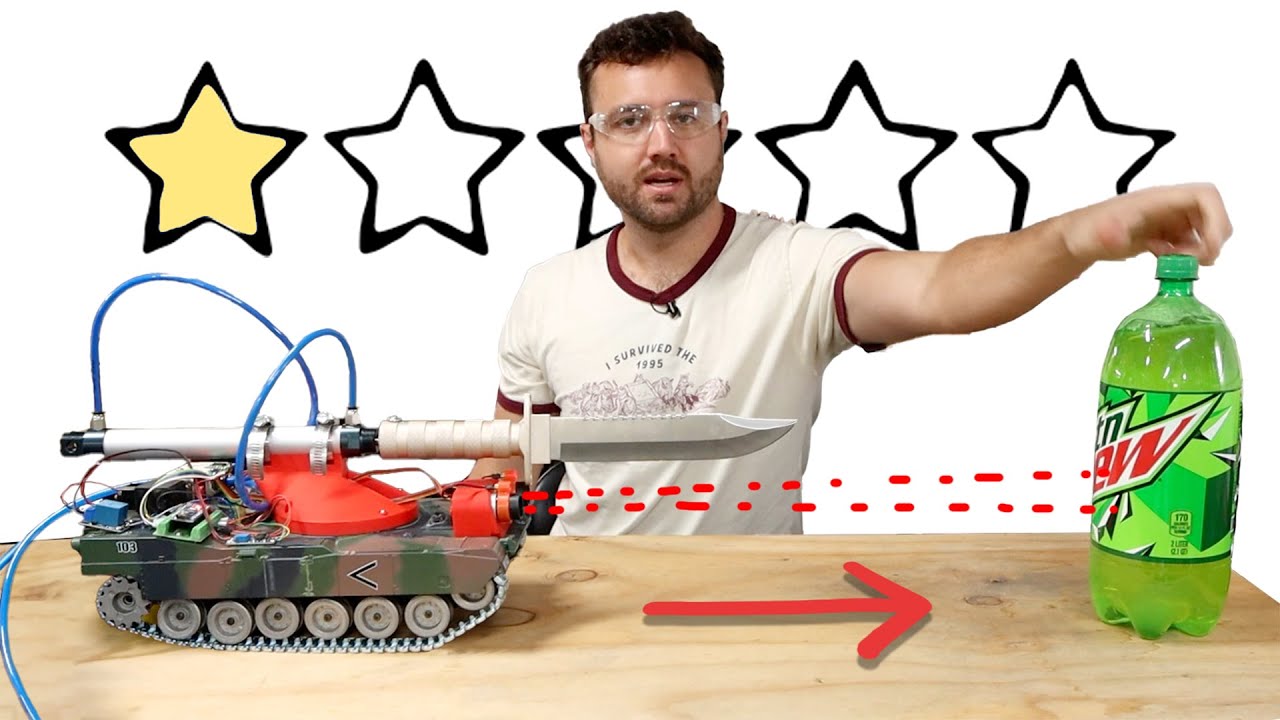
I Turned 1-Star Toys into Military Nightmares

The Holosun Thermal/Red Dot Hybrid | A Revolutionary Optic?

Primitive Technology: Geopolymer Cement (Ash and Clay)