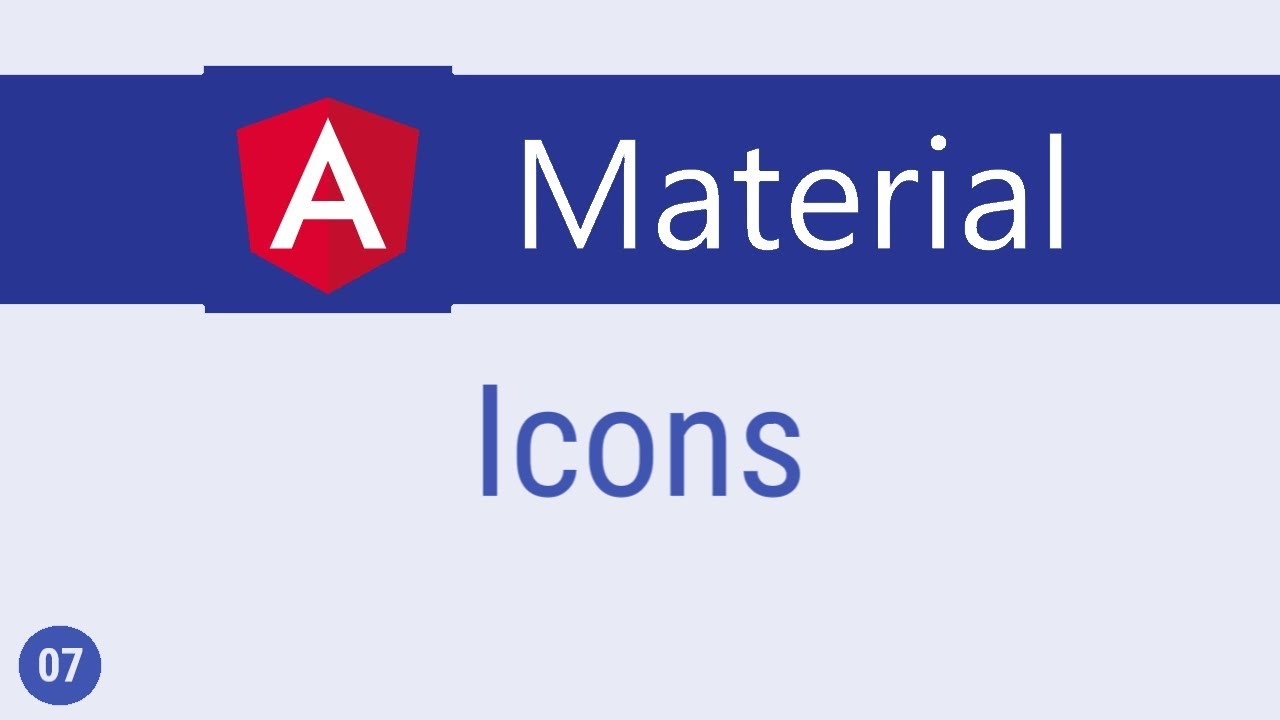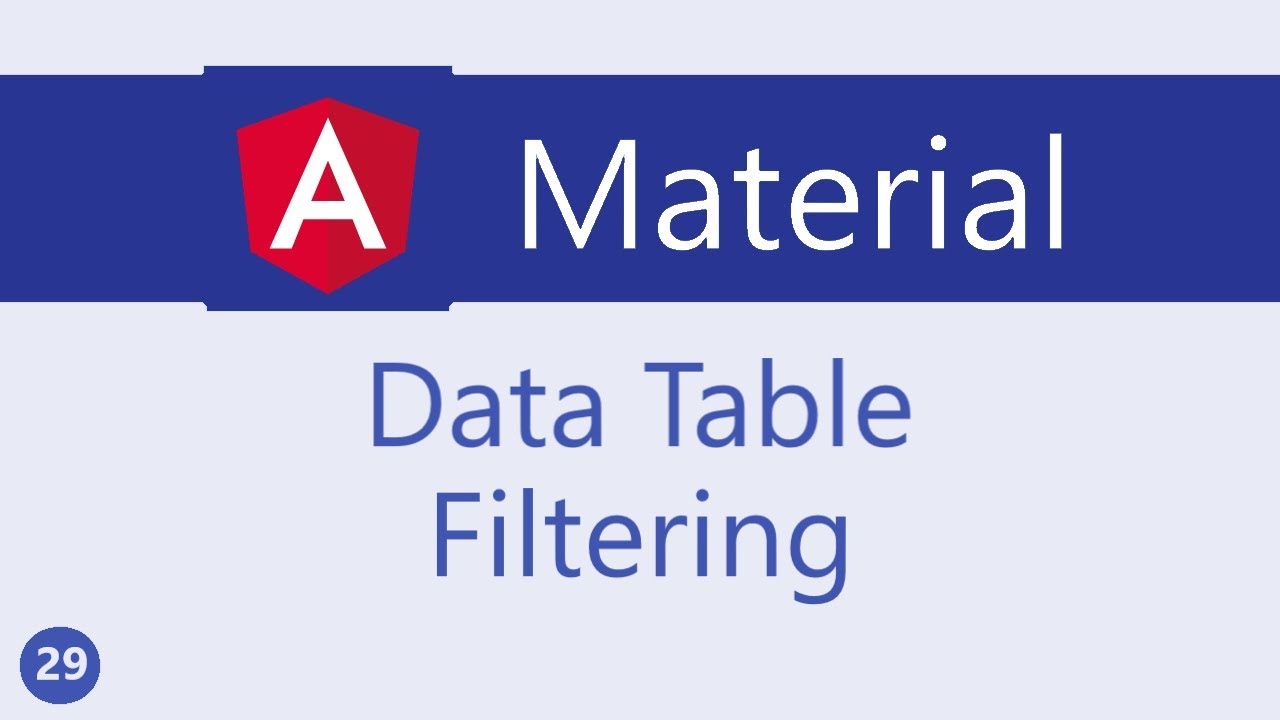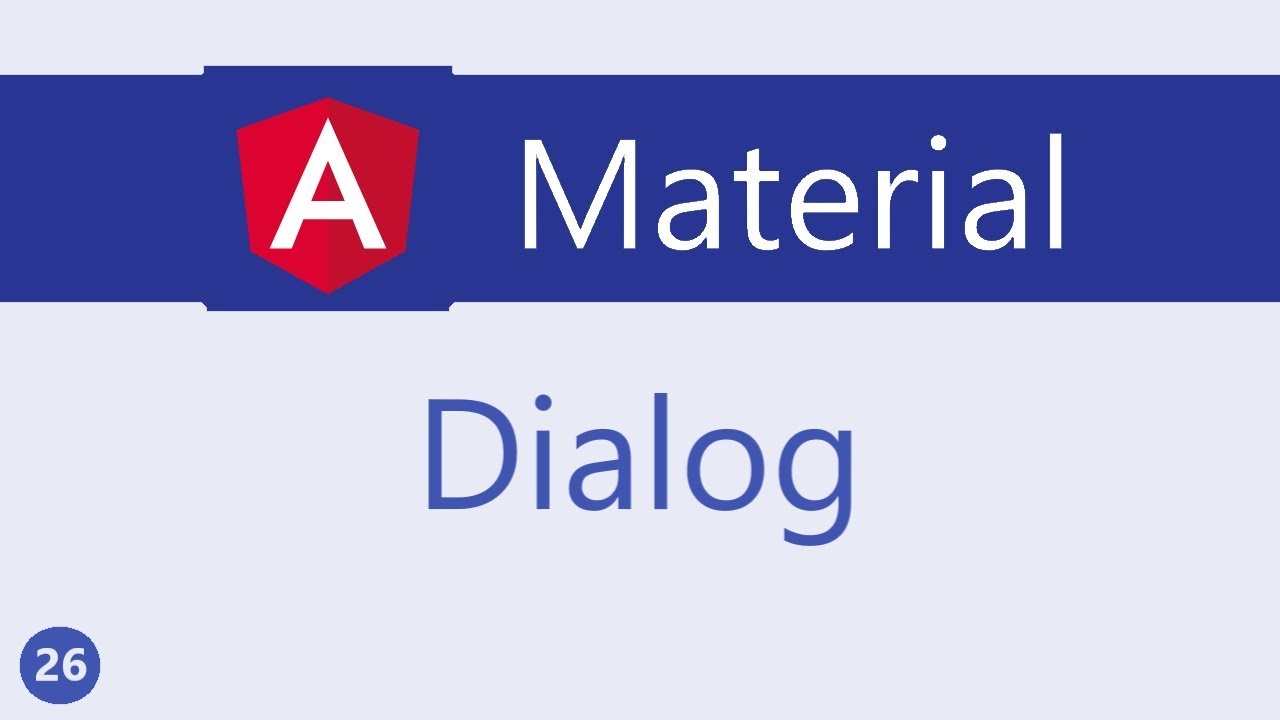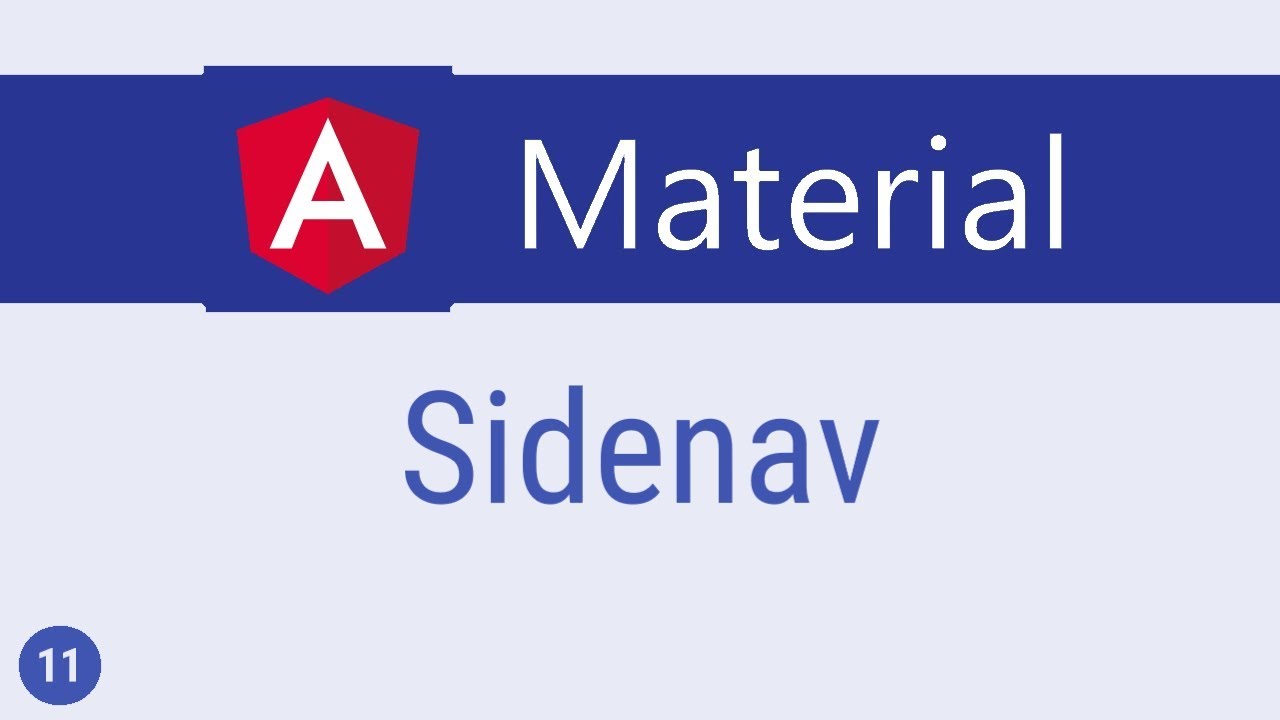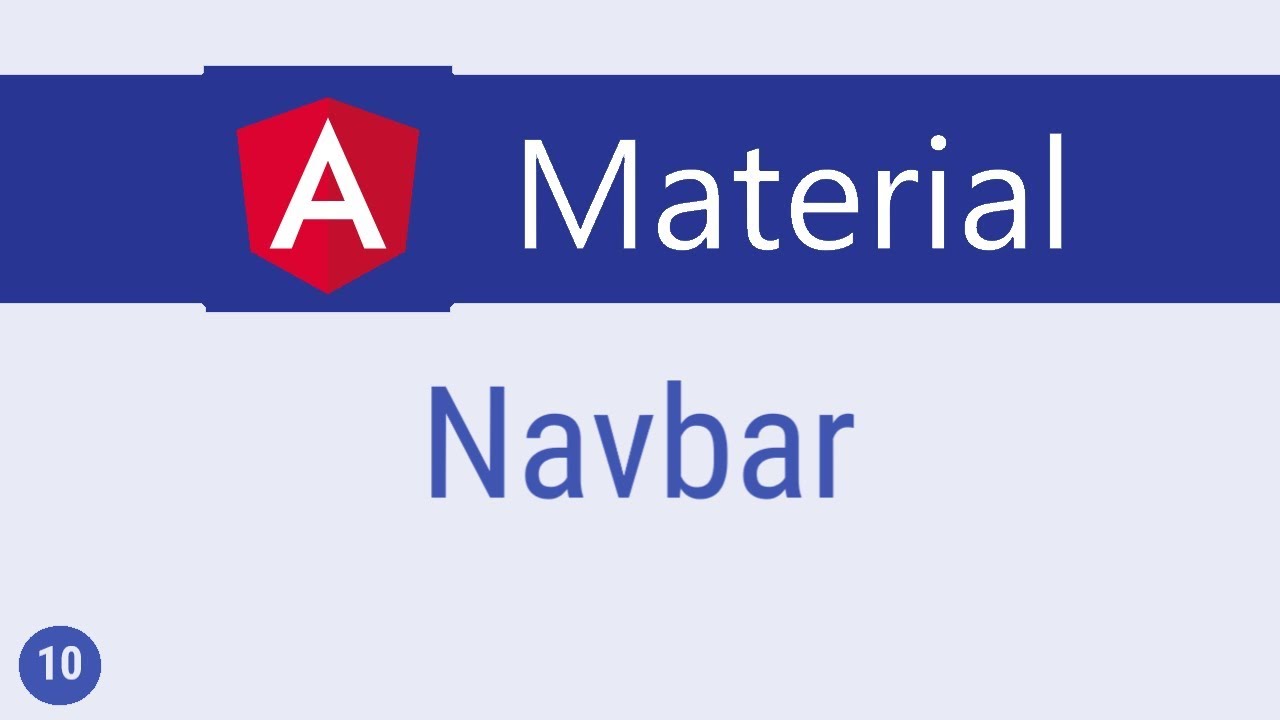Angular Material Tutorial - 4 - Typography
Summary
TLDRThis video delves into typography in Angular Material, emphasizing its role in enhancing the style and appearance of text on websites. It introduces typography levels with specific font sizes, weights, and line heights to maintain UI consistency. The video demonstrates using display classes for large headers and mat headline, title, and subheading classes for section headings. It also covers body text and caption classes, as well as the material typography class for regular h1 to h4 tags. The explanation is practical, showing how these classes can be applied to create a cohesive and visually appealing text layout in web applications.
Takeaways
- 🎨 Typography in Angular Material is about managing the style and appearance of text on a website.
- 📈 Angular Material provides typography levels with specific font sizes, font weights, and line heights.
- 🔎 The video demonstrates creating typography with Angular Material by using different classes.
- 🏷️ Four display classes are available for creating large headers with varying sizes.
- 📊 Display classes are best used at the top of the page to capture the user's attention.
- 📝 Classes corresponding to HTML tags H1, H2, H3, and H4 are used for section headings.
- 📰 Body text and captions can be styled using MatBody classes and MatCaption class.
- 🔽 Body 1 and Body 2 are used for regular and bold body text, respectively.
- 🔄 The Material Typography class wraps H1 to H4 tags for consistent styling.
- 🔴 The video provides a practical example by creating div tags with different classes and explaining their visual representation.
- 🔜 The next video will discuss the button element, a fundamental HTML component.
Q & A
What is typography in the context of web design?
-Typography in web design refers to the style and appearance of text on a website. It includes font size, font weight, line height, and other attributes that make the text legible, readable, and visually appealing.
How does Angular Material address typography concerns?
-Angular Material provides a set of typography levels and classes that help in maintaining consistency and harmony in the text styles across a web application. These levels define specific font sizes, weights, and line heights for different types of content.
What are the four display classes in Angular Material?
-The four display classes in Angular Material are mat-display-4, mat-display-3, mat-display-2, and mat-display-1. These classes are used to create large, prominent headers, with the font size decreasing from display-4 to display-1.
How do the mat-headline classes correspond to HTML heading tags?
-The mat-headline classes correspond to HTML heading tags as follows: mat-headline for an h1 tag, mat-title for an h2 tag, mat-subheading-2 for an h3 tag, and mat-subheading-1 for an h4 tag. These classes are used for section headings in a web page.
What are the body text classes provided by Angular Material?
-Angular Material provides two body text classes: mat-body-1 for regular body content and mat-body-2 for bold text. Additionally, there is the mat-caption class for smaller, less prominent text, typically used for captions or footnotes.
How does the mat-typography class work in Angular Material?
-The mat-typography class in Angular Material is a wrapper class that allows h1 to h4 tags to be used with the defined typography styles. When you wrap h1 to h4 tags within a div tag with the mat-typography class, they will adopt the typography styles as defined by Angular Material's theme.
What is the purpose of typography in enhancing the user interface?
-Typography plays a crucial role in enhancing the user interface by making the text content more accessible and visually appealing. It helps organize information hierarchy, guides the user's attention, and contributes to the overall aesthetics of the web page.
Why is it important to maintain consistency in typography across a web application?
-Maintaining consistency in typography across a web application is important because it ensures a cohesive and harmonious user experience. Consistent typography helps users navigate and understand the content more easily, reducing cognitive load and enhancing readability.
How does Angular Material's typography system support responsive design?
-Angular Material's typography system supports responsive design by providing a set of predefined styles that can adapt to different screen sizes and resolutions. The typography levels and classes are designed to work seamlessly across various devices, ensuring that the text remains legible and visually appealing on all platforms.
What are the benefits of using Angular Material's typography classes for web development?
-Using Angular Material's typography classes offers several benefits for web development, including faster development time due to pre-defined styles, improved consistency and harmony in text presentation, and the ability to create a visually appealing and accessible user interface that aligns with Material Design principles.
How can developers customize typography in Angular Material?
-Developers can customize typography in Angular Material by using the provided SASS mixins and functions to adjust font sizes, line heights, and font families according to their specific design requirements. This allows for a high degree of flexibility and personalization while still maintaining the core principles of Material Design.
Outlines
📚 Introduction to Typography in Angular Material
This paragraph introduces the concept of typography within the Angular Material framework. It explains that typography pertains to the style and appearance of text on a website and emphasizes its importance in maintaining a clean and effective user interface (UI). The paragraph highlights how excessive text styles or font sizes can negatively impact the UI. To address this, Angular Material offers a set of typography levels, each characterized by specific font size, font weight, and line height. The paragraph also mentions the use of display classes for creating large headers and the importance of capturing the user's attention through effective use of typography.
Mindmap
Keywords
💡Typography
💡Angular Material
💡Typography Levels
💡Display Classes
💡Headline Classes
💡Body Text
💡Caption
💡Material Typography Class
💡Button Element
💡UI
Highlights
Typography in Angular Material is discussed in the video.
Typography deals with the style and appearance of text on a website.
Angular Material provides typography levels with definite font size, font weight, and line height.
The video demonstrates creating huge headers using material display classes.
There are four display classes in Angular Material.
The video shows the creation of four div tags, each with a different display class.
Display four has the largest size, and the size decreases towards display one.
The video introduces classes corresponding to H1, H2, H3, and H4 tags for section headings.
The mat headline class is for an H1 tag, mat title for H2, subheading 2 for H3, and subheading 1 for H4.
Section headings are smaller compared to display classes and can be used multiple times for each section.
The video covers body text and caption classes for non-heading text content.
Matt body 1 and Matt body 2 are used for body content, with the latter for bold text.
The caption class is used for captions.
The material typography class allows H1 to H4 tags to be used within it.
The video explains that the material typography class provides the same functionality as headline, title, and subheading classes.
The video concludes by summarizing the role of typography in Angular Material and预告 the next video's topic, the HTML button element.
Transcripts
in this video let's discuss about
typography in angular material now
typography basically deals with the
style and appearance of text on your
website if your website has text content
with way too many styles or font sizes
it kind of spoils the UI to address this
concern angular material provides
typography levels each level has a
definite font size font weight and line
height let's take a closer look at the
different typographic levels to create
huge headers in the web page we can make
use of the material display classes now
there are a total of four display
classes so let me create four div tags
one for each display class in fact let
me simply copy paste the code and then
explain it so we have four dip tags each
with a different class the topmost one
is matte display for my display three
two and one if we save this and take a
look at the browser you can see how they
appear on the web page display four has
the largest size and the size decreases
as we move towards display one when you
have to really capture the users
attention this is probably the way to go
next we have four more classes that
correspond to H 1 H 2 H 3 and H word
tags for a section of your web page
again let me copy paste for more div
tags we have the mat headline class
which is for an h1 tag mat title which
is equivalent to an h2 tag subheading 2
for H 3 and subheading 1 for H 4 if you
save the file and take a look at the
browser you can see the four classes in
action so these are also kind of
headings but smaller compared to the
display classes
the display classes you probably use
only once at the very top of your page
and the section headings like headline
can be used multiple times once for each
section alright next we have body text
and caption again let me copy paste the
div tags so for the body content in your
page that is for text other than
headings you can make use of body 1 and
if you need the text to be in bold use
body 2 and if there is a caption use the
caption class so Matt body 1 Matt body 2
and Matt caption if you take a look at
the browser you can see them in action
body one body two which is bold text and
then the caption now the final class we
have is the typography class itself and
what it does is it allows h1 to h4 tags
to be used as you would normally
you just have to wrap them in material
typography class again let me quickly
copy paste the div tags so you can see
that we have a div tag with class matte
typography and then within this div tag
we can use the regular h1 to h4 tags if
we save this and take a look at the
browser you can see that it is exactly
the same as headline title and
subheading classes so this is about
typography in angular material a set of
classes concerned with the style and
appearance of text in your application
in the next video let's discuss about
one of the most fundamental HTML
elements which is the button element
thank you guys for watching over to
subscribe
I'll see you guys in the next one
5.0 / 5 (0 votes)