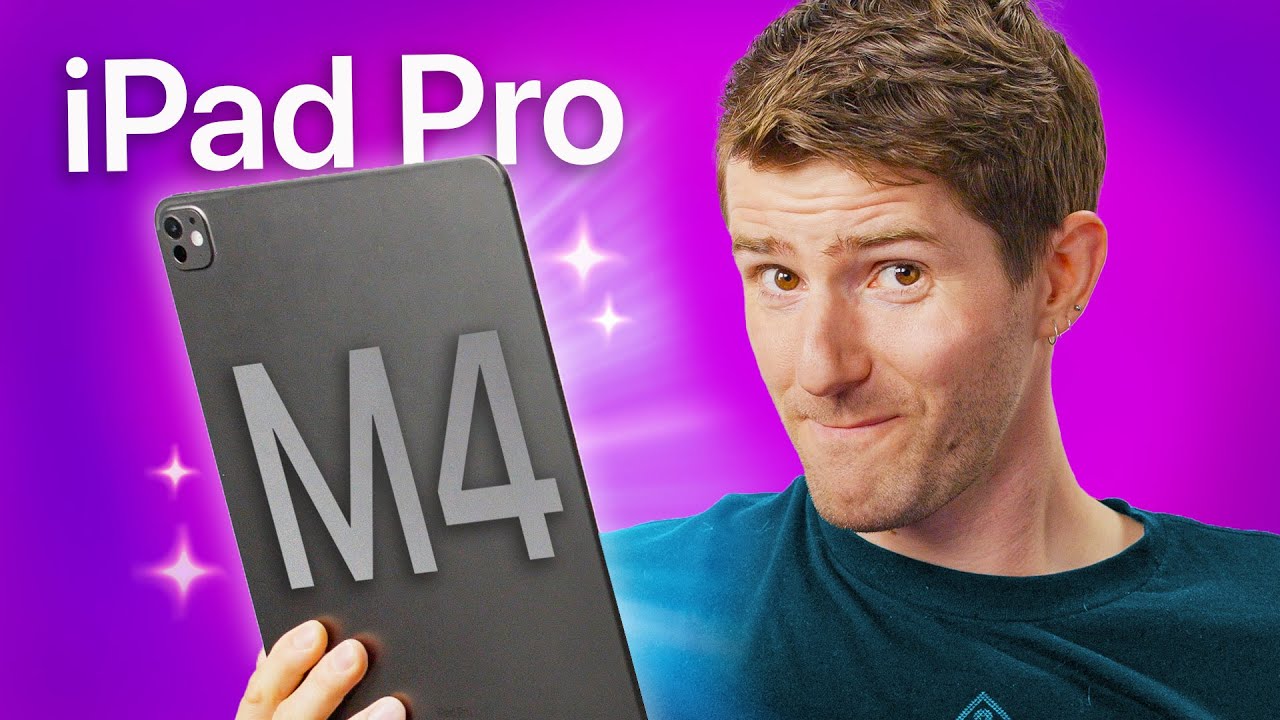Back when the internet was fun. (1999 Apple iBook)
Summary
TLDRThe video script narrates a nostalgic journey through the evolution of Apple products, with a particular focus on the iMac and iBook from the late '90s. The speaker reminisces about their first encounter with the internet on an iMac and their fondness for the design aesthetics of Apple's products during that era. They discuss the performance and features of the iBook, including its clamshell design, handle, and the various software that came pre-installed, such as iMovie and Apple Works. The video also highlights the user's attempt to connect the iBook to the internet using an ethernet cable and the challenges faced when using outdated browsers like Internet Explorer and Netscape Communicator. The script is a testament to the progress in technology and the charm of retro computing, offering viewers a glimpse into the user experience of the past and the birth of modern Apple design philosophy.
Takeaways
- 📚 The speaker's first experience with the internet was on an iMac, and the first website they visited was pokemon.com.
- 🎓 The iBook 1999, a portable version of the iMac, is praised for its design and the aesthetic that the speaker still appreciates today.
- 🍎 Apple's history is briefly touched upon, mentioning the original Apple computers, the Macintosh, and the period when Steve Jobs was fired and Apple made less desirable products.
- 📦 The speaker discusses the iBook's design, including its clamshell form, handle, and unique charger, which all reflect a sense of effort and thoughtfulness in design.
- 🚫 The iBook is described as being unable to perform modern tasks as expected, but it is admired for its historical and nostalgic value.
- 📺 The iBook still has its original settings from when it was used as a primary school computer, including educational software and games.
- 🕹️ The speaker reminisces about using iMovie on the iBook, which played a role in their early interest in creating content for YouTube.
- 🌐 The iBook is connected to the internet via an ethernet cable, and the speaker expresses surprise and delight at its ability to access websites, albeit with outdated technology.
- 🔍 The limitations of the iBook's internet capabilities are evident when trying to access modern websites like YouTube, which were not available at the time of the laptop's release.
- ⏱️ The speaker reflects on the slower pace of using older technology, comparing it to the instant gratification of modern computing.
- ❤️ There is a clear sense of nostalgia and appreciation for the iBook and the era it represents, despite its limitations by today's standards.
Q & A
What was the first website the speaker visited?
-The first website the speaker visited was pokemon.com.
What was the portable version of the iMac called that the speaker is fond of?
-The portable version of the iMac that the speaker is fond of is called the iBook.
Why was Steve Jobs fired from Apple?
-Steve Jobs was fired from Apple due to disagreements with the board and management, and they brought in John Sculley, who used to run Pepsi, to lead the company.
What was the condition of Apple during the mid to late '90s?
-During the mid to late '90s, Apple was going through a difficult period, producing less appealing products referred to as 'stodgy boxes'.
What feature of the iBook does the speaker particularly like?
-The speaker particularly likes the clamshell design, the handle, and the unique charger of the iBook.
What is the significance of the iMac and iBook in Apple's history?
-The iMac and iBook marked a turning point in Apple's history, signaling a shift towards more user-friendly and aesthetically pleasing designs, and were instrumental in reviving the company's fortunes.
What was the speaker's first experience with video editing software?
-The speaker's first experience with video editing software was with the original iMovie on an Apple computer.
What is the speaker's opinion on the keyboards of older Apple computers?
-The speaker believes that the keyboards of older Apple computers are better than modern ones.
What software did the speaker use to create short stories as a kid?
-The speaker used Apple Works to create short stories as a kid.
What game was the speaker nostalgic about and played on the iBook?
-The speaker was nostalgic about and played a game called Kid PX on the iBook.
How did the speaker manage to access the internet on the old iBook?
-The speaker managed to access the internet on the old iBook with the help of a friend named James, who connected it to the internet using an ethernet cable.
What was the speaker's reaction to the performance of the old iBook?
-The speaker was impressed by the iBook's performance, considering its age and the limited resources it had, but acknowledged its slow speed and limited capabilities compared to modern computers.
Outlines
📚 Nostalgia for the iBook 1999 and Apple's Evolution
The speaker reminisces about their first encounter with the internet using an iMac at school and their initial visit to pokemon.com. They express a fondness for the design aesthetics of Apple's products from that era, including the iBook 1999, which they refer to as the 'internet Mac.' The narrative includes a brief history of Apple, mentioning the period when Steve Jobs was fired and the company produced less desirable products. The speaker also discusses the technical specifications of the iBook, such as its 300 MHz processor, 64 MB of RAM, and 6 GB hard drive, and praises its design features like the handle and the unique clamshell shape. They also touch upon the cultural impact of Apple's products and the effort that went into their design.
🎮 Exploring the iBook's Pre-installed Software and 3D Capabilities
The speaker dives into the iBook's pre-installed software, highlighting the original iMovie and the surprise of finding a 3D space program on the laptop. They express astonishment at the advanced features available on the machine, such as Apple Works, which included a paint program and a variety of tools for creating art and stories. The speaker also discusses the cultural context of using the internet in the late '90s, including the slow speeds and the need for patience when using technology. They also mention the importance of keeping software proof of purchase and warranty information.
🕹️ Navigating the iBook's Educational and Gaming Software
The speaker explores various educational and gaming software on the iBook, including a 3D program that allows for character movement and interaction. They discuss the laptop's connectivity to a server and the limitations when trying to access certain programs. The speaker also talks about the importance of understanding the difference between friends and enemies in games and the challenges of controlling characters in 3D environments. They mention the frustration with bugs in the system and the decision to play Tetris as a more straightforward alternative.
🌐 Experiencing the Internet on the iBook and Browser Comparison
The speaker attempts to access the internet using the iBook and compares the experience with modern technology. They discuss the use of Netscape Communicator and Internet Explorer, expressing a preference for Netscape due to its superior performance and design. The speaker also talks about the challenges of loading content with the original browser and the limitations of the iBook's hardware when trying to access YouTube. They highlight the nostalgia of using the iBook and the satisfaction of achieving a connection to the internet using outdated technology.
🔍 Successfully Browsing the Web and Reflecting on the iBook's Impact
The speaker successfully manages to browse the internet on the iBook after some troubleshooting and expresses excitement about the achievement. They reflect on the iBook's capabilities and the nostalgia associated with using Apple's older technology. The speaker also discusses the limitations of the iBook's RAM and the need to restart the computer to resolve issues. They conclude by expressing their appreciation for the iBook and the experience of using a piece of technology that represents the birth of modern Apple products.
Mindmap
Keywords
💡iMac
💡iBook
💡Apple History
💡CRT Displays
💡Apple Works
💡iMovie
💡Internet Explorer
💡Nostalgia
💡3D Graphics
💡Wayback Machine
💡RAM
Highlights
The first-ever iMac was the user's introduction to the internet, with their first visited website being pokemon.com.
The iBook 1999, a portable version of the iMac, is still aesthetically appealing to the user.
Apple's history includes a period when Steve Jobs was fired and the company produced less impressive products.
The user owns a mid to late '90s Apple product, considered a relic of a less innovative era for the company.
The iBook featured a clamshell design with a complex shape and a polycarbonate body, indicating a high level of effort in its design.
The iBook had a built-in handle, which the user appreciates for its practicality.
The iBook's keyboard is considered by the user to be superior to modern keyboards.
The iBook came with a unique coiling charger that the user finds nostalgic and well-designed.
The iBook's hardware specifications included a 300 MHz processor, 64 Megs of RAM, and a 6GB hard drive.
The iBook was capable of wireless connectivity at 11 megabits per second in 1999.
The user reminisces about the original iMovie software that started their interest in video creation.
Apple Works, a software suite, included a 3D movie maker feature that the user found surprisingly advanced for the time.
The iBook's paint program, Kid PX, had a nostalgic appeal and a variety of unique features and stamps.
The user encountered a 3D game on the iBook that was indicative of the '3D' trend in late '90s and early 2000s software.
The iBook was able to access the internet using an ethernet connection, with the user successfully browsing to a Wikipedia page.
The user expresses frustration with the original Internet Explorer browser's performance on the iBook.
The iBook's hardware limitations became apparent when trying to load modern websites, but the user managed to view a JPEG image.
The user reflects on the iBook as a symbol of Apple's past and expresses a sense of nostalgia for the device.
Transcripts
oh yes manate my first smell of the
internet was on the first ever iMac my
school got them lit me up first website
I ever went on to true story pokemon.com
me I don't know why you go on
pokemon.com anymore those games suck and
you just might as well play power world
but this is the I Book 1999 they made
the portable version of an iMac and
honestly mate I'm all in on this
aesthetic to this very day all that
Apple stuff like this including their
professional ones I mean look at the
CRTs they was selling back in the day o
I want one of those everyone hates Apple
I get that but quick Apple history you
know it was it was the Steve crew you
got was and and jobs you had the
original apples the one and the two you
know and a bunch of others and then the
Macintosh like the the all-in one and
then Steve Jobs was fired they got a guy
who used to run Pepsi and then that's
when the worst ever Macs were made would
you believe I've got one so in the
stinky Warehouse just to sample the bad
days of Apple yeah like mid to late '90s
they were making stodgy boxes like this
not even this festive all mates hat is
really bringing any joy to it it's not
meant to be this yellow it's turned this
yellow but I don't care to clean it
power button this
oh weird my school had these two before
we got the IMAX they're just so ugol
looking oh good flickering load you
nugget load it looks crappy down the
camera sorry I got to make frame rate
adjustments so it doesn't flicker
horribly but uh the frame rate is
amazing CRT is still totally hang out
shut up oh there's M's
Beacon oh this mouse is gone the old TOA
ones mate no right click here
baby Yep this is literally what I use
miserable like the mid90s were the worst
Apple days and then Papa Steve came back
the iMac happened and then the iBook and
they called it the iMac cuz it's the
internet Mac that was the whole stick of
these things was getting on the Internet
quickly smell this it's got stinking
ethernet and USB M she's got a CD drive
I swear these keyboards are better than
modern ones it's got a handle I love
this handle check out the charger it's
like you coil it up over this thing it's
got like a little tab in it and then you
plug this in it I like that this thing
smacks of effort today let Al compared
to the miserable things that everyone
else was selling I mean look maybe hate
this design I mean I'd rather something
look crazy and ugly than be boring cuz
when it's open it's a clamshell it kind
of looks like the little mermaid's
laptop but it is just a big chunk of
polycarbonate she's got some cracks and
whatnot in it but this actually was
owned by a primary school so the fat
from Bendigo you got to go and get your
Cube bag it's hard to see but this
clamshell design like you see how this
lip gets like thicker here and then it
tapers here it's a really complex shape
for it to kind of close into again it
reeks of effort Now problem is I can't
use this guy the way that I like to in
this channel stick it like this and and
make it happen but this will be very
grumpy on the hard drive and the cooling
and the everything uh so uh let let's go
to my place come on let's go look grab
your hand mate before we begin we've got
to look at the bougie box it's good
these are gone out of fashion this is a
lot of materials for something that is
usually just going to be thrown out but
I'm glad they didn't these stunning
features made 300 MHz with a
Powerhouse 64 Megs of RAM and nowadays
We complain that 8,000 megabytes is not
enough W 6 gig hard drive mate that's
huge it could do Wireless in 99 11
megabits a second that's called the mbn
that freaking handle it's so good it's a
lot better better condition than the one
that I've got also has this box all the
colors were pretty wild and inside is
all these bits these are like stuff that
you stick on your keyboard or whatnot
like they're super chunky and nice
feeling like I'm going to have that be
warranty I think it's expired to is a
trail at the top M told you where the
best uh they're getting started and it
just shows that Apple's always done it
like this they just go well it's just a
bing bing bing bong oh look how unyellow
it's meant to be Apple
Care and other junk oh um software proof
of purchase coupons they're like do not
get rid of these These are actually kind
of important claim them on the App Store
huh let's boot up the
idiot yeah early LCD screens they're
they're not pretty yeah the good old
days we're like turning on the computer
me you know put on the kettle and then
get like a cup of tea going and two sips
in the computer should be ready to
go just cuz those loading bars have gone
away doesn't mean that she's ready to go
all right we're still waiting
[Music]
here ah this is magical this guy is
still set up to be a primary school
computer like they didn't wipe it this
is how and I remember as a kid this is
how it was the launcher oh this original
iMovie I mean we just got to we just got
to do it straight away man I got my
youtubing start on iMovie for shut
[Music]
[Laughter]
up jeez it's like a like a weird reality
show intro or something a Internet
Explorer we'll get to that later what
the stink is a Cahoots oh it's an Aussie
thing
while this is struggling with it 300 MHz
uh the screen in real life looks way
better than this right this is like a
weird thing with the camera and the the
old technology what what are my Worlds
the indoor World H the best of all the
worlds waa
what hang on is this like a 3D space so
I can whoa it is the hang on can I move
forwards and back I can slowly what
magic is this new scene is this like a
3D Movie Maker no no no spooky skeleton
man where can I like not have it there I
man I uh I was not expecting something
like this on such a nugget this isn't
even Apple's professional laptop at the
time oh my gosh if I had this as a kid
this would be my whole life I might have
to come back and play with us at some
point and try and make his a master
piece but not today I it it would take
me a week just to get my head around it
that's amazing get let me out that's
Aussie what the heck Apple works though
I lived out of this I made short stories
as a kid and this was my home Apple
bring this back mate o it does
everything you could ever want yeah I
always loved that there was like some
little botchy sort of like you know
paint program in this no one ever used
this feature in Apple Works growing up
because uh let me show you what we were
actually doing it's called freaking kid
PX
mate it needs 256 colors yes please play
the music play
yes so nostalgic
get me in paint a
picture my Nostalgia is peeking right
now this is the best everything makes a
noise look at all these freakish things
you can do and you
[Music]
ready fun
noises oh that's a good
one why is that one so loud
why that noise why this is late '90s
internet right here and like now you can
mess with it
mate it just keeps going you know on top
of just being a regular like Doodle Pad
sort of whatevers it's just it just
keeps going a b c d e f g a h i j it
just smacks of effort this whole program
look then you can have little Dingus
stamps hats hats everywhere and to make
it more Australian ants just lots of
ants well look at this hideous mess I've
made but here's the best bit the Eraser
there's all sorts of different ones yeah
that's a normal eraser all of them are
we'll save the bomb for a
minute it's like a random eraser or
something wow
[Music]
[Applause]
I forgot about that one well it just
shows you
bugs
[Music]
[Applause]
wow freaking weird and I love
[Music]
it oh no I'm going to need another
artwork for this one was this a black
hole oh it
is oh photosensitivity remember with
that one like you'd stare into the
center of it and it would make like the
screen look all crazy but like Photo
sensitivity warning like yeah oh mystery
one oh I okay instead of erasing it
makes something honestly the best one
photo sensitivity warning is the the
TNT that's the best one the computer
room was just that noise constantly and
you can pause it
[Music]
freaking so
good and there's like even more stuff oh
no it wants the CD that ain't happening
this laptop was hooked up to a server
for a lot of stuff so some things don't
work but you see like there's even more
stuff in kiix is this was the coolest
program ever not as cool as maale system
login Excel PowerPoint word micro worlds
it's a
turtle I like
turtles you don't know how to hello
that's like the main skill of a
turtle what do you
do you don't know how to what use the
scissors get
I oh I'm going to leave thinking games
buged
[Music]
them M oh oh that whole time it was
waiting on me gosh I thought it was just
freaking slow oh wow this is 3D as heck
he's got shoes on but aren't all of his
limbs
legs oh he gone I I have to turn down
the music cuz everything's copyright wow
look at this go all I can say about the
music is it's very stressful incredibly
stressful
sounding oh there I go whoa he's got the
Sonic thing going in other words is
uncontrollable and listens to no one oh
no stop jeez um do I jump or I do I get
do I kick the Slugs no they free the
bugs more bugs o o o there's a bee
chasing me hang on oh man this bee is
here quick
it's no can I not Escape The
Bee the be come on oh no oh wait no no
the the be is my friend I don't know
what's enemies and what anything is I'm
moving on like how everything's 3D it
was the rules in the late 90s early
thousands it must be
3D you're you're good
mate did the bugs get you
mate
oh no oh I don't want to hard reboot
this thing cuz it's not good stupid
[Music]
bugs don't click on on the bug but I
will click on Tetris binging binging
binging wait here we go why why can't I
what what do I
use oh I don't care the controls are
ridiculous oh boy when I need some
excitement M I bust on a big old gamer
wheel no
more oh awesome is corrupted the heck
and makes no sense yeah I love it uh see
no it's all broken the whole thing oh no
no you've just destroyed my whole
computer curse you will right we just
leave wheel in the background oh this is
going to make this computer chug uh
Aspire that's an Acer computer change it
can you get rid of wheel for me
too oh all of the time all the memes
today which today we're the 2000 Olympic
Games mascots
is to spread the Olympic message I'm Sid
the
Platypus no stop it this is cringe why
does this guy have a snake for a mouth
this is not good
looking I'm back in the thousands mate
oh I thought this was an ice cream
machinez I mean that's how I look at
cornettos Daisy maths it's a loading
screen if I've ever seen it click to
make one
jar yeah huh craft what
[Laughter]
making sure we're selling kids on craft
stuff comprehension yeah can I have some
comprehension on why like Wheels still
going in the background here here is
Teddy here is the photo
book what wheel is really bothering me
how do I how do I make this go away I'm
just going to click anything please I
Begg you wheel the fisherman and the
wife wow okay this is this is probably
copy right as heck no no stop it's it's
fine it's fine it's fine stories of
democracy yeah world history I stinking
love world history this is one of those
games that you're forced to play but
it's like it's kind of okay I'm sure our
democratic system ensures that our
society values and upholds such rights
as freedom of speech the right to vote
equality before the law and many other
rights it's it's literally you just
learn freaking Wheels still hanging out
here try switching to wheel and choosing
quit okay yeah let me just go ahead and
click on and then just click
the wheel just get get
lost now to give her a go on the
internet mate I got to take it to my
local James who's pulling up now got the
ug nug table here going me this thing
has ethernet which is still being used
to to stay obviously so James is
confident that it can go on the net I
think so oh yeah right net explor is
going to work is it okay we maybe we oh
this is taking me back this is what I
got a better idea oh Netscape
Communicator yeah that was the good one
it was Internet Explorer was only on
these things because of the agreement
with Microsoft I believe for bailing
them out and sto them from going
bankrupt what I should have done Yahoo
they were the big cats back in there
what wow I didn't even have to do
anything it's just on we just plugged e
in and it went on the internet look up
asparagus I mean the formatting is bad
that font is upsetting me show me a j
Peg of a that's a JPEG of experius
that's
enough what who what happened I don't
know where' my asparagus go look you see
all the paid for rubbish that like
always goes to the top most of
everything doesn't seem to work I we get
to Wiki though I mean look we just learn
the nutritional facts there we go
there's no sodium in an asparagus that's
why tastes like crap I like asparagus I
do too YouTube YouTube YouTube YouTube's
not going to work YouTube it just predat
by nearly a decade not a big deal no as
what I said last time I can find a
Google YouTube this is loading quick
it's got outdated everything if I find
another I I can I can probably put
another browser on there and then we
should be able to do more stuff I do it
I can't believe it went as far as it did
with the original browser I used to use
as like a 7-year-old so glad James's
expertise were here to plug in that
ethernet cable I would have been doomed
without him let's see if we can get to
the website to download the browser that
we need to get on the internet maybe we
try Internet Explorer no one ever wants
to say that we hated Internet Explorer
back then too like it's never been good
it's never been good never come on
Internet Explorer and tell me Internet
Explorer is terrible so like this is the
issue with Internet Explorer you see how
good Netscape was and like in explorer
was never good F you Microsoft get click
it off get it out it can't even load
itself it's thinking it's doing nothing
it's
moved go do the old trick of leaving the
mouse pointer where you think it's got
like you know to see if it's actually
loading yeah look at this old trick this
know when it's sad this how you can tell
if it's actually loading or
not I don't think it's loading I knew it
Internet Explorer was actually hanging
up the entire machine
couldn't do anything it was just running
in the background oh it's trying to do
the Netscape search I don't think that's
going to work anymore netscape's been
gone for a little while same machine
same period browser and look how well it
works oh we just need to download it and
hand it to it yeah we can do that yeah
this cute seem like the newest and like
the oldest I mean not the oldest like
Apple laptops go back forever but
because this nuggets SC is you're just
one dongle away from just handing the
software to it I like how it's a dead d
dinosaur as the logo there we go reading
a 16 gig Drive which is wild it's like
four times its capacity yeah go go you
nugget this is such hard work for this
thing yeah when the modern Mac did this
it was literally as if it was just being
opened read me first read me first read
me first no click on it okay there it is
the dead dinosaur Burns this is a 25 Meg
firewood
Dragon oh it's flying come on Cilla some
sort of of old version of Mozilla before
Firefox you going to try that asparagus
again the asparagus test how many can we
see the I'm feeling lucky button gosh
that takes me back I mean it already
looks way better like the actual logo is
there yeah like the formatting is kind
of okay there's no actual asparagus yet
so it's still no points yet oh I still
got that problem so we still might not
be able to do anything M set to 1970s or
something but there's the logo it is
fighting back so hard so many warnings
oh it says done we actually saw the
YouTube logo on an original iBook that
it did it did talk to the YouTube server
and it obtained that a there we go
jackpot there it all is M that's the
jackpot James heads found it okay this
is a way better browser old internet wa
we run out of memory
yeah we maxed out the eyeball looking up
asparagus in the Wayback machine so if
you want proof of how far computers have
come today you look up asparagus you
load up the Wayback machine and you've
gotten further than we could on 64 Megs
of
ram even finder is up got to restart the
computer to fix this problem W 64
megabytes of ram there you go we used
all of it I mean that really is a JPEG
so yeah this this is a this is a killer
machine this is the birth of the new
Apple which we're still sitting in
basically only now you basically can't
fix anything and you know and the
internet sucks but I love this thing I'm
so nostalgic to the old IMAX that is my
childhood there whether you love apple
and not like that's what I grew up with
and the fact that I've got a little
retro machine where if I feel like
smelling an iMac again I don't have to
pull out one of those big egg looking
CRT things I could slip this guy out and
and use it for 10 minutes and go wow
that's slow
and that's it thanks so much for
watching huge thanks to be floaties mate
for supporting me there's all sorts of
other things there Frank's there and
like you know that's it mate you know
let's smell his all next time
[Music]
5.0 / 5 (0 votes)