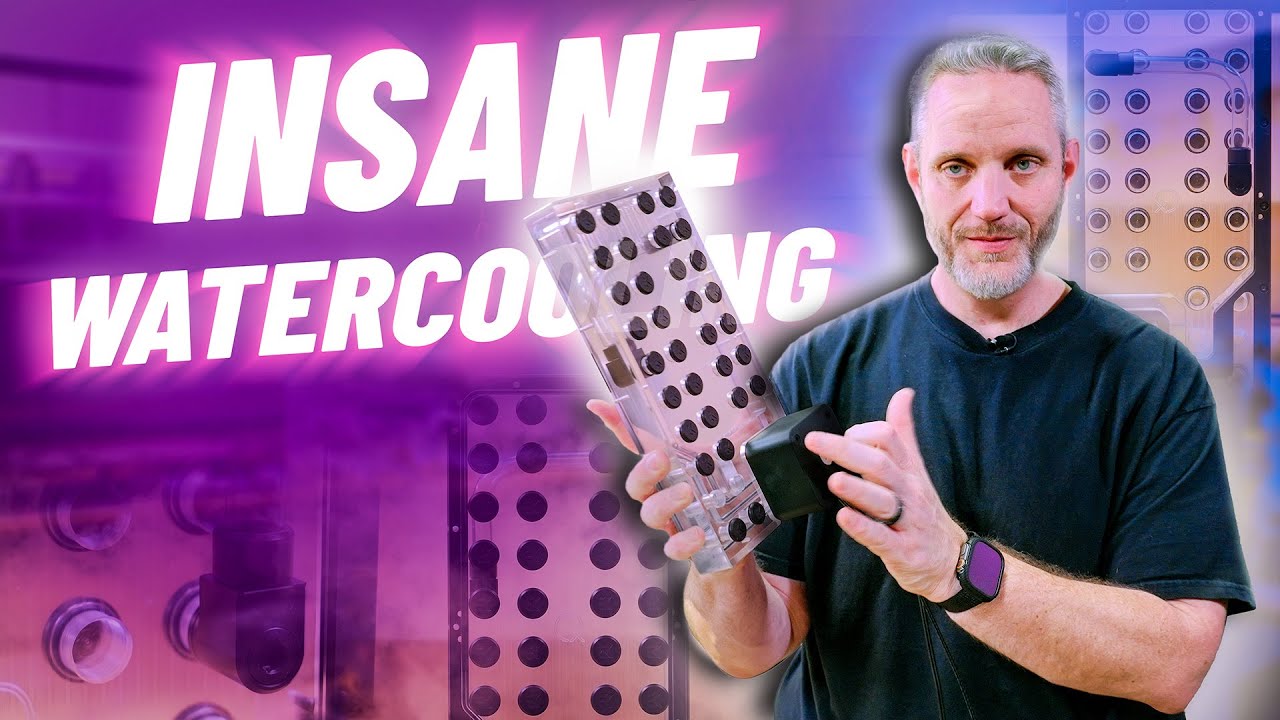Building the ENDGAME invisible PC
Summary
TLDRIn this DIY project, the creator dismantles an OLED monitor and integrates it into an innovative, invisible PC desk build, sponsored by Flexispot. The desk features a custom-designed mechanism with sliding rails, pneumatics, and springs to seamlessly reveal a high-end PC setup, including an Intel 13900 K processor, Zotac 490 graphics card, and a 48TB NAS storage. The cooling system utilizes repurposed server heat sinks and bidirectional fans, all controlled by a water block system. The desk also incorporates an adjustable height feature, allowing it to transform into a standing desk, enhancing ergonomics and comfort.
Takeaways
- 🛠️ The video features a complex DIY project to build an 'invisible PC' desk with sliding rails, pneumatics, springs, and a custom cooling system.
- 🔧 The desk incorporates the Flexispot E7 Pro standing desk system, which allows the desk to be adjusted in height for sitting or standing positions.
- 💻 The main structure of the desk is made from two sheets of 3mm thick aluminum, laminated with extruded aluminum lengths for rigidity.
- 🖥️ A hidden monitor mechanism is created using a custom hatch with invisible hinges, allowing the monitor to fold down into the desk.
- 🔩 The desk includes a complex system of linear sliding rails and L-brackets to convert the rotational movement of the monitor hatch into linear movement for the platform.
- 📐 Pneumatic struts and tension springs are used to ensure a soft closing action and to balance the system for easy operation.
- 🖱️ The desk has a keyboard and mouse platform that moves out of the way to make room for the screen, utilizing vslot profiles for adjustability.
- 📺 An ultra-wide, ultra-thin OLED monitor is integrated into the desk, with its electronics detached and hidden elsewhere.
- 🔊 A high-performance PC with water cooling is housed within the desk, using server heat sinks and laptop fans for an experimental cooling solution.
- 🛡️ The desk's cooling system is revised after initial testing fails to keep the components cool, opting for larger heat sinks and standard PC fans for improved airflow.
- 🌲 The desk's surface is covered with oak planks for a more suitable and robust finish, with tapered edges to give the appearance of a thinner profile.
Q & A
What is the main project being discussed in the video?
-The main project in the video is the construction of an 'endgame invisible PC' desk that integrates a high-end computer system, an OLED monitor, and various mechanisms for a seamless and hidden setup.
What type of desk is sponsored by Flexispot in this video?
-Flexispot sponsors the E7 Pro standing desk system, which is integrated into the custom build.
How does the E7 Pro standing desk system contribute to the project?
-The E7 Pro standing desk system allows the desk to adjust in height, providing ergonomic benefits and supporting the 'invisible PC' concept by offering a solid and adjustable base for the custom desktop.
What material is used for the main structure of the desk?
-The main structure of the desk is made using two sheets of 3 mm thick aluminium, which are laminated together for rigidity.
How is the hidden monitor system activated?
-The hidden monitor system is activated by a rotational movement from a hatch that uses invisible hinges, which in turn affects the height of a platform in front of the hatch through a series of linear sliding rails and mechanisms.
What type of monitor is used in the project and why is it special?
-An ultra-wide OLED monitor is used because it offers a superior viewing experience compared to old-style LCD panels, and it can be made flat, which is essential for the thin profile of the desk.
What challenges did the creator face when trying to dismantle the OLED monitor?
-The creator faced challenges due to the monitor's adjustable curvature arm and the need to carefully detach its electronics without damaging the expensive and delicate OLED panel.
What components are used inside the PC and how are they cooled?
-High-end components such as an Intel 13900 K CPU, an ITX motherboard, and a Zotac 490 graphics card are used. They are cooled using water blocks and a custom cooling system with brass box sections acting as a massive heat spreader and old server heat sinks attached to bidirectional laptop fans.
What issues were encountered with the initial cooling system and how were they resolved?
-The initial cooling system faced issues with restricted airflow due to the small fans and the fine fin structure of the heat sinks. The problem was resolved by replacing the small fans with normal 140 mm PC fans and using larger heat sinks with wider thin spacing.
How is the desk's surface finished to make it look more like wood and less like raw aluminium?
-The desk's surface is finished by gluing down oak planks, routing out patches for wiring and threaded knobs, filling gaps with wood filler, and applying several thin coats of oil to bring out the richness of the wood and give it a lighter appearance.
What is the secret mechanism for opening the invisible PC setup?
-The secret mechanism for opening the invisible PC setup is a super strong magnet disguised as a silver paper weight. It is attracted to a steel sheet embedded in the top edge of the monitor hatch, allowing it to act as a 'key' to open the system.
Outlines
🛠️ Custom Desk Build with Invisible PC Mechanism
The video introduces a complex DIY project to create an 'endgame invisible PC' within a seemingly ordinary wooden desk. Sponsored by Flexispot, the project utilizes their E7 Pro standing desk system for adjustable height functionality. The desk's main structure consists of two 3mm thick aluminum sheets laminated for rigidity. A key feature is a hidden monitor system with a custom-designed mechanism that uses rotation to control linear movement, allowing the monitor to fold down from the desk surface. The build also incorporates sliding rails, pneumatics, and springs for smooth operation and a concealed appearance.
🖥️ Integrating High-Tech Components into the Invisible Desk
The build continues with the integration of high-end PC components, including an Intel 13900 K processor, an ITX motherboard, and a Zotac 490 graphics card, all cooled with water blocks for efficient heat dissipation. Storage is provided by a 48 terabyte NAS system connected through a 10 GB M.2 network card. The cooling system is a unique setup using old server heat sinks and bidirectional laptop fans, combined with a custom brass heat spreader to create a massive heat dissipation system. The desk also features a拆卸 OLED monitor, which is an ultra-wide format ideal for gaming and productivity, and is made to appear seamlessly flat when not in use.
🔩 Assembling the Desk with Flexispot E7 Pro Legs
The build process involves assembling the desk with the Flexispot E7 Pro standing desk system, which is integrated into the custom build. The desk's control box is housed within the desk's spare chamber, and the legs are fitted into slots made for them. Once assembled, the desk is tested for its height adjustment capabilities, demonstrating a smooth transition between sitting and standing positions. The aluminum surface is then covered with oak planks for a more suitable and elegant finish, and the desk's front and sides are designed with tapered edges to give a slim and sleek appearance.
🎨 Finishing Touches and Aesthetic Enhancements
The final steps of the build focus on the aesthetic enhancements and finishing touches. The wooden planks are glued onto the aluminum surface, and any gaps or knots are filled with wood filler for a smooth finish. The desk is sanded and coated with oil to bring out the richness of the wood and to avoid a bold honey-colored finish. Tapered edges are added to the perimeter to create an illusion of a thinner desk, and the monitor hatch is modified with a spring-loaded insert to maintain its invisibility. The desk is completed with the installation of a secret opening mechanism, activated by a magnet disguised as a paperweight.
🔧 Testing the Cooling System and Making Adjustments
The video concludes with testing the cooling system under load using Prime 95 and FurMark software to stress the CPU and graphics card. Initially, the custom cooling system struggles to manage the heat, causing components to throttle. The issue is identified as airflow restrictions due to the fine fin structure of the heat sinks and the air duct design. To resolve this, the cooling setup is redesigned with larger, more spaced heat sinks and standard 140 mm PC fans, which successfully keep the system cool and quiet. The new setup, while larger, remains largely invisible and provides superior cooling performance.
🏆 Completion of the Endgame Invisible PC and Flexispot Promotion
The final segment showcases the completed endgame invisible PC, which houses ultra-high-end components, an ultra-wide OLED monitor, a full-sized mechanical keyboard, and mouse, all concealed within a Flexispot E7 Pro adjustable height desk. The desk's ergonomic benefits are highlighted, promoting the health advantages of standing while working. The video ends with a promotion for Flexispot's brand day deals and a discount code for the E7 Pro or E7 plus standing desks, encouraging viewers to consider such an upgrade for their own well-being.
Mindmap
Keywords
💡Sliding Rails
💡Pneumatics
💡Springs
💡Heat Spreader
💡OLED Monitor
💡Invisible Hinges
💡Linear Movement
💡V-Slot Profiles
💡Water Cooling
💡Flexispot E7 Pro
Highlights
Building an endgame invisible PC desk with sliding rails, pneumatics, springs, and a giant heat spreader.
Sponsor by Flexispot showcasing the E7 Pro standing desk system integration.
Custom desktop construction using 3mm thick aluminum sheets and extruded aluminum lengths for rigidity.
Designing a hidden monitor system with a unique invisible hinge mechanism.
Creating a platform with linear sliding rails for a hidden monitor that moves linearly with rotational input.
Incorporating vslot profiling for adjustable component mounting.
Using heavy-duty L brackets and sliding sections to control the platform's height.
Implementing pneumatic struts and tension springs for a balanced and soft closing mechanism.
Integrating an ultra-wide, flat OLED monitor into the desk design.
Dismantling an expensive OLED monitor to hide its electronics and integrate the panel into the desk.
Using high-end PC components like Intel 13900 K and Zotac 490 graphics card with water blocks for cooling.
Custom brass heat spreader construction for an experimental cooling system.
Assembling a massive heatsink setup with 40 bidirectional fans for silent cooling.
Integrating the Flexispot E7 Pro standing desk system for adjustable height.
Finishing the desk with oak planks and a vinyl wrap for a wooden appearance.
Creating a spring-loaded insert to keep the monitor hatch invisible when closed.
Utilizing a magnet as a 'key' to open the invisible PC setup.
Cooling system testing and modifications for optimal silent operation.
Flexispot brand day deal promotion with a discount code for the E7 Pro or E7 plus standing desks.
Transcripts
coming up in this video we'll be working
with sliding rails pneumatics and
springs as well as soldering up a giant
heat spreader for an experimental
cooling system all on top of dismantling
an OLED Monitor and the goal building
what appears to be a normal wooden desk
however you are watching DIY perks so
this desk is far from ordinary it is in
fact the endgame invisible PC let's
go now some parts of this build are
going to be super complicated but
thankfully one thing that I won't have
to design myself are the legs as this
video is being sponsored by flexispot
advertising their E7 Pro standing desk
system which I'm going to be integrating
completely into the build now if you've
not heard of flexi spot before they make
really solid adjustable height desks
that can change the way you interact
with your computer now thanks to the way
the legs have been designed they can
actually be mounted onto custom desktops
which I'm going to take full advantage
of by making a massive custom desktop so
we have enough room for the various
mechanisms that'll make the invisibility
concept work and just like my last desk
PC build I'm going to be using for its
main structure two sheets of 3 mm thick
aluminium now as you can see it is
somewhat bendy but that's easy to fix
with some extruded aluminum lengths by
screwing the aluminium sheets directly
to these they become a lamination which
brings some significant advantages while
remaining Hollow you see these sheets
were super floppy but just look how
rigid they are now that they're bolted
together and this is going to make a
fantastic desktop um so with all that
done we're now actually ready to start
working on the potentially quite complex
mechanism to make the hidden monitor
system despite how complicated things
are going to get it start start out
being quite easy as cutting a hole for
the monitor to fold down into only takes
a few minutes using a jigsaw as
aluminium is quite a soft metal choosing
a hinge for this is where things start
getting a bit more involved though you
see simple hinges like but hinges would
leave a visible Edge going against the
concept of the build but what about
concealed cabinet hinges these are
definitely more like it but
unfortunately they don't rotate around a
stationary Point as this point literally
moves as they open making them difficult
to figure out how to design around for a
non-standard use case like this
ultimately after a lot of
experimentation I've settled on some
rather unusual invisible hinges which
thankfully have a purely rotational
hinge movement making them far easier to
design around and with them mounted in
place the hatch can open and close
without the hinges being visible in the
closed position perfect with this now
sorted the complexity is about to
Skyrocket though as we need to use this
rotational movement to affect the height
of a platform in front of the hatch
basically turning rotational movement
into linear movement before we can get
going with this though we need to make
the platform itself which can just be
cut from the lower aluminium sheet
making it look a bit nicer with some
vinyl wrap as this platform needs to
have various components mounted to it
I'm going to utilize some vslot
profiling to give them adjustability as
they can be used with captive t-notes
anywhere along their length this allows
pretty much anything to be added or
taken away or adjusted as required which
is going to be very important for the
mechanisms we're about to build the
first of these mechanisms is going to be
limiting the platform to purely up and
down movement and is going to be based
upon some linear sliding rails these
work thanks to having tiny bearings
inside a guide carriage for smooth
operation and thanks to the vslot
profiles they're very easy to mount in
place with one in each Corner once
they're mounted to their accompanying
rails they allow the platform to slide
up and down as required but how are we
going to control its height purely from
the rotational movement of the monitor
hatch well the key relies on the
addition of another set of linear rails
to the top of the platform linked
together with some aluminum
strips that these can slide back and
forth is vital as the intention is to
use them with some heavyduty L brackets
these are custom made to be of the
required dimensions and have bearings
installed to provide an easily rotatable
point where they're attached to the
additional
sliders now while everything is upside
down in the shots you should still be
able to understand what's going on here
with the other side of the brackets
screwed to the monitor hatch the monitor
Hatcher rotational movement causes the
other end of the L brackets to be forced
further away and because they're linked
to the platform through the sliding
sections the platform is completely free
to follow along cool as you can see
though it only affects the rear side of
the platform but as the sliding section
runs all the way to the front we can
actually use some extra identically
proportioned brackets to exploit
geometry and turn it into a
parallelogram forcing it to remain flat
no matter what with it flipped the right
way up it's now the moment of truth will
it
work hey look at that much to my joy
this works a great with the opening of
The Hatch resulting in the platform
rising up to become flush with the rest
of the desk the most important Milestone
of this build as you can see though it
does have a tendency to slam closed but
this is easily fixed with some pneumatic
struts these strongly resist being
opened out but are happy to close with
very little opposition so by attaching
them to the vslot profiles they'll
restrict the movement of the sliding
section and force the hatch to close
softly I'm also integrating some tension
Springs to help them along as they'll
counter the effect of gravity on the
platform and the hatch and bias them
towards their opened positions this
balances the system beautifully
providing not only a nice soft close
action but making it much lighter to
operate as well to finish things off the
use of some magnets allows it to
confidently lock into its open position
when it gets there which makes the
platform feel surprisingly solid
there's plenty of space for a keyboard
and mouse here and the mechanism moves
them out of the way completely to make
room for the screen speaking of which
seeing it's such an important feature it
makes sense to go with one that's rather
special you see computer monitors have
gone through some major advances in the
past few years to the point where we can
forget about old style LCD panels like
this entirely and use a vastly superior
OLED one instead now as you can see this
is an ultra wide which is a fantastic
format for both gaming and productivity
but what makes it particularly special
is that it can be made Flat an essential
feature for the desk as it makes the
monitor's profile super thin it's
Electronics pose a challenge though as
they are on the back so need to be
detached to be hidden elsewhere I'll be
honest dismantling such an expensive
monitor is a bit scary but there's not
too much that can go wrong so long as
I'm super careful this one is more
complicated than most due to its
adjustable curvature arm but once
everything is finally stripped down I'm
left with the raw OLED panel it's
incredibly thin and also thankfully
incredibly light but it does have some
proud mounting cylinders that will
prevent me from attaching it directly to
the front of the monitor hatch as they
are simply in the way my only real
option is to drill holes in the monitor
hatch for them to hopefully disappear
into
as this is also a bit floppy though I've
made two identical copies to make it two
layers thick with some vinyl wrap around
its perimeter to finish off its visible
Edge once it's reattached a front plate
can also be installed directly onto it
this again helps with rigidity but it
also provides a lip for the OLED panel
to rest upon now so much of the build
actually relies on this installation
going smoothly and if it goes wrong it's
going to be extremely costly because
this panel and the screen was like 2K so
yeah there's a lot resting on this
actually uh working well so I'm just
going to lift it up and it's going to
stand on that lip and these holes at the
back should allow the little Noggins to
go through and as each of these Noggins
has an internal thread I can use them in
conjunction with some washers to pull
them tightly in place there's just
enough room on the bottom here to
connect one of the two control boards as
well with the other tucked inside the
desk behind the
hinges with the screen now installed the
concept really is starting to come
together and it's looking pretty awesome
but as this is just so unique I think it
deserves high power PC components for
inside it the ones I have for this are
some of the highest end parts available
right now an Intel 13900 K on an ITX
motherboard and a Zotac 490 graphics
card to get the most out of them I am of
course using water blocks so that the
heat that they generate can be pulled
away from them as quickly as possible
and of course the other benefit of using
water cooling is that it keeps their
profile quite low so that they can fit
within the desk using some PCB pillars
to make them nice and
secure as there's not quite enough room
for a normal power supply though I'm
using a set of gallium nitride
Alternatives these can deliver 500 watts
each one of which is dedicated for the
motherboard and CPU and the other for
the graphics card as for storage I'm
adding a flash store Nas that I'm
populating with 12 4 tbte flash dries
for a rather gargantuan 48 terab of
space accessed directly through a 10 GB
m.2 network card we are after all going
for the end game here with everything
wired up and the water blocks connected
together in series we need to think
seriously about how we're going to deal
with all of the heat that these
components generate as they total over
800 WTS and standard PC radiators aren't
really an option because they're just so
thick while smaller radiators are
definitely available I have an idea that
I really want to try which is to use
these old server heat sinks as you can
see they've got a really fine fin
structure which makes them extremely
effective at transferring heat into the
surrounding air and they're the perfect
size to match these laptop fans if you
recognize these These are actually from
my previous project where we made a
portable PS5 and if you remember from
that video These fans are bidirectional
which means that they can actually cool
two heat sinks at once and in this
configuration they can actually get rid
of 40 watts of heat
silently now obviously that's a long way
shy of the required 800 we need to get
rid of here and that's why I've bought
40 of them this is Possible only because
they are just so cheap as they are after
all from decommissioned servers and are
available online for pretty much nothing
in order to combine them together into
one giant heat sink though I've bought
some brass box sections to make a
massive heat spreader for them to attach
to as you can see these are completely
Hollow which is important as the idea is
to have the water that cools the
components flow through them to transfer
all of the heat into the brass to do
this effectively they each need some
holes drilled through them so that the
water can flow from one to the other
being brass they can of course be
soldered together really easily making
each join
watertight in order to provide some
water entry points I'm simply using some
Barbed elbow joints again using plenty
of solder to ensure that there won't be
any
leaks the intention with this is for
water to enter one port and go up and
down its entire length a few times
before exiting through the other Port as
the surface area of this new brass
construction is so large it basically
becomes a massive heat spreader which
allows all of the heat sinks to work in
tandem to remove all of the heat from
the water now it does end up being super
heavy but thankfully I don't have to
worry about this as the flexi spot desk
is happy with a load up to 160 kg so me
and my dad should weigh about 160 kg
together uh and the desk can handle it
no problem it goes so high you could
actually paint a ceiling really easily
with it way and this is a lot of weight
this is two people like it's it's a lot
so I don't think it's going to have any
problems holding those heat sinks having
so many heat sinks though does mean we
need quite a few fans to keep them all
cool with the idea being that they
should each work at a slow speed to
operate quietly in order to take
advantage of their bir directional air
output I've 3D printed some air ducts
that can take the rear output and push
it back towards the top heat sink so
they both get cooled at the same time
now wiring up so many fans has the
potential to be quite a tedious job but
my favorite method to speed things up is
to use strips of copper tape to make
some voltage rails with the third strip
carrying a Fane speed control signal
known as a pwm
signal after hooking up the custom brass
heat spreader to the main water cooling
Loop the whole thing is ready to be
filled with coolant as there hasn't
really been room for a proper Reservoir
inside the PC though I'm using an
external pump to force the water into
the system as it allows me to get rid of
any air pockets by temporarily looping
the coolant through the external plastic
container before we can test it out
though it does need closing up with the
bottom panel since you last saw this
it's had a variety of holes and cutouts
made in it most of which are for airflow
purposes and to allow for easily
removable covers for access to the
internal
components so although this is on the
bottom and won't really be seen having
it finished in this vinyl wrap makes it
look really rather smart and honestly
I'm pretty happy with how it's turned
out but before we flip it over and start
working on the top section which is of
course still raw aluminium I'm getting
fed up of it just being perched on top
of my workbench so I think it's high
time that it has its own legs and this
is where we're going to be installing
and integrating flexi spot standing desk
system now this is the E7 Pro and I've
made some slots for the legs to be
fitted into like so now if you weren't
integrating these into such a custom
project they'd normally be installed
onto their robust steel frame which is
how flexispot have managed to maximize
rigidity on all of their desks this
steel frame also houses the control box
with a smart magnetic cover keeping it
all neat for me though I've housed this
control box inside the spare chamber
opposite the PC components where all the
cables for it can be plugged in so with
the feet added the next job is to get
this upright and uh I think it's a bit
heavy for me to do on my own so I'm
going to employ some
help oh
nice that's good look how solid that
is hey look at that how cool is this now
let's try out the uh flexi spot legs oh
yeah all that's
smooth check that out so I've just
adjusted it up and it should be about
the right height to use as a sit down
desk which it is but what if I want to
stand and do some work standing up which
I personally actually prefer a lot well
with the push for button I can actually
raise this up and uh it becomes a
standing
desk look at that and if you're
particularly tall uh it can go really
High it just keeps
going and
going and
going and we're done so it goes comes to
a nice stop now um as you can see the
raw aluminium doesn't really suit being
a desk surface so we need a way of
covering it with a much more suitable
material I've encountered this problem
before of course as the original
invisible PC was also constructed out of
aluminum which I gave a wood appearance
by gluing thin wood V on top to disguise
it this hasn't really stood up to the
test of time though as some parts of it
have started to peel away so this time
round I've ordered some massive Oak
planks don't worry I'm not about to
stick these on top and call it a day I
took them to a joiner to have them
divided up into many smaller and thinner
lengths compared to veneer these are
still much thicker though and are
actually structurally sound and will
make a much more robust covering for the
desk I'm using some ct1 glue here to
stick them down to the aluminium being
extremely careful to make sure that they
fit nicely around the monitor hatch and
the keyboard platform another advantage
of using thicker wood compared to veneer
is that it's possible to Route out some
patches of it underneath to make room
for any elements on the desk that are
proud of the main aluminium surface like
the back of the monitor's wiring and
some of its threaded
Noggins if you're wondering what the
white patches are that's actually wood
filler which goes into any gaps or knots
to make them smooth once it's sanded
down so with all of the wood added it
really hides the aluminum well but what
about the front and sides due to all of
the mechanisms that have been jammed
inside the desk it's not actually super
thin but to make it appear much thinner
and more elegant we can employ another
illusion tapered edges as you can see
these have an angle to their unders side
which means that once they're glued to
the Outer Perimeter they give the desk a
much thinner appearance with only the
thinner forward Edge being visible very
cool the MIT joints in particular are a
really nice touch and I've got my dad to
thank for these as he made these extra
sections and that's why they're so
precise as he's a much better woodworker
than I am after giving it a thorough
sanding down it looks absolutely
fantastic and the final job is to give
it several thin coats of oil to bring
out the richness of the wood when
putting oil on Oak it can end up with a
pretty bold honey colored finish which
I'm personally not a fan of So to avoid
this I'm using a combination of two
types of oil to give it a lighter
appearance the difference with this
technique makes it look almost like a
different type of wood and is definitely
more to my tastes being oiled gives the
surface a cohesive finish with the hatch
barely being visible now except the back
edge of course as the hinge point is
below the surface of the wood a Groove
has had to be made to prevent the wood
from intersecting and jamming as it
opens to make it completely invisible
I've made a little spring loaded insert
that can fill the Gap with the idea
being for it to move out of the way as
the hatch opens and pull itself back in
when closed and it's surprisingly
effective and with that the end game
invisible PC is complete just looking at
it you wouldn't assume that there's an
entire PC setup here the thought that
there's a monitor keyboard mouse and a
fully water cooled selection of ultra
high-end components right here in front
of you is kind of wild even if you did
know it was here though how on Earth is
it supposed to be opened well this
secret lies with what appears to be a
silver paper weight it might appear
rather ordinary but it's actually a
super strong magnet of course it's not
attracted to the aluminium at all so
even when resting on the desk it doesn't
give any clues away but earlier I
embedded a steel sheet into the top edge
of the monitor hatch underneath one of
the bits of wood this gives the paper
weight a specific area to be strongly
attracted to allowing it to become a
sort of key that can be used to open the
system up thanks to the internal sliding
rail mechanism this opening action
brings the keyboard platform up to be
flush with the rest of the desk's
surface and because it moves so
thoroughly out of the way when closed
the space for pretty much anything you
can think of here I've not only got my
full-sized mechanical keyboard and mouse
but I've built a little speaker system
and dock as well even headphones and an
audio interface can be fitted here all
to be made invisible with one simple
movement that this works so well is
hugely satisfying especially having
spent so many weeks making sure that
this mechanism works properly and that
it's on Flexi adjustable height desk
system gives it that final level of
Polish now one aspect of the build that
hasn't been tested yet is its cooling
system which is rather unusual so let's
put it through its paces and make sure
that it can actually keep the hardware
in check for this I'm running two bits
of software at the same time Prime 95
and furmark these stress the CPU and
graphics card respectively to push them
to their limits for maximum power draw
the heat from which has to be gotten rid
of by the cooling system as the
components have used are pretty much the
highest end parts you can get right now
it's a lot of heat to contend with and
ideally we're looking for them to
Flatline in temperature but disaster
they don't the temperatures of the
components keep going up and up
ultimately reaching their maximum and
throttling to keep themselves from
overheating and what's worse is that
this is with the fans at full pelts
making a lot of noise now this is
supposed to be the end game invisible PC
so that its cooling system isn't working
anywhere near where it should is pretty
annoying so what on Earth is going on
here and what can we do about it well
after some experimentation it appears
that the issue lies with the airflow
path of the fans being too restricted by
things like the air duct and ironically
the fine fin structure of the heat sinks
resulting in them barely moving any air
at all it's actually so bad that I think
the best course of action is to compl
completely remove this version of the
cooling setup and come at it from a
different angle this time swapping out
the small bidirectional fans for some
normal 140 mm PC fans you know there's a
reason why they use them in PCS and
sometimes just sometimes it's worth
going with the crowd and not
experimenting too much they do of course
protrude beyond the bottom of the desk
now but I don't think that this will be
too much of an issue as they are at the
back after all and will never really be
seen these obviously can't be made to
work with the old heat sinks so I'm
swapping them out as well in favor of
some that have a significantly wider
thin spacing as well as a taller height
and this should help keep airflow
restrictions to a minimum these heat
sinks are also from decommissioned
servers and are even cheaper than the
first set despite being much larger and
arguably nicer looking thanks to their
nickel plated finish from here it's
pretty much the same as before the heat
sinks can be placed side by side right
along the back of the desk with the
custom brass heat spreader being
sandwiched in between them it looks kind
of wild and I've never seen so much heat
sink surface before this might seem a
bit over the top but the thing is these
heat sinks have cost less than a single
computer radiator so in terms of value
they're actually excellent but will they
fix our cooling issues there's only one
way to find out well uh yeah
yeah they do perhaps a little
unsurprisingly this quantity of heat
sinks absolutely obliterates any heat in
the system and it's able to keep all of
the components cool without even
breaking us sweat I mean the fans are
turning at about 400 RPM and yet they're
keeping 800 WS of PC cool silently and I
really do mean silently here's a little
example so you're presently listening to
the audio output from this studio grade
microphone so if the PC is making any
noise you should be able to hear
it I can barely hear
anything that's absolutely fantastic so
remember this is running thermark and
Prime
95 I'm happy with that now although this
heat sink setup is far larger than the
old one it's not at all visible unless
you're literally on the floor so there
really is no compromise for getting
pretty much the ultimate in cooling
performance as it can handle anything
that's thrown at it while remaining
inaudible speaking of compromises there
are certainly none here we've got Ultra
high-end components driving an ultra
wide OLED monitor with a full-sized
mechanical keyboard and mouse and would
you know any of it was here at all I'll
let you be the judge
of course we can't forget the ergonomic
benefits of it being on a flexi spot
adjustable height desk system which
allows it to just simply become a
standing desk with the Press of a button
which is really good for your health now
if you want to get a standing desk
system for yourself actually flexis
spots right now have their brand Day
deals on and using the code DIY perks
you can actually get $50 off their E7
Pro or E7 plus standing desks there's
plenty of different desks tops to choose
from as well so you can select something
that matches your decor and it really is
one of the best value upgrades you can
have to your setup that will have real
world implications for your well-being
so highly recommended I love these
things so check them out through the
link down below but other than that I
really hope you've enjoyed seeing this
endgame invisible PC it's been a wild
one it's taken so much effort but I
think it's been worth it because this
thing I think has the highest end Finish
of anything I've built now a quick shout
out to basically homeless for setting
the par high for me to re revisit this
topic again um and yeah I wonder what
he'll do next um but other than that I'm
Matt you've been watching DIY perks and
I hope to see you next time
goodbye for now
[Music]
5.0 / 5 (0 votes)