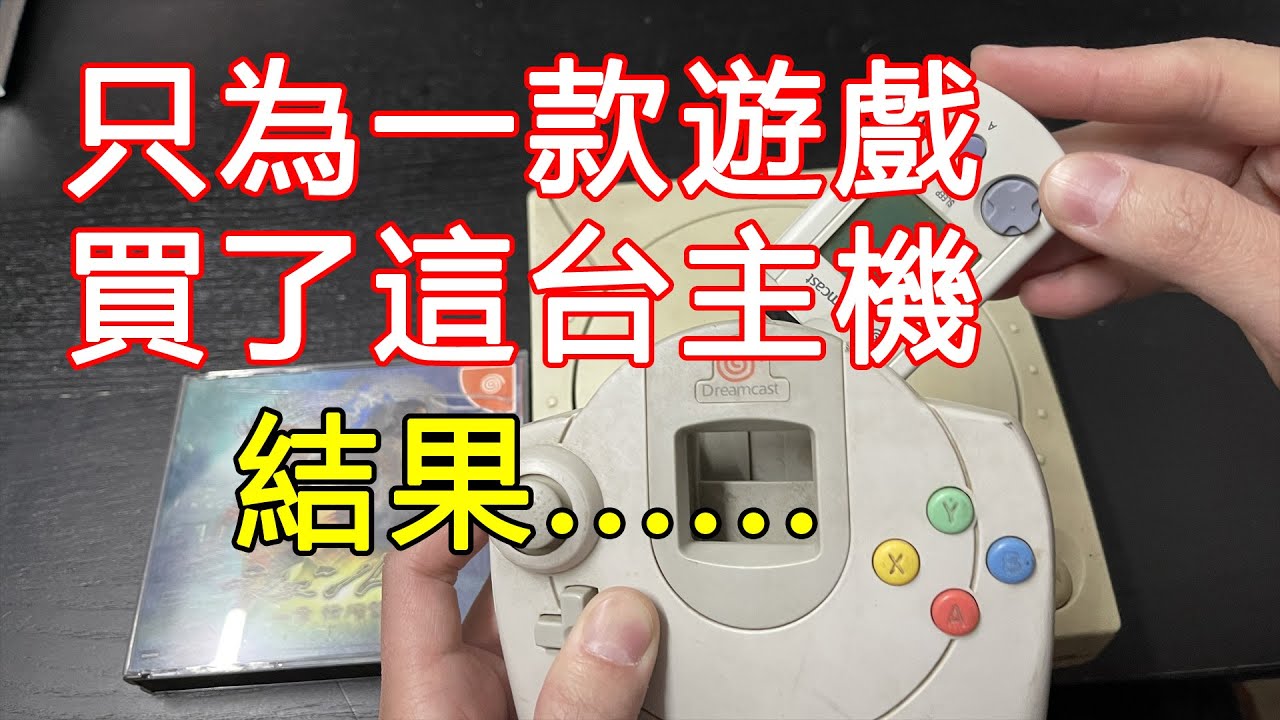I Sold Broken Consoles - Or Did I?!
Summary
TLDR视频讲述了作者出售两台Xbox游戏机后遇到的问题。一台Xbox One X因玩高耗能游戏如《荒野大镖客救赎2》时过热,而另一台Xbox Series X则存在HDMI端口连接问题。作者对两台游戏机进行了详细检查和修复,包括更换损坏的HDMI端口、重新安装散热片和可能的CPU问题。尽管在测试中两台游戏机均表现正常,但客户收到后均出现问题,作者决定免费更换HDMI端口并修复Xbox Series X,而Xbox One X可能需要更换主板。
Takeaways
- 🔧 视频中提到了两个Xbox游戏机的问题,一个是Xbox One X,另一个是Xbox Series X。
- 🎮 Xbox One X的问题在于玩大型游戏如《荒野大镖客救赎2》时会过热并自动关闭。
- 🌡️ 为了解决Xbox One X的过热问题,视频作者安装了这款游戏来测试游戏机的实际表现。
- 🔄 Xbox Series X的问题是HDMI端口连接有问题,导致无法正常显示图像。
- 🛠️ 视频作者对Xbox Series X进行了拆解,检查并更换了损坏的HDMI端口。
- 🔍 在检查Xbox Series X的过程中,发现缺少了固定HDMI端口的夹子,这可能是导致问题的原因之一。
- 🔧 视频作者还检查了Xbox One X的散热系统,包括散热片、热管和散热膏。
- 🛠️ 由于Xbox One X的过热问题无法简单解决,视频作者考虑更换散热系统包括热管和散热片。
- 📦 视频作者提到了更换Xbox Series X的主板,因为HDMI端口的问题可能源自主板。
- 💡 视频作者最终解决了Xbox Series X的问题,但对于Xbox One X,由于可能存在APU(应用处理器单元)的问题,决定不进行进一步的修理。
- 🔄 视频作者对修复过程进行了详细的记录,并在修复完成后进行了测试,确保游戏机能够正常工作。
Q & A
视频开头提到的两个Xbox分别是哪两个型号?
-视频开头提到的两个Xbox分别是Xbox One X和Xbox Series X。
买家反映Xbox One X在玩什么类型的游戏时会出现性能问题?
-买家反映Xbox One X在玩像《Red Dead Redemption 2》这样的大型游戏时会过热并出现性能问题。
Xbox Series X的买家遇到了什么问题?
-Xbox Series X的买家遇到的问题是HDMI端口无法正确连接,导致无法在电视上显示图像。
卖家提到了Geek Squad,它是做什么的?
-Geek Squad是一个提供电子产品维修和技术支持服务的团队,买家提到可能会将Xbox Series X拿给他们检查。
卖家在检查Xbox Series X时发现了哪些问题?
-卖家在检查Xbox Series X时发现了HDMI端口有明显的损坏,以及主板上的一个连接器没有固定好。
卖家如何解决Xbox Series X的HDMI端口问题?
-卖家使用热风焊接站加热并更换了损坏的HDMI端口,确保了新的端口与主板的良好连接。
Xbox One X在测试时出现了什么问题?
-在测试Xbox One X时,发现即使风扇转动,但控制台仍然显示过热并自动关闭,且风扇转速明显下降。
卖家提到可能需要更换Xbox One X的哪个部件?
-卖家提到可能需要更换Xbox One X的APU(应用处理器单元),因为它可能是导致过热问题的原因。
卖家最终如何处理Xbox One X的问题?
-卖家最终决定买回Xbox One X,并计划更换主板或者将外壳安装到另一台Xbox 1X上。
视频最后提到的关于Xbox Series X的第一个视频的链接是什么?
-视频最后提到的关于Xbox Series X的第一个视频的链接没有在文本中给出,但卖家提到了可以在视频中找到。
卖家在修复过程中采取了哪些预防措施来避免问题再次发生?
-卖家在修复过程中更换了所有必要的部件,如HDMI端口和热沉,并确保所有连接器和热界面材料都正确安装,以避免问题再次发生。
Outlines
🛠️ Xbox维修问题排查
本段落描述了维修者在处理两台Xbox游戏机时遇到的问题。首先,维修者提到了一台Xbox One X因为游戏《Red Dead Redemption 2》导致过热问题而被退回。为了解决这个问题,维修者正在安装这款游戏,但由于网络速度慢,安装过程非常缓慢。接着,维修者转向另一台Xbox Series X,这台机器之前在一个视频中被提及,因为外壳损坏而被更换。然而,客户反馈HDMI端口连接有问题。维修者检查后发现HDMI端口看起来状况不佳,怀疑可能是在发货前没有检查仔细。维修者还提到客户可能将机器带到Geek Squad检查,但具体情况不明。最后,维修者计划拆开这台Xbox Series X,检查内部情况。
🔧 HDMI端口修复与重新组装
在这一段落中,维修者专注于修复Xbox Series X的HDMI端口问题。维修者首先尝试通过热风焊接站来拆卸损坏的HDMI端口,并计划更换新的端口。在拆卸过程中,维修者发现了一些问题,例如缺少夹子和HDMI端口的损坏。维修者回顾了之前的维修视频,确认自己确实安装了夹子,但显然在重新组装时有人忘记了这一步骤。维修者成功更换了新的HDMI端口,并确保了所有连接都牢固。在重新组装并安装了新的热界面材料后,维修者测试了机器,确认HDMI端口现在工作正常,即使在移动电缆时也没有问题。
🌡️ 解决Xbox One X过热问题
这一段描述了维修者对Xbox One X进行的一系列检查和维修,以解决游戏过程中的过热问题。维修者注意到,尽管风扇似乎工作正常,但游戏时风扇转速加快,且机器产生大量热量。维修者怀疑可能是散热片或蒸汽室存在问题,导致热量无法有效散发。在拆卸和检查过程中,维修者发现原有的热界面材料和散热片安装得当,但决定更换蒸汽室和散热片,以确保问题得到解决。更换后,维修者重新组装了机器,并进行了测试,发现风扇转速明显下降,表明过热问题已得到解决。
📦 Xbox One X主板更换与客户沟通
在最后一个段落中,维修者面对的是Xbox One X的持续过热问题,即使在更换了蒸汽室和散热片后。维修者在测试中发现风扇转速下降,怀疑可能是主板上的APU存在问题。由于没有外部温度传感器可以检测,维修者决定更换主板,但由于这是一个不太常见的版本,维修者选择从之前的客户那里买回这台Xbox。维修者提到,如果更换主板仍然无法解决问题,可能需要考虑更换整个APU。最后,维修者提到了之前的一个视频,其中他以150美元的价格购买了这台状况不佳的Xbox Series X,并邀请观众去查看那个视频,了解更多关于这台机器的修复过程。
Mindmap
Keywords
💡Xbox
💡overheat
💡HDMI port
💡disassembly
💡thermal paste
💡vapor chamber
💡APU
💡Geek Squad
💡conformal coating
💡repair
💡customer service
Highlights
作者出售了两台Xbox游戏机,但买家反馈游戏机无法正常工作。
买家反映Xbox One X玩高耗能游戏如《荒野大镖客救赎2》时会过热。
作者正在安装《荒野大镖客救赎2》以测试游戏机的问题。
Xbox Series X的HDMI端口存在连接问题。
买家可能将Xbox Series X带到了Geek Squad进行检测。
作者发现Xbox Series X的HDMI端口有明显的损坏。
在重新检查视频后,作者确认自己曾安装过X clamp,但可能有人在拆卸后又忘记安装。
作者将替换Xbox Series X的HDMI端口,并免费发送给客户。
作者使用热风焊接站来拆卸和更换HDMI端口。
Xbox One X在测试游戏时出现了过热并自动关闭的问题。
作者怀疑Xbox One X可能存在故障的蒸汽室。
作者决定更换Xbox One X的蒸汽室和散热片。
更换后的Xbox One X仍然无法正常工作,作者认为是主板上的问题。
作者从客户那里买回了Xbox One X,以便进一步检查和修复。
Xbox Series X修复成功后,HDMI端口工作正常。
尽管进行了多项维修,Xbox One X的问题仍未解决,可能是APU存在问题。
作者计划将Xbox One X的外壳安装到另一台游戏机上。
Transcripts
I sold these two Xboxes and when the
customers received them they told me
they didn't work so I told them to send
them back so we can see what I did wrong
for this Xbox One X it's the robot wide
Edition and the buyer said that when he
plays intensive games like Red Dead
Redemption 2 it'll heat up and actually
overheat so I'm getting that game
installed right now it's taking forever
because I have really slow internet
let's take a look at the Xbox series X
and see what happened with this one so
this Xbox series X is one that I made a
video on and I think it's the one where
it had a really busted up case so I put
it into a new case but when the customer
got it he said that the HDMI wouldn't
connect correctly and just looking at
the HDMI port that doesn't look great
I'm not sure how we let this get out the
door but I'm going to get this taken
apart and let's inspect this port and
see what's going on there the other
interesting thing about this is the
buyer said they were going to take it to
Geek Squad to see what Geek Squad said
about it I don't know if actually did
but I think they probably did because I
was looking at this label it looks like
maybe they like heated it up so they
could peel it back I'm not really sure
though that's the only thing I can think
of that would make these shiny spots
right here is this label getting really
warm I'm not sure why they went through
all the trouble of doing that though
when the label looks pretty terrible and
the plastic is a little bit damaged I
don't know whether the buyer actually
took it there or not though they just
said that's something they were thinking
about doing so maybe this isn't from
them either way let's get this back
cover off and get the guts out of it and
have a look at that
Port yep I remember this little bit of
damage right here on the board there's a
little damage over here too I remember
those two from that video I made I don't
remember the port being this damaged it
is possible that when the buyer got it
maybe they tried to plug the HDMI poured
in and maybe bent this a little bit more
than it was or something I I feel like
if I would have noticed it being the bad
I would have replaced it but I do miss
things too so maybe not now before we go
any further on disassembly let's
actually plug this in and turn it on and
see if we get a signal on the TV through
this HDMI port and also let's just make
sure the thing works you never know
sometimes shippers are pretty rough on
these things power
HDMI okay fan is spinning it's turning
on and we get
nothing
yep nothing at all the TV so it does
turn on up fully so we definitely have a
problem on this HDMI system now that
does make me wonder a little bit because
I know before we shipped it out we
tested to make sure the HDMI
worked so I'm not really sure what would
be going on to make it not work at all
we wouldn't have shipped something out
that didn't work at all sometimes we do
miss things but that's something we
tested
very specifically both in the video I
made and then also again before we Shi
it out so I'm not sure what's going on
here ah yes I remember this
one this connector was kind of uh broken
off the board right here so I put some
conformal coating on there to help
attach it to the board looks like it's
still on there pretty
good
so this is a little worrisome unless I'm
missing something here there's no clamp
here there's no thermal paste here or
here either is the thermal paste on the
other side feels like there
is okay there is thermal paste there
thermal pads there okay so that's normal
at least but why is there no
clamp I I would feel really dumb if I
didn't put the clamp back in here okay
let's go to the video and see if I show
putting the clamp in and also see how
damaged this HDMI port is okay I pulled
up the video $150 for a destroyed Xbox
series X that's the video that we're
working with I'm installing the perfect
amount of thermal paste of course this
is where okay the clamp is going on so I
do install the clamp on this so somebody
must have taken this thing apart and
forgot to put the clamp back on that
would have been embarrassing if it was
me but I'm pretty sure this video
clearly shows me putting the clamp back
on so whoever took it apart didn't put
the clamp back on but let's check this
video to see how the HDMI port looked
okay this shows
it uh it doesn't show it really well I
can't say for sure that the HDMI
port is perfect perfect in this but I
mean it looks pretty good it doesn't
look too bad let's compare so this is
now that was
then I mean we can't say 100% for sure
that the HDMI port was not damaged in
the video but obviously it is now and
whether it was then or not the customer
received it and it didn't work so I'm
just going to replace this HDMI port and
then just send it back at no charge just
because I can't prove that it's not
something that I missed and clearly when
the customer got it it didn't work I
think we can prove that I'm not the one
that forgot to put the clamp on though
I'm so glad that would have been very
embarrassing for me so let's get this
HDMI port replaced and then we'll make
sure and put a clamp back on so in order
to replace this HDMI port I'm going to
use a hot air soldering station and what
I'm going to do is heat it from the
bottom so my goal is to melt the solder
on the four mounting pens and then also
melt the solder on the 19 small pin on
the other side of the board and that
will enable the port to just drop down
there we
go and we got it and then I will keep
the hot air on the board while I install
the new port and then once the New Port
is up inside the holes I'll remove the
Heat and let the solder solidify and the
job will be done all right now let's
flip it over and have a look at it so
here we are under the microscope the
pins look great they're lined up
perfectly I'm going to go through and
add some solder just to make sure we got
really good strong joints so first we
need to flux it up then I'm just going
to come in with my small soldering
iron and solder each of these pins on
just to make sure they have a really
good connection here now those pins are
all soldered on nice and solidly let's
get this cleaned up inspect it one more
time then we can get it back together ah
that looks great each of these pins are
soldered on nice and
solidly as you can
see so let's get this thing back
together
of course we need to add a little bit of
thermal paste to make sure we have the
perfect
amount
normally there we
go normally I would say you need to
clean off all the thermal paste but
since I'm the one that had this apart
not too long ago I know how much I put
on I know that it's fresh thermal paste
I'm not worried about that I'm adding a
little bit just to make sure that it
will fully spread through and make sure
that there's no air bubbles or anything
like that that once we put it on and
clamp it down I'm honestly kind of
surprised that this Xbox like worked and
turned on at all since the clamp wasn't
even installed on this thing there we go
now as this presses down it's going to
spread that thermal paste all nicely
throughout okay now let's install the X
clamp and this is video proof that I did
install it just in case you know this
thing comes back
again I don't think it will okay clamp
is installed we've all verified that now
we need to put some thermal paste
here and they use kind of like a viscous
thermal
putty so I'm going to take it from a
donor console since I've got some of
these laying
around just going to kind of scrape it
up from
here and this doesn't have to lay on
here perfectly it's similar to the other
thermal paste it'll kind of spread once
once we put these uh once I put this
piece on
here goes right there then
this right
here now I'm just going to get the rest
of this thing put back together then we
can install it into the case and then
see if it'll turn on and if it'll show
an HDMI signal after that HDMI cable
power cable all right and
power make sure it turns on good
there okay I hear the fan
good
and black screen that's better than not
and there we go so this HDMI port is
working great even when I wiggle the
cable no issues at all got a nice clear
picture I'm still not sure how bad the
HDMI port is when I sent it out we did
test it it did work and then when the
customer got it they said it didn't work
so I'm actually not sure how much of
this was my fault but ultimately they
got it and it just didn't work now that
we have the series X fixed let's turn
our attention to the Xbox One X so we
have the game finally installed I can
already hear the fan kind of like
ramping up a little bit higher than it
should I feel like but let's start this
game and see what the fan does and see
if the thing
overheats oh yeah it's getting louder
already
it's putting out a lot of air and it
actually doesn't feel that
hot
oh did it just turn itself off keep the
console
cool okay so it thinks that it doesn't
have proper ventilation okay I think all
we can do now is take it apart and see
what's going on in the inside this is an
interesting one I know before we shipped
this out we would have tested a game in
it
and I know it wasn't overheating like
this before we sent it but also we don't
test them for long periods of time
generally speaking and sometimes we
don't test really graphically intense
games because in order to test those you
have to install them which takes a very
long time
so I'm not sure what to expect with this
one
fan itself seems fine I don't expect
that the Fan's a
problem the heat sink is definitely warm
yeah that's still pretty warm actually
not sure what to think about
that okay we got the thermal pad for the
South Bridge that's
there the X clamp is
installed and is nice and tight
he so no worries there okay with the X
clamp removed let's take a look at this
thing and see if we can figure out why
it's getting so
hot we have thermal paste
installed all of the thermal pads look
good oh boy I don't know about this
one
everything here looks good so I think it
probably is overheating but for some
reason it's not moving the heat away
from the chip like it should I wonder if
we have like maybe a a faulty Vapor
chamber I don't see any damage to it or
anything but I don't know I'm just not I
don't really see anywhere else to
go well I'm going to inspect this a
little bit closer and see if I see
anything if I don't see anything else I
think I'm going to replace this Vapor
chamber in heat sink and then put it
back together this is one of the only
few replacement parts replacement heat
sinks I have left for these this one
actually looks in better condition but I
know for sure this one works and cools
so I'm going to use this one I've
already reformed these little thermal
pads just to make sure they have really
good uh contact with these memory chips
over here now we need to clean up this
thermal paste and we'll put new thermal
paste in just to make sure that's not an
issue H I already know it's not this
thermal paste is
fine it's been spread nicely over it and
it's making good contact so I don't have
any worries there I am a little bit
worried on this one because if none of
what we do helps that means it's
probably an issue with the Apu these
don't have like external
thermal uh sensors or temperature
sensors or anything so the temperature
sensor is built right right into the
chip somewhere so if none of this works
and it still overheats uh it's likely a
problem with the
Chip
And there we
go now it's for sure going to
work there we go I am also going to use
a replacement clamp the other one seemed
fine
but just want to make sure we're
covering all our bases
here this thermal pad while not in
amazing condition it it's going to be
just
fine so now we can put this right back
in here I don't think the fan is an
issue I'm not going to replace the fan
because the fan was for sure working so
we heard it get loud we heard it
spinning and moving air so I don't think
the Fan's an issue so we're going to
reuse this
fan
power cables plugged in HDMI is plugged
in controller is plugged in let's see if
it turns
on great news so
far come
on so we're getting the same error that
happened before except for now the fan
is barely spinning so I feel like the
console isn't even telling the fan to
spin up like it was before so this tells
me as far far as I can tell it's a
problem on the motherboard of this
console luckily we can replace that or
we can place this white shell on another
Xbox 1X because this is kind of a a less
common version so um these do go for a
little bit more now for this one I did
buy it back from the person I sold it to
simply because I wasn't sure what was
wrong and that's what they chose that
they would like to do instead of having
me try to fix it they just wanted to
refund and to send it back to me so this
one I own now and I can either replace
that board or place this shell on a
different console so unfortunately we
are one out of two today h not too bad
this one was a good easy fix this one I
just don't know what's going on other
than probably the Apu if you want to see
the first video I did on this series X
where I paid $150 for it but it was in
really bad condition I'll leave that
video up on your screen now so you can
come hang out with me over there and see
what all I had to do to this to get it
working thanks so much for watching
today and I hope you have a good
one
5.0 / 5 (0 votes)