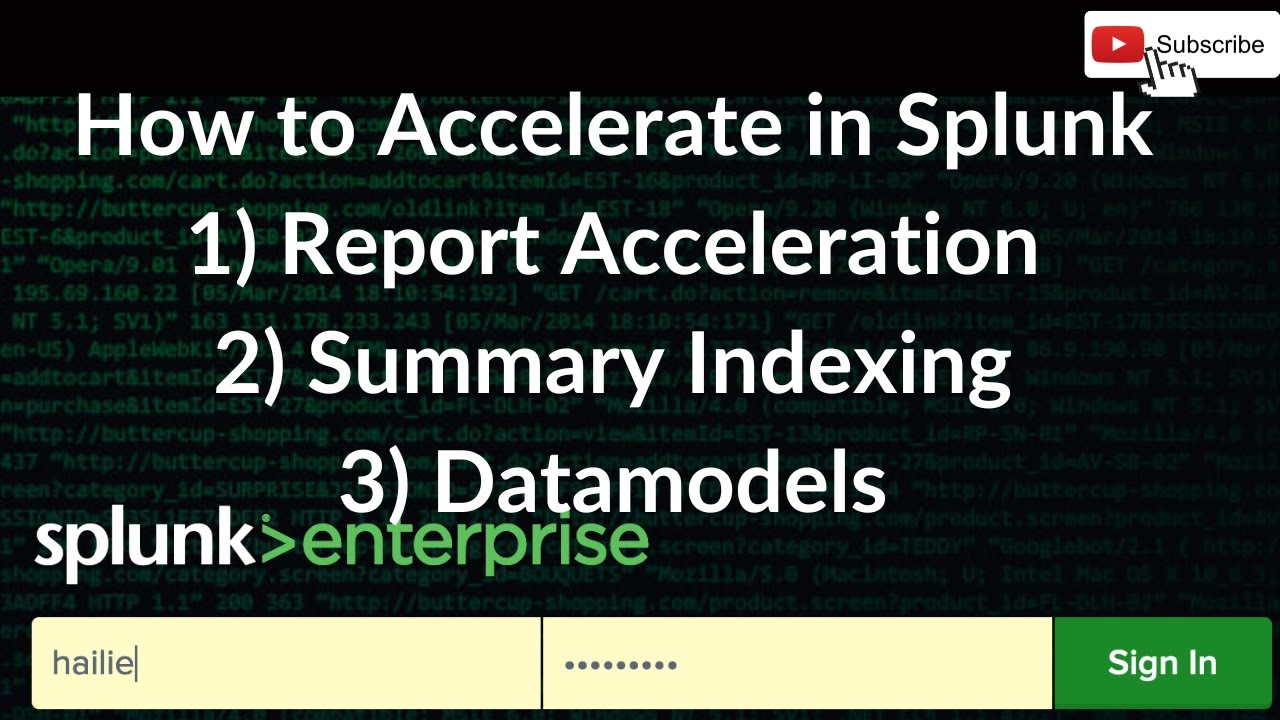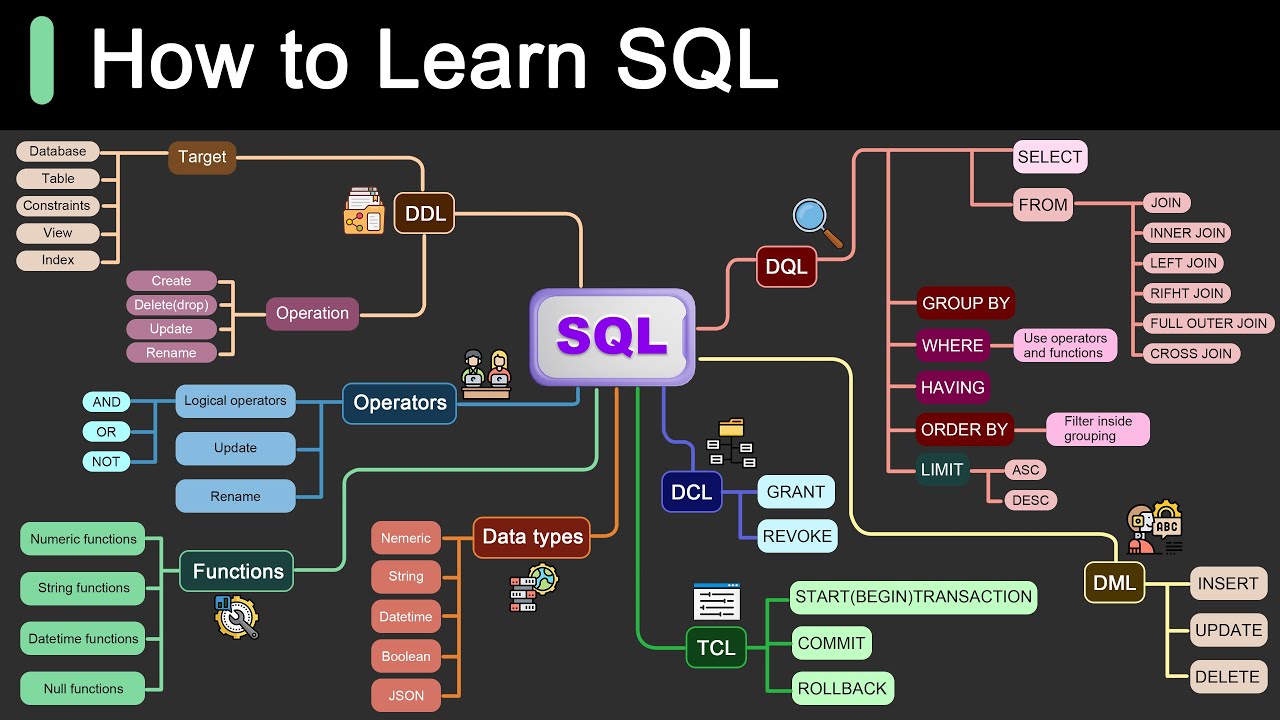Angular Material Tutorial - 31 - Data table Pagination
Summary
TLDR本视频介绍了在数据表格中实现分页的简单三步骤。首先,导入Angular的Material Pager模块并添加到材料数组中。其次,在HTML中添加分页组件,并设置每页显示的项目数以及显示第一页和最后一页的按钮。最后,通过在数据源中提供Pager指令来完成配置。通过这些步骤,用户可以在浏览器中以改进的界面和交互方式浏览数据,尤其适用于处理大量数据集。
Takeaways
- 📚 引入视频主题:本视频讲解如何在数据表中实现分页功能。
- 🔍 分页实现步骤:分页可以通过三个简单步骤实现。
- 🛠️ 导入模块:首先需要导入Material Pigeon ater模块并添加到材料数组中。
- 🔧 添加分页组件:在HTML中添加分页组件,以便与数据表配合使用。
- 📏 指定分页大小:通过分页器的`pageSize`属性指定分页大小,如5、10和20。
- 🔄 显示按钮选项:设置分页器以显示第一页和最后一页的按钮。
- 🎯 应用指令:将`MatPaginator`指令应用到数据源,以便实现分页效果。
- 🔍 获取分页器引用:使用`ViewChild`装饰器获取`MatPaginator`组件的引用。
- 🔄 分配分页器:在`ngOnInit`方法中,将`MatPaginator`组件分配给数据源的`paginated`属性。
- 🖌️ 样式调整:通过在`div`标签中包裹表格和`MatPaginator`,并调整`elevation`类来修复样式问题。
- 📊 动态显示项数:用户可以根据需求动态改变每页显示的项目数量。
- 🔄 分页导航:通过图标按钮,用户可以在不同页之间导航,提高数据浏览效率。
Q & A
如何在数据表中实现分页?
-分页可以通过三个简单步骤实现:首先导入Material Pigeon ater模块,然后将分页组件添加到HTML中,并指定分页器的选项,最后提供数据源的map regginator指令。
分页器的第一个步骤需要导入哪个模块?
-第一个步骤需要导入Material Pigeon ater模块。
分页组件应该添加到哪个文件中?
-分页组件应该添加到HTML文件中。
分页器的页大小选项可以设置为什么值?
-页大小选项可以设置为5、10和20。
如何在分页器中显示第一页和最后一页的按钮?
-通过在分页组件中包含show first, last buttons属性来显示第一页和最后一页的按钮。
为了获取分页组件的引用,需要使用哪个Angular装饰器?
-需要使用view child装饰器来获取分页组件的引用。
在ngOnInit方法中,如何将分页组件赋值给数据源的分页属性?
-在ngOnInit方法中,通过将this.pageInator赋值给this.dataSource的paginator属性来实现。
分页器的样式在初始状态下是否有问题?
-是的,分页器的样式在初始状态下是有问题的,需要通过包裹table和Pigeon ater在一个div标签内,并移动elevation类来修复。
默认情况下,每页显示多少项数据?
-默认情况下,每页显示5项数据。
用户可以通过什么方式在分页器中切换不同的页?
-用户可以通过图标按钮来切换不同的页,包括第一页和最后一页的按钮。
对于数据量较小的数据集,是否有必要显示第一页和最后一页的按钮?
-对于数据量较小的数据集,显示第一页和最后一页的按钮可能不是必要的,但对于数据量较大的情况,这个功能是非常有用的。
在Angular中,如何导入Mat Pidgeon ater模块?
-在types of file文件中,通过import mat Pidgeon ater from angular/slash material来导入Mat Pidgeon ater模块。
Outlines
📊 数据表格的分页功能介绍
本段落主要介绍了如何在数据表格中实现分页功能。首先,通过导入Material Pigeon Ater模块并将其添加到材料数组中,来准备分页所需的模块。接着,在HTML中添加分页组件,并为分页器指定两个选项:页面大小和显示第一页与最后一页的按钮。页面大小可以通过page size选项属性来设置,例如5、10和20。最后,通过提供map regginator指令到数据源,完成分页组件的配置。在浏览器中,可以看到默认情况下每页显示五个项目,但可以根据需要更改为10或20个。此外,通过图标按钮可以轻松地在不同页面间切换。对于数据量较大的表格,显示第一页和最后一页的按钮尤其有用。
Mindmap
Keywords
💡分页
💡Material模块
💡Paginator组件
💡数据源
💡视图子装饰器
💡属性
💡样式
💡导航
💡数据项
💡页码
💡Angular
Highlights
介绍了如何在数据表中实现分页功能。
分页可以通过三个简单步骤实现。
第一步是导入Material Pigeon ater模块。
在Material模块中使用Diaz import map来添加Pigeon ater模块到Material数组。
第二步是在HTML中添加paginated组件。
为paginator指定两个选项:页面大小和显示第一页与最后一页的按钮。
页面大小选项可以使用pageSize属性设置为5、10或20。
通过包含show first, last buttons属性来显示第一页和最后一页的按钮。
最后一步是提供map regulator指令到数据源。
在types文件中导入Mat Pidgeon ater from angular/slash material。
使用view child装饰器获取对MatPaginator组件的引用。
在ngOnInit方法中,将MatPaginator组件赋值给数据源的paginated属性。
分页功能默认每页显示五项,但可以更改为10或20项。
通过图标按钮可以前进和后退翻页。
对于数据量较小的集合,第一页和最后一页的按钮可能不是必需的。
对于具有小页面尺寸的数千行数据,显示第一页和最后一页的按钮是有用的。
修复了分页样式问题,通过将table和Pigeon eater包裹在div标签中,并移动elevation类。
视频结束时感谢观众观看,并鼓励订阅以获取更多内容。
Transcripts
in this video let's take a look at
pagination in data tables similarity
sorting pagination can be implemented in
three simple steps the first step is to
import the material Pigeon ater module
so in material module Diaz import map
pigeon ater module and added to the
material array second step we add the
paginated component in the HTML so after
Matt table map pigeon ater and we are
going to specify two options to the page
inator the first one is the page size we
specify that using the page size options
property
let's go with 5 10 and 20 the second
option is to show the first and last
buttons of the page inator show first
last buttons and we simply include it as
an attribute the final step is to
provide the map regginator directive to
the data source so in the types of file
import mat Pidgeon ater from angular
slash material and then use the view
child decorator to get hold of a
reference to the map page inator
component at view child mat progenitor
the variable is going to be progenitor
of type map page inator finally in the
ng on init method we assign the mat
paginated component to the paginated
property of the datasource so this dot
datasource dot originator is equal to
this dot page inator and that is it
let's save the files and take a look at
the browser at first glance you can see
that the styling is sort of broken so
let's fix that in the HTML we are going
to wrap the table
as well as pigeon eater in a div tag and
then we are going to move this elevation
class from mat table to the div tag now
if we go back to the browser you can see
that it looks much better
by default five items are displayed per
page we can change it to 10 or even 20
you can also go back and forth between
the pages using the icon buttons the
first page and last page buttons might
not be necessary for small data sets but
if you have several hundreds of rows
with a small page size you can
definitely include the show first and
last buttons attribute all right then
that is about pagination in data tables
thank you guys for watching
you're free to subscribe and I'll see
you guys in the next video
5.0 / 5 (0 votes)