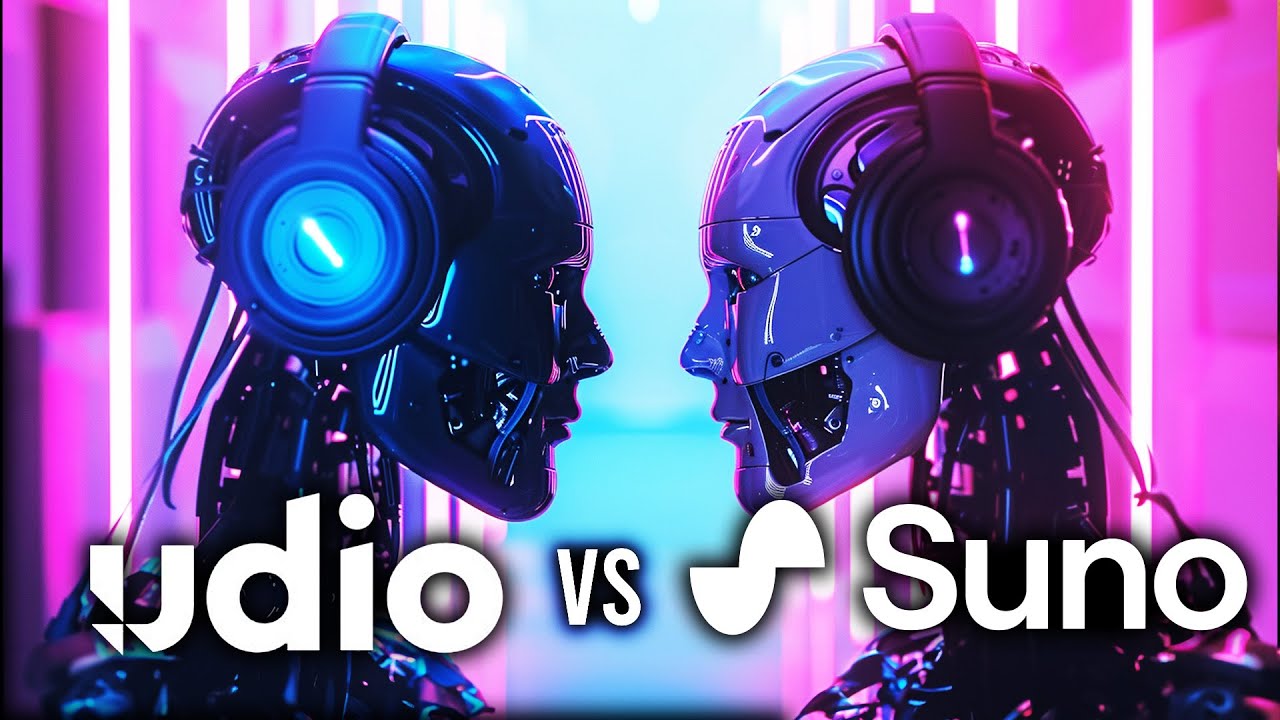The WORST Apple Product I've Ever Bought 😅
Summary
TLDR视频讲述了作者购买了一台定制的黄色iMac,并分享了他的新办公桌设置。尽管承认iMac的价格昂贵且配置升级后更是如此,作者还是对其外观设计和简化的桌面布局感到满意。他还提到了使用iMac进行视频编辑等任务的体验,并与专家Luke Miani讨论了其设置。最终,作者建议对iMac感兴趣的观众考虑购买翻新机型,以获得更好的性价比。
Takeaways
- 💻 视频中提到了购买了一个定制的昂贵的黄色iMac,这可能是独一无二的配置。
- 🤣 购买者认为自己购买的这款iMac是最愚蠢的Apple产品,但由于其独特性,也显得有些特别。
- 🏠 办公室的现有设置自2016年以来基本未变,主要围绕LG UltraFine 5K显示器构建。
- 🖥️ iMac的配置包括Apple M3处理器,24英寸4.5K显示屏,但对于专业使用来说,性能可能有所不足。
- 💡 视频制作者计划通过使用iMac来升级和重新设计他的办公桌设置。
- 🎥 视频制作者提到了Bitdefender作为视频的赞助商,并介绍了其GravityZone Small Business Security产品。
- 🎨 办公室的新设置尝试了颜色协调,包括黄色的iMac和键盘垫,以及其他配件。
- 🔧 视频制作者提到了使用VESA臂来安装iMac,以增加灵活性和桌面空间。
- 🎞️ 视频中还展示了一些办公室的其他设备,如Samsung Frame TV和Osmo Pocket作为网络摄像头。
- 👍 尽管iMac的价格昂贵,视频制作者对其美学和极简设置表示满意。
- 🚫 视频制作者最终认为,尽管iMac看起来很酷,但从性价比角度来看,并不值得购买。
Q & A
视频中提到的新购买的Apple产品是什么?
-视频中提到的新购买的Apple产品是一台定制的黄色iMac。
为什么视频中的人认为这台iMac可能是独一无二的?
-他认为这台iMac可能是独一无二的,因为他让Ken帮忙订购,但Ken订购错了配置,所以这台iMac的设置可能是世界上最独特的。
视频中的人为什么觉得自己的办公室有很多改进的空间?
-视频中的人觉得自己的办公室有很多改进的空间,因为他的办公室里有很多未使用的区域,而且现有的设备和布局已经过时。
视频中提到的人之前使用的显示器是什么型号?
-视频中提到的人之前使用的显示器是LG UltraFine 5K显示器。
为什么视频中的人决定更换他的显示器?
-视频中的人决定更换他的显示器,因为原有的显示器开始出现问题,比如蓝牙和2.4 GHz干扰,以及显示器边缘出现的紫色边缘问题。
视频中的人为什么最终选择了iMac而不是其他类型的显示器?
-视频中的人最终选择了iMac,因为他一直想要尝试使用iMac作为他的工作站,而且他认为这是一个好机会来重新设计和整理他的办公桌设置。
视频中的人对新购买的iMac的配置有哪些不满?
-视频中的人对新购买的iMac的配置不满的地方在于,基础款的iMac只有8GB的RAM,对于他来说,这样的配置在2024年已经不够用了,尤其是当他需要运行多个应用和进行创意工作时。
视频中的人提到了哪些他计划对办公桌进行的改进?
-视频中的人提到他计划对办公桌进行的改进包括清理和重新设计桌面布局,增加一些配件和外设,以及可能更换VESA臂和增加一个小显示屏,如iPad配合Sidecar使用。
视频中的人如何评价他使用了几周的iMac M3?
-视频中的人认为iMac M3的性能不错,尤其是对于视频编辑等任务,但他也提到如果能配置M3 Pro芯片会更好,并且他认为iMac的尺寸有点小。
视频中的人对于他的新办公桌设置的总体感受是什么?
-视频中的人对于他的新办公桌设置总体上感到满意,他喜欢这种极简的设置,并且觉得尽管价格昂贵,但如果忽略价格因素,这套设备实际上是非常稳固的。
视频中的人对于购买这台iMac的最终看法是什么?
-视频中的人认为购买这台iMac并不是一个物有所值的决定,他建议如果对iMac感兴趣的话,考虑购买翻新机型会更划算,因为即使是搭载M1芯片的iMac也有足够的性能,并且价格更为合理。
Outlines
🤔 开箱:定制版黄色iMac
视频开头,作者介绍了自己购买的一个他认为非常愚蠢的苹果产品——一台定制的黄色iMac。他解释了自己为什么会购买这台电脑,包括他的朋友Ken帮忙订购时出现的错误。作者还展示了自己的办公室现状,并表达了对现有办公环境进行升级和改造的愿望。他提到了自己的LG UltraFine 5K显示器开始出现问题,因此决定更换显示器。作者强调,尽管iMac的起始配置只有8GB RAM,但他希望通过这次升级,能够对自己的工作空间进行一次彻底的整理和重新设计。
🖥️ 办公室新布局:黄色iMac与VESA臂
在这一部分中,作者详细介绍了他如何配置新的iMac,包括选择了一个VESA臂来安装显示器,以及他对原始的iMac底座的不满。他还提到了自己的办公桌上需要订购的配件和外围设备,并分享了自己对新办公环境的构想。作者展示了如何将iMac安装到VESA臂上,并讨论了iMac M3的性能,包括处理器、图形处理能力和4.5K显示屏。他还提到了自己使用iMac进行视频编辑的体验,并分享了对iMac M3 Pro版本的期望。最后,作者展示了他的新键盘和其他办公桌配件,并尝试了颜色协调的搭配。
💡 专家点评与iMac的价值评估
在这最后一部分,作者邀请了专家Luke Miani来评价他的新办公设置。Luke对键盘给出了高度评价,但对黄色iMac持保留态度,认为苹果应该推出更大尺寸的iMac。作者分享了自己使用新iMac三周的感受,包括对VESA臂的更换计划和对iPad与Sidecar组合的考虑。他还介绍了自己作为网络摄像头使用的Osmo Pocket,以及为播客准备的Neumann麦克风。尽管Luke对iMac的高价表示震惊,但他承认如果价格不是问题,这套设备是非常出色的。作者坦诚iMac的价值并不高,建议对iMac感兴趣的观众考虑购买翻新机型。他总结了自己对iMac的评价,认为尽管它非常昂贵,但如果能够忽略价格因素,它仍然是一个性能出色的设备。
Mindmap
Keywords
💡iMac
💡Apple M3处理器
💡VESA臂
💡办公室设置
💡价值
💡产品评测
💡设计
💡配件
💡Bitdefender
💡网络钓鱼
Highlights
购买了一个昂贵的黄色iMac
iMac的配置可能是独一无二的
iMac是通过Ken帮忙订购的,但配置错了
办公室需要重新设计和改进
现有的办公设备自2016年以来基本未变
LG UltraFine 5K显示器开始出现问题
iMac的基配只有8GB RAM,不适合创意工作
iMac M3处理器性能强大,适合视频编辑
iMac的24英寸4.5K显示屏表现良好
iMac的美学设计很吸引人
iMac的配置价格昂贵,但设计极简
iMac没有提供CPU升级选项,令人沮丧
如果对iMac感兴趣,推荐考虑翻新机型
iMac的性价比并不高
视频制作者可能会为了内容创作而购买昂贵的设备
通过订阅频道可以避免不必要的iMac购买
Transcripts
- Inside this box
is the dumbest Apple product I've ever purchased,
and that's saying something.
I would explain, but it's better
(table thumping) to just show you.
Behold, my friends, my new computer,
(foam squeaking) (rhythmic music halting)
an iMac.
Yeah, I'm not kidding.
This is my new computer.
I custom ordered
a very expensive, yellow iMac.
The way this one's set up might be
the only one in existence,
because I don't think anyone is dumb enough
to order an iMac the way that I ordered it,
and by I, I mean I asked Ken to help me order it,
and then he ordered it wrong,
so, it's even weirder. (chuckles)
(Ken laughing)
Now, you might look at this
and think that it is an incredibly questionable purchase,
but when you see my existing office,
you'll see that I have a lot of room
to make some improvements.
So, before we get started,
let me give you a tour of my actual office.
I've shown this in videos in the past,
but I've always cleaned it up, we've tried to decorate it.
This is what it actually looks like.
I actually need to kinda, like, design this sort
of setup a little bit more.
It's still a little bit basic, but there's that.
The couch, I can't show you.
We're gonna have to censor all of this,
'cause (clears throat) this is where I leave
embargo products that have not been dealt with,
so, we're just gonna move on from that.
Then you'll see this, my Samsung Frame TV.
Now, there's a little bit of a theme in my office,
where I have a lot of items that don't really make
a lot of sense from a value perspective,
but I irrationally want it,
and I wanted one of these Frame TVs for a while.
So, my existing setup is basically unchanged
since something like 2016.
So, a lot of it is built around my LG UltraFine 5K monitor.
Now, I'll be honest,
I love this display.
This is the original launch model,
and I've used it for many years.
The problem is that it is starting to go out on me.
Not only have I ever since day one
had Bluetooth and 2.4
gigahertz interference,
which means that things like Bluetooth mice
tend to be a little bit flaky with me,
but on top of that, especially the last year or so,
I've been getting this purple fringing
around the edges of the display.
It's fine, but it's getting worse and worse,
and honestly, I know that I'm gonna have
to give up eventually.
Look, I'm stubborn, it's a really good display, I like it,
but it is definitely time for a replacement.
The problem is, is that with my office, what I tend to do,
because I have a lot of products come in and out,
a lot of stuff, it all just kind of lives on the desk.
I gotta stop doing that.
I know I gotta stop doing that,
but for now, that's where things live.
I am going to fix this desk.
That is my goal for this video.
So, I'm going to upgrade and completely redo my setup.
Now, this setup is really designed to be used with a laptop,
and that's been my primary system,
so, it's been a number of laptops over the years,
but I've pretty much always taken my laptops
and plugged them in via a Thunderbolt dock,
which then goes to the 5K display, 10 gig ethernet,
all that kind of stuff.
It's really quite a good setup for me,
because I can take the laptop with me when I go home,
when I travel, when I come to the office,
one system everywhere.
Now, there are other, like, 4K monitors and stuff out there.
There are even some OLEDs that are tempting,
but to me, it feels like this is a good opportunity
to try to go back to a device that I have wanted
to use since day one, which is the iMac.
The issue though is that using a base iMac
becomes a little bit of a challenge
when it comes to doing a little bit more of creative tasks,
you are running lots of apps and stuff,
because all those base iMacs only have
eight gigabytes of RAM.
Now, we've talked about this in the past.
We made an entire video using the MacBook M3,
the MacBook Pro with eight gigs of RAM.
It is a usable setup, but for me, it's not...
I'm not gonna, look, it's 2024,
I am not gonna daily drive a system.
I don't care, Apple Silicon or not, with eight gigs of RAM,
that's just not an option.
This is a good opportunity for me to actually tidy, clean,
and redesign this setup with at least
a little bit of thought in mind.
(screen whooshing) Big thank you to the sponsor
of today's video,
Bitdefender.
Bitdefender is constantly rated as one
of the best cybersecurity companies in the industry.
Tons of the biggest companies in the world
rely on their technology,
but now, any business can have Bitdefender's
enterprise-level protection
with GravityZone Small Business Security.
When you think of cyber attacks,
you might think of a hacker breaking
through your firewall,
but did you know that almost 90%
of successful cyber attacks start with email phishing?
That's when a criminal literally goes fishing
for your critical information.
Criminals use social engineering,
usually emails to impersonate legitimate businesses,
or pretend to be someone you know,
hoping you take the bait and click
on something you shouldn't.
All it takes is for one person in a hurry,
or not being careful enough (alarm ringing)
to make a single mistake, and it can all be gone.
With GravityZone Small
Business Security,
you've got a multilayered defense,
starting by blocking anyone impersonating
real businesses that you work with.
It also automatically blocks known phishing websites,
and continuously scans
content for malicious payloads
that can steal your security credentials.
Best of all, GravityZone Small Business Security
is flexible.
Set the level of protection that you need,
and let the robust defense system do the rest.
Just use the link in the description
to get yourself an exclusive 50% off discount.
And another huge thank you
to Bitdefender for not only
sponsoring this video,
but for keeping us safe.
(screen whooshing) So, this is my 24-inch iMac.
It looks so weird with this VESA stand.
Take a look at...
(upbeat music)
Wow, that is a white-ass bezel.
I'm gonna put this back on now.
We're just gonna cover this up.
(crew laughing) I'm gonna show,
make sure that I keep my screen nice and protected
until I get it on the actual VESA arm.
The way I'm going to configure this in my office,
is this is going to be on a VESA arm,
so I actually have some sort of flexibility,
because the base stand that it comes with
is a very short, squat, little thing
that just adjusts a little bit of tilt.
So, that was one of the main things
that I wasn't sure I wanted,
and then Ken ordered it with a VESA arm,
and then I was like, "Okay, I guess I'm gonna commit
to the VESA life?"
Oh, good lord.
- I mean, I have the Slack message. (chuckles)
I basically sent you the invoice,
did not realize it was VESA,
and you were just like, "Ah, the one with the VESA.
Ah, actually, (duck quacking) it, I'll just order it."
- That is an exact quote? (Ken laughing)
- That's literally what you said.
I didn't even have time to respond to you.
You made your decision up on your own.
- [Austin] That is exactly what I said, yes.
- [Ken] You could have turned back.
(screen whooshing) - So, it is time
to start cleaning up this desk.
I need to order a bunch of accessories,
a bunch of peripherals.
I have some ideas right now,
but this is the starting point,
and hopefully by the end of this video,
this whole setup will be much tidier, and much, much cooler.
(Austin muttering indistinctly)
Yeah, yeah, there you go.
(arm thumping)
I did it.
(bright music)
So, with my VESA arm built, it is time
to layer our iMac into place.
Goodbye to this beautiful, gold exterior
that I'm never gonna see,
'cause I'm looking at it from the other side.
All right, I'm gonna adjust this very slightly,
tighten everything down,
and we're gonna get this iMac up and running.
My questionable decisions continue.
Ready and...
(computer chiming)
Whoo!
Those speakers are actually not bad.
I have a little bit of second thoughts right now,
I'm not gonna lie.
Screen's a little small, a little small,
but something that's small, never hurt anybody.
(bwow intensifies)
I'm gonna see how well I like this iMac,
and I'm gonna start thinking about the rest
of the desk, but,
I feel good.
Asterisk, a little nervous.
(screen whooshing) And now, the peripherals
are in, it is time to look at my new desk setup.
So, in addition to my yellow iMac,
I also have this keyboard,
which was built for me by Betty from Switch and Click.
I have swapped out the key caps
to make them a little bit more Mac friendly,
but on top of that, I am using the Magic Trackpad
that came with the iMac, plus my Logitech MX Master 3S.
All of this is on a yellow desk pad.
As you can see, I've tried, not super successfully,
but I've tried to get a little bit
of color coordination with this setup.
I also now have some basic things, like a headphone holder,
and an Anker USB-C charger on my desk,
where I can charge laptops, and phones, and you name it,
but I'll tell you what, I've been using
this iMac setup for a few weeks,
and I'm actually kind of happy with it.
So, let's discuss the iMac M3
It's not terrible.
You know, you've got the Apple M3 processor,
which is very powerful, even today.
So, you've got very good single thread performance,
enough sort of graphics, and sort of general horsepower
to do things like editing,
which I've had zero problem with,
and you've also got a very nice, 24-inch, 4.5K display.
What I've been using this iMac for
is a mixture of basic tasks, like, you know,
web browsing, and writing, and researching everything,
but I also do a lot of video editing on this.
Now, primarily, the things that I edit
these days are Shorts,
so, certainly a little bit (graphic whooshing)
easier to handle,
but I will tell you this, the M3 has had absolutely
no problem chewing through it.
It shouldn't be a surprise.
I used to edit our main videos on my M1 MacBook Pro
all the time back in 2020,
so, the fact that this has significantly more performance
than that easily makes it powerful enough
for anything I want to throw at it,
but I will say, it'd be really nice
if at least I could have outfitted this with the M3 Pro.
That is still a significant step up in performance,
and because they've got the pro-level chips
in something like the Mac Mini,
I don't understand why they couldn't put it in the iMac.
It does feel like they're sort of artificially trying
to separate out their product line,
and let's be real, they probably don't sell
that many of these iMacs.
It is a very niche product that is much more so
for consumers than for actual professional use,
but it just looks so cool, right?
It's one thing for me to tell you all about my new setup.
I need to actually bring in an expert.
Luke Miani has made many, many, many wonderful videos
on the Apple products of yesteryear and tomorrow,
but does he approve of my setup?
(screen whooshing) Behold, my friends,
this is very secretive,
my office setup.
Can I direct your attention to my setup over here?
And can I get your honest opinion,
unbiased, as much as possible?
Don't tell me what I wanna hear.
- Okay, first off, I love this keyboard.
The keyboard, 10 outta 10.
Now, the yellow iMac...
- Uh-huh?
- I'm not sold on it.
- Oh really? - I'm not sold on it.
It's...
(Austin and Luke laughing)
See, the thing is they need a bigger iMac.
- What? - I miss the 27-inch iMac.
- [Austin] It's a little small.
- It's a little small,
but I like the idea that you've done here.
I like the coordinated yellow, that's a good touch.
- So, I've had this setup now for about three weeks now,
so, I've been spending some time on it.
My thoughts are I'm gonna replace this VESA arm.
- With a yellow one.
- Well, I need something that's less ugly.
I actually wanna put, like, a small display.
I was actually thinking about maybe
running an iPad with Sidecar.
I was thinking about it,
- Oh. - 'Cause I want something
that's kind of small.
- I like that. - More so just, like,
to kind of put, like, just a little bit
of extra information down there.
Some of the other things I've got here,
and in fact, this is new to you,
because I've spent the last couple of weeks tweaking
and tuning this setup.
I now have the Osmo Pocket, which now functions as a webcam.
So, now, I have a decent webcam,
which you can see will actually follow me.
So, as I move around, get close, get farther away,
it works pretty well.
I also have the Neumann mic,
which I can just pull right down here.
So, if I need to podcast, I can just be ready to go
as quickly as this.
Hit a couple of buttons with the lights,
(remote clattering) it feels good.
This is the setup now.
I'm gonna evolve it more.
I've already established some areas that need improvement,
- Mm-hmm. - But does it get
the Luke Miani seal of approval?
- Oh yeah, this is an excellent setup, you have my seal.
Would you like a handshake to confirm it?
- Thank you, appreciate it.
So, you agree that a $2000 iMac is a good idea?
Thank you very much. - No, no, no, no, no.
Wait a minute, wait a minute.
(Luke chuckling) - So here's the next part
of the video that I've been waiting
to talk about for a long time.
This iMac,
(hands clapping) let me actually
show you how expensive this was.
You look at the iMac, it starts at 1,300 bucks, right?
But who wants no USB 3 ports, gigabits,
and then nah, of course not.
And you also have to go up to the higher configs
for the colors. - The colors.
- [Austin] So, we're starting at 1,700 bucks,
then we go out to $1,900. (cash register chiming)
- [Luke] God.
- [Austin] And then we had another 50 bucks
for the Trackpad, (cash register chiming)
making this computer (pen scratching)
$1,949
for an M3 iMac.
(exhales) Is this still Luke Miani approved?
- You don't even have a terabyte.
(Austin wheezing)
- [Austin] No, I could have!
That would've been just another 200 bucks.
That would've been 2,000,
I wanted to keep it under- - That's insane.
- I wanted to keep it reasonable at less than $2,000.
Well, you know what?
Have you ever made an irrational purchase?
Have you ever done something dumb
because your heart told you to?
- Yeah, I bought an M2 Ultra Mac Pro.
(Austin laughing)
Even I'm not that dumb.
- Yeah. - Well,
you made some videos out of it, though.
- I did.
- I'm making a video out of this, which helps me
to justify. - There you go, I mean,
only YouTubers could justify it, then, is what
we're basically saying. - That's true, that's true.
This is my new system.
I am quite happy with it.
I really like the aesthetic of it.
I like the fact that it is really a super minimal setup.
I don't have to have the tower,
I don't have to have the laptop.
It is outrageously expensive,
but if you can get past that price,
or just don't configure it with a VESA arm
and everything, like I have, it's really solid.
(screen whooshing) So,
is the M3 iMac worth it?
No, it is not, it is not.
It is not a hard conversation to have.
Now, if something like the iMac is interesting to you,
I would highly recommend to consider a refurb model.
When you're talking about sub-$1,000 for a system,
even with an M1 that has still plenty of performance,
you've got years of updates down the line,
Apple Silicon, a beautiful display,
it's not an actually bad system.
It really is pretty solid.
The problem though is that when you get into the value.
When you look at the upgrades,
when you look at trying to get this thing
to, like, a reasonable sort of spec,
it is absurdly expensive.
And the fact that the iMac does not have
any CPU options at all is incredibly frustrating,
because if it had the pro chip as an option,
that would make such a big difference to the performance.
Thank you very much for watching.
Don't do what I do,
but what you can do is subscribe
to the channel on the
ringaling that dingaling button.
If you don't, then,
a charge for $1,949
will be magically debited out of your account,
and Tim Cook will be hiding in the bushes,
laughing maniacally that someone finally bought this iMac,
the only one that they've ever made like this,
because it's dumb.
(upbeat music)
5.0 / 5 (0 votes)