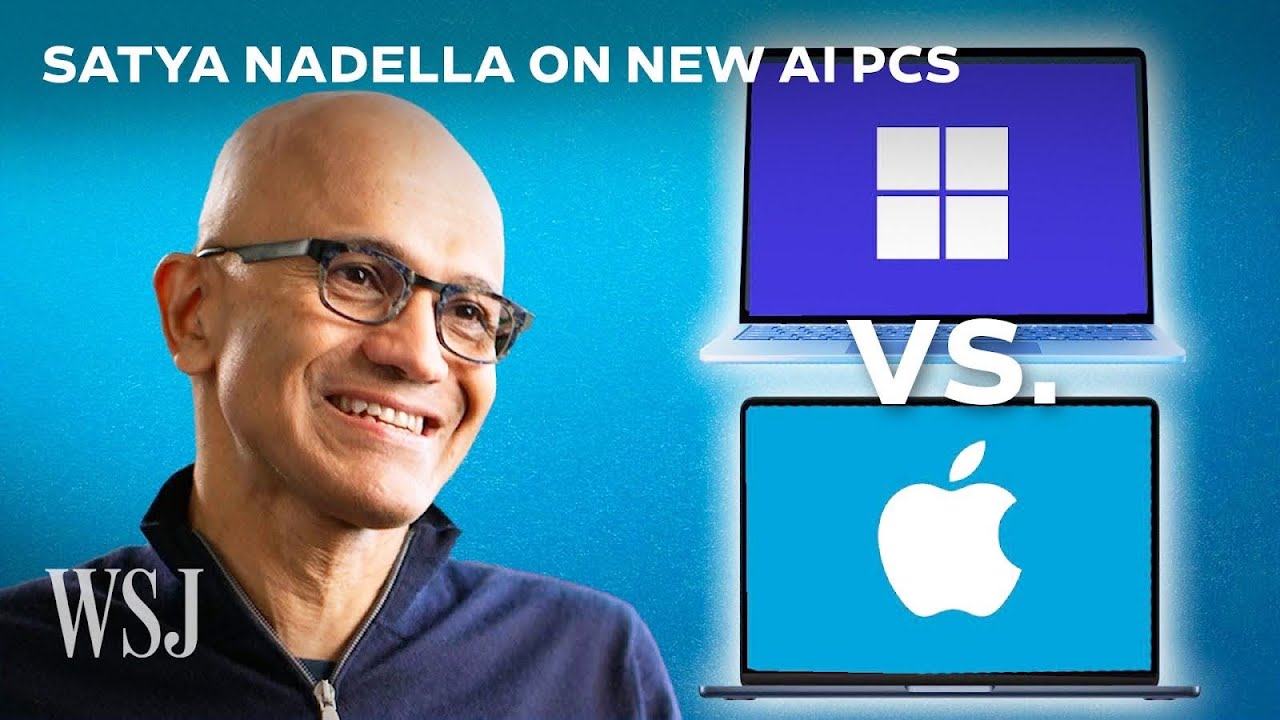I bought the new CHEAP Walmart MacBook
Summary
TLDRWalmart offers discounted, brand new M1 MacBook Airs at $699, significantly reduced from their original price. Despite being a few years old, the device remains modern and capable, with solid performance for everyday tasks, impressive battery life, and a high-quality display. While there are some trade-offs in storage and speed compared to newer models, the value for money is exceptional, making it an attractive option for many users.
Takeaways
- 💻 Walmart now offers brand new MacBooks at discounted prices, specifically advertising a MacBook Air for $699.
- 🚀 The discounted MacBook Air is the original M1 model which was previously sold on Apple's site for $1,000.
- 📦 The base configuration of the MacBook Air includes 13-inch display, 8GB RAM, and 256GB of storage.
- 🔌 The M1 MacBook Air comes with a 30-watt charger, which is relatively low compared to other models.
- 🎨 Despite being a few years old, the M1 MacBook Air still feels modern and can handle everyday tasks efficiently.
- 🔋 The battery life of the M1 MacBook Air is impressive, lasting through a full day of use without needing to be charged.
- 🎥 The M1 MacBook Air can handle video editing and other resource-intensive tasks, albeit with occasional bottlenecks.
- 💰 Best Buy offers the same MacBook Air model for $649, which is $50 less than Walmart's price.
- 🎮 While not designed for gaming, the M1 MacBook Air can run older games like StarCraft II, albeit with some lag on high settings.
- 💿 The base model has a dual NAND SSD which is faster than the single NAND SSD in the M2 MacBook Air, making it a good value for storage speed.
- 🚫 The 256GB storage may not be sufficient for users with heavy storage needs, but manageable for those who use external drives or cloud storage.
Q & A
Where is Walmart now selling discounted MacBooks?
-Walmart is selling discounted MacBooks directly on their website, Walmart.com.
What is the advertised price for the MacBook Air in the script?
-The advertised price for the MacBook Air is $699.
What is the original price of the M1 MacBook Air mentioned in the script?
-The original price of the M1 MacBook Air mentioned in the script was $1,000 on the Apple site.
What are the specifications of the base configuration MacBook Air discussed in the script?
-The base configuration discussed has an M1 chip, 8GB of RAM, and 256GB of storage.
How does the older style SSD in the M1 MacBook Air compare to the M2 MacBook Air?
-The older style SSD in the M1 MacBook Air is faster than the M2 MacBook Air because it uses two chips instead of one.
What design feature of the M1 MacBook Air is the reviewer a fan of?
-The reviewer is a fan of the wedge design of the M1 MacBook Air.
What is the reviewer's initial impression of the MacBook Air after setting it up?
-The reviewer's initial impression is that the MacBook Air still feels very modern despite being a few years old.
How does the battery life of the M1 MacBook Air compare to the reviewer's expectations?
-The battery life of the M1 MacBook Air is refreshing and exceeds the reviewer's expectations.
What is the price difference between the MacBook Air at Walmart and Best Buy?
-Best Buy is selling the MacBook Air for $649, undercutting Walmart by $50.
What is the reviewer's opinion on using the base model MacBook Air for gaming?
-The reviewer does not recommend buying a MacBook for gaming, but acknowledges that the base model MacBook Air can handle occasional light gaming.
What is the reviewer's final verdict on the $699 MacBook Air?
-The reviewer believes that the $699 MacBook Air offers an exceptional value and is a great choice for most people.
What storage capacity does the discussed MacBook Air model have?
-The discussed MacBook Air model has a storage capacity of 256GB.
Outlines
💻 Walmart's Discount MacBook Offer
This paragraph discusses Walmart's new initiative to sell brand new MacBooks directly on their website, specifically highlighting the M1 MacBook Air advertised at a discounted price of $699. The speaker shares their experience of unboxing and initial impressions of the MacBook Air, noting its base configuration with 8GB RAM and 256GB storage. The older style SSD is mentioned to be faster than the M2 MacBook Air due to using two chips instead of one. The speaker plans to use the MacBook Air as their main machine to evaluate its worth at the discounted price, and shares initial positive thoughts on its modern feel, performance, and the楔形设计 (wedge design).
💰 Assessing the Value of the $699 MacBook Air
The speaker continues their evaluation of the discounted MacBook Air, comparing it to more expensive models and discussing the trade-offs at the $650-$700 price point. They mention the similarities in inputs like the keyboard and trackpad, the quality of the screen, and the inclusion of Touch ID. The speaker also touches on the average quality of the speakers compared to higher-end models. They share their personal use case, which includes light video editing and gaming, noting that while the MacBook Air is not a gaming computer, it can handle occasional gaming and that the selection of Mac-compatible games is improving. The speaker expresses a desire for Apple to continue offering a budget-friendly MacBook with similar performance.
🚫 The M1 MacBook Air's Unfortunate Fate
In this final paragraph, the speaker reflects on the M1 MacBook Air's exceptional value and performance, leading to the conclusion that it is 'too good to live'. The speaker suggests that the M1 MacBook Air's impressive features and affordability make it a threat to Apple's higher-priced models, implying that it may not be available for long due to the company's pricing and product strategy.
Mindmap
Keywords
💡MacBooks
💡Walmart
💡Discount
💡M1 MacBook Air
💡Base Configuration
💡SSD (Solid State Drive)
💡Battery Life
💡Performance
💡Touch ID
💡Gaming on Mac
💡Storage
💡Value
Highlights
Walmart now sells discount MacBooks, offering brand new MacBooks directly on their website.
The MacBook Air is advertised by Walmart for only $699, a significant discount from its original price on the Apple site.
The $699 MacBook Air features the original M1 chip, 8GB of RAM, and 256GB of storage.
The M1 MacBook Air uses an older style SSD, which is faster than the M2 MacBook Air due to using two chips instead of one.
The reviewer chose the Space Gray MacBook Air, which is the base configuration at a $300 discount.
The MacBook Air comes with a 30-watt charger, which the reviewer finds absurdly slow.
The reviewer notes that the M1 MacBook Air still feels very modern despite being a few years old.
The performance difference between the M1 and the newer M3 MacBook Air is minimal, with the M3 being slightly snappier.
The battery life of the M1 MacBook Air is impressive, with the reviewer only using 25% of the battery after three hours of use.
The MacBook Air handles video editing well, despite some渲染 of more demanding effects.
Best Buy is selling the same laptop for $649, undercutting Walmart's price by $50.
The keyboard and trackpad on the M1 MacBook Air are identical to more expensive MacBooks, providing a high-quality user experience.
The screen on the M1 MacBook Air, while not 120 hertz ProMotion, is still very solid and high resolution for the price point.
The speakers on the MacBook are average, not matching the quality of more expensive models like the MacBook Pro.
The M1 MacBook Air can handle light gaming, such as playing StarCraft II on high settings.
The M1 and M3 MacBook Airs use dual NAND SSDs, making the cheapest MacBook Air have one of the fastest SSDs.
The 256GB storage on the MacBook Air may not be sufficient for users with heavy storage needs.
The reviewer suggests that Apple should consider keeping the M1 MacBook around with a price cut for its exceptional value.
The M1 MacBook Air is considered an excellent value and suitable for most people's needs, potentially being the best value MacBook ever.
Transcripts
- Walmart now sells discount MacBooks.
So for the first time ever,
they're selling brand new MacBooks directly on Walmart.com.
Now, in the past they've had the restored MacBooks,
but as we've determined,
those are always not necessarily the greatest move.
However, they love to advertise
the MacBook Air for only $699.
So this is the original M1 MacBook Air.
But up until very recently,
this was selling on the Apple site for $1,000
and yet Walmart are selling these things for 699.
So is a $699 MacBook from Walmart actually worth it?
Well, there's only one way to find out.
Wow, that's some fast shipping.
All right, let's see what we get.
That is a MacBook my friends,
and that looks very much brand new.
We've got ourselves,
I chose the Space Gray MacBook Air.
Now this is the base configuration as you would expect
for $300 less than it was a few weeks ago.
So this is the 13-inch M1 Air with eight gigs of RAM
and 256 gigs of storage.
And this is the older style SSD,
which is actually faster than the M2 MacBook Air
because this uses two chips instead of one.
So my thought here is that
this is actually still going to be a very usable system.
Oh, that was very pleasant.
And there we go.
A brand new MacBook Air.
Also have the dinky little charger.
It's only like what, 30 watts,
which seems just absurdly slow.
All right, let's fire it up.
Is it, is it dead?
This MacBook with probably sitting around for so long
that the battery died.
(Austin laughing)
There we go.
Just need a little bit of encouragement.
So if you're unfamiliar,
this is the M1 MacBook Air,
which has the older school design.
So it's still the wedge,
which I actually know a lot of people
are a fan of the wedge design.
I do personally prefer the M2 and the M3
from a design standpoint
because you actually get MagSafe
in addition to the dual Thunderbolt ports.
And that extra port is really nice
because if you're charging this device,
you only have one extra port.
It's usable but it's nice to have a little bit extra.
But other than that though,
it's actually not gonna be a huge difference.
So we do have Touch ID, we have the keyboard,
we have the very nice Force Touch track pad
and the display, while a little bit smaller
than the current MacBook Airs,
it's only like in half an inch difference or something.
It's quite minimal.
For the next few days,
I'm going to live with this MacBook Air as my main machine
to tell you exactly
is a $699 MacBook Air actually worth it.
(upbeat music)
So I've just finished setting up in the MacBook Air.
It's only been a few hours
but I do have some initial thoughts.
This thing still feels very modern.
Now that shouldn't be a surprise,
I mean it's only a few years old,
but like I think there's this tendency
to expect that a three, four, five year old system
should feel old and ancient
and that's the way that things used to be.
But I'll tell you the difference between this MacBook,
which came out in 2020,
and the brand new 2024 M3 MacBook Air
is really pretty minimal.
I mean, yes, that M3 is a little bit snappier
but like we don't see the kind of huge leaps that we used to
when you would go from like
a sixth to like ninth gen Intel processor
or something like that.
Like, just the speed and the snappiness
feels very, very solid.
But at 699, I don't really care
that I've only got eight gigs of RAM.
I know that that is going to be fine.
Are you gonna run into the occasional bottleneck
if you're doing a heavier task?
Yes, but a lot less so than you would think.
I did a video on the brand new M3 MacBook Pro
that came out in 2023 and that system at $1,600
still ships with eight gigs of RAM.
That's egregious.
But, even though I don't wanna give them a free pass,
it's still a very usable system
and it is doubly so
when you're spending less than half of that.
Day two with the MacBook
and things have been going pretty well.
So the first thing that's jumped out to me
is the battery life.
It is so refreshing.
I have not actually, daily MacBook Air in a while,
and especially with Apple Silicon,
I've like last night,
I spent like three hours doing like emails,
streaming music, that kinda stuff,
and I only burned like 25% of the battery.
Like it's so nice to not have to worry about the charger.
Now I have finally just plugged it in
about 24 hours after I unboxed it
and it's just been a battery champ.
On top of that, I have been editing with this.
So this timeline is pretty indicative of what I normally do,
which it's a 34 second 4K YouTube Short
and it's holding up pretty well.
Now, I will say that you will notice
a little bit of a lack of performance
if you're coming from a higher end system,
but not at $700, right?
So like I'm throwing in all the effects.
Color correction, again, it's 4K.
And while yes, I have to render a couple of smaller things,
especially some of the more like demanding effects,
it's not that much worse than my normal setup
and it's very workable.
I'm sitting here watching Marques' video
on the M3 MacBook Air
when he mentioned something I wasn't aware of.
Best Buy now selling this laptop for $649,
undercutting Walmart by a full 50 bucks.
I liked this laptop at $700 but for 650 bucks,
I mean like has there ever been
a brand new MacBook that is not wildly out of date
that was available for less than $700.
If there was, let me know the comments
but I cannot think of a single one.
So at this point, I've spent
the entire week with the MacBook
and I have a lot of thoughts.
Now, when you look at this as a thousand dollar laptop,
there are some trade offs,
but those trade offs are very different at 650 or $700.
So take something simple like the inputs,
the keyboard and track pad are pretty much identical
to the much more expensive MacBooks.
And while the keyboard is pretty good,
the track pad remains to be
the absolute best in the business.
Touch ID is nice and the screen is quite solid
considering the price point.
So no, it's not going to be 120 hertz in ProMotion,
but it is still very, very solid.
It's high resolution, it's gonna look a lot better
than most other laptop displays at this price point.
Now the speakers are a little bit of a low point,
I'll be honest.
They're fine.
But especially if you compare it
to something like a MacBook Pro,
it is a huge difference.
I mean, those things sound phenomenal.
The MacBook sounds average.
So my use case is not incredibly demanding.
The things that I've done with the MacBook this week
include editing a little bit.
So you know, again, some Shorts,
nothing that's super huge and demanding
but doing some editing on it,
I've actually done some gaming,
so I just recently spent some time playing StarCraft II.
So obviously this is a game that is very old, right?
We're talking about something that came out
probably a decade ago, if not longer.
Now what I'm actually seeing for performance is not perfect.
So it's definitely,
I'm lagging just a little bit here,
but I am running on high settings
and it's on a fanless MacBook.
So look, no one should buy a MacBook for gaming, right?
It's just, it's not a good move ever for any reason.
But what is nice, is to be able to play a little game
every once in a while.
And that's the way that I, honestly,
that's the way I game, period.
But the thing is, when we're talking about a $650 computer,
gaming is something that you will probably wanna do
from time to time.
And while there's a fairly limited selection of games
that are available on Mac, they do exist.
You know, it's funny,
gaming on Mac is in a really weird spot, in 2024
because most games of course have never run on Mac.
But the thing is,
there actually are some signs of life here.
There are a number of games that are coming out.
You know, some of the AAA games
that are on the Mac App Store show up every once in a while.
In fact, actually subscribe to the channel
and ring-a-ling that ding-a-ling button,
I'm actually working on a gaming on Mac video very shortly.
So there's a lot to talk about here.
But the nice thing is that even though the M1 Air
is the absolute lowest end configuration
that could possibly run Apple Silicon,
as we found out last year when I tried to game on a Mac,
the MacBook Air base model is still pretty decent.
Obviously not a gaming computer.
So with the M1 and the M3 MacBook Airs,
they use dual NAND SSDs,
which are much, much faster than the single NAND SSD
in the M2 MacBook Air, which means that ironically,
the cheapest MacBook Air
actually has tied for the fastest SSD of all of them.
That isn't a huge problem unless you're again,
doing some crazy over the top workloads.
What is a bigger problem
is just the fact that 256 gigs of storage is not a lot.
It's fine if you use your computer
like a glorified Chromebook.
And I say that with no shade,
I use my computer,
it's kinda like a glorified Chromebook.
I mean, yes, I do some video editing, I do some things,
but when I'm doing that,
I'm usually working off like an external drive
and I can actually live inside the 256 gigs of storage
fairly easy for my workflow.
I mean, I do like having a larger drive
but it's not incredibly important.
And it depends on your workflow, right?
Because the problem with this MacBook
is that first of all, while they're here, they're here,
and as soon as they're sold out, these are gone right?
They're not gonna restock them as far as they know.
So look at this MacBook Air.
I think first of all,
it compares really favorably
compared to the last time when I looked at this,
when it came out in 2020.
At the time Apple Silicon was brand new.
And while there's a ton of potential,
most apps really weren't optimized.
But at this point, pretty much everything is right.
And the few apps that are,
and specifically games that are not optimized
still run very well under Rosetta.
So performance is a giant thumbs up.
Is it a slight bit slower than an M2 or an M3 MacBook?
Yes, yes it is.
Are you going to notice unless you put them side by side,
you absolutely will not.
While you might scoff that I'm talking about a base model,
3-year-old MacBook Air that doesn't have a fan,
and eight gigs of RAM, and like,
yeah, that might not be the system for you
but for an enormous amount of people out there,
this is not only the best MacBook,
I think it is hard to argue
this is not the best value MacBook that has ever existed.
But on top of that, it's good for just most people, period.
This just sort of makes me sort of wish
that Apple could find a way of actually selling,
even if they just kept the M1 MacBook around
and gave it a price cut.
Like even if they had to sell these things
for like $800 MSRP or whatever,
like this is such a phenomenal system,
but I understand why they can't do that
because if this exists at 650 or 700 or even $800,
there's no reason to buy the $1,000 MacBook.
There's no reason to buy the $1,100 MacBook.
There's no reason to almost buy the $1,600 M3 MacBook Pro,
like you have to go to the high-end Pro machines
to have any significant difference
in the experience that you have with these devices.
So the problem with the M1 MacBook Air is a nefarious one.
It's too good to live
and that is a dangerous place to be.
5.0 / 5 (0 votes)