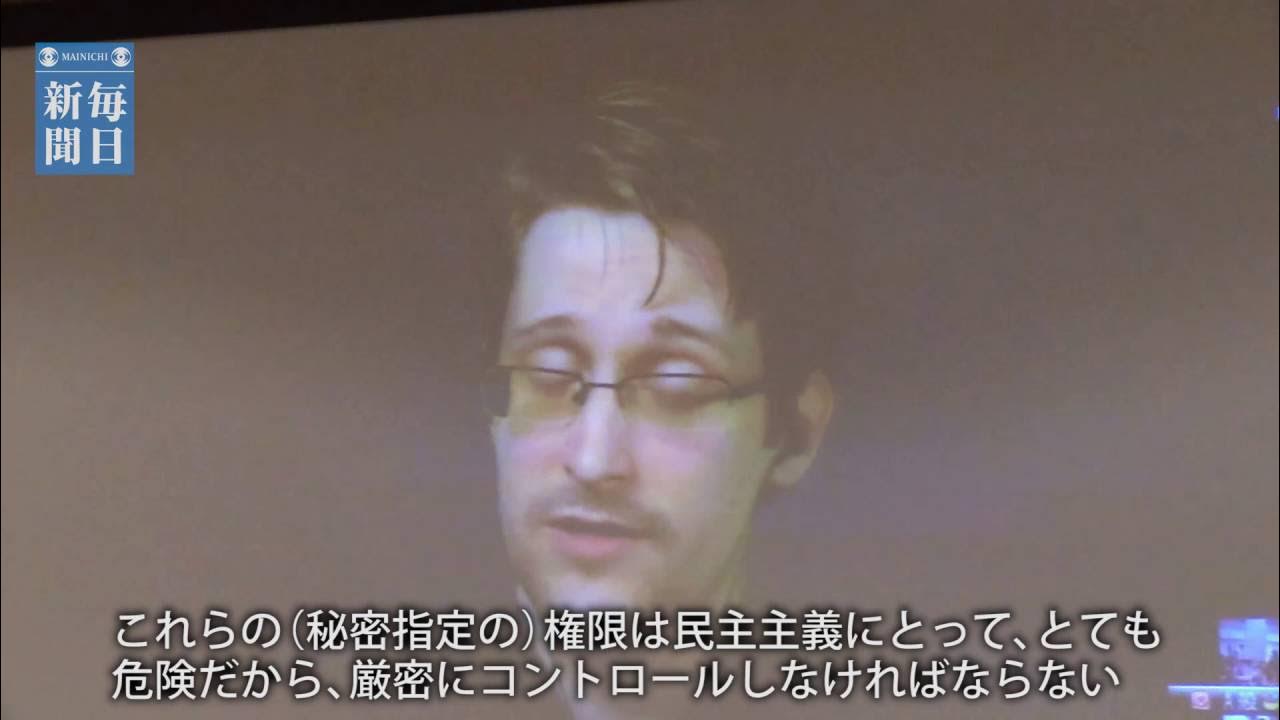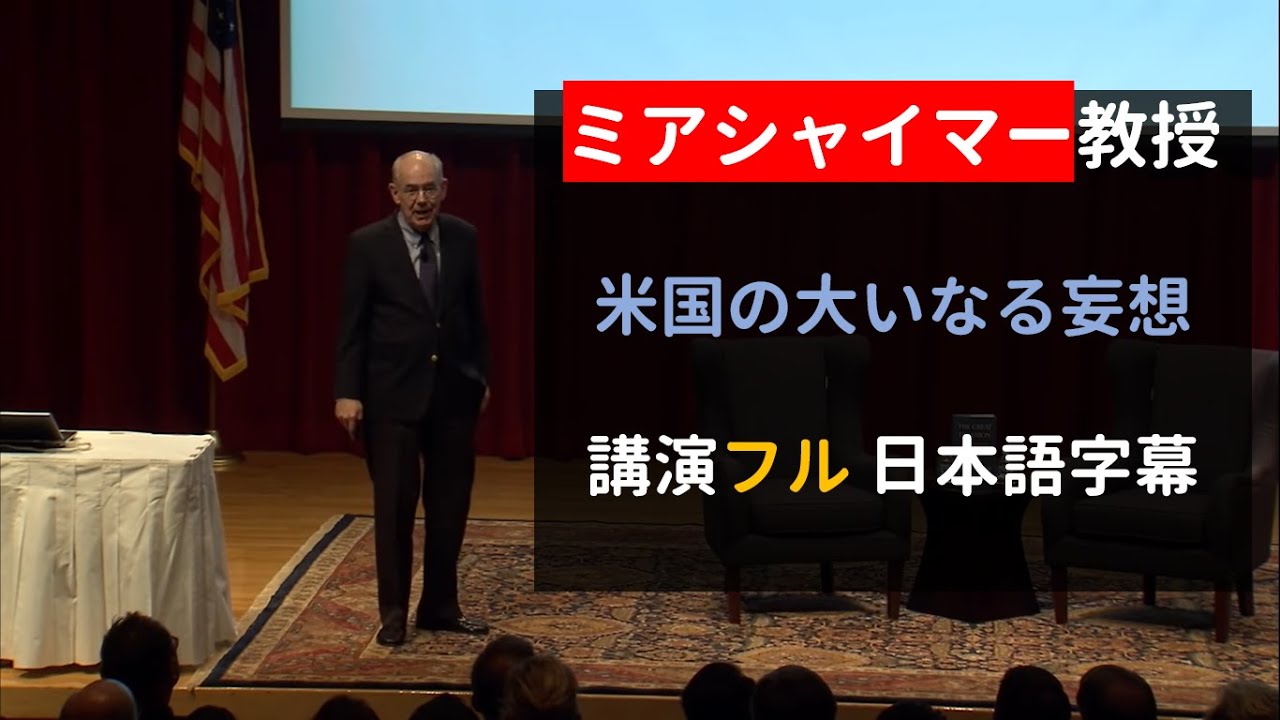Install macOS Sonoma BETA or Ventura 13.5 on UNSUPPORTED MACs with OpenCore Legacy Patcher 0.6.8!
Summary
TLDRこのビデオでは、最新のmacOSの話題について語られています。まず、macOS Sonomaベータが利用可能になり、非対応機種でもインストールが可能になったと話題にされています。次に、macOS 13.5 Venturaのリリースについても触れられており、非対応マックでもアップグレードが可能かどうか、またアップグレード後に問題が残ることがあるかどうかが解説されています。また、オープンコアレガシーパッチャーバージョン0.6.8のリリースも紹介されています。このアップデートにより、カメラやマイクへのアクセスに関する問題が解決され、さらにはAMD Vegaグラフィックカードのサポートも追加されています。しかし、Sonomaベータはまだ開発段階であり、本格的に使用するマシンではインストールしないことをお勧めとされています。最後に、ビデオでは、アップグレードに関する詳細な手順や、Sonomaベータのインストール方法についても説明されています。
Takeaways
- 📅 Mac OS 13.5 Venturaがリリースされ、非対応のMacにアップグレードが可能で、安全にアップグレードできるモデルと問題が残る可能性について説明されています。
- 🔧 OpenCore Legacy Patcherの最新バージョン0.6.8がリリースされ、カメラやマイクへのアクセスに関する問題が修正されています。
- 💻 2012年のMacBook Proと2013年のMacBook Airでテストを行い、アップグレード後にGarageBandやApple TV+などのアプリが問題なく動作することが報告されています。
- 🚫 Sonoma betaは開発者向けであり、本番環境での使用はお勧めされません。また、OpenCore Legacy Patcherもまだ準備が整っていないため、サポートは限定的です。
- 🔄 Mac OSが非対応のマシンで動作するようにするために、OpenCore Legacy Patcherを使用し、ルートパッチを再インストールする必要があります。
- 🖥️ 2011年以降のMacでHD 3000グラフィックカードを使用している場合、アップグレード時にブラックスクリーンやブートループに陥る問題がOpenCore Legacy Patcherの新しいバージョンで修正されています。
- 🎥 ZoomやSkypeなどのアプリでカメラやマイクへのアクセスが必要な場合、amfi passを通じてセキュリティシステムを有効にできるようになりました。
- 🌐 OpenCore Legacy Patcherのサポートパッケージ1.2.2が含まれており、Sonoma betaのインストールをサポートしていますが、正式なリリースバージョンではないため注意が必要です。
- 📡 Mac Pro 2012と2013のモデルでAMD Vegaグラフィックカードのサポートが改善されましたが、まだテストが必要です。
- 📱 Sonoma betaは非対応のMacにインストールできますが、正式なサポートはまだなく、問題が発生する可能性があるため、テスト用途でのみ使用するように促されています。
- 📝 詳細なチュートリアルとダウンロードリンクは、ビデオの説明欄に記載されており、アップグレード手順や問題解決方法が提供されています。
Q & A
MacOS Sonoma betaが利用可能になったとのことですが、どのようなマシンでインストールできますか?
-MacOS Sonoma betaは、2012年以降のMacBook Air、Pro、Mac Mini、2009年のiMac、2008年のMac Pro(チーズグラター)、および2015年の通常のMacBookでインストール可能です。ただし、一部のモデルではMetal対応のGPUが必要です。
MacOS Sonoma betaをインストールする前に考慮すべきことは何ですか?
-まず、Sonoma betaはベータ版であり、開発者向けです。また、オープンコアレガシーパッチャーもまだ準備ができていないため、本番で使用するマシンにはインストールしないでください。また、Appleが何かを変更する可能性があるため、互換性の問題が発生する可能性があります。
MacOS 13.5 VenturaへのアップグレードはサポートされていないMacでも安全に行えますか?
-はい、オープンコアレガシーパッチャーを使用して、2012年以降のマックプロ、エア、ミニなどへのアップグレードは安全に行えます。しかし、アップグレード後にルートパッチを再インストールする必要があります。
アップグレード後に問題が発生した場合、どのように対処すればよいですか?
-アップグレード後に問題が発生した場合は、まずオープンコアレガシーパッチャーを使用してルートパッチを再インストールしてください。それでも問題が解決しない場合は、開発者によるコメントや他のユーザーの経験を参考にして対処してください。
MacOS 13.5 Venturaのアップグレードで、どのアプリが問題なく動作しましたか?
-アップグレード後、Apple TV plus、GarageBand、iMovieなどのアプリが問題なく動作しました。また、統合されたHD 4000グラフィックチップと専用のNvidia GTグラフィックカードの両方でアプリを試しても問題ありませんでした。
MacOS 13.5 Venturaのアップグレードで、天気アプリが遅くなる理由は何ですか?
-MacBook Air 2013での天気アプリの遅さの原因は不明ですが、他のアプリケーションと比較して問題が発生していると報告されています。もし同じ問題がある場合は、コメント欄で報告して共有してください。
新しいオープンコアレガシーパッチャーバージョン0.6.8の主な改善点は何ですか?
-バージョン0.6.8では、HD 3000グラフィックカードを持つ2011年型Macでの起動ループ問題が修正され、amfi passが統合されました。これにより、ZoomやSkype、Google Meetなどのアプリでカメラやマイクへのアクセスに関する問題が解決されます。
MacOS Sonoma betaをインストールするには、どのような手順を踏む必要がありますか?
-Sonoma betaをインストールするには、まずオープンコアレガシーパッチャーのバージョン0.6.8をダウンロードし、ルートパッチを適用する必要があります。基本的なインストール手順は、他のMacOSバージョンと同様です。詳細は、提供されているチュートリアルを参照してください。
AMD Vegaグラフィックカードがサポートされるとのことですが、どのマシンでテストされていますか?
-プレリリースのサポートパッケージ1.2.0に基づいて、2012年以降のマシンでAMD Vegaグラフィックカードがサポートされる予定です。しかし、2012年型のMac Pro(チーズグラター)や2013年型のtrash canはAVX2命令セットを持っていないため、サポートされない可能性があります。
オープンコアレガシーパッチャーのnightly buildとは何ですか?
-ナイトリービルドとは、オープンコアレガシーパッチャーの開発途中のバージョンであり、最終リリースバージョンとは異なります。これは、開発者が現在進行中の開発状況を提供するものです。
アップグレード後にカメラやマイクへのアクセスに関する問題が解決されたとのことですが、どのようにして確認しましたか?
-アップグレード後にカメラやマイクへのアクセスが問題なく機能していることを確認するために、GarageBandとZoomを起動し、それぞれがマイクとカメラへのアクセスを要求し、正常にアクセスできるかどうかをテストしました。
Outlines
📱 Mac OS 13.5 Venturaのアップデートとサポート外マシンへのインストール
Jesseのビデオでは、最近話題の2つのホットトピックについて語ります。まず、Mac OS 13.5 Venturaがリリースされ、サポートされていないマシンでもアップグレードが可能になったとのことです。アップグレードの方法や、サポート外マシンでのアップグレードの是非、そしてVenturaの潜在的な問題について説明します。また、オープンコアレガシーパッチャーのバージョン0.6.8がリリースされ、その新機能についても触れています。
🔍 Mac OS 13.5 Venturaのアップデートとカメラ・マイクアクセスの問題の解決
ビデオでは、Mac OS 13.5 Venturaのアップデートについて詳しく説明されています。アップグレードのプロセス、サポート外マシンでのアップグレード方法、そしてアップグレード後のアプリの動作について語られています。また、新バージョンのオープンコアレガシーパッチャーがカメラやマイクへのアクセスに関する問題を解決し、amfiパスを統合することでセキュリティの問題を解決しました。
🚀 AMD Vega GPUのサポートとSonomaベータのインストールについて
ビデオでは、オープンコアレガシーパッチャーのバージョン0.6.8がAMD Vega GPUのサポートを追加したと発表されています。また、Sonomaベータのインストールについても触れており、サポートパッケージ1.2.0以降でのサポート状況や、ベータ版のインストール方法について説明されています。Sonomaベータはまだ開発中であり、安定した運用には向かないため、プロダクティブなマシンではインストールしないよう注意喚起されています。
🌐 Sonomaベータのインストールとアップデートの詳細
ビデオの最後の部分では、Sonomaベータのインストール方法とアップデートについて詳しく説明されています。オープンコアレガシーパッチャーのバージョン0.6.8を使用してSonomaベータをインストールし、その後のroot patchの適用方法についても説明されています。また、Sonomaベータのインストールに成功した人からのフィードバックや問題報告を求めています。
Mindmap
Keywords
💡MacOS Sonoma beta
💡open core Legacy Patcher
💡MacOS 13.5 Ventura
💡USB drive installer
💡GarageBand
💡Apple TV plus
💡iMovie
💡weather app
💡AMD Vega
💡AVX2
💡metal GPU
Highlights
MacOS Sonoma beta is available for installation on unsupported Macs.
Discussion on whether it is worth installing Sonoma beta and potential problems.
Release of MacOS 13.5 Ventura and advice on updating unsupported Macs.
Safe upgrade models for MacOS Ventura are identified.
Open core Legacy Patcher version 0.6.8 was released with significant updates.
MacBook Pro 2012 and MacBook Air 2013 tested with MacOS 13.5 Ventura.
Full installer of MacOS for unsupported Macs is approximately 12 gigabytes.
GarageBand faced issues with graphic drivers on Macs 2011 and older.
iMovie and Apple TV plus worked flawlessly on tested Macs.
Weather app on MacBook Air 2013 experienced performance issues.
Open core Legacy Patcher version 0.6.8 fixed boot loop issues with HD 3000 graphics card.
Integration of amfi pass to resolve security system issues with camera and microphone access.
Bug fixes and system updates in the background for MacOS.
AMD Vega support resolved on pre-AVX2 machines with the new patcher version.
Sonoma beta should not be used on productive machines due to its developer status.
Open core Legacy Patcher is not fully ready for Sonoma beta but has preliminary support.
Support package 1.2.0 indicates the current status of Sonoma beta support.
Mac models from 2012 and newer with metal GPU are suggested for updating to Ventura or Sonoma.
Final release version of Open core Legacy Patcher 0.6.8 includes support package 1.2.2.
Transcripts
welcome to Jesse's flying and today
let's talk about two hot topics that
came up in the last few days the first
one the Macos Sonoma beta is available
and you can install it on unsupported
mechs let's talk about how to do that
if it's already worth doing it and what
might be the problems of Sonoma beta and
second obviously yesterday Mac OS 13.5
was released and let's talk about
updating unsupported Max to the latest
Mac OS Ventura Which models you can
upgrade safely which you shouldn't and
what might be remaining problems let's
start but wait just 40 minutes ago the
brand new open core Legacy picture
version
0.6.8 was released and there are two
things you might find interesting
so first let's cover the easy topic the
Mac OS 13.5 Ventura there are no reports
that Apple changed big things in Macos
behind the curtain and so you can safely
upgrade with your latest open core
Legacy Patcher I did that here on my two
MacBooks for testing there is a MacBook
Pro 2012 which has an Intel third
generation chip for those who are
interested it's pre-hassful Chip and a
2013 MacBook Air that has a fourth
generation Hazard chip
and I tried both kinds of updates first
of all with the MacBook Air I just
go went to the settings hit update it
downloaded the 12 gigabyte update as you
know if you have an unsupported Mac it
cannot do incremental updates so
basically on my modern MacBook it was
just a 1.5 gigabyte download but here
you always have to download the full
installer which is about 12 gigabytes
after downloading just hit install
it reboots three four times no action
needed nothing afterwards 13.5 was
installed then the open core Legacy
Patcher popped up
it said okay the root patch is missing
because of the update you just go to the
open core Legacy Patcher reinstall the
root patch do another reboot you're done
for the MacBook Pro I tried a different
approach I created a USB drive installer
with the latest 13.5 Macos Ventura and
open core and if you want to know how to
do that here is my ultimate tutorial
with a lot of more question and answers
how to install Mac OS on unsupported Max
and afterwards I just plug the USB drive
in booted from the USB installer and
installed it like if you would install
Mac OS on a clean hard drive but if
there's already a Mac OS it doesn't
update so a lot of you asked me if I do
this do I lose my data no you don't all
data all settings are kept because Mac
OS just recognizes the installer just
recognizes there's already a Mac OS on
the hard disk and so you just update
your Mac OS and afterwards
when you do the update the root patch is
already applied so if you just wondering
go to the open core Legacy picture and
it already says the root patch is
installed so same procedure after three
more reboots 13.5 was set up everything
is fine everything is working
but other than that I tried daily use
apps like Apple TV plus like GarageBand
and I sometimes got some comments from
users where GarageBand didn't find any
graphic drivers but that mostly happened
on Max 2011 and older that has no metal
capable graphic cards then it gets
complicated here on both Macs 2012 and
13
GarageBand Apple TV plus and also iMovie
we're just
created a short trailer everything
worked flawlessly and the MacBook Pro
has an integrated HD 4000 Graphics chip
in the CPU and it also has a dedicated
Nvidia GT graphics card so I switch
between the integrated and the dedicated
graphics card and tried all the apps on
both graphic cards everything worked
flawlessly despite the weather app on
the MacBook Air 2013 where I have no
idea why it takes so long and why it's
so crappy but maybe you can just live
with that and don't use the weather app
on the HD 5000 if you have the same
problem maybe on a fourth generation
internship 2013 or on any other Mac just
give me a comment or if you found other
flaws or if you're just working
perfectly just give me a comment in the
video and so everyone else can read the
comments and can also have the
experience here that you share and we
would really appreciate that
so the brand new version was just
released by The developers and the two
main things you find on top of the
change lock here were the releases first
of all the problems that Mr McIntosh
reported with his 2011
Mac that has an HD 3000 graphics card
because he ended up in a black screen
more or less boot loop while trying to
update to Mac OS 13.5 has been fixed
with that new open core Legacy Patcher
version so I think he will update his
video
with the new version testing and the
second thing is that they integrated
amfi pass so what is that many of you
have problems with enabling camera or
microphone for apps like Zoom or Skype
or Google meet or something like that
that was because since Mac OS 13.3 they
had to disable
amfi that is a security system inside
the Mac OS to be able to get 133 or
newer run on the Max on the unsupported
Max with amfi pass
they can now leave amfi enabled
which now shouldn't cause any more
problems with camera and microphone and
everything else other than that there
are a lot of bug fixes and a lot of
stuff behind the curtain that has been
updated you won't even notice as a
regular user but now let's check out my
both MacBooks and install the newest
version and check out Mac OS 13.5
just as I thought and as the devs
described it it seems as if all the
problems with giving access to the
camera to the microphone and everything
are gone I just started a brand new
installation of GarageBand and it just
popped up and asked for permission to
use the microphone which didn't happen
on version
0.6.7 because amfi was disabled
now it's enabled again and when you look
here in microphone you see GarageBand
has given the permission to use the
microphone
so what we can do
is
we start Zoom
and here it is zoom asks that it would
like to access microphone as well we
just hit OK
and when we go to the settings you see
Zoom also has permission same should
work with the camera
and let's go to video
there is a question we say okay
and we got video camera access and when
you go to the settings we have to close
the settings first here
and then we go to privacy and security
and we go to the
camera you see Zoom has access so I
definitely recommend
installing the brand new version 0.6.8
to get rid of all these access security
problems with camera microphone and so
on and I just tested it on both of my
machines
all other
things that worked on zero six seven
worked as well and uh
now let's check what the weather app
says here on this MacBook Air
there's a chart
and we still got the Turning ball and
this very sluggish slow behavior in the
weather app so there's no change at all
despite the findings of 13.5 on the open
core version 0.6.7 and there is one more
thing as they already say with the Apple
uh presentations there is one more thing
that they have resolved the AMD Vega
support and you find that here when you
go to the full change lock they have
resolved
AMD Vega support on pre-avx 2 machines
so what does that mean avx2 is a code
set instruction in in that started with
the fourth generation Intel chips
and the Mac Pros 2012 and 13 the trash
can and the cheese crater have Intel
Xeon processors that doesn't have avx2
so with zero six eight
you should be able to use AMD Vega
graphic cards in your Mac Pro cheese
grater again or as an egpu with the
trash can unfortunately my both Mac Pros
are not here yet due to my move here to
the US so I cannot test it yet but if
you have tested it give me a comment and
please share your experiences if you're
AMD Vega GPU now works with your Mac
Pros
so but there is one more thing again
with
0.6.8 and that is about Mac ossonoma
beta I know that there are some Rumors
in the forums on Facebook and with Mr
Macintosh also released a video how to
install Sonoma beta on your Mac on your
unsupported Mac obviously and the first
question is
does it make sense no it doesn't this is
a beta it's developer it's just for
playing around so
at first if you need your Mac for
anything useful don't do that okay it's
just if you have a spare Mac if you have
an old Mac sitting somewhere you want to
play with you can try to install Sonoma
but don't use it on a productive machine
second
um even Mac OS is not ready as same as
the open core Legacy Patcher is not
ready but starting with
the support package
1.2.0 and I will show you in a moment
what that means the open core Legacy
Petra basically supports Sonoma beta in
its actual status it might happen that
during the beta development Apple
changes something and it doesn't work
anymore
so when you're going into the changelog
of the officially released zero six
eight just an hour ago you go down here
and you open up the full change lock you
can see at the very bottom that
increment binaries the Patcher support
package
1.2.2 release version is included so
that is higher than 1.2.0 and what does
it mean so
when you go to the open core Legacy
picture
and I just show you the way and I give
you the link down in the video
description as well when you go to pull
requests
you see here one pull request
preliminary support for macro Sonoma and
that has the number
1077.
by the way that's the same link you find
with Mr mcintosh's video
so if you go here they describe all the
things happening with Sonoma beta and
when you scroll down a little bit just
after all the files here you find three
days ago from Chrono kernel one of the
developers you find early preview of
Sonoma support and here it says with the
release of Petra support package
1.2.0 they have published an early
version of the Sonoma patches and few
lines down the road you find which Mac
models are basically supported and that
is basically everything from 2012
MacBook Air and pro and Mac Mini the
iMac from 2009 and the Mac Pro 2008.
that's the cheese grater and X surf as
well and the regular MacBook from 2015
some of them require metal GPU and here
is where you can see basically 2012 and
newer has metal GPU and that is the same
that I would suggest you can update to
Ventura
or maybe later to Sonoma but not earlier
than that
so
here you will find when you scroll
through all the other things uh problems
they are fighting and coping with and
when you just go down a little bit you
find the latest validated builds for the
Sonoma development you find the download
link here a nightly link that is when
you read something about the nightly
build
that is like
the open core Legacy Petra in its actual
development stadium and not with
like a final release version but right
now you have the very uh nice
happening that zero six eight was just
released as one final release with the
support package 1.2.2 which is three
days newer than this 90 build so you can
just download the 068 version and try to
install the Sonoma beta with that don't
forget the root patch afterwards and the
basic install is the same as with any
Mac OS versions if you want to know how
to do that you'll find it in my tutorial
and the link is also down in the video
description
so happy testing with Sonoma just give
me comments below if it worked for you
what are the problems and please add
which Mac model you tried that I really
thank you for watching my channel for
enjoying my channel see you soon bye bye
[Music]
5.0 / 5 (0 votes)