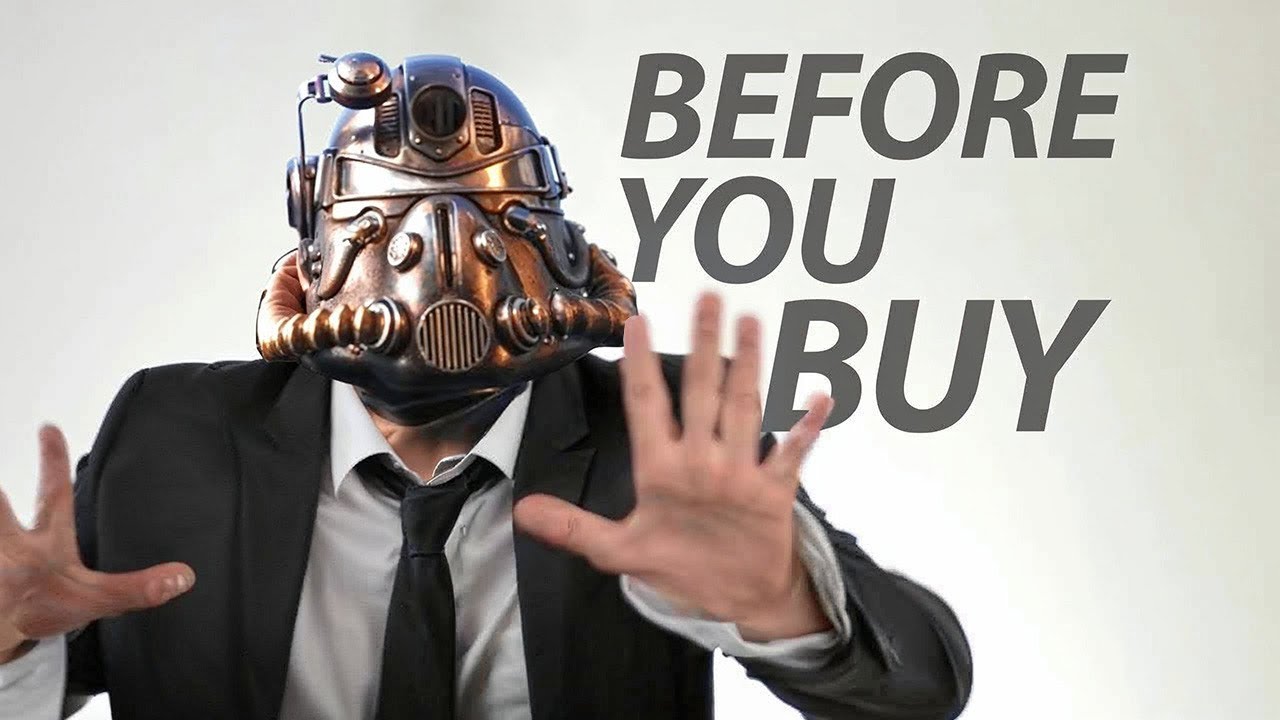Why do these exist?
Summary
TLDRIn this review, the user compares two mini PCs from Amazon: the Bmax Mini PC and the Boss Game Mini PC. The Bmax, priced at $109, has a low-end Intel Celeron processor and is suitable for basic tasks like internet browsing and video playback. The Boss Game, costing $169.99, features a 12th gen Intel N95 processor, 16 GB RAM, and a 512 GB SSD, making it more capable for gaming and multitasking. The user finds the Boss Game to be a better value, despite its higher price, and suggests potential use cases for the Bmax, such as a dedicated device for kids or a secondary PC for basic tasks.
Takeaways
- 💻 The reviewer purchased a bmax Mini PC for $109 to explore its use cases and found it suitable for basic internet browsing and 1080p video decoding.
- 🖥️ The reviewer also bought a Boss Game Mini PC for $169.99, which comes with Windows 11 pre-installed, 16 GB of RAM, and a 512 GB m.2 SSD.
- 🚀 The Boss Game Mini PC has a 12th gen Intel N95 processor, which is more powerful than the bmax's Intel Gemini Lake N4000 Celeron Processor.
- 🌐 The bmax Mini PC has limited storage capacity with a 128 GB eMMC and low-profile DDR4 RAM, questioning its upgradeability.
- 🔧 The Boss Game Mini PC offers more flexibility with an accessible m.2 slot for storage upgrades and removable RAM.
- 🎮 The reviewer tested the bmax Mini PC for video playback and basic gaming, finding it sufficient for these tasks but not for more demanding games.
- 📺 The Boss Game Mini PC was tested for local gaming with Rocket League and remote gaming using Moonlight, showing a significant improvement in performance over the bmax.
- 🔌 Both Mini PCs come with a variety of ports, including HDMI, USB, Ethernet, and even a VGA port on the Boss Game Mini PC.
- 🔄 The bmax Mini PC is passively cooled with limited vents, while the Boss Game Mini PC has an active cooling fan.
- 💡 The reviewer suggests that the Boss Game Mini PC at $169 is a better investment than the bmax Mini PC at $109, offering more performance and upgradeability.
- 🤔 The reviewer ponders the existence and use cases of mini PCs, noting that they range from very affordable to high-priced options that may compete with entry-level gaming desktops.
Q & A
What is the main purpose of the Bmax Mini PC discussed in the script?
-The Bmax Mini PC is a budget-friendly, all-in-one Thin Client PC that the reviewer bought to explore its potential use cases, such as basic internet browsing and video decoding for streaming services like Netflix.
What is the price difference between the Bmax Mini PC and the Boss Game Mini PC?
-The Bmax Mini PC costs $109, while the Boss Game Mini PC is priced at $169.99.
What games were mentioned as being tested on the Mini PCs?
-World of Warships and Rocket League were mentioned as games to test the performance of the Mini PCs.
What are the key specifications of the Bmax Mini PC?
-The Bmax Mini PC features an Intel Gemini Lake N4000 Celeron Processor, 1.6 GHz dual-core, 4GB RAM, 128GB eMMC storage, and a passive cooling system.
What are the key specifications of the Boss Game Mini PC?
-The Boss Game Mini PC comes with an Intel 12th gen N95 processor up to 3.4 GHz, 16GB RAM, a 512GB m.2 SSD, dual Wi-Fi 5, and supports 4K resolution.
How does the reviewer describe the performance of the Bmax Mini PC in terms of video playback?
-The Bmax Mini PC can play back 1080p videos without issues, but struggles with 4K resolution, indicating that it is suitable for basic video decoding tasks but not high-quality streaming.
What is the reviewer's overall opinion on the Bmax Mini PC?
-The reviewer considers the Bmax Mini PC to be a waste of money at $109, suggesting that there are better options available in the same price range.
What is the reviewer's verdict on the Boss Game Mini PC after testing it?
-The Boss Game Mini PC is deemed a better option compared to the Bmax Mini PC, offering improved responsiveness, performance, and the ability to handle remote gaming more effectively.
What additional feature does the Boss Game Mini PC have that the Bmax Mini PC lacks?
-The Boss Game Mini PC has a more robust build quality, a cooling fan, and allows for RAM and storage upgrades, unlike the Bmax Mini PC.
What is the reviewer's suggestion for the use of the Bmax Mini PC?
-The reviewer suggests that the Bmax Mini PC might be suitable for basic tasks like internet browsing or as a smart device for a non-smart TV, but finds it hard to justify its price.
How does the reviewer describe the evolution of game streaming quality over the years?
-The reviewer is impressed by the significant improvement in game streaming quality since the early days of streaming games around 2014-2015, noting that the current quality is much better and almost hard to believe.
Outlines
💻 Unboxing and Reviewing the bmax Mini PC
The speaker begins by discussing their purchase of the bmax Mini PC, a budget-friendly option from Amazon. They explore its potential use cases, such as basic internet browsing and video decoding for streaming services. The speaker also compares it to a better monitor they recently acquired and mentions playing the game World of Warships. They detail the specifications of the bmax, including its Intel Gemini Lake Celeron Processor and storage capacity, and compare it to the boss game multifunctional Mini PC, highlighting the differences in specs, price, and potential uses.
🔍 In-depth Look at the Boss Game Mini PC
The speaker continues by discussing the unboxing and initial impressions of the Boss Game Mini PC, noting its weight and build quality. They delve into the technical specifications, such as the Intel 12th gen N95 processor, 16 GB RAM, and 512 GB m.2 SSD. The speaker also comments on the connectivity options, including Wi-Fi 5 and the various ports available. They explore the possibility of upgrading the storage and RAM, and share their observations on the inside components of the device.
🎮 Testing the Mini PCs for Gaming and Streaming
The speaker tests the performance of the Boss Game Mini PC by attempting to play games locally and through remote streaming. They discuss the limitations of the bmax Mini PC for gaming, noting that it falls short of the specifications required for Steam remote play. In contrast, the Boss Game Mini PC performs better, allowing for a smoother experience when streaming games from a more powerful system. The speaker is impressed with the quality of the image and the progress made in game streaming technology since its early days.
🤔 Evaluating the Practicality and Use Cases of Mini PCs
The speaker concludes by evaluating the practicality of the two Mini PCs, ultimately finding the Boss Game to be a superior option compared to the bmax. They suggest potential use cases for the bmax Mini PC, such as playing simple online games or using it as a smart device for a non-smart TV. The speaker also reflects on the existence and range of Mini PCs, from budget to high-end options, and encourages viewers to consider their specific needs when choosing a Mini PC.
Mindmap
Keywords
💡Bmax Mini PC
💡Boss Game Mini PC
💡World of Warships
💡Intel Gemini Lake N4000
💡eMMC Storage
💡4K Resolution
💡RAM Upgradeability
💡Steam In-Home Streaming
💡Moonlight
💡Amazon Reviews
💡Mini PC Use Cases
Highlights
Review of the bmax Mini PC, a budget-friendly option at $109.
Comparison with a more expensive monitor, with the Boss Game monitor being better.
Discussion of the World of Warships game and the offer for new players with a special starter pack.
Overview of the bmax B1 Pro's potential uses, such as basic internet browsing and video decoding.
Mention of the Intel Gemini Lake N4000 Celeron Processor in the bmax Mini PC.
Review of the Boss Game B95 Mini PC, a more powerful option with an Intel 12th gen N95 processor and Windows 11 pre-installed.
Detail on the Boss Game B95's specifications, including 16 GB RAM, 512 GB m.2 SSD, and 4K support.
Comparison of the storage types in the two PCs, with the bmax having eMMC storage and the Boss Game having an m.2 SSD.
Explanation of the connectivity options and physical features of the bmax Mini PC.
Assessment of the upgradeability of the bmax Mini PC, including the possibility of adding an m.2 storage.
Observation of the build quality and included accessories of the Boss Game Mini PC.
Performance test of the bmax Mini PC, including its ability to play Solitaire and handle basic tasks.
Evaluation of the Boss Game Mini PC's performance, especially with gaming and streaming capabilities.
Comparison of the two PCs in terms of price and performance, with the Boss Game offering more value for money.
Discussion on the potential use cases for mini PCs, such as for children or as a secondary device for basic tasks.
Reflection on the evolution of game streaming and the impressive quality of the Boss Game Mini PC's streaming capabilities.
Final thoughts on the mini PCs, their potential applications, and the reviewer's overall impressions.
Transcripts
all right so keeping in with my super
cheap stuff on Amazon reviews uh I
bought this this is the bmax Mini PC cuz
it says so right there it's $109
all-in-one little Thin Client PC that I
want to see if it actually has any sort
of use case and then because of the fact
that on the monitor I realized there
were better monitors at a cheaper price
or at least there were better monitors
for a little bit more I did get a next
like Dam the weight difference between
these two this is the boss boss game or
whatever that's better it was like $40
more than this one or $50 more or
something like that maybe I don't
remember the price we'll talk about it
in a
second hey
D
D
D what we got work to do yeah I'm
playing World of
Warships World of Warships is the
free-to-play naval strategy game where
you command the most iconic and famous
warships from World War I and World War
II recreated with stunning detail and
accuracy build your Fleet while
participating in various game types
while upgrading your ship's Arsenal
along the way new players who sign up
using my link below will receive an
exclusive starter pack to get you up and
running quickly by receiving 7 s days
Premium Time 1 million credits 300 to
blooms and the tier five premium ship
the exitor so what are you guys waiting
for start sinking ships of World of
Warships by heading to the description
below and getting your
freebie
okay so the bmax uh B1 Pro they have B1
B2 B3 I think even up to a B5 this is
like bottom of the bottom of the bottom
like the only thing I would think this
could possibly be used for is maybe
basic like internet browsing maybe like
1080p full HD like video decoding for
like um Netflix and stuff like that
maybe as a transcoder for like you know
steam uh at home where you can play from
one system and over a video stream and
decode it on another so so we'll see in
terms of connectivity and stuff uh the
specs it is a Intel Gemini Lake n4000
Celeron Processor which is like the very
bottom spec it's like 1.6 GHz or
something like that dual core processor
now the other one I got right here this
is the boss game multi functional Mini
PC which I was like you know what I
think this thing is probably be complete
garbage even though it has decent
reviews on uh Amazon I wanted to see
what maybe a little bit better option
would be so the boss game is it the b95
PC yeah the b95 Mini PC is an Intel 12th
gen n95 up to 3.4 GHz Mini PC uh with
Windows 11 pre-installed 16 GB of RAM a
512 GB m.2 SSD so not an nvme it's an
m.2
SSD um and it supports 4K it's got dual
Wi-Fi 5 I also forgot to mention this
one over here uh it is an 8 GB V or 8
gbt of ram which also the igpu has to
access but trust me I don't think the
igp is going to be able to do much to be
honest except maybe display an image um
what was the storage capacity 128 GB of
emmc mini desktop oh it's a emmc so it
is not going to be good at all and it's
a low profile ddr4 Ram so I wonder if
that any of that can actually be updated
so let's take a look what we get in the
box with this guy
okay it's like
Hollow okay so you can see it's got a
vent that also says Be Max and then on
this side we can see we've got our
ethernet port a full siiz e ethernet
port headphone combo Jack HDMI port 2
usba a and then again our power port
power button on the other side we have
two more usba a Micro SD um uh card slot
and VGA let's open it up and see what's
on the inside cuz I want to know if
there's any sort of upgradeability to
this whatsoever when it comes to like
maybe the storage or the ram but the
storage already is pretty
garbage I was also hoping that maybe it
would have had like a Vasa Mount type of
deal cuz a lot of times what people will
do with these yes they do right there is
they can mount them to like the back of
the monitor or something so then it sort
of gives you like um you could use it as
sort of like a
smart device for like a TV maybe that's
a dumb TV and doesn't have apps and
stuff built in if you want to watch
Netflix and Hulu and all that
crap or it's just a
$100 PCI Mac there is an m.2 slot so
that's good news so you can put real
storage on this if you want to so that's
that is accessible right there real m.2
storage um I'm not sure how the rest of
this opens up I bet you it's one of
those things where like there's screw
holes underneath the rubber feet hey I
am so
smart there's not much in there just a
this is this is the heat sink all right
let's put back together and make sure it
works and turns on okay so here it is
right here on our cheap Amazon basic
monitor uh where is my power
button oh it just has no lights or
sounds so it's CU it's all solid state
stuff so I was like oh there's a blue
light right there I see it okay let's
see how long this takes cuz to put it in
perspective this came out in terms of
the cpu's age came out around the same
time as like the 8700 K so I guess while
we're waiting for it to turn on we can
uh see what the price was the other one
cuz I forgot to say what the price was
on the uh boss game it was $169.99 for
the boss
game okay this is bringing back memories
of the how long it takes Windows to do
something
memories guess we can do the unboxing of
this guy while we wait this one's
significantly heavier and feels more
like quality that's for
sure yay oh my God the frame rate of
that
menu
had it think so long after you select a
language that's pretty bad okay back to
what I was doing over here so here's the
power brick and stuff that comes with
this one little bit beefier as you can
see it's all contained right here it's
like a regular old Barrel plug it's
thicker cable though it really is I have
no idea what the watts are in this also
comes with a HDMI
cable comes with the same Vasa type
bracket to mount it to the the back of a
monitor or wherever and then this guy is
thicker boy like
me and it definitely looks more like a a
more quality mini PC but 170 Bucks
versus 109 it's a 14th gen CPU or 12
sorry 12th gen CPU so again probably
nothing but a couple ecores in here to
be honest is probably all that's in here
but this one actually gives us a USBC 2
USB 3 and on the back actual Heat sink
two
HDMI and then two more usba an actual
ethernet land and our DC plug and that's
all we get on this one but this one
allows me to actually open it
up you doing okay over
there it's still going this one allows
me to actually open it up without having
to remove the feet cuz they're probably
not as embarrassed of what's inside this
one oh that's cool it even gives you a
slot to put in actual 2 and 1/2 in drive
that's what this is so you can actually
put a half 2 and 1 half inch Drive in
here my question for that I think that's
what that's for anyways if that was the
case where do the cables go okay so
almost there good to go keep going guy
you got this so here's our m.2 drive
right here we actually have removable
Ram so you can upgrade the RAM that's
already like a plus okay let me put this
back on this guy's ready finally oh dear
God I right clicked a while ago okay we
have we have to set
the can it even go 75 HZ to match our
panel hey excuse me 74.9
S keep changes all right let's see what
happens if we go
to I think I clicked
it oh no oh this is not good it's still
trying open Chrome I just want to see
what video playback is like all right
youtube.com brand new fresh system I
have never tried to like oh my goodness
I've never tried to load anything on
this system before so everything we're
seeing is a brand new out of thebox user
experience let's go to that guy Jay's
two cents shall we a bunch of crappy ass
videos there is this is one of the I
went looking for weird I went looking
for weird things on Amazon
video okay let's start with
1080p when I'm bored I like to shop
around on Amazon and see what random
crap I can find actually it's not
terrible it's actually playing back the
video
okay okay happens when I go to 4K you
know what one cable there so you no
there's no lighting lighting I haven't
plug that in yet so
it here's the reality though everyone's
cell phone is stronger than this thing
in many many ways
I think there's better options for 109
bucks
honestly wow I took forever to close can
it can it do Solitaire man soliter got
high death some at one point didn't it
has sounds has XP what okay well it
plays solitire fine it's capable of
displaying an image playing a video it's
pretty warm actually right
now like there's a there's a bit of
warmth coming out here it is passively
cooled there's not a whole lot of Vents
and stuff on it like this thing's
actually I think playing solitary in
those videos actually stressed it a
little bit enough of that I was
initially going to try Steam remote play
on it I don't think it'll be able to do
it I think it's even below the specs for
that to be honest uh even though you
could do it on your your phone and stuff
so what we're going to do now is we're
going to go ahead and give the uh boss
game a a shot here we'll see if this one
can redeem
our opinions on Mini PCS all right so I
hit the power button it's turning on has
a power light it even has a clear seos
like paperclip recess button on there to
clear the
seos
but hit the power button a while ago we
haven't got an image yet on the bmax at
least we got an image immediately oh it
turned
white
nope just
kidding
oh there we go the HDMI wasn't plugged
it all the way there's two clicks it's
like click and years of computer
experience guys we still do it okay so
this one is already noticeably more
responsive uh which is a good thing
obviously it should has a cooling fan in
there it's got a 12 gen CPU versus a e
gen
CPU um let's see what it shows our
performance currently as so it is
running it say at 100% right now 2.7 GHz
100% uh and the CPU is a Intel n95 I'm
not even sure what an n95 is I'm going
look that up it says 12th gen but what's
it equivalent to so an Intel n95 is a uh
products formerly Alder Lake Alder Lake
n okay it's a lithography is Intel 7 max
turbo frequency is 3.4 GHz it's four
cores four threads so it's four physical
cores no hyperthreading anything like
that it launched in q1 of 23 it's max
memory size is 16 GB you can't throw a
32 gig stick in here if you wanted to
it's kind of crazy how much faster this
thing is versus the other computer like
Boop so we'll be trying uh local play
First with just like rocket League
nothing crazy and then what we're going
to try is a remote connect um either
through directly through Steam or the
third party client what's it moonshine
moonshine moonshine yeah moonlight
moonlight sorry moonshine's that's
something entirely different and going
back there than
prohibition it's so bad why does it look
like I'm looking through a drunk dream
like I have to think so hard because
it's very like it's like I'm playing
through drunk goggles it's the best way
to put it okay I I I didn't expect
anything positive to come out of native
gameplay so now we need to do the
decoder version from my 4090 system and
see what's happening there eh dude I
can't even tell where the ball's going
it's so
bad for these types of systems too it
actually really helps to disable all of
the Windows Defender like security type
stuff cuz believe it or not that we've
noticed score improvements with like
highend CPUs by turning it off when we
Benchmark imagine what does to a super
lowend CPU like this all right so now
we're going to use moon light to try and
we're just going to remote desktop
basically into my gaming system to see
how it does through just a regular
encoder I am plugged into ethernet it is
a 10 GB backbone uh nothing crazy but
better than a gigabit so let's see how
well this works same exact thing as you
can see it's already much
crisper I haven't touched anything I
could actually see it running on my
other system over
there okay this is already much better
still a little bit behind like still
slightly laggy but that's because we're
dealing with the time for it to send a
signal and en code and send it over
there and send it back right but it's
already it's a much better experience
than playing on it like it was
native it's very crisp my god I've never
seen a video like I remember when stream
game like streaming Games first started
back in like 2014 2015 it was terrible
it was so bad this is so good like right
now if Phil were to ask me like hey
anything feel weird i' like no I think
seem pretty normal be like oh cuz that's
actually a stream I would be like you've
got to be kidding me I wouldn't believe
it to be
honest um hold on I don't think I'm
supposed to be driving a car over here
hold
on oh my God you Austin Powers D I can
fix this oh it's a little bit laggy it's
a little bit laggy so I think no m or
what there's going to be some lag but
this computer is doing a pretty good job
of it I mean I don't think the lag I'm
feeling and the little bit of latency
which is probably in the 25 millisecond
range maybe which it's not terrible but
it's not great I don't think it's
necessarily related to this processor
speed of this particular little mini PC
I think that's just the nature of game
streaming right now that system has to
encode it send it over the system or
over the Internet or excuse me ethernet
and then this has to decode it and then
do the same thing in Reverse like I I
said regarding my inputs so it's
actually come a long long way and to be
honest I am incredibly impressed with
how good the quality of the image looks
so this thing would be obviously very
very capable of you know being used as a
little remote gaming type system anyway
there you go you guys have asked for
more like unique different type stuff
obviously the boss game at $169 is way
better than the bmax B1 P1 whatever it
is at 109 109 bucks is a complete waste
of money I I'm trying to find any sort
of redemption to like well I've got it
and I can
do what with it I mean this is like the
kind of PC to and people are always like
put a computer in a battleship cuz my
battleship models and stuff I could
actually fit this in one and then make
it do something stupid as a battleship
PC but anyway I'll put links to these
PCS down below maybe you guys have a use
case for them I think they come in handy
for maybe um like they could probably
play internet based like flash games no
problem like and then games like Roblox
and things like that online it probably
be maybe a solution for a kid I don't
know there's got to be some use case for
it so you guys can sign off down below
what you would use this for if anything
um I've always wondered why these mini
PCS exist but a lot of them exist
there's a lot of them in fact I found
them up to like 6 seven 800 bucks I'm
like now we're getting into like
entry-level gaming desktop PC range and
what what you can build today for like
six 600 or 700 bucks for a desktop it
better be one hell of a mini all-in-one
to to justify that sort of cost all
right guys thanks for watching sound off
down below and we'll see you in the next
one
5.0 / 5 (0 votes)