How a "Real" Musician can use Suno v3 AI Generated Music
Summary
TLDRこの動画スクリプトでは、AIが音楽創作にどのように役立つかを興味深く説明しています。Sunno Version Threeというツールを使って、プロンプトや歌詞を元に新しい音楽を生成する方法に焦点を当てています。多くの人々がこのツールを使って市場に新しい曲をリリースしていると報告されており、AIと人間が共同で進化させる反復的なプロセスで芸術的な表現が生まれることを強調しています。また、Bandon a Boxというプログラムを使ってAIが生成した曲をさらにプロフェッショナルなレベルまでまで高める方法も紹介されています。
Takeaways
- 🎵 AI( Artificial Intelligence )が音楽制作に役立つ
- 🌟 Sunno Version 3は多种様のスタイルで素晴らしい曲を作ることができます
- 🎶 音楽家たちがAIを使い、新しい音楽を市場に出す
- 🖌️ AIアートまたはAI音楽は繰り返しのプロセスで作られ、最終的な芸術表現は人間の創造物
- 🎧 Sunnoの出力はCD品質またはストリーミング品質には至らなかったが、向上させるツールがある
- 🛠️ Band-in-a-Boxは音楽制作を支援するプログラムで、様々なスタイルの伴奏を生成
- 🎹 実際の楽器を使った伴奏を作り出すReal StylesとReal TracksがBand-in-a-Boxに含まれている
- 🔄 Launch Audio Wizardを使い、曲のコードを自動的に識別してプログラムに取り込む
- 🎤 Vocal Remover.orgを使用して、オーディオトラックからボーカルを削除し、オリジナルのボーカルを追加できる
- 🔧 ボーカルと新しい伴奏を組み合わせて、独自のスタイルの曲を作る
- 🎵 AIを用いた音楽制作は楽しむことができ、プロセスに参加する感覚を与える
- 📢 視聴者や聴衆が楽しむのであれば、芸術物がどこから来たかは問題ではない
Q & A
AIを用いて音楽を作る方法について説明してください。
-AIを用いて音楽を作るには、まずプロンプトやリズムを入力してAIに歌詞や曲を生成させます。生成された音源をダウンロードし、それを元に更に高度な楽器のアレンジやプロフェッショナルなボーカルを追加することができます。
SunnOとBandon a Boxの連携方法について教えてください。
-SunnOから生成された音源ファイルをダウンロードし、Bandon a BoxのLaunch Audio Wizardを利用して曲のコードを認識させ、プログラムに自動的に配置します。更にテンポマップを生成してBandon a Boxと同期させ、様々なスタイルでアレンジを試すことができます。
Bandon a BoxのReal StylesとReal Tracksは何ですか?
-Real StylesとReal Tracksは、Bandon a Boxで提供されている実際の楽器を演奏する真人の音楽家によるアレンジです。これにより、シンセサイザーのような人工的な音ではなく、スタジオで録音されたような自然な音の錄音を得ることができます。
AIが生成した曲をどのようにして高品質な音源に変환するか説明してください。
-AIが生成した曲は、初めは圧縮されていて高品質ではない場合があります。しかし、Bandon a Boxなどのプログラムを用いて、より高品質な音源にアップグレードすることができます。また、ボーカルを別々のトラックに取り出し、プロフェッショナルなボーカルに置き換えることもできます。
SunnOの出力物がCD品質の配布に適しているかどうかを説明してください。
-SunnOの出力物は、現在ではCD品質の配布には適していません。音質が圧縮されていて、高品質なfideliteeを望む場合は後処理が必要です。
音楽家やアーティストがAI生成の音楽に対してどのような反応を示すか?
-音楽家やアーティストは、AI生成の音楽に対してさまざまな反応を示しています。一部はAIが生成した音楽を自由に使用し、独自の作品として発表しています。しかし、長年にわたって音楽を磨き上げてきたアーティストは、AI生成の音楽が同じ成果を簡単に得られることに抵抗感を持ち、その価値について疑問を投げかけることもあります。
AIが生成した音楽作品をどのようにしてマーケットに出すか?
-AIが生成した音楽作品は、マーケットに出すために、まず作品を適切な品質にアップグレードする必要があります。Bandon a Boxなどのプログラムを使用して、楽器のアレンジやボーカルを追加・変更し、高品質な音源にすることができます。その後、作品をデジタル音楽ストアやストリーミングサービスにアップロードして、販売や配信を行うことができます。
AIが生成したボーカルをどのようにしてプロフェッショナルなボーカルに置き換えるか?
-AIが生成したボーカルをプロフェッショナルなボーカルに置き換えるには、まずボーカルを別のトラックに分離する必要があります。その後、プロフェッショナルなボーカリストを雇って、AIのボーカルの代わりに歌わせることができます。その歌われた音源を、元の曲に取り入れることができます。
SunnOを使った創作プロセスについて具体的な例を挙げて説明してください。
-SunnOを使った創作プロセスは、まず特定のスタイルに合わせた歌詞や曲をAIに生成させます。次に、Bandon a Boxなどのプログラムを用いて、実際の楽器でアレンジを行い、プロフェッショナルなボーカルを追加します。最後に、生成された曲をデジタル音楽ストアやストリーミングサービスにアップロードして販売することができます。
AIが生成した音楽作品を評価する基準は何ですか?
-AIが生成した音楽作品を評価する基準は、リスナーが楽しむかどうかです。作品がどのように生成されたかに関係なく、視聴者や聴衆が楽しんでいれば、その作品は成功と言えます。
AIが音楽創作に与える影響についてどう思いますか?
-AIは音楽創作において、迭代的なプロセスを通じて音楽家や作曲家がより効率的に作品を創作できるよう支援することができます。AIはインスピレーションの源となり、音楽制作の過程で取り入れることができます。しかし、最終的な作品は人間の感性や創造力によって完成されるべきであり、AIは単にそのプロセスを助けるツールであると考えられます。
Outlines
🎶 AIと音楽制作の新しい可能性
この段落では、AIが音楽制作においてもたらす新しい可能性について話し、Sunnoというツールを使ってリズムやリクエストに基づいて新しい曲を生成する方法を紹介しています。また、AIアートと同様に、AIが生成した音楽作品がどのように進化し、最終的な芸術表現へと至るのかを説明しています。さらに、他のアーティストや音楽家が長年にわたって磨いた技術と比較されることについても触れています。
🔊 Band in a Boxを使った音楽制作のプロセス
この段落では、Bandon a Boxというプログラムを使ってSunnoから生成された曲をさらに高度な音楽制作に昇華させる方法について説明しています。Bandon a Boxは、 chordを入力すると、様々なスタイルの伴奏を生成するプログラムで、リアルな楽器の音を含んでいます。この段落では、その仕組みや使い方について詳しく説明し、実際にどのように使用するかを例示しています。
🎤 ボーカルと楽器の別離・組み合わせ
最後の段落では、ボーカルと楽器の音を分離し、それらを別々のスタイルで再組み合わせることでどのように新しい音楽を作り出すかについて説明しています。ボーカルを消去し、Bandon a Boxで生成された楽器の音と組み合わせることで、よりカスタマイズされた音楽を作ることができます。このプロセスは、音楽家がAIと協力して創造的なプロセスに参加する方法を示しています。
Mindmap
Keywords
💡AI
💡創造性
💡Sunno
💡楽曲生成
💡市場化
💡芸術表現
💡Bandon a box
💡音质
💡プロダクション
💡ボーカロイダー
💡スタイル
Highlights
The discussion revolves around the creative uses of AI in music production, specifically focusing on the capabilities of Sunno version three.
Sunno version three is praised for its ability to create songs in a variety of styles based on user input, such as prompts or lyrics.
The video emphasizes the artistic expression involved in using AI tools like Sunno, arguing that the tool-assisted creation process does not diminish the artistry.
There is a note of concern for traditional musicians and artists who have spent years honing their craft, as AI-generated content could potentially devalue their work.
The quality of Sunno's output is acknowledged as not yet ready for CD quality distribution or streaming channels due to its compressed nature.
Bandon a Box, a program introduced in the '90s, is suggested as a tool to enhance AI-generated music with real instruments and professional voices.
Bandon a Box can generate accompaniment in various styles and has evolved over time to include real Styles and real tracks with actual musicians.
The process of using Bandon a Box to improve the quality of AI-generated music is outlined, including plugging in chords and selecting styles.
The audio cord wizard in Bandon a Box is mentioned as a feature that can automatically determine chords from audio and place them in the program.
An example is given on how to sync the AI-generated song with Bandon a Box to adjust tempo and beat for further music production.
The video demonstrates the possibility of layering hundreds of styles onto the AI-generated song while keeping the same chord structure.
Vocals can be removed from the AI-generated song using a website like vocalremover.org to replace the music track while keeping the original vocals.
The tutorial shows how to import the vocal track back into Bandon a Box and adjust the audio to fit the desired style.
The potential of using AI-generated music as a starting point for traditional musicians is highlighted, allowing them to make tweaks and adjustments.
The video concludes by suggesting that AI-generated music can serve as inspiration for musicians and offer a new way to engage in the creative process.
The content creator invites feedback and suggestions from viewers on whether they would like to see more tutorials on this technique.
Transcripts
hey everybody welcome back to the
channel where we discuss the creative
uses of AI and I'd like to make a short
video just to throw a different angle at
sunno version three and its ability to
create these great songs we've done a
full video on it I'll put a link here
somewhere if you're new to sunno you can
check that out and here just how great
it is and a variety of styles and
there's a lot of people who are spending
time using this tool to generate new
music based on prompts they've given or
lyrics that they've fed in and then
they're releasing these songs putting
them out on the marketplace for sale I
have no problem with that they're for
the most part the people I know who are
doing it are saying these are AI songs
and putting it out there as their own
and just like I defend AI art as this
iterative process between you and the
prompt and the result until you get what
you want it's still an artistic
expression from the person doing it the
fact that it was generated with AI or
any other tool that helps you really
shouldn't make that much of a difference
if the viewer of the art or The Listener
of the music enjoys it what do they care
where it came from now I'll tell you who
cares is the other artists and the
musicians who spend years on their craft
to create songs to get the same result
from people well unfortunately this is
just the way of things but I think that
there's a way that just like artists and
traditional animators can use these
tools and make them even better at what
they do so can musicians now the quality
of the sunno output is not in my mind
ready for even CD Quality Distribution
certainly not streaming channels it's a
little compressed and just not the
quality that I would want to put my name
on if I was selling it I'd want it to be
higher Fidelity but there's a tool
available that's been on the market
since the '90s that will allow you to
take that song to the next level in
terms of production using what is
generated by sunno as a starting point
to create something with further
instrumentation a variety of styles
professional voices and so on so let's
take a look at how we would do that now
first of all let's go to sunno now I'm
not going to go over again soono works
because you can link to that video or a
million others that show you the premise
of this thing you're typing in lyrics or
you're asking it to create lyrics in a
certain style and it creates a song
we're going to use this one as an
example let's just listen to a little
bit of it so you can get an idea of what
it
[Music]
is down in the country side where the
sun shines bright there a magical place
where
okay you get the idea it's a bounty
country song very simple in its
structure it's a great example for what
we're going to do here let's just
download this audio file that it created
and now that we've got that on our hard
drive we're going to launch a program
called Bandon a box band in a box has
been around like I said since the early
'90s maybe even before that and it
allows you to plug in chords of any song
and then it will generate accompaniment
in a variety of styles back in the early
days it just generated MIDI files that
sounded kind of very synthesizer but
over time they they've added something
called real Styles and real tracks where
the accompaniment is actually real
musicians playing real instruments and
so everything sounds like it comes out
of a studio it's pretty freaking amazing
basically it works like this let's just
say I wanted to generate something in a
standard Blues pattern I would just type
in literally C7 F7 C7 C7 I won't go
through the whole thing and then I
choose any style I want and there are
many to choose from provided you've got
them and I have been downloading styles
for years but let's just say a basic
blue style I can search up here un the
search bar is not on the screen at the
moment type blues piano okay so we're
going to choose the 40s Boogie piano
swing let me resize this window a little
bit so we can see what's happening here
when I click play this will allow us to
preview all these styles with the chords
that we've got plugged in up
[Music]
here okay or let's say I wanted to do
jump and rock and roll with
[Music]
piano or Texas blues rock with
piano yeah no we can choose a style like
jazz for example we want to keep the
tempo about the same kuner big band with
sticks you get the idea how is this
going to work with sunno now this
program is very deep it has a zillion
features and all of them incredible so I
invite you to go check this program out
it's available for mac and windows it's
got hundreds of features and they're
adding new features every time they
update it it's definitely worth checking
out if you're a musician or you need to
generate a lot of music beds and you
don't want to pay licensing fees you can
use this tool as I have for years you
can go check it out at PGM music.com
okay now how do we put this all together
well underneath audio here we've got
something called launch audio cord
wizard can you guess what that does if
you guess that it listens to the audio
and figures out the chords and then
places them in the program all by itself
well you're pretty much right let's do
it we're just going to open up tractors
and Tails which was the name of our song
this is its initial analysis of this
file let it finish filling up the screen
here let's just click play and see what
happens it plays the song weird right
okay what we need to do is tell band in
a box where the bars are like what is
the beat and how do we want it to
translate the tempo into the main
program so we can start playing with
other styles let's first we need to move
this thread bar over to where I want
beat one to be so there's a little bit
of an intro a little pickup and then it
gets right into it so let's watch
carefully where that
lands so it lands right here so I'm
going to move this wait was it there or
there I missed I swear my
memory all right good we got it there
what we've got here is it's divided this
up into beats but it seems a little off
let's
look yeah beat two is actually here so
we're going to slide this over and
you'll see now just with those
adjustments it learns you can see that
it's kind of lined up now let's look at
it now they're landing on the right beat
if we look at this Tempo here you see
it's 2133 beats per minute which seems
about right let's go ahead and click
okay send to Bandon a box and see what
happens when we click that we're going
to click this button here that says make
a Tempo map in Bandon box to sync the
midi with the audio that just makes sure
that whatever ever we do here it's going
to line up directly with the audio if
you need it to do that which we do in
this case for this example so I've done
that and that's indicated by these
little red lines here next to the chord
names I also need to click enable style
and then I'm just going to close this up
we'll notice up here that there's
already a style loaded in it's j Fred PS
Jazzy country since this is a country
song let's just see what it comes up
with but before we do that let's bring
up the mixer because we're going to want
to be able to turn down the volume of
the audio track so we can see how it's
lining up and that it's in the same key
and all those other things so let's pull
up the mixer here and click
play all right so we're mostly hearing
the recording so let's mute it
[Music]
completely so now all you're hearing is
what band in a box is
generating so if I turn down the audio
you can hear this going on in the
background so I think you get the
possibilities we now have at our
disposal hundreds and hundreds of styles
that we can put on top of this song with
the same chord structure and even use
the same audio track cuz it's going to
sync up if we want to Let's preview some
other styles but let's totally mute the
audio track because that's just going to
confuse us let's go back up here and we
can choose any style we want to right
now it's filtered for Country let's just
take the filter off and we'll see the
entire list now this is something these
styles are things that banab box say and
they add new ones every year I just
happen to have a ton of them that I
built up over the years so let's say
Memphis swing fast and see what that
sounds like with these
[Music]
courts okay how about fast Western swing
with electric
[Music]
guitar let's play with this style I'm
going to go ahead and click okay that
will apply the style here so if we
unmute the
audio
now of course the obvious problem is we
got this audio track with all that music
on it but we're trying to replace the
music track and still use the vocals how
would we do such a thing we're going to
use a website called vocal remover. org
which allows you to remove the vocals
from your audio track absolutely free
and all we got to do is say browse my
files once again just load in tractors
and Tails and it is separating the audio
right now okay that took probably less
than 30 seconds to do and you can see
what we've got here is a track with
clearly what has the music on it and a
track that's just the vocals so if we
play the music track which has the
volume all the way
up we hear the music as expected I will
turn the music all the way down turn the
vocal all the way up and move this down
here so we can
listen so again the Fidelity of these
sunno songs is not the best in an ideal
situation you would get real vocalists
in there to resing the songs for the
purposes of this demo let's try this fun
little trick so we're going to save out
just the vocal file and we're just going
to click we'll choose the MP3 format
we'll click
save and choose the vocal track it's all
I need right now and then back in Bandon
a box we can go under the audio menu
again and bring in import audio and then
this time we'll bring in that vocal
track it's going to ask if you want to
overwrite the existing one which is fine
because we're done with it we've gotten
what we need from it it can go along its
merry way I'm going to click on okay not
change any of those results and that's
it it's done no Big Fan Fair it's just
done so now we'll make sure the audio is
up and we'll just play this in this fast
western style that we did and I'll skip
ahead to where the lyrics let's get it
going
first all right totally different feel
now let's skip ahead to where the lyrics
are
inous the
Sun a MAG place where the
is I can also play with the Reverb down
here
[Music]
are pretty cool right let's do another
style let's do something that is a bit
more bold shall we let's see if we have
metal we got a metal paranoia let's see
what this sounds
like wait turn down the wrong
thing and you'll notice now that all of
the instruments now have their own track
you can adjust the bass you can adjust
the drums the guitar sometimes they may
not be labeled correctly but you can
find out just by playing with them and
muting them which of the instruments in
the stack it's adjusting change the pan
add Reverb to each one basically now
you've got the actual instruments in
here and you can change all of these out
you can go in and if you don't like this
particular drum you can change it out
for another one now to go into all the
ways you could use this combination of
software would take a very long tutorial
and unless there's a real interest in
this I'm not going to put the time into
it however I did want to show you that
you have options as a musician to use it
to like Soo for true inspiration that
you can actually work with later instead
of generating song after song after song
trying to get things right if you lay a
groundwork in soono a chord structure
you like even some vocals that you like
you can export that bring it into band
in a box and then start using real
instruments make whatever tweaks you
want then of course you could export all
of that as a midi file into a more
sophisticated editor and then you can do
whatever the heck you want to with it so
this is just a good way to generate some
starting material for you musicians out
there who really want to feel more part
of the process of when using AI to
create music if you enjoy this type of
content or if you want to see more on
this particular technique I can
certainly do that but you'll need to let
me know about it in the comments if you
subscribe now I will not look for you I
will not pursue you but if you do not I
will look for you I will find you and
[Music]
I
5.0 / 5 (0 votes)
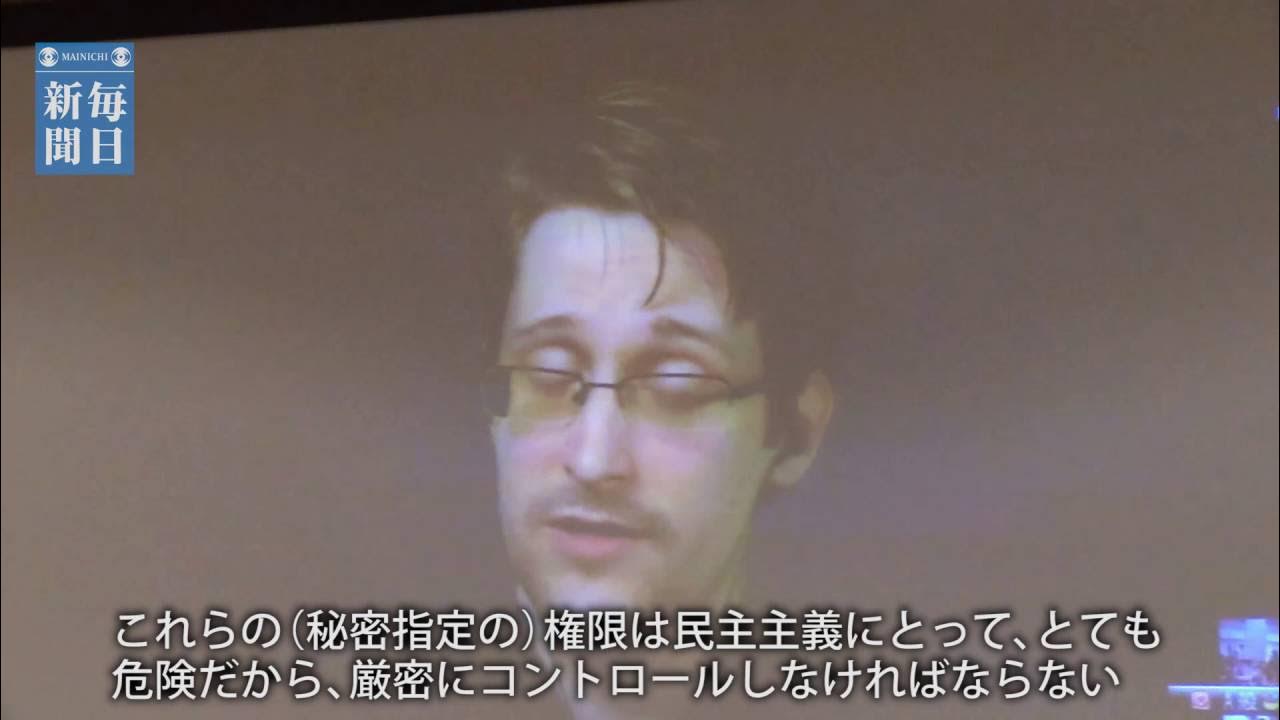
スノーデン氏:監視社会巡りネット質疑

🎸SONAUTO: Nova IA Musical GRÁTIS chegou para competir com o SUNO! Vale a pena? #sonauto

TERIYAKI BEEF / SEEDA & OKI (GEEK)

Install macOS Sonoma BETA or Ventura 13.5 on UNSUPPORTED MACs with OpenCore Legacy Patcher 0.6.8!

米国の同盟国をやめた瞬間に、CIAのマルウェアが日本中のインフラを崩壊させる!?スノーデン証言の真偽は⁉︎ーー映画『スノーデン』のオリバー・ストーン監督に岩上安身が直撃質問! 2017.1.18
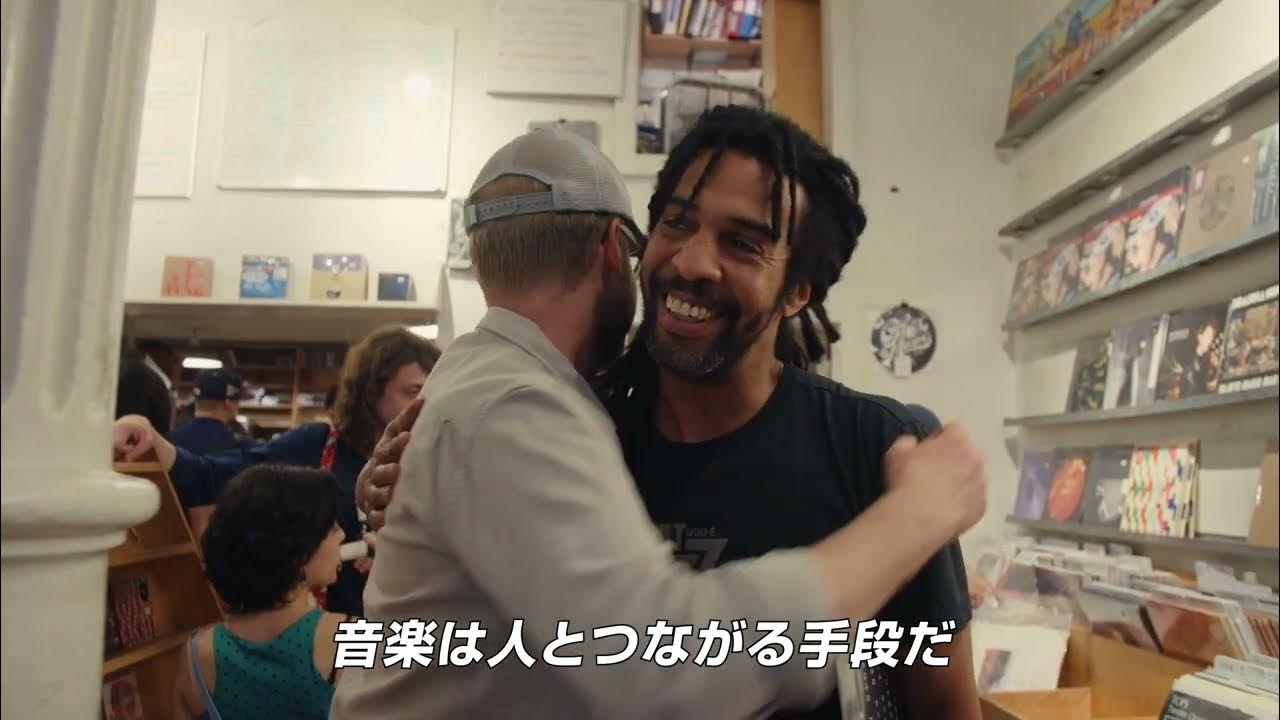
ニューヨークの伝説的レコードショップのドキュメンタリー『アザー・ミュージック』予告編【2022年9月10日公開】