The Worst Product I've Ever Reviewed... For Now
Summary
TLDRこの動画スクリプトは、新製品であるHumane AI Pinのレビューです。このウェアラブルコンピュータは、AIを内蔵し、日々の助けを提供します。しかし、現在の状態では多くの問題があり、実際に使用する価値はありません。ハードウェアの造りは精良ですが、バッテリー寿命は短く、暖かい状態が持続します。カメラの画質は悪いです。プロジェクターは技術的には唸らしく、実際には読みづらいです。アプリもありません。スマートフォンと比較して、このピンは多くの面で劣ります。将来的には強力なスタンドアロンデバイスになる可能性があると考えられていますが、現在は理想の未来のバージョンにとらわれているため、機能が制限されています。
Takeaways
- 🤖 AIピンは超未来的なウェアラブルコンピュータで、現在は多くの問題があります。
- 💰 製品価格は700ドル加上する24ドル/月のデータプランに加えて、オンラインストレージやサービスが含まれています。
- 📱 AIピンはスマートフォンとは接続せず、独立したデバイスで、独自のインターネット接続と電話番号を持っています。
- 🔋 バッテリー寿命は短く、 Booster を取り替えることで充電を続ける必要があります。
- 🖼️ AIピンにはカメラ、マイク、クラス2レーザープロジェクターが搭載されており、映像や写真を撮影することができます。
- 🌐 AIピンはクラウドを利用して情報を処理し、応答を提供しますが、それが正確でない場合もあります。
- 🔥 AIピンは使用中に常に温まり、時々過熱しないように冷却するように促されます。
- 📸 撮影された写真やビデオの品質は高くありませんし、15秒の制限もあります。
- 🚫 AIピンはアプリが存在せず、Apple、Google、Microsoft、Tidalのアカウントのみを同期できます。
- 📱 スマートフォンと比較して、AIピンは多くの点で劣りますが、画面を使わずに情報を得たい人には魅力的かもしれません。
- 🚫 現在のAIピンは多くの摩擦点があり、改进が必要な新しい製品です。
Q & A
Humane AI Pin はどのような製品ですか?
-Humane AI Pin は、AIを内蔵した小型のウェアラブルコンピュータで、大型腕時計サイズの製品です。
Humane AI Pin の価格はどのくらいですか?
-Humane AI Pin の価格は700ドルであり、それには月額24ドルのデータとオンラインストレージを含むサブスクリプションプランが追加されます。
Humane AI Pin はスマートフォンと接続できますか?
-いいえ、Humane AI Pin は自立型のデバイスであり、独自のインターネット接続と電話番号を持っています。そのため、スマートフォンとは接続されません。
Humane AI Pin の主な機能は何ですか?
-Humane AI Pin は、質問に答え、歴史的事実を提供、パーソナライズされた推奨事項を出す、或者是事物を忘れずに思い出すのに役立ちます。また、電話をかけたり、テキストメッセージを送ることができます。
Humane AI Pin にはどのようなセンサーが搭載されていますか?
-Humane AI Pin にはカメラ、マイク、ライト、小型のクラス2レーザープロジェクターが搭載されています。
Humane AI Pin の充電方法は何ですか?
-Humane AI Pin は、付属の非常によく作られた充電ケースやデスクトップ充電パックを利用して充電することができます。また、内部電池と外部のブースターを交互に交換して充電することもできます。
Humane AI Pin のプロジェクト機能はどのように使われますか?
-Humane AI Pin のプロジェクト機能は、手のひらにプロジェクションスクリーンを作り出し、時間の飛行感覚センサーを用いてジェスチャー操作を行うことで使用されます。
Humane AI Pin はどのような翻訳機能を提供しますか?
-Humane AI Pin は、二指のジェスチャーを使って自動的に言語を検出して翻訳し、英語に変換して返答することができます。
Humane AI Pin の最大の問題は何だと述べていますか?
-最大の問題は、スマートフォンとの重複性であると述べています。スマートフォンは高速で高品質なサービスを提供し、Humane AI Pin はその機能を改善または代替できないとされています。
Humane AI Pin を購入することを検討している人は誰ですか?
-スマートフォンで時間をかけたくない人、またはスクリーンの時間を最小限に抑えたい人が良い候補者です。ただし、現在の機能と性能の問題から、購入は慎重に検討するべきです。
Outlines
🤖 人間のAIピンの紹介と初インプレッション
この段落では、ホストは新製品である人間のAIピンを紹介しています。この小型のウェアラブルコンピュータは、将来的な可能性と現在の限界を評価しています。AIピンは、大型の時計のように見えるもので、カメラ、マイク、タッチパッド、そして手のひらにプロジェクションを行うためのレーザープロジェクターを内蔵しています。しかし、ホストはこの製品が多くの欠点を持っており、実際に使用する際には分散しやすく、デバイスの意図を理解しにくく感じたと述べています。
🌐 AIピンの機能と多機能性
この段落では、AIピンの機能性が詳しく説明されています。AIピンは、カメラやマイクを使って周囲の世界とインタラクションできます。また、手のひらにプロジェクションを利用した新しいスタイルのジェスチャーコントロールが可能です。AIピンは独立したデバイスであり、自分のインターネット接続と電話番号を持っています。AIアシスタントとして機能し、質問に答え、事実を提供、個人化された提案をすることもできます。ただし、ホストはAIピンが実際に使用する際には、多くの不便さと不正確さがあり、期待していたほどの便利さに達していないと指摘しています。
🔋 AIピンのハードウェアと充電に関する問題
この段落では、AIピンのハードウェアと充電に関する問題が述べられています。AIピン自体は、非常に精良な作りで、多くのセンサーを内蔵しています。しかし、バッテリー寿命は非常に短く、一日之中何度も充電する必要があることが明らかになっています。また、熱問題も報告されており、AIピンが常に温熱を持ち、持っているのが不快であることが伝わっています。さらに、AIピンは重く、薄い衣料品ではすぐに感じられるようになっています。
📱 AIピンの機能とスマートフォンの比較
この段落では、AIピンが提供する機能と、既存のスマートフォンとどのように比較するかが議論されています。ホストは、スマートフォンがAIピンよりも高速で正確に機能し、より使いやすく、より高品質な体験を提供としていることを強調しています。AIピンは、独立したデバイスとして機能することを意図していますが、その結果、ユーザーのスマートフォンと連携することができず、多くの情報が失われることになります。
🚫 AIピンの現状と将来の展望
最後の段落では、AIピンの現在の状況と将来の展望について話し及んでいます。ホストは、AIピンが現在は非常に不便で、多くの問題があることを認めています。しかし、将来的にはより強力なスタンドアロンデバイスになる可能性があると考えています。その上で、AIピンの開発チームが将来のアップデートを計画していることが明らかになり、ホストはそのような試みに敬意を表していますが、現在の製品の状況は依然として問題が多いと述べています。
Mindmap
Keywords
💡Humane AI Pin
💡standalone device
💡AI assistant
💡projector
💡gesture control
💡multimodal
💡battery life
💡smartphones
💡product review
💡friction
Highlights
The Humane AI Pin is a new ultra-futuristic wearable computer.
It is a standalone device with its own internet connection and phone number.
The device costs $700 plus a $24 monthly subscription for data and services.
The hardware is impressive with a solid aluminum build and multiple sensors.
It has a camera, microphone, touch pad, and projector for gesture control.
The AI assistant can answer questions, give historical facts, and make phone calls.
The device has a built-in laser projector that projects a UI on your hand.
The AI Pin struggles with slow response times and inaccuracies.
Battery life is inconsistent and requires constant monitoring and swapping out.
The device is heavy and can cause discomfort when worn for long periods.
Photos and videos taken by the AI Pin are of poor quality and noisy.
There are no apps available for the device, limiting its functionality.
The AI Pin cannot connect to a smartphone, missing out on personalized data.
Smartphones are more efficient and user-friendly compared to the AI Pin.
The device's potential future use is for those wanting to reduce screen time.
The AI Pin represents a glimmer of hope for a future beyond smartphones.
The product is not recommended for purchase in its current state.
Transcripts
- All right, so this is the Humane AI Pin.
It is a brand new product,
and a really, really interesting form factor
of an ultra futuristic wearable computer.
So in a time of all these crazy gadgets and Vision Pro,
and wearable glasses,
it's so sick that we get so many
genuinely new first generation products like this
to give a shot.
Unfortunately, it's also the new worst product
I think I've ever reviewed, in its current state.
There's just so many things bad about it.
It's so bad, in fact,
that I think it's actually kind of distracting
to like understand what the point of the device is
as we go through it.
So I'm gonna have to separate it out for this video.
First, I'm gonna tell you what it is,
and what it's supposed to do,
and then I'll tell you what my experience
has actually been using it.
(mellow instrumental music)
So this thing is a small, wearable computer,
with an AI inside,
that can help you throughout your day.
It's about the size of a large watch.
It has a camera and a microphone,
and can interact with the world around you.
But in case you can't use that as input,
there's also a touch pad and a projector inside,
with this super new style of gesture control,
with the projection on your hand.
It costs $700, plus...
A $24 a month subscription plan
for the data that comes with it,
and all the services and all the online storage.
But yeah, $700, plus a subscription.
It's already a fun start.
So one of the big things off the top is,
this does not pair to your smartphone at all.
This is its own standalone device,
with its own internet connection,
with its own phone number.
And so this little AI assistant
just goes everywhere with you, it's always connected,
and that's...
You can choose how much or how little to use it
alongside your smartphone.
So you know, on its face,
maybe that's kind of a cool idea, at least.
Like the idea is you talk to it like a person,
it answers questions, it gives you historical facts,
or personalized recommendations,
or helps you out with things,
like brainstorming or remembering things.
It can make phone calls, and send text messages.
A ton of stuff.
The unfortunate reality though,
is this thing is too much of a pain to use
to actually want to do most of that stuff
alongside your phone.
But we'll get there.
(mellow instrumental music)
All right, let me actually start with the hardware.
This little thing, the build of this thing,
is actually impressive.
Like genuinely, I think if you're looking for a reason
to feel like you're not getting ripped off,
the hardware packaging actually kind of accomplishes that.
Like this pin is solid, it's aluminum, it's dense feeling.
There's three colors, actually.
There's all matte black, which is the cheapest one.
Or for a hundred bucks more,
you can get white or this black and silver one
that I'm using.
And then there's a lot of sensors packed up there.
There's a camera, there's microphones, there's lights,
there's a tiny class 2 laser projector.
So this whole thing is like really densely packed.
And then the magnets also that connect everything,
are super strong.
So the back of this pin is called a "booster".
It's another battery.
So it's got its own internal battery,
but then once you attach it to your clothes,
it cleverly, through your clothes, magnetizes there.
It makes a nice sound when you do.
And that's how you get it attached.
So you get two of these boosters.
And since there's the internal battery,
you can literally hot swap between them
so the thing stays alive.
Very clever.
And then it also comes with this extremely well-made,
and also very, very reflective charging case.
So you can pop it in there, or just your battery in there,
keep it topped off.
That charges by USB Type-C.
This thing is nice.
And it also comes with this like desktop charging puck,
where you can magnetize in the battery,
or the whole thing.
The pin and the booster at the same time.
So that is a lot of charging
and battery related accessories,
but they all come with it.
And this pin, you know,
it's also got these lights up at the top here
that light up anytime you're doing anything.
And there's also a small pin light notification
for when there's something waiting for you.
So between the weight of the parts
and the strength of the magnets, how it all slaps together,
like you can tell that a lot of effort
was put into the craftsmanship of this product,
which I very much appreciate.
It's the best part of the pin, by a lot.
(mellow instrumental music)
Okay, I want you to forget about the smartphone
in your pocket for a second.
Like just for a minute, just pretend that doesn't exist.
Ignore it, right?
This little pin can do a lot of stuff, and is very helpful.
So again, think of this thing as an AI assistant
that's like by your side, all the time with you.
So, you can ask it things.
It doesn't have a wake word,
it only turns the mic on and listens when you touch it.
So you can go...
(AI Pin beeps)
How tall is the Empire State Building?
(AI Pin beeps)
And then when you let go,
it starts sending that query off to the crowd.
The-
- [AI Pin] The Empire State Building
is 1,454 feet tall to the tip.
- The Cloud.
And then gets you an answer, which is great.
And it also is multimodal.
So that means it can look at the camera,
and see things, and interact with the world around you.
So...
(AI Pin beeps)
Look and tell me what you see.
(AI Pin beeps)
So it'll scan the room, use the Cloud again.
That little noise was it taking a little image,
sending AI image to the Cloud,
analyzing it, getting it back,
then deciding what to tell me.
- [AI Pin] You are sitting in front
of a camera and a laptop.
The camera is on a tripod and pointed at you.
The laptop is open, and you are looking at it.
There are three pictures of dogs on the wall behind you.
There is a window to the left of the camera.
There is a boom mic on the table in front of you.
There is a red carpet on the floor.
- Great.
The camera can also take pictures,
or up to 15 second videos,
which it auto uploads while charging.
It can also remember things you tell it to remember.
And all these things will show up in the Humane Center.
So it's like this online web portal
for all things connected to the pin.
There's no app, it's just the website.
So there, you can see a whole history of who you've called,
and texted, and what you've listened to,
and what answers it gave to your most recent requests,
and all the things you told it to remember.
It is pretty well-rounded.
I think probably its best tech demo feature though,
is the translate back and forth.
You got a two finger gesture, you can go...
(AI Pin beeps)
(Marques speaks in Spanish)
(AI Pin beeps)
- [AI Pin] Where's the library?
- So it auto detects the language, translates it to English,
and the person who speaks back can translate back,
as long as you hold on the pin and listen to them.
Pretty cool.
This is all voice stuff though.
So if at any point you're in a loud area,
or a very private area,
and you don't wanna interact out loud with your voice,
that's where this projector comes in.
So it seems crazy, but you activate it like that,
and then you just hold your finger out, your whole palm,
and it becomes a projector screen
for the laser projector built into the pin.
So it takes a little practice,
but eventually you get used to holding your hand up
in just the right spot,
and then the UI gets projected in this green 720p
mini screen on your hand.
So you basically use your hand,
try to be as flat as possible,
and then to interact with it,
there are some movement gestures.
So there's a time of flight sensor
that keeps track of movement,
and you move your hand around kind of like
rolling a marble around in your hand to select something,
then pinch to select.
You can then make a fist to go back,
and then you literally push forward
to move deeper into a menu.
So this is like a 3D UI you have to learn.
This is obviously very brand new for people,
but I think to be fair, it is pretty intuitive.
I think if you get a quick 60 second lesson,
you kind of already have learned all the things you need.
When you first connect the booster to the pin,
you can unlock it, and unlocking it with my pin,
is like this...
Move your hand through space to select the numbers thing.
It's literally like moving back and forth
through a Rolodex of real numbers.
So it's one of those like borderline magic things
where the first time you see it,
you kind of just get it, and it clicks.
Even if it is a little fidgety,
and a little bit inaccurate and kind of slow.
But that gets us into the review.
(mellow instrumental music)
So, unfortunately...
This thing is bad at almost everything it does,
basically all the time.
Where do I even start?
So I guess first of all, okay,
it's supposed to just answer questions, right?
It can kinda do that sometimes, but one, it's often slow,
because most of these requests
go to the Cloud and come back,
and there's just a long wait.
And two, it's often wrong,
because AI still can hallucinate,
and there are still issues with it
just not understanding correctly,
or just saying the wrong thing.
And that's not even mentioning server timeouts,
if you have a poor internet connection,
which happens to me all the time in this studio.
So when they do most of the demos,
like on their websites and in their videos,
they'll ask a question, and then they'll let go,
and keep talking to fill the silence,
so it's not awkward as you wait for an answer,
and realize how long it is.
But even on this fast studio wifi here...
(AI Pin beeps)
Who designed the Washington Monument?
(AI Pin beeps)
- [AI] Finding designer.
The Washington Monument was designed by Robert Mills,
a prominent 19th century American architect
from South Carolina.
The construction was eventually completed by-
- Okay.
So you can just hold your hand up
to put your answer on your hand,
and interrupt that it's talking so much.
But even that was like a pretty good performance
for the AI Pin.
In ideal, fast wifi conditions.
But there are many, many times
when I feel like it's way slower,
and it seems like it goes to the internet
for almost everything.
I mean there's a few queries I guess
might be local, like...
(AI Pin beeps)
What time is it?
(AI Pin beeps)
- [AI Pin] 11:42 AM.
- Like that's pretty fast.
If I ask the battery life,
it can tell me that pretty fast.
But it feels like basically everything else
is just shoveling it off to the Cloud,
not computing on the device, and it takes a while.
But it's also just wrong all the time.
Like, I remember asking it days before the solar eclipse
when the next eclipse was, and it said 2044.
I asked it, "What's some good Asian food in the area?"
And over and over again it thought I said,
"What's the best ash?"
For some reason?
When is the next Nets game?
(AI Pin beeps)
- [AI Pin] Finding next Nets game.
The next Brooklyn Nets game is on Sunday, April 14th,
but no specific opponent or location is provided.
- I just Googled it.
It says it's the 76ers, so that's kind of weird.
(AI Pin beeps)
What's the traffic to the Empire State Building from here?
(AI Pin beeps)
- [AI Pin] Finding direction.
Use the voice command feature of AI Pin
to ask for traffic information
to the Empire State Building,
and it will provide you with the details you need.
- I did?
This stuff happens all the time.
But then, speaking of battery life...
Really bad.
(Marques laughs)
And inconsistent, which is annoying.
So, it's already kind of bad enough
that you have another device,
that you also have to charge every single day.
But with this, it's actually more than that.
You have to constantly babysit the battery,
and swap out boosters and charge this thing,
and keep it charged multiple times per day.
So like I said before,
you get two of these things that come with it,
and I've had a pin nuke through the entire booster battery
in two hours, while not really doing much of anything.
I've also had it last like four hours
while doing a whole bunch of, you know,
photos and videos and requests and laser stuff.
And it's also just like constantly warm
the whole time.
Just all the time.
Which is a little bit concerning.
I'll also say, multiple times in various situations,
I've had it just overheat for seemingly no reason,
and tell me to wait a while for it to cool down.
I think the heat problem is also amplified
because of the gap created by whatever fabric
is between the booster and the product,
that it is actively, inductively charging.
You know, it is a lot of very impressive engineering,
but wireless charging is notoriously inefficient,
and loses energy via heat,
and that's what's happening in here all the time.
So just the fact that it's warm,
just this warm puck on my chest all day,
was just enough to never quite forget that I'm wearing it.
Well, that and the weight.
Look, it's well-made, like I said,
it's really impressive hardware,
but it's just a little...
I mean, you see that little sag?
It's just a little too heavy,
in the same way that Vision Pro is just a bit too heavy.
When you're wearing the thing,
you just wanna make it as light as possible.
It's why a lot of this stuff is made of plastic.
So when you decide to go aluminum instead, yeah,
it's just a little too heavy.
I feel like Humane in a lot of their videos,
they've got all these thick fabrics, and like heavy jackets,
so it doesn't really pull down and sag nearly as much.
But if you wear some lighter weight materials like I do,
especially when it gets warm outside,
this is really gonna start to be noticed.
And yes, there are some optional accessories
that are lighter weight,
but you never quite forget about it.
This pin cannot set a timer.
This pin cannot set an alarm.
This notification light they put up at the corner here,
it's there and it works,
but it is basically out of my peripheral, my field of use,
so I almost never see it.
And you know, they also chose this corner for the light,
which means it's designed to be worn
on this half of the body,
which is fine, and you get used to it there,
but that's also exactly where most seat belts go,
in the US anyway.
So, not their fault,
just another annoying thing about using it.
The photos look pretty bad,
and the videos look even worse.
They're square-ish in aspect ratio, very noisy,
and they max out at 15 seconds.
The hub that everything syncs with, for me,
just randomly stops working,
and I have to refresh it to get it to work again.
The projector...
As impressive as a technical achievement as it is,
it's just not very readable.
It's not particularly bright outdoors,
and it gets dimmer the further from your hand it is
because of physics.
And unless I knew what those words were saying,
I really can't read very much.
And...
(Marques chuckles)
There are no apps.
There just are no apps.
So when you first sign up with your Humane account,
you get to sync with four accounts.
There are your Apple, Google, Microsoft, and Tidal.
So the first three are basically for your contacts,
and then the last one, Tidal is the exclusive music partner.
So there is no Uber access,
there is no Spotify access, there's no WhatsApp,
there's no calendar, no Gmail, none of that stuff.
It's just...
I can't book a flight, I can't buy something on Amazon.
It just will not do any of that stuff
that I just do on my phone.
(mellow instrumental music)
So I know I've said like a bunch of the downsides
and the problems this device has,
but I really genuinely think the biggest problem
this pin is going to have,
is that smartphones are kind of OP.
The number one thing I've reminded myself
from the week of using this pin,
trying to get it to do stuff,
is that smartphones are not going anywhere anytime soon.
And I think a lot of the comments online
have already picked up on this,
even without testing and using the pin, which is,
okay, there seems like a lot of overlap
between what this is and what a smartphone can do.
But everything that this pin does,
a modern smartphone does better and faster,
and easier and in higher quality,
and just better in every way.
Like your smartphone obviously
takes better pictures and videos,
and you can frame things more easily.
Of course, a phone can call and text people more easily.
You can use it in more places, loud places,
private places, use it with literally any outfit.
Also, a phone, like you can quickly Google things,
it's faster to message people back.
And of course, it can email people,
and use all kinds of app experiences.
Do you know what happens when you try to just
send someone a picture from the AI Pin?
You already know how to do it on your phone.
With the AI Pin, okay, you take the picture,
then you either try this with your voice,
or you pull up the picture,
which is just a green 720p jpeg on your hand.
I guess that's a good enough preview, sure.
You go to send it, you pick your contact,
or type in the whole phone number with the gestures.
Eventually, you go to send,
and it has its own internet connection,
and it sends a link to view the picture
in the Humane web portal.
Like the difference in how easy,
how frictionless that is here versus here,
it's not even close.
And there are honestly many times
where I'd be trusting this pin,
like I'm reviewing it, I'm living that life,
I'm using it, and I'd ask it something,
and I would wait so long,
and my phone would just be sitting right there,
where I could just pick it up and Google the answer
in the time it takes me to get hopefully
the right answer on the pin.
It's just...
Phones are OP.
(AI Pin beeps)
Look and tell me what this is.
(AI Pin beeps)
Or I'll just do this, I guess.
Ah...
It's a Cybertruck.
- [AI Pin] The photo is of a Cybertruck.
An electric pickup truck produced by Tesla.
- Yup.
Also, I gotta say, when I say phones are OP,
like screens in your hand.
So sick.
Just for the last like 10% of any UI,
like you can get almost all the way there
with just your voice interaction.
But let's say you call an Uber,
and you say, "Take me to the studio from an Uber."
Even if it could do that, which it can't,
but let's say it could.
And as you're waiting, you're like,
"I'm gonna just go grab a snack
from this Starbucks on the corner."
How do you adjust your pickup location with this?
Ugh.
Just that friction of,
I could just do it in two seconds on my phone.
Or buying something online is another one.
I've seen a lot of demos where someone's like,
"Plan me a trip to Europe.
Plan me an expedition."
I don't even wanna buy detergent online on this,
because I need to check all the ratings and the titles,
and make sure I'm ordering the right one.
I do not trust that with just my voice.
But I think most critically, for the AI assistant part...
I actually love the idea of a virtual assistant
that you can talk to like a human.
Like this is something we've been chasing for years
with Google Assistant, and Siri and Alexa.
And now with this new form factor of, you know,
a little AI in a box that can be with you everywhere,
maybe that can deliver even better on that specific promise,
But the thing about a good assistant
is it needs to know everything about you.
That's even true with a human assistant.
Like, it needs to know your schedule,
it needs to know where you go every day,
it needs to know who you talk to,
who your preferences are personally and for products.
Like it needs to know everything about you.
And your smartphone already knows a lot of things about you.
But this is a standalone device
that doesn't talk to your phone,
and so it doesn't know any of the things about you
that your phone knows.
So just from that,
it's already at such a massive disadvantage
for the smartphone for being helpful.
I mean, you can do what I did.
Fully immerse yourself for several days straight,
and tell it to remember everything,
and call people, text people from it,
but it will always have that gap.
And that's not even mentioning this, like I said,
it has its own phone number,
and so if you text people and call people from this,
yeah, it can summarize all of your messages from the day,
and all that stuff from these conversations,
but it doesn't see any of these conversations.
So if you're texting here,
this is not the same thread.
That gap is always gonna be there.
So I guess that begs the question,
why didn't they just make this connect to your phone?
Everyone has a phone.
That's the question that I think
a lot of people are wondering.
And I think...
This is my theory, but I think Humane wants this thing
to eventually be a very powerful standalone device someday.
And in order to get it to that future,
they can't set the precedent now
of connecting it to your phone, 'cause then that means
they have to remove that feature in the future,
and they don't wanna do that.
So this device as it exists today
is hamstrung by its ideal future version of itself.
It's like Vision Pro.
Like I talked about it in the Vision Pro review.
It doesn't actually pair to your iPhone in any way.
It's its own standalone computer.
And of course, Apple sees down the road,
that could just be like a little pair of smart glasses.
You don't need an iPhone to use that.
But now, today, this thing is a victim
of its future ambition.
(mellow instrumental music)
It was really hard to come up with a title for this video,
but I will say, at one point,
my working title for this was,
"This product is either the dumbest thing ever,
or I'm an idiot."
Because yes, it's really, really, really, really bad now.
But every once in a while, and I mean a while,
I would use it,
and it would do exactly what it's supposed to do quickly,
and I'd get it.
And I'd really feel like that's how it's supposed to feel,
and I'd do another request,
and it would remind me of reality.
But here's an example, right?
I've said a thousand times, like,
my best ideas, golden rule,
they always show up when I can't write them down.
Like when I'm about to fall asleep,
or I'm in the shower, or driving, right?
So I'm using the pin,
I'm driving to the studio and I have an idea.
I'm not trying to write it down on my phone
while driving or pull over,
but I had the pin, so I'm driving and I just...
(AI Pin beeps)
"Remind me of this cool ABC outro idea
for the Humane review."
(AI Pin beeps)
And I just kept driving.
And it wrote it down, and it saved it.
- [AI Pin] Saving memory.
- And when I go check the Humane-
- [AI Pin] The outro idea for the Humane review
has been saved.
- The voice is kind of annoying.
But now that's up in the Humane AI Center,
so when I arrive at the studio,
that thing that I told it to remember,
is sitting there waiting for me.
That was nice.
Or the other thing, the unique first person videos.
I could put it in the center of my chest, and take videos.
I would never want to distract myself while driving
taking a video, but you know,
even though the quality's not great,
that's the most frictionless version of that,
along with smart glasses.
That's great.
And I think number one, on top of all of this,
is if you ask me like,
"Who should buy this device right now?"
I mean, nobody should buy this device right now.
But if there's one person who would most consider it,
it's the person that wants to spend
as little time as possible with a screen in their hands.
Like as little time as possible on their phone.
And that's me sometimes.
I don't wanna doom scroll
the second I pull my phone out of my pocket.
For that person,
if they want that at the expense of everything else,
this device represents just a glimmer
of hope for that future.
Now the problem, of course, is with this device,
there's just so much more friction and fumbling
and annoyance that comes with it,
that you don't wanna do it,
even though you would accomplish the goal
of less screen time and living in the moment.
But yeah, that's the issue with it.
I literally had a moment,
like we did a shoot in Ohio the other day,
which was like a travel day.
And I woke up in the morning and I thought like,
"I don't want to deal with this pin today."
Like I have driving, so the seat belt's gonna be annoying,
and then we're gonna go to the airport,
and then probably gotta take it off
through the metal detector and then put it on again,
which means I have to log in with the pin again and...
Just all this, and I just was like,
"I don't wanna have to charge this seven times.
Like , I don't wanna wear it today."
So I skipped it.
And you should probably skip this product too.
And never buy a product
based on the future promise of updates to it.
Obviously, this is a product that has a long way to go,
and there's a team behind it.
And look, I gotta say, as a brand new product,
and a team trying to make something new...
That, I respect.
I respect the attempt.
Because we don't get a lot of totally new stuff.
But yeah, this has a long way to go.
They do have a roadmap, actually.
I'll say.
They've shared it.
There's some decent stuff on there,
including number sharing,
but that also has no date and no other information.
So I'll just say, good luck.
Godspeed.
Thanks for watching.
Catch you in the next one.
Peace.
(calming steel drum music fades)
5.0 / 5 (0 votes)

米国の同盟国をやめた瞬間に、CIAのマルウェアが日本中のインフラを崩壊させる!?スノーデン証言の真偽は⁉︎ーー映画『スノーデン』のオリバー・ストーン監督に岩上安身が直撃質問! 2017.1.18

Install macOS Sonoma BETA or Ventura 13.5 on UNSUPPORTED MACs with OpenCore Legacy Patcher 0.6.8!

FaceFusion语音+视频口型同步功能,本地安装升级详细步骤。

🎸SONAUTO: Nova IA Musical GRÁTIS chegou para competir com o SUNO! Vale a pena? #sonauto

TERIYAKI BEEF / SEEDA & OKI (GEEK)
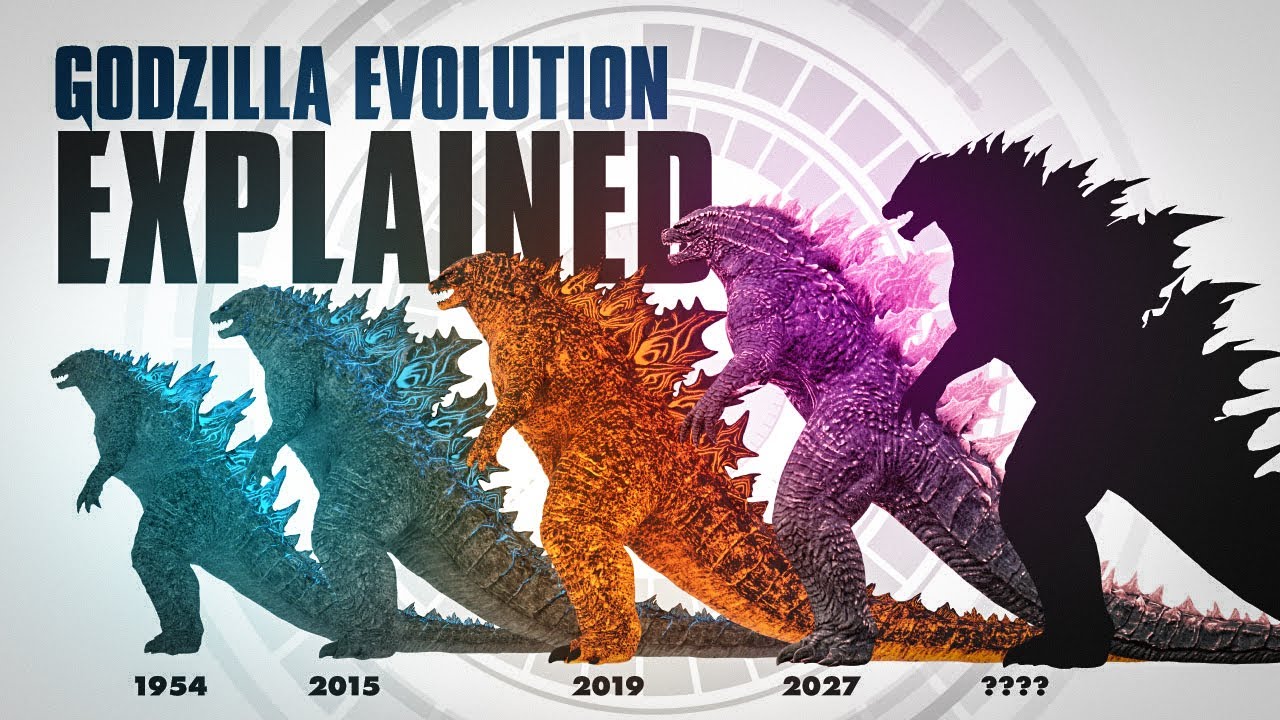
The Evolution of Godzilla EXPLAINED