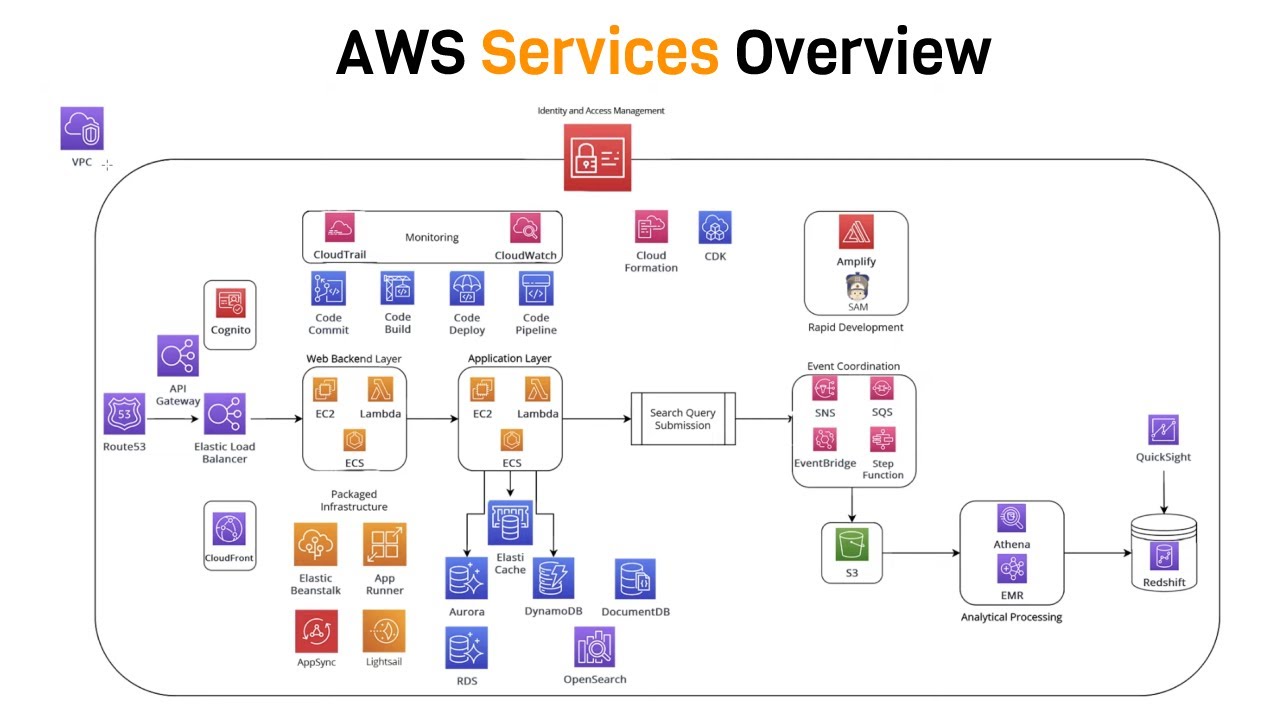Paying for Cloud Storage is Stupid
Summary
TLDRThe video script discusses the 'Snatch and Smash' viral trend, a supposed publicity stunt for cloud storage services. It then transitions into a tutorial on setting up an affordable and efficient Network Attached Storage (NAS) system using the friendlyELEC CM3588 NAS kit. The video highlights the benefits of NAS over traditional cloud storage, emphasizing data protection, cost-effectiveness, and the ability to scale up storage without monthly subscriptions. It also touches on the technical aspects of the NAS setup, including the hardware used, the installation process, and the software options available for managing and accessing the stored data.
Takeaways
- 📺 The 'Snatch and Smash' trend on TikTok involves an elderly man destroying a phone, but the video is suspected to be a staged promotional stunt.
- 🔍 AI search capabilities can be used to verify the authenticity of viral videos by cross-referencing images and information.
- 💡 The video presents a tech tip on affordable data safeguarding using a NAS (Network Attached Storage) device as an alternative to expensive cloud storage options.
- 🌐 The friendly elec CM 3588 NAS kit offers a cost-effective solution for data backup with the potential to scale and upgrade in the future.
- 🚀 The NAS device's ARM-based processor from Rockchip provides efficient performance and low power consumption.
- 🔧 Modularity is a key feature of the NAS device, allowing for future upgrades without needing to replace the entire system.
- 💻 The compute board comes with 4GB DDR4X memory and can be expanded with additional RAM and storage options.
- 💿 SSD options for the NAS device prioritize reliability and warranty, with the choice reflecting a balance between cost and performance.
- 🔒 Data protection is enhanced with the 321 rule: three copies of data on two types of media, with one copy off-site, which is especially relevant when configuring a NAS.
- 🌟 Open Media Vault (OMV) is a suitable alternative to RAID for ARM-based NAS devices, offering a user-friendly setup and management interface.
- 🔄 The video highlights the benefits of using a NAS device, such as data sharing across a network, redundancy, and protection against single points of failure.
Q & A
What is the 'Snatch and Smash' trend mentioned in the script?
-The 'Snatch and Smash' trend refers to a viral challenge where individuals sneak up on others and destroy their phones, often as a prank. It has gained significant attention on social media platforms like TikTok.
How does the script address the issue of data security in relation to the 'Snatch and Smash' trend?
-The script suggests using network attached storage (NAS) devices as a way to safeguard data, ensuring that even if a device like a phone is destroyed, the data is backed up and accessible from other devices on the network.
What is the cost comparison between using a NAS device and cloud storage services like iCloud and Google Drive?
-The script provides an example of the FriendlyElec CM 3588 NAS kit, which costs about the same as two terabytes of cloud storage per year but offers a one-time cost solution as opposed to the recurring fees of cloud storage services.
What are the key features of the FriendlyElec CM 3588 NAS kit mentioned in the script?
-The FriendlyElec CM 3588 NAS kit includes a 2.5Gigabit Ethernet, three HDMI ports, one USB 3.0, one USB-C, a Micro SD slot, and four full-sized M.2 PCIe Gen 3 slots. It is designed for modularity and can be upgraded in the future with different boards.
How does the script describe the performance of the Rockchip processor in the FriendlyElec CM 3588 NAS kit?
-The script mentions that the Rockchip processor in the NAS kit is highly efficient and powerful for its size, capable of handling data transfer tasks without requiring a large power input, and it can even be powered by a 2 Amp 12V DC input.
What is the 321 rule in data storage mentioned in the script?
-The 321 rule refers to having three copies of your data on two types of media, with one of them being offsite. This ensures data redundancy and protection against data loss due to various factors such as hardware failure or theft.
How does the script suggest using the NAS device for video editing?
-The script suggests that while the NAS device can handle video editing tasks, it may not be the fastest option due to the limitations of the PCIe Gen 3x1 connections. However, it can still be used effectively for editing lower resolution videos or as an external hard drive in conjunction with a more powerful machine running a Plex server.
What are the supported operating systems for the NAS device mentioned in the script?
-The script lists OMV (Open Media Vault), Debian, Friendly WRT, Ubuntu, and even Android as supported operating systems for the NAS device.
How does the script address the issue of silent and fanless operation for the NAS device?
-The script highlights that the NAS device operates silently and without heat issues because it does not require a fan, making it suitable for quiet environments and low-temperature operation.
What is the potential cost savings of using the NAS device compared to cloud storage plans from major providers?
-The script provides an example where Google charges $600 a year for a 10 TB cloud storage plan, and the cost of the NAS device with SSDs in the described configuration would pay off in less than a year and a half, offering significant long-term cost savings.
How does the script describe the scalability of the NAS device?
-The script mentions that the NAS device can scale up to 32 terabytes of storage, providing flexibility for users to expand their storage needs over time as their requirements grow.
Outlines
📱 Viral 'Snatch and Smash' Trend and Data Protection
This paragraph discusses a viral 'Snatch and Smash' trend, where an elderly man is shown destroying a phone in a TikTok video. It highlights the importance of data protection, especially for younger generations who may not be able to afford expensive cloud storage. The focus then shifts to an affordable method of safeguarding data using a NAS (Network Attached Storage) device, the friendly elec CM 3588 NAS kit. The kit's value is emphasized, as it costs roughly the same as two terabytes of cloud storage per year and features an efficient, Rockchip-based processor. The segment concludes with a brief mention of the modularity of the NAS device and the potential for future upgrades.
💾 Building a Custom NAS for Data Storage and Redundancy
The second paragraph delves into the process of setting up a custom NAS (Network Attached Storage) system. It starts by questioning the need for a NAS over external hard drives, highlighting the benefits of data sharing and redundancy. The paragraph explains the use of OMV (Open Media Vault) as the operating system for the NAS, due to the ARM-based compute board. The process of installing OMV from an SD card and configuring RAID 5 for a balance of protection and capacity is detailed. The NAS is then connected to Windows-based computers using SMB protocol, and the performance of file transfers and CPU usage is discussed. The paragraph concludes by addressing the 'Snatch and Smash' threat with a solution involving PhotoPrism and PhotoSync for AI-powered photo libraries and bi-directional syncing.
🚀 Affordable NAS Solution with Scalability and Performance
The final paragraph emphasizes the affordability and scalability of the custom-built NAS solution, which can expand up to 32 terabytes of storage for a top price of $160. It contrasts the cost-effectiveness of this setup against major cloud providers' storage plans, such as Google's 10 TB plan at $600 per year. The paragraph also discusses the capabilities of the NAS, including its ability to handle video streaming and potential use in video editing. The endorsement of the NAS solution is reinforced, and a brief mention is made of Supermicro's storage servers, which are designed to support data-intensive workloads like AI and machine learning. The servers' features, such as rear IO, front configurations, PCIe Gen 5 NVMe SSDs, and redundant power supplies, are highlighted. The paragraph concludes with a call to action for viewers to explore more about Supermicro's storage solutions.
Mindmap
Keywords
💡snatch and smash
💡TikTok
💡AI search
💡cloud storage
💡NAS (Network Attached Storage)
💡modularity
💡PCIe (Peripheral Component Interconnect Express)
💡SSD (Solid State Drive)
💡RAID (Redundant Array of Independent Disks)
💡OMV (Open Media Vault)
💡Plex
Highlights
The viral 'Snatch and Smash' trend on TikTok, where an elderly man destroys a phone, is discussed as a potential fake news stunt to promote cloud storage services.
A tech tip is shared on an affordable way to safeguard data by using a NAS (Network Attached Storage) device instead of expensive cloud storage providers.
The friendly elec CM 3588 NAS kit is introduced as a cost-effective alternative to cloud storage, costing about the same as two terabytes of cloud storage per year.
The NAS device features an ARM-based processor from Rockchip, which offers high efficiency and can be powered by a 2 Amp 12V DC input.
The potential for modularity in future NAS devices is discussed, including the possibility of upgrading the 'brain' of the device without replacing the entire system.
The compute board comes with 4GB of DDR4X memory and no onboard storage, suggesting the use of an SD slot or upgrading to versions with more RAM and included eMMC storage.
The benefits of using a NAS over external hard drives are highlighted, including data sharing capabilities and reduced risk of data loss.
The 321 rule for data storage is mentioned, advocating for three copies of data on two types of media with one off-site.
Open Media Vault (OMV) is introduced as an operating system option for the NAS device, with a 25-minute installation process from an SD card to eMMC storage.
The NAS device's performance is tested with file transfers and CPU usage, showing efficient use of a 2.5-gig network interface without overheating.
Photo Prism is recommended as an AI-powered photo library for the NAS, offering a sync solution that can replace monthly cloud storage subscriptions with a one-time app payment.
The NAS device's capability to handle 4K video streaming in a Docker container on a Windows-based computer is demonstrated, with some limitations at higher resolutions.
The potential for using the NAS in video editing is discussed, suggesting its use as a high-capacity external hard drive in conjunction with a more powerful machine.
Linux-based operating systems are listed as compatible with the NAS device, including Debian, Friendly WRT, Ubuntu, and even Android.
A strong recommendation is given for the NAS device, emphasizing its value compared to the cost of larger cloud storage plans from providers like Google.
Super Micro's storage servers are endorsed for their support of data-intensive workloads like AI and machine learning, with features like rear IO, front configurations, and PCIe Gen 5 NVMe SSDs.
Transcripts
snatch and smash it's the viral Trend
that's Breaking All the Rules and maybe
your phone this clip with over 6 million
views on Tik Tok shows an elderly man
sneaking up on an unsuspecting Zoomer
snatching her phone and smashing it
right in front of her hey Billy did you
see this on the TV news it's fake news
dad look it's the same guy in a
different hat I reverse AI searched him
and his LinkedIn employer just says he
has contracts at Google and apple it's
just a stunt to promote iCloud and
Google one you have the high drive right
no dad my generation can't afford BMWs
unsettling if true now it's time for
today's Tech tip minute where we're
going to be showing you an affordable
way to safeguard your data watch this I
press this button and instantly my
photos are sinking over the internet but
instead of to an expensive cloud storage
provider I'm backing up to the nas board
right behind me wow look at it Go of
course network attached storage or Nas
devices are nothing new what's special
here is the value the friendly elec CM
3588 Nas kit costs about what you'd
spend for 2 terab of cloud storage per
year and its arm-based processor from
Rockchip crushes the CPU in this $700
bigname NZ as a bonus it's so efficient
it can be powered by just a 2 Amp 12vt
input there is one more thing you'll
need to know before you can stop paying
that monthly subscription and we're
going to tell you all about it after the
break super micro if you're in need of
high performance servers to support your
AI and machine learning workloads super
micro is here to
serve up some great options check out
their pedis scale oneu and 2u storage
servers at the link down
below despite being able to purchase the
CM 3588 Standalone it's really intended
to slot into their bundle $35 Nas kit
that comes equipped with 22 gig ethernet
three HDMI ports one in two out USB 3
USBC a Micro SD slot and the star of the
show four full-sized m.2 pcie gen 3
slots how is this only
$35 I mean I guess if you take away the
expensive bits like the so and the ram a
PCB and some connectors it even has gpio
still doesn't cost very much all we got
to do is install a cute little heat sink
click it into place and we're done but
this ease of use is only part of the
story the other part is modularity for
now friendly El only has this one board
but in the future who knows a SATA
version for hard drives or maybe one
with a PCI Express lot that would be
sick and what's cool is in the future if
your daughter board still meets your
needs but you want more performance you
could potentially upgrade the brain of
your tiny NZ without having to scrap the
whole thing I mean no promises the first
iteration kind of has to succeed for
there to be a followup but as it stands
right now I kind of love it this version
of the compute board comes with 4 gigs
of DDR 4X memory and no onboard storage
so the expectation is you either use the
SD slot on the nas kit or you upgrade to
the 8 or 16 gig ram versions which
include 64 gigs of emmc storage we ended
up with the ladder which brought our
price to
$160 it's not cheap but it's a really
solid value when you consider that
that's a onetime cost kind of like our
LT screwdriver HH One driver many
different bits let's get these drives
installed but while we're doing that
let's talk about the options that we
have each of these slots is a pcie gen
3x1 connection so that does limit our
bandwidth a little bit but it also opens
up some very interesting options for
example with inexpensive adapters we
could turn each of these into as many as
five SATA ports giving us support for 20
conventional hard drives we were more
interested though in a tiny power
efficient solid state Nas now with only
one lane per Port we're not going to be
setting any speed records here but
realistically our 2 and 1/2 gig network
interface is going to limit us long
before those pcie Lanes will which
realistically gave us a lot of
flexibility with when it came to
choosing our ssds we obviously don't
want anything unreliable so we're not
going to go with the cheapest thing but
we don't need to spend a fortune either
so we picked these 4 TB mp34 drives from
Team group for $165 each they're only
gen 3 but they have a 5-year warranty
and they even come with a dam cach
though that shouldn't really have an
impact on the relatively sequential
video editing work that we would do off
of this thing at a trade show or
something and for that matter most Naas
Duties are pretty similar whether you're
using it for PC backup photo and movie
backup or even running a video streaming
server with Plex or jellyfin and besides
because you're configuring your own you
can choose lower capacity drives or you
can populate just two slots run them in
a mirror for redundancy then 6 months
later when you get a nice paycheck you
can add one or two more so some of you
are probably wondering then why do you
need a NZ instead of just using external
hard drives anyway well for starters
these things suck they're a single point
of failure and they're super easy to
lose by comparison a Naz can be shared
with anyone else on your network which
leads to point two having all of your
data on your personal machine is
something that I have advocated against
for years your daily driver is the most
likely to be infected by malware or to
suffer a malfunction putting any data
that's on it at risk with that said a
single copy on a Nas isn't best practice
either and you should always follow the
321 rule three copies of your data on
two types of media with one of them
being off site now we usually turn to
tras for these types of projects but
with this board being Arm based we were
forced to look for another option and
eventually we settled on omv or open
media Vault conveniently friendly Alex
website includes a link to a Google
Drive that has all the install files and
instructions for the different methods
of installation we're going to be going
from an s d card to our emmc storage the
process took about 25 minutes and at the
end gave us an IP that we could use to
access the guey for open media Vault we
chose raid five for a balance of
protection and capacity and after
compiling and syncing we were left with
dang almost 11.2 tab of capacity now we
want to connect it to our windows-based
computers so we enable SMB the protocol
that Windows uses for Network file
sharing and then create a shared Drive
let's see how we did different media
file copying from our desktop to our
tiny Nas wow completely saturating our 2
and 1/2 gig interface that's awesome I
wonder how much CPU usage is happening
yeah you can actually check that we
could check that yep pretty substantial
amount it's not very powerful and
transfer back wow there you go it's
almost like that's a lot of interface
for a 2 and 1/2 gig connection did I
mention it's completely flipping silent
barely even hot to the
touch what am I even listening for
there's no fan on it just whatever it
doesn't matter do you know where there
are fans though float plane oh go
subscribe to float plane this is all
fine and good but it doesn't answer the
question of how do we protect ourselves
against the very real threat of snatch
and smash well under the plug-in section
in omv you can grab photo prism an AI
powered photo library that we can use a
separate application to sync to in our
case we used photo sync so for just over
$5 we're able to sync our photos with
almost any storage solution you can
think of including photo prism and
what's really cool is the sync can work
both ways so if your phone ever dies and
you need to replace it you just resign
into photosync and you can sync back
from your Nas to whatever new phone you
get no monthly subscription just a
one-time payment of this many dollars
for the app compared to more common
setups x86 processors on traz or unraid
for example we did have times when we
needed a little extra tinkering and know
how to get things working but after Jake
spent a couple of hours getting Plex up
and running in a Docker container this
little guy handled streaming just great
to two concurrent clients at least at
1080p it did once we bumped it up to 4K
that was a different story but hey if
you're not super satisfied with the
playback off of this device that's okay
you can run the Plex server on a more
powerful machine in your house say your
gaming desktop and then just use this as
a beef caked out little external hard
drive all you need is a network switch I
am curious to see how it'll handle video
editing though as it turns out the
entire editing department is on lunch
right now so I guess I get to do
this I am scrubbing I am starting to
thing we've got our Apple Vision Pro
video here this is the Facebook version
of though hence the super obnox ious
aspect ratio I can't even tell what the
heck's going on people watch videos like
this this is terrible but you know what
isn't the nas why don't we try 1/ half
resolution it's not the fastest thing
ever but realistically this is
reasonably heavy 4K footage this was
such a great moment in this video and
you can't really appreciate it at all
because stupid aspect ratio yeah
Facebook so it's pretty great and if
open media Vault isn't your thing elex
list of supported os's includes versions
of Debian friendly wrt Ubuntu and even
Android so what are you waiting for it's
a Linus siiz Nas that can scale up to 32
terabytes of storage with a top speec
price of
$160 if you're okay with doing a bit of
work and the value is especially
apparent when you look at the cost of
the larger storage plans from the major
Cloud providers Google for instance
wants $600 a year for their 10 TB cloud
storage plan that means it would take
less than a year and a half to to pay
off this exact NZ in this configuration
with all the ssds and that's with us
going full LTT and making a solid state
NZ so what can I say other than I give a
strong recommendation to this small boy
just like I give a strong recommendation
to this small boy oh and to our sponsor
super micro their pedis scale storage
servers are designed and optimized to
support data intensive workloads like Ai
and machine learning they have
convenient rear IO and front
configurations to make networking easier
they're available in 1u and 2u form
factors and they support up to 32 of the
latest generation pcie Gen 5 nvme ssds
they also tout single socket sp5 AMD
epic 9004 series processors and up to 24
dim slots that's not dim that's that's
smart plus their 2,000 watt redundant
titanium level power supplies will keep
them chugging along reducing maintenance
costs and downtime not to mention there
supercloud composer Cloud management
platform grants you access to a unified
dashboard to integrate tasks into a
single intelligent solution so don't
wait learn more about super micro's
pedis scale servers in the description
box down below if you guys enjoyed this
video go check out the 90 terabyte nvme
server that I ended up building and not
taking home to my house it's kind of the
opposite of this but it's still a fun
educational video
5.0 / 5 (0 votes)