How a "Real" Musician can use Suno v3 AI Generated Music
Summary
TLDR本视频探讨了人工智能在音乐创作中的应用,特别是Sunno版本三的功能。Sunno可以根据用户输入的歌词或风格生成歌曲,许多音乐家利用这一工具创作并销售音乐。虽然Sunno生成的音乐质量尚未达到CD或流媒体的质量标准,但通过结合Bandon a Box等软件,可以提升音乐制作的质量。视频还展示了如何使用Vocal Remover.org去除原音,以及如何将Sunno生成的旋律与Bandon a Box的乐器伴奏结合,创造出具有个性化风格和专业水准的音乐作品。
Takeaways
- 🎵 AI在音乐创作中的应用日益普及,许多音乐家正在使用它来生成新音乐。
- 🎶 使用AI创作音乐是一种艺术表达,与使用传统工具无异,关键在于创作者与作品之间的互动。
- 🔊 尽管AI生成的音乐在风格和多样性上表现出色,但其音质可能还未达到CD质量或流媒体标准。
- 🎹 音乐家可以通过结合使用AI音乐创作工具和传统音乐制作软件,如Band in a Box,来提升作品质量。
- 🎻 Band in a Box是一款功能强大的音乐制作软件,能够根据输入的和弦生成不同风格的伴奏。
- 🎷 通过Band in a Box的Real Styles和Real Tracks功能,可以添加真实乐器的伴奏,提升音乐的真实感。
- 🎧 使用Launch Audio Wizard可以自动分析音频文件,识别和弦并将其导入Band in a Box中。
- 🎼 通过调整Band in a Box中的设置,可以精确同步MIDI与原始音频,为后续编辑打下基础。
- 🔊 利用vocalremover.org等在线工具可以从音乐中移除人声,以便在保留旋律的同时更换伴奏。
- 🎹 音乐家可以使用AI生成的音乐作为创作起点,然后通过传统音乐制作工具进行细化和完善。
- 🚀 AI音乐创作技术的发展为音乐家提供了新的灵感来源和创作方式,有助于音乐产业的创新和发展。
Q & A
视频主要讨论了哪个AI音乐创作工具?
-视频主要讨论了一个名为Sunno的AI音乐创作工具。
Sunno如何帮助用户创作音乐?
-Sunno通过用户输入的歌词或指定的风格来创作歌曲,用户可以根据自己的需求生成不同风格和类型的音乐。
视频中提到了哪些关于AI创作音乐的争议?
-视频中提到,一些艺术家和音乐家对于使用AI创作音乐并将其作为自己的作品出售持有质疑态度,他们认为这可能会影响那些通过多年磨练技艺创作音乐的人。
视频作者如何看待AI创作的艺术和音乐?
-视频作者认为AI创作的艺术和音乐是一种迭代过程,是用户与提示之间的互动,最终的成果仍然是创作者的艺术品表达。
视频提到了哪个软件可以用来提升Sunno生成的音乐质量?
-视频提到了Bandon a Box这个软件,可以用来提升Sunno生成的音乐质量。
Bandon a Box有哪些功能?
-Bandon a Box可以插入任何歌曲的和弦,然后生成多种风格的伴奏,包括真实乐器演奏的伴奏,以及提供丰富的风格和功能选项。
如何使用Bandon a Box提升Sunno生成的音乐?
-首先,将Sunno生成的音频文件下载到硬盘,然后在Bandon a Box中导入,使用Launch Audio Cord Wizard功能识别和弦并自动放置到程序中,接着可以选择不同的风格和真实乐器轨道来提升音乐质量。
视频中提到了哪个网站可以用来移除音频中的人声?
-视频中提到了vocalremover.org这个网站,可以用来免费移除音频中的人声。
为什么要移除Sunno生成的音乐中的人声?
-移除人声是为了能够替换音乐轨道,同时保留原始的 vocals,这样可以在不同的音乐风格中使用原始的人声,创造新的音乐作品。
视频作者对于使用AI创作音乐的最终建议是什么?
-视频作者建议音乐家可以使用AI工具如Sunno来获取灵感和创作基础材料,然后通过软件如Bandon a Box进行进一步的创作和提升,使音乐更加专业和个性化。
视频最后提到的订阅提示是什么意思?
-视频最后提到的订阅提示是作者以幽默的方式鼓励观众订阅他的频道,以便不错过更多类似的内容和教程。
Outlines
🎶 AI音乐创作与Sunno软件的探索
本段介绍了AI在音乐创作中的应用,特别是Sunno软件的能力。Sunno可以创造出多种风格的音乐作品,许多音乐人利用它基于给定的提示或歌词生成新音乐,并将这些作品投放市场销售。虽然这些AI生成的歌曲可能不是CD质量或流媒体渠道的质量,但它们仍然是艺术表达的一种形式。此外,通过使用其他工具,如Bandon a Box,音乐人可以进一步提升音乐作品的质量,创造出更专业的音乐伴奏和声音。
🎹 利用Bandon a Box提升Sunno音乐作品
这一部分详细阐述了如何使用Bandon a Box软件来提升由Sunno生成的音乐作品。首先,通过分析Sunno生成的音乐文件,Bandon a Box能够识别出歌曲的节拍和速度,并将这些信息同步到软件中。然后,用户可以选择不同的风格和乐器伴奏来重新演绎这首歌曲。此外,还可以通过vocal remover.org这样的网站移除原音轨中的声音,只保留人声部分,进而在Bandon a Box中重新添加高质量的伴奏。这个过程为音乐人提供了一个从AI生成的音乐出发,进一步创作和完善自己作品的机会。
🎤 个性化音乐创作与AI的结合
最后一段讨论了音乐人如何将AI音乐创作与个性化创作相结合。通过在Sunno中建立一个喜欢的音乐和和弦结构的基础,然后将其导入Bandon a Box中,音乐人可以使用真实的乐器和风格来进一步创作和调整音乐。这个过程不仅允许音乐人对AI生成的音乐进行微调,还可以将其导出为MIDI文件,以便在更高级的编辑器中进行进一步处理。这种方法为音乐人提供了一种利用AI生成的素材,同时保持创作过程参与感和个性化的方法。
Mindmap
Keywords
💡AI
💡Sunnno
💡音乐生成
💡艺术家
💡Band-in-a-Box
💡音乐制作
💡音质
💡音乐市场
💡创作过程
💡vocal remover.org
💡音乐风格
Highlights
讨论AI在创作音乐方面的创新应用。
介绍SunnO版本三及其创作歌曲的能力。
AI创作音乐的多样性和风格。
人们使用AI工具生成音乐并在市场上销售。
AI艺术作为人与提示之间的迭代过程。
艺术家和音乐家对AI生成艺术的看法。
SunnO输出的质量还未达到CD质量分发的标准。
介绍Bandon a Box软件及其功能。
Bandon a Box可以生成多种风格的伴奏。
使用Bandon a Box提升SunnO生成歌曲的质量。
展示如何使用Bandon a Box和SunnO结合创作音乐。
使用Launch Audio Cord Wizard自动分析歌曲和弦。
调整Bandon a Box中的歌曲节奏和风格。
通过vocalremover.org移除音频中的歌声。
在Bandon a Box中导入vocal track并调整音轨。
探讨如何使用软件组合为音乐创作提供灵感。
鼓励音乐家使用AI工具作为创作过程的一部分。
Transcripts
hey everybody welcome back to the
channel where we discuss the creative
uses of AI and I'd like to make a short
video just to throw a different angle at
sunno version three and its ability to
create these great songs we've done a
full video on it I'll put a link here
somewhere if you're new to sunno you can
check that out and here just how great
it is and a variety of styles and
there's a lot of people who are spending
time using this tool to generate new
music based on prompts they've given or
lyrics that they've fed in and then
they're releasing these songs putting
them out on the marketplace for sale I
have no problem with that they're for
the most part the people I know who are
doing it are saying these are AI songs
and putting it out there as their own
and just like I defend AI art as this
iterative process between you and the
prompt and the result until you get what
you want it's still an artistic
expression from the person doing it the
fact that it was generated with AI or
any other tool that helps you really
shouldn't make that much of a difference
if the viewer of the art or The Listener
of the music enjoys it what do they care
where it came from now I'll tell you who
cares is the other artists and the
musicians who spend years on their craft
to create songs to get the same result
from people well unfortunately this is
just the way of things but I think that
there's a way that just like artists and
traditional animators can use these
tools and make them even better at what
they do so can musicians now the quality
of the sunno output is not in my mind
ready for even CD Quality Distribution
certainly not streaming channels it's a
little compressed and just not the
quality that I would want to put my name
on if I was selling it I'd want it to be
higher Fidelity but there's a tool
available that's been on the market
since the '90s that will allow you to
take that song to the next level in
terms of production using what is
generated by sunno as a starting point
to create something with further
instrumentation a variety of styles
professional voices and so on so let's
take a look at how we would do that now
first of all let's go to sunno now I'm
not going to go over again soono works
because you can link to that video or a
million others that show you the premise
of this thing you're typing in lyrics or
you're asking it to create lyrics in a
certain style and it creates a song
we're going to use this one as an
example let's just listen to a little
bit of it so you can get an idea of what
it
[Music]
is down in the country side where the
sun shines bright there a magical place
where
okay you get the idea it's a bounty
country song very simple in its
structure it's a great example for what
we're going to do here let's just
download this audio file that it created
and now that we've got that on our hard
drive we're going to launch a program
called Bandon a box band in a box has
been around like I said since the early
'90s maybe even before that and it
allows you to plug in chords of any song
and then it will generate accompaniment
in a variety of styles back in the early
days it just generated MIDI files that
sounded kind of very synthesizer but
over time they they've added something
called real Styles and real tracks where
the accompaniment is actually real
musicians playing real instruments and
so everything sounds like it comes out
of a studio it's pretty freaking amazing
basically it works like this let's just
say I wanted to generate something in a
standard Blues pattern I would just type
in literally C7 F7 C7 C7 I won't go
through the whole thing and then I
choose any style I want and there are
many to choose from provided you've got
them and I have been downloading styles
for years but let's just say a basic
blue style I can search up here un the
search bar is not on the screen at the
moment type blues piano okay so we're
going to choose the 40s Boogie piano
swing let me resize this window a little
bit so we can see what's happening here
when I click play this will allow us to
preview all these styles with the chords
that we've got plugged in up
[Music]
here okay or let's say I wanted to do
jump and rock and roll with
[Music]
piano or Texas blues rock with
piano yeah no we can choose a style like
jazz for example we want to keep the
tempo about the same kuner big band with
sticks you get the idea how is this
going to work with sunno now this
program is very deep it has a zillion
features and all of them incredible so I
invite you to go check this program out
it's available for mac and windows it's
got hundreds of features and they're
adding new features every time they
update it it's definitely worth checking
out if you're a musician or you need to
generate a lot of music beds and you
don't want to pay licensing fees you can
use this tool as I have for years you
can go check it out at PGM music.com
okay now how do we put this all together
well underneath audio here we've got
something called launch audio cord
wizard can you guess what that does if
you guess that it listens to the audio
and figures out the chords and then
places them in the program all by itself
well you're pretty much right let's do
it we're just going to open up tractors
and Tails which was the name of our song
this is its initial analysis of this
file let it finish filling up the screen
here let's just click play and see what
happens it plays the song weird right
okay what we need to do is tell band in
a box where the bars are like what is
the beat and how do we want it to
translate the tempo into the main
program so we can start playing with
other styles let's first we need to move
this thread bar over to where I want
beat one to be so there's a little bit
of an intro a little pickup and then it
gets right into it so let's watch
carefully where that
lands so it lands right here so I'm
going to move this wait was it there or
there I missed I swear my
memory all right good we got it there
what we've got here is it's divided this
up into beats but it seems a little off
let's
look yeah beat two is actually here so
we're going to slide this over and
you'll see now just with those
adjustments it learns you can see that
it's kind of lined up now let's look at
it now they're landing on the right beat
if we look at this Tempo here you see
it's 2133 beats per minute which seems
about right let's go ahead and click
okay send to Bandon a box and see what
happens when we click that we're going
to click this button here that says make
a Tempo map in Bandon box to sync the
midi with the audio that just makes sure
that whatever ever we do here it's going
to line up directly with the audio if
you need it to do that which we do in
this case for this example so I've done
that and that's indicated by these
little red lines here next to the chord
names I also need to click enable style
and then I'm just going to close this up
we'll notice up here that there's
already a style loaded in it's j Fred PS
Jazzy country since this is a country
song let's just see what it comes up
with but before we do that let's bring
up the mixer because we're going to want
to be able to turn down the volume of
the audio track so we can see how it's
lining up and that it's in the same key
and all those other things so let's pull
up the mixer here and click
play all right so we're mostly hearing
the recording so let's mute it
[Music]
completely so now all you're hearing is
what band in a box is
generating so if I turn down the audio
you can hear this going on in the
background so I think you get the
possibilities we now have at our
disposal hundreds and hundreds of styles
that we can put on top of this song with
the same chord structure and even use
the same audio track cuz it's going to
sync up if we want to Let's preview some
other styles but let's totally mute the
audio track because that's just going to
confuse us let's go back up here and we
can choose any style we want to right
now it's filtered for Country let's just
take the filter off and we'll see the
entire list now this is something these
styles are things that banab box say and
they add new ones every year I just
happen to have a ton of them that I
built up over the years so let's say
Memphis swing fast and see what that
sounds like with these
[Music]
courts okay how about fast Western swing
with electric
[Music]
guitar let's play with this style I'm
going to go ahead and click okay that
will apply the style here so if we
unmute the
audio
now of course the obvious problem is we
got this audio track with all that music
on it but we're trying to replace the
music track and still use the vocals how
would we do such a thing we're going to
use a website called vocal remover. org
which allows you to remove the vocals
from your audio track absolutely free
and all we got to do is say browse my
files once again just load in tractors
and Tails and it is separating the audio
right now okay that took probably less
than 30 seconds to do and you can see
what we've got here is a track with
clearly what has the music on it and a
track that's just the vocals so if we
play the music track which has the
volume all the way
up we hear the music as expected I will
turn the music all the way down turn the
vocal all the way up and move this down
here so we can
listen so again the Fidelity of these
sunno songs is not the best in an ideal
situation you would get real vocalists
in there to resing the songs for the
purposes of this demo let's try this fun
little trick so we're going to save out
just the vocal file and we're just going
to click we'll choose the MP3 format
we'll click
save and choose the vocal track it's all
I need right now and then back in Bandon
a box we can go under the audio menu
again and bring in import audio and then
this time we'll bring in that vocal
track it's going to ask if you want to
overwrite the existing one which is fine
because we're done with it we've gotten
what we need from it it can go along its
merry way I'm going to click on okay not
change any of those results and that's
it it's done no Big Fan Fair it's just
done so now we'll make sure the audio is
up and we'll just play this in this fast
western style that we did and I'll skip
ahead to where the lyrics let's get it
going
first all right totally different feel
now let's skip ahead to where the lyrics
are
inous the
Sun a MAG place where the
is I can also play with the Reverb down
here
[Music]
are pretty cool right let's do another
style let's do something that is a bit
more bold shall we let's see if we have
metal we got a metal paranoia let's see
what this sounds
like wait turn down the wrong
thing and you'll notice now that all of
the instruments now have their own track
you can adjust the bass you can adjust
the drums the guitar sometimes they may
not be labeled correctly but you can
find out just by playing with them and
muting them which of the instruments in
the stack it's adjusting change the pan
add Reverb to each one basically now
you've got the actual instruments in
here and you can change all of these out
you can go in and if you don't like this
particular drum you can change it out
for another one now to go into all the
ways you could use this combination of
software would take a very long tutorial
and unless there's a real interest in
this I'm not going to put the time into
it however I did want to show you that
you have options as a musician to use it
to like Soo for true inspiration that
you can actually work with later instead
of generating song after song after song
trying to get things right if you lay a
groundwork in soono a chord structure
you like even some vocals that you like
you can export that bring it into band
in a box and then start using real
instruments make whatever tweaks you
want then of course you could export all
of that as a midi file into a more
sophisticated editor and then you can do
whatever the heck you want to with it so
this is just a good way to generate some
starting material for you musicians out
there who really want to feel more part
of the process of when using AI to
create music if you enjoy this type of
content or if you want to see more on
this particular technique I can
certainly do that but you'll need to let
me know about it in the comments if you
subscribe now I will not look for you I
will not pursue you but if you do not I
will look for you I will find you and
[Music]
I
5.0 / 5 (0 votes)


Best AI Music Generator in 2024 - SUNO vs UDIO
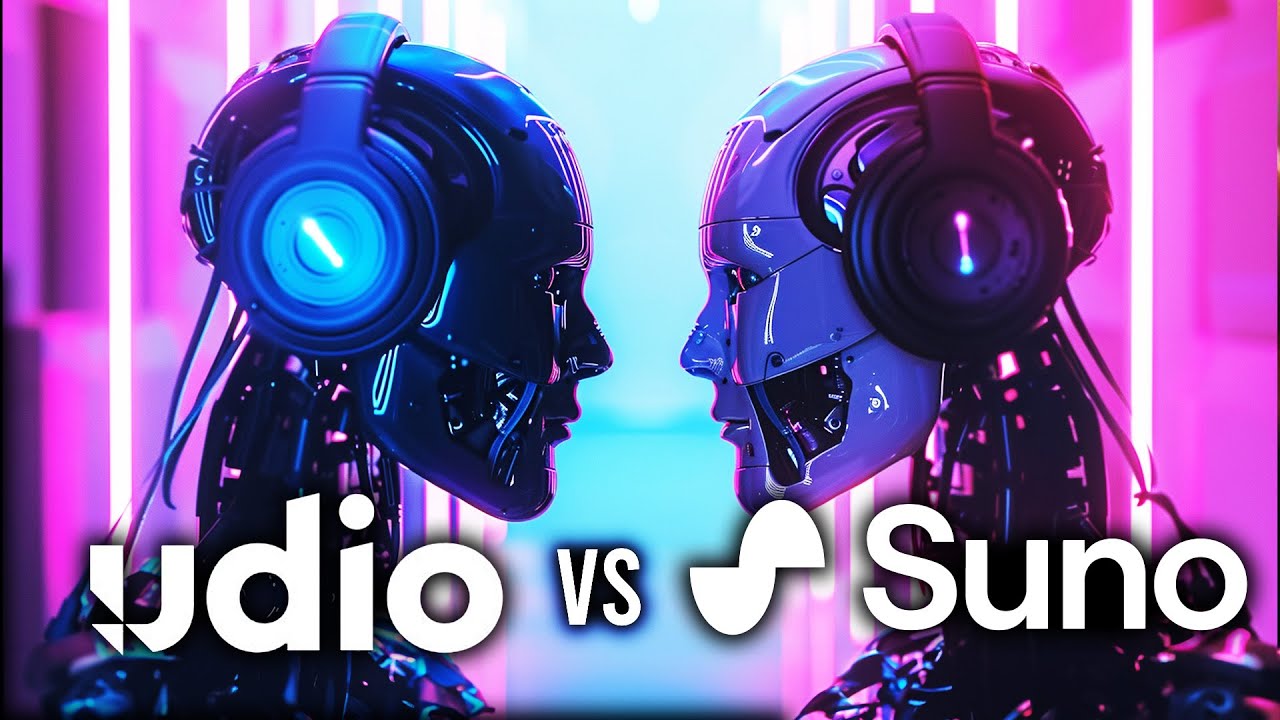
AI music is getting good!! Udio vs. Suno

Replay: The EASIEST way to create AI Cover Songs!

Free AI Audio Tools You Won't Believe Exist

Warden vs Witch and Swamp Villager Army | Alex and Steve Legends (Minecraft Animation Movie)

Breaking down Scarlett Johansson's dispute with OpenAI