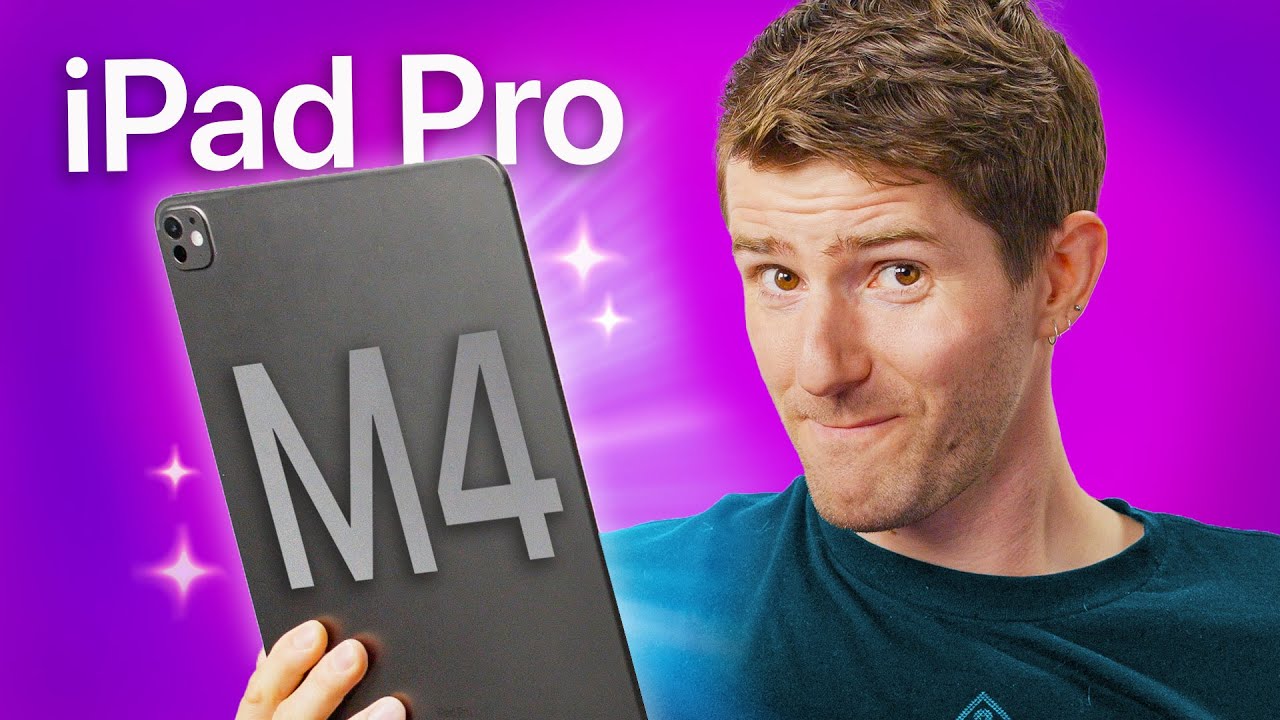Why I spent $3600 on the iPad Pro M4.
Summary
TLDRThe 2024 iPad Pro has undergone a significant redesign, featuring an incredibly thin profile, a new M4 chip, and an advanced OLED display. Despite its high price tag, the device's lightweight and powerful capabilities are enticing to the user. The new iPad Pro, when paired with the Magic Keyboard and Apple Pencil Pro, offers a laptop-like experience with the convenience of mobile apps. The device's high-end screen, improved cameras, and potential for cellular connectivity add to its appeal. However, concerns remain about the iPad's file system, potential limitations compared to a Mac, and the need for efficient storage solutions. The user is excited about the possibilities of the iPad Pro and its potential to revolutionize their tech setup.
Takeaways
- 📱 The 2024 iPad Pro has undergone a significant redesign, making it extremely thin and lightweight, which is surprising to the user.
- 💻 It features a new M4 chip, which is a generation ahead of the M3 found in the latest MacBooks, promising improved performance.
- 🖥 The new iPad Pro comes with a high-quality OLED display, dubbed the 'Ultra Retina XDR Display,' offering deep contrast and high brightness.
- 📝 The Apple Pencil Pro introduces new features like the ability to 'squeeze' the pencil to access menus and a new gyro sensor for rotation, enhancing the user experience.
- 💰 The cost of the iPad Pro is substantial, with the user speccing out a model costing £2,877, which raises questions about the value proposition for a tablet.
- 🔋 There is a concern about the battery life due to the new dual OLED screens, which could potentially impact the device's longevity between charges.
- 📈 iPadOS, while based on iOS, is not as powerful as a full macOS and may not perform all tasks as efficiently as a MacBook Pro.
- 🔗 The new Magic Keyboard for iPad Pro resembles a MacBook experience, with a larger trackpad and similar shortcuts, but comes at an additional cost.
- 📚 The iPad Pro is positioned as a potential laptop replacement for certain users, particularly those who value portability and the benefits of mobile apps.
- 📈 The device is capable of running desktop-class apps like Final Cut Pro, which is now available for the iPad, suggesting a move towards more professional use cases.
- 🌐 The iPad Pro's appeal is further enhanced by its cellular capabilities, offering a constant internet connection without relying on Wi-Fi.
Q & A
What is the significant redesign feature of the 2024 iPad Pros?
-The 2024 iPad Pros have a significant redesign that makes them shockingly thin, which is almost concerningly thin.
What new components does the 2024 iPad Pro have?
-The 2024 iPad Pro features a new chip, a new display, and new accessories.
How much does the highest specification 2024 iPad Pro cost in British Pounds?
-The highest specification 2024 iPad Pro costs £2,877 in British Pounds.
What is the approximate cost of the 2024 iPad Pro when converted to US Dollars?
-When converted to US Dollars, the cost is approximately $3,600.
Why did the speaker feel that the appeal of iPads or Android tablets evaporated?
-The appeal evaporated because phones improved significantly in screen size, speed, and multitasking capabilities, making tablets less necessary.
What is the weight of the 11-inch iPad Pro?
-The 11-inch iPad Pro weighs just 579 grams.
How does the new iPad Pro compare to a MacBook in terms of weight and portability?
-The new iPad Pro is significantly lighter and more portable than a MacBook, potentially replacing it for some users.
What are the key features of the new Magic Keyboard for the iPad Pro?
-The new Magic Keyboard has a metal finish, a larger trackpad, a charging port, an additional USB port, and it controls like a Mac with muscle memory from MacBook usage translating well.
What is the main advantage of the new Apple Pencil Pro over the previous version?
-The new Apple Pencil Pro has a feature that allows users to squeeze it to bring up a menu, saving time and improving functionality over the previous version which had no buttons.
What chip is used in the new iPad Pro and how does it compare to the MacBook's chip?
-The new iPad Pro uses the M4 chip, which is a generation ahead of the M3 chip found in the latest MacBooks. However, the iPad Pro is only about 50% as powerful as a MacBook Pro.
What are the benefits of using mobile apps on the iPad Pro compared to computer apps?
-Mobile apps, including those for gaming and photo editing, are often better designed and more intuitive on the iPad Pro due to being optimized for touch screens and mobile hardware.
What is the new display technology used in the 2024 iPad Pro?
-The 2024 iPad Pro uses an OLED display, specifically two OLED screens stacked on top of each other, to achieve deep contrast and ultra-high brightness for HDR content.
Outlines
😀 Unveiling the 2024 iPad Pro: A Thin, Powerful Tablet
The 2024 iPad Pro has undergone a significant redesign, featuring an incredibly thin profile, a new chip, and a new display. The tablet is also compatible with new accessories, positioning it as one of the most high-end and potentially expensive tablets available. The speaker expresses surprise at the tablet's thinness and weight, noting its portability and the potential to replace a laptop. The iPad Pro's new capabilities, including the Magic Keyboard and Apple Pencil Pro, offer a laptop-like experience, raising questions about the continued need for traditional laptops.
🤔 Weighing the iPad Pro's Utility Against Its Cost
Despite the high price of the iPad Pro and its accessories, such as the Magic Keyboard and the new Apple Pencil Pro, the speaker contemplates the value it adds to their workflow. They discuss the improved solidness of the typing experience, the limitations of the trackpad and hinge, and the high cost of the accessories. The new Apple Pencil Pro's features, such as the ability to squeeze for shortcuts and the inclusion of a vibration motor, are highlighted. The speaker also touches on the new M4 chip's performance, comparing it to previous models and the thermal design improvements.
😍 The iPad Pro as a Versatile Tool for Creativity and Productivity
The speaker explores the iPad Pro's potential to replace both a heavy laptop and a tablet for their personal and professional needs. They discuss the benefits of mobile apps, which are often better designed than their computer counterparts, and how the iPad Pro could offer the best of both worlds. The new OLED screen technology, called the Ultra Retina XDR Display, is praised for its deep contrast and high brightness. The addition of a nano-texture option for reduced glare without compromising brightness is also mentioned. The speaker expresses excitement about the iPad's media capabilities and the possibility of a cellular model for constant internet connectivity.
🤨 Considering the iPad Pro's Limitations and Future Prospects
The speaker ponders the potential downsides of adopting the iPad Pro as a primary device, including concerns about speed, the need to switch phones to an iPhone for better compatibility, and the limitations imposed by Apple to differentiate the iPad from the Mac. They also question the iPad's file system and storage options, considering the need for iCloud or external storage solutions. The excitement for the potential of the iPad Pro is tempered with a realistic evaluation of its capabilities and the upcoming WWDC, where more AI features might be revealed.
Mindmap
Keywords
💡iPad Pro
💡M4 Chip
💡OLED Display
💡Magic Keyboard
💡Apple Pencil Pro
💡iPadOS
💡Multitasking
💡Nano-Texture Screen
💡Center Stage
💡Cellular Connectivity
💡Storage Options
Highlights
2024 iPad Pros have undergone a significant redesign, featuring a remarkably thin profile.
The new iPad Pro is equipped with a new chip, providing enhanced performance.
A new display technology has been introduced, offering improved visuals.
New accessories are available for the iPad Pro, enhancing its functionality.
The high-end iPad Pro is likely one of the most expensive tablets available, with a price tag of around £2,877 or $3,600.
Despite the high cost, the iPad Pro's capabilities are tempting enough to make a potential buyer consider purchasing.
The iPad Pro is incredibly thin, with the 11-inch model at 5.3 mm and the 13-inch at 5.1 mm, making it Apple's thinnest device ever.
The device is lightweight, with the 11-inch model weighing just 579 grams, making it highly portable.
The iPad Pro's new Magic Keyboard offers a laptop-like experience with a metal finish, larger trackpad, and USB ports.
The new Apple Pencil Pro introduces features like a vibration motor, 'squeeze to menu' functionality, and the ability to be tracked via Find My.
The iPad Pro is powered by a new M4 chip, offering better thermal design and performance compared to previous models.
The device's OLED screen, known as the Ultra Retina XDR Display, provides deep contrast and high brightness, making it Apple's best consumer device screen to date.
A nano-texture screen option is available, which reduces glare without compromising brightness.
The iPad Pro retains the appeal of mobile apps while offering a more powerful and versatile experience than traditional tablets.
The device can handle tasks typically requiring a laptop, such as video editing with Final Cut Pro, which is now available for the iPad.
The iPad Pro's cameras have been improved, with an ultra-wide front camera and the removal of the secondary ultra-wide rear camera.
The iPad Pro offers cellular connectivity options, potentially eliminating reliance on Wi-Fi for an always-connected experience.
The device can support accessories like SD card readers and external SSD storage drives, and it can connect to larger monitors for a desktop-like setup.
The iPad Pro's file system and storage capabilities are areas of concern, as users may need to adapt to new ways of managing files and storage.
Transcripts
so these are the 2024 iPad Pros they've
had a pretty big redesign they are
shockingly almost concerningly thin they
have a new chip they have new display
new accessories long story short these
are the highest end probably the most
expensive tablets in the world I just
specked mine out over here and it is
coming to £
2,877 which if you convert that to
dollars is like £ 3,600 which is just I
mean that is just an obscene amount to
pay for a tablet but I am sitting here
right now now hovering over the buy
button and I wanted to make a video
about this because when I woke up today
I did not expect to be in this position
I am not an iPad guy I use a smartphone
a smart watch a smart fridge a smart air
purifier hell I even use a Smart
toothbrush but the one thing that I've
really struggled to grasp is tablets cuz
when I first started this channel
tablets were awesome phones were tiny so
there was a real need for size tablets
had better quad core processors and
significantly more advanced software
compared to those simple phones but then
phones got good their screens doubled in
size they got a lot faster they could
handle multiple tasks at once and as
soon as that happened the whole appeal
of an iPad or an Android tablet
evaporated for me like why take around
something that does what a phone does
but needs a laptop's worth of space
without being able to do what a laptop
does that's the exact reason why in the
2015 2016 era there was a massive drop
off in general Tabler interest but then
why am I sitting here right now like the
world's biggest hypocrite about to spend
basically a small car's worth of money
on a tablet well that's what I want to
explain for starters I expected this
thing to be thin I mean watching the
Apple keynote they didn't exactly hide
the fact that the 11-in iPad Pro is just
5.3 mm and that the 13-in is just 5.1 mm
and therefore Apple's thinnest device
ever but even then when I picked it up
for the first time and I turned it
around in my own hands it still feels
absolutely insane that I'm holding a
full-on computer with an M4 laptop
quality chip inside because this thing
is 579 G okay to give you some
perspective I take this remarkable
Writing Tablet with me almost wherever I
go I found that no matter how much I do
love my laptop and my phone there's
times where you just want to write on a
big screen you know sometimes you want
to plan out a YouTube thumbnail before
you take it we've actually been planning
out what our future studio is going to
look like when we move home sometimes
you just want to sit in a coffee shop
and brainstorm ideas or Draw up concepts
for a product it all needs a pen and
this thing this black and white 10-in e
in tablet that does well basically one
thing this is just over 400 G so I'm
thinking damn I mean I don't even
normally care too much about the weight
of stuff I pretty much always buy the
plus the max the biggest Gadget you can
get and to be honest it is also so slim
that it is a bit concerning I feel like
we've been here with the iPhone 6 in
2014 and we all know how that turned out
but I do get it here I think for
something like this much more than on a
phone it's important to be this
weightless because this 13in iPad Pro is
just light enough and I say just because
it is on the line and after about 20
minutes I was feeling it but for me I
can just about comfortably hold it with
one hand and right with the other and so
this is starting to feel like it could
perfectly slot into my life instead of
this but just with the perks of being
able to do a lot more um like for
example potentially replace my laptop
too and I can't quite believe I'm saying
this because trust me when I say I love
my MacBook I take this thing even if I'm
leaving home for like 30 minutes my
family is mildly concerned that I will
still be using this in one arm while
walking up the aisle at my own wedding
can neither confirm nor deny but when I
use this new iPad and the new Pro pencil
and the new magic keyboard all together
this is the first time since like 2013
that it really felt to me like tablets
are not just big phones that their
capability feels like it has reached a
tipping point at which point I'm
actually sitting here questioning if I
even need this because well this this is
the new magic keyboard and while I know
it might look like one of those cheap
Amazon folio cases from the outside
using it is actually crazily similar to
using a Mac so on the inside there's a
metal finish now the trackpad is bigger
this is a charging port and then if you
want to plug in other things you can use
the other USB port on the iPad itself
but what was very cool to me is that the
second you snap the iPad into the case
it also controls like a Mac it's like
every bit of muscle memory that I've had
from years of using a Macbook it all
translates perfectly the swiping
gestures the quick shortcuts you can
also just hold the command key at any
time to see all the shortcuts available
within any app you're using but even the
quick functions like brightness control
volume control the search bar I was just
so surprised by how usable the iPad is
without even touching the screen also
the hinge now there's obviously no way
that you're going to be able to get a
laptop quality hinge like this fitted
into a thin iPad case but what's quite
cool is because the new iPad basically
weighs nothing you don't really need one
when you see the case it definitely
raises doubts about being usable in a
car or on your lap but my first
impression from actually typing on it is
actually that it's way more solid than
it looks it's not perfect though the
downside seemed to be that the trackpad
is still not quite full MacBook Pro size
and the hinge doesn't go all the way
back it locks around here and the main
one actually is that this thing's £350
here in the UK and it doesn't seem like
the iPad Pro works with any other magic
keyboard so you have to buy the new one
and then there's also this new apple
pencil Pro which has its own perks
compared to the normal apple pencil I do
find it so funny the way they talk about
all their products like I'm pretty sure
they introduced this with it takes the
pencil experience to a whole new level
apple pencil Pro it takes the pencil
experience to a whole new level wow now
in my brief time with it I did find it a
little bit fiddly like there's quite a
few times where I
very interesting there's some new stuff
here that I'm not too bothered about
like barrel roll which thanks to new
gyro sensors can allow you to rotate
your pencil just like using a real
pencil and using different parts of the
nib for different thicknesses but then
on the other hand the fact that you can
now just squeeze it to bring up your
menu that's awesome that's going to save
you a lot of time because I mean the old
pencil didn't have any kind of buttons
so your thumb had nothing to do it was
like a lost function the fact that
there's now a vibration motor inside
which creates this satisfying little
snap when you're doing things and also
the fact that you can now add it to find
my in case you lose it that's pretty
important because I me I'm pretty sure
I'm going to lose it so it looks like a
laptop but does it run like a laptop
well Apple didn't actually just kit this
new iPad Pro out with the same M3 chip
that you get on the latest MacBook SS
they actually went one further and
announced a whole new generation M4 chip
that goes in here how much faster is it
than
M3 I couldn't really tell you to be
honest the way that Apple talks about
performance jumps is actually really
annoying because sometimes they compare
to M3 sometimes they compare to M2
sometimes they compare to M1 and they'll
always give you numbers based on really
Niche use cases as opposed to the more
general ones that would matter to all
users like app opening speeds but I
think the high L takeaway should be
probably not a massive jump from M3 but
because the iPad hasn't actually been
updated since the M2 Chip and because
this new iPad has better thermal design
that can keep temperatures more under
control actually pretty huge and it's
going to be a lot faster than like
Samsung current tablets they're still
using phone chips which is one of the
key reasons that I've been hesitating
moving to one of those we should get one
thing clear this is only about 50% as
powerful as my MacBook Pro and if you're
actually going to Kit it out with the
pencil and the keyboard and everything
then you're actually paying a lot more
per unit of performance than you do on
Mac and it isn't even going to do 100%
of what a Mac can do because iPad OS
which is based on iOS is designed to be
simpler but the way that I've started to
see this is I mean as soon as something
like this can do the things that
normally require this surely it's an
absolute no-brainer to be doing those
things on the iPad and for my uses I
feel like today might be the day where
we've just reached that level I mean if
I can swap both my massive very heavy
laptop and my remarkable tablet for just
one iPad in totality that would change
my life I would be cutting the weight
and the size of my tech by about five
times but also I feel like in a lot of
ways the iPad can actually do things
even better than the Mac can like I
think for the most part mobile apps are
a lot better designed than computer apps
like games I mean gaming on a Mac kind
of sucks and I genuinely think I would
get a lot more gaming utility from this
ironically less powerful device than I
do my current SPC to the max MacBook
just because iOS and iPad OS they're
built for games but also even bigger
picture I just feel like a lot of mobile
apps are way better designed than their
laptop Alternatives like mobile photo
editing is now so good that half the
time I actually sending stuff from my
laptop to my phone to make edits and
it's not just cute little phone apps on
the iPad I was literally today using the
exact same pixel meter app that I
currently use on my Mac it didn't seem
like any function was missing or cut
back and every single command that
instant on my Mac was also instant on
the iPad the only times I noticed a
difference were when there were super
intense things that required loading
bars and then those loading bars did
last about 50% longer on the iPad but
yeah like we're currently in the process
of planning out our smart future home
and everything is controlled by apps
it's all designed to work off well
basically iPads because because times
have changed 10 years ago we were living
in a PC first world and swapping your
laptop for an iPad it would be seen as a
move only filthy casuals would make but
I'm starting to feel pretty strongly
like that's not the case anymore I mean
now services are often designed
primarily with the app in mind first and
because the apps are designed around
phone touch screens and phone Hardware
more often than not I find them way more
intuitive and optimized uh tell me if
you feel the same but I always feel way
better when a product tells me to use
their app than when they direct me to a
website and so the iPad which is the
biggest most powerful form that you can
experience those optimized apps in is
becoming way more appealing to me so
then I'm thinking okay what else do I do
on my laptop that I might struggle with
here Google Docs but that's actually
better on iPad cuz you can actually
browse all your stuff even while offline
which you can't do on Mac I checked
draft videos before we post them using
this website called frame.io it makes it
really easy to leave comments at
different parts but then I looked it up
and there is a specifically made iPad
app for it and I also still sometimes
edit videos far less than I used to cuz
thankfully we have some really good
editors now but I still sometimes put
together the music for our videos or do
some editing for personal stuff like we
made this video invite for our wedding
it's very cute but the point is iPad has
Final Cut Pro as well now they actually
just announced Final Cut Pro 2 just for
the iPad I don't actually think it's a
Final Cut Pro successor like the name
might imply but it is very much a full
video editing experience I did find it
pretty fiddly when trying to use Final
Cut with the touchcreen it just feels
like a strange intersection that can
never really be as efficient as using a
precise trackpad but when I tried it
with a keyboard attached different story
in moments I actually forgot I was using
an iPad do you see what I'm saying it
almost feels like all the perks of a
laptop when you want one but combined
with all the perks of a mobile when that
suits you more you know everything being
a Sleek App instead of a clunky website
which is definitely the way to go for
most banking services social media Uber
deliveroo actually Netflix too movies is
a massive one to be honest because
almost all of these video streaming
platforms they are all infinitely better
on phones because they actually let you
download stuff offline it all feels a
bit silly to me but essentially because
computer OSS are more open it would be
easier to Pirate things if you could
download offline on there but on an iPad
well it kind of gets a free pass because
it's still running a mobile operating
system but a mobile operating system
with the media experience of a high-end
laptop oh we should probably talk about
this screen actually so this is an OLED
screen well technically actually it's
two OLED screens stacked on top of each
other to be able to get the Deep
contrast benefits of OLED but also the
ultra high brightness that Apple wants
for HDR apple is basically saying that
this is the best screen they've ever
made for a consumer device they're
calling it The Ultra Retina xdr Display
and it looks unsurprisingly very good
the contrast is the biggest thing that I
noticed like when you watching stuff
with blacks those blacks are so deep
it's like you're staring into a void and
again it feels so trippy there's such a
big disconnect because you don't expect
to screen this good on a device so thin
like if you ordered a monitor for your
computer and it was this thin you would
already be an awe and yet this isn't
just your monitor this is your full-on
computer it's your camera it's your
touchscreen it's kind of crazy now
they've also added in the option for a
nano texture screen which they're saying
scatters the ambient light to reduce
glare but also without any reduction in
brightness it definitely seems to work
as advertised and it might actually
solve the macbook's visibility issues
but this is also how the cost starts to
rack up this is how I got where I ended
up because you basically have to spend a
minimum of 2,000 to get a nano coating
on your 13-in iPad also one thing Apple
didn't mention battery life at all
during the presentation their site says
that the new one has about the same
battery life as the old one but given
that we've now got two panels firing at
the same time it's definitely something
that I want to keep a very close eye on
while I'm testing and then the final
sort of extra perks the cameras are
while not the priority definitely better
on the iPad than even the topend MacBook
Pros a because you actually get a camera
on the back which I mean you obviously
don't yeah although it is weird that
they've removed the secondary Ultra wide
camera that they used to give you on the
back on the last iPad pros and then B
for the front it's an ultra wide camera
that's now on the horizontal bezel so it
keeps you centralized and can also use
something called Center Stage when
you're on calls to keep you in the
middle even as you move around the room
I'm also just thinking iPads can have
cellular like what if instead of
worrying about Wi-Fi all the time my
main computer is permanently connected
with its own internet connection I'm not
particularly keen on paying a whole
extra monthly contract but it's a
tantalizing idea and then also just like
the Mac iPads can also hook up to SD
card readers SSD storage drives even
going into bigger monitors for when I'm
docked into my desk at home with a whole
system called stage manager that's kind
of designed for big screen multitasking
so honestly you could probably tell I'm
a very excited man right now like this
could be one of the most freeing Tech
decisions that I've ever made and it's
also making me quite excited for WWDC
cuz they talked a lot about AI during
this presentation but they didn't really
show a lot of AI things so I feel like
that'll be them but
this could also be a big mistake because
I mean is this going to be fast enough
to do all those things I normally do
without feeling sluggish or fiddly is
the iPad going to force me to switch my
phone over from a Samsung to an iPhone
because it doesn't have many ports and
I'm going to have to rely on more
Wireless proprietary airdrop stuff
there's the fact that let's be honest
Apple doesn't want you to buy an iPad
instead of a Mac they want you to buy
both so in what ways is the iPad
artificially limited so that it doesn't
cross over with the Mac too much the
file system system the one major
remaining advantage that I feel like PC
still has is that it's designed for
granular organization over files I need
to find out if I can actually have that
same control or find a way around it and
then finally what I'm going to do about
storage the iPad Pro goes up to 2
terabytes which is great but I'm an 8
terab kind of guy on my MacBook so am I
going to need to start subscribing to
iCloud become better at managing my
files or just keep a small storage drive
that I plug in every now and again I
have no idea yet but if you want to see
what my experience is like with the iPad
subscribe to help us overtake Apple we
are very very close and make
me I
glad puns are getting worse
5.0 / 5 (0 votes)