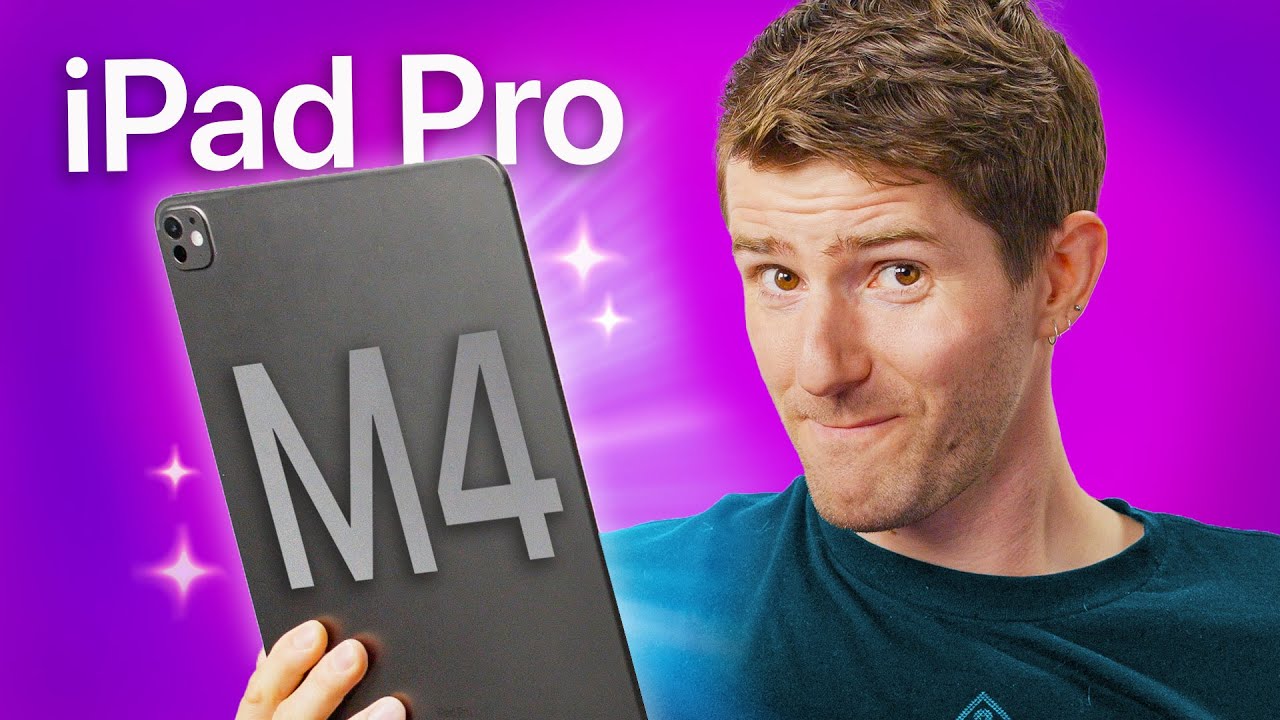Apple Vision Pro - A PC Guy’s Perspective
Summary
TLDRThe video script critically reviews Apple's Vision Pro, a spatial computing device. It compares the device's groundbreaking features, like its superior build quality, exceptional screen resolution, and advanced hand and eye tracking, with its limitations, such as discomfort in wear, mediocre field of view, and subpar gaming performance. The reviewer explores its capabilities in professional settings, highlighting its augmented reality experiences and virtual desktop functionalities. However, they note the device's lack of engaging content and practical applications, concluding that while technologically impressive, the Vision Pro isn't a necessity for most users, especially considering its high cost.
Takeaways
- 🚀 The Vision Pro is hailed as the most exciting piece of technology in years, offering a unique and immersive experience with its high-quality build and exceptional display.
- 🔎 Apple's Vision Pro showcases superior material quality and design in VR headsets, but faces comfort issues due to non-rotating hinges causing pressure points.
- 📱 The device's high-resolution screens and lack of discernible screen door effect provide an unparalleled visual experience, significantly outperforming competitors like the Meta Quest 3.
- 👁️ Apple's R1 chip enables advanced features like video stitching, eye tracking, and hand tracking, enhancing the immersive experience.
- 🚫 Critics point out the Vision Pro's field of view is limited, potentially impacting user experience despite its innovative eye tracking and compensation technologies.
- 🛠️ Gaming on the Vision Pro reveals its strengths in visual fidelity and weaknesses in hand tracking precision, affecting the gameplay experience.
- 📈 Integrating the Vision Pro with PC for gaming is straightforward, offering a unique but slightly laggy experience due to streaming limitations.
- 📷 The device's emphasis on spatial computing and professional work applications opens up new possibilities, though with some practical limitations and challenges.
- 💻 Compatibility with Windows via streaming apps like Steam Link and Moonlight enhances the Vision Pro's utility, despite some latency issues.
- 📚 Despite its groundbreaking features, the Vision Pro's current lack of compelling content and high price point may limit its appeal to a broader audience.
Q & A
What is the key difference between the Apple Vision Pro and Meta's virtual reality headsets, according to the script?
-The script highlights that the Apple Vision Pro's video pass-through capability, which combines a live view of the real world with virtual elements, is far superior to Meta's efforts. It provides a more realistic and immersive experience in blending the virtual and physical realms.
What are some of the notable hardware features of the Apple Vision Pro mentioned in the script?
-The script praises the Vision Pro's exceptional build quality, including its aluminum frame, curved glass front, and fabric headband. It also mentions the high-resolution displays (nearly 4K per eye), eye-tracking, hand-tracking, and the powerful R1 chip for video stitching and tracking.
What are some of the limitations or drawbacks of the Apple Vision Pro discussed in the script?
-The script mentions several limitations, such as the limited field of view (79-110 degrees), the inability to grab and pin virtual objects in your peripheral vision, video fidelity issues like motion blur and drab real-world colors, and the lack of proper controller input for gaming.
How does the script evaluate the Apple Vision Pro's gaming capabilities?
-The script suggests that while the Vision Pro excels in rendering high-quality virtual content, its lack of precise hand tracking and controller input makes it unsuitable for fast-paced or competitive gaming experiences. However, it notes that streaming games from a powerful PC can provide an excellent gaming experience on the Vision Pro's large virtual display.
What are some of the potential productivity use cases for the Apple Vision Pro mentioned in the script?
-The script discusses using the Vision Pro for professional work in virtual spaces, taking private notes or working on sensitive material in group settings, sharing and marking up documents with others, and having multiple virtual displays for increased productivity.
How does the script compare the convenience and practicality of the Apple Vision Pro with other devices?
-The script argues that while the Vision Pro is an incredible technological achievement, its current form factor and lack of compelling software make it less convenient and practical than existing devices like smartphones, laptops, and TVs for most everyday tasks. It suggests that the Vision Pro needs to overcome this convenience hurdle to gain widespread adoption.
What is the script's overall assessment of the Apple Vision Pro's current state?
-The script acknowledges the Vision Pro as an engineering marvel and a glimpse into the future of spatial computing. However, it concludes that the current version is not compelling enough for the author's needs due to its limitations, lack of software support, and high price point relative to existing devices that can perform many of the same tasks more conveniently.
How does the script compare the Apple Vision Pro's virtual display capabilities to traditional physical displays?
-The script suggests that while the Vision Pro's virtual display can be massive and positioned anywhere, traditional physical displays can offer similar or better text clarity and field of view with less head movement required, at a much lower cost than the Vision Pro.
What are some of the potential use cases for the Apple Vision Pro mentioned in the script beyond productivity and gaming?
-The script suggests that the Vision Pro could be compelling for watching movies and TV shows in a private virtual theater environment, as well as reliving spatial photos and videos captured with an iPhone in an immersive 3D setting.
How does the script evaluate the overall value proposition of the Apple Vision Pro compared to its high price tag?
-The script argues that for the Vision Pro's current price of around $3,500, users could instead purchase a range of existing devices like a Kindle, laptop, TV, and gaming console that collectively offer similar or better functionality and convenience for most tasks, without the limitations and friction points of the Vision Pro.
Outlines
🤔 Initial Impressions and Design Review of Vision Pro
The video begins by comparing public reactions to Mark Zuckerberg's and Tim Cook's (referred to as Tim Apple) visions of virtual reality, noting a more positive reception towards Apple's Vision Pro. The host explains their excitement about the Vision Pro, describing it as the most thrilling technology they've used in years, despite its eventual storage. The Vision Pro's exceptional build quality and material choices are highlighted, but the design's lack of hinge flexibility is criticized for causing discomfort. Despite these issues, the screen's quality, with its high resolution and lack of screen door effect, impresses the host. The device's advanced features, such as 3D live view and seamless integration of hand and eye tracking, are praised, though the need to avoid smudging the cameras is noted. The Vision Pro's field of view is measured and found wanting compared to other VR headsets, but its capability to adapt to the user's vision and increase the field of view through adjustments is acknowledged.
🎮 Gaming and Professional Use on Vision Pro
This section delves into the Vision Pro's performance in gaming and professional contexts. Despite its high-resolution displays and environmental mapping, the Vision Pro struggles with fast-paced games like Fruit Ninja due to inadequate tracking fidelity. The host explores alternative gaming solutions, such as using the SteamLink app for game streaming, which proves simple but limited by resolution and latency issues. The potential of Sunshine and Moonlight apps for streaming PC games at higher resolutions is discussed, though network limitations can hinder performance. The Vision Pro excels in creating a vast, high-fidelity virtual workspace, enabling private note-taking and sensitive work in public settings. However, the lack of easy display mirroring and the cumbersome setup for each work session are noted as significant drawbacks. The host concludes that while the Vision Pro offers unparalleled virtual display capabilities, practical issues limit its utility for professional work compared to traditional multi-display setups.
👓 Exploring Vision Pro's Limitations and Potential
The host expresses disappointment with the Vision Pro's limited entertainment options and the jarring experience of its pass-through video feature, which warps the perception of reality. The high fidelity of virtual content makes the real world appear dull in comparison, and motion blur issues further detract from the experience. Despite these challenges, the host acknowledges the device's potential for professional use, allowing for immersive work in virtual spaces. However, the inability to save workspace layouts and the discomfort from extended use are highlighted as significant issues. The host also critiques the Vision Pro's lack of touch interaction, predicting that this limitation might drive Apple to adopt touch screens for Macs. The video concludes with a reflection on the Vision Pro's place in the market, suggesting that while it's an engineering marvel, its current form and functionality do not justify its high cost for most users.
Mindmap
Keywords
💡Vision Pro
💡Spatial Computing
💡Pass-through
💡Field of View (FOV)
💡Eye Tracking
💡Virtual Desktop
💡Streaming
💡Hand Tracking
💡Latency
💡Augmented Reality (AR)
Highlights
Mark Zuckerberg's vision of the future involving VR was initially mocked, but excitement followed Tim Apple's similar vision with the Vision Pro.
The Vision Pro's material quality and build are exceptional, setting a new standard for VR headsets.
Despite its high-quality build, the Vision Pro has comfort issues due to non-rotating hinges.
The screen quality of the Vision Pro is unparalleled, offering a nearly 4K experience per eye with no discernable screen door effect.
Apple's R1 silicon enables impressive video stitching and pass-through, eye tracking, and hand and head movements.
Vision Pro's field of view is considered lacking compared to other headsets.
The device's pass-through and environmental mapping create a realistic and immersive spatial computing experience.
Despite its gaming capabilities, the Vision Pro's lack of physical controllers limits its tracking fidelity for fast-paced games.
Streaming games from a PC to the Vision Pro via Steam Link and Moonlight is simple and enhances the gaming experience.
The Vision Pro excels at creating virtual desktops for professional work, but lacks the ability to save layouts.
Initial content and app support for the Vision Pro is limited, affecting the overall user experience.
Watching movies and viewing spatial photos and videos offer the best experiences on the Vision Pro.
The Vision Pro's high cost is a significant barrier, especially when comparing its functionalities to traditional devices.
Apple's Vision Pro is an engineering marvel that promises new ways of interacting with digital content, but its current practical applications are limited.
The Vision Pro's success may be hindered by its lack of convenience compared to more accessible devices like smartphones.
Transcripts
when Mark Zuckerberg told us the future
is living in a one-bedroom apartment
experiencing the world through my
plastic VR accessory
understandably we mocked him but then
when Tim Apple did it we were excited
beyond all reason why what is it about
the Vision Pro that caused this sudden
shift and can the world of spatial
Computing be accessed by us PC folk it
turns out the answer is yes so let's
talk about about why the Vision Pro is
the most exciting piece of technology
that I've used in years and why I can't
wait to pack it up and put it
away Odo their all-in-one software will
let you focus on running and improving
your business rather than playing hot
potato with a bunch of mismatching apps
click the link below or watch till the
the end of this video to learn more
first contact with the Vision Pro is
something you won't soon forget the
material choices and the build quality
are exceptional to the point where I
would say they are the best we have ever
seen on a VR headset from the aluminum
frame to the curved glass front to the
fabric headband it is on a whole
different level which should result in a
very comfortable headset but there is
one small
problem these hinges do not rotate the
hinge where it attaches is no hinge at
all it doesn't swivel which from my
experience means choosing between either
extra pressure on your forehead or
wearing it higher and having extra
pressure on your cheekbones and in my
case particularly the bridge of my nose
now Apple acknowledges this with the
inclusion of their dual Loop band but
this has the exact same problem of
inflexibility meaning that say for
example you like to wear a back ponytail
you better learn to wear a top one or a
low one and it makes mounting the device
more annoying and still resulted in
subpar comfort for me the good news is
that it's easy to forget at least for a
while the second the screen turns on
believe every single word you heard from
the Apple evangelists in your life
because Holy balls does this thing ever
look incredible at just under 4K per eye
with nearly three times the pixel count
of the meta Quest 3 not to mention no
discernable screen door effect
whatsoever it is unlike anything that I
have ever experienced the 12 cameras on
the front and bottom of the device
create a three-dimensional live view of
the world around you that again crushes
Mr Zuckerberg's best efforts and this is
all thanks to Apple's latest homegrown
silicon the R1 which handles the video
stitching and pass through as well as
eye tracking hand tracking and head
movements in a way that I just didn't
think would be possible for quite a long
time now one thing to be careful of is
getting fingerprints on the cameras as
it's very easy to do accidentally while
putting the headset on and it will make
things look a little fuzzy when it's
working its best though my goodness is
it ever incredible you look around you
resize you reposition objects in Virtual
space and it's shockingly smooth and
natural as long as you don't want to do
something Apple says you're not allowed
to do like oh I don't know Zoom
something in more than you're allowed to
another Apple thing is that they tend to
be selective about publishing their
specs and they opted not to publish a
field of view number for this headset
now that could be because it varies
depending on your exact face shape and
how you wear it the thicker cushion for
example will shrink it a little bit but
the more likely reason is that it kind
of sucks let's find out using what Alex
calls oh thank you the fov finder
5,000 uh for context the valve index is
around 110° and the leading headset from
pimax is about 160 with the original
Oculus Rift being 88 I am going to go
ahead and move this until I can no
longer see the edges which occurs that's
79°
oh well that's not very good is it that
test actually wasn't 100% accurate
because we measured the fov of the
cameras not Linus's actual fov which
would be a little bit larger because
apple is distorting stuff so look if I
put this on right here and look at this
grid on the wall when I look at it
straight on everything seems to be
pretty straight in the middle and then
on the sides it'll be curved but if I
look at the corner it is actively
compensating for those distortions in my
eyes what's even more surprising is that
if I go in here take off the light guard
and put it on like this my expectation
was that the camera fov would stay the
same but it actually gets much larger so
before I could only see about the edges
of this now I can see all the way out to
here which is why you can get between
like 90 up all the way to 110 on this
and it's using the eye tracking to
actively compensate for those
differences of course Apple has made it
abundantly clear that the Vision Pro is
not a VR headset it is a spatial
Computing device for professional work
it's meant for serious things so
naturally the first thing we wanted to
do was game on it because on paper it
should be very good $7 for an apple
arcade subscription later
and we're in the headliner game for the
Apple Vision Pro appears to be super
fruit ninja and I can't think of a
better game to illustrate both its
incredible strengths and its complete
and utter failings so let's go ahead and
fire it
up look at this you guys everything
around me in spite of the high
resolution of these displays is rendered
in crystal clear image quality with no
discernable frame rate drops it is Far
and Away the best that I have ever seen
on a headset and that is thanks to the
same M2 Chip as the current
MacBooks and this too Apple's
environmental mapping and the solidity
of the placement of virtual objects in
the real world makes everything else
I've ever seen look like a cheap toy in
comparison
unfortunately the whole thing falls
apart the second you try to interact
with the
game remember when I said no frame rate
[Music]
drops in a traditional Inside Out
headset like the quest 3 or the psvr2
not only are there cameras tracking
where your hands are there are gyros
thank you and accelerometers in inside
the controllers that will handle quick
movements fine movements or fill in the
gaps during any times when your hands
are not visible or the cameras
temporarily lose tracking for some
reason without that accelerometer input
The Vision Pro simply doesn't have the
tracking Fidelity for a game like fruit
ninja with every single loss that I
experienced on the device feeling like
the Apple Vision Pro was to blame not my
skills hey hey hey hey and honestly
playing anything but the slowest paste
of iPad apps made me feel pretty much
the same way I just immediately wanted
my stupid slab of glass back of course
we went into this knowing the Vision Pro
isn't a VR gaming headset so why don't
we move on to one of its greatest
strengths putting an enormous High
Fidelity display anywhere you want and
then using that to play real games now I
went into this assuming that getting
Windows working on this headset would be
a chore and a half or at least 1.3
chores I mean Apple doesn't even let you
buy the vision Pro if you don't already
have a reasonably current iPhone but as
it turns out the process is incredibly
simple if you only want to play games
all you've got to do is download the
steamlink iPad app from the App Store
choose what computer you want to stream
from and it figures out the
rest I mean is that something or what
what kind of absolute mad lad would have
a TV this
big it's a little
laggy would I find it easier to play
just looking at the laptop screen with
the 12 milliseconds or so have passed
through
dude with all the just like compression
blocking and everything and the fact
that this is only at
1080p The Experience like
this is pretty
similar of course the key difference is
that I can't put that display anywhere
that I want and as much as I might
complain about the latency it's good
enough for most gamers in most games for
example in Forza assuming you're a
halfway decent driver you'll probably
find that frame pacing is more important
than a little bit of leg here or there
but if you were to play other games
competitive games even driving ones like
say rocket League the latency is too
high to for example counter a last
second fake out from your opponent
steamlink also has some big limitations
regardless of which headset you're using
the highest resolution that you can
stream is 1080P and you can only play
games but that my friends is where
sunshine and Moonlight come in and no
I'm not telling you to go outside
Sunshine available on the lizard bite
GitHub page allows you to easily easily
convert your PC or laptop into a
streaming server then the Moonlight iPad
app on your Vision Pro will give you
full access to your Windows machine at
up to 4K 120 frames per second though it
should be noted you're going to need one
heck of a wireless access point in order
to hit that consistently 4K here we go
I'm not even going to try 120 right now
our Wi-Fi in this part of the office is
uh not
great the spatiality of the audio is
incredible like that TV is behind me now
no
question unfortunately with our Wi-Fi on
the sets not being as good as we'd like
sunshine and Moonlight didn't perform
that great in gaming but the big killer
app is not really games it's the ability
to just use a Windows PC with a virtual
desktop in The Vision Pro and for that
it works freaking great like look at
this honestly Alex I gotta say the
latency feels very very similar to the
native connection to the MacBook I'll
try it this is going to be the thing
that finally breaks apple and makes them
integrate touch into Mac OS the fact
that people are going to be sitting
there in their Vision Pro and just want
to click on things and then they're
going to introduce it and everyone's
going to be like wow it's so obvious
sometimes it's nice to be able to tap on
things and then they're going to put
touch screens on Max this is it mark my
words and if it doesn't happen
then it is only because of Apple's
complete and utter stubbornness there's
no other reason wow it is struggling a
lot more in this environment but over at
the lab I did not have the same problem
it was a little laggy it was fine yeah
once again I've got serious latency
issues which underscores that you are
going to need a really nice modern
access point for the best possible
experience on this I'll show you a
little bit of contrasting footage here
to give you some idea of what this is
supposed to look
like yeah unfortunately that's not the
kind we have here on the set so using
Windows on a big old virtual spatial
display incredible the latency is very
similar to using it on the MacBook which
means there is some regardless of your
access point but it's very very usable
and worth the tradeoff of the giant
display the only thing that I'd say is
different is that it doesn't have that
really cool augmented reality connect
thing that is such
a it just works moment now if you do
have some weirdness part of that comes
down to the way that Apple made their
Wireless chipset and apparently setting
your router to use Channel 149 can help
Solve IT bottom line incredible for
non-competitive games with a powerful
GPU in the streaming system I'd say this
is pretty much the definitive way to
experience balers Gate 3 or something
from The Witcher series but if you're a
competitive game gamer you could get
nearly the same field of view while
having much lower latency for a lot less
money so gaming perspective aside then
let's take a look at the Vision Pro more
in the ways that Apple intended which is
where the device starts to get in some
ways cooler but in other ways a bit more
complicated I've already stated that
this is the best video pass through that
I've encountered by a metric mile but
pass through has never been a core
function of a headset to quite the same
degree before on a psvr or most PC
headsets it's a convenience feature so
you can find your water bottle in
between rounds but on the Vision Pro the
expectation is that you're doing work
probably in an office with other humans
while in pass through mode for extended
periods of time which can get rather
strange because it literally warps your
perception of
reality oh yeah that's really disor
orientating they won't be seeing it in
3D so they won't realize how this tree
like you see the camera distorts your
perception of objects particularly ones
that are too close and while the pass
through is shockingly low latency
allowing you to easily Dodge a thrown
object the perception of depth of really
everything around you is going to be a
bit off the good news
is that your brain is really good at
compensating for this so when you hear
people say yeah the first 30 minutes was
kind of weird but then it just clicked
you can expect to have a pretty similar
experience the weird one though is that
your brain also clicks the other way so
when you take the headset off it's
typical to have a minute or two of whoa
hold on a second before things click
back into Place speaking of things
clicking into place a big pet peeve of
mine with this product is the complete
inability to grab something in the
virtual world and pin it in your
peripheral vision while you go about the
rest of your life In fairness to Apple
the accuracy of the way that it takes an
object and keeps it exactly where you
left it is incredible it's just that I
don't always want to have to carry
things around with me when I want to
refer back to them like this script
another thing that bummed me out anytime
I spent an extended period in pass
through was the video Fidelity and look
I don't want to take anything away from
what Apple has achieved here but I could
never forget that I was looking at a
video feed of the world through phone
cameras compounding this issue is the
fact that virtual content rendered by
The Vision Pro is so high fidelity and
so vibrant that the real world ends up
looking drab and dull by comparison here
I can demonstrate this that right there
is a color cheer Classic on what is a by
all accounts beautiful and color
accurate screen this is a color Checker
classic in the real world see the
difference another major issue is motion
blur while the pixel response times of
this micro OLED display allow objects to
look extremely crisp even when in motion
As you move your head it's normal for
the whole world to end up looking and
feeling a little bit jelly also apple is
regularly forced to use weird shutter
angles in order to compensate for the
flickering of lights around you which
can in some cases cause them to have to
crank the iso adding a bunch of noise to
the image even in well-lit rooms while
we spent a lot of time so far talking
about things you can do with the Vision
Pro I actually spent most of my time
with the device doing what you are
supposed to do which is professional
work in my own virtual space and it can
be really sweet I love being able to
take private notes in a meeting or work
on sensitive material in a group setting
but the problem is that it cuts both
ways one of the first things that I
wanted to do was share a document with
someone and Mark it up together
and yeah
because there's no obvious way to mirror
my macbook's display I had to use a
bizarre workaround that involved screen
sharing from inside the Vision Pro to a
video conference with someone who was
sitting there on a laptop next to me in
the same room also even if all you want
to do is work privately the whole setup
can be a bit of a chore I mean the
Vision Pro Sounds like having your own
personal colon holding a TV for for you
and then allowing it to be repositioned
and Float effortlessly wherever you
want but in practice I just don't really
often need to do that and neither do a
lot of people for example Nicole here's
a real person doing real work for a
fraction of the cost of a Vision Pro she
has multiple 4K displays all within her
field of view at once and this is how
much she has to move her head in order
to look between
them wow again I appreciate this thing
for the technological Marvel that it is
a 4K display in a single Square in but
for optimal text Clarity you need to use
most of those pixels meaning that the
virtual monitor needs to be absolutely
massive for the Vision Pro to really
shine making your workspace feel less
like this and more like
this
obviously this demo is meant to be
illustrative more than literal for one
thing the Vision Pro does not currently
support more than one MacBook display
and we have five also it's more like
having a much larger TV that is quite a
bit farther away and that is a good
thing in the sense that you'll be
focusing more than a few feet in front
of you but I still found that in spite
of this that iin was a big problem for
me if I spent more than an hour or so in
spatial Computing land making this
productivity problem worse is the fact
that at this time the Vision Pro doesn't
allow you to save your layouts so every
time you want to get back into it you've
got to put it on authenticate connect to
your MacBook resize that display open a
safari window put that over there where
you want it maybe your emails go over
here it's a lot of friction that our
editors for example don't go through
every time they want to sit down and get
a couple hours of work done before their
eyes and face hurt too much to continue
but none of that was my biggest
disappointment that actually came on day
one when I took home my shiny Vision Pro
super excited to play with what is
arguably the most revolutionary device
to hit the market in years and quickly
realized there's nothing to do you can
experience things you can watch TV look
at 3D models uh you can play iPad apps
with kind of janky controls but I
realized really quickly I wasn't having
any fun I know app support is going to
expand rapidly and in the near future
there will almost certainly be some
really cool stuff to do but at the
moment what's available ranges from
boring to outright dystopian so what is
it good for if you don't need it for
work I'd say watching stuff in your own
private movie theater is the the killer
app you can really appreciate the higher
streaming quality of extras at lmg g/f
floatplane and watching 3D movies in
this thing is second to none I think
it's even safe to say that watching
Encanto on the Vision Pro in 3D is the
absolute best way to experience that
movie by myself it's just that for the
price of a Vision Pro I could get a
flagship LGC 3 I could get a coffee
table and a couch
and then I could experience it with my
friends I mean sure it might not be as
immersive but I know which one I'd
rather have I'll be back in a minute
guys first I just got to finish up this
review honestly I felt the same way
about spatial photos and videos reliving
them absolutely amazing and it feels
like you're there again so if you have a
spatial capture capable iPhone now is
the time to start using that feature so
that when a Vision Pro that's worth
buying appears you're going to be ready
to look back on those memories with a
level of depth that is unmatched even if
it is a little janky still so for all my
criticisms I don't hate The Vision Pro
and I don't even think that it's bad
it's an incredible feat of engineering
and it delivers on its promise of
enabling new ways of interacting with
each other and with the world around us
it's just not for me and not right now I
just can't think of a single thing that
I would do with the Vision Pro that I
wouldn't rather do on a device that I
already own and think about it for
$3500 almost 4 grand with a decent
amount of storage I could read on my
Kindle work on my laptop watch shows on
my TV and game on my PS5 and I can
practically hear you guys saying well
yeah everything that you just said is
true of the smartphone as well this is
your Balmer moment line is this is never
going to take off but guys I'm not
saying it's not going to take off it
will it's just that there's a major
hurdle that Apple needs to overcome and
that's convenience my smartphone guess
what is also a worse version of
everything else that I already own the
difference is that it's already in my
pocket The Vision Pro on the other hand
well at least this version of it with
its unwieldy shape and giant battery
bank is very very not in my pocket it's
also not in this Segway to our sponsor
Odo Imagine This you're running a
business but it's being held together by
a bunch of different software kind of
like electronic bandages it's not ideal
and that's where ODU and their business
management suite comes in they take the
Essential Elements of any business and
combine them into one unified operating
system their CRM and sales apps make
lead generation and closing deals easier
than ever while their point of sale and
inventory apps make selling and product
tracking a breeze also their accounting
app lets you autocreate and send
invoices and it integrates with
28,000 Banks from all over the world but
let's say you don't need absolutely all
of that well because ODU is so highly
customizable you only have to choose the
apps that your business will use and if
you find yourself just needing a single
app you can use it for free with all
that being said the best part is that
it's super easy with a user-friendly
interface AI powered features and a
support team that'll have your back so
don't overwhelm your business with a
bunch of software o do unify your
processes by checking out the link below
for a free 14-day trial or to set up a
demo with odu's expert team if you guys
enjoyed this video why not go check out
our review of The Quest 3 okay is it as
good as the Vision Pro no but is it um
fun fun yeah actually