Robinhood Investing For Beginners In 2024 | FULL Tutorial
Summary
TLDR本视频是一份全面的Robin Hood投资平台新手教程,从创建新账户到研究股票、投资S&P 500、探索加密货币选项,再到了解期权交易和其他功能,如现金管理等。视频还介绍了如何链接银行账户、存入资金、购买ETF,并提及了Robin Hood提供的退休账户选项和额外奖励。此外,还讨论了如何通过Robin Hood应用进行股票和加密货币的交易,以及如何利用其现金卡和其他金融工具来管理个人财务。
Takeaways
- 🌟 开始使用Robinhood投资平台,首先需要通过提供的链接或在应用商店下载应用并注册账户。
- 🔗 链接银行账户是投资前的重要步骤,可以通过应用内的指引轻松完成。
- 📈 研究股票信息时,Robinhood提供了丰富的数据和图表,帮助投资者做出明智的决策。
- 💰 投资者可以通过Robinhood投资股票、ETFs、加密货币等多种资产。
- 🌐 探索Robinhood的加密货币功能,了解如何购买、发送和接收加密资产。
- 💼 了解Robinhood提供的退休账户选项,如Roth IRA,并注意平台提供的额外贡献匹配。
- 🎯 投资S&P 500 ETF是一种分散风险的方式,适合长期投资策略。
- 📊 查看和分析股票和ETF的详细信息,包括市值、PE比率、分红收益率等。
- 🔄 学习如何在Robinhood中执行买卖操作,包括即时和定期投资。
- 💡 了解Robinhood Gold订阅计划提供的额外功能,如专业研究报告和更高的贡献匹配。
- 🛒 探索Robinhood Cash卡和其他赚取额外收益的方式,如投资零钱和购物返现。
Q & A
如何开设一个新的Robin Hood账户?
-首先,需要在Robin Hood的官网或应用上创建一个登录账号,填写个人信息如姓名、邮箱和密码。然后下载并安装Robin Hood应用,根据指引填写地址、社会保障号码等信息。完成这些步骤后,账户即可开通。
Robin Hood账户开通后如何获得免费股票?
-通过使用邀请链接(如ryan.com/start)注册Robin Hood账户,新用户在完成账户开通流程后,将有机会获得价值在5至200美元之间的免费股票。
如何在Robin Hood应用中链接银行账户?
-在Robin Hood应用中,点击右下角的个人菜单,选择“转账”选项,然后选择“链接账户”,可以选择通过借记卡进行即时转账或使用Plaid服务链接传统银行账户。
Robin Hood支持哪些投资选项?
-Robin Hood支持股票、ETFs、加密货币和期权交易。此外,还提供现金管理服务,允许用户在未投资的现金上获得高收益。
如何在Robin Hood上研究股票?
-在应用中搜索股票代码或公司名称,进入股票详情页面,可以查看公司信息、价格走势、交易量、市值、市盈率等数据。还可以阅读相关新闻和分析师评级。
Robin Hood如何进行ETF投资?
-在应用中搜索想要投资的ETF,例如Vanguard S&P 500 ETF,然后选择购买。Robin Hood支持使用美元进行投资,用户可以购买部分ETF份额,而不需要购买整股。
Robin Hood如何处理卖出股票后的收益?
-卖出股票后的收益可以保留在Robin Hood账户中,用于进一步投资。如果想要将资金提取到银行账户,需要等待至少30天。
Robin Hood的退休账户选项有哪些?
-Robin Hood提供Roth IRA退休账户,并为Robin Hood Gold会员提供额外的3%贡献匹配。所有用户至少可以获得1%的贡献匹配。
Robin Hood的现金管理服务有哪些特点?
-Robin Hood提供现金扫荡服务,将未投资的现金转入高收益储蓄账户,目前年化收益率为5%,远高于普通储蓄账户。
如何在Robin Hood上进行加密货币交易?
-Robin Hood允许用户通过应用进行加密货币的买卖。用户需要通过搜索特定加密货币并遵循应用内的指引完成交易。注意,加密货币交易是独立于Robin Hood主体的法律实体。
Robin Hood的期权交易有哪些特点?
-Robin Hood提供期权交易,没有佣金费用和月费。但是期权交易风险较高,不适合没有经验的投资者。
Outlines
🚀 开始Robin Hood投资之旅
本段落介绍了如何开启Robin Hood投资账户的全过程,从注册登录、下载应用、填写个人信息,到了解如何研究股票、投资S&P 500指数基金、探索加密货币选项等。强调了使用Robin Hood投资的便捷性和免费股票奖励,以及如何通过链接赚取更多收益。
🔗 链接银行账户与资金流转
详细说明了如何在Robin Hood应用中链接银行账户,并通过不同的选项进行资金的存取。介绍了如何使用借记卡即时转账,以及如何通过Plaid连接银行账户。同时,还探讨了如何研究股票,例如NVIDIA,并解释了市场表现、价格波动和公司基本信息。
📈 股票与市场分析
本段内容聚焦于如何分析股票市场,特别是如何使用Robin Hood应用来研究不同公司的股票和市场表现。通过NVIDIA和Johnson & Johnson的例子,解释了市盈率、股息率等关键财务指标,并讨论了不同行业的股票估值标准。
💹 加密货币与退休账户
介绍了Robin Hood应用中的加密货币投资选项,包括如何搜索和查看不同的加密货币。同时,还讨论了Robin Hood提供的退休账户选项,如Roth IRA,并提到了Robin Hood Gold订阅计划提供的额外匹配贡献。
🛒 投资S&P 500指数基金
本段落展示了如何通过Robin Hood应用投资Vanguard S&P 500 ETF,包括如何搜索ETF、理解其组成和历史回报率,以及如何利用小额资金进行投资。强调了分散投资的重要性,并提到了如何设置定期投资计划。
📖 投资资源与额外信息
最后一段提供了额外的资源和信息,包括如何获取免费的Robin Hood股票奖励,以及作者推荐的关于如何开始副业并最终实现财务自由的书籍。同时,还提供了作者的3小时股票市场入门课程链接,供有兴趣深入了解的观众参考。
Mindmap
Keywords
💡Robin Hood
💡投资账户
💡ETF
💡银行账户链接
💡股票研究
💡加密货币
💡退休账户
💡现金管理
💡期权交易
💡免费股票
💡投资策略
Highlights
这是一份全面的Robin Hood投资初学者教程,涵盖了从开设新账户到研究股票、投资S&P 500、加密货币选择以及期权交易等多个方面。
教程推荐使用提供的链接注册Robin Hood账户,以便获得免费股票奖励。
介绍了如何从零开始开设Robin Hood账户,包括填写个人信息、下载应用、以及完成必要的安全验证。
详细说明了如何将银行账户与Robin Hood连接,以便进行资金的存取。
强调了研究股票的重要性,并展示了如何在Robin Hood应用中查看股票信息和进行分析。
讨论了投资S&P 500的策略,推荐使用Vanguard ETF进行投资,并解释了这样做的多元化优势。
提到了Robin Hood提供的加密货币投资选项,并解释了如何通过应用进行加密货币的交易。
简要介绍了期权交易的概念,并指出这是高风险的投资领域。
说明了如何从Robin Hood账户中提取资金,包括卖出股票后的资金提取流程。
介绍了Robin Hood的现金管理功能,包括高收益储蓄账户和现金管理卡。
强调了Robin Hood不收取交易佣金的优势,并提到了其他小额费用的支付。
提供了关于如何利用Robin Hood进行长期投资和退休账户设置的信息。
分享了使用Robin Hood进行投资的个人经验和建议,包括投资策略和风险管理。
推荐了其他资源,如书籍和课程,供想要深入了解股市和投资的观众参考。
Transcripts
this is going to be the most thorough
and current Robin Hood beginner tutorial
out there so I'd recommend sticking
around for the entire video but if there
is a specific section that you're
looking for there is going to be a table
of contents down below where you can
skip around at any point in time we're
going to be covering opening a brand new
Robin Hood account from scratch we're
going to be getting a free stock I'm
also going to be showing you how to link
your bank account how to deposit money
into Robin Hood we're going to look at
how to research stocks on Robin Hood how
to invest in the S&P 500 using the
Vanguard ETFs we're also going to look
at some Robin Hood crypto options if you
want to invest in Bitcoin for example
we'll briefly touch on options trading
as well as some other features you might
care about like their cash management
where you can earn a high yield on your
uninvested cash we're also going to
cover how to withdraw money from Robin
Hood at the very end assuming you sell
some stocks for a profit or ETF for a
profit or maybe receive some dividends
and you're looking to cash that money
out real quick before we get started if
you could drop a like on this video it
will definitely help this video with
getting shared out with more people that
would be very much appreciated so if
you're looking to get that free stock
bonus you're going to want to use my
affiliate link which is going to be
ryan.com
start all you have to do is type that in
on your computer if you're watching this
on your phone or vice versa or it's
linked up in the description below at
this point it's going to ask us to
create a login now this isn't going to
be your full-blown Robin Hood investing
account this is just going to be your
login so you have a basic level account
so you're going to fill in here your
first name last name email address and
then your desired password now once
you've gone ahead and set up your login
just like I showed you you're going to
be brought over to this screen where it
says your investment Journey awaits and
you click on the black button here to
get the app and it's going to redirect
you to the App Store and whether you're
on Android or on iPhone phone it's going
to be slightly different but it's going
to be that same process from here you're
going to click on that install button
now in my case since I used to have a
Robin Hood account I'm just going to be
reinstalling it from the cloud but if
you are brand new it's just going to be
a regular install button now we're going
to click on the blue open button it's
going to bring us over to the Robin Hood
app now at this point Robin Hood is
going to ask you some information about
your address as well as your social
security number and this is something
required for the ayc or know your
customer laws and it's essentially for
the IRS reporting when you sell stocks
for capital gains or even potentially
earn dividends that is required to be
reported to the IRS and it also includes
earning interest if you use their high
yield savings so it is going to be
required just like any Financial account
or bank account I'm going to go ahead
and enter my address now and fill this
information in and you can follow along
step by step doing the same now once
you've gone ahead and filled in that
information it is going to ask you to
answer answer a few questions about
investing this is going to be regardless
of whatever investing account that you
open and it requires you to answer these
basic questions about your experience
and also some required insider trading
related questions we're going to go
through these together but it's nothing
to worry about the first question how
much investment experience do you have
it's none not much I know what I'm doing
or I'm an expert in this case I'm going
to say I know what I'm doing it now asks
you if you're employed unemployed
retired or a student in my case I am am
technically self-employed uh so there's
not really a great category for that but
I will just say employed and my employer
in my case is my business which is
Scribner media LLC once you have that
filled out we're going to click on that
black continue button and now we start
off with these required questions that
are basically about insider trading and
in most cases they're going to be a no
first question are you or a family
member a senior executive or 10%
shareholder at a publicly traded company
in most cases it's going to be a no
unless you know of somebody in your
family who's like Warren Buffett or
borne Buffett Jr who owns tons of shares
of a public company it's going to be a
no for us it then asks if you or any of
your family members work for a stock
exchange or brokerage so if they work
for the NASDAQ or New York Stock
Exchange or possibly Fidelity Schwab
different brokerages you'll probably
know if people are doing that in your
family in most cases that's going to be
a no and then at this point it's going
to have you do a required tax
certification this is just basically
signing saying that you verify your
information is correct here that you
supplied in terms of your address and
your Social Security number because you
are opening a taxable investment account
and down the line you might also decide
to open up the high yield savings
account with them for the interest on
your uninvested cash and we're also
going to touch on that retirement
account later so again this is just
certifying that you gave the correct
information and I'm going to click agree
and accept and at this point you are
going to review and accept for
electronic delivery as well as the terms
of service for Robin Hood now my
application here is currently under
review but yours should be available
instantaneously so at this point you
should be able to move on to the very
next step but if not there is going to
potentially be a short review period if
they aren't able to verify you
instantaneously let's go ahead and cover
how to link your bank account with Robin
Hood and it's all going to happen from
this person menu here on the bottom
right so we're going to click on that
first and then you're going to click on
the three lines here at the top left and
this is your menu where you access the
different settings what we're going to
do now is navigate over to transfers
where we have options for deposits
withdrawals and even brokerage account
transfers now at this point there is a
security protocol requiring me to turn
off my screen share which is new I'm
glad I'm walking through this with you
guys together here with a new updated
version of this just so you would know
what to expect so I'm going to turn that
off I will take some screenshots and put
those on screen here as we continue on
this screen here you have the option to
transfer money manage recurring deposits
send a wire transfer transfer accounts
and also see available with withdrawable
cash but what you're going to want to do
from here is scroll down and you'll see
the option here for your linked accounts
and this is going to have the option to
add a new bank account you're going to
go ahead and click on that button now
from here you have the option to do an
instant transfer using your debit card
with a up to 1K daily deposit limit it
would be instant if you're looking to
invest immediately or you can do a
Traditional Bank account link if we
click on debit card it's going to give
you the option now here of just entering
your debit card information but if you
instead wanted to link it with your bank
account you would do that with plaid
automatically by entering your login
information and then selecting your
account now that we're out of that
particular section I can do the screen
recording again thankfully and we're now
going to do a little bit of research in
the app and we're going to take a look
at some stocks and then we're going to
take a look at the crypto section and
then we're going to get into the actual
purchasing of an ETF and talking about
retirement account and some other
options like that just another quick
reminder here if you haven't already
make sure you drop a like And subscribe
with the Bell turned on for those future
notifications we're going to look at one
of the most popular which is NVIDIA and
if you know the stocks symbol you can
type that in but if you don't you can
just type in the name of the company so
I'm going to type in Nvidia and we can
see nvda is the particular symbol so we
click on that here and we can see that
Nvidia is actually available in the
Robin Hood 24hour market and that's
pretty cool because Robin Hood has
select stocks that they support trading
of 24 7 and it's similar to the crypto
markets which a lot of us are familiar
with I'm going to click on got it for
now and we can see that Nvidia is having
a really solid day today they're up
4.27% and you can click here and drag
your finger along and it shows you the
price over the day you can also change
the timeline down here and see over the
last week Nvidia is up 88.8% in the last
month 37 1/2% 3 months is 51% year-to
date 33.4 7 the one year is over 200% 5
year is like 1,00% and the maximum chart
is like 83,000 so if you invested in
Nvidia back in 2015 or something at five
bucks a share now you're looking at like
over 100x on your money there so man
that would have been a good investment
but anyway very tough in hindsight to be
aware of these things that early on but
individual stock selection is really not
recommended anyway in fact what most
people like Warren Buffett would suggest
is doing the I ified approach of
investing in the S&P 500 and once my
account is fully reactivated I'm going
to show you how to deposit money and
actually invest in the Vanguard S&P 500
ETF that Warren Buffett himself
recommends but just so you are aware
this is how you research stocks we're
going to scroll down here and we have an
about section where you can get some
information about the particular company
you can see the CEO employees the
statistics here show us some information
you might want to be aware of volume is
the total number of of shares that have
traded today the overnight volume is
most likely related to that 24-hour
market that Robin Hood offers and you
can compare the volume of the day to the
average volume and this can show you if
there's more or less people trading the
stock than normal below that we can see
the market cap market capitalization
this is the total value of the company
and you can then see the price to
earnings ratio this is the multiple that
people are paying on the current share
price relative to the company's earnings
so this is a relatively expensive stock
based on the fact that people are paying
about $83 in investment dollars today
for exposure to this company making $1
of annual earnings it might be a little
bit confusing to understand that I
actually have a full video on
fundamental stock analysis I'll put a
card in the corner if you'd like to
watch that as this will walk you through
these very important Financial metrics
in valuation metrics like the PE Ratio
below that we also have the dividend
yield here Nvidia does pay a very very
small dividend but it's coming in at
.3% so it's a minuscule amount of money
but if we look at a different stock I'll
just switch over to a a dividend payer
for example Johnson and Johnson and
we'll see looking at their particular
yield it's
2.97% in just real quick looking at
their PE ratio there's his 11.5 so in
the case of Johnson and Johnson
investors are paying about 1150 today
for exposure to $1 of their annual
earnings now it doesn't mean you're
going to get those earnings in your
pocket the only money you're getting in
your pocket is that dividend which in
this case is that
2.97% but it's important to understand
that stocks of different Industries will
have totally different normal valuations
so for example Healthcare which Johnson
and Johnson is a part of has a baseline
level price to earnings ratio which is
considered normal whereas in Tech and in
particular AI which would be the sub
segment there or industry that Nvidia is
involved with that is going to have a
much higher price to earnings ratio
that's Norm Al just based on the growth
potential that is priced into today's
numbers now again that's just some stock
market jargon that you probably don't
need to be aware of especially if you're
just looking to be a passive ETF
investor which is what's recommended but
you might just want to be aware of it
anecdotally just so you know some of the
basics back looking at Nvidia now we're
going to scroll down further and we can
see the news section so if you're
wondering hey why is Nvidia stock up 4
1/2% today we can look at any news that
came out surrounding them so we can see
wow look at that meta stock is actually
up 21% today and the news here is that
meta rolls out own AI chip to power
Facebook and Instagram targets Cost Cuts
and Nvidia Independence so that's pretty
crazy because they're actually looking
to I guess separate from Nvidia but even
despite that um you know Nvidia is still
doing really well today so if you want
to read into the article you can click
on that and it does it right in the
Robin Hood app it's super clean for just
getting upto-date info on stocks and
below that we have the analyst ratings
so if you are looking to get the Wall
Street professional opinion on a
particular stock or even a fund you can
come down here and see what they say in
this particular case among 53 analyst
ratings 92% say it's a buy 8% say it's a
hold and 0% say it's a sell you can also
see what the bullish thesis as well as
the bearish thesis is and that's going
to be sort of the professional opinion
on why the stock could go up in the
future or why it could be overpriced
today and why it could go down so if you
were looking to invest in an IND idual
stock you'd want to fully understand
both of the cases here and see if the
risk reward potential made sense for you
if you're looking for individual stock
ownership now if you're looking to get
more info here you can click on show
more and it gives you a bit more info on
that they do offer professional research
reports that come as part of Robin Hood
gold that is going to be a separate
package that we will talk about later on
but I don't personally use it I have in
the past but we'll talk about what that
is in case you're interested below that
we have the earnings chart and this
shows us us the quarterly earnings over
time on this chart here it's showing us
what the expected EPS or earnings per
share were versus the actual EPs and
what we can see here as the trend is
that Nvidia has been beating those
Expectations by a wider and wider margin
it looks like and that's probably why
the stock has gone up so much so they
have expected figures that's basically
like these professional analysts and
think of it like um horse racing where
you have people who are like
handicappers and they know what they're
doing and they have these statistics in
mind in the same manner you have these
people putting out these estimates on
what they think the company's going to
do in that Financial quarter and based
on the consensus Nvidia has been doing
above those expectations over time here
now if you're looking to get ideas on
other stocks through the app they have
lists here like most popular stocks you
can also look at what stocks are in the
24-hour market we'll take a look at that
is it's relatively interesting and
there's 225 particular items here so if
you wanted to look at what stocks were
supported here you could scroll through
all of these yourself at the bottom
there's also this people also owned
section where you can see related
companies such as AMD Microsoft meta and
this could just give you an idea of
other companies in that particular
industry what we're going to do now is
explore the crypto section of the app
and as mentioned before this is a
separate legal entity that runs the
Robin Hood crypto section and there will
be a separate set of disclosures that
you will have to go through if you want
to do this yourself within the app so
what you're going to do here if you're
interested is go to the search bar just
like before and this is going to give
you a list of um you know popular
cryptos based on 52e highs lows Etc but
if you had a particular asset in mind
such as Bitcoin and then you can see we
have Bitcoin Bitcoin cash Bitcoin gold
we're going to go ahead and click on
bitcoin and if you wanted to go ahead
and trade crypto through the Robin Hood
app you could do so here now Robin Hood
does also offer a wallet now which
allows you to send and receive
cryptocurrencies however there is
additional verification and a layer of
two-factor authentication that has to be
added but you are able to do that if you
want to send and receive crypto similar
to the coinbase wallet so I'm not
personally going to invest in Bitcoin
using the Robin Hood app but you could
do so if you're looking to do it in one
convenient place and just like before
you can use the chart here and look at
the performance of Bitcoin for example
over the last year it's up about 82% now
let's go ahead and talk about the
retirement accounts as this is one of
the biggest pieces of news surrounding
Robin Hood in recent years because these
retirement accounts that they offer are
pretty slick if you're looking to invest
for the super longterm and take
advantage of compound interest without
worrying about taxes something like a
Roth IRA is a really solid option and
that's now available through Robin Hood
we're going to scroll through here and
just take a look at some of the options
here in the tiles I don't have a
full-blown retirement account set up
with them but if you wanted to it can
all be done Under One Roof and we're
also going to talk about a contribution
match that they offer which is rather
unheard of if you have Robin Hood gold
which is their paid subscription plan
they offer a 3% extra match on top of
your contributions to your retirement
account which is pretty insane now you
do have to pay for Robin Hood gold I'm
going to show you that shortly but if
you are maxing out your contributions
for example it might be worth it if you
you know run the numbers and see what
that cost ends up being but even if you
don't have Robin Hood you would still
get a 1% match on top of what you
contribute so if you're looking to
invest with a Roth IRA and maximize
those contributions you can get an extra
1 to 3% bonus on top of what you put in
simply using Robin Hood they also have
recommended portfolios if you don't want
to be fully in control yourself which is
a really cool option and of course it's
all going to be in a tax advantaged
manner so myself I would personally
suggest that you get started on the
Robin Hood investment side with your
taxable brokerage account get familiar
and then think about setting up a
long-term investment goal here and use
the retirement section of the app for
that another feature you might want to
take advantage of is the Robin Hood cash
card if you're looking to use the money
in your Robin Hood account in the form
of a debit card so they really do have
all of the bases covered now in terms of
your entire Financial life you could do
it all pretty much within Robin Hood At
this point if you wanted but a couple of
options that they have here is you can
invest your spare change similar to the
acorns round up they're also going to
allow you to invest a part of every
paycheck automatically no hidden fees
and then cash back when you spend there
is currently a weit list there but if
you were interested you could jump on
that and you could be among the first to
get that when those cards become
available and then as far as earning a
high yield on your savings they offer a
cash sweep program where you can have
your uninvested cash swept over into a
separate high yield savings account
currently this pays a 5% apy which is
about 8 times higher than average of
what you're seeing out there so if you
wanted to earn a high yield right within
your Robin Hood account on your
uninvested cash you can do so with Robin
Hood cash sweep all righty guys so we're
going to finish things off in my
fiance's Robin Hood account just because
my Robinhood account was pending
reverified to keep the video rolling
here the only thing we couldn't show you
here was the free stock since I'm not
going to get it until my account
reactivates officially here's the
details of the Hood free stock and this
is going to be linked up down in the
description below if you want to check
it out yourself basically you're going
to be getting a dollar value which
ranges from $5 to $200 and it's going to
be random however 98% of people get a
value between $ and $10 for their reward
now from here you get to actually pick
your stock from a list of 20 of
America's leading companies so whether
you wanted Tesla or different companies
like that for example you can choose
which company you invest in with that
reward based on using fractional shares
as far as selling the free stock goes
you're able to sell it three trading
days after claiming it however if you
want to actually withdraw that money to
your bank account you are going to have
to wait at least 30 days after claiming
it but what you could do is sell that
stock and then use that money to invest
in whatever stock or ETF that you would
actually like to own now right now in
the app it's showing $0 in buying power
but we're going to go ahead and click
here and it's going to allow us to
deposit funds and I showed you how to
link that bank account earlier so
assuming you completed that step you'll
be able to deposit funds at this point
we're going to click on the black
deposit funds button and I'm going to
deposit $10 from this particular bank
account and then we're going to click on
review and then transfer $10 at this
point it's going to show us a timeline
here for the deposit so it shows it was
initiated today on February 2nd and it's
going to be available to trade and
withdraw by February 5th we're going to
click on the continue button now however
the cool thing about Robin Hood is they
do offer this instant deposit feature
which means you can invest your money
early as long as you don't sell that
particular asset before your new deposit
settles now I'm going to show you how to
invest in the S&P 500 using the Vanguard
ETF and we have $10 of buying power but
we are going to be able to do that
thanks to the fractional share investing
we're going to click on search here and
now we're going to type in the Vanguard
S&P 500 and it's actually going to be
the very top search there in most cases
when you type in Vanguard but it's the
Vanguard S&P 500 ETF under the symbol vo
we're going to click on that and it also
shows us this is available in that
24hour market which is really cool if
you want to do some research on this ETF
just like before you can scroll down and
get information on it it's pretty cool
here because this will show us some
different visuals here on the ETFs than
you would have seen looking at the
stocks so we can see here that the index
is tracked by the S&P 500 it also has 8
underlying Holdings so you have
diversification built in among 500 of
the largest US companies the Inception
date of September 2010 and it's also a
large blend so it's a mix of large
companies you can also see what sectors
are represented in this as well as the
top 10 Holdings so if you invest in vo 7
cents on every dollar is going into
Apple you also have a lot of money going
into Amazon Google birkshire Hathaway
Microsoft Nvidia meta Tesla JP Morgan
Etc but it's really cool to see this
visual breakdown here of what your money
is going into and how you have this
diversification built in you can also
see the average historical return here
and that can be helpful too in just
gauging The Benchmark but in terms of
investing in a diversified manner this
is what Warren Buffett recommends
investing in a low fee um S&P 500 Index
Fund or in this case it's just an
exchange traded fund we're going to
click on the green buy button and at
this point we have options here of
buying shares but if I wanted to buy a
whole share it's going to be
$453 which I don't have in the account
but if I click here we can actually
change it to buying in dollars and this
is going to allow you to invest with
dollars instead of buying whole shares
so what I can do here is put $10 at this
point into the S&P 500 and I'm actually
buying
02 2036 shares of VO we're going to
swipe up and that is going to be
received and then just like that the
order is completed so if I click on view
order it's going to show us that it was
filled it was February 2nd 2024 $10 and
we can see that the value was $
45384 per share at the time of purchase
now if we go back to vo and scroll down
you can see my position is listed here
you can see my number of shares as well
as the total return and things like that
so if you wanted to continue investing
over time you could do that right here
within the app or you could also set up
a recurring investment into something
like the S&P 500 or other Investments if
you wanted to do so and all of that
would be happening right over here by
clicking on the person icon and then
going over to these multiple lines right
now I don't have any recurring
Investments enabled but if you click on
view recurring Investments you could
create a recurring investment here to
automatically invest in something like
the S&P 500 ETF the last thing I want to
cover here quickly is options it's
disabled by default but if you wanted to
do options trading you can click on
enable options trading I'm just going to
click on learn more just so I can tell
you a bit about it there are no
commission fees to buy or sell options
or monthly fees with Robin Hood however
it is extremely risky territory for
investors so you have individual stocks
which are high risk and then you have
options which is just risk piled on top
of risk so it's really not for those who
are in experienced but if you did want
to explore them it is here in the app um
you have basic call options and put
options and you can also get into more
advanced options strategies if you want
to enable them in the app as they have
different levels available for their
options trading and let's say you want
to go ahead and sell a particular asset
what you would do is click on the trade
button and now you have the option to
sell and this is where you could put in
the dollar value you're looking to sell
so I could sell that 101 available if I
wanted to I'm not going to just because
it really wouldn't make sense but if you
wanted to you could immediately sell and
there are no trading commissions there
are some small fees that you do pay like
you know fractions of a penny that go to
finra and different Regulatory Agencies
but there aren't any trading commissions
that go to Robin Hood so there you have
it guys that's going to wrap up this
beginner's guide to Robin Hood investing
I hope it helps you to get started on
your investing Journey like I said if
you want to go ahead and grab that free
stock offer you have the top link down
in the description below or once once
again it's ryan.com start and that is an
affiliate link so we will earn a
commission through investing simple if
you decide to use that link there's also
the full article in the description
about the Robin Hood free stock if you
want more information on that finally if
you are looking to learn how to get
started with your side hustle I do have
a book out there from side hustle to
main hustle to millionaire which is a
step-by-step guide on how to get started
with your very own income stream outside
of working a job or anything like that
and it tells you about how I did this
myself starting off as a utility worker
and then quitting my job and then
building up these various digital income
streams just like the investing simple
blog becoming a millionaire in the
process and all of the steps involved so
if you guys want to check that out
that's going to be available in person
at Barnes & Noble stores it's also at
libraries across the United States you
can find it on Amazon as well as an
author narrated version on Audible
thanks so much for tuning in if you're
looking to learn more about this stock
market you can click below to watch my
3-hour stock market for beginners course
and I'll see you there
5.0 / 5 (30 votes)

FREE writing software | Longform and shortform

6款工具帮你自动赚钱,轻松上手帮你打开全新的收入渠道,赚钱效率高出100倍,用好这几款AI人工智能工具,你会发现赚钱从来没如此简单过

不露脸YouTube新手做什么类型视频最好!28个低调的网上赚钱视频领域大揭秘,自媒体拍什么类型的视频比较好?看完你就有答案
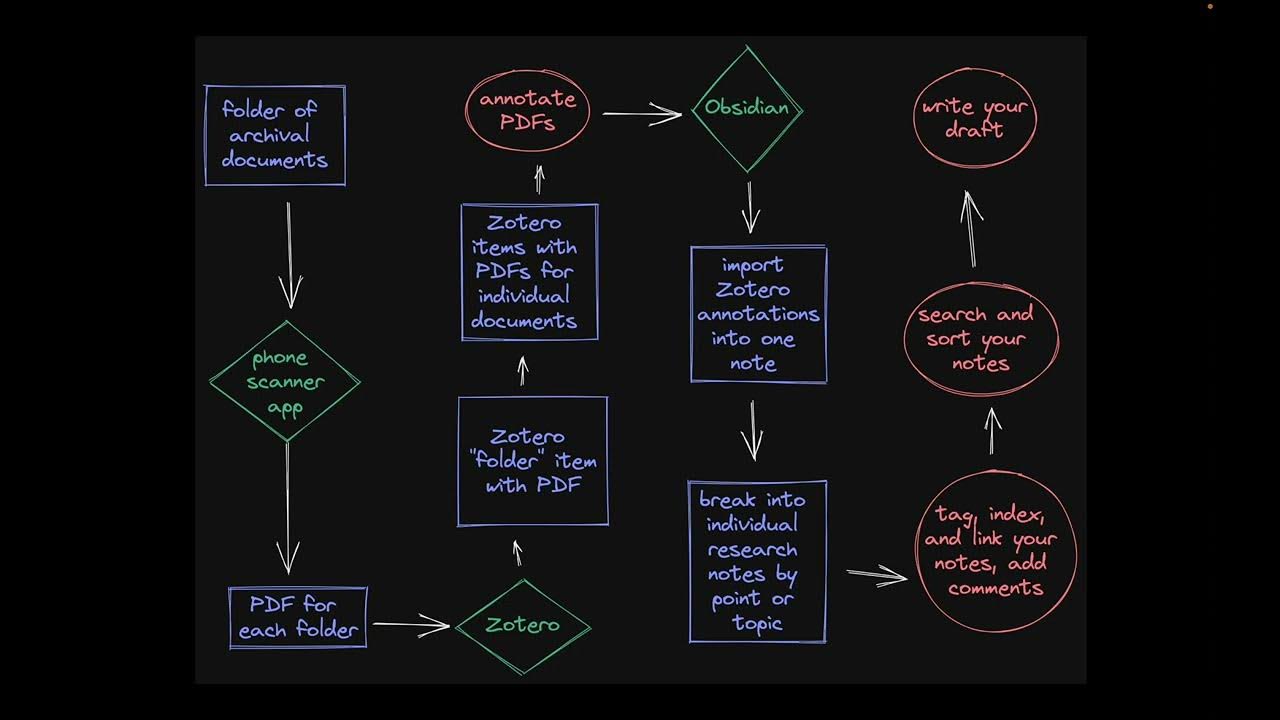
Doing History with Zotero and Obsidian: Archival Research

2023年如何從0-1做一個賺錢的小紅書,月入1萬+美金|快速起號攻略分享 帳號定位/對標帳號/選題/數據分析 Make money with Red

From GhostNet to PseudoManuscrypt - The evolution of Gh0st RAT - Jorge Rodriguez; Souhail Hammou