Minecraft 1.20.5 Snapshot 24W10A | 8 New Wolves & Custom Banners!
Summary
TLDRThis video celebrates a momentous update in Minecraft history, introducing eight new adorable wolf variants with unique fur coatings and spawning locations. From the snowy Grove to the Savannah Plateau, players can now befriend and tame these diverse companions. The update also brings exciting technical changes, allowing customizable banner patterns, detection of held items, and crafting recipes with additional data. Hints of potential dynamic lighting and the arrival of Hardcore mode in the Bedrock Edition add to the excitement. With a perfect blend of visual charm and gameplay enhancements, this update promises an immersive and engaging experience for Minecraft enthusiasts.
Takeaways
- 🐺 The latest Minecraft 1.20 snapshot introduces 8 new variants of wolves with distinct appearances and spawning biomes.
- 🌲 Wolves now have new spawning rules, with certain variants spawning exclusively in specific biomes like the Grove, Wooded Badlands, and Snowy Taiga.
- 🐶 The new wolf variants include the Snowy Wolf, Striped Wolf, Spotted Wolf, Rusty Wolf, Chestnut Wolf, Black Wolf, Woods Wolf, and Ashen Wolf.
- 👀 Wolves' eye textures change when tamed, adding a cute detail.
- 🏺 The snapshot introduces the ability to add custom banner patterns via resource and data packs.
- 📦 Crafting recipes can now include additional data on outputs, enabling enchanted or customized items from crafting.
- 👆 Players can now be detected holding items in their cursor, enabling new gameplay mechanics.
- 💥 Hardcore mode is coming soon to the Bedrock Edition of Minecraft.
- 🔦 There are hints that dynamic lighting for entities like the Glow Squid may be added in the future.
- 📰 The video covers the latest Minecraft snapshot updates, encouraging viewers to subscribe for future update coverage.
Q & A
When were wolves first added to Minecraft?
-According to the script, wolves were added to Minecraft on March 31st, 2011, approximately 13 years ago.
What is the reason for creating this video?
-The video is showcasing the eight new variants of wolves being added in the Minecraft 1.20 update, as well as covering other changes and news related to this update snapshot.
What biomes will the new wolf variants spawn in?
-The new wolf variants will spawn in different biomes, including the Grove, Wooded Badlands, Savanna Plateau, Sparse Jungle, Old Growth Spruce Taiga, Old Growth Pine Taiga, Forest, and Snowy Taiga biomes.
How do the eyes of tamed wolves differ from untamed wolves?
-According to the script, the eyes of wolves actually change when they are tamed, gaining extra pixels or details.
What is the purpose of showing the wolf texture renders and files?
-The video shows the texture renders and files of the new wolf variants to give viewers a closer look at their appearances and designs.
What new crafting capabilities are introduced in this snapshot?
-The snapshot introduces the ability to add custom banner patterns, detect when a player is holding an item in their cursor, and create custom crafting recipes with additional information on the output item.
What is the significance of the glow squid in the Minecraft news mentioned?
-The script suggests that the mention of glow squids not actually producing light could be a hint that dynamic lighting might be coming to Minecraft in the future, potentially affecting both the Bedrock and Java editions.
What is the new feature coming to the Bedrock Edition of Minecraft?
-The script mentions that hardcore mode, where players lose their world upon death, is coming soon to the Bedrock Edition of Minecraft.
What is the overall tone and purpose of the video?
-The overall tone of the video is informative and enthusiastic, aiming to provide viewers with updates and details about the new Minecraft snapshot, while also encouraging them to subscribe to the channel for future updates.
How does the video encourage viewer engagement?
-The video encourages viewer engagement by asking viewers to share their favorite new wolf variant in the comments section, fostering discussion and interaction around the new additions.
Outlines
🐺 Introducing Eight New Wolf Variants in Minecraft 1.20
The video showcases eight new wolf variants being added to Minecraft in the 1.20 update. Each variant is unique, with distinct appearances and spawning biomes. The variants include the Snowy Wolf (Grove biome), Striped Wolf (Wooded Badlands), Spotted Wolf (Savanna Plateau), Rusty Wolf (Sparse Jungle), Chestnut Wolf (Old Growth Spruce Taiga), Black Wolf (Old Growth Pine Taiga), Woods Wolf (Forest), and Ashen Wolf (Snowy Taiga). The original wolf variant is now referred to as the Pale Wolf and spawns in the Taiga biome. The video provides details on the pack sizes, spawning conditions, and taming process for each variant, along with a visual overview of their textures.
🔧 Technical Changes and New Features in Minecraft 1.20
This part of the video covers various technical changes and new features introduced in the Minecraft 1.20 snapshot. It highlights the new stack components format, which drives many changes under the hood, affecting data packs, resource packs, and custom content creation. The video demonstrates the ability to add custom banner patterns using a resource pack and data pack. Additionally, it showcases the new feature that allows for detecting when a player is holding an item in their cursor, enabling custom crafting recipes with additional metadata. The video also mentions upcoming features like Hardcore mode for Bedrock Edition and hints at the possibility of dynamic lighting in the game. Finally, it encourages viewers to engage with the content and subscribe for future Minecraft update videos.
Mindmap
Keywords
💡Wolves
💡Biomes
💡Taming
💡Snapshot
💡Texture
💡Resource Pack
💡Data Pack
💡Crafting
💡Hardcore Mode
💡Dynamic Lighting
Highlights
Wolves were added to Minecraft 13 years ago, on March 31st, 2011.
After a long wait, wolves have finally received a fresh coat of fur in the 1.20 update.
The update introduces eight new variants of wolves, each spawning in different biomes.
The snowy wolf spawns alone in the Grove biome, a rare mountainous snowy terrain.
The striped wolf spawns in larger packs of 4-8 in the wooded Badlands biome, a new location for wolves.
The spotted wolf, with a vibrant appearance, can be found in the Savanna Plateau biome in larger packs of 4-8.
The rusty wolf, described as the cutest variant so far, spawns in smaller packs of 2-4 in the sparse jungle biome.
The chestnut wolf, also adorable, spawns in smaller packs of 2-4 in the old growth Spruce taiga biome, where wolves previously spawned.
The black wolf spawns in smaller packs of 2-4 in the old growth Pine taiga, another previous wolf spawning location.
The woods wolf, the dominant variant in the Overworld, spawns in the common forest biome.
The ashen wolf spawns in the snowy taiga biome, with an unspecified pack size.
The original pale wolf variant now spawns in the taiga biome, with a default pack size of 4.
Wolves can now spawn on coarse dirt and podzol, and the Grove biome no longer spawns cows, only foxes, rabbits, and wolves.
Players can now add custom banner patterns using resource packs and data packs.
The update allows for detecting when a player is holding an item in their cursor, enabling new crafting mechanics.
Transcripts
I've been playing this game long enough
to remember when wolves were added which
was like 13 years ago oh look at that it
was March 31st
2011 and this is what they looked like
before they were actually added into the
game today is surely an historic moment
in Minecraft history because after such
a long amount of time the wolves have
finally been given a Fresh coat of fur
hello everyone and welcome back to
another Minecraft update video for 1.20
20.5 this is Snapshot 24
w10a we are going to make a whole bunch
of new friends in this video today and
this is a great reason to be subscribed
to the channel cuz you know you don't
want to miss out on updates like this
it's what I do here on the channel
covering the snapshots and Minecraft
news so make sure to hit that subscribe
button thank you for taking the time to
do that now let's find out about the
eight new variants of wolves that are
being added in this update we are
starting with the snowy wolf a variant
that spawns in the Grove biome a rare
type that always walks alone and if you
need a reminder The Grove biome is this
mountainous snowy terrain that appears
on Minecraft's mountains I was yet to
find one of these roaming around on its
own I think that's what the article is
hinting at here that this is a wolf that
only spawns on its own as other ones
spawn in packs and all of the Wolves we
see today will have baby variance and be
table with bones and when looking into
the game's files I was reminded that the
eyes of the Wolves actually change when
you tame them here we go look at that
extra little pixels there this my
friends is the striped wolf a variant
that spawns in a new location for wolves
the wooded Badlands biome they spawn in
larger packs of between four and eight
Wolves at once and I think what we'll do
with each of these new wolves that we're
checking out for the first time is we'll
always be sure to tame one in this video
next is the spotted wolf this is a very
vibrant breed right here and it can be
found in the Savanah Plateau biome in
larger packs of 4 to8 and once again
we'll give the doggy a bone and tame
this fell right here here we have the
rusty wolf which can be found in the
sparse jungle biome this time in smaller
packs of 2 to four I must admit I think
these might be the cutest ones that I've
seen so far next up is the Chestnut wolf
this can be found in the old gr Spruce
tyaga biome this is actually a location
that wolves could spawn before but now
you'll find these ones in smaller packs
of 2 to four these are also adorable
which I think seems to be true of all of
the Wolves we've seen so far now we are
in the old Grove Pine tager which is
very similar to the last biome we were
in and this is where you can find the
black wolf again this is another
location where wolves used to spawn and
these ones are in smaller packs of two
to four let's see those cute eyes a
there they are then in our classic
Minecraft forest biome we have the woods
wolf a variant that spawns in the forest
biome this will be the dominant wolf
variant that you'll be able to find in
the Overworld since the forest biome is
very common let's go ahead and tame one
of these friends the last of our eight
new friends that we're going to meet
today is the Ashen wolf this variant
spawns in the snowy tyaga biome and the
website doesn't specify the pack size
that they spawn at anyway let's go ahead
and tame one of these they're just so
adorable now if we step outside of this
biome to the snowy Plains this is where
you'll see our original wolf hanging out
but as you know these no longer spawn in
the forest biome their new home is the
tyaga biome and they're now referred to
as the pale wolf a familiar wolf variant
that now spawns in the TGO biome with a
default pack size of four so with all
these changes for where wolves will now
spawn they're also able to spawn on coer
and podzol and in the Grove biome cows
will no longer spawn it's now just foxes
rabbits and wolves so we've been
introduced to these new wolf variants
but now we're going to take a closer
look at their textures and I was going
to do this by creating some no AI wolves
and going past them one by one but that
was a little slow and when editing this
video I actually found that renders of
them have been uploaded to the wiki
already so I figured I would show you
this and save you some time we're also
going to look at their texture files
this is the Ashen the black wolf
followed by Chestnut then we have the
rusty variant the snowy variant this one
is quite obviously spotted then we have
striped which reminds me of the husk and
lastly we have woods and those are the
Wolves now the the conversation
continues with you which one is your
favorite and do you like these new
variants be sure to discuss it down
below in the comments now we are not
done yet because this snapshot has more
awesome for the
1.2.5 update now these are technical
changes and they're mostly driven by the
new stack components format which is
driving a lot of changes under the hood
it affects many things and there's
actually a lot of reading to do if this
is your thing if you're into making data
packs resource packs custom stuff you
should definitely go and have a read of
this as there are a lot of changes the
first two things I'm going to show you
are possible thanks to Mis who sent me
this data pack to show off what we can
now do with the loom we can actually add
our own custom I was going to say like
crafting recipes I think Banner patterns
would be the correct term so if we
scroll down here you'll see look we got
our very own custom Banner pattern so
with a resource pack and a data pack it
is now possible to add your own into the
game I will make a prediction that the
Minecraft Community will go absolutely
wild with this and make lots of packs so
you can add more Banner designs to your
banners another amazing feature of this
snapshot is the ability to detect when a
player is holding an item in their
cursor like like this lifted up so we go
ahead and activate this clock and I try
and take some of these diamonds out all
I'm going to get is dirt although yeah I
can actually I can shift click them out
but you get the point right look at this
and here is the command if you want to
see it at this point here we specify the
diamonds and then later on in the
command we get to specify what to
replace with it another possibility
thanks to these changes is custom
crafting with what we used to call MBT
data being on the output of the crafting
recipe so for example let's say you
wanted the player to be able to craft a
sword but also use some other
ingredients to give it an enchantment or
additional information you could now
make a crafting recipe like this that is
a really powerful feature that map
makers have been wanting for a long time
and I don't know if this is coming in
the future but currently it doesn't
support having the additional
information on this side of the crafting
grid so the recipe wouldn't know if it's
looking for looting and Unbreaking let's
hope that that's coming in the future
I'll also mention this works with the
smithing table and the stone cutter and
it works for both shaped and shapeless
crafting and next we have a little bit
of Minecraft news that I'll be
relatively brief about this is for
preview 1.208 point2 which is bedrock
edition of the game and as it states
here coming soon hardcore mode you all
know what this is this is where if you
die in the game you lose your world and
yes it's coming to bedrock Edition in
the near future also from the Minecraft
website was an article about the glow
squid this had some strong suggestions
in it acknowledging that glow squid
don't actually produce light and then
going on to say that mang's top
physicist are currently investigating
how this can happen this my friends is
quite possibly a hint that some sort of
dynamic lighting might be coming to the
game and if they were to do this I
imagine they'd do it for both bedrock
and Java together so we might see
something like that in the future and
that my friends concludes my coverage of
this amazing snapshot I really think
this was an incredibly cool edition if
you enjoyed my video leave a like
subscribe to catch future snapshots and
I'll see you in a couple of days with an
episode of hermitcraft bye-bye
5.0 / 5 (0 votes)

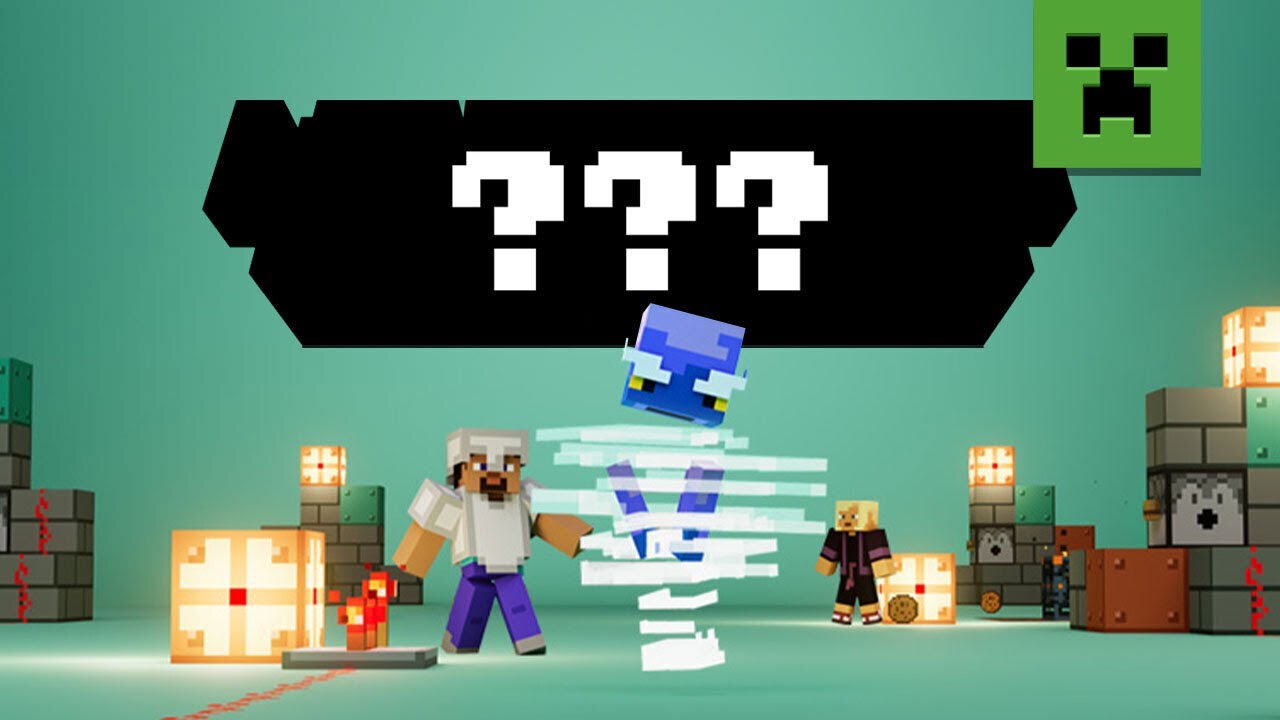
THE 1.21 UPDATE OFFICIAL NAME IS... | MINECRAFT MONTHLY

Minecraft 1.20.5 Snapshot 24W11A | The Mace, A New Minecraft Weapon!

Minecraft 1.20.5 Snapshot 24W13A | New Enchantments, Potions & Ominous Loot!

iOS 17.5 Released - What's New?

Fallout 4 NEXT GEN UPDATE is out now - Patch
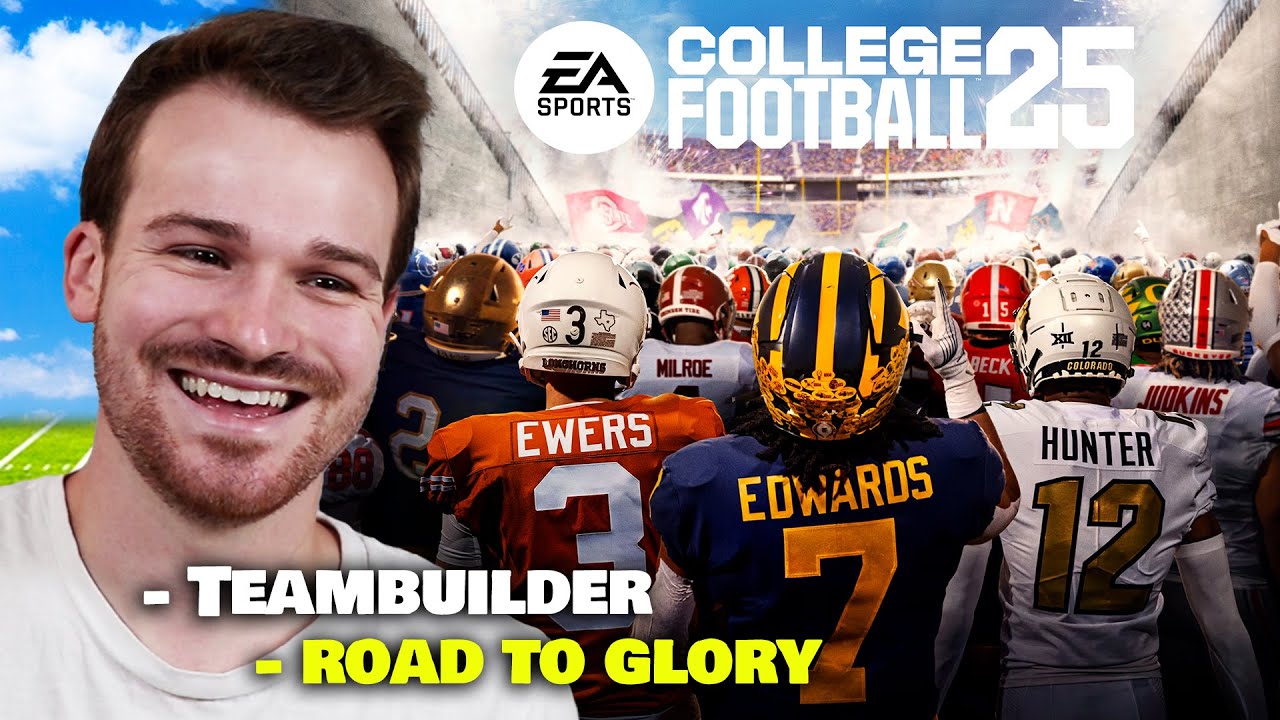
College Football 25 Official Features Revealed!