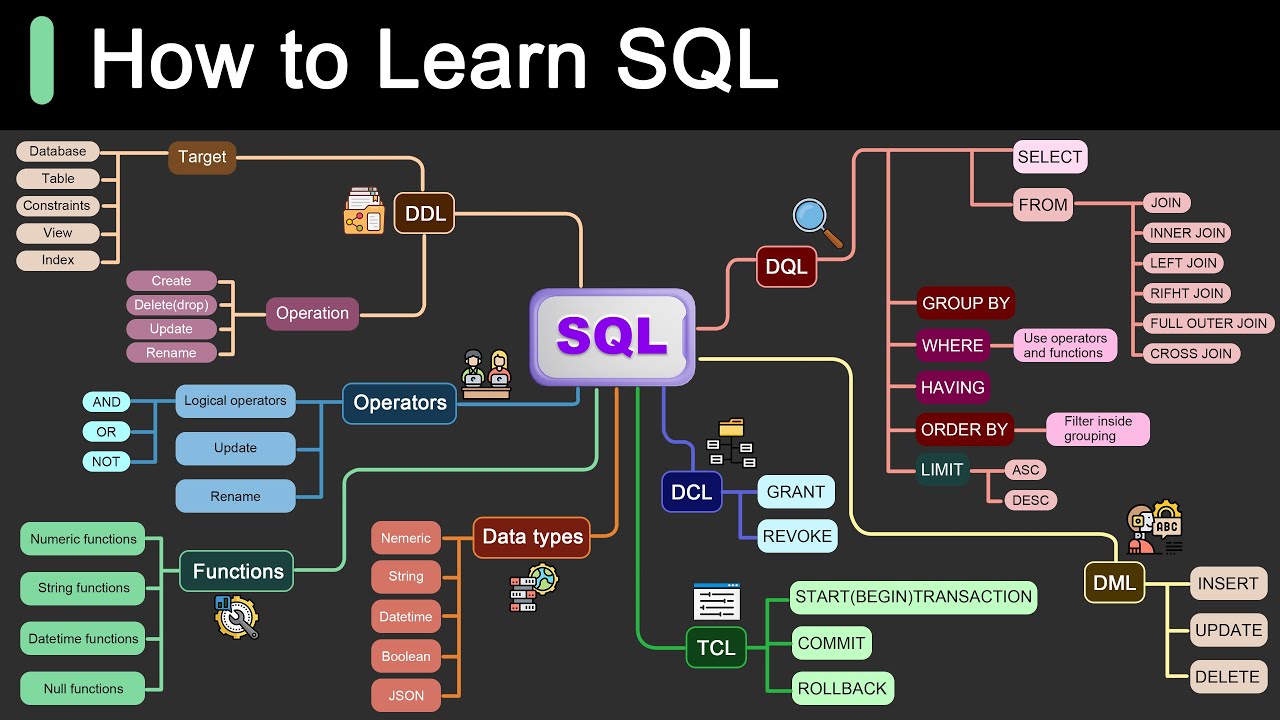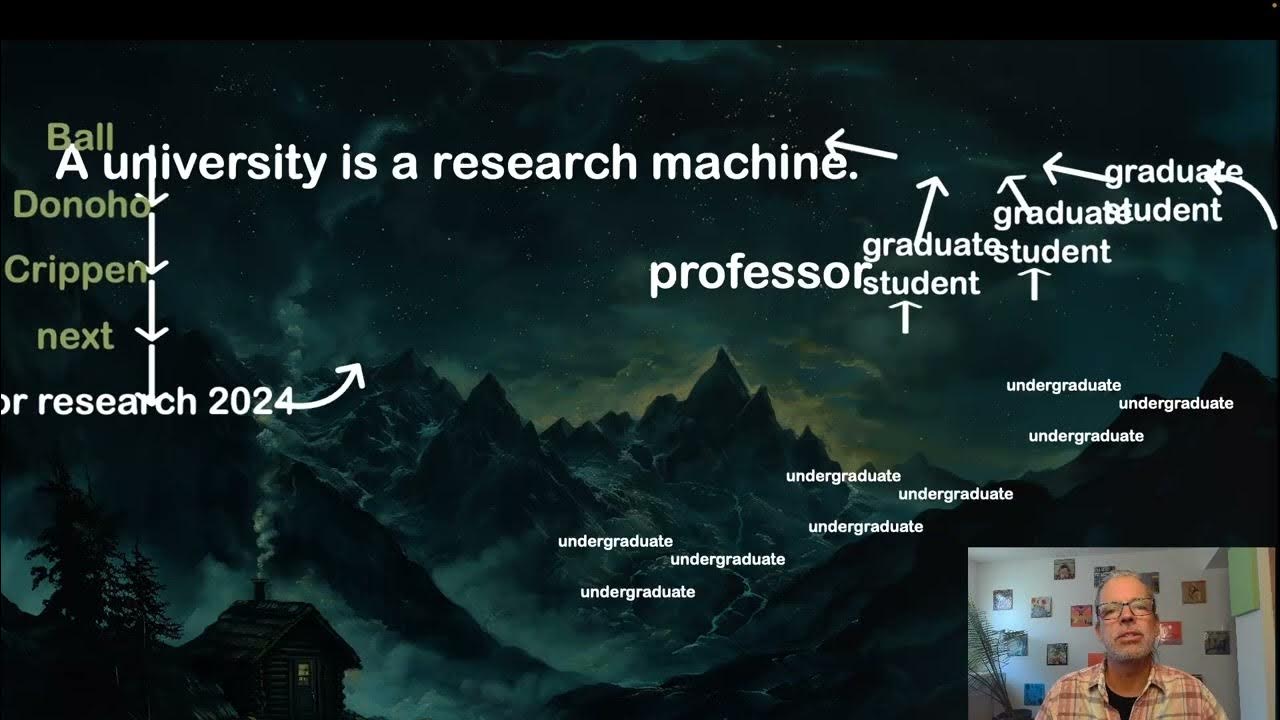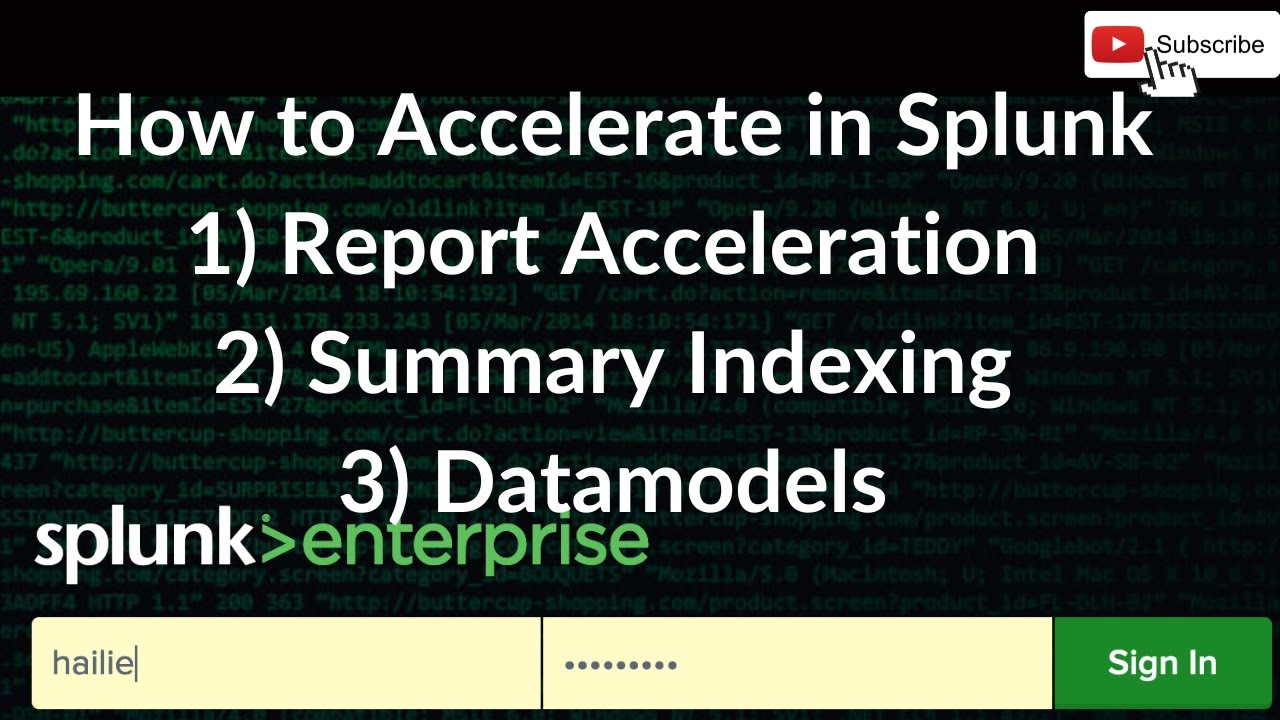Nvidia CUDA in 100 Seconds
Summary
TLDRCUDA是一个由Nvidia于2007年开发的并行计算平台,它允许用户利用GPU进行高性能计算,而不仅仅是玩游戏。通过CUDA,开发者和数据科学家可以训练强大的机器学习模型。视频介绍了如何编写CUDA内核,将数据从主内存复制到GPU内存,并在GPU上并行执行计算。最后,结果被复制回主内存。视频还提到了即将举行的Nvidia GTC会议,这是一个关于构建大规模并行系统的免费虚拟活动。
Takeaways
- 🚀 CUDA是一个并行计算平台,由Nvidia在2007年开发,基于Ian Buck和John Nichols之前的工作。
- 🔍 CUDA允许使用GPU进行大规模数据的并行计算,极大地推动了深度神经网络和人工智能的发展。
- 🎮 GPU最初被设计用于图形计算,如1080p分辨率下60 FPS的游戏,需要处理大量像素和矩阵运算。
- 📈 现代GPU的计算能力以每秒浮点运算次数(TFLOPS)衡量,远超现代CPU。
- 🤖 CUDA使开发者能够利用GPU的强大并行处理能力,数据科学家正在使用它来训练强大的机器学习模型。
- 📝 CUDA程序编写涉及编写在GPU上运行的CUDA核心(kernel),并从CPU内存向GPU内存传输数据。
- 🔄 CUDA核心执行时,数据以多维网格的形式组织线程,最终结果从GPU复制回主内存。
- 📋 编写CUDA应用首先需要Nvidia GPU和CUDA工具包,代码通常用C++编写。
- 🔧 在Visual Studio中,使用全局指定符定义CUDA核心,该核心执行向量或数组的加法操作。
- 🔗 使用管理内存(managed memory)可以无需手动复制数据即可在CPU和GPU之间访问数据。
- 🔄 CUDA设备同步(cudaDeviceSynchronize)会暂停代码执行,等待GPU完成操作并将数据复制回主机。
- 📅 Nvidia的GTC会议即将举行,这是一个关于使用CUDA构建大规模并行系统的免费虚拟会议。
Q & A
CUDA是一个什么样的计算平台?
-CUDA是一个并行计算平台,它允许用户利用GPU进行计算,不仅仅是玩游戏。它由Nvidia在2007年基于Ian Buck和John Nichols之前的工作开发。
CUDA如何改变了世界?
-CUDA通过允许人类并行计算大量数据块,解锁了深度神经网络背后的人工智能的真正潜力。
GPU和CPU在设计上有什么不同?
-CPU设计为多功能,而GPU设计为在并行处理中快速运行。例如,现代GPU如RTX 490拥有超过16,000个核心,而现代CPU如Intel i9拥有24个核心。
在1080p分辨率下以60 FPS玩游戏时,GPU需要处理多少像素?
-在1080p分辨率下以60 FPS玩游戏时,GPU需要处理超过200万个像素,每帧都需要重新计算。
现代GPU如何衡量其性能?
-现代GPU的性能通常以每秒能处理多少万亿次浮点运算(teraflops)来衡量。
Cuda内核是如何在GPU上运行的?
-开发者编写一个名为Cuda内核的函数,然后在GPU上运行。这个函数会处理数据,例如执行向量加法。
如何将数据从主内存传输到GPU内存?
-通过编写一个Cuda内核函数,然后将数据从主内存复制到GPU内存,CPU会指示GPU执行这个内核函数。
Cuda内核执行的代码是如何组织的?
-Cuda内核执行的代码在块中执行,这些块将线程组织成多维网格。
如何优化Cuda内核以处理多维数据结构?
-通过配置Cuda内核启动,控制使用的块数量和每个块中的线程数量,这对于优化多维数据结构(如深度学习中使用的张量)至关重要。
如何确保Cuda代码在GPU上正确执行并同步?
-使用Cuda设备同步功能,它会暂停代码执行,等待GPU完成计算,然后将数据复制回主机器。
如果想要了解更多关于Cuda的信息,有什么资源推荐?
-Nvidia的GTC会议是一个很好的资源,它提供了关于如何使用Cuda构建大规模并行系统的讲座,并且可以免费在线参加。
Outlines
🚀 CUDA简介与并行计算
本段落介绍了CUDA(Compute Unified Device Architecture)作为一个并行计算平台,由Nvidia在2007年开发,基于Ian Buck和John Nichols的先前工作。CUDA通过允许在GPU上并行计算大量数据块,解锁了深度神经网络在人工智能背后的真正潜力。GPU(图形处理单元)传统上用于计算图形,例如在1080p分辨率下以60 FPS玩游戏时,需要重新计算超过200万个像素。现代GPU能够执行大量的矩阵乘法和向量转换。与具有24个核心的现代CPU不同,现代GPU如RTX 490拥有超过16,000个核心。CUDA允许开发者利用GPU的强大并行处理能力,数据科学家正在使用它来训练最强大的机器学习模型。
Mindmap
Keywords
💡CUDA
💡GPU
💡并行计算
💡深度神经网络
💡Cuda kernel
💡数据科学家
💡多维网格
💡优化
💡主机CPU和设备GPU
💡GTC会议
Highlights
CUDA是一个并行计算平台,允许你使用GPU进行视频游戏以外的计算。
CUDA由Nvidia在2007年开发,基于Ian Buck和John Nichols的先前工作。
CUDA通过允许人类并行计算大数据块,解锁了深度神经网络背后的人工智能潜力。
GPU(图形处理单元)历史上用于计算图形,例如在1080p分辨率下以60 FPS玩游戏时,屏幕上有超过200万个像素需要重新计算。
现代GPU能够处理大量的矩阵乘法和向量转换,以并行方式进行。
现代GPU的计算能力以每秒能处理多少万亿次浮点运算(TeraFLOPs)来衡量。
与现代CPU(如Intel i9,拥有24个核心)不同,现代GPU(如RTX 490)拥有超过16,000个核心。
CPU设计为多功能,而GPU设计为在并行中快速运行。
CUDA允许开发者利用GPU的强大计算能力。
全球的数据科学家正在使用CUDA来训练最强大的机器学习模型。
CUDA工作原理是编写一个在GPU上运行的CUDA核心函数,然后将数据从主内存复制到GPU内存,CPU指示GPU并行执行该函数或核心。
CUDA核心函数的代码在一个块中执行,该块将线程组织成多维网格。
最终结果从GPU复制回主内存。
要构建CUDA应用程序,首先需要一个Nvidia GPU,然后安装CUDA工具包。
CUDA工具包包括设备驱动程序、运行时、编译器和开发工具。
CUDA代码通常用C++编写,例如在Visual Studio中。
使用全局指定符定义在实际GPU上运行的CUDA核心函数。
CUDA核心函数可以添加两个向量或数组,使用指针参数A、B和C。
使用管理内存,CUDA可以在不需要手动复制数据的情况下,从主机CPU和设备GPU访问数据。
编写CPU的主函数来运行CUDA核心函数,使用for循环初始化数组,然后将数据传递给CUDA核心函数在GPU上运行。
使用三重括号配置CUDA核心函数启动,控制使用的块数和每个块的线程数,这对于并行处理多维数据结构(如深度学习中的张量)至关重要。
CUDA设备同步将暂停代码执行,等待GPU完成执行并将数据复制回主机。
执行代码后,可以使用结果并将其打印到标准输出。
Nvidia的GTC会议即将在几周后举行,可以免费在线参加,内容包括构建大规模并行系统的CUDA。
Transcripts
Cuda a parallel Computing platform that
allows you to use your GPU for more than
just playing video games compute unified
device architecture was developed by
Nvidia in 2007 based on the prior work
of Ian buck and John Nichols since then
Cuda has revolutionized the World by
allowing humans to compute large blocks
of data in parallel which is unlock the
true potential of the deep neural
networks behind artificial intelligence
the graphics Processing Unit or GPU is
historically used for what the name
implies to compute Graphics when you
play a game in 1080p at 60 FPS you've
got over 2 million pixels on the screen
that may need to be recalculated after
every frame which requires Hardware that
can do a lot of matrix multiplication
and Vector transformations in parallel
and I mean a lot modern gpus are
measured in teraflops or how many
trillions of floating Point operations
can it handle per second unlike modern
CPUs like the Intel I9 which has 24
cores a modern GPU like the RTX 490 has
over 16,000 cores a CPU is designed to
be versatile while a GPU is designed to
go really fast in parallel Cuda allows
developers to tap into the gpu's power
and data scientists all around the world
are using at this very moment trying to
train the most powerful machine learning
models it works like this you write a
function called a Cuda kernel that runs
on the GPU you then copy some data from
your main Ram over to the gpu's memory
then the CPU will tell the GPU to
execute that function or kernel in
parallel the code is executed in a block
which itself organizes threads into a
multi-dimensional grid then the final
result from the GPU is copied back to
the main memory a piece of cake let's go
ahead and build a Cuda application right
now first you'll need an Nvidia GPU then
install the Cuda toolkit Cuda includes
device drivers a runtime compilers and
Dev tools but the actual code is most
often written in C++ as I'm doing here
in Visual Studio first we use the global
specifier to define a function or Cuda
kernel that runs on the actual GPU this
function adds two vectors or arrays
together it takes pointer arguments A
and B which are the two vectors to be
added together and pointer C for the
result C equals a plus b but because
hypothetically we're doing billions of
operations in parallel we need to
calculate the global index of the thread
in the block that we're working on from
there we can use managed which tells
Cuda this data can be accessed from both
the host CPU and the device GPU without
the need to manually copy data between
them and now we can write a main
function for the CPU that runs the Cuda
kernel we use a for Loop to initialize
our arrays with data then from there we
pass this data to the ad function to run
it on the GPU but you might be wondering
what these weird triple brackets are
they allow us to configure the Cuda
kernel launch to control how many blocks
and how many threads per block are used
to run this code in parallel and that's
crucial for optimizing multi-dimensional
data structures like tensors used in
deep learning from there Cuda device
synchronize will pause the execution of
this code and wait for it to complete on
the GPU when it finishes and copies the
data back to the host machine we can
then use the result and print it to the
standard output now let's execute this
code with Auda compiler by clicking the
play button congratulations you just ran
256 threads in parallel on your GPU but
if you want to go beyond nvidia's GTC
conference is coming up in a few weeks
it's free to attend virtually featuring
talks about building massive parallel
systems with Cuda thanks for watching
and I will see you in the next one
5.0 / 5 (0 votes)