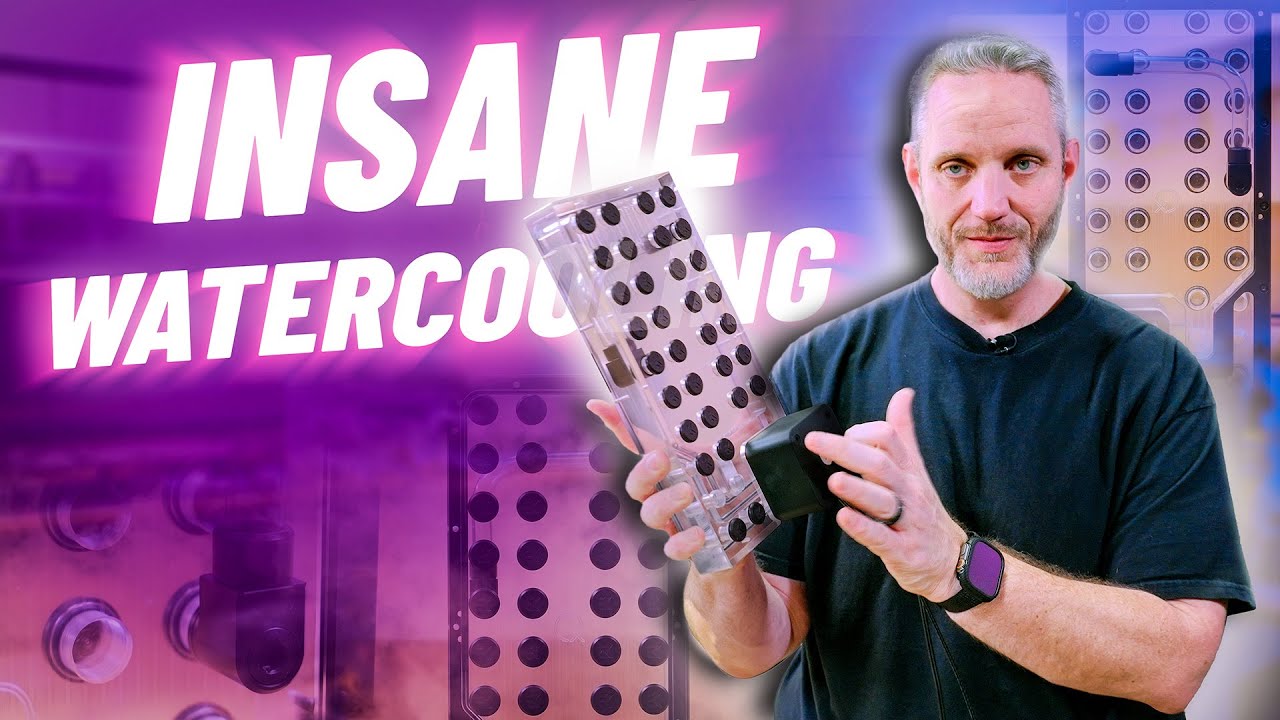I wasted $999.99 on MYSTERY TECH...
Summary
TLDRThe video script features a lively discussion and exploration of various retro and unique tech products. The team examines a rare Sony Bravia TV with a built-in PlayStation 2, which they successfully power on and discuss its historical significance and collector's value. They also evaluate the Freewrite smart typewriter by Astrohaus, commenting on its premium feel but questioning its price point and functionality compared to a standard mechanical keyboard. A Mochi AI-powered dashboard companion with a randomly generated face provides comic relief. The highlight is a DIY kit to build a brand new Game Boy Color using an FPGA for authentic hardware emulation, which the team successfully assembles and tests. Lastly, they test the Motocompacto, a portable and stylish folding electric scooter designed for the 'last mile' of urban travel, noting its convenience and fun factor despite some limitations.
Takeaways
- 🎮 The group discovered a rare and expensive PlayStation 2 (PS2) built into a Sony Bravia TV, which was sold primarily in Europe and Japan.
- 🔌 The PS2 TV combo has various ports including HDMI, VGA, and optical audio, and is疑似 wired directly into the TV for gaming convenience.
- 💰 They paid 650 euros, which is considered a good deal for the historical and collectible PS2 TV combo.
- ⌨️ A Freewrite smart typewriter by Astrohaus was reviewed, criticized for its high price and laggy performance despite its premium feel.
- 🚗 Mochi, an AI-generated face dashboard character, provides a humorous and non-essential decoration for a car's dashboard.
- 🧩 A DIY Game Boy Color kit was built from scratch using an FPGA to emulate the original CPU, offering a new experience in retro gaming.
- 🛴 The Motocompacto is a portable, foldable scooter designed for the 'last mile' of a journey, with a top speed of 16 miles per hour.
- 🛍️ The Motocompacto's portability comes with a trade-off in comfort and speed, and it is priced on the higher side for a scooter.
- 📱 An app is available for the Motocompacto, which includes a manual and offers an interactive experience with trophies.
- 👶 Austin's son has been playing with the DIY Game Boy Color, indicating that the build was successful and functional.
- 🏍️ The Motocompacto is best suited for individuals who value style, portability, and can manage its limitations in comfort and storage.
Q & A
What is the condition of the item being opened in the beginning of the transcript?
-The item appears to be in a messy and lumpy condition, which raises concerns about its survival and functionality.
What does the group discover about the device that smells like '2004'?
-They discover that it is a PlayStation TV, which is a device they already own.
What is the historical significance of the Sony Bravia TV with a built-in PlayStation 2?
-It was a unique product sold primarily in Europe and Japan towards the end of the PS2's lifecycle, known for its limited production and high price.
What are the various input options available on the PS2 integrated TV?
-The TV has component, composite, HDMI, VGA, optical audio inputs, as well as ethernet and a direct connection to the PS2.
What language does the PlayStation 2 menu appear to be in?
-The menu appears to be in Dutch, as indicated by the term 'Spel,' which is Dutch for 'game.'
How much was the PS2 TV shipped from Belgium for?
-The PS2 TV was shipped directly from Belgium for 600 euros.
What is the Freewrite smart typewriter by Astrohaus and what is its main purpose?
-The Freewrite is a distraction-free writing device featuring a high-contrast E-ink screen, a full-sized mechanical keyboard, and seamless cloud backup via Wi-Fi. It is designed to provide a straightforward writing experience without digital distractions.
What is the main criticism regarding the Freewrite's keyboard?
-The main criticism is that despite its premium price, the keyboard feels laggy and not as high-quality as expected, with some comparing its feel to a cheaper keyboard.
What is the price of the Freewrite smart typewriter?
-The price of the Freewrite smart typewriter is $650.
What is the purpose of the Mochi AI dashboard companion?
-The Mochi AI dashboard companion is a small, AI-driven device that displays random generated faces and makes cute noises, serving as a novelty item for a car dashboard.
What is the 'Game Boy Color Austin edition' and how is it different from other Game Boy kits?
-The 'Game Boy Color Austin edition' is a kit to build a brand new Game Boy Color using an FPGA that hardware emulates the original CPU. Unlike other kits, it does not use reused parts and comes with a new shell, metal buttons, and a USB-C port for a rechargeable battery.
Outlines
🎮 Unboxing a Rare PS2-Bravia TV Combo
The video opens with the discovery and unboxing of a unique piece of gaming history, a Sony Bravia TV with a built-in PlayStation 2 console. This rare item, apparently only sold in Europe and Japan, is described as being well-padded and potentially in working condition despite its aged appearance. The team discusses its features, including various ports like HDMI, VGA, and optical audio, and expresses excitement at the prospect of testing it out. The TV is confirmed to be a 22-inch LCD and is revealed to have been sold for 200 pounds, which the team considers a good deal. After finding an appropriate adapter, they successfully power on the TV and discover it's set to Dutch, adding a humorous moment as they navigate the language barrier.
⌨️ Reviewing the Freewrite Smart Typewriter
The team reviews the Freewrite smart typewriter by Astrohaus, a device designed to provide a distraction-free writing experience. With features like a high-contrast E-ink screen, full-sized mechanical keyboard, and cloud backup capabilities, the device is praised for its premium feel but criticized for its laggy performance and the time it takes to boot up. Despite its straightforward purpose, the team finds the keyboard's feel and sound underwhelming for the price, suggesting that potential buyers might be better off with a quality mechanical keyboard connected to an offline laptop. The discussion also touches on the target audience for such a device and whether the team members themselves would find it worthwhile.
🎮 Building a Brand New Game Boy Color Kit
Austin introduces a DIY project where he assembles a brand new Game Boy Color from a kit, which includes a motherboard, LCD display, and other accessories. The kit utilizes an FPGA to emulate the original Game Boy Color CPU, ensuring a genuine gaming experience without emulation. The assembled device comes with a USB-C port for charging, a new white shell, metal buttons for a premium feel, and a brand new speaker. Despite a few minor issues with the buttons and some dimples on the shell, the end result is a fully functional and aesthetically pleasing Game Boy Color. The team also jokes about Austin's building skills and his son's enjoyment of playing Pokémon Red on the newly built device.
🛴 Testing the Portable Motocompacto Scooter
The video concludes with a test run of the Motocompacto, a compact and portable scooter designed for short distances. The scooter features a simple design with a rolling start and two speed modes, reaching up to 16 miles per hour. It is praised for its quiet operation, tight turning radius, and ease of maneuverability. However, it is also noted that the scooter does not handle bumps well and might not be the most comfortable or fastest option. The team acknowledges that the Motocompacto is fairly expensive and may not be suitable for everyone but appreciates its style and functionality for those who value portability and a fun ride.
Mindmap
Keywords
💡PlayStation 2
💡Sony Bravia TV
💡Freewrite
💡Game Boy Color
💡FPGA
💡Motocompacto
💡USB-C
💡Mechanical Keyboard
💡E-ink Display
💡Portable Scooters
💡Retro Gaming
Highlights
The discovery of a Sony Bravia TV with a built-in PlayStation 2, a rare item originally sold in Europe and Japan.
The TV is well-padded and includes various ports such as component, composite, HDMI, VGA, and optical audio.
The TV is confirmed to be functional, displaying the Sony logo and potentially having a Dutch interface.
The Freewrite smart typewriter by Astrohaus is evaluated for its premium feel and writing experience without digital distractions.
Concerns about the Freewrite's performance, particularly its lag and keyboard quality, are discussed.
The price point of the Freewrite is questioned, with suggestions that a mechanical keyboard and laptop might offer a better value.
A Motocompacto scooter is introduced as a portable, last-mile transportation solution that can be stored in a car.
The Motocompacto scooter has a top speed of 15-16 miles per hour and can handle steep hills with its 250-watt motor.
The scooter's portability is highlighted, but its comfort and speed are noted as potential limitations.
A new Game Boy Color is built from a kit that uses an FPGA to hardware emulate the original CPU, offering a brand new experience.
The Game Boy Color kit includes a USB-C port for charging and an LCD display for improved visuals.
Austin builds the Game Boy Color kit himself, despite concerns about his building skills, and the result is a functional device with metal buttons.
The assembled Game Boy Color has a few minor issues with button responsiveness, attributed to the build process.
A Mochi AI-powered dashboard character is introduced, which generates random faces and provides a unique car accessory experience.
The Mochi character is noted for its cute factor and ability to generate different expressions using AI.
The Motocompacto scooter's maneuverability and tight turning radius are demonstrated indoors and on the open road.
The scooter's design is praised for its style and functionality, despite not being the fastest or most comfortable option.
Transcripts
- What are the odds
that whatever's inside of here actually survived?
It's real messed up looking. It's very lumpy still.
- [Matt] Same. - Okay.
I smell 2004.
Get a big whiff, boys.
Is this a PlayStation TV?
- [Ken] Yes. - We already have one.
What the hell am I looking at here?
And wow, this is really well padded. Is this the PS2 TV?
- [Ken] Yeah. - [Matt] Yeah, buddy.
- Okay, so if you're unfamiliar,
I am vaguely aware that there was,
late in the PS2's lifecycle,
it wasn't officially called it,
but it was basically a Sony Bravia TV
that an actual PlayStation 2 built into the TV.
It was only sold, I wanna say like Europe and Japan maybe.
And I am positive that they made like 17 of them
and they're ludicrously expensive.
- [Ken] This TV sold for 200 pounds
or about $300 at the time.
- Okay, it's actually a pretty good deal
considering that this is a little Bravia LCD,
and look at that, it's a little dirty, I'll say.
And I really hope it works 'cause it is a big boy.
So this is a, I'm gonna guess what,
like a 24 inch TV or something like that.
- [Ken] 22.
- I'm not even like exaggerating, I say.
Look at how much there is down here.
- [Ken] It came from Europe.
- What you'll see is that you got yourself the PS2 badging.
You've got memory card slots, you've got USB ports,
controller slots, the open, oh, it's like a,
it's like a PS2 slim.
So you have component, composite, HDMI, VGA, optical audio.
And you also have, I saw it somewhere,
ethernet here on the back of the PS2
and optical audio coming out of the PS2.
I assume that the PS2
is probably wired into the TV directly,
so you could just play it.
Once I find an adapter for the plug,
we're gonna see if this thing works.
And then we're going to experience the PS2-ness together.
- [Ken] It's better than the PSP (quack).
- I hear a little humming, but that's fine.
- [Matt] I hear- - Oh, it's working.
I saw Sony logo.
Oh, so I'm assuming Spel is PlayStation 2?
Yeah, PlayStation 2.
- [Matt] It may in fact be in Dutch.
- Spel? Oh yeah, that probably makes sense.
- [Matt] 'Cause you know-
- Dutch people speak Dutch, what?
- [Joanna] Systeem configuratie.
- Okay, now that's rude and insensitive, Joanna,
I'm sorry, that's a little-
- [Ken] Wait, wait, wait, wait, wait, wait, wait.
- [Matt] What? How am I-
- [Austin] Yeah, that's, that's-
- [Ken] Wait.
(Ken laughing)
- I'm sorry, is everyone in the room
learning what a different language is?
- [Matt] Yeah, we're trying to learn.
- Oh wait, what's "Fout bij het lezen van disc?"
- [Matt] Can't read the disc.
- That what I do-
- [Matt] I might worked up a Dutch real-
- I like to apologize
to literally the entire world right now.
We have offended, I think, everyone on planet Earth,
so apologies.
- [Joanna] You've said worse.
- [Matt] Oh. - [Ken] Oh.
- [Austin] Gimme a-
(all cheering)
- [Ken] Let's go. - Let's go!
- [Ken] I mean this is like a DVD TV combo,
but they were like, oh, why not just make it a PS2 instead?
- Actually, yeah. Yeah, you're not right. You're not wrong.
How much did we pay for this PS2 TV
to be shipped directly from Belgium?
- [Ken] So I was able to find this-
- Yeah.
- [Ken] And mind you, this is one of the best condition ones
'cause every other one was scuffed.
- [Austin] It's not bad- - [Ken] For 650.
- So look, no one besides weirdos
who are into collecting PlayStation paraphernalia
should buy one of these in 2024.
But, I'll say that as a historical piece,
it was really strange to have a PS2 built in a TV.
Now, it's hard to understate just how popular the PS2 was.
In fact, we just did an entire video
talking all about the PlayStation 2
from its inception
all the way through its absolute dominance of the generation
and stuff like this would not have existed
if the PS2 wasn't on every street corner,
every mother's second basements.
This thing was cool back in the day,
understandably four years after the PS3 came out,
not a lot of people were interested in the PS2,
but I'll tell you as a historical bit of museum action
that we paid 600 euros for apparently,
I gotta say it actually is really cool.
All righty then, let's, whoa, whoa, whoa, whoa, whoa,
you're really aggressive.
- [Ken] Ooh!
- [Matt] Remember how much you liked the other thing
from "Mystery Tech" last time?
- Oh, yeah, the other thing from the other "Mystery Tech."
I've only done a hundred and-
- [Matt] Well we got you another one
'cause you liked it so much.
- Oh, it's another Freewrite thing. Oh, no.
- [Ken] Oh, it's another, we got another one? Wait.
- At some point in the not too distant past,
we looked at the Freewrite Alpha,
which was a little like keyboard looking dude,
that was cool,
but the problem was that it was like, what,
three or four hundred bucks
and it felt like a cheapy keyboard.
And it had a little E-ink display.
And the idea with these things,
it's like a modern day typewriter and that you can type away
and not have like,
you know, the distractions of your Facebook Messenger
and your email and your Spotify.
It's all gone, right?
This is just a straightforward writing device.
High contrast, E-ink screen, full sized mechanical keyboard,
lightweight aluminum housing
and wifi with seamless backups to the cloud.
It's got a handle, so it's a, that's a big boy.
Freewrite smart typewriter by Astrohaus.
Now it does feel more premium.
Yeah, it feels nice. Ah, Astrohaus.
It's taken a long time to boot.
I feel like my keyboard should just turn on immediately,
but we'll just give a second.
Let's try to see how this keyboard feels.
Uh-oh, well it's quite laggy.
Like if you're used to a good mechanical keyboard,
this is not especially great,
it is at least a little bit clickier,
but if you want an experience like this,
you would be better off
probably spending less money than this
by buying yourself a mechanical keyboard
and just plugging into a laptop
that's like offline or something.
- I guess like the (quack) who's doing this in Starbucks
would probably want the loudest keys.
Look, I'm working out my screenplay.
- Let me,
before I render judgment on this particular product,
let me unplug it.
Let me actually sit down.
Oh, the backlight turned off, huh. How do I?
- [Matt] Plug it in.
- No, could I use this in like a chair or something?
Like, it feels like it's not gonna be lapable.
- [Ken] I mean it, that actually
is probably its best use case is that it's lapable.
- Well, I've somehow made it stop working.
So maybe that backlight normally stays on,
but because it died.
- [Ken] Yeah.
- Because it's E-ink. Yeah, so it's now rebooting.
- It's just-
- [Austin] Plugged in for a bit.
- It's just E-ink and keyboard, like what?
- [Austin] Yeah.
- It was plugged in for like 15 minutes.
- [Austin] My concerns here is that the keyboard
just feels like a $30 like cheap keyboard
from like Amazon or whatever.
Like it does not sound premium, it's better than the Alpha,
but like, still not amazing.
I'm like, I'm torn. How much is this?
- [Alex] I don't wanna tell you.
- [Ken] That's a good sign. - [Alex] So it's 650.
- What?
- If you're spending $650,
can you spend more than $30 on the actual keyboard itself?
Like listen to this. Like, it just, it doesn't sound good.
- [Alex] I think the problem is
you are just not the target audience, right? These are-
- But I feel like, I would like this thing.
Like I can imagine like,
hey, you know, I need to like work on writing a video idea
or whatever,
like I would like the idea of a distraction free,
like I, look, I'm never gonna think
about like shutting the Wi-Fi off on my laptop
while I'm trying to work on something, right?
Like I'm just not gonna do that.
So like I get the concept here, it's really cool,
but I just like, it's so much money man.
I could only recommend this for someone who,
A, wants to be a cool hipster and focus,
and B, has never used a nicer mechanical keyboard.
Now if you're just coming off of your MacBook
that you've always typed on forever,
this is probably gonna feel kind of cool.
But, if you've ever used
a remotely decent mechanical keyboard,
you're gonna choke on the $650 that you paid for this thing,
and it's just like, ah, it's so close.
Y'all did not already order that Hemingwrite, did you?
- [Alex] I never know.
- [Ken] We don't know what the future holds, you know, like-
- Subscribe for typewriter part three.
What do we got this fine Saturday night?
No one gets to go home
until the "Mystery Tech" has been revealed.
Much like you have no choice but to subscribe to the channel
and ring-a-ling the ding-a-ling button.
Otherwise, we'll be here till tomorrow morning.
All right. Why is this so warm? Ew.
There is Dasai helmet? Mochi helmet? Race protection.
Helmet guy?
- [Ken] It's a little friend
- Mochi version two. $70?
Nice to meet you.
My name is Mochi and I'm your new driving buddy.
He seems so sad.
- [Matt] He's crying cause he's gotta go with Ken.
- I've seen Ken spin his Supra out
on the banking of an actual speedway
doing triple digit speeds.
- Yeah, it's great.
- Place him anywhere in the car
and then if he's too loud, tell him to shut up.
Mochi AI randomly generates his face.
Keep an eye out for each one.
That's adorable.
Okay, I'm gonna simulate being in Ken's car.
He just doing little things.
All right, let me get, while he does this,
let me get his helmet out.
So he just cycles through different faces
using artificial intelligence, I will add.
So we just sit here and watch for a while,
he's gonna keep giving us random faces
and we could just mount them out
on like our dashboard or something.
- [Matt] Don't shake the baby.
- I shake all of my friends, you would know.
- The thing is that like,
I think you guys expect too much of this,
this is supposed to be like-
- I'm not expecting it to do anything.
- This is like the equivalent of like a hula hoop girl,
like on your dashboard,
like it's not supposed to be anything.
- I wish I could be an Arco commercial.
Oh he's turned into Pong, he's turned into Pong.
He's pong, he's ponging.
Mochi, using the power of AI,
to make cute little noises on your dashboard,
unlike the normal noises on your dashboard,
which is ding, ding, ding, ding, ding, ding, ding, ding,
ding, ding, ding, ding, ding, ding, ding, ding,
ding, ding, ding, ding, ding, ding, ding, ding, ding, ding.
You may have noticed
that there is a distinct lack of items on the table
is because this is,
Austin's brought his own thing for "Mystery Tech" segments.
- [Ken] But that makes it not mystery tech.
- You know what?
It's a mystery on how much I'm gonna love it.
This is thanks to Macho Nacho Productions.
So I've been watching Tito's channel for a while
and he did a video on this.
And when I saw it, I didn't even finish the video
I had already ordered one.
All right, inside my friends is an entire kit
of lovely accessories to build my own Game Boy Color.
Yes, you heard me, right.
Unlike a lot of the other kits that are out there,
this is a brand new Game Boy, no reused parts whatsoever.
So what it is, is it's actually an FPGA
that will essentially hardware emulate
the original Game Boy Color CPU.
So we've got ourselves the motherboard, oh, look at that.
- [Ken] Oh that looks quite nice actually.
- That's sick, right?
It has USB-C already built in,
so it is designed to be used with a rechargeable battery.
It also does have an LCD display,
which should look quite nice.
And the cool thing is, this is not emulation,
it's not the big E like Nintendo likes to call it.
- There's no price on here, but how much did you pay?
- Oh, so I bought this from the Retro Game Repair Shop.
So the board itself with the screen
is I think something like $90.
Now, I do have a few extra things.
So this grand total is about $130 or so.
So I've got myself a brand new white shell.
I also have, I opened this up here, metal buttons.
Now I did splash a little extra money on the metal buttons.
Feel that.
- Oh yeah, that does feel quite nice.
- The good thing about this kit
is that you actually don't really need to do a ton of work.
So simple in fact
that I'm going to build this entire thing myself
with no help from anyone.
And it's gonna be so cool when you see it done-
- [Ken] With the magic of editing.
(upbeat music)
- Behold my friends, the Game Boy Color Austin edition.
I'm not gonna lie, over the last couple days after I built it,
I've been letting my son play with it
and he's actually been playing Pokemon Red,
so don't mess the safe file up.
- Can't help but this notice there's a little,
couple little dimples on here.
- Well here's the thing,
while I think I did a good job of building this,
maybe I swapped a couple of screws
and I put slightly too long screws in those and had built.
- Yep.
- It looks and sounds good, right?
Brand new speaker, metal buttons, the whole deal.
- See, okay, so here's the problem
whenever I review one of these things that Austin did
is he's really bad at building stuff.
- [Austin] No, no, no.
- So I can't tell whether the Start and the Select are bad
or whether he just didn't put in the cushion the right way.
- [Austin] No, so.
- Because like there's zero give to them,
so they almost feel capacitive.
- So the, all the other buttons are fine,
but because of the way I built this, it didn't actually,
like the metal buttons are kind of meant to be used
with like little like rubber spacers,
but instead, I had the original rubber buttons.
- Yeah.
- So I just took the original rubber buttons,
I cut them down and put them underneath.
- Why would I need to use the regular parts that they give?
- I have the metal.
I didn't want to use rubber for the bottom, that felt weird.
So it's all metal.
Those just, they're fine, they work,
they're just, they don't click as much.
- I will say that's adorable
that your son's been playing this for a couple days
and has not left Pallet Town.
- [Austin] He is two. - [Matt] And he is-
- He's having a great time
walking around Professor Oak's lab, and find a Pokemon.
- He's got a Squirtle, which is-
- Exactly, look I raised my son, right.
He picked the correct starter.
- Yeah. - But here's the thing,
I built this myself with my own two hands.
It took like an hour. It was actually very fun.
I think it's dope. I love the way the metal buttons feel.
I think it looks great, the screen's terrific.
Man, y'all are haters.
- [Matt] Can I have the honey
after the bees in there make it?
- Ah, behold my friends.
- [Matt] Is that a Game Boy box?
- [Ken] I was gonna say.
- Well, it doesn't say anything, it just says Honda.
Did Honda send this?
- [Ken] No. - [Matt] No.
I spent a lot of your money on this.
- Motocompacto, oh!
It's little, the suitcasey guy.
- [Ken] Yeah.
Yeah, there you go.
- So this my friends is a Motocompacto.
- [Ken] This is like a 10 mile an hour scooter basically.
- [Alex] Yeah. 15 mile an hour.
- [Ken] 15? Okay, I mean.
- There's an app? Of course there's an app.
What's the app do?
- [Alex] Well it has a manual in it,
but when you explore the manual, it gives you trophies.
- No, I don't wanna do that. That sounds like a lot of work.
So this, wait, so this part did this part, right?
- Unlocked. - [Ken] Ah!
Oh, bell.
- Coming through.
- [Matt] The idea for this is
instead of having like a scooter or whatever,
you leave this in your car
and then as you like park downtown-
- [Austin] Yeah. - [Matt] You pull this out
and this is how you get around downtown.
- [Ken] It's like your last mile.
- [Matt] Yeah.
- I was about to say the one downside here is
there's no storage for like a bike lock,
but once you unpack all this,
the inside is all storage.
I'm running with it. All right.
- [Ken] Holy.
- That's fine, it's fine.
Oh yeah, there you go. Whee! Woo! Actually, you know, what?
- It's incredibly quiet.
- It's very maneuverable because it's so small.
Look, I can actually drive it around in here pretty easily
and like if I wanna make a really tight turn,
look, I can literally
almost do like a 90-degree kind of thing.
Plus you can back it up. It does have a little speedometer.
I assume it's in kilometers.
So like a lot of scooters,
you can't just take off from a stop,
you actually have to give a little kick
and then you can start throttling up.
So the controls are pretty simple.
So you've got this little throttle right here.
- [Ken] Ooh!
- I also like the little like leather, like grips,
it feels pretty nice.
So mode one, you need a rolling start,
and it'll go to 10 miles an hour.
Mode two, you don't need a rolling start and it'll go 15.
So if a double tap. Ah, now we're in two mode.
- Go ahead and and do that one outside.
- [Alex] Yeah. - Whee!
- [Alex] Why are you doing it in here?
- We work for a 3-year-old.
- The turning radius is so tight,
like look how tight I can turn here.
Wow, okay.
Okay, three, four, five miles an hour, six, 12.
Oh boy, that's gonna be, oh!
Yeah, so this does not take bumps well.
I took that at 12 miles an hour
and boy that seat found a new home right up my pants.
This is actually decent.
Boy though I would say that taking this
on like a bumpy sidewalk or something
sounds legitimately kind of scary.
Now maybe if I'm driving slow it's fine.
Let's go ahead and take this thing out though
on the open road.
All right, goodbye my friends.
Technically it's a scooter
so you should keep it on the bike lane, I would think,
but that's okay.
Okay, we are now on the street and it is bumpy.
So this says 10 miles an hour, feels quite decent.
I'm gonna go full speed, let's do it.
All right, let's see what we top out.
Oh actually no, there we go, that's 15. So we are 16.
Or actually technically it says 15 miles an hour at the top,
but we're actually doing 16 right now.
You know what? This is actually pretty fast.
It's fast enough that it would hurt if I fall off right now.
Okay, so going up a fairly steep hill,
it looks like about eight miles an hour
is sort of where we're at.
So with the 250 watt motor, it's never gonna be super fast,
but it does have enough speed
to at least get me up a very steep hill.
If I was like pushing a bike up this,
this would be annoying.
All right, people are just staring at me
like what is that idiot doing on the scooter?
All right, so you gotta be really committed
to the portability aspect.
It's probably gonna take you two, three minutes
to tear this down and put it up every time.
If you're the right kind of person for the Motocompacto,
cool, sweet,
but, there's certainly some limitations.
It is fairly expensive.
It is not the most comfortable
or the fastest scooter around,
but what it is, is something a lot of style.
It works pretty well.
And if you want something which is super portable
and yet can still get you at a pretty decent speed,
kind of fun.
Actually a lot of fun.
I, it feels like one of those things
that it's kind of irrational, but I like it.
(upbeat music)
5.0 / 5 (0 votes)