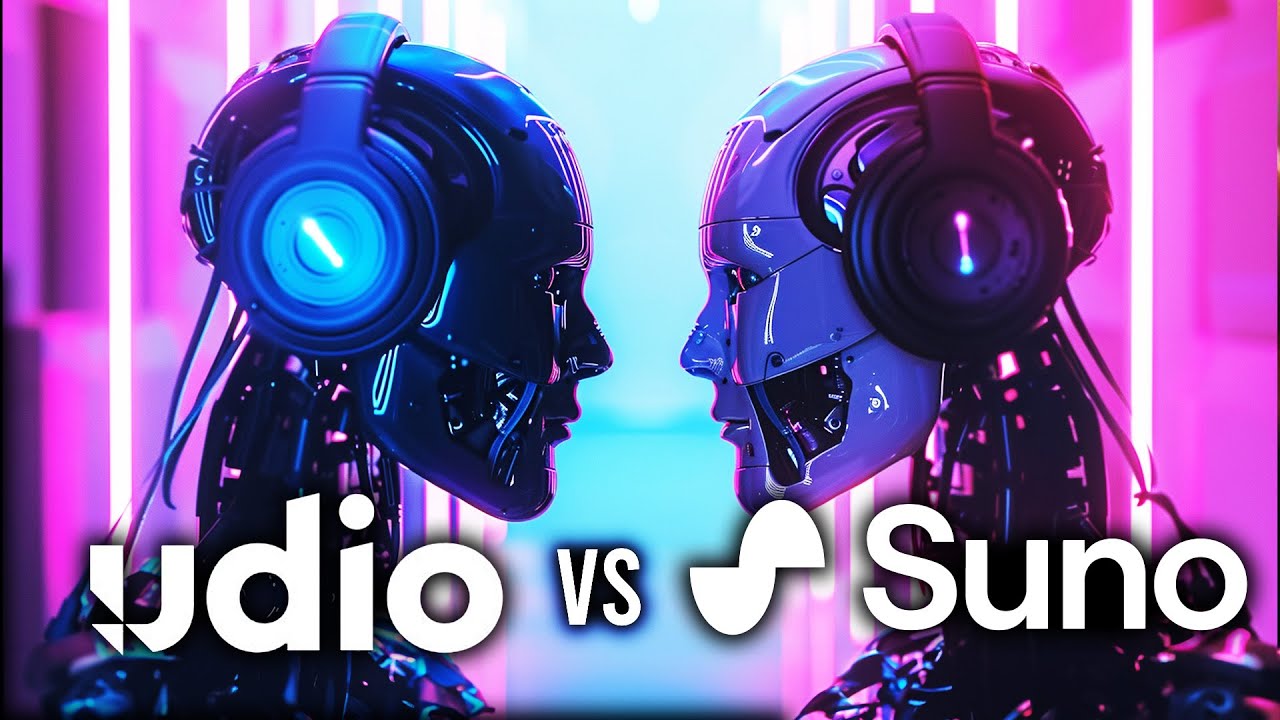How To Make Dark 90s Boom Bap Beats Like Mobb Deep
Summary
TLDR在这段视频中,制作者受到了一位观众的评论启发,决定制作一个类似90年代地下嘻哈风格的黑暗风节奏,特别是受到著名嘻哈组合Mob Deep和他们的经典曲目《Shook Ones Part 2》的启发。制作者选择了一个爵士乐样本,并计划通过时间拉伸和其他技术手段,将其转换为一个黑暗、粗糙的嘻哈节奏。视频中详细展示了如何使用时间拉伸来降低音高,创建出更加深沉的音色,并通过微切(micro chops)技术在鼓垫上进行节奏编辑。此外,还介绍了如何通过添加乙烯基效果、调整鼓点和使用滤波器来增强节奏的质感。最后,制作者通过简单的编排和混音技巧,完成了一个具有90年代特色的嘻哈节奏,强调了简单性在捕捉那个时代音乐风格中的重要性。
Takeaways
- 🎵 选择90年代地下嘻哈风格作为制作目标,特别是参考Havoc制作的经典曲目如'Shook Ones Part 2'和'Survival of the Fittest'。
- 🥁 利用Havoc的采样技巧,从爵士样本中选取合适的片段,通过时间拉伸来改变音调,创造出深沉、黑暗的感觉。
- 🔪 使用FPC进行微切分,并将它们分配到鼓垫上,通过鼓垫进行切割,避免音符重叠。
- 🧩 对切割的音符进行量化和音量平衡,以创造更加规律的节奏和清晰的音乐片段。
- 🎷 通过调整音符的包络来消除点击声,使音乐听起来更加自然。
- 🎹 添加鼓点,选择90年代典型的鼓声,并对其进行微调以创造出不完美的真实感。
- 💿 添加黑胶效果和尘埃效果,模拟老式唱片的音质,增加音乐的复古感。
- 🎶 保持鼓点简单,以维持90年代嘻哈音乐的本质,不需要过多的复杂鼓点。
- 🎼 添加贝斯线,使用Sakura和Deep House的音色,通过参数均衡器调整频率以匹配根音,增强音乐的和谐感。
- 🚨 通过添加特效和打击乐填充,丰富音乐的层次感,并在关键时刻增加吸引力。
- 🎚 在混音的最后阶段,对各个音轨进行微调,确保整体音乐的协调性和动态平衡。
Q & A
视频中提到的'Havoc'是谁?
-Havoc是美国嘻哈组合Mobb Deep的成员之一,以其制作技巧和采样能力而著名。
视频中提到的'深邃黑暗风格'是指什么?
-深邃黑暗风格通常指的是一种音乐风格,特别是在嘻哈音乐中,以沉重、阴暗的节奏和氛围为特征。
视频中如何使用Jazz样本制作Mobb Deep风格的音乐?
-视频中通过将Jazz音乐样本进行时间拉伸和调整音调,创造出更低沉、更黑暗的声音,然后通过微切分(chopping)和编排这些样本,制作出具有Mobb Deep风格的音轨。
视频中提到的'Shook Ones Part II'为什么重要?
-《Shook Ones Part II》是Mobb Deep的代表作之一,以其深刻的歌词和独特的制作风格在嘻哈音乐中具有标志性地位。
视频中的时间拉伸技术是如何应用的?
-在视频中,时间拉伸技术用于改变音乐样本的长度和音调,制作出更符合Mobb Deep风格的音轨。
为什么视频中会选择使用FPC而不是FL Slicer?
-视频中使用FPC是为了能够将音乐样本切割并分配到不同的击打垫上,以便通过鼓垫进行更精细的音乐制作,这与FL Slicer的切割方式略有不同。
如何在视频中处理采样的微噪音和点击声?
-视频中通过设置样本的包络,调整攻击时间来减少噪音和点击声,使样本播放更加平滑。
视频中的简化鼓点和基线是如何配合创造节奏感的?
-视频中通过简化的鼓点和重复的基线模式,创造出强烈的节奏感和沉重的氛围,这是90年代Mobb Deep风格的特征。
视频中提到的量化和调整力度是如何影响音乐的?
-量化用于对齐音乐中的节拍和音符,使其更加整齐,而调整力度可以改变音符的强度和表现,从而提升整体的音乐表达。
为什么视频中要在最终混音时增加噪音和复古效果?
-增加噪音和复古效果可以模拟老式录音设备的音质,从而赋予音乐一种更加原始和经典的氛围,这符合Mobb Deep那个时代的音乐风格。
Outlines
🎵 制作90年代地下嘻哈风格的节拍
本段视频脚本介绍了如何制作90年代地下嘻哈风格的节拍,特别是模仿Havoc的制作技巧。视频作者选择了一种爵士样本,并计划通过时间拉伸等技术来制作出具有Havoc特色的黑暗、粗糙的嘻哈节拍。作者详细解释了如何使用FPC进行微切,并在鼓垫上进行剪辑,以及如何通过调整音符的力度和音高来优化节拍。此外,还探讨了如何添加和调整鼓点、贝斯和其他音效,以及如何通过添加效果来增强整体作品的感觉。
🥁 调整鼓点和音效以增强节拍质感
在这一段中,视频作者继续探讨如何通过调整鼓点和音效来增强节拍的质感。作者讨论了如何将鼓点从样本中提取出来,并对其进行音高调整和剪辑,以达到90年代典型的粗糙嘻哈风格。同时,作者还介绍了如何使用不同的鼓点样本和音效来丰富节拍,并详细说明了如何通过调整鼓点的力度和时间来使其听起来更自然。此外,作者还分享了如何通过添加贝斯和其他元素来完善节拍,并讨论了如何通过调整频率和使用效果来增强节拍的整体感。
🎶 完成节拍并进行混音
视频的最后部分,作者对节拍进行了最后的调整和混音。作者首先对鼓点进行了分组,并通过添加磁带机效果来增加更多的质感。接着,作者讨论了如何通过添加旋律或效果来区分节拍的不同部分,并详细说明了如何通过添加简短的鼓点填充来增强节拍。此外,作者还分享了如何进行节拍的简单排列,并讨论了如何通过添加噪音和其他最后的细节来完善整个作品。最后,作者播放了完成的节拍,展示了其简单但充满90年代嘻哈风格的特色。
Mindmap
Keywords
💡Havoc
💡Shook Ones Part Two
💡grungy underground hip-hop sound
💡sampling
💡micro chops
💡time stretching
💡vinyl
💡boom bap
💡tambourine
💡bass
💡siren
Highlights
使用Havoc的采样技巧尝试制作出具有真实感的粗糙声音
选择90年代地下嘻哈音乐风格作为创作目标
找到适合的爵士样本并构思如何处理
通过时间拉伸技术改变样本的音调和节奏
使用FPC进行微切和鼓垫编排
设置每个鼓垫的切割和触发方式以避免音符重叠
使用Snap to Zero Crossing确保采样的清晰度
通过量化和调整音高来优化鼓垫的排列
添加黑胶效果和尘埃效果以增加复古感
选择简单的鼓点和节奏以保持90年代嘻哈音乐的原始风格
通过调整鼓点的力度和时间来创造自然感
选择合适的踢鼓声音以增加现实感
使用低音和滤波器增强音乐的节奏感
添加铃鼓和其他打击乐器以增加层次感
通过调整和声和效果来创造引人入胜的旋律
精心安排曲目结构,确保过渡自然流畅
最后通过压缩和均衡器进行混音处理,完成作品
Transcripts
alright so after my last boom Back
tutorial the last comment was someone
asking me for a dark mob deep Style
video and since the one of my all-time
favorite hip-hop groups I had to do it
havoc's a genius when it comes to
sampling and we all know how legendary
the beat for Shook Ones Part Two is so
this might be tough but I'm gonna be
using some of his techniques to try and
get that authentic gritty sound so let's
get straight into it
alright so there's a few different
styles of mob deep beats we could make
we could go with some early 2000s out of
control type beat or we could take it a
bit further back and go for that 90s
grungy underground hip-hop sound and
that's the style I want to make today
because I feel like that's what he's
known best for especially with tracks
like Shook Ones Part 2 or survival of
the fittest and I found this Jazz sample
which might work
and I've already got an idea of how I
want to flip it really when you listen
to that you wouldn't imagine a dark
grungy hip-hop beat but that's why Havoc
was so sick he'd find tiny pieces in
samples and flip them into something
crazy so there's really an art to
sampling and one technique that it used
a lot is just time stretching so let me
show you what I mean so I'm going to
start by just cutting that beginning
part off I've got the BPM set to 90.
and I think I just want to take this
beginning part so it's a stretch just
make sure this stretch buttons on now I
can hold alt click and drag I want to
stretch it it's going to change the
pitch because I'm making it longer the
pitch is going to go down so it's gonna
sound darker
foreign
I start to stretch it almost sounds like
some Shook Ones Vibes just a tiny bit
further back
I just wanted to get the right tone
first so from here I'm going to
consolidate that track because now when
I bring this into something like FL
slicer it's going to be the slow down
version all right so I've just double
clicked there and I'm actually going to
open this in Edison and instead of the
slicer I've opened FPC because what I
want to do is take micro chops kind of
like cover could do and then drag them
into each pad and then I can chop using
my drum pad so I'll show you what I mean
so I think each of these notes I can
take so we'll grab this first one then
I'm going to drag it onto this pad and
then whenever I'm working in FPC I
always go to each pad and set the cut to
one and the cut by to one that just
means the notes aren't going to overlap
so as soon as I press one then press
another it's going to cut the first one
off so let's carry on we'll take this
grab that one this one too and then
we'll just keep going
I don't think I want that one definitely
want this oh when I'm chopping I just
leave this on Snap to zero Crossing just
means you're gonna get a cleaner chart
and you can find parts that don't have a
click at the beginning already and if
you've got a drum pad or a keyboard with
some drum pads on it if you're
struggling to map them I usually just
click this arrow and then select map
notes for entire bank and then I'll go
from the bottom left to the top right
like this
foreign
with the chops
all right so I'm thinking something like
this
[Music]
all right so kind of a sick chart but I
still want to take it further so first
of all I'm going to quantize the notes
control and Q we'll level out the
velocity just holding shift clicking and
dragging
you don't need to do this but if you
press Ctrl and L it will link the notes
up
[Music]
so with some of them I'm just hearing a
bit of a click so I'm going to turn on
the envelope and just bring that attack
back and also drag this up sustain can
go all the way up so we move to K really
or you can do it manually like this
so yeah bring everything up and then
just do the same with others
so yeah any with a click just do that
same process I'm just going to change
that pattern a little bit I just want to
switch up something here yeah so maybe
like this
[Music]
okay so next I've just sent this to an
empty insert I'm going to click down
here and then alt and R just to render
it and I want to try and time stretch it
again just to see what kind of vibe we
get so let's just make it eight bars
this time
foreign
[Music]
vibe from it okay next I'm gonna add
vinyl we'll turn the dust all the way
down and then let's try 1930.
1950.
I think all the way
we'll turn the dust down too
yeah it sounds kind of hard sounds more
like he's taken from an actual vinyl
bring the BPM up a little bit and a lot
of these beats were simple it would be
something like this and maybe a couple
other layers taken from different
samples before I think about adding
anything else melodic in there I want to
get some drums in and for the drums I
want some gritty boom bap stuff so let's
see what we've got and for the drums a
lot of times producers in the 90s will
just take a drum break from another
sample and then pitch it up or chop out
the drums from it but for this one I've
got so many drums in my library already
so I'm gonna see what I can find
[Music]
I'm for boom bat beats you don't want
everything perfectly on the grid so even
with the snares I might just move some
just holding alt clicking and dragging
[Music]
okay let's layer that
I'm going to add some Reverb to those
[Music]
you're about there okay we're grabbing a
hat as well like this and for the hats I
want them to be real natural so I'm just
going to record them in
[Music]
okay from here I'm just gonna go in and
fine tune it a bit because I want them
to be off but some of them are a bit too
off so I'm just going to bring those
back
[Music]
so it sounds natural but not too well
let's just try some others
you might even have a better one in my
sauce boom bap kit
the Styles one or this West Coast one
I think this one right for the kick I
want a realistic one so let's start with
something like this boost it a bit and
then same with this I'm just going to
record something
[Music]
I might actually bring the kicks to the
same velocity and then just bring some
of them down like these ones
I'm gonna find a better kick though
maybe this we could pitch it down
just want to bring down some of the high
end of that kick
and maybe boost some punch
I'm just gonna bring that boost down I
don't need to clip it so much for these
type of Beats I might even move some of
these kicks as well
[Music]
let's add a basin as well and for the
base I think we could go to Sakura and
then if we go to base and then the one
is deep house
[Music]
I think something like this
or we pitch these up
[Music]
switch up the end here
movie this one down
yeah I'm feeling that and I want to
enhance this piece a bit so I'm going to
use our base and just so you're not
randomly setting the frequency what I
like to do is set it to the root note so
let me show you what I mean if you pull
up the parametric EQ if I right click on
one of these and go to key I know that
my root note is D sharp and it's going
to tell me the frequency here this one
might be too low but if we set it to
this so 77.8 we could just do 78 it's
going to be more accurate
foreign so this is before and then after
this makes you a bit fire okay I'm also
just gonna add this tambourine on some
of the snares or I can just layer it
well I won't have this all the way
through
let's add some nice layer and honestly
for a lot of the old school mob deep
beats you wouldn't find much more drums
than that sometimes you might have an
open heart or some percussion but most
of the time it's just a simple beat to
keep your head knotted you might add one
or two more things but for now I
actually want to group these drums and
we'll just create a drum bus so I'm just
holding Ctrl clicking and dragging and
then I'll right click on an empty insert
route to this track only and this is
going to send all the drums there and
from here I want a bit more grit so I
want to run it through a tape machine
like I see 20. I'm just going to choose
the vinyl one preset I'll bring the
noise down I'm gonna bring that low back
in let's change the Distortion as well
try the crunch one
was hard
and after
it's osmo grip all right and I
definitely want something that can
separate the hook so I'm thinking it's
either something more melodic or some
kind of effect okay just found this
siren
Perfect all right one last thing I want
to add is some kind of drum fill but
just a short one so I'll see what I've
got
something like this let's just bring
that back
and we'll send that to the Drone boss
too and just normalize it and I only
want to take one part of that I think
just this section
yeah hi and then I can cut the drums
when that comes in I could keep adding
to it but I just wouldn't have that
authentic feeling so let's copy it out a
few times and the arrangement is going
to be really simple I'm just gonna have
a plane like this
so yeah just a 8-bat intro we'll bring
the bass in but I'll cut these middle
parts out
and then we'll bring something else in
maybe we could bring the hats into and
then the kick in just before the drop
and then one snare
this will be the hook and then when it
comes to this section we'll bring this
out and the siren and let's see how it
transitions
yeah maybe something like this
[Music]
and then in this section we'll just take
the siren out and the base
maybe we take the snare out here
and then we could just trim the hats
like this
and then yeah let's just take that and
copy it over okay one thing I'm going to
do is add a ride
[Music]
okay last thing I'm gonna add is just a
crash down
okay and last minute touches to the mix
I'm just boosting the piano a bit with a
compressor I just wanted to capture some
of the Peaks and then bring everything
up together
and yeah let's have a listen from the
beginning and I know this beats really
simple but that's what the authentic
sound is if you don't believe me check
out Shook Ones Part 2 check out survival
of the fittest pretty much any 90s mob
deep beat things started getting a
little bit more advanced in the early
2000s but this one's for the 90s so
let's have a listen from the beginning
and before we do that let's just add
that noise in
[Music]
all right so here's what we've got
[Music]
yeah to make sure it works
simple intro too just the hots in the
face
[Music]
[Music]
[Music]
[Music]
I touch
go home with my skin is thick yeah if
you're feeling this one you want more
Boombox tutorials
[Music]
I'm trapped
5.0 / 5 (0 votes)