Dare Me to Take This "Laptop" to Starbucks?
Summary
TLDRThe video script details the ambitious build of a MackBook Pro-like laptop with three monitors, weighing nearly 40 lbs, and designed to fit full-size desktop PC parts. The creator humorously navigates the challenges of building and cooling the custom laptop, which includes a 16-core AMD Ryzen 9 7950X 3D processor, an Asus Crosshair X67 motherboard, and a hefty GPU. Despite the ergonomic issues and the need for compromises on cooling and performance, the final product is deemed surprisingly price-competitive for niche applications like on-location film crews or scientific expeditions, highlighting the balance between portability, power, and practicality.
Takeaways
- 💻 The Mack case B43 is a unique laptop with three monitors, weighing nearly 40 lbs fully loaded, and designed to fit full-size desktop PC parts.
- 🛠️ Building the Mack case B43 presented unexpected challenges, including issues with cooling solutions and fitting components within the case.
- 💸 Despite its hefty price tag, the Mack case B43 is considered reasonably priced for its niche market, targeting users who require portability and high performance.
- 🔨 The case has a ruggedized build with rubber corner protectors and offers more room for building inside compared to its predecessor.
- ⌨️ The keyboard design and trackpad are criticized for being subpar, with the keyboard still suffering from heat issues due to GPU venting.
- 🖥️ The laptop features an upgrade to three larger displays, sized up from 16.1 inches to 17.3 inches, but they are 1080p 60Hz only, lacking HDR support.
- 🔩 The use of VGA cables for the displays is outdated, as modern GPUs do not natively support VGA, and there is a suggestion that DisplayPort would be a better choice.
- 💾 The build inside the Mack case B43 includes high-end components such as the AMD Ryzen 9 7950X 3D processor, Asus Crosshair X67 Genan motherboard, and a powerful GPU.
- 🔧 Cooling solutions were a significant challenge, with the final choice being the NH-L12S x77 air cooler due to space constraints and compatibility issues.
- 🔋 The system uses a 32 GB 6400 MT/s RAM kit from King Bank and a Crucial P5 SSD with a white heatsink for aesthetic matching.
- 🔌 The power supply is an SFX model from Cooler Master due to space limitations, and the GPU is mounted vertically to save space, requiring a custom support bracket for stability.
Q & A
What is the Mack case b43 and why is it unique?
-The Mack case b43 is a laptop with a unique design, featuring three monitors, weighing nearly 40 lbs fully loaded, and it can accommodate full-size desktop PC parts. It stands out due to its heavy weight, multiple displays, and the ability to fit desktop components.
Why might the coffee shop not want the Mack case b43?
-The Mack case b43 is extremely heavy and front-heavy, making it impractical for commuting or moving around easily. Its size and weight could be disruptive in a coffee shop setting.
What are the benefits of the additional weight of the Mack case b43?
-The additional weight of the Mack case b43 comes with benefits such as a ruggedized build with rubber corner protectors and more room for building inside, which can be advantageous for certain use cases.
How does the keyboard design of the Mack case b43 affect user comfort?
-The keyboard design of the Mack case b43 is not ergonomic and is described as uncomfortable. The keyboard folds out away from the tower, which is a welcome change for wrist comfort compared to the previous model, but the design and the small trackpad are still not user-friendly.
What are the display specifications of the Mack case b43?
-The Mack case b43 has three displays that have been sized up from 16.1 inches to 17.3 inches (or 18.5 inches, depending on the source). The displays are IPS type with 1080p resolution and 60Hz refresh rate, but they do not support HDR.
Why did the team choose the Asus Crosshair x67 genan motherboard for the build?
-The Asus Crosshair x67 genan was chosen for its features, including two USB 4 ports with 40 GB per second transfer rates, Wi-Fi 6E, and 2.5G Ethernet. Additionally, the CPU socket is positioned higher up, which was hoped to help fit a better cooler into the system.
What cooling solution did the team end up using for the Mack case b43 build?
-After several attempts, the team ended up using the NH-L12S from Noctua, which is not designed for a high-powered chip but offers higher clearance for RAM and better compatibility with the case dimensions.
What is special about the RAM kit used in the build?
-The RAM kit used is from King Bank, a sharp blade 32 GB kit with a 6400 megat transfer per second speed. It is listed with explicit IC information, which can be helpful for compatibility and performance on AM5 platforms.
What are the storage and GPU choices for the Mack case b43 build?
-The storage choice is the Crucial P5 with a white heatsink, and the GPU is the second largest on the market, a 490 model, chosen for its size and cooling capabilities to avoid thermal throttling issues experienced in the previous build.
What challenges did the team face with the GPU installation?
-The team faced challenges with the GPU installation due to the 60-pin 12V high power connector's size and the need to route cables through a small hole in the chassis. They also had to use a universal vertical graphics card holder kit to fit the GPU properly.
What is the target audience for the Mack case b43 and its potential use cases?
-The Mack case b43 is a niche device, suitable for those who need a portable yet powerful setup, such as on-location film crews or scientific expeditions. It offers price competitiveness with specialty pre-built solutions while requiring some compromises on ergonomics and cooling.
Outlines
🤔 Unconventional Laptop Review
The script introduces an unusual laptop, the Mack case b43, which is a heavy, three-monitor laptop weighing nearly 40 lbs and capable of housing full-size desktop PC parts. The laptop's design is rugged, with rubber corner protectors and ample space for building. Despite its weight, it offers benefits such as a keyboard that folds away from the tower, protecting the user's wrists and hands from heat. The laptop also features an upgraded three-monitor setup with larger displays, although the ergonomics and choice of VGA cables for connection are questioned. The script humorously acknowledges the high cost of the laptop, suggesting that it's the reviewer's job to spend money on such products to save the viewers from having to do so.
🛠️ Building Challenges and Cooling Solutions
The script discusses the challenges faced while building the Mack case b43, including finding a suitable cooling solution. Initially, liquid cooling was considered, but it was not feasible due to space constraints. The script then describes the trial and error process of finding an air cooler that fit, eventually settling on the NH-L12S from Noctua. The choice of the Ryzen 9 7950X 3D processor for its extra cores and the Asus Crosshair X67 Genan motherboard for its high-speed connectivity options are also highlighted. The script humorously notes the difficulty of installing the large GPU and the thermal challenges, suggesting that a larger cooler might have prevented thermal throttling.
🔧 Custom Modifications and Cable Management
The script details the custom modifications made to the laptop for better cable management and cooling. It describes the use of Lee and Lee fans that can be powered by a single lead, contributing to a cleaner setup. The script also discusses the decision to use an SFX power supply from Cooler Master, the V100, due to space constraints with the full-sized GPU. The power supply's orientation and its role in the cooling process are debated, with the script humorously suggesting that it could act as a GPU support bracket. The script concludes with a successful power-on test and the setup of memory overclocking profiles.
🖥️ Display Limitations and Practical Use Cases
The script addresses the limitations of the laptop's display, which, despite being IPS type with good viewing angles, is only 1080p 60 Hz and lacks HDR support. It mentions the lack of an on-screen display (OSD) for the monitors and the challenges of replacing the panels. The script then shifts focus to the practical use cases for the Mack case b43, suggesting it might be suitable for on-location film crews or scientific expeditions due to its portability and performance, despite its high cost and ergonomic issues. The script ends with a humorous anecdote about taking the laptop to Starbucks and a segue into a Father's Day themed sponsor message.
Mindmap
Keywords
💡Laptop
💡Mack case b43
💡Monitors
💡Ergonomics
💡Desktop PC parts
💡Cooling
💡GPU (Graphics Processing Unit)
💡Motherboard
💡Power supply
💡Portable
💡Thermal throttling
Highlights
The Mack Case B43 is a unique laptop with three monitors and a ruggedized build.
Weighs nearly 40 lbs fully loaded, making it impractical for commuting.
The case has more room for building and a keyboard that folds out away from the tower.
The keyboard design and trackpad are small and not user-friendly.
Upgraded to larger 17.3-inch monitors, possibly IPS type for better viewing angles.
Hinges use embedded DisplayPort (EDP), but VGA cables are used which are not modern.
AMD's 16-core Ryzen 9 7950X 3D was chosen for non-gaming tasks despite the cost.
Asus Crosshair X67 Genan motherboard chosen for its high-speed connectivity options.
Cooling was a challenge; liquid cooling and large air coolers didn't fit.
Noctua NH-L12S X77 air cooler was used for better RAM clearance.
King Bank's Sharp Blade 32 GB 6400 MT/s RAM kit was used for compatibility.
Crucial P5 1TB SSD with a white heatsink was chosen for its speed.
The biggest GPU, the Zotac PGF 490D, was not available, so the second biggest was used.
A universal vertical graphics card holder was used to fit the GPU.
Cooler Master V100 SFX power supply was used due to space constraints.
The system has a positive air pressure setup with filters for CPU and GPU cooling.
The build faced issues with cable management and thermal throttling.
The final product is a niche device, suitable for specific use cases like film crews or scientific expeditions.
The Mack Case B43 is priced competitively for its niche, but requires compromises.
Transcripts
they let everyone else bring their
laptop to the coffee shop why not
[Music]
me believe it or not they didn't ask me
to leave but they probably should have
the mack case b43 is unlike any other
laptop that we've looked at before for
starters it's got three monitors it
weighs nearly 40 lbs fully loaded and it
fits fullsize desktop PC parts or it at
least it kind of does we ran into some
unexpected challenges while building it
today so surely with that in mind it
must be reasonably price then
[Music]
right that is where you're wrong but hey
that's our job right to waste our money
on this kind of stuff so you don't have
to so you can spend your money with our
sponsor dads are amazing but their
wallets are
[Music]
not make Daddy a baddy again
Happy Father's
[Music]
Day just like with our last MA case
briefcase PC build this thing is
flipping heavy it's actually really
front heavy too if you look at how it
sits when I'm holding in the handle so
putting it on our scale here which I
don't even know if it goes as high 12
kilg which is somewhere in the
neighborhood of 27 lb so don't expect to
be commuting with this thing that is
unless your hobby already happens to be
lifting heavy things and putting them
back down now it's worth noting though
that the additional weight does come
with some benefits there
is we'll figure that out in a moment
we've got the same ruggedized build with
these rubber corner protectors on it and
there is considerably more room to build
in here that is actually a pretty real
able amount of space and this time the
keyboard folds out away from the tower
which is a very welcome change for my
poor wrists I mean imagine if it was
like the last one where you had to sit
and use it like this not to mention my
poor hands since the last case had the
GPU inside venting directly up at the
keyboard causing it to get hot enough to
cook on unfortunately the keyboard
design hasn't changed and it still sucks
and so does the teeny tiny little
attached trackpad the good news though
is we get a nice monitor upgrade not
only are there three displays now but
they've been sized up from 16.1 in to
17.3 or 18.5 depending on which part of
the product page you believe no 17.3 one
thing the product page makes no mention
of one way or the other is the
ergonomics and I got to say at a normal
sitting height I sincerely hope that
these are IPS type displays because
otherwise I'm not going to be able to
see anything on them also wow these
hinges like most laptop displays these
use embedded display port or EDP which
means they need a controller board in
order to accept desktop signals so those
are in here which makes sense but what
doesn't make sense is the manufacturer
opting for ancient VGA cables as the
default to connect to them modern gpus
don't support VGA natively at all and
these boards have HDMI inputs also it
would probably just make even more sense
to use display port since EDP is
functionally compatible with it but I
guess that would have made things too
easy enough about the case for now
though let's turn our attention to the
PC that we'll be building inside it now
normally amds 16 core ryzen 9 7950 X 3D
wouldn't be our first choice the 78 100x
3D performs roughly the same in games at
a much lower price however the extra
course should help us in non-gaming
tasks like video editing while still
maintaining the same 120 wat TDP besides
we already spent a ridiculous amount of
money on this case so we might as well
do it up which is exactly why we went
for the Asus Crosshair x67 genan it's
got two USB 4 40 GB per second ports
Wi-Fi 60 and 2 and2 gig ethernet
allowing highspeed access to everything
from a portable storage drive to a
high-capacity network storage Appliance
now look realistically any board with a
compatible chipset would have been just
fine but this motherboard happens to
have the CPU socket just a little bit
higher up which we hoped would help us
fit a better cooler into the system too
bad it didn't cooling ended up being
quite the journey for this machine cuz
original we wanted to go for liquid
cooling but any radiator that was big
enough to result in an improvement over
air cooling stubbornly refused to fit
anywhere and while we could have mounted
it to the outside does this thing really
need to be even sillier so we tried to
assassinate our thermal troubles with
One of These Fine coolers the problem is
that our case was just barely Too Short
relatable after a bit of searching we
came across the RZ 6 20 from PC cooler
they sent this and a few other coolers
to us for the all China PC but when we
assembled it in testing it got in the
way of our GPU so after all of that we
went with the NHL 12s
x77 it's not really designed for a high
powerered chip like ours but according
to nocta it is better than its
predecessor while offering higher
clearance for Ram so good luck on the
subject of ram we're going to be using
this kit from King Bank of all people
it's a sharp blade 32 GB 6400 megat
transfer per second kit that King Bank
explicitly lists the ic's for which can
be really helpful when it comes to
compatibility and performance on am5 it
has no issues fitting under the l12s
cooler even with a bottom mounted fan
and the white heat spreaders match our
SSD even if nothing else in the build is
white on that subject we've gone with
the crucial t705 with white heat sink
okay PCI Express Gen 5 makes no
meaningful difference to real world
performance but hey under ideal
conditions this thing can hit read and
write speeds in excess of 10 gab a
second and since we're going Overkill we
might as well include Tom's Hardware's
fastest SSD on the planet to go along
with our fastest GPU on the planet I see
fastest I get but is there a reason we
went for the biggest GPU on the planet
it's not the biggest the biggest is the
Zotac pgf
490d but that one is a China exclusive
and we can't get it out very easily ah I
see so I have the second biggest 490 but
this was about more than just eping see
our last M case build thermal throttled
pretty spectacularly and we hoped that
by having a very large cooler we could
avoid the same issue this time of course
we need to figure out how the devil to
get this card packed in here
oh oh good a universal vertical Graphics
call that explains why we couldn't just
use a regular C type downdraft cooler
and we needed the small form factor one
oh things are about to get tight now
lonus I can hear you saying why are you
making such a big deal out of this the
card fits just fine and that would be
true if Nvidia in their Infinite Wisdom
hadn't brought us the acclaimed 60 pin
12vt high power connector because at
this case height we either need to plug
it in and then put on the side panel and
mash it down and hope for the best or we
need to use a 90° adapter either of
which could lead to spontaneous
combustion making matters even dumber
remember how our display cables need to
connect internally to those little
boards well if we had the GPU here we
would need to run three HDMI cables at
least two of them on these display port
to HDMI adapters through this tiny
little hole in the chassis right here
that even one adapter doesn't fit
through absolutely flipping genius
without further Ado then let's get our
GPU installed on our Cooler Master
vertical graphics card holder
kit guess I got a little carried away
talking let's go ahead and get this
motherboard installed real quick here
now this bad boy goes in here and
this is going to go in here that is
surprisingly tight you're going to have
to take that out what I have to take the
fan
out yeah you really got to take the fan
out because what you want to do is get
this back a little way so that you can
get the uh cables in there and you don't
have to Route them the through the
outside of the case oh
no I don't even get a cooling fan for
this thing
nope well we we've got some concessions
just like this whole thing is a big
concession I'll take a hot dog so we
need to give this a little slide and
then my poor one intake fan needs to
come
out now we plug in our poror cables that
are about to get mashed uh I need to
move this bracket or this brace this is
clearly not going to be staying in yeah
there's going to be a lot of things
you're going to have to remove there but
what now do we have air intake coming in
no that's where the handle is what's the
plan here uh we have a replacement side
panel that we are going to cut a couple
holes in and then make look kind of nice
I can see from how the side panel
doesn't have holes in it yet that we
have not tested this no no but that's
why we have
Justin wow this looks awesome now to
simplify our cable management a little
bit we're going to be using these Lee
and Lee fans that clip together a little
something like that and then we're able
to power both of them including their
RGB with a single lead not going to lie
that actually looks kind of sick and
check this out guys we are at least kind
of pretending that this is for a
long-term deployment so we're going with
a positive air pressure setup using
these filters right here and here and
we'll be using them to bring fresh air
okay I promise there's a method to this
madness directly to our CPU Cooler right
here and to our GPU right here and the
reason that we didn't put them exactly
vertically mounted is if you take two
fans that spin the same direction and
put them one right on top of the other
you end up with a ton of turbulence and
noise that can kind of end up working
against each other but if we take that
fan and we put it between these other
two so the blades are spinning in the
opposite direction the effect shouldn't
be as bad in theory not going to lie
this actually looks as powerful as it is
now but on the subject of power we're
not powering any of it yet for that we
are going to need a power supply now
this case is compatible with full-sized
ATX power supplies but now that our GPU
is here you can see that there would be
a bit of an interference issue so we've
gone with an sfx power supply from
Cooler Master specifically the
V100 one of the most powerful small form
factor power supplies on the market I
mean I feel like I say this every time I
open one of these but really 1,00 watts
in the palm of my hand I mean they
cheated a little bit this modular
interface is not really inside the
chassis but now this is interesting with
the full-size adapter bracket on here
you can see that this sits almost right
up against the GPU which hilariously if
you note the feeder here is going to
allow our power supply to act as a GPU
support
bracket before we plug that in though
probably a good time for us to get these
HDMI cables plugged into our little
daughter boards here and then oh maybe
hide them behind the GPU man now that we
got a window it's going to be tough to
make this look good now there was some
debate about the orientation of our
power supply and
honestly both ways have Merit if we had
the fan facing this way right here it
would be drawing fresh air in through
our speed holes which is obviously good
for having lower temperatures in our
power supply but I wanted to try it this
other way and see if that would be okay
because then the fan could help
contribute to exhausting some of the hot
air that is otherwise going to be I mean
what basically just kicked out by this
tiny little fan right here and then
passively through the holes in the case
all right time to wire this thing up now
you might have noticed that our GPU
power cable doesn't match the rest of
our power cables that's kind of the
theme of the build isn't it random white
components that don't match the rest of
the black ones I'm just going to put two
screws in for a quick power on test but
I got to say man the fit of this acrylic
panel is awesome awesome considering all
Justin did was what 3D scan the case we
got life in
there oh yeah buddy did I plug the power
supply side of that MOX Cable in I did
not okay that my friends is why you
never close a side panel before you've
actually verified that the system posts
any luck yep you got power nice oh hey
look at that there we go
freaking awesome all right let's lose
this WOW let's turn on our memory
overclocking profile give it the old
save and reboot how glorious is it you
guys it's pretty
glorious when I was doing a test run of
it I also set up Nvidia
[Music]
surround they're not the brightest
monitors um but hey this isn't the
brightest computer the SAG
is very noticeable I got frame view
launched with the trackpad so we can
monitor our frame rates and temperatures
but I did notice a small problem this
trackpad is even worse than I remember
it being so I was like oh I'll just plug
in my m u where is the front iio ah how
convenient there we
go and what's great about this design is
that it's not like you could just use
the middle display on its own and not
have these hanging
out nope nope whole thing deploys or
nothing no HDR these do not support HDR
in fact we haven't really talked about
this yet but they are IPS type which is
nice so the viewing angles are okay but
they are 1080p 60 HZ only conceivably
you could replace the panels with
something else but my goodness would
that ever be a lot of work tenner quick
question for you is that oh uh is there
an on-screen display for the monitors so
theoretically there should be one for
the actual controller boards that are in
there I looked at the spec sheet for the
chip that's on there and yeah it seems
like there should be a couple of buttons
for some sort of OSD but we don't have
access to it so no there's a button at
the front I think that this bezel
presses the buttons and tells it that
hey the monitor should be off is that a
reset button maybe it's just a reset
button that a reset button would make a
lot of sense let's see what the uh oh
yeah yeah no that computer is definitely
restarting oh okay what I want to know
is how our temperatures are going to
hold
[Music]
up I think the best part of those
thermal results is we could totally do
better if we managed to squeak a bigger
cooler in there maybe a couple more fans
Not only would our GPU manage to Turbo
to 2.7 GHz I think we could prevent it
from Thal throttling on the CPU as well
though if we were to actually deploy the
system for real there's another major
consideration and that's that we would
need to work in some kind of bracket to
support that GPU we had the system
restart not once but twice while just
moving it around on the set from being
on that pcie
Riser pretty minor issues overall though
good proof of concept now one thing that
I missed is we actually screwed in the
holes for these little rubber Corner
reinforcement pieces so we don't even
have to give up a ton of ruggedness
let's go ahead and pop these on and then
I think we're ready for our little trip
to Starbucks of course you guys already
saw that that didn't really go so well
so you've got to be wondering what is
this thing for well at about
$1,500 with shipping and that's just for
the chassis the peripherals and the
monitors it's obviously a niche device
but for the folks who need
something kind of portable it ended up
just shy 40 lbs fully built um and with
this kind of performance like an
onlocation film crew or a scientific
Expedition it's actually surprisingly
price competitive with pre-built
solutions from specialty companies like
this one just be aware you're going to
have to be ready for some compromises
like the ergonomics completely suck
unless you tilt it up about this much
otherwise you're looking down at the
monitors and unless you're willing to
get a little bit Jank like we did you're
almost certainly going going to have to
be dealing with overheating unless you
go with a more basic spec at which point
you've got to be asking yourself why
didn't you just buy a
laptop so yeah it's kind of bad like
this bad Segway to our sponsor to Sab
fathers they Rich sent me to find some
dad jokes in Vancouver we had a dad give
me some dad my neighbor gave me a new
roof and he said that it was on the
house is your that funny where does the
dad keep all his dad jokes pocket in his
data
base what biscuit flies little plain
ones so a polar bear walks into a bar
yeah says to the bartender I want a
rum and coke the bartender says what's
with the paws the polar bear says oh I
was born with
those I've got the dictionary tattooed
on my on my stomach adds definition
this is a rich new Mech safe wallet you
can put it on top like this do I have a
gift for my dad no I'm not buying my dad
anything but I do call him what should
catch it's for your father okay yeah
I'll give it to my dad do you have a
wallet no you don't have a wallet I have
a rubber
band oh fancy the future is here right
now Rich has a 40% off for Father's Day
so there you go awesome check out our
website and the link below if you guys
enjoyed this video maybe check out our
video on the 58 by9 resolution signage
display from LG it worked about as well
as this case but managed to be even
wider
5.0 / 5 (0 votes)

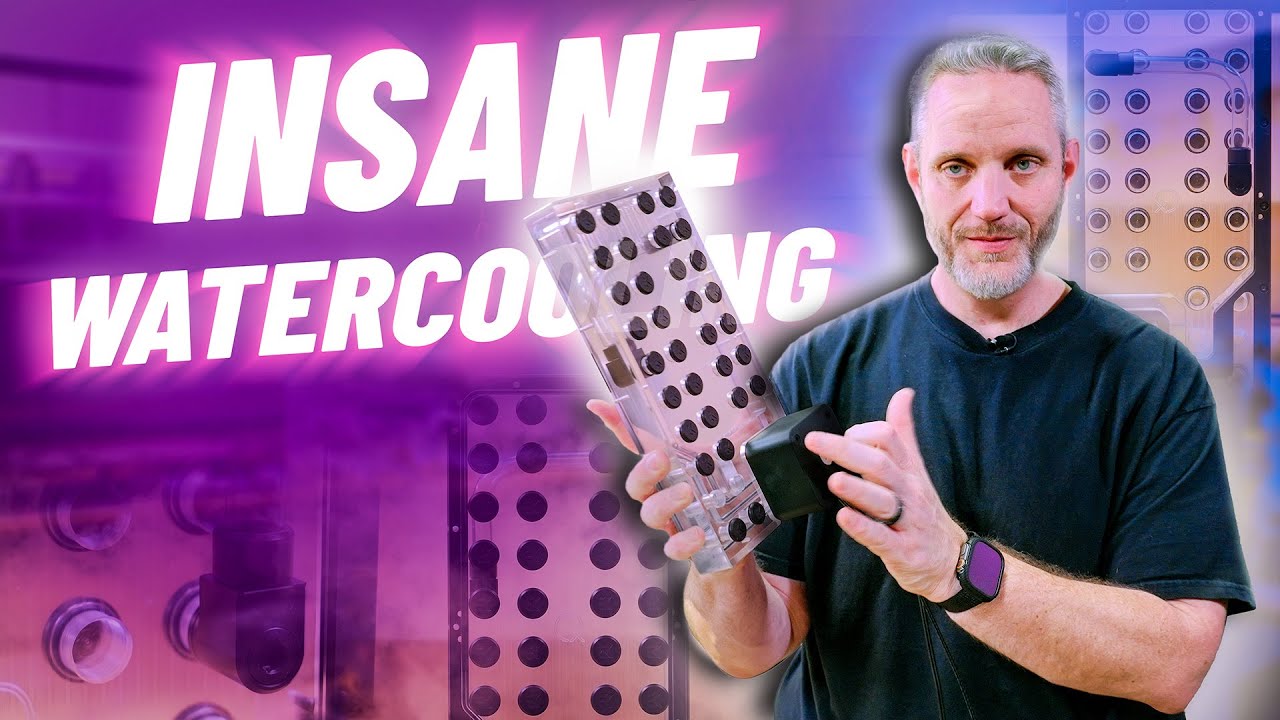
Gamers Nexus told me I needed this... so here it is!

STOP WASTING YOUR MONEY!!! Same PC... DIFFERENT COST!

I got a CRAZY deal on this USED PC!

Your PC Can Look Like THIS Now!

If you can only get one computer, get this one. - ASUS ROG G14 (2024)

A Better Computer Fan - Sometimes: Cross-Flow Meshless AIO Case Benchmarks & Review