5 Powerful Academic Tools You've Never Heard Of...
Summary
TLDRThe video introduces five academic AI tools to assist with research and writing tasks. It highlights Smoing for AI-generated draft papers, Insightful for building networks of research literature, Evidence Hunt for biomedical literature search and summaries, Smart Search to find relevant academic databases, and Yoo AI to auto-generate text for papers. The tools aim to simplify finding literature, analyzing connections in research, writing drafts, and adding citations and references. While noting they have limitations, the video argues these AI academic tools can accelerate research and make literature review and writing easier and faster.
Takeaways
- 😃 Smoing is an AI writing and research tool with features like paraphrasing, plagiarism checking, summarizing, and more
- 😍 Insightful helps build a network of academic papers to discover recent literature and connections between papers
- 👨🔬 Evidence Hunt semantically searches biomedical literature and summarizes answers to research questions
- 📚 Smart Search checks multiple academic databases to find literature on your keywords
- ✍️ Yoo AI is an academic writing assistant that provides suggestions and citations as you write
- 🔎 Smoing can generate an initial draft research paper on a given topic using AI
- 📈 Insightful visually maps connections between papers showing the evolution of research
- 🩺 Evidence Hunt summarizes clinical trial results by population, interventions, outcomes etc.
- 🌟 Smart Search compares databases to show the best places to find literature
- 🖋️ Yoo AI helps with paraphrasing, citations, referencing, and converting bullets to text
Q & A
What is smoing and what functionalities does it offer?
-Smoing is an AI platform that offers features like text rewrite, plagiarism checking, AI writing, summarization, homework help, and more. It has an AI writing tool that can generate text on a given topic using keywords, configure length and style, and include scholarly references.
How does smoing's AI writing feature help generate a good first draft of a research paper?
-Smoing's AI writing uses the keywords and topics provided to search Google Scholar and generate multiple paragraphs of text relevant to the research area. This can serve as a good first draft that still needs some refinement and editing by the user.
What makes the literature connector feature in insightful unique and useful?
-The literature connector in insightful allows users to input two research papers and then maps the connections between them by analyzing all the literature published in between. This helps illustrate the evolution of research from one study to another.
How does Evidence Hunt summarize literature to help answer clinical research questions?
-Evidence Hunt uses semantic search to find relevant studies and systematic reviews that provide evidence to answer the input clinical research question. It summarizes the key details from abstracts into a structured format of population, interventions, outcomes to simplify analysis.
What is the benefit of using Smart Search to find academic databases?
-Smart Search searches through over 50 academic databases using the input keywords. This allows researchers to discover additional, potentially relevant databases beyond the common ones like Google Scholar that they would typically use for literature search.
What is the purpose of the auto-complete feature in Yoo AI?
-Yoo AI's auto-complete gives relevant suggestions as the user types to help automatically generate coherent sentences and continue writing smoothly. This simplifies drafting papers.
How does the citation feature work in Yoo AI?
-Yoo AI can suggest appropriate citations from literature to back up claims made in the text. Users can choose to paraphrase, summarize or directly cite the selected study, and the reference gets automatically added to the bibliography.
What makes smoing's pricing attractive compared to other academic AI tools?
-Smoing seems to offer AI writing, plagiarism checking, summarization and other features for a relatively low and affordable pricing compared to tools like Jenny AI that offer similar functionality.
Which tools seem most promising for biomedical researchers?
-Evidence Hunt and Smart Search seem very useful for biomedical researchers to efficiently search literature, analyze abstracts, discover databases to find the most relevant evidence.
How can these AI tools augment academic writing instead of replacing humans?
-If used judiciously, these tools can help generate drafts, suggest literature, translate ideas to text - essentially assist in task that save researchers time. But human creativity, critical thinking and expertise is still essential to refine ideas, draw insights and determine suitability.
Outlines
📝 Overview of five useful but lesser-known academic AI tools
This paragraph provides an introduction to five academic AI tools that are powerful but not widely known - Smoing, Insightful, Evidence Hunt, Smart Search, and Yoo AI. It highlights key features of each tool, like Smoing's AI writing and research paper generator, Insightful's literature connection mapping, Evidence Hunt's biomed literature search and summarization, Smart Search's multi-database keyword search, and Yoo AI's academic writing assistant.
🔎 Insightful connects research papers to map literature
This paragraph demonstrates using Insightful to map connections between research papers and see the evolution of academic literature. By entering two papers published years apart, Insightful identifies 26 intermediate papers that connect them, sorted by relevance. This helps build a literature review by highlighting the most important references to read and analyze.
🩺 Evidence Hunt summarizes biomedical research
This paragraph shows how Evidence Hunt can quickly search and summarize the latest biomedical literature to answer clinical research questions. It demonstrates searches related to assessing stroke risk and preventing burnout, summarizing systematic reviews and latest studies, structured by population, intervention, outcome for easy scanning. This saves time synthesizing evidence.
🔎 Smart Search finds databases for literature reviews
This paragraph illustrates using Smart Search to easily discover academic databases for comprehensive literature searches. By entering keywords, it identifies specialized databases like SciFinder and Semantic Scholar beyond just Google Scholar and PubMed. Additional filters allow focusing on most relevant databases with specific document types, search capabilities, etc. to simplify the literature review process.
Mindmap
Keywords
💡AI writing
💡literature review
💡semantic search
💡database search
💡referencing
💡paraphrasing
💡gray literature
💡automated writing
💡plagiarism checking
💡research questions
Highlights
Smoing AI writing tool generates draft research papers from keywords
Insightful literature analysis tool connects papers to see research evolution
Evidence Hunt summarizes biomedical research to answer clinical questions
Smart Search scans multiple academic databases to find relevant literature
Yoo AI helps structure and write academic papers faster
Smoing's AI writing analyzes keywords and generates paper drafts
Insightful builds network of papers to accelerate research and analysis
Evidence Hunt uses semantic search to find clinical research summaries
Smart Search compares databases for best literature sources
Yoo AI simplifies academic writing with automation and citations
Smoing reference quality depends on academic judgment of suitability
Insightful connects obscure research to see evolution and connections
Smart Search reveals unfamiliar databases for literature search
Yoo AI paraphrasing and citations aids faster drafting
Consider comparing Yoo AI and other academic writing automation
Transcripts
here are the five academic tools you've
not heard about the first one is smoing
smoing has got a load of different
functionalities if you go to SM you log
in you can see you've got rewrite
plagiarism AI writing you've got all
these options down here you've got AI
chat you've got homework you've got
summarizer and more look they've even
run out of space here so they've got
more tools the one thing that I'm
interested though for Academia is the AI
writing and the research paper so if you
click on here you can see you've got a
load of options language options then
you put in a title or keywords then
you've got standard or super charged
article then you can select the number
of paragraphs you want then you can say
whether or not you want Google Scholar
search you want an introduction and
discussion and then you can put an
abstract as well I did this if I go to
my documents and I did it for
transparent electrod materials for
flexible devices and so here we go
transparent Electro materials for
flexible Electronics or that's what I
actually put so it put out a load of
quite interesting results then it's got
another section why are transparent
electronic materials important for
flexible Electronics there it give you
one of the reasons you know why it's
important then it looks at other
materials metal nanowires Silver
nanowires then they've also got thinner
silver nanowires then they've got
graphine they've got all of the
different things that actually I
researched when I was doing this as a
post stock and here's the one thing I
really like about this if you go down to
the bottom I've always been a little bit
concerned about the sorts of references
this sort of stuff pulls up especially
considering it's like a jack of all
trades and not specifically for research
but it's done a pretty good job now I'm
not saying these resources are perfect
you still have to go use your magic
academic brain to find out whether or
not they're suitable for inclusion in
this as a first draft but I think for
its price and for the quality of
information it actually spits out as
well as all of the other stuff that you
get access to down here um I think this
could be a really nice thing to use um
if you do want to start with your
research paper to get that first draft
using AI you know it's not perfect
nothing is but this is really powerful
and something you should know about
smoing interesting finding academic
papers is so important if if you're
going to find the most important
research in your field but it's a pain
in the ass to go through loads and loads
of different search options for finding
research papers I've done a video about
sort of like the process I would use go
check this one out here but this is a
tool that I think is really really
useful and Powerful it's called
insightful insightful allows you to
accelerate your research they always say
that they always say that but this one
helps you build a network of academic
papers that they'll analyze for you to
discover the most recent literature and
this is something that I've not seen
before where you can select two papers
and it will show you how the literature
connects them this is really important
for telling the story of your research
or any literature ofie that's
interesting to me I've not seen that
anywhere else so I'm going to actually
see if I can connect research from a
very very important
scientist me so here's one of my papers
a multi-layer approach to blah blah blah
I'm going to take that the one thing I
like about this where are we we're here
one thing I like about this you put it
in and then it actually recommends is it
this one yes it is I'll take that one
and then I've got my other paper that
was published much later in my post and
we'll see if we can connect them um one
of my first papers to one of my last
papers that's interesting to me and it's
a great way of telling the story of the
evolution of research so there we are
it's popped up again I like that that
one let's search so literature connector
it's always quite quick I found this
sort of like a really Speedy uh system
considering that it's going through so
many different papers so it says it to
get from my first paper to one of my
later papers that uh it says minimum
three hops maximum hops papers search
paths found and papers in path so these
are 26 papers I clearly need to know
about if I was to continue in this
research field and these are sorted by
um size so if there's loads of
connection to to them they're much
bigger these you can see have just got
like one or two connections these have
got loads and loads coming out the other
side so this is really important it's
really sort of like a really nice way to
see how research has evolved between
papers and I'd be interested to put some
really sort of like obscure connections
and see how many hops it takes but
ultimately I need to know everything
about these papers everything about
these papers it just makes it so much
easier to find the relevant literature
and these I think are hper relevant it's
like Mega relevant stuff for your
research get two papers plug them in
look at everything in the middle you've
just got yourself a literature review
perfect you can also put it into zero
with their plug-in brilliant check it
out
insightful.
xyz.com was clearly taken if you're in
the clinical and biomed research area I
would check out evidence hunt evidence
Hunt is a really cool way here I'm going
to go to new chat um is a really great
way of finding literature and summaries
of semantically searched research
questions boom so here we are let's just
use one of these so hi how can I help
you you're so polite I want to find out
about here we are how to assess stroke
risk in atrial fibrillation I'm going to
click that and you'll see it goes away
and uh finds the most important evidence
it also summarizes it for us and puts it
in nice bite-sized
chunks this is taking
forever I'm going spin in my chair until
it's
[Music]
finished let's go back new chat can
mindfulness prevent burnout let's try
that one oh thank Christ for that it's
finished okay so based on the top search
results the answer to your question is
yes practicing mindfulness techniques
and it says systematic review there a
study on Chinese college students uh if
I click on these I wonder what there we
are it pops up and this is from 2023
super relevant I love it when they
actually look for recent developments
because that's so important um and also
look it tells you whether or not it's a
population question an intervention
control outcome and conclusion great way
to scan the uh abstracts that are given
so if I want to find out the outcome
seep quality and perceive stress of T
blah blah brilliant so really like this
is a great way to actually sort of scan
the literature and find the most
important stuff if you are in the
clinical and biomedical research field
um I wish something like this existed
outside of this field fingers cross it
comes soon do you know what it's really
annoying in research other than your
supervisor's little quirks that are so
weird that you're kind of questioning
whether or not they're a real person and
not just an alien that's been flown in
to do research to make the world a
better place it is trying to find all of
the literature across different
databases check out smart search.org
look at this it goes through all of
these PubMed Google Scholar lens scopus
and many more nice so here we go search
the best databases in Academia that's
exactly what I want to do so scholarly
records yes keywords or subjects I think
I'm going to go keywords let's have a
look at all of the keywords that I male
grooming when did I search for that nice
all right I'm going to look for um uh
Nano
materials okay great select keyword Nano
Nano oh n chemistry select keywords why
is it not in there okay uh let's go down
and uh look at chemistry I'm going to go
and look at uh beans nice that's what I
want catalyzed carbin does it get much
sexier select keywords and now I can go
in and look at all the databases that
actually contain information related to
my field so here we are I go in and you
can see that Cass scifinder Google
Scholar one world so all of these are
where I could potentially get
information about my field but
unfortunately you know I wouldn't know
half of these to be honest core never
heard of that one semantics scholar I
know that one I'm clever um neighor
academic what the hell is that so these
are databases that I could start to
include in my literature search and all
I need to do then is uh go in and uh
find all of the things in this database
much easier than having to go and rely
only on stuff like Google Scholar
semantic search elicit even like all of
those things are incredibly powerful but
this is going to make your literature
search even better you can also sort of
look at books conference papers Journal
Publications one thing I like if we go
back in this
searches searches the
databases what searches the databases
must support default so show largest
database first great systematic keyword
searching forward citation searching I
like the idea of that and also gray
literature searching I want to find
unpublished documents Gray sneaky the
underbelly of academic publishing I want
to see about that so super powerful if
you're um wanting the best databases in
Academia easy done all of the thought
process for finding these important
databases has been made much easier go
check it out automatic writers some
people love them some people hate them
I'm somewhere in the middle I think they
can be a very useful tool if they're
used correctly this one is Yoo AI Yoo yo
moo AI here we go at the moment look at
that they got a discount code brilliant
but this is an academic AI for writing
your paper faster it able you to
simplify the process of thinking about
the structure of what to include um I've
been triing it I'm a little bit on the
fence about how powerful this really is
but I think you should know about it
still so once you've signed up and I've
paid some of my hard-earned money to
access a trial of this um and I wanted
to know about the emerging nanomaterials
in enhancing the efficiency of organic
photovoltaic devices that's what I
wanted so you can see that I chose to
have the different sections created for
me I kind of like that I always work
with the structure first before delving
into the details and uh it has got this
Auto writer so you need to go up to
settings and you need to turn on auto
complete But ultimately all you need to
do then is start writing and these
things will pop up in Gray so you can
see schematic representation of organic
photo devices shown yeah I like that
I'll have that and then um it says enter
some text or press shift tab for
continuation um so fundamentals of
nanomaterials so I'll just put in Nano
come on stage Nano materials for um
photo jeez Jesus come on
fic this is terrible all right never
ever listen to me for spelling nanom
materials include let's see what we've
got include we'll double click um let's
say okay there we are organic
semiconductors inorganic metal materials
and carbon nanot tubes okay that's
interesting then if I want to to
actually sort of like add a citation in
for that I can select it then you've got
this thing that pops up that says use AI
then I can par paraphrase shorten expand
academe academized make it more boring
and super precise so that your reviewers
love it um then you summarize bullets to
text oh I like that one so if you have
bullets from a brainstorm you could turn
it into text I do that a lot site and
then we've got in-depth okay so at the
moment I want to see what citations it
can come up with for that sentence and
here we are it's come up with some
options I would need to go through his
carbon choose the route towards
applications yeah I'm going to include
that I can go check it out brilliant
there's a PDF I can go read it before it
goes in and then I can just quickly say
add citation it's been in and then right
down the bottom it's actually included
them in this uh referencing section and
we can change the referencing style here
so that uh it's easy to just add
references and citations love it so this
is an equivalent to something like Jenny
AI I don't think this is as powerful at
the moment but I do like it um I do
think you should sort of like compare
this one and Jenny AI but ultimately
this could be really good so there we
have it there are the five academic AI
tools that you've not heard about let me
know in the comments below what you
would add and also if you like this
video go check out this one where I talk
about the six academic AI tools you'll
actually use for research because
they're super useful and Powerful go
check it out it's a great
watch
5.0 / 5 (0 votes)

How to Write a Literature Review in 30 Minutes or Less

Google I/O 2024: Everything Revealed in 12 Minutes

You Just Don't Get It

真的有用!2024年還在用的AI工具✨ChatGPT Photoshop Midjourney Google Bard
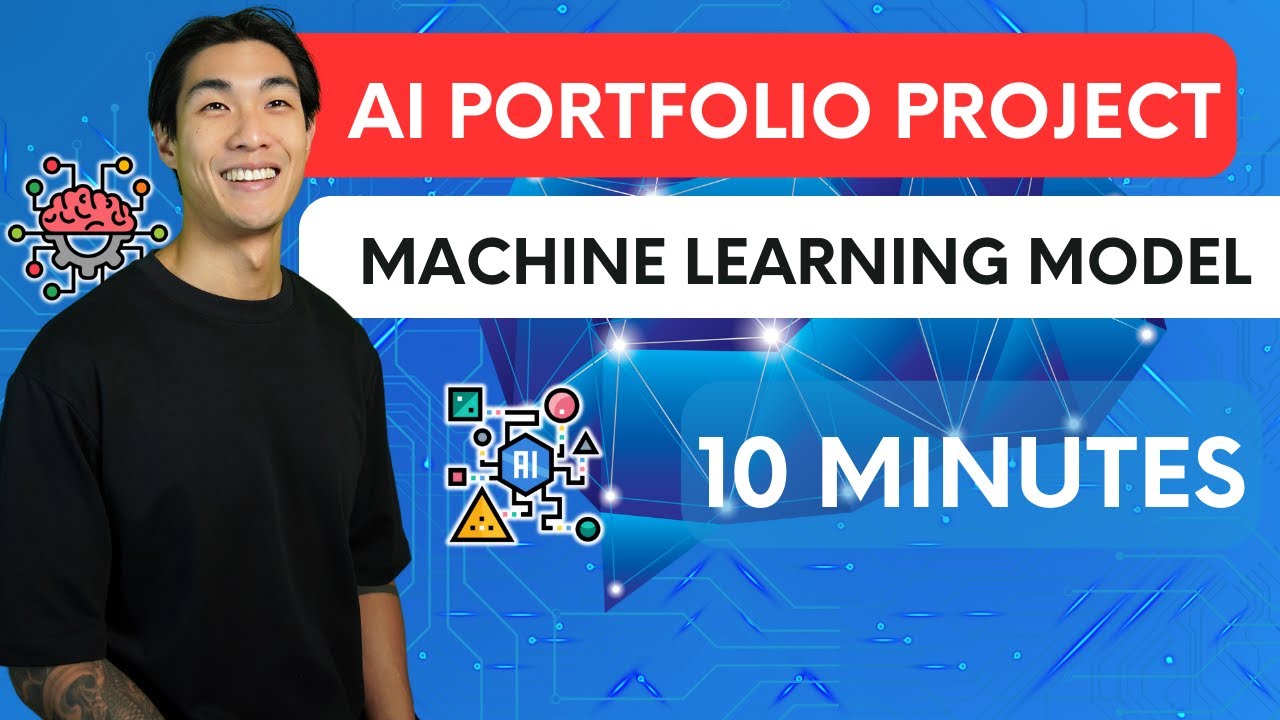
AI Portfolio Project | I built a MACHINE LEARNING MODEL using AI in 10 MINUTES

How to Make $10,000/Month Writing Online