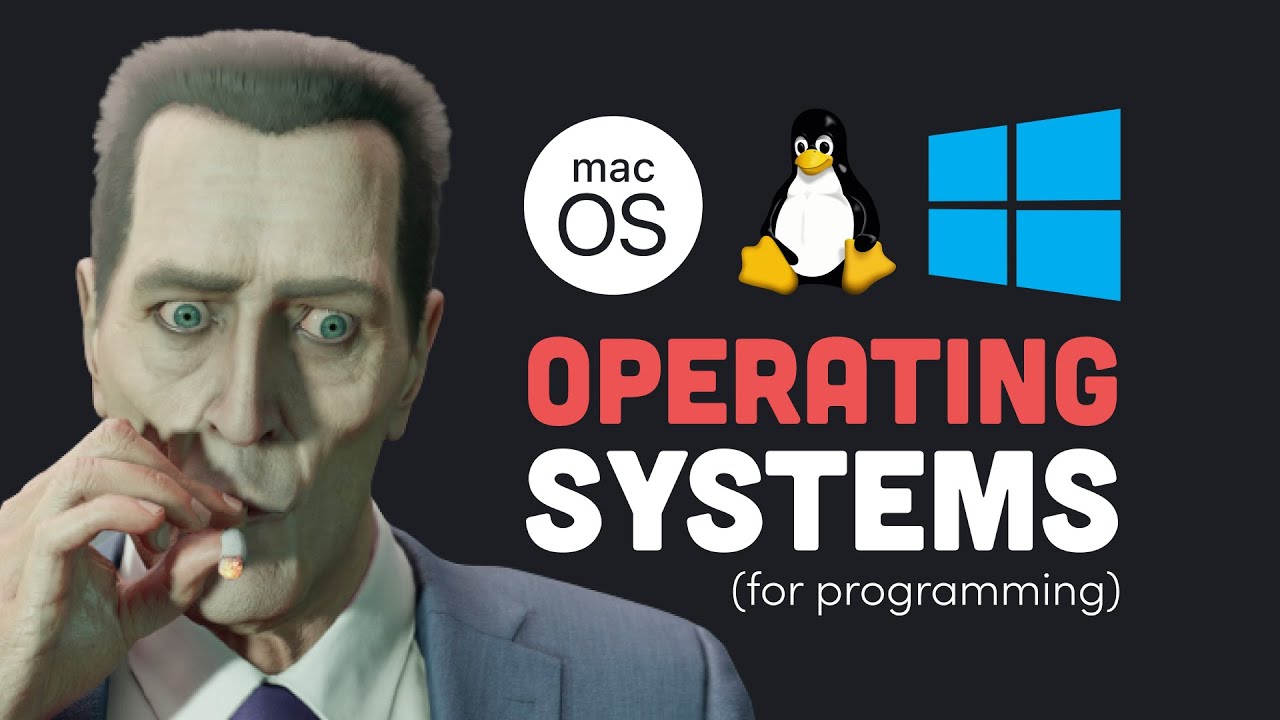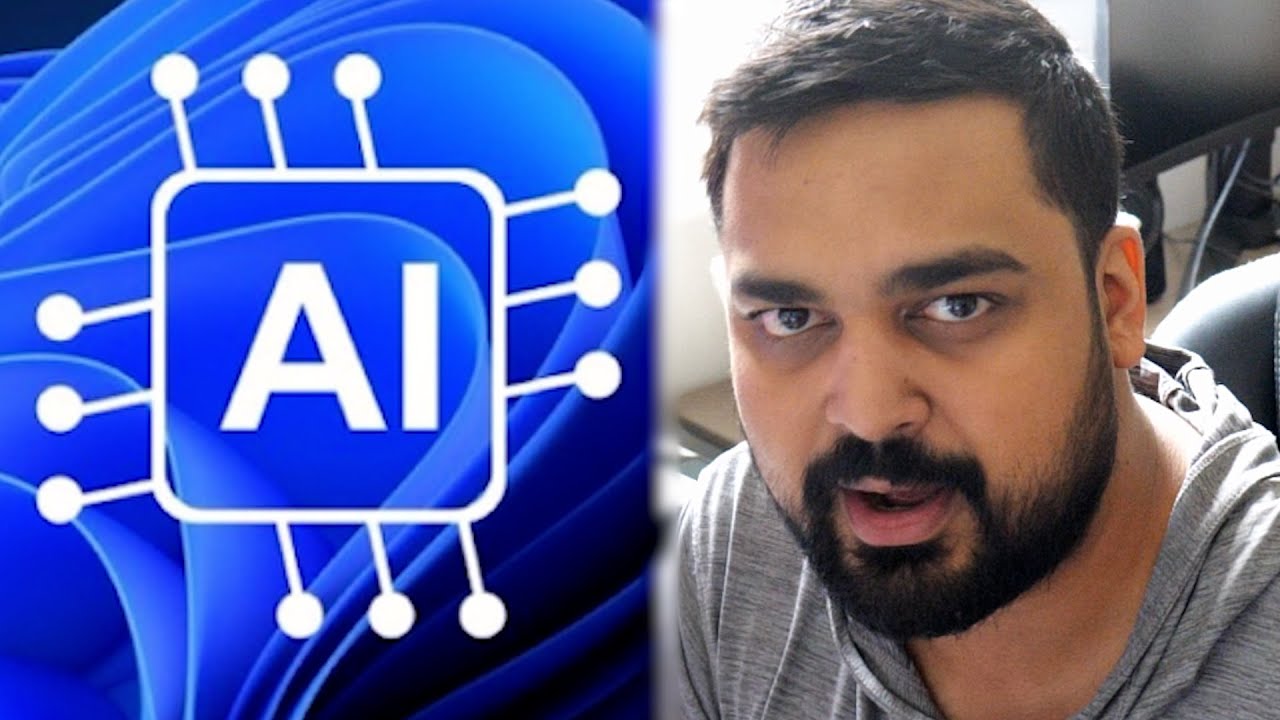10 Weird Versions of Linux that ACTUALLY Exist
Summary
TLDRThe video explores the diverse world of Linux distributions, highlighting the overwhelming choice and unique features of various Linux versions. It delves into lesser-known distributions like Linux FX, which mimics Windows 11's appearance, and the humorous Justin Bieber and Hannah Montana Linux, designed as a prank. The video also discusses accessibility-focused distributions like vinuOS, which integrates a screen reader for the visually impaired, and educational distributions like Edubuntu. It touches on North Korea's Red Star OS, its security features, and the challenges of using it. The video concludes with a look at system rescue distributions like SystemRescue and the lightweight Tiny Core, emphasizing their utility in troubleshooting and maintaining older hardware.
Takeaways
- 🌐 The video discusses the overwhelming choice of Linux distributions and explores some of the weirdest ones.
- 🖥️ Linux FX is highlighted as a distribution that mimics Windows 11's appearance but has had issues with rebranding and intellectual property theft.
- 🎶 The video humorously points out a Linux distribution that includes a Justin Bieber wallpaper, emphasizing the variety of themes in Linux distros.
- 📚 Educational Linux is mentioned as a distribution aimed at bringing open-source education software to the classroom, featuring games and learning tools.
- 👩🦯 Vinu OS is introduced as a build for the visually impaired, featuring a screen reader and support for Braille displays, though it may not be perfect out of the box.
- 🎮 The video touches on Linux distributions like Bibian and Hannah Montana Linux, which are built on Puppy Lucid and Kubuntu respectively, and are more gimmicky in nature.
- 🚫 Red Star OS, North Korea's operating system, is discussed for its security features and resistance to tampering, but its limitations and restrictions make it less appealing for general use.
- 💻 Suicide Linux is mentioned as a Debian package that wipes your drive if a command is mistyped, emphasizing the importance of careful typing in Linux.
- 🔧 System Rescue is described as a Linux distribution designed for troubleshooting and diagnosing issues with PCs, packed with useful tools for data recovery and system maintenance.
- 🌐 The video concludes with a mention of Wuntu, a user-friendly Ubuntu-based distro that comes with pre-installed apps like Spotify, Steam, and uTorrent, and includes guides for gaming compatibility.
Q & A
What is the main challenge of choosing a Linux distribution for beginners?
-The main challenge for beginners is the overwhelming number of options available, each with its own unique features and intended use cases, making it difficult to decide which one best suits their needs.
What is Linux FX and how does it resemble Windows 11?
-Linux FX is a Linux distribution that aims to mimic the look and feel of Windows 11, especially in its control panel and start menu, to provide a familiar experience for users transitioning from Windows.
Why did Linux FX change its name from Power Tools?
-Linux FX had to change its name from Power Tools due to legal issues with Microsoft's licensing, as it was essentially stealing the name.
What are some of the unique features of Bibian and Hannah Montana Linux?
-Bibian and Hannah Montana Linux are unique for their humorous and unconventional approaches, as they were built on Puppy Lucid and Kubuntu respectively, and were meant as jokes, featuring Justin Bieber and Hannah Montana (Miley Cyrus) as their themes.
How does Vinu OS cater to visually impaired users?
-Vinu OS is built for the visually impaired and features a screen reader that reads out what the user clicks on or hovers over, as well as support for external Braille displays, making it a more accessible option.
What is the primary goal of Edubuntu Linux?
-Edubuntu Linux aims to bring the freedom of the Linux desktop and the vast library of Open Source educational software to the classroom, combining software and games to revive the old computer lab experience.
What is Red Star OS and its main security feature?
-Red Star OS is North Korea's operating system of choice, originally based on Red Hat Linux. Its main security feature is its ability to check for system changes when connected to the internet and brick itself if any unauthorized changes are detected.
What is Suicide Linux and how does it function?
-Suicide Linux is a Debian package that can be installed onto an OS, which, if a user mistypes any command, immediately wipes the drive. It is based on an autocomplete function that was intended to help with long commands but was repurposed to cause destruction on error.
How does Tiny Core Linux differ from other Linux distributions?
-Tiny Core Linux is a very lightweight distribution that only requires 16 megabytes of memory and runs entirely in RAM without writing to the boot drive, making it a portable and e-waste conscious option.
What are the primary uses of System Rescue Linux?
-System Rescue Linux is designed to be run from a USB drive and is packed with tools to diagnose and repair issues with a PC. It can be used as a portable troubleshooting kit for technicians to help clients with various computer problems.
What additional features does Wuntu Linux offer compared to Ubuntu?
-Wuntu Linux, based on Ubuntu, offers a more modern and up-to-date theme, comes pre-installed with popular applications like Spotify, Steam, and uTorrent, and includes guides to help users get started and enable compatibility layers for gaming.
Outlines
🌐 Exploring the World of Linux Distributions
The paragraph delves into the overwhelming experience of selecting the right Linux distribution. It humorously highlights the vast number of options available and the reasons behind their creation. The speaker introduces a journey to uncover some of the strangest Linux distributions, emphasizing that while some seem like gimmicks, others have legitimate purposes. The introduction is set against the backdrop of a Windows 11 PC, which is actually running Linux, highlighting the deceptive appearances of certain distributions.
🎭 The Quirky World of Themed Linux Distributions
This section discusses various Linux distributions that are based on themes or specific use cases, such as gaming or educational purposes. It covers the Linux FX distribution, which mimics Windows 11, and the controversies surrounding its naming and features. The speaker also explores other distributions like Bibian and Hannah Montana Linux, which are built on Puppy Lucid and Kubuntu, respectively. The paragraph touches on the importance of familiarity and documentation in Linux distributions and introduces a distribution designed for the visually impaired, highlighting the inclusivity of open-source software.
🎮 Linux for Education and Entertainment
The paragraph focuses on Linux distributions tailored for educational and entertainment purposes. It introduces Edubuntu, a distribution aimed at bringing the freedom of the Linux desktop and open-source educational software to classrooms. The speaker tests out various games and tools included in Edubuntu, emphasizing the fun and educational aspects of the distribution. The paragraph also mentions the challenges faced by the developers of the visually impaired-oriented distribution, Vinu OS, and the need for additional plugins to enhance its usability.
🌟 Unique and Rare Linux Distributions
This section explores a variety of unique and rare Linux distributions, including Red Star OS, North Korea's operating system, and Suicide Linux, a Debian package that wipes your drive upon a mistaken command. The speaker discusses the security features of Red Star OS, its resistance to tampering, and its tagging system for tracking Western media. The paragraph also touches on the concept of a lightweight Linux distribution, Tiny Core, which runs entirely from RAM and reverts to its stock state upon each boot, making it a portable and customizable option.
🛠️ System Rescue and Data Recovery with Linux
The paragraph discusses System Rescue, a Linux distribution designed for troubleshooting and data recovery. It highlights the distribution's suite of tools for diagnosing PC issues, such as drive partition management, data recovery, RAM testing, and backups. The speaker demonstrates the process of recovering deleted files using System Rescue, emphasizing the importance of not overwriting data and the potential for data recovery using such tools. The paragraph underscores the value of Linux in data recovery and system maintenance.
🌈 Wuntu: A Modern and User-Friendly Linux Distribution
The final section introduces Wuntu, a Linux distribution based on Ubuntu, designed by two students in Spain. It emphasizes the distribution's modern look, pre-installed applications like Spotify, Steam, and uTorrent, and additional features like Thunderbolt 3 support. The speaker appreciates the user-friendly nature of Wuntu and its suitability as a daily driver, suggesting that it could be an ideal choice for those new to Linux. The paragraph concludes with a call to action for viewers to share their favorite distributions and suggestions for creating a custom Linux distribution.
Mindmap
Keywords
💡Linux distributions
💡Linux FX
💡Edubuntu
💡Vinu OS
💡Red Star OS
💡System Rescue
💡Tiny Core
💡Wuntu
💡Freedom of the Linux desktop
💡E-waste
💡Gamification in education
Highlights
The overwhelming choice of Linux distributions and the challenge in selecting the right one.
Linux FX's attempt to mimic Windows 11, including its control panel, and the legal issues it faced due to rebranding and name theft.
The unique approach of Bibian and Hannah Montana Linux, which are built on Puppy Lucid and Kubuntu respectively, using pop culture references as a gimmick.
Vinu OS, designed for the visually impaired, featuring a screen reader and support for Braille displays, showcasing Linux's adaptability for accessibility needs.
Edubuntu's mission to bring the freedom of the Linux desktop and open-source educational software to the classroom, emphasizing the combination of software and games.
Red Star OS, North Korea's operating system, its development history, and its robust security measures against tampering and unauthorized access.
Suicide Linux, a Debian package that wipes the drive upon a mistyped command, highlighting the potential dangers and precautions needed in Linux usage.
Tiny Core, a minimalistic Linux distribution that runs entirely from RAM and is an example of an e-waste conscious operating system.
System Rescue, a Linux distribution packed with tools for diagnosing and resolving PC issues, functioning as a portable troubleshooting kit.
Wuntu, a user-friendly Linux distribution based on Ubuntu, pre-installed with popular applications like Spotify, Steam, and uTorrent, and its appeal as a daily driver.
The exploration of Linux distributions with unique features, such as those catering to gamers, educational purposes, and accessibility needs.
The importance of understanding Linux's legal and ethical considerations when it comes to rebranding and using intellectual property.
The potential use of Linux distributions as a tool for education and learning, providing a platform for various interactive educational games and software.
The demonstration of Linux's adaptability and its ability to serve niche user groups, such as the visually impaired community.
The cautionary tale of Red Star OS and its extreme measures to prevent unauthorized access and tampering, reflecting on the broader implications of such security practices.
The practical application of Linux in real-world scenarios, such as using System Rescue for data recovery and troubleshooting.
The concept of creating a custom Linux distribution tailored to specific user needs, as suggested by the variety of existing distributions.
Transcripts
if you know anything about Linux you
probably know how overwhelming it can be
choosing the right version or
distribution I mean look at the comments
on this video where a small handful of
people are only mildly upset that I
didn't pick this one cuz it's for gaming
or this one because it's more of a stock
experience or or this one because it
prominently features Justin
Bieber that's right friends today we are
going to be scouring the darkest corners
of the internet to find some of the we
weirdest Linux dros and while some of
them seem like stupid gimmicks because
they are some of them have very good
reasons for being the way that they are
and the first one is behind this Windows
11 PC that we're going to be using to
compare the exper there's nothing behind
this take
this what Windows was Linux the whole
time no it was just a bit
yes it was Meet Linux FX it might look
like Windows 11 sometimes in the very
worst ways the good old control panel
but under the hood it say Linux as any
other Linux let's take it for a test
drive um okay I guess we're getting
right into it here welcome to Linux
FX so while this is called power toys it
was based off an older version called
power tools but then they kind of got in
some trouble trouble because of
Microsoft's licensing and like stealing
the name essentially uhuh I found out
later that this Linux FX drro actually
has had a lot of issues with basically
just rebranding names and stealing IPS
and stuff oh so they've tried to get
around it by making it as similar as
possible but not interact the same way
as
possible cool it's funny because they
they go out of their way to add
basically what looks like the control
panel and then don't make it work like
the control panel at
all okay but hey I can rightclick this
and configure my network connections y
oh okay hold on this one I can interact
with this looks and feels about like the
current iteration of the start menu for
Better or For Worse yep I can open
Thunderbird mail you want to know my
favorite part you know how I said that
they were kind of getting in trouble for
stealing things yeah go change the
wallpaper oh yeah yeah cuz this is
obviously stolen yeah uh okay yep do you
notice there's one wallpaper here that
you might recognize at the very
[Music]
top wait it ships with this yes by
default when you install this it
includes this as one of the wallpapers
and just calls it abstract
lines bro why does this one exist well
if you want to convince people to join
the Freedom Movement you have to offer
more than just the savings of not
needing a Windows license or costly
Apple Hardware you have to offer
familiarity and some dros like this one
aim to do that through a combination of
similar design and strong documentation
and Forum support it's kind of a one two
punch of come on in the water's warm ooh
you can have swimming lessons with
Brody oh I just heard we've gotten nine
more of these to experience including
the Justin Bieber one and I was like
segue seg segue oh like seg seg seg no
MSI with its onepiece perforated front
panel support for both AO coolers and
big beefy graphics cards and patented
DIY friendly design their MPG gungar
300r airflow is the ultimate choice for
gamers check it out at the link below
and be
ultimate if our first Linux was neutral
good willing to break a couple of eggs
to make a freedom omelet our next two
are definitely chaotic evil bibian and
Hannah Montana Linux which were built on
puppy lucid and kubuntu respectively
let's start with bibian and I've been
asked to wear headphones which is
troubling so you can right click on the
desktop if you want to look into some
settings fireing up
um if you can't tell this is very old by
the picture of Justin
Bieber yeah no tattoos even no fresh out
of his baby facee paint I guess can you
draw Justin Bieber oh my
um my goodness look the mouse
sensitivity is a little funky okay just
stop sure we'll blame the mouse
sensitivity
M oh Canadian flag I seee where this is
going our one Canadian artist you're
going to notice it's very stalk there's
like not much to do when this operating
system came out it was honestly meant as
a joke yeah you just plug it into
someone's computer you reboot their
computer so the next day they go to work
they have Justin Bieber blasting music
or I can't hear any music though am I
supposed to there should be music coming
out of this one oh neat yeah again also
very old if you can't tell based on the
picture of Hannah Montana yes I think
you mean Miley Cyrus but yes no that's
Hannah Montana she's like my age she was
a children's
entertainer well that's basically what
you do
now I actually like this one over the
bebian it feels a little bit more
fleshed out as a desktop yeah I think
you could actually use this if you
really wanted to
although you wouldn't want to unless you
had really old Hardware I suspect which
is fair enough but given that's true of
most Linux dros you'd probably choose
one that has unique features that have
real world benefits like say for example
vinu OS a build for the visually
impaired that is based on Ubuntu and
features a screen reader to read off
what the user clicks on or hovers over
as well as support for external Braille
displays uh by the way those are wildly
expensive but hey if it means people who
aren't adequately served by mainstream
osses can use a computer that is
absolutely great oh there's a challenge
cuz we've been having audio issues let's
make sure our actual screen reader Works
uh okay so just try clicking or hovering
over something
window that just said window window I
see yes this needs to be better
yes do you think that you could map
wanck with your eyes
closed
window um no okay that's fair In
fairness it wouldn't be intended to be
used with your eyes closed necessarily
uh many people with visual impairments
are are are able to see somewhat um
however this is just window not helpful
so I think the original developers
started getting you to a point where
maybe you could install this and then if
you knew enough get a couple more
plugins to help you get there but as as
it is right now it is not very
good about this computer to help check
men system settings check it literally
just reads off everything and it's very
overwhelming I feel like this is the
most Linux thing ever
panel window panel page TBL list panel
clearly vinx wasn't able to reach the
lofty goals of its creators but I would
be curious to know if there's anyone out
there who is using Linux as an effective
Aid whether it's with plugins or
applications or another Dro that you're
aware of that's a little more ready to
go out of the box let us know what
you're doing with it and if there was a
steep learning curve or if it was just
something you could jump right into
speaking of learning Ed YouTu education
Linux so Linux then their mission as
stated on their site is to bring the
freedom of the Linux desktop and the
vast library of Open Source education
software to the classroom blending both
software and games they aim to bring
back the old feeling of going to the
computer lab at lunch and trying to beat
your friend's high score in Math Circus
you want one of the games I do yeah so
there's a ton 100% games well okay
there's look like real games let's Okay
Ed you so there's summon mathematics
matics here we go tux math let's go I
played this at work just to test it and
then I went home and played it for about
another 30 minutes really arcade uh yep
arcade game works and then you can start
with space cadet that's just the first
one you can start with Ranger that's the
third
one start with Ace that's the fourth
one all right get ready okay what what
so you got to got to answer oh my God
who I mean who knows 19 times two out of
the
oh oh okay there you go
yeah whoa that really quickly escalated
what just happened keep going whoa okay
8us -20 jeez let's go okay uh oh crap
that's not -6 oh there we go okay I I
read it wrong okay sure uh
uh so what that 45 what the hell is 126
ID
-9 is there uh what what do the math
um is there irrational like can I is
that a real number4 what do you mean -4
you can't divide something by negative a
number - 60 um um - 30 n no 29 damn
it oh no look at tux he's running
away convert all this is actually a
really cool tool you can convert
anything to anything that's amazing so
from kilometers to grams I mean doesn't
mean it'll work but it gives you the
option to have anything Apparently one
kilometer equals one gram so aside from
games it has those types of tools as
well I actually want you I I wrote it
down here so I didn't mess up the word
hold on can you find the ecliptic
obliquity of the sun there's a dedicated
app to help you find
that of course there is but it might be
a science yeah um just
chill uh I mean sun is definitely
involved in whatever this is oh it is
this it is this app but you kind of
messed up by clicking on the lens you
need to actually click on the sun itself
because what this does is it puts you in
a geographical location close to you uh
at the time of day where you're at so
not necessarily the same day uhhuh and
the sun will be in the appro position as
to the date you are at or the time you
are at you can click on it and find a
bunch of stats about it it's actually
kind of cool
or that's not as fun
lonus okay in all seriousness I cannot
see the sun right now it's raining and
miserable and cloudy okay the app has a
purpose tux typing let's go I can't read
this
they are very spaced out oh my gosh it's
it's actually really hard you go ahead
you can't even
type yeah he has to go over all my
scripts no that's not it I just mean
you're
slow if you read them for me I can type
them Court okay flood food damn it Stoke
floor cello cell green damn it Elijah
sorry sir it was actually pry pretty
cool the amount of apps they had yeah
and while you could make the argument
that these simple apps could just as
easily be loaded on a machine with
Windows 95 it also includes more complex
software to run basic simulations
calculators that can graph in 3D and
even electrical engineering programs to
help you map out a PCB or circuit board
on to Red Star OS which first started
development back in 1998 but has since
had four major revisions including
updates as recently as
2019 what is red star OS you might ask
why it's North Korea's operating system
of choice based originally on Red Hat
Linux redstar took on a more Windows 95
look before ending up I don't know old
school Mac OS according to a study back
in 2015 red star OS is very tough to
tamper with as when it's connected to
the internet it will check for system
changes and essentially brick
itself in the event that someone tries
anything it doesn't like like gaining
rout access or deleting files they also
found that it tags western or outside
media that was passed around on USB
sticks to help track its location and
lock it out unfortunately we're not
going to be able to test any of that
since that would mean connecting this to
the internet and you know what I think
I'll pass uh I still think looking into
an OS like this is cool though because
we can see where the priorities are for
a user base that only has access to
certain software I see you managed to
get some Western media on here yeah when
I was trying to test it I was trying to
test that tagging of the watermark
because they found out it actually goes
on the metadata of the file but again
that only worked when connected to the
network and again you did connect it to
the network no I never connected it to
the network I see so can I change the
language to English or like no but you
can select the country as Canada
cool we can use Google Translate on our
phone oh right hey look at that that
there we go hey in Korean star is the
same as star in English is that just
taking the image of the star and just
making it a different star I I don't
know I don't know but it's good it's
cool uh oh wow oh okay uh computer
information here we go we have 3.45 gigs
of
memory and now we know that it
essentially is just a strip down system
as well with an internet access you have
a web browser at the bottom a media
player to be able to play media just
probably not Western media right a
calendar that has all the holidays
stripped out of it right it's just a
calendar right because why would you
need holidays yeah I don't need to know
when you know July 1st is
right wait no that's can oh yeah Canada
yeah sorry I thought it was America
you're not secretly American are you I
have a couple challenges for this one
I'm supposed to try to delete a file
apparently yeah so try to delete
something that would be integral yes on
the system maybe an application or
something okay you might have to use the
Google translate and this might take a
while electron hydroxy group also known
as a
calculator uh okay well let me see if I
can figure out how to actually open a
file browser like can you yep okay all
right I'll find it I'll find it oh well
here here here I can just cheat I'll
just take a file that I already know
okay yes I would like a hint files are
right there oh my
god so let's delete a default
application seag Wang office processing
yeah time to go buddy a lot of the
default apps will not even give you the
option to delete no thank you sir I
simply will not oh no oh it just won't
let you access is
denied okay how did you manage to get it
to Brick itself I didn't that was the
requirement for the internet if someone
gains root access it basically is
pinging some Home Server that Home
Server will go whoa something's wrong
and issue a command to reboot it at a
stock State wow so it turns out Linux is
sometimes about the freedom and openness
to oppress your citizens um let's move
on to something more positive shall we
suicide
Linux you have got to be kidding me is
that that's a thing yes sir technically
this is not a distribution like the ones
that we've shown so far but there was no
way we were not going to include this
it's a Debian package that can be
installed onto your OS that makes it so
that if you mess up a command any
command it immediately wipes your drive
and if you're wondering why this exists
you're not
alone sorry uh it's actually based on an
autocomplete function that was
originally intended to help people who
mistyped a really long command maybe
they misook the s for a dollar sign and
then it would actually help complete the
command well then user q&m had a
different idea instead he had it just
resolved to rm-rf slash which means
remove recursive so all of it subfolders
and force meaning it doesn't ask for
confirmation then that slash that's the
top level directory so anything below
that great but that's how I asked why
fun all right what's the challenge all
right I got three you're allowed to use
Google because you might not know the
command off by heart install an
application okay I want you to create a
new folder somewhere and then I want you
to change your time zone okay using the
command prompt
uh sure I made a directory cool you want
to verify uh navigate to
it he deleted something and and then
just retype the exact well I'm
thinking I'm making really sure I don't
screw this
up uh how to set a change time zone
okay oh come
on this is the point I'm making there's
some very very long commands that you
have to type out sometimes in
Linux
wait it should have deleted by now it
should have killed me I didn't even
notice I typoed that um why do you think
oh it should have killed you wait is it
just a delayed death it might be taking
its time I think I'm dying right now
yeah yes that looks very not
great and as someone who has killed
Linux before what is the point of having
a
oh um hello let me tell you yes do it I
say this is about what it looks
like stop can't believe that would
happened so
fast if you looked at that and went dang
I am not into that kind of pressure got
to type everything perfectly or my stuff
gets deleted maybe I'd be better off
with something that doesn't save my
files in the first place hey we've got
that too that's where tiny core comes in
it is a 16 megabyte distribution that
yes my friends even includes a graphical
user interface to put that in context
the highest quality photos taken on a
Galaxy s23 Ultra can be double that size
for just an image it also sits only in
Ram and doesn't write to the boot drive
by default meaning that every boot just
reverts back to its stock State now of
course a prime use for this is loading
everything up the way that you like it
and carrying it around on a USB that you
can take from computer to computer and
we've got a challenge for this one as
well right yes so I'm going to plug
in I'm going to plug in this USB mhm wow
you already got it that was really fast
I was going to say mount it but I didn't
even get to plug it in yet
okay okay 128 megabytes of ram I mean
realistically anything newer than a
Pentium 2 is going to have that anyway
so that's still pretty darn impressive a
lot of people actually use these types
of os's for like a POS system oh that
makes sense right so it's picking up any
mirror downloads to make sure your
drivers and systems are up to date got
it okay comes with terminal yep and
terminal y you can have any application
you want as long as it's terminal well
again like you said this could be used
to save things directly to the dis so
theoretically this could become a
toolkit or again something you take it
computer to computer very cool we've
talked a lot on this channel about being
conscious of e-waist and using a
lightweight drro like this can be a
great method of extending ending the
life of older Hardware Windows 11's
minimum requirements for memory are 4 GB
here's a visual comparison showing you
just how much 4 gigs is compared to the
128 megabytes that this device was able
to run on now while all the dros we've
looked at today can be run as a live
environment meaning that you never have
to install them if you don't want to
this next one is one you would pretty
much never install but it could be the
most relevant one on this list depending
on what you're into system rescue is a
Linux that is intended to be run off a
USB drive and comes packed with tons of
tools to help you diagnose issues with
your PC or if you're in it it can be a
portable troubleshooting kit that you
carry from workstation to workstation to
help your clients when say for example
their Windows install won't boot it's
got drive partition management DD rescue
which can help save data that may have
been corrupted m test for checking if
your RAM is bad rsync for backups and
lots more let's give it a shot well I
what we're going to do is we're actually
going to boot up to our windows I want
to find our file here and we're going to
delete it then we're going to reboot
into system rescue and use that to
recover my deleted files heck yeah show
us how fat your fingers
are I don't get
it you delting like fat fingering Oh I
thought you were just calling me obese I
was like
brother what no okay all these pictures
are in our pictures folder yes we can
see that I am going to shift delete them
which in Windows will permanently delete
them not put them in the recycle bin see
you later buddies oh no technician I
deleted my pictures can you help me all
right first thing hit that power button
immediately that is correct though
because if you rewrite over the data you
won't be able to recover it that's right
by default it is a terminal like this it
does come with a gooey if we just typ
start
x uh no space
you would have died in suicide
[Laughter]
Linux depending on the drivers you have
installed it might flicker like this
that makes sense oh okay well that's not
what I oh okay well hello this is going
to be our Windows basic data partition
so that's there that's cool we found the
desktop so that's good so I found this
folder I I I kind of misled you I'm
sorry oh this one actually doesn't have
a gooey but I'm saying the other
application that are on this does have a
gooey so let's open up our Command
Prompt so this is if you want to keep
track of whatever you're doing I do cool
so then you're going to want to find our
drive and on this case you're going to
want to go to EFI
GPT awesome and now you're going to want
to do Advanced that's if I don't want to
chat with it I just want to EFI with it
I was wondering who was going to make
that joke someone had to do it you're
going to want to go to
undelete there we go bad instructions
dick sucking GPU fan I thought you
called me a dick sucking GPU
fan I was very confused for a second I
was like what okay well break me please
I found it yeah okay so now you can
select using using the instructions
below what you want to grab no not the
Snapchat data though unselect that you
don't want that it's just because the
pictures were taken using SnapChat that
doesn't help my case editor cut that
it's pictures of my cat I swear not so C
to copy the selected files yeah and now
you can oh I can copy them some yeah so
I'll put them
on the desktop sure did it copy
everything yeah so it actually copied it
right now to a temp location on our USB
drive mhm in this case then we could
remap our C drive as a file location
here and we could copy it back over very
cool that right there is why just
deleting your files before throwing out
or selling your hard drive is not secure
as long as nothing has been
overwritten they are still there and
using tools like this they can be
retrieved
now we don't have too much more to
explore here that would be funny or
experimental but we will leave a
download link for this one and all the
other dros in case you want to try them
which I guess brings us to our last drro
Elijah what oh you're not even what are
you even doing I'm installing our new
drro or last one I guess all right let's
go we're doing
wuntu Ubuntu no no ooo I see
yeah isn't it cute it's cute I love it
this seems more modern yes so this is
again is based off of Ubuntu a more Mo
you got a dogo Dogo Dogo what isn't it
Dogo no well it's like Pogo yeah but
it's spelled with two G's isn't a pogo
stick spell with two G's no that would
be Pogo which is a completely different
thing this OS actually again like you
said is more modern more up to dat it
also com with a lot more okay you don't
need it is oh it is 2 G's Pogo the
opposite of
poggers that's appropriate that's a
twitch term it's snake oh it's snake oh
it's multiplier snake oh that's so cool
so I can't hit another snake either no
is this bone stock it comes with Spotify
and steam and cupit torrent and all
kinds of things that I definitely
wouldn't
use yeah sure uh no it's not bone stock
and that's why it's just a little bit
different this is what I'm
talking about I am cursed this this is a
drro that comes with steam pre-installed
and I managed to break it simply by
trying to launch it this seems like a
very complete experience yeah it even
has Thunderbolt in the settings
Thunderbolt 3 support really using
Ubuntu as its base wuntu just adds some
a nice little theme and then comes with
a bunch of apps that you'd probably
download anyway it also includes guides
to help get you up and running like the
one that shows you how to enable the
proton compatibility layer for non
compatible gam so you can play pretty
much anything you want on Linux big
asterisk Ubuntu was made by two students
in Spain who wanted to try to have fun
making their own drro they started out
just wanting to learn how to do it and
then it evolved into them creating
something that they would actually want
to daily Drive which when you dig a
little deeper and see how this Dro comes
out of the box I get it I mean I'm not
like an anime person or anything but
this already seems less overwhelming and
in some ways more friendly than some of
what's out there of course there are a
few things I would do differently which
come to think of
it how about we make a Dro to call our
own that's a good idea leave some
suggestions down below of what you'd
like to see in an LT distro and maybe
just maybe we'll take a crack at Linus
Linux
Linux
Elijah by the way while you're down
there we know we haven't even scratched
the surface of what's out there let us
know if you've got a favorite Dro that
you'd like to see us check out in a
second installment all I need now is a
segue to my favorite sponsor we
interrupt this video to clarify that
like his children lonus loves all his
sponsors equally including day one
Journal journaling is great for
creativity capturing moments that matter
and uncluttering your brain but one of
the most annoying parts of journaling is
having to carry a physical book around
with you everywhere and a pen day one is
an app that gives you a fresh and easy
way to keep and organize journals for
all aspects of your life whether you're
at an an amateur wrestling show for a
friend's birthday or just on a nature
walk by yourself you can capture these
memories with written words photos
videos or audio clips in one place
journaling can help you better
understand your own brain and create new
ways to navigate stress and if you still
need your physical journals filled on
your bookshelf day one even offers book
printing so try day one Journal today go
to day1 app.com LT and use code LT to
start your 2month free trial of Day One
Premium if you guys enjoyed this video
go check out the Linux challenge where
Luke and I both switched to Linux as a
daily driver for one month and no maybe
it is not time we Revisited that not yet
when Steam OS has broader compatibility
I'm going to do it
4.8 / 5 (45 votes)