Full Self-Driving (Supervised)
Summary
TLDR特斯拉的全自动驾驶辅助功能(FSD)为用户提供了更安全、便捷的驾驶体验。通过导航多种道路类型,包括弯道、交叉路口、环岛和高速公路,FSD能够增强驾驶的便利性。然而,FSD需要驾驶员保持监督,保持视线在路上,双手握住方向盘。驾驶员始终负责车辆的安全操作。根据车辆配置、软件版本和地区,可用的FSD功能可能有所不同。启用FSD需要在触摸屏上输入目的地,激活后,方向盘图标会变蓝,显示驾驶路径。FSD还提供自动泊车功能,能够自动驶入平行和垂直停车位。驾驶员可以通过触摸屏选择停车空间,并通过调整FSD配置文件来自定义驾驶体验。尽管FSD提供了先进的辅助功能,但驾驶员仍需监控车速和驾驶环境,确保安全。
Takeaways
- 🚗 自动驾驶功能:特斯拉的全自动驾驶(FSD)功能可以在监督下驾驶车辆到达目的地,通过多种道路类型。
- 👀 需要监督:尽管有FSD功能,驾驶员仍需保持对道路的关注并手握方向盘,以确保安全。
- 🛠️ 功能可用性:FSD的具体功能可能因车辆配置、软件版本和地区而异。
- 📱 软件更新:要启用FSD,需确认车辆已安装最新版本的软件。
- 🔘 激活FSD:通过控制自动驾驶功能并选择全自动驾驶来启用FSD。
- 🏁 启动与取消:通过操作驾驶杆或触摸屏幕来启动和取消全自动驾驶。
- 🔵 激活指示:当FSD激活时,方向盘图标会变为蓝色,同时出现蓝色线条表示驾驶路径。
- 🅿️ 自动泊车:特斯拉具备自动泊车功能,可以自动驶入平行和垂直停车位。
- 📍 选择停车位:在触摸屏上选择停车位,释放方向盘后触摸开始以启动自动泊车。
- 🔄 驾驶风格设置:可以调整FSD的驾驶风格,从平均到放松或积极。
- 🚦 车道变更:FSD在行驶时可以不需要确认即可变更车道,但驾驶员可以干预以取消转弯或变更车道。
Q & A
FSD的全称是什么?
-FSD的全称是Full Self-Driving Capability,即全自动驾驶功能。【1】
FSD需要驾驶员进行哪些监督行为?
-使用FSD时,驾驶员需要保持眼睛注视道路并且双手放在方向盘上,随时准备接管车辆。【1】
FSD可以驾驶特斯拉通过哪些类型的路况?
-FSD可以使特斯拉在多种不同类型的道路上行驶,包括弯道、交叉路口、环岛和高速公路等,以达到目的地。【1】
FSD的激活方式有哪些?
-激活FSD可以通过在触摸屏上选择控制自动驾驶选项并选择全自动驾驶,或者对于配备方向盘的车辆,向下拉动驾驶杆一次;对于无方向盘的车辆,按下右侧滚轮一次。【1】
如何取消FSD功能?
-取消FSD功能,可以通过向上推动驾驶杆(对于配备方向盘的车辆)或按下右侧滚轮(对于无方向盘的车辆)。【1】
FSD的自动泊车功能如何使用?
-使用自动泊车功能,驾驶员需要缓慢驾驶经过潜在的停车位,直到检测到停车位并在显示屏上出现停车图标。对于Model 3和Y,可以在触摸屏上选择停车位并触摸开始以启动自动泊车;对于Model S和X,使用右侧滚轮选择停车位并推动滚轮开始自动泊车。【1】
FSD的车速是如何决定的?
-FSD的自动设定速度偏移功能允许Autopilot根据道路类型、交通流量、环境条件、速度限制和选定的FSD配置文件来驾驶特斯拉,以确定最自然的速度。【1】
FSD的车道变更通知如何设置?
-在控制自动驾驶页面,驾驶员可以更改即将到来的车道变更通知设置,FSD可以不需要确认就进行车道变更,或者可以设置为仅按照导航路线变更车道或在需要时为了安全变更车道。【1】
FSD的驾驶风格配置文件有哪些选项?
-FSD的驾驶风格配置文件可以在平均、放松和果断之间进行选择,以实现更放松或更紧急的驾驶体验。【1】
FSD功能是否会使车辆完全自动驾驶?
-尽管启用了FSD,车辆并不会实现完全自动驾驶,驾驶员始终负责车辆的安全操作。【1】
FSD功能可用性会因什么而变化?
-特定FSD功能的可用性可能会因车辆配置、软件版本和地区而有所不同。【1】
Outlines
🚗 自动驾驶监督功能介绍
本段介绍了特斯拉的全自动驾驶监督功能(FSD),该功能使得特斯拉汽车能够在多种道路类型上行驶,包括弯道、交叉路口、环岛和高速公路等。尽管具备这些高级功能,FSD仍需驾驶员的主动监督,即驾驶员需保持视线在道路上,双手握住方向盘。此外,根据车辆配置、软件版本和地区,可用的FSD功能可能会有所不同。用户需要确保车辆安装了最新版本的软件,并可通过控制自动驾驶功能来启用FSD。
Mindmap
Keywords
💡全自动驾驶(Full Self-Driving)
💡监督驾驶(Supervised Driving)
💡自动驾驶功能(Autopilot Features)
💡激活全自动驾驶(Activate Full Self-Driving)
💡自动泊车(Auto Park)
💡驾驶模式设置(FSD Profile Setting)
💡车道变更通知(Lane Change Notifications)
💡自动设定速度偏移(Automatic Set Speed Offset)
💡车辆软件版本(Vehicle Software Version)
💡导航路线(Navigation Route)
💡安全操作(Safe Operation)
Highlights
全自动驾驶功能在监督下可以驾驶特斯拉几乎到达任何地方
全自动驾驶功能通过多种不同类型的道路导航,如曲线、交叉路口、环岛和高速公路,使特斯拉更安全、更方便驾驶
全自动驾驶功能需要驾驶员主动监督,保持眼睛注视道路和双手握住方向盘,车辆并不完全自动驾驶
驾驶员始终负责车辆的安全操作
根据车辆配置、软件版本和地区,可用的全自动驾驶功能可能有所不同
要启用全自动驾驶,需要在软件中确认安装了当前版本
通过控制自动驾驶功能,可以选择全自动驾驶监督模式
激活全自动驾驶需要拉动驾驶杆一次,对于无杆车辆,按下右侧滚轮一次
全自动驾驶启动后,方向盘图标会变为蓝色,并且出现代表驾驶路径的蓝线
要取消全自动驾驶,可以推动驾驶杆向上,或对于无杆车辆,按下右侧滚轮
特斯拉的自动泊车功能可以自动驶入平行和垂直停车位
对于Model 3和Y,释放方向盘后,触摸屏幕上的开始按钮以启动自动泊车
Model S和X使用右侧滚轮选择停车位,并推动滚轮开始自动泊车
如果自动泊车过程中踩下刹车,对于Model 3和Y,可以通过触摸屏幕上的继续按钮恢复,对于Model S和X,可以推动右侧滚轮恢复
在控制中,可以自定义全自动驾驶的操作方式,如改变FSD配置文件设置,从平均到放松,或从果断到紧急
可以快速改变配置文件,或更改即将到来的车道变更通知
FSD可以不需要确认就进行车道变更,或者可以取消转弯或车道变更
可以限制车道变更,仅在导航路线上或出于安全需要时变更车道
自动设定速度偏移量允许自动驾驶根据道路类型、交通流量、环境条件、速度限制和选定的FSD配置文件设置来驾驶特斯拉
驾驶员始终有责任监控车辆速度
我们期待您亲自体验全自动驾驶监督功能,同时记得保持眼睛注视道路和双手握住方向盘,您始终在控制之中
Transcripts
under your supervision full self-driving
supervised can drive your Tesla almost
anywhere the features of supervised
self-driving make your Tesla safer and
more convenient to drive by navigating
through many different types of roadways
including curves intersections turns
roundabouts and highways to reach your
destination features included in FSD
require active driver supervision with
eyes on the road and hands on the wheel
and do not make the vehicle autonomous
the driver is always respons responsible
for safe operation of the vehicle
specific FSD features available to you
may vary depending on your vehicle
configuration software version and
region go to software to confirm you
have the current version installed to
enable FSD go to
controls autopilot and select full
self-driving
supervised you've now enabled
FSD to activate full self-driving enter
a destination on the touchcreen
a gray steering wheel icon appears when
FSD is
available for vehicles with stocks
engage FSD by pulling the drive stock
down once for stockless vehicles press
the right scroll wheel once when FSD is
engaged the steering wheel icon turns
blue and a blue line representing your
driving path will
appear to deactivate full self-driving
push the drive stock up for vehicles
with stocks press the right scroll wheel
for stockless vehicles intervene with
the steering wheel or gently press the
brake pedal with auto park your Tesla
can automatically maneuver into parallel
and perpendicular parking
spaces to auto park your Tesla slowly
drive by potential parking spaces until
your Tesla detects them and a parking
icon appears on the display for model 3
and Y select the parking space on the
touchscreen release the steering wheel
then touch start on the touchcreen for
model SN X use the right scroll wheel to
select a parking space and push the
scroll wheel to begin auto park if you
press the brake pedal when Auto Park is
actively parking your Tesla auto park
will pause for model 3 and Y continue by
tapping resume on the touchcreen for
Model S and X push the right scroll
wheel to resum the autopilot page in
controls allows you to customize the way
full self-driving operates when
driving you can change the FSD profile
setting from average to chill for more
relaxed driving or assertive to drive
with more urgency you can also push left
or right on the right scroll wheel to
quickly change the profile and you can
change your upcoming Lane change
notifications
here FSD doesn't require confirmation
before Lane changes to cancel a turn or
Lane change turn off the turn signal or
intervene with the steering
wheel if you want to limit Lane changes
to only follow your navigation route or
when needed for safety toggle this
switch on this option resets when you
park automatic set speed offset allows
autopilot to drive your test Tesla at
the speed that it determines is most
natural this considers factors like Road
type traffic flow environmental
conditions speed limit and the selected
FSD profile setting however it's always
the Driver's Responsibility to monitor
vehicle
speed we're excited for you to
experience full self-driving supervised
for yourself remember to keep your eyes
on the road and Hands on the Wheel you
are always in
control
5.0 / 5 (0 votes)

New 2024 Tesla Model 3 Review: The Greatest Appliance Ever Made

Lesson 5 – Anticipating and Mitigating Changes

Best FREE VPN for Windows 2024 💸 TOP 4 Free VPN for PC options! (TESTED)

2024 AI - 10 things Coming in 2024!
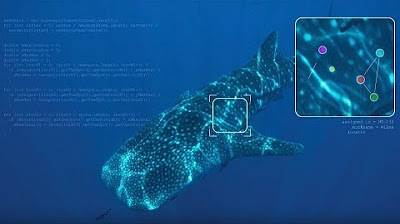
Fighting extinction with Microsoft AI and citizen science

Best AI Music Generator in 2024 - SUNO vs UDIO