How To Get More Detail From Your Seal 3D Scanner
Summary
TLDRIn diesem Video versucht der Sprecher, ein Problem mit dem 3D Maker Pro zu lösen, das in früheren Videos thematisiert wurde. Er hat Kontakt mit dem R&D-Team aufgenommen, das ihm einen Einstellungswechsel im JM Studio Software vorgeschlagen hat. Nachdem er die Auflösung von 0,3 auf 0,05 erhöht hat, scheint das Problem teilweise behoben zu sein, obwohl die Ergebnisse immer noch rau sind. Er testet verschiedene Einstellungen wie Helligkeit und Empfindlichkeit und stellt fest, dass Helligkeit tatsächlich Auswirkungen auf die Qualität des Scans hat. Trotz der Verwendung von mattem Spray zeigt der Scan immer noch zu viel Rauschen. Der Sprecher schlägt vor, weitere Tests mit anderen Materialien oder Sprays durchzuführen, um bessere Ergebnisse zu erzielen. Das Video endet mit einem Aufruf an die Zuschauer, das Video zu liken und zu abonnieren, und wünscht ihnen einen schönen Weihnachtszeit.
Takeaways
- 📈 Die Verwendung einer höheren Auflösung (0,05 statt 0,3) im JM Studio Software verbessert die Qualität der 3D-Scans.
- 🔍 Eine höhere Empfindlichkeit bei der Scannen kann zu mehr Rauschen führen, während eine niedrigere Empfindlichkeit weniger Detail, aber weniger Rauschen aufweist.
- 🖌 Die Helligkeit kann die Textur beeinflussen, aber scheint die Scanpunkte selbst nicht zu beeinflussen.
- 🎨 Die Verwendung von Farbgebung hilft, Unterschiede zwischen verschiedenen Scans zu erkennen.
- 🚫 Die erzeugten Modelle sind immer noch sehr rau und nicht verwendbar, trotz der Verwendung einer höheren Auflösung.
- 🌑 Eine niedrigere Helligkeit kann dazu beitragen, das Rauschen in den Scans zu reduzieren.
- 🖲 Die Verwendung von Matte-Spray-Lack auf dem Scan-Objekt könnte zu besseren Scan-Ergebnissen führen, da der verwendete Harz reflektierend ist.
- 🔄 Der Prozess der Verarbeitung von Punktwolken erfordert oft das Entfernen von Rauschen, das Reparieren von Lücken und das Vereinfachen des Modells.
- ⏱ Die Verarbeitung von Punktwolken ist ein zeitaufwender Prozess, der Geduld erfordert.
- 🛠️ Es ist notwendig, das richtige Material zu finden oder einen speziellen Spray zu verwenden, der von dem Scanner empfohlen wird, um die Reflektionen zu reduzieren und eine bessere Scanqualität zu erzielen.
- 📹 DerUploader plant, weitere Tests durchzuführen und ein weiteres Video vor Weihnachten zu veröffentlichen, um herauszufinden, ob die Änderungen den Scanner nutzbar machen.
Q & A
Was war das Hauptproblem mit dem 3D Maker Pro?
-Das Hauptproblem mit dem 3D Maker Pro war, dass die bisherigen Scans enttäuschend waren und sehr rau waren.
Was hat die R&D-Abteilung von 3D Maker Pro dem Benutzer gezeigt?
-Die R&D-Abteilung hat dem Benutzer eine Einstellung im JM Studio Software gezeigt, die verändert werden kann, um möglicherweise bessere Ergebnisse zu erzielen.
Was war die empfohlene Änderung in der JM Studio Software?
-Die empfohlene Änderung war, die Auflösung von der Standardeinstellung von 0,3 auf 0,05 zu ändern.
Wie wirkte sich die Änderung der Auflösung auf die Scan-Qualität aus?
-Die Änderung der Auflösung auf 0,05 führte zu einem höheren Auflösungsnetz, das aber immer noch rau war. Es gab mehr Details, aber es war immer noch nicht ausreichend für einen brauchbaren Scan.
Was war die Rolle der Helligkeitseinstellung bei der Scanqualität?
-Die Helligkeitseinstellung scheint tatsächlich eine Rolle bei der Scanqualität zu spielen, da dunklere Scans weniger Rauschen aufwiesen als hellere Scans.
Was war das Ergebnis, nachdem der Benutzer ein Modell mit Mattspray lackiert hatte?
-Nachdem das Modell mit Mattspray lackiert wurde, war der Scan immer noch rau, was darauf hindeutet, dass selbst Mattspray nicht ausreichte, um die Reflektionen zu reduzieren, die der Scanner aufgriff.
Was ist der nächste Schritt, um die Scanqualität zu verbessern?
-Der nächste Schritt besteht darin, die Art der Beschichtung zu finden, die am besten für das Scannen geeignet ist, möglicherweise ein von Experten empfohlenes Spray oder ein spezielles Scannerspray.
Was ist der Einfluss der Empfindlichkeitseinstellung auf die Scanqualität?
-Änderungen der Empfindlichkeitseinstellung hatten keinen signifikanten Einfluss auf die Scanqualität. Die Tests zeigten, dass die Scans bei niedrigeren Empfindlichkeitseinstellungen weniger rau waren, aber auch weniger Details aufwiesen.
Wie lange dauert es normalerweise, bis ein Punktwolkenmodell verarbeitet ist?
-Die Verarbeitung eines Punktwolkenmodells kann sehr lange dauern, je nach Komplexität des Modells und der ausgewählten Einstellungen. Im Skript wird darauf hingewiesen, dass der Prozess sehr zeitaufwändig sein kann.
Was ist der Vorteil eines höheren Auflösungsnetzes?
-Ein höheres Auflösungsnetz kann zu einer detailreicheren Darstellung führen. Im Skript wird berichtet, dass die Änderung der Auflösung auf 0,05 zu einem netteren Ergebnis führte, obwohl es immer noch rau war.
Warum könnten die Scans des 3D Maker Pro so rau sein?
-Die Rauheit der Scans könnte auf die Reflexionen des verwendeten Materials zurückzuführen sein. Auch die Einstellungen der Helligkeit und Empfindlichkeit können einen Einfluss auf die Rauheit haben, wie im Skript beschrieben.
Was ist der Vorschlag des Benutzers, um die Rauheit der Scans zu reduzieren?
-Der Benutzer schlägt vor, Materialien zu testen, die besser gescannt werden können, oder spezielle Sprays anzuwenden, die von Experten empfohlen werden, um die Reflektionen zu reduzieren und eine sauberere Scanqualität zu erzielen.
Outlines
😀 Verbesserung der 3D-Scan-Qualität durch Software-Einstellungen
Der Sprecher des Videos kehrt zu einem Thema zurück, das in früheren Videos als enttäuschend beschrieben wurde: die Verwendung von 3D Maker Pro. Nach Kontaktaufnahme mit dem R&D-Team von 3D Maker Pro wurde ein Einstellmöglichkeit in der JM Studio Software entdeckt, die möglicherweise zu besseren Ergebnissen führen könnte. Der Sprecher plant, alte Scans zu überprüfen und einen neuen Scan mit einer Mattierungsspray zu testen, um die Qualität zu verbessern. Anschließend wird gezeigt, wie die Auflösung in der Software von der Standardeinstellung von 0,3 auf 0,05 erhöht wurde, was zu einer Verbesserung der Scan-Qualität führte, obwohl es immer noch rau ist und von der Qualität der jeweiligen Scans abhängt. Es wird auch gezeigt, dass die Helligkeitseinstellungen sich nur auf die Textur auswirken und nicht auf die Scanpunkte selbst.
🤔 Optimierung der Scanparameter für weniger Rauschen
Der Sprecher testet verschiedene Einstellungen der JM Studio Software, um herauszufinden, welche die bestmögliche Scanqualität bieten. Er stellt fest, dass die Helligkeitseinstellungen einen Einfluss auf die Rauschenhaftigkeit des Scans haben; je dunkler die Einstellung, desto weniger rau ist das Ergebnis. Nach einer Reihe von Tests mit verschiedenen Helligkeits- und Empfindlichkeitseinstellungen kommt er zu dem Schluss, dass die dunkelste Scanqualität am besten ist, und plant, einen Scan eines mit Mattierungsspray behandelten Modells durchzuführen, um zu sehen, ob dies zur Verringerung von Rauschen beiträgt. Leider bleiben die Ergebnisse auch nach Anwendung der Sprayspray ungenügend, und der Sprecher erwägt, spezielle Sprays oder Materialien zu verwenden, die für die Scanqualität optimiert sind.
🎄 Weihnachtsliche Abschluss und weitere Tests geplant
Der Sprecher schließt das Video mit einer Diskussion über die Herausforderungen, die mit der Verwendung des 3D-Scanners verbunden sind, insbesondere im Hinblick auf die Rauschenproblematik. Obwohl einige Fortschritte erzielt wurden, ist das Endergebnis nach wie vor als ungenügend angesehen. Trotz der Enttäuschung plant der Sprecher, weitere Tests durchzuführen und hält die Möglichkeit offen, dass spezielle Sprays oder Materialien die notwendige Lösung für eine bessere Scanqualität sein könnten. Er ruft die Zuschauer auf, das Video zu liken und zu abonnieren, und wünscht ihnen einen schönen Weihnachtszeit, bevor er das Video beendet.
Mindmap
Keywords
💡3D Maker Pro
💡JM Studio Software
💡Auflösung
💡Helligkeit
💡Empfindlichkeit
💡Mattspray
💡Rauschen
💡Point Cloud
💡Texturen
💡Easy Scan Mode
💡Reorient Axis
Highlights
The video discusses the disappointing results from using the 3D Maker Pro scanner and the efforts to improve its performance.
Contact with the R&D team at 3D Maker Pro led to the discovery of a setting change in JM Studio software that could potentially enhance scan quality.
The default resolution of 0.3 was changed to 0.05 in the JM Studio software, which seemed to improve the fusion of the mesh.
Scan results were found to be dependent on the individual scan, with some showing noisy results even with the new settings.
Adjustments to brightness and sensitivity in JM Studio were explored, with varying levels of noise and detail.
Brightness adjustments were observed to affect texture rather than the scan points themselves.
The process of removing noise, repairing gaps, and simplifying point clouds was described to improve model quality.
A higher resolution mesh was achieved with the new settings, but the models remained noisy and not fully usable.
The reflective nature of the resin material used for the models was identified as a potential source of the noise in scans.
An experiment was conducted by spray painting the resin model with matte spray paint to reduce reflectivity and improve scan results.
The impact of brightness on scan noise was tested, with darker scans resulting in less noise.
The video demonstrates the scanning process using Easy Scan mode and the importance of scanning technique on the final results.
Despite improvements, the processed models were still considered unusable due to persistent noise.
The presenter suggests that finding the right material or spray to reduce reflections may be key to improving scanner usability.
Further testing is planned with different coatings to determine if they can reduce noise and produce usable scans.
The video concludes with a call to action for viewers to like and subscribe for ongoing updates on the scanner's development and testing.
The presenter expresses disappointment with the current state of the scanner but maintains hope for future improvements.
Transcripts
okay guys welcome back so if you've
watched the past couple videos you know
that we've been going over the seal by
3D maker Pro and so far it's been pretty
disappointing um but I have been in
contact with the R&D team at 3D maker
Pro and they have shown me a setting to
change in the JM Studio software and
that is what I'm going to show you here
today so hopefully we can get something
good out of this and we're going to look
at some past scans that I've done and
we're going to do a new scan with a
matte spray paintover to see if we can
get some better results all right let's
Dive In
[Music]
okay guys so now we're on the computer
and this email on the left is what 3D
maker pro has most recently sent me and
they show me a folder to go to which
it's not quite the same on my computer
if you look on the right I have found
that folder is actually in my C drive in
program folders program files I had made
a copy uh renamed it to original so if
something happens I actually have the
original so this is the copy right here
but it's the original name so that way
the program knows to go to that one and
then I started messing with this file
which is the one you see down here and I
changed the resolution from the
default3 you can see right here that's
the default and then the uh new
resolution is now 0.05 they didn't
specify what resolution to put it at so
I just did advertised
resolution
so anyway so what appears to happen is
that when you fuse your Mash originally
it was at the 0.3 resolution and now
when you mesh it you fuse it together it
is now the 0.05 resolution and this
actually seemed to work and if you saw
the short on YouTube it does get some
noisy results because it's all dependent
on what scan you got so let's look at
the JM Studio software and see what
we're actually going to be
getting okay so now I got JM Studio up
and I have some scans that they've
already done at different settings so
I've adjusted brightness sensitivity
they've all been scanned in fine and
with texture but let's take a look at
those scans and let's see what kind of
detail we got it's pretty normal to what
we've been getting not great very
noisy um so sensitivity 5 sensitivity 10
they're basically identical um let let
see them without our texture and I color
them so that way we can tell a
difference so these are with the lowest
highest and default sensitivity and you
can see they're about the same that
lower sensitivity the sensitivity of two
is a bit less noisy but it also captured
a little less detail but I think what is
really interesting is if we go to the
brightness so this is sensitivity uh
five the default sensitivity with just
the brightness maxed out and dropped and
they look pretty much the same so I
think brightness only affects texture
see dark texture light texture and not
the scan points itself so you can see
those noise patterns and the detail are
pretty much identical but when we go
over to process them we always have to
reset this when it always defaults back
but when you process those Point clouds
I always say remove noise repair gaps
simplify to 2 million points uh I didn't
text your map because that took about
three times longer to texture map these
boys and we can see that the fused
models let's flip that over actually
have a lot more detail in it than it
used to be so that's that 0.05 setting
that we changed now actually has a you
know higher resolution mesh it's still
very noisy there's still lot to be
desired here this is not great but we
can see what models these Point clouds
will actually generate so this is with
the S sensitivity 5 one um we can see
the sensitivity 10 one it's basically
the same and the sensitivity 2 one
though turned out pretty much the same
it's still an unusable model looks maybe
slightly cleaner but this material that
this model is made out of this resin
this resin even though it's matte is
still more reflective I think it's more
of an eggshell or satin and it is
probably what's giving all that noise
noise noise noise noise so guess what I
spray painted it with a matte spray
paint and we're going to do a test on
that in just a little bit to see if that
will actually give us a better scan okay
but first let's look at these last two
with the brightness 2 and the brightness
10 all with the sensitivity 5 and looks
like brightness does actually play a
part in how this model turns out so you
can see right here this brightness 10 it
is more noisy brightness too it is less
noisy and look at that I'm guessing
those are all noise reflection that this
scanner has picked up so brightness does
have a part in it
so looks like the darker the
better this is basically a really dark
model so let's go back and look at the
brightness 2 scan where' you go there
you are this is a pretty dark scan room
was lighter than this but this is what
it picked up so test results more detail
more noise still not a usable model but
let's scan this model that's been
sprayed
[Music]
matte okay so now we're in Easy scan
mode and I've got my scanner in hand and
turntable going so let's do a scan and
I'll let it do a full rotation on the
outside and then when we get a good scan
there I'm going to move the scanner to
the top we're going to look down so
let's go ahead and do that
all right that's nice floor rotation
it's about 1,000 frames probably a
little more than we
need but let's let it do its thing and
see how that goes and see how that point
cloud
looks you can't see it but it says
rebuilding we've been here for a
while yay and we're done okay so let's
look at this
Cloud it is still looking pretty noisy
so that does not fill me with
confidence let me try again and see if
we can get something that's less noisy
cuz this is still
[Music]
pretty so since we know that low
brightness actually kind of clears up
some of the noise did that in low
brightness of two and sensitivity didn't
seem to do a whole lot so we just left
it at the default weilding rebuilding
now we wait for
rebuilding this takes forever
[Music]
or not no no yep there goes whole
another pass my coffee is
empty yay let's check this
out still pretty noisy so I think at
this point we just got to find materials
it can scan or sprays that help it cuz
this is still pretty
noisy looks like there's more testing to
do but let's process this model and see
how it comes out okay first let's
simplify this because this is a lot of
detail so
let's say we just want stuff in that
inner
circle in the Inner Circle okay and then
we are going to reverse the
selection reverse the
selection thank you we're going to
delete all that outer nonsense Maybe
I'm thinking okay good yeah we just want
that so now let's process
this and waiting some more let me scroll
on my
Instagram I really should post an
Instagram I have an Instagram I really
should post
there it's still saving this takes
forever every time okay I'm going to
stop the recording and meet you on the
other side cuz this is this is
ridiculous and of course as soon as I
stop the recording ask me how I want to
process this uh as far as I can tell the
refinement does nothing I'll test it
again with this more detailed model
later uh but for now we're just going to
stick with the default and now we're
waiting
so bye again okay we're back and yes I
would like to reorient this
axis all right apply
reorient
cool all right there's the
model how we looking
I mean stuff's there but yep
still considered unusable because of all
that
noise noise noise
noise Merry
Christmas but I mean it's better than it
was I guess all right let's do one more
scan with brightness down sensitivity
all the way down because those seem to
be the settings that give the least
least amount of noise all right so
there's that scan let's Let It rebuild
for a sec and see how it looks all right
so we got our Point Cloud now and let's
see how it looks still pretty noisy so
looks like at this point I'm going to
have to find out what type of coating to
put on this model because it seems even
matte spray paint isn't good enough so I
might have to buy their recommended
spray or some sort of scanner spray so
that way we get less Reflections and it
might just come down to that I really
hope it is
because that might be the only thing
that we would need to make this scanner
actually usable cuz if we can get it to
work it can get a lot of detail but it's
so
noisy so disappointing okay well go
ahead and like And subscribe so that way
my sanity stays intact and I hope you
have a great Christmas season I will try
and get a video out before then so that
that way we can actually see if this is
worth it or not finally cuz this has
been like a couple weeks in now and I
hope you got your packages all ordered
because it's going to take a while to
get here now we're in December get on it
later
[Music]
guys
5.0 / 5 (0 votes)

Marokko: Der König erlaubt Cannabis | ARTE Reportage
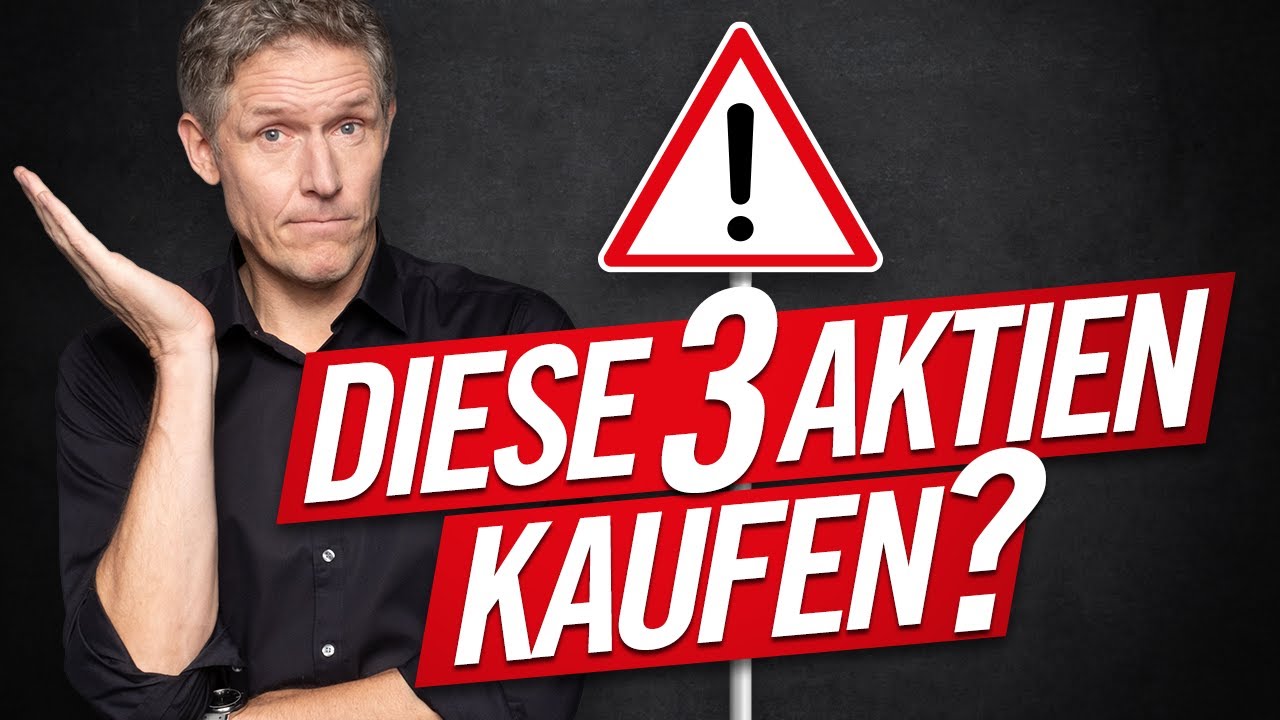
Achtung Risiko! Diese 3 Aktien kaufen?

THE HEART PART 6 - DRAKE - REACTION

Video appears to show Meriden officer punch person in the face during road rage incident
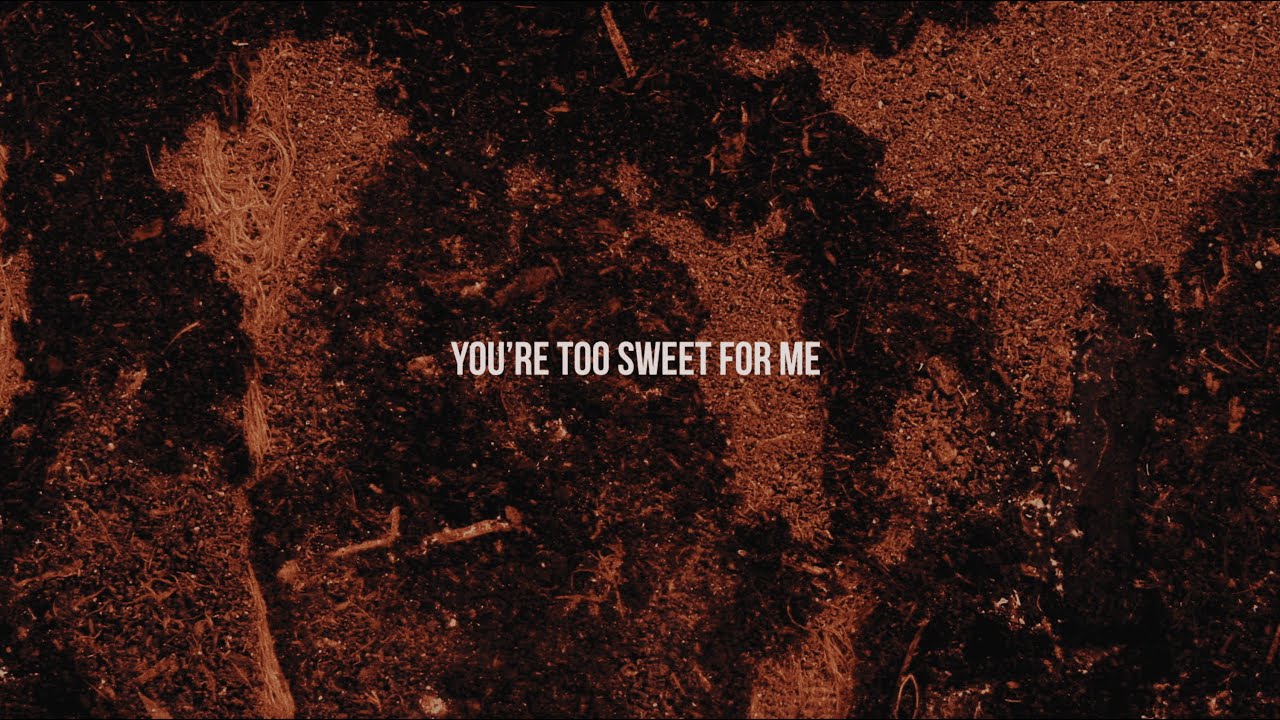
Hozier - Too Sweet (Official Lyric Video)

Community members rally outside Monroe County DA Sandra Doorley's office over viral traffic stop