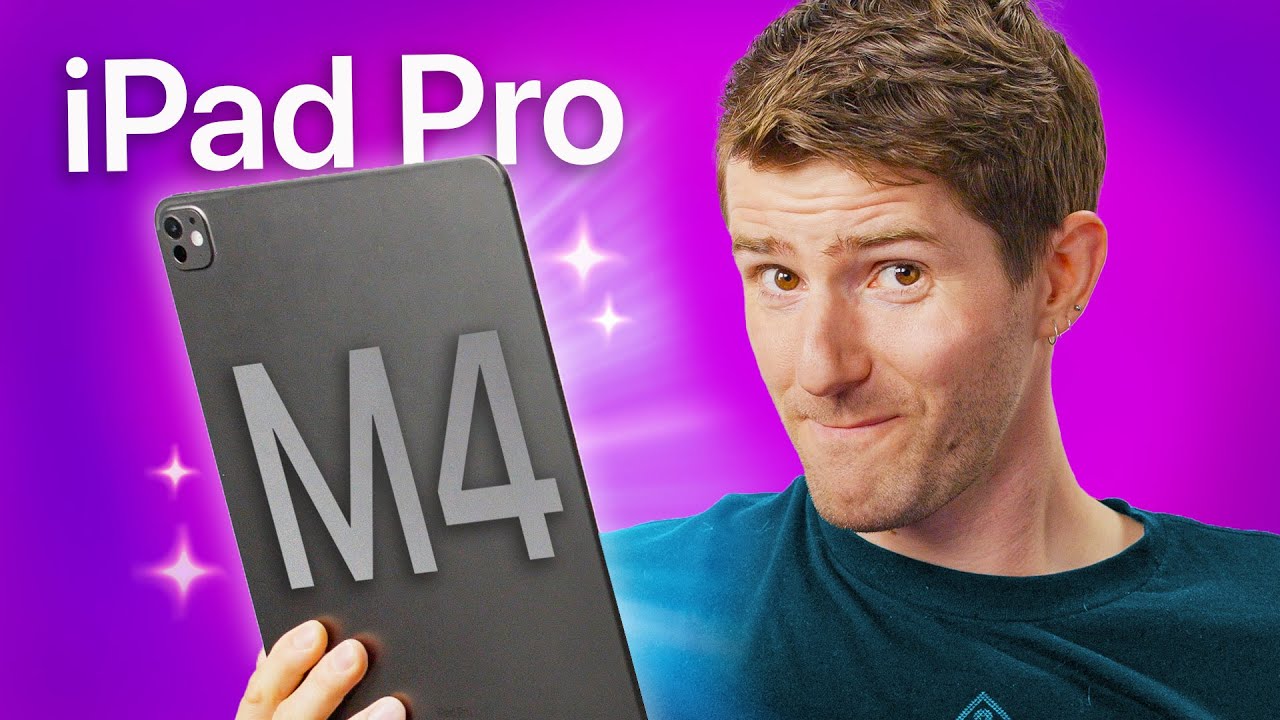I don’t need this upgrade - Sony A95L
Summary
TLDRThe script discusses the user's reasons for not needing a new TV, highlighting the excellent performance of their current Sony a95 K with its Quantum dot OLED panel. The user also mentions Sony's upcoming a95 L model, which promises increased brightness and Wi-Fi 6 support. The video delves into the unboxing and setup process, exploring the new features and comparing them to the old model. The user expresses mixed feelings about the built-in camera and the TV's smart features, particularly Sony's Google TV implementation. The review concludes with the user's satisfaction with the new TV's picture quality and its potential as an upgrade for those with older models, despite some software quirks.
Takeaways
- 📺 The Sony a95 K TV has a first-generation Quantum dot OLED panel, offering bright display even in daylight with deep blacks.
- 🔍 Sony is reportedly working on the a95 L, which promises up to 200% more brightness than the previous generation and includes Wi-Fi 6.
- 📦 The new TV model is lighter than the old one and has a simplified I/O layout for easier access.
- 🔧 The new model uses a non-standard power cable and has a heat dissipating layer to support increased brightness.
- 🔊 The built-in speakers utilize Sony's screen vibration technology, providing a good quality center channel for TV speakers.
- 🎮 The TV supports up to 4K 120 Hz HDR with Dolby Vision, but only two ports are 4K 120 Hz compatible.
- 🔧 The remote control has a speaker feature that helps locate it when the TV emits a sound.
- 📱 Sony's Google TV implementation allows easy app installation but has some non-removable recommendations.
- 📷 The new TV model includes a camera for automatic picture and audio adjustments, as well as gesture control, which the user finds unnecessary.
- 💡 The TV's brightness and HDR color accuracy are satisfactory, and the user is happy with the picture quality despite some software quirks.
- 🔄 The user suggests that upgrading to the new model may not be worth the effort or expense for those with a recent TV.
Q & A
What is the main reason the speaker doesn't need a new TV?
-The speaker already owns a great Sony a95 K with a first-generation Quantum dot OLED panel that performs well in daylight and maintains deep blacks characteristic of OLED technology.
What is the key feature of the Sony a95 L, the successor to the speaker's current TV?
-The Sony a95 L is claimed by Sony to have up to 200% the brightness of the previous generation and includes Wi-Fi 6, although it still has only a 100 megabit wired networking capability.
What is included in the new TV's box that the speaker finds surprising?
-The speaker is surprised to find a camera module included with the new TV, which has a physical shutter button and dual microphones, as well as a digital audio connector adapter.
How does the speaker feel about having a camera on their TV?
-The speaker is unsure about having a camera on their TV, expressing concerns about privacy despite the presence of a physical shutter button.
What is the speaker's opinion on Sony's Google TV implementation?
-The speaker appreciates the ability to easily install apps on Sony's Google TV but dislikes certain built-in features, such as recommendations that could lead to awkward conversations.
What is the speaker's main issue with the new TV's remote control?
-The speaker's main issue with the new remote control is the rearrangement of buttons, which they find less convenient, and the addition of a row of buttons for licensing fee generators.
What is the speaker's top pick for the new TV's features?
-The speaker's top pick is the new TV's simplified I/O layout, which they find easier to access, and the built-in speakers that use Sony's screen vibration technology to serve as a center channel.
What are the speaker's thoughts on the new TV's brightness and HDR performance?
-The speaker is happy with the new TV's brightness and HDR performance, noting that it can achieve Sony's advertised peak brightness in Vivid mode and has good HDR color accuracy.
What is the speaker's opinion on the new TV's gesture control feature?
-The speaker finds the gesture control feature unimpressive and unlikely to use it, as it did not meet their expectations during the demonstration.
Does the speaker recommend upgrading to the new TV model from the previous generation?
-The speaker does not recommend upgrading if the user already has an older TV, as the improvements are not significant enough to justify the effort and cost.
Outlines
📺 TV Upgrade Considerations
The speaker discusses reasons for not needing a new TV, highlighting the excellent performance of their current Sony a95 K with Quantum dot OLED panel. They mention Sony's upcoming a95 L model, which promises increased brightness and Wi-Fi 6, but also note the unchanged wired networking capabilities. The unboxing experience is shared, including the contents and the ease of setup, with a focus on the included camera and its privacy features. The speaker also talks about their old TV's features, such as the built-in camera, and compares it to the new model's remote control improvements.
🔊 Built-in Speaker Quality and TV Features
The speaker evaluates the built-in speakers of the new TV, appreciating their quality and Sony's screen vibration technology. They discuss the TV's support for 4K 120 HZ HDR 10 Dolby Vision, the limited number of ports supporting this feature, and the sponsor's product, manscaped. The speaker also addresses the Google TV implementation, expressing dissatisfaction with certain aspects, such as the inability to remove certain recommendations. They mention the TV's brightness performance in Vivid mode and their expectations for professional mode settings.
📹 Camera Functionality and Picture Quality
The speaker explores the TV's camera functionality, including its ability to detect viewing position and adjust picture settings. They express skepticism about the gesture control feature and compare the new TV's picture quality with their old one, noting the differences in brightness and color accuracy. The speaker also discusses the TV's SDR content performance, comparing it to a TCL model, and concludes that while the new TV doesn't have the same peak brightness, it still offers a significant picture quality upgrade over older models.
Mindmap
Keywords
💡Quantum Dot OLED
💡Brightness
💡Wi-Fi 6
💡Physical Shutter Button
💡Automatic Audio Adjustments
💡Google TV
💡4K 120 HZ
💡Heat Dissipating Layer
💡Screen Vibrating Technology
💡Gesture Control
💡SDR Content
Highlights
The Sony a95 K has a first-generation Quantum dot OLED panel that is bright enough for use in broad daylight while maintaining deep blacks.
Sony is likely working on a successor to the a95 K, the a95 L, which promises up to 200% more brightness than the previous generation.
The new TV model includes Wi-Fi 6, despite the wired networking remaining at 100 megabit.
The new TV comes with a camera module that has a physical shutter button and dual microphones for privacy.
The camera module also handles automatic audio adjustments and ambient light compensation.
The old TV also included a camera, which the user was unaware of.
The new remote control has a speaker feature that helps locate it when a sound is played.
Sony's Google TV implementation allows easy installation of apps, but some unwanted recommendations cannot be removed.
The new model is lighter than the old one and has a simplified I/O layout for easier access.
The new TV has a heat dissipating layer that contributes to its increased brightness.
The built-in speakers use Sony's screen vibration technology to function as a center channel speaker.
The TV supports up to 4K 120 HZ HDR 10 Dolby Vision, but only two ports support 4K 120 HZ.
The TV's picture quality is impressive, with the ability to retain detail in extremely bright scenes.
The TV allows app-specific adjustments and can detect certain sources like a PlayStation 5 to switch to game mode.
The TV's sound settings have been reorganized, which the user finds less convenient.
The TV's gesture control feature allows for hand movements to adjust settings, which the user finds interesting but not practical.
The camera adjusts the volume balance of the left and right speakers based on the viewer's position.
The user is satisfied with the TV's picture quality and considers it a worthwhile upgrade from older models.
The user suggests that the upgrade may not be worth the effort and cost for those with a recent TV model.
Transcripts
reason number one that I don't need a
new TV is that I already have a great
one the Sony a95 K has a first
generation Quantum do OLED panel that is
bright enough to use during broad
daylight while still having those Inky
blacks that we all love with OLED reason
number two is that Sony is almost
certainly working on a successor to my
new TV meet the a95 L whose main claim
to fame is being according to Sony up to
200% the brightness of the last
generation while also including Wi-Fi 6
they don't want me to talk about that it
still has only 100 megabit wired
networking but uh Hey too bad you guys
are just in time grab the other end and
we're going to lift the box over the top
ready one 2 three lift lift
LIF all right who look inside what
what's inside uh oh well what that it's
foam darling okay actually I need
someone to crawl inside can you get that
what wow this is so much easier now I
can see why they had child labor how
would the adults fit in the chimneys
let's have a look what we got we got two
feet one for each side we got a couple
little pieces of decorative plastic we
probably not going to need any of that
digital audio connector adapter oh it
goes in it goes into a 3 and 12 mm Jack
and it gives us a spiff
output oh don't sound too excited hey do
you guys remember remember when we
called Uncle Asher and I had to put a
webcam on the laptop this appears to be
the solution to that it's a camera that
goes on the top of your TV I really am
not sure how I feel about having a
camera on my TV but as a plus it does
have a physical shutter button even if
that doesn't necessarily mean that these
dual microphones aren't doing anything
well we'll give it a shot this module
also handles automatic audio adjustments
and ambient light compensation but we
had a way of doing that before for it
was called an ambient light sensor so
maybe it's a lot better I would
certainly hope so really don't know how
I feel about this who look at this it's
future elius and colins made an exciting
discovery about my old TV what is it
Colin Colin speak up he says the old one
does include a camera and
just I never knew which I guess is fine
because if it sucks on the current one
it probably sucked on that one too good
to know oh okay we're doing a remote
comparison behind you Len very similar
to the old one except they compressed
the top buttons and they added another
row of Licensing fee generators I mean
buttons making a return is a handy dandy
feature that I wish I was aware of
before do you guys know how much time I
spend looking for this remote no no it
has a speaker on it all you have to do
is click a thing on the TV and it makes
a noise here we go there's only one
button a sound will play for 2 minutes I
mean
eventually oh there we go that would
have saved me so much time thankfully
the new one has it too and now I know
about it before we go any further I feel
like we should talk about my top picks
for you here John Stewart no problem big
fan a lot of this other stuff let's talk
about Sony's Google TV implementation
there's a lot of really good things
about it like the ability to quickly and
easily install any apps you want like
the usuals your Netflix your YouTube
your Plex but also pretty much anything
cuz it's Flippin Android which is
awesome but there are certain things
that you cannot get rid of and that as
far as I can tell contains some
recommendations that um let's just put
it this way could lead to awkward
conversations with the kids or misses
see it's tuby it's this tuby thing I
can't get rid of it and you can say
dislike but you can't say don't show me
anything from tub anymore in general the
interface is pretty responsive but it is
something I would like to see improved
and I will not be getting that for this
particular Christmas because as far as I
can tell this has pretty much the same
onboard
processor oh yeah there we go and down
she comes
okay the new model is substantially
lighter than the old one not that that
makes an enormous difference please
don't roll on the
TV I don't see a very big difference
except the thing jig in the back and the
big scat table yeah I'm noticing a
little downgrade already that I'm not
super happy about instead of using a
standard C13 power cable for the AC in
it's got whatever this is really why it
doesn't even take up less space one nice
thing though is the simplified IO
instead of having it spread out on the
side and the bottom it's now all on the
edge which I personally find quite a bit
easier to access wow it's measurably
thinner hey and that's in spite of the
fact that they have a heat dissipating
layer on this which is a big part of how
they're achieving that increased
brightness you can't get get them in
kids sizes this was a one-off but uh Hey
W hoodies 999
$49.99 something we can get a good look
at back here is the built-in speakers
they've got a total of four speakers and
Sony is using their screen vibration
Tech that allows you to turn your TV
into a center channel what's cool about
that is that while they do support their
proprietary input with s center speaker
in from their brand receivers they also
support just a simple plus minus speaker
wire input which is uncharacteristically
Sony it's really refreshing to see just
agre to me were you kneeling on the back
of the TV no were you sitting here oh
okay was
she editor I wouldn't describe the
quality of that Center Channel as
amazing but for built-in TV speakers
they're pretty darn good even though I
did ultimately end up putting in a
dedicated Center Channel all right we
ready to fire this thing up oh I need
another helper who's going to crawl back
there and plug it in This TV has support
for up to 4K 120 HZ HDR 10 Dolby Vision
pretty flipp and awesome but we've only
got two ports that are 4K 120 HZ Port 4
and Port three which is the EC
port a little bit more
here okay apparently I didn't do a good
enough job so I said fine you can do
it
I guess now is as good a time as any
then to tell you about our sponsor
manscaped if you're looking for a way to
quickly take care of your bits manscaped
is on the case with their performance
package 5.0 Ultra it includes the
lawnmower 5.0 so you can take care of
your lawn and the weed whacker 2.0 to
take care of your ears and nose so it
doesn't look like there's a kraken
trying to get out of there you'll even
get their crop Soother and crop
preserver which will help keep you
smelling fresh even in your nether
region so elevate your self-grooming
game this year with manscaped you can
check out the performance package 5.0
Ultra at the link down below and use
code circuit for 20% off and free
shipping oh that's awesome this is
legitimately kind of awesome Sony can we
take it one step further and have me be
able to like your receiver which has a
settings lock on it set it up the way
that I like it not default and then lock
it if you got kids you'll get it Google
Assistant I get personal results you
know maybe that's the problem cuz I
turned all this stuff off so that's why
I'm getting like butts hanging out of
everywhere on my thumbnails if anyone
from Sony or Google is watching this I'd
love to know what this is I just signed
into my account what are you doing if
this is account specific what data are
you unpacking and doing anything with
you're not downloading any apps I know
that and if it's not specific to my
account why weren't you doing it in the
background while I was typing in my
username and passwords like why all
right see this is how I know that they
weren't installing any apps because my
apps aren't here that took like four
minutes see tuby it won't stop talking
about tuby all right I want to see that
scene where Gandalf comes back oh God
that's smoothing I forgot I factory
reset it so it doesn't have Brandon from
labs's tweaks yet let's fix that first
of all we are not going to be in Vivid
mode or actually maybe we should because
we were only able to hit Sony's
advertised 2,000 nits Peak brightness in
a 1% window in Vivid mode which Brandon
from the lab found to be less accurate
than the professional mode Sony is doing
a really good job of retaining detail in
this
extremely bright backlit scene obviously
not as good as a mastering monitor with
a third generation panel but pretty darn
good considering how brightly this room
is lit right now I am extremely happy
with this picture with that said once I
get it dialed into the settings I would
actually use I'm going to be expecting
more like 1,700 nits Peak brightness or
even a little bit less also the HDR
color accuracy
was
okay though that's what we expect from a
retail set oh this is so cool you can
make adjustments app by app I actually
love that so not only will it detect
certain sources like say for example you
plug in a PlayStation 5 it'll go oh hey
games and switch everything over into
game mode but I don't remember seeing
this oh they've moved some stuff around
sound settings used to be here and you
could have like a quick access to flip
between TV sound and external audio
system sound I can't say I'm a big fan
of how they've rejiggered this into two
different settings
[Music]
menus not going to lie this thing kind
of slaps that's it's starting to get a
little distorted yes I'm not at Max but
I wouldn't go above that on this TV
anyway but that is very usable oh
interesting it not only Auto adjusts
brightness according to ambient light it
also adjusts color temperature which I
actually definitely prefer that however
this is what it's doing without the
camera why don't we go ahead and throw
the camera on it come here
buddy am I allowed to put this on while
it's powered let's hope
so oh hello set up Ria cam no way
detect your viewing position to optimize
picture and T what would it adjust about
the picture I mean this thing already
has CU OLED viewing angles I could watch
it from here interesting it changes the
volume balance of the left and right
speakers I can't see that working with
an external AVR but hey if you're only
using the built-in speakers then I guess
that's kind of neat okay I got to try
the gesture control though gesture
control ah
tutorial
okayy there we go got
it slide your hand wait what oh oh oh no
wait are you messing with me are you
guys no okay you're
not oh wow
this if this is the killer app that is
supposed to make me want to put a camera
on my TV if only there was some way to
do this can I just demonstrate I know
how to do that and can we be
[Music]
done exit the short yeah I'm never going
to touch that ever again cool uh what
what else we got with this camera okay
so if I go closer theoretically it
should go
dimmer okay guys this is a thing it's
pretty
subtle here we go finally the same piece
of content on both TVs even if this
isn't really an ideal comparison
scenario if there's a difference it
ain't easy to spot at least on
YouTube okay are we on it
what are you kidding
me what just what just
happened I just want to see them side by
side okay I'm not asking for that
much I'm not us using this TV anymore so
I guess it doesn't really
matter see you later buddy forget the
side by side as far as I can tell they
haven't done anything in particular for
the antiglare treatment but the
brightness
is great this is something I really like
on the TCL
downstairs SDR content pops like mad
because it just applies kind of a um
boost to the brightest parts of the
frame even though there is no HDR
metadata normally it wouldn't be able to
go so bright but one of my favorite
movies ever How to Train Your Dragon is
not available in HDR and so that boosted
brightness SDR mode that the TV
downstairs has is an awesome way to
enjoy it and this TV can't hit 5,000
nits Peak brightness like that one but
this definitely pops more than I'm used
to seeing an SDR and I'm really happy to
see that it's not as good as the one
downstairs that said the differences
between this and last gen at least
subjectively watching it are pretty
negligible so yeah if you have an older
TV and you want a big picture quality
upgrade you want to go QD OLED in spite
of some of the software struggles you
guys saw today I've actually been
extremely happy with this thing and this
other than moving a couple of menu items
around in ways that I'm not sure I agree
with appears to be more of the same
truthfully if I wasn't doing it to make
a video I would say that unless you're a
massive copile the upgrade is not even
worth the effort of pulling the mount
off the old TV and putting it on the new
one let alone spending all the extra
money on it oh subscribe to Short
Circuit
5.0 / 5 (0 votes)