暗网是什么?|如何访问 暗网 慎入|暗网地址如何获取 |tor洋葱浏览器如何访问暗网|brave浏览器 brave browser 如何访问暗网|进入暗网的方式
Summary
TLDRThis video script delves into the concept of the dark web, differentiating it from the surface web and the deep web. It explains that the dark web requires specific tools to access and is characterized by onion结尾的网站. The video introduces two methods to access the dark web: using the Tor browser and the Brave browser, highlighting their privacy features and how to navigate safely. It also touches on the misconceptions about the dark web, emphasizing that only a small fraction is associated with illegal activities, and advises viewers to be cautious when exploring this anonymous space.
Takeaways
- 🌐 The internet is divided into three layers: the Surface Web, the Deep Web, and the Dark Web, with the Deep Web making up approximately 90% of the internet's content.
- 🔍 The Surface Web is accessible through search engines like Google, Yahoo, or Baidu, and includes public websites and platforms like YouTube that do not require login.
- 🔐 The Deep Web consists of content that is not indexed by search engines, such as private accounts, email inboxes, and paywalled platforms, which require login credentials to access.
- 🌑 The Dark Web requires specific tools or browsers to access, as it is not reachable through conventional browsers like Chrome or Internet Explorer.
- 🔗 Dark Web addresses typically end with '.onion' and are not indexed by regular search engines, offering a high level of anonymity.
- 🛠️ Two primary tools for accessing the Dark Web are the Tor Browser and the Brave Browser, both available on official app stores and offering privacy and security features.
- 📌 Tor Browser is not only for Dark Web access but also serves as a privacy-focused browser for regular internet use.
- 🚀 Brave Browser has over 100 million downloads and, while primarily used as a regular browser, can also access the Dark Web through its private window feature.
- 📢 The Dark Web is often slower than the Surface Web due to its routing through multiple layers of encryption and relays for anonymity.
- 🔎 The Hidden Wiki is a resource for finding Dark Web services, but it contains many outdated links and is filled with ads and potentially harmful content.
- ⚠️ It is advised to approach the Dark Web with caution, avoiding clicking on suspicious links or engaging with harmful content, as it can lead to exposure to malware and distressing material.
Q & A
What are the three layers of the internet mentioned in the video?
-The three layers of the internet mentioned are the Surface Web, the Deep Web, and the Dark Web.
What is the Surface Web?
-The Surface Web refers to the part of the internet that is indexed by search engines and can be accessed by anyone through browsers like Google, Yahoo, or Baidu.
How does the Deep Web differ from the Surface Web?
-The Deep Web consists of websites that are not indexed by search engines and require login credentials to access, such as YouTube backend, email inboxes, and server control panels.
What is the Dark Web?
-The Dark Web is a part of the internet that requires specific browsers or software to access, often associated with anonymity and privacy, and typically has .onion结尾的网站索引.
Which two tools are introduced in the video for accessing the Dark Web?
-The two tools introduced for accessing the Dark Web are the Tor Browser and the Brave Browser.
What is the primary function of the Tor Browser?
-The primary function of the Tor Browser is to provide privacy and anonymity while browsing the internet, not just limited to accessing the Dark Web.
How does the Brave Browser differ from the Tor Browser in terms of accessing the Dark Web?
-The Brave Browser can access the Dark Web through a private window using the Tor network but requires an internet connection, unlike the Tor Browser, which can access the Dark Web even without a VPN or 'airport'.
Why is the Dark Web slower than the Surface Web or Deep Web?
-The Dark Web is slower because it requires at least three转发 (relays) before reaching the target website, unlike the direct access path of the Surface Web.
What is the Hidden Wiki mentioned in the video?
-The Hidden Wiki is a website that provides a directory of services available on the Dark Web, but it is advised to be cautious as it may contain harmful content or viruses.
What is the Silk Road mentioned in the video as an example of a notorious Dark Web site?
-The Silk Road was an infamous Dark Web marketplace known for illegal activities, showing that the Dark Web is not entirely beyond the reach of law enforcement.
What is the general advice given in the video about browsing the Dark Web?
-The general advice given is to be extremely cautious, avoid clicking on suspicious links or advertisements, and to only use the Dark Web for informational purposes rather than seeking out illicit content.
Outlines
🌐 Understanding the Internet's Layers: Surface, Deep, and Dark Web
This paragraph introduces the concept of the internet's different layers, including the surface web, deep web, and dark web. The surface web consists of websites indexed by search engines and accessible to everyone without login requirements. The deep web, making up about 90% of the internet, includes content not indexed by search engines, such as private accounts, email inboxes, and paid platforms. The dark web, requiring specific tools or browsers to access, is distinguished by its onion结尾的网站 and the need for anonymity and security features.
🛡️ Accessing the Dark Web: Tools and Privacy Settings
The paragraph discusses the methods of accessing the dark web, focusing on two tools: the Tor browser and the Brave browser. It explains the importance of privacy settings, such as disabling location, camera, and microphone permissions, and adjusting security levels. The Tor browser's functionality is highlighted, including its ability to access onion services and the use of VPN or bridges for connection. The paragraph also touches on the slow speed of the dark web due to its multi-layered routing for anonymity.
🔍 Navigating the Dark Web: Exploring Hidden Services and Websites
This section delves into navigating the dark web using the Tor browser and accessing hidden services through onion URLs. It mentions the Hidden Wiki as a resource for finding dark web sites but warns against engaging with potentially harmful content. The paragraph also addresses the need for a translation plugin due to Tor's origin from Firefox and the challenges of maintaining a stable connection with the dark web.
🚨 The Dark Web's Reputation and Notorious Cases
The final paragraph addresses the dark web's reputation, emphasizing that while it contains a small fraction of illegal activities, it is primarily used for anonymity and privacy. The infamous Silk Road case is mentioned as an example of dark web crime. The paragraph concludes by encouraging viewers to approach the dark web with caution and to use it only for informational purposes, highlighting the importance of safety and discretion.
Mindmap
Keywords
💡Surface Web
💡Deep Web
💡Dark Web
💡Tor Browser
💡Brave Browser
💡Onion Services
💡Hidden Wiki
💡Network Tools
💡Anonymity
💡Cybersecurity
💡Internet Privacy
Highlights
The video begins by explaining the three layers of the internet: the surface web, the deep web, and the dark web, with a visual representation of their proportions.
Surface web is accessible to everyone through search engines like Google, Yahoo, or Baidu, and includes public websites and videos on platforms such as YouTube.
The deep web constitutes about 90% of the internet and includes content that is not indexed by search engines, such as private user accounts and付费 platforms.
The dark web requires specific tools or browsers to access, as it is not reachable through common browsers like Chrome or Microsoft Edge.
The video introduces two ways to access the dark web: the Tor browser and the Brave browser, both available on the Google Store.
Tor browser is not only for accessing the dark web but also serves as a privacy-focused browser with over 10 million downloads.
Brave browser, with over 100 million downloads, is also a legitimate application that can access the dark web through its private window feature.
The video emphasizes the importance of privacy and security settings when using the Tor browser, such as disabling location services and cameras.
Accessing the dark web through Tor involves a more complex route with multiple relays, which slows down the connection significantly.
The video provides a brief overview of how to access the dark web using the Tor browser, including using the .onion service websites.
The Hidden Wiki is mentioned as a source for dark web services, but the video advises caution as it contains many outdated links and potential risks.
The video dispels the myth that the dark web is solely for illicit activities, explaining that such content represents less than 3% of the dark web.
The Silk Road is mentioned as a notorious example of dark web crime, but the video stresses that the dark web has many legitimate uses.
The video concludes by encouraging viewers to ask questions and engage in discussions in the comments section.
Transcripts
本期视频我们来说
暗网
我们的网络分为三种
表网 深网
和 暗网
这张图片很好的诠释了
他们之间的比例
那么什么是 表网呢 ?表网是 搜索引擎可以索引到的任何人都可以
在浏览器通过谷歌
雅虎或者是百度
可以看到的网页
称之为
表网
比如说
我们在YouTube
搜索
篮球
这些视频
任何人都可以
观看
在不需要登录的情况下
也可以
再比如
我们在谷歌搜索阿 篮球
这些呢就是表网
任何人都可以观看的
然后是
深网
深网 占据的比例
在90%左右
那么什么是 深网呢 就是我们在
搜索引擎索引不到的
网站
就可以
叫做深网
它具有非常庞大的群体比如说
我的YouTube后台
这是我的帐号
这是我的视频
然后我的YouTube工作室这个是只有我
才可以看的
是需要我登录
我的帐号密码以后
在后台才可以看到
他肯定在这里
比如说搜索阿伦的
YouTube
后台
啊那肯定是搜不到的
要不然呢
我*蛋
声网的一般隐藏在账号密码的后面
还有一些
比如说我的邮箱
需要登陆的邮箱以后我才可以看到这里面的邮件
这个呢
就是一个深网
还有一些付费的平台比如说我们买了某个软件 进入它的控制台
比如说我们服务器的后台
这些都是深网
所以说它占据了这么大的比例90%的比例
也就不奇怪了
然后我们
再说
暗网
暗网和以上两种有什么区别呢
暗网
通常是 onion 结尾的
网站索引
这个待儿 我们在介绍
访问暗网工具的时候再详细说明
还有就是暗网呢
他和以上两种网络最大的不同就是它需要特定的
网络工具才可以访问
比如说 我这个谷歌浏览器
chrome
他就访问不了
微软的
微软的浏览器他也访问不了
暗网呢 是需要特定的浏览器
或者特定的软件才可以访问的
接下来我们进入的第2环节
我们介绍两种进入暗网的方式
我们先去谷歌商店
看一下我要介绍的
这两种方式
软件
为什么要用谷歌
商店来呢
搜索的因为这个是我习惯了
其实用谷歌搜也可以
搜索 tor
这个呢我之前做过一期视频
是为了规避网络审查用的
他现在还是作为一个浏览器的项目它不仅可以
用它来访问暗网
最大的功能还是一个隐私的浏览器
好多用户也并不是 只用它来访问暗网的
访问正常的网站也会用到它
然后呢他有1千万的下载量
然后我们看另一个项目
另一个浏览器是这个
勇敢的浏览器
Brave
他真的是很勇啊
他有1亿的下载
在Google Play里面
那他的评分还比 tor要高
我们今天介绍这两款工具用来访问暗网
在谷歌商店看一下他这个下载量的
是为了
让大家放心啊我们介绍的软件都是
正规
正版的软件
好了我们到谷歌搜索tor
这个是他的官网
然后呢它支持苹果安卓ios Mac
多有
下载的话我们直接在这点击下载就可以
点dmg是苹果的安装包的后缀
我就不再下载了
然后我们
点开 tor
首先进来以后
我们要在这
初次使用 tor 浏览器这里有一个
引导
然后我们先把
我们的隐私
设置一下
点击隐私与安全
然后呢我们把我们的位置
关掉
不要让他获取了我们的位置
摄像头麦克风
这些都把它关掉
然后那底下有一个安全级别
正常来说标准的就可以
当然了如果你想要访问一些
比较
阴暗的内容
那可以
搞成 这个最高安全性
然后剩下的
就不需要管
它相当于是自带一个梯子啊
不是说他只能是用来访问这个暗网
如果你想把它当成一个免费的梯子来用
可以去看我替我 tor洋葱浏览器 哪一期视频
好的设置完
安全和隐私
我们回到主页
如果我们开启了VPN的话
我们直接点进来
让他链接上tor网络就可以
但如果我们没有提子用它自带的网桥儿 同样是可以访问这个暗网的
然后我们来观察一个暗网的网址
好我们点击洋葱服务
访问第一个洋葱服务网站
这是第1个
暗网的网址
我们点击
确定
一般ToR服务都是以onion
结尾的
像这种
不是点com也不识点net
与正常的域名都不一样
这个是他的一个搜索引擎 duckgo
这就是一个正常的暗网
是不是和我们想象的不一样的他这不就是一个正常的网站吧
网站待会我们再详细介绍然后我们去看另一款可以访问
暗网的
浏览器
勇敢的浏览器
非常的勇
刚刚我们也看了他有1亿+的下载量
是一个正规的应用
其实他主要难也是被当成一个普通浏览器来用的因为
真正访问暗网的人实在是少之又少
我们直接点一下载就行
他也是支持多个平台的
一般
比较大的软件来做出来以后都有
各个系统的版本
Mac就是dmg的如果是Windows就是点exe的文件
这个下下来直接安装就行
然后我们演示一下用它来如何连上洋葱
服务
首先我们点击
右上角
然后打开
用tor打开新的私人船口
这样呢 他就是
可以连上tor服务了这个地显示正在连接 进度条
她和洋葱浏览器不同的地方就是洋葱浏览器就算再没有VPN或者是
机场的情况下也是可以通过它内置的网桥连上的
他就不行了需要你
可以访问外网才可以然后拿这个是duckgo 的那这个tor网络服务
然后我们在这里同样也是可以访问的
发现没有我刚刚在这个正常的浏览器制
这不是一个tor窗口所以它报错了
但我们在这里
在我们打开了这个
这个刚刚那个
TR
窗口
才可以访问
打开Chrome因为它是暗网吗 它就是使用特定的工具才能访问的
比如我们在Chrome里边
搜索
这个网站
duck go 的这个onion
结尾的网站
他就访问不出来
这就是与深网 和 表网 他最大的区别在这种工具上最大的区别并不是
是说他的内容
还有呢 暗网 他有一个非常明显的特点它就是访问起来要比正常的网络慢
慢得多的多 这是为什么呢 那是因为他的
访问原理啊它是这样的
比如说我们正常
这是我们用户
然后这个是我们的目标网站
和我们正常的访问
我们的目标网站啊比如说它是一条直线当然这
中间还有
我们的路由器
网络供应商还有这个DNS解析
服务器
假如他就是一条直线是这样访问的
而暗网呢
他是需要经过3次转发至少3次转发
节点1 2 3 最终他才会绕道我们的
目标网站
这张图
然后这张图的可能更形象一下这是我们用户然后这是目标网站
中间有很多很多这样的节点 我们正常的访问就是一条直线 直接过来 的然后呢
如果走这个tor网络它就是要经过转发转发
转发然后
彩绘
到达目标网站这种技术能是匿名和安全会
有更大的好处 但是呢 他这样做就必然会
变慢
其实很多事情的都是这样
有得就有事我们不能追求
十全十美的东西
好了这两种访问暗网的
方式呢
就介绍完了 然后我们进入第3个环节
那就是暗网的
网站
我们还是以这个tor为例啊
在暗网这一块呢
tor要比那个 brave 浏览器 要比他用的多
我们以 tor 为例 这是我们第一个暗网的网站 那我们如何获取到其他的网站呢
有一个网站啊
叫做 the hidden Wiki
隐藏的维基百科这里边有大量的
暗网的服务
在这里边都能看到
上面全是一些广告
然后我建议大家只作为了解就可以不要点不要点这里面的东西
他这里边布满了乱七八糟的病毒
或者是
一节会引起你不是的
内容最近视频那是更倾向于
科普类的
我们不提倡
在暗网里面寻找刺激呀
仅作为了解
然后呢 tor 我们
需要安装一个插件
点击
右上角的菜单然后选择扩展和主题然后我们搜索twp Translate
web pager
就是一个翻译的插件啊
发现这里边的
有一个特点了吗
拨打老
这个是火狐的啊
Tor 他也是基于火狐家的一款产品
衍生而来的因为它最初的时候
它并不是一个浏览器吗
是通过火狐的一款浏览器
然后衍生成了tor浏览器
我们需要稍等
然后我们先回来看这个 the hidden wiki
这里边还有大量的
暗网的网址
但是他好多都已经过期了
好多已经被封了被关了
所以说呢就算是暗网
你觉得
他也并非是法外之地啊如果
一个国家真的要
查某一个东西 而且暗网呢毕竟是
他们开发的如果他倾其全力想要查呢
他就是可以查到
好的出来了 可以把这个扩展安装一下 因为我这里已经安装了它有这么多个用户
然后呢过来呢
暗网的网站 我们翻译一下
翻译
翻译成 适合我们的语言
我*怎么不行了
这个翻译的差点可能是出问题了我们需要多刷新几次
刚刚的发生了一件尴尬的事情我们那个
翻译的插件
用不了了 然后让我就把它退出重新进来再连一次
就像电脑出了问题啊重启治百病一样
也适用于软件上
然后呢我们这儿有一个注意的地方就是我们这个进度条啊
你就来
你走了一定的长度了
说明他
是正常的正在连接了 如果他就只有一厘米 就不动了那说明已经废了
然后我们还可以在这查看一下日志
查看tor日志
这个你看1 20 14 15
这个呢就是他的读条进度条他再走
这样的就是一个好的现象
已经连接成功了
然后还是我们打开
我们打开 the hidden wiki
这个隐藏的维基百科
稍等一下
他就是这么慢
好出来了
好翻译成功
然后呢我们就来看看啊它这个
都有哪些暗网的网址
最大的
最屌的
给我们直接点击就可以进去看看然后find tor也是一个
可以发现
暗网引擎的地方
然后呢它主要有这几大类啊
这个就是find tor
这里可以
那个搜索
具体的
比如我们搜索Facebook
这里为什么没有搜到 但是2017年的一次统计啊
就是说暗网最大的流量的是Facebook
Facebook也有一个洋葱服务
可能是为了就是更好的社交 然后他能匿名 你就不知道他是哪的
而真正的暗网那就是一些用来非常黑暗的东西呀
他仅仅只占了3%都不到啊
所以说
不要说暗网是多么多么可怕的东西它有很可怕的东西但是
是非常非常少的
而且我也不建议
朋友们去
找这种东西啊
这种东西
他有大量的病毒
和一些非常
他这个残暴的内容可能让你看了一会那会非常的难受
这个呢 就是他的一些网站索引啊 有兴趣的朋友可以
自行在这里查看但是还是那句话我们一定要小心小心再小心不要随便点一些不
比如这些广告
可能没问题但是
我不点他就永远不会有问题我们只是看看
仅作为了解和参考
真正的最出名的用这个暗网来犯罪的 是那个丝绸之路
然后这些搜索引擎的话 翻译过来
直接就可以非常的直白到这些那我就不带着大家去点了
这个是Facebook的
这个 onion 的网址
我必须看一下
log in your Facebook
看来暗网也并不是
全是那种
黑暗黑暗的网站它主要呢
功能的还是匿名
匿名和隐私
说白了就是你用这个暗网来登录的话
你就可以更加的无所畏惧了 想喷谁就喷谁呀
好这期 视频就说到这里了
如果朋友们有什么观点有什么疑问都可以在视频 的下方留言
我都会一一回复的
好的 视频教我做到这里了 如果本视频对你有帮助 麻烦 【按赞】 【订阅】 【转发】支持一下这个频道
5.0 / 5 (0 votes)


Moscow Terror: Watch ISIS Attacker’s Confession On Cam As Russia Mourns| Offered Reward For Carnage?
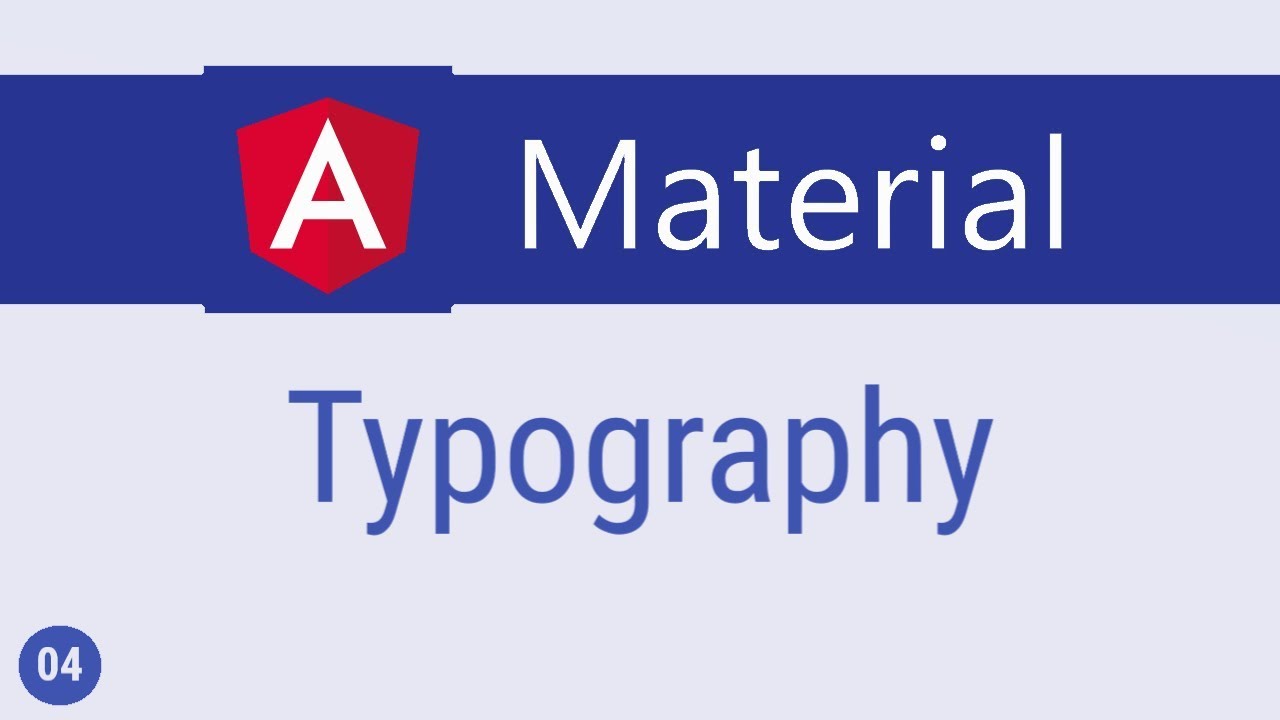
Angular Material Tutorial - 4 - Typography

Google's secret algorithm exposed via leak to GitHub…

Ollama Embedding: How to Feed Data to AI for Better Response?

How to get a High Paying Job in Web3 as a Developer

"We Don't Know How Long We Have Left" Eric Weinstein On Nuclear Threat To Humanity