If you can only get one computer, get this one. - ASUS ROG G14 (2024)
Summary
TLDRThe 2024 Asus G14 is a powerful, portable laptop featuring an AMD Ryzen 9 processor with AI capabilities, 32GB DDR5 RAM, a 1TB SSD, and an Nvidia RTX 470 GPU. It boasts a high-quality aluminum body, an OLED display with a 2880x1800 resolution, and impressive speakers. Despite its gaming prowess, the G14 also excels in professional tasks like photo editing with its color-accurate sRGB mode. Its 73W battery offers nearly 10 hours of use, and it even includes a replaceable Wi-Fi card. Priced at $2000 for the high配置 model, the G14 is a strong contender in the gaming and productivity market.
Takeaways
- 💻 The Asus G14 is a versatile laptop suitable for all tasks due to its high-performance specifications.
- 🔌 The laptop comes with a 180W power adapter that uses Asus Slim Powerjack™, a proprietary USB Type-C connector for higher efficiency charging.
- 📱 The laptop features an aluminum body with CNC machining, giving it a premium look and feel comparable to high-quality products like MacBooks.
- 🚀 Powered by an AMD Ryzen 9 8945HS processor with AI capabilities and 32GB of DDR5 RAM, the G14 is equipped for future-proof computing needs.
- 💿 A WD 1TB SSD provides ample storage space, and the Mediatech Wi-Fi 6E chip offers enhanced connectivity, despite some concerns over Mediatech reliability.
- 🎮 The Nvidia RTX 470 GPU is a step down from the previous generation's 4090, but it's well-suited for the laptop's slim form factor and ensures better portability.
- 🖥 The 14-inch OLED display with a 2880x1800 resolution offers a 16:10 aspect ratio, providing more vertical screen real estate for various tasks.
- 🎨 The display supports color profiles and has an average Delta E of 0.9 in sRGB mode, making it suitable for professional color work after calibration.
- 🎮 Excellent gaming performance is achieved with high frame rates and smoothness, aided by the G-Sync technology and 960Hz refresh rate.
- 🔊 The laptop boasts high-quality speakers that rival top competitors, including the MacBook Pro, and includes a 1080p webcam with Windows Hello facial recognition.
- 🔋 A 73W battery provides impressive battery life, nearly 10 hours for a gaming laptop, though performance-intensive tasks like running Combuster will significantly reduce that time.
Q & A
What is the model of the laptop discussed in the script?
-The laptop discussed in the script is the 2024 Asus G14.
What type of charger does the Asus G14 come with?
-The Asus G14 comes with a 180W power adapter that uses the Asus Slim Powerjack TM, which is similar to USB Type-C but not compatible with USB Type-C devices.
What are some of the connectivity options available on the Asus G14?
-The Asus G14 has an SD card reader, two USB Type-A ports, two USB Type-C ports (one with DisplayPort support), a headphone/microphone combo jack, a full-size HDMI 2.1 port, and the proprietary Asus Slim Powerjack TM for charging.
What is the weight of the Asus G14 laptop?
-The Asus G14 laptop weighs approximately 3.3 pounds (1.5 kg).
What material is the Asus G14's body made of?
-The Asus G14's body is made of full aluminum, which is CNC machined for high-quality construction.
What are the key specifications of the Asus G14's hardware?
-The Asus G14 features an AMD Ryzen 9 8945HS processor with AI capabilities, 32GB of DDR5 RAM, a 1TB WD SSD, a Mediatech WiFi 6E chip, an Nvidia RTX 470 GPU, and an integrated AMD Radeon 780M graphics.
What is the resolution and type of display on the Asus G14?
-The Asus G14 has a 14-inch OLED display with a resolution of 2880 x 1880, offering a 16:10 aspect ratio.
How does the Asus G14 perform in terms of color accuracy?
-In sRGB mode, the Asus G14's display has an average Delta E of 0.9, which is excellent for professional color work. However, its HDR color accuracy could not be verified with the testing software used.
What is the battery life of the Asus G14?
-The Asus G14 has a 73Wh battery that was able to deliver nearly 10 hours of usage in testing, which is impressive for a gaming laptop with a GPU like the RTX 470.
Are there any hardware components in the Asus G14 that can be upgraded?
-The Wi-Fi card in the Asus G14 is replaceable, but the RAM is soldered down and cannot be upgraded.
How does the Asus G14 compare to other laptops in terms of gaming performance?
-The Asus G14 offers competitive gaming performance, nearly matching a Lenovo Legion Slim 7i with an i9 processor, 32GB of RAM, and an RTX 4070 GPU. The G14 achieved around 10% less performance, which is notable given its smaller size and form factor.
What are the audio capabilities of the Asus G14?
-The Asus G14 has high-quality speakers that produce clear sound and are among the best for a 14-inch laptop. It also has a 1080p webcam with Windows Hello facial recognition support.
Outlines
💻 Asus G14 Overview and Design
The paragraph discusses the Asus G14 laptop, highlighting its suitability as an all-in-one computer for various tasks. It mentions the 180W power adapter with Asus slim powerjack TM, which is similar to USB type-c but designed for higher efficiency. The laptop's features include an SD card reader, multiple USB ports, a display port, and a slim powerjack. The laptop's design is praised, with a full aluminum body and high-quality construction comparable to a MacBook. The weight is noted to be lighter than expected at 3.3 lbs. The paragraph also touches on the laptop's sponsorship by Zen Market, a service that consolidates orders from overseas and offers free storage for 60 days.
🖥️ Display and Hardware Specifications
This paragraph delves into the Asus G14's display and hardware specifications. It describes the laptop's OLED panel with a resolution of 2880 by 1880, offering a 16:10 aspect ratio. The display settings can be adjusted for optimal color accuracy, with an average Delta E of 4.4 in vivid mode and 0.9 in sRGB mode, making it suitable for professional color work. The hardware includes an AMD Ryzen 9 8945 HS processor with AI capabilities, 32 GB of DDR5 RAM, a 1 TB SSD, and a Mediatech WiFi 6E chip. The Nvidia RTX 470 GPU is noted as a step down from the previous year's model but is justified by the laptop's portability and cooling capabilities. The paragraph also mentions the AMD Radeon 780M for integrated graphics and the lack of a touchscreen feature.
🎮 Gaming Performance and Audio Quality
The focus of this paragraph is on the gaming performance and audio quality of the Asus G14. It discusses the laptop's gaming capabilities, particularly with the 2880 by 1800 resolution, which is not natively supported by many games but still delivers a good gaming experience. The laptop's high refresh rate of 960 times per second and G-Sync technology are highlighted for their contribution to smooth gameplay. The paragraph compares the G14's gaming performance to the Lenovo Legion Slim 7i, noting the Asus's impressive performance despite being smaller. The audio quality is praised as potentially the best in a 14-inch laptop, with clear and loud sound. The webcam is also mentioned, with its 1080p resolution and Windows Hello facial recognition capabilities. Lastly, the paragraph covers the laptop's battery life, which is noted to be impressive for a gaming laptop, reaching nearly 10 hours of use.
Mindmap
Keywords
💡Asus G14
💡Asus Slim PowerJack
💡OLED display
💡AMD Ryzen 9 8945 HS
💡Nvidia RTX 4070
💡Liquid metal cooling
💡DDR5 RAM
💡Wi-Fi 6E
💡ZenMarket sponsorship
💡Gaming performance
Highlights
The Asus G14 is a highly versatile laptop capable of handling a wide range of tasks.
The laptop comes with a 180W power adapter that delivers high efficiency through the Asus Slim Powerjack™, a proprietary charging port.
The Asus G14 features an SD card reader, two USB Type-A ports, two USB Type-C ports with 10Gb speed, a DisplayPort, and an HDMI 2.1.
The laptop is lightweight at 3.3 lbs, despite its powerful components, making it highly portable.
The Asus G14 boasts a full aluminum body with high-quality CNC machining, comparable to MacBook's build quality.
The laptop is equipped with an AMD Ryzen 9 8945 HS processor that includes AI capabilities for future-proofing.
内存配置为32GB DDR5 with a data transfer rate of 6400 MT/s, along with a 1TB WD SSD for fast data access and storage.
The laptop features a Mediatech WiFi 6E chip, although the reviewer expresses a preference for Intel WiFi cards due to past experiences.
The Asus G14 includes an Nvidia RTX 470 GPU, a slightly less powerful option compared to last year's model but better suited for the laptop's slim design.
The laptop's display is an OLED panel with a 2880 by 1800 resolution, providing a 16:10 aspect ratio for extra content visibility.
The display has excellent color accuracy in sRGB mode with an average Delta E of 0.9, suitable for professional color work.
The laptop's keyboard and trackpad are highly rated for their stability, consistency, and size, providing a great user experience.
The Asus G14's gaming performance is impressive, with smooth frame rates and support for G-Sync technology.
The laptop's speakers are noted for their clarity and loudness, with a sound quality comparable to high-end laptops like the MacBook Pro.
The webcam is 1080p with Windows Hello facial recognition support, providing a good quality video experience.
The battery life of the Asus G14 is impressive for a gaming laptop, with up to 10 hours of use on a single charge.
The laptop's internal components such as the Wi-Fi card are replaceable, but the RAM is soldered and non-upgradable.
The Asus G14 is priced competitively, with the model featuring 32GB of RAM and 1TB of storage priced at $2,000 USD.
Transcripts
if you can only have one computer to do
all of your stuff every single task that
you
need it would probably be this one the
Asus G14 before we look at the laptop
let's have a little look at the charger
for Power we've got a 180 W power
adapter that is delivered through the
Asus slim powerjack TM this right here
is kind of like USB type-c but you can't
plug USB type-c stuff into it that would
be a bad time and it also delivers way
more current which allows us to actually
have higher efficiency through it so
here is the brand new 2024 Asus G14 now
you will see that we are missing the
animatrix on the back which is a little
bit sad cuz I really like putting a line
of sad face just on the back of my
laptop but at the same time how much I'm
actually going to miss it is almost zero
the iio that we get is really quite good
given the size of this thing so on the
right hand side we have an SD card
reader just a small one fulls sizee USB
type A and A type c that does 10 GB and
display port left hand side we have
headphone microphone combo Jack another
USB type A A type c full sizee HDMI 2.1
and our little Asus slim powerjack TM
seems pretty light pretty light for a
4070 at least what do you think this
seems riged around
3.7 lb maybe o no 3.3 it is actually
lighter than I expected which is quite
good oh we have the full aluminum body
for this year it's all CNC machine and I
have to say it looks absolutely
fantastic this right here is like
MacBook levels of quality this might be
close to exceeding a Macbook quality
let's see 14-in MacBook 14-in Asus
oh that's pretty darn close the Asus
might even have the edge which is
shocking before I turn this on I've
heard that these will speak to you a
little bit when they start up let's see
wow that sounded just like a segue to
this sponsor thanks to Zen market for
sponsoring this video buying from
overseas can be Troublesome and
expensive but Zen Market helps by
consolidating your orders for free and
sending them out in as few shipments as
possible so if you're missing something
from the collection you just bought you
can add it for no additional cost in
fact Zen Market has a 60-day free
storage period which means you can keep
shopping for more stuff before
confirming your full order over 10,000
Japanese stores are supported like
Amazon rakuin or if you're looking for
some more Niche products like these
albums from Tower Records or this 3DS LL
from surugaya zenmarket can help you too
simply copy the item link and paste it
into the search bar fill in some info
and let the buying team do the rest Zen
Market has support for 19 languages and
is trusted by over 2 million users
worldwide so don't wait even better Zen
Market is celebrating their 10th
anniversary so from now up until April
30th you can get 1,000 bonus Zen points
the equivalent of 1,000 yen off your
International shipping fee and get 10%
off your first parcel just visit the
link below create a free account and use
the codes shortcircuit and zen1 ship all
right let's have a gander at how
powerful this thing is so for the
processor we have an AMD ryzen 9 8945 HS
which has AI in it it's apparently the
same as 7,000 but with some AI bolted on
and really that's probably going to be
really good for you in the future I feel
like these sort of AI accelerators will
not be super useful for a couple years
but will be the sort of thing where in 5
or 10 years it might be the difference
between this laptop running kind of well
and just being awful for memory we have
32 GB of ddr5 6400 megat transfer per
second stuff in here a
wd 1 TB SSD a mediatech WiFi 6E chip can
I get a boo Bo thank you I really do not
like mediatech I've had so many issues
where I'm using an AMD laptop that has a
mediate Tech Wi-Fi card in it and
whenever I go between access points it's
really bad for dropping out or just
generally not being reliable I much
prefer the Intel ones and if you can
swap one of those into here I would
highly highly recommend it but we also
have that's very controversial is the
Nvidia RTX
470 that's controversial because last
year's model had up to a 4090 and now a
4070 is as high as you can go in this
and I personally think that's totally
fine I have have seen some people
complaining online but this is so much
thinner and just generally more portable
than last year's version that I think
the tradeoff is quite good especially
since you're not getting the performance
of a 490 in this this cannot properly
cool a 490 like you can physically put
it in here but why it's just going to be
loud it's not going to be all of the 49s
performance and I really like what Asus
has done here and just made the laptop
smaller and put the GPU that people
actually buy yeah or get mad at me down
below maybe you want the 490 by last
year's and finally there's an AMD radon
780m that is just the integrated
graphics and it allows us to do you know
normal integrated Graphics stuff I'm
guessing no
touchscreen yeah no touchcreen but oh
well this is an incredible panel
especially for a laptop of this size so
it is OLED love to see that 2880 by
18800 so that's sort of like your 1440p
but stretch related vertically so you
have that 16 by10 which is just awesome
because you can see so much extra
content when you're doing like web
browsing working on videos photos words
any of those now for the display you're
going to want to configure your settings
because it does really change how well
this panel is delivering the photons to
your eyeballs so when the Armory crate
here we go over to game visual now the
color gamut native right here is a vivid
profile and that is going to just sear
your eyeballs with the most Vivid of
vivid colors now a lot of people do like
that but if you want to do photo editing
or just generally look at things how
they were intended it has an average
Delta e of 4.4 which is just not very
good the good news is though if we come
in here go from native to just srgb and
apply that we now have a display that
isn't quite as vibrant but it is able to
deliver those visuals to you with an
average Delta e of 0.9 which is
absolutely fantastic we expect below two
for professional color work so this rate
here you can be doing professional color
work and I don't know uploading your
bestest pictures to Instagram that
you've ever done now one thing that is
unfortunate is that for whatever reason
this laptop got really mad at the
software that we use to check the color
accuracy of displays when it was in HDR
so we were able to verify that it has a
brightness of 6 100 nits in HDR which is
very impressive but we weren't able to
verify if it is color accurate in HDR
that said though it looks really good in
HDR we can tell you that much and given
its SDR performance we do imagine it is
very very good we just cannot verify
that with anything other than our
eyeballs last thing to talk about
Hardware wise is the keyboard and the
trackpad and they are excellent I would
give it a very solid a like if we look
right here keycap stability is excellent
I can push push on the corner and get a
tiny bit of deflection but if I really
press on it the whole key is going to
actuate long before the corner of this
key gets below the chassis also the
consistency from key to key fantastic
also below the keyboard we have this
trackpad and it is excellent it's nice
and large really as big as they could
get in here that was a very large Source
B on the previous G4S you were kind of
giving up a good trackpad for having
like a 49 or whatever the heck now of
course this is a gaming laptop so I want
to make sure that you guys get a really
good idea of how this works in the games
you are definitely going to play
starting and probably ending with crab
Champions so guess we've discovered one
problem here uh 2880 by 1800 is pretty
strange normally if you have more of
like a 1440p you would go for 2560 x600
so this is a little bit larger and this
game does not support it lots of games
probably don't support it really if they
just have a settings menu so that might
be annoying at times that still looks
pretty darn good though first thing I'm
noticing this Ola display looks
fantastic so we seem to be getting a
pretty solid 110 to 130
FPS okay the smoothness of this display
is incredible and that's aided a lot by
the fact that this has gsync now in our
LT video we go into this in more depth
but basically this panel is refreshing
or more so updating 960 times every
single second that allows you to get
around the problems of changing how long
each pixel is on for it's always on 960
times per second and how many times you
display each frame is how you get that
gsync variable refresh rate instead of
trying to like make each individual
frame last a different amount of time
besides crab game we try this out in a
couple different games against Lenovo
Legion slim 7i that has an I9 a 4070 and
32 GB of RAM so it's pretty comparable
to this although it is larger so you
would expect it to be a little bit
better and it was I would say something
like 10% faster or so which is very
impressive for the G14 given that it is
significantly smaller and nearly as
powerful so good job there Asus okay how
are the speakers in
this that sounds very
clear oh oh when Asus was here they said
this might be the best sounding 14-in
laptop and they might be
right all right let's compare it to the
HB
wow it's way better than the HP
dragonfly MacBook very few laptops get
to the MacBook stage of this test all
right here's the Asus zepis
G14 oh that's really close
[Music]
MacBook Pro
14
oh I think we can call that a tie the
MacBook has a little bit more on the
high end but I think that's more so just
the target curve that they're going for
you could probably get a little bit more
trouble on this if you wanted to but
they're both loud they're both clear
excellent Jawas suus on this and finally
let's have a look at the webcam this
thing is 1080p you guys remember when
they used to not even have webcams on
this thing that was stupid I'm glad they
changed that and this one's really
really good look at that up here we also
have Windows hello facial recognition so
you can get into it just using your face
even that is getting a little bit
confused but like fair enough there's
big bright lights right here and you can
even see Andy 11 T6 screws later some of
which are different lengths so be
careful we can get in side first thing
in here we have a
73w battery and our testing it was able
to get us a very impressive nearly 10
hours which for a gaming laptop
particularly one with a 4070 is
incredibly impressive that's how you're
able to have a laptop like this where I
was saying if you can only have one
computer buy this one that's what this
has that stands out against the
competition like that slim 7 that we're
were talking before that slim 7 got 4
hours and 45 minutes now if you do want
to fully load this thing up with
combuster for some reason on battery it
does only get you an hour but at the
same time just don't do that please here
we can see our Wi-Fi card is replaceable
which is excellent cuz you'll want to do
that and we have our SSD over here one
thing that's very very sad though is
that you cannot upgrade the RAM it is
all soldered down on the old version you
had one sodm slot that you were able to
swap in and out this one nothing couple
more fun things to look at in here we
have three fans they've got the little
one in the middle which is apparently
great for your vrms and just keeping
your temperatures down on the keyboard
actually one thing that I didn't talk
about before but is very nice is that
these do have a little bit to
ventilation right through WD so your
hands don't get too hot while you're
gaming now this cooler compared to some
of the others that we have seen is not
the most impressive but they are able to
overcome some of that by just simply
using liquid metal on this and of course
finally the price this model that we
have right here with 32 GB of RAM
terabyte of storage and the 470 will
cost you
$2,000 us now if you do want to spend a
little bit less you can get a 4060 16 GB
of RAM and a 1 tab SSD for
$1,600 which is pretty good and it's
also pretty darn close to the omen
transcend 14 which we're going to be
looking at very very soon it's on my
desk right now hit like get subscribe
see you later
5.0 / 5 (0 votes)


Can Razer still compete? - Razer Blade 14

Rabbit R1: Barely Reviewable

Dare Me to Take This "Laptop" to Starbucks?
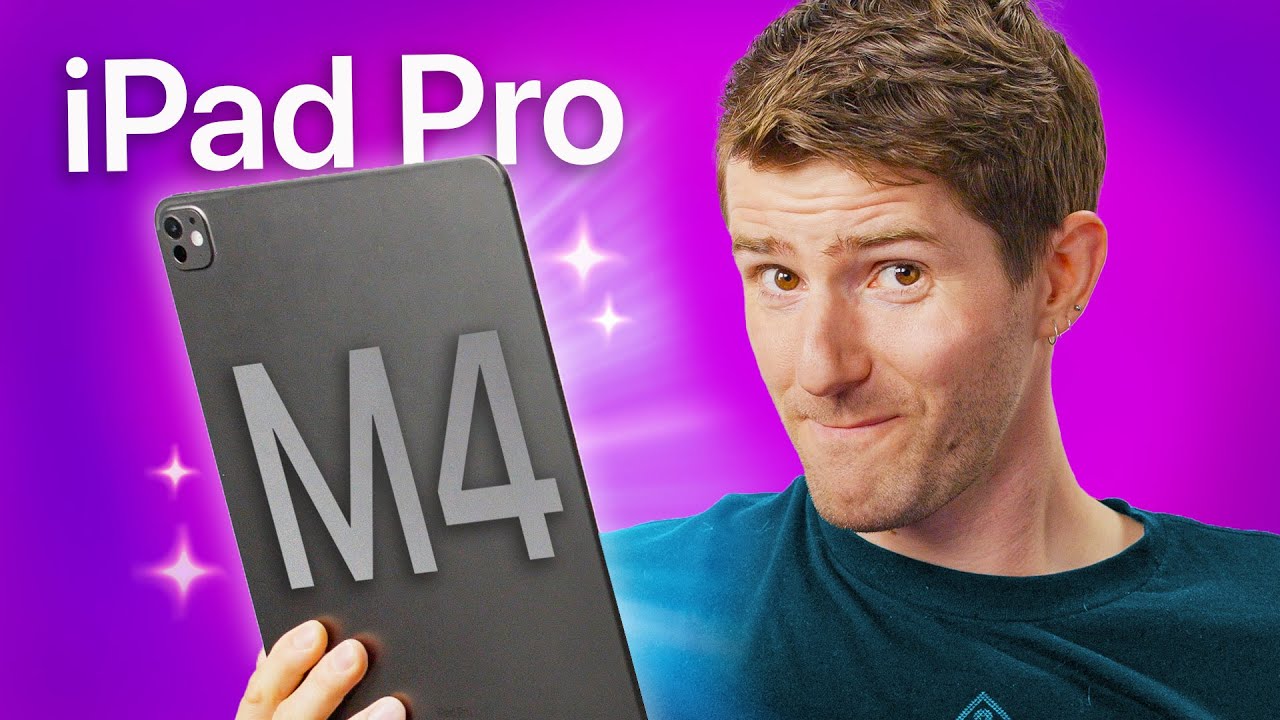
I’m kind of an iPad hater, but this is MAGICAL. - iPad Pro M4

HW News - Intel Battlemage Appears, Open Source GPU, Xbox Handheld Rumors, $1400 Monitor

The Apple Vision Pro Is A Total Failure...