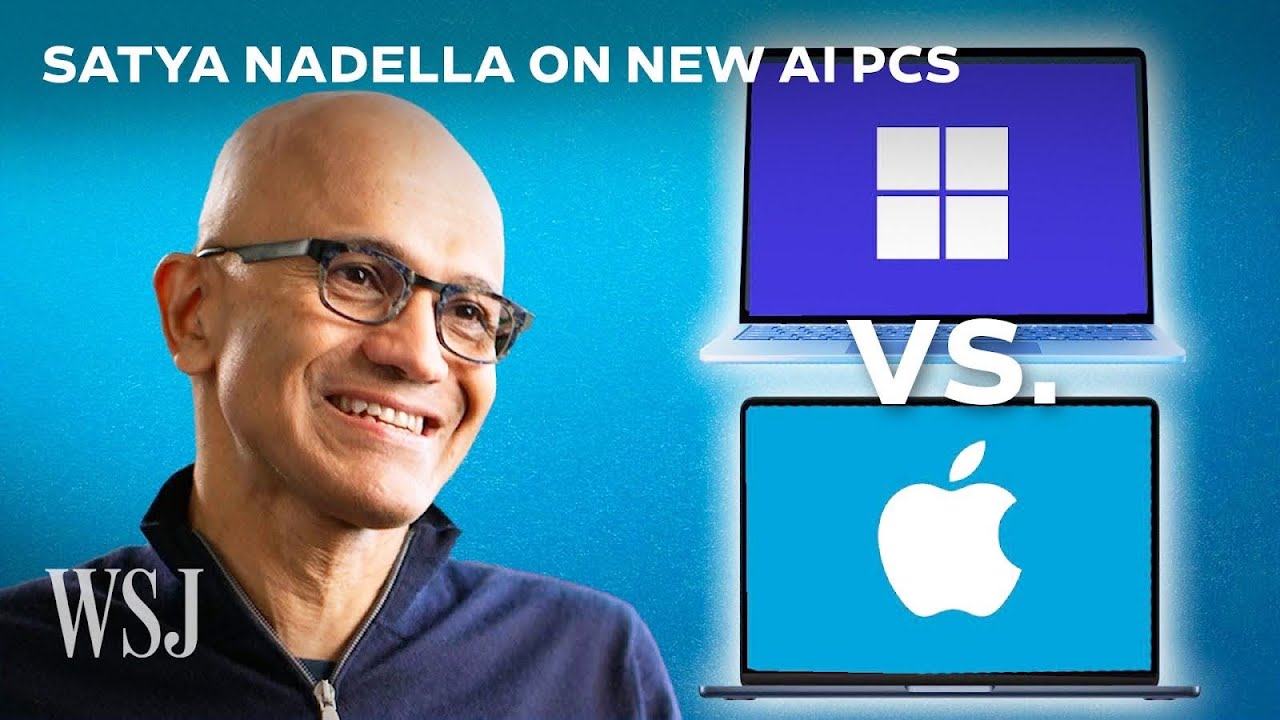The M3 MacBook Air "Problems"
Summary
TLDRThe video script provides an in-depth analysis of Apple's new M3 MacBook Air, addressing various concerns and complaints surrounding its launch. It delves into the fingerprint-resistant coating, the ability to connect two external displays, and the controversial 8GB RAM and 256GB storage base configuration. The host evaluates the performance gains from M1 to M3, suggesting opting for refurbished M2 or M1 models as a cost-effective alternative. The video also touches on battery life, gaming capabilities, and Apple's marketing around AI capabilities. Overall, it offers a comprehensive and balanced perspective on the new MacBook Air while acknowledging its strengths and limitations.
Takeaways
- 😮 The M3 MacBook Air's surface coating/anodization does not prevent fingerprint smudges as effectively as expected.
- 🖥️ The M3 MacBook Air can run two external displays when the lid is closed, but only one external display when the lid is open.
- 🐏 Apple likely enabled dual external display support on the M3 MacBook Air to attract enterprise customers previously hesitant to switch from Intel Macs.
- 💰 The steep pricing for RAM upgrades on M3 MacBooks is frustrating, but consumers on a budget can opt for refurbished or previous-gen M1/M2 models instead.
- ⚡ While CPU performance gains from M1 to M3 have been limited, graphics performance improvements are more noticeable, depending on the application.
- 🔋 The M3 MacBook Air's battery life is similar to the M2 model but drains faster under heavy loads.
- 🎮 The M3 MacBook Air can run demanding games at lower settings, but lighter titles are recommended due to its fanless design.
- 🤖 Apple highlighted the M3 MacBook Air's capability to run large language models (LLMs) and diffusion models, despite not using NVIDIA's CUDA.
- ⌨️ The M3 MacBook Air retains the same class-leading keyboard, impressive speakers, and up to 500 nits brightness as previous models.
- 🔄 The M3 MacBook Air's display is still capped at 60Hz refresh rate, likely to differentiate it from the Pro lineup.
Q & A
What are the key complaints or concerns mentioned about the new M3 MacBook Air?
-Some of the key complaints mentioned include concerns about the fingerprint resistance not being as effective as expected, disappointment with only being able to connect two external displays, criticism of the base 8GB RAM configuration, and the perceived lack of significant performance gains compared to previous M1 and M2 models.
Why is the ability to connect two external displays considered an improvement?
-Previous M1 and M2 MacBook Air models could only connect one external display while using the built-in laptop screen. The M3 MacBook Air can connect two external displays when the lid is closed, which is seen as an improvement, even though some users expected more external display support.
How does the reviewer explain Apple's decision to offer two external display support?
-The reviewer suggests that Apple felt pressured to offer this feature, especially for enterprise clients who held back from adopting Apple Silicon due to the limitation of one external display support. It's speculated that Apple did this to encourage more enterprise clients to switch to Apple Silicon.
What is the reviewer's stance on the base 8GB RAM configuration?
-The reviewer acknowledges that while 8GB RAM may be sufficient for most users and their workflows for several years, the main issue is the high cost of upgrading to 16GB RAM, which is described as 'crazy pricing' and 'eating his soul' every time he looks at the configuration pricing.
What solution does the reviewer suggest for users on a tight budget?
-The reviewer suggests that for users on a tight budget, it makes more sense to opt for the previous generation M2 or even M1 MacBook Air models, which can be found at a lower price, especially if purchased refurbished or used, instead of paying the premium for the M3 model.
How does the reviewer assess the performance gains from M1 to M3?
-The reviewer acknowledges that the CPU performance gains from M1 to M3 have been limited, but the graphics performance improvements are more noticeable, depending on the application being used. Overall, the most significant gains are likely to be seen when compared to older Intel-based models.
What does the reviewer mention about gaming performance on the M3 MacBook Air?
-The reviewer notes that while the M3 MacBook Air, being a fanless system, can run some demanding games at lower settings, it's generally better suited for playing lighter titles.
What does the reviewer highlight about Apple's marketing of the M3 MacBook Air?
-The reviewer mentions that Apple's marketing material highlighted the M3 MacBook Air's ability to run large language models (LLMs) and diffusion models effectively, despite not using NVIDIA's CUDA technology.
What aspects of the M3 MacBook Air have remained unchanged from previous models?
-According to the reviewer, the internal components like the screen, keyboard, and speakers have not changed from previous models. The keyboard is still described as class-leading, and the speakers are praised for their sound quality, especially for such a thin device.
What does the reviewer mention about the screen refresh rate on the M3 MacBook Air?
-The reviewer notes that the screen on the M3 MacBook Air is capped at a 60Hz refresh rate, which is likely a way for Apple to differentiate the 'pro' products from the 'amateur' products in their lineup.
Outlines
🖥️ MacBook Air M3: Fingerprint Resistance and Dual External Display Support
The video discusses the new M3 MacBook Air models, addressing concerns about the fingerprint-resistant coating's effectiveness and the ability to connect two external displays by disabling the built-in screen. It explains that the dual external display support is likely due to pressure from enterprise clients seeking this functionality. The limitation of one display controller restricts concurrent use of the built-in screen and two external displays.
💰 RAM and Storage Configurations: Cost vs. Value
The video tackles the concerns about the base configuration of 8GB RAM and 256GB storage, acknowledging that while 8GB RAM is sufficient for most users, the upgrade costs are exorbitant. It recommends considering refurbished or previous generation models (M1 or M2) for better value if on a tight budget. The video also discusses the modest performance gains from M1 to M3, highlighting that CPU improvements are limited, while graphics performance improvements are more noticeable but application-dependent. It mentions Apple's marketing of AI capabilities (LLMs and diffusion models) on the M3 MacBook Air.
Mindmap
Keywords
💡M3 MacBook Air
💡Surface Anization
💡Display Controller
💡Enterprise Clients
💡RAM Upgrades
💡Performance Gains
💡Battery Life
💡Gaming Performance
💡AI Capabilities
💡Refresh Rate
Highlights
Apple launched their new M3 MacBook airs, with a 13-inch model and a 15-inch model, touted as the best laptop in this segment.
The new M3 MacBook Airs feature a surface anization coating in darker colors like midnight and space black to reduce fingerprints, but the effectiveness seems questionable.
The M3 MacBook Air can now connect to two external displays with the lid closed, but only one display with the built-in laptop screen.
The ability to connect to two external displays is likely due to pressure from enterprise clients who held back from Apple Silicon due to limitations on external displays.
The base configuration of 8GB RAM and 256GB storage is a point of contention, with expensive upgrade pricing that is around five times the industry standard.
For most users, 8GB RAM is sufficient for several years, but the high upgrade cost is a pain point.
The solution for those on a tight budget is to consider the M2 or even M1 MacBook Air models, which offer better value while providing similar performance to the M3.
CPU performance gains from M1 to M3 have been limited, but graphics performance improvements are more noticeable, depending on the application.
Battery life on the M3 MacBook Air 15-inch is similar to the M2, but it drains faster under heavier loads.
Apple's marketing material mentions running large language models (LLMs) and diffusion models on the M3 MacBook Air, indicating its effectiveness for AI workflows.
The internals, such as the screen, keyboard, and speakers, remain unchanged from the previous generation, offering a class-leading experience.
The screen has a maximum brightness of 500 nits and is capped at a 60Hz refresh rate, which Apple uses to differentiate between pro and amateur products.
Overall, the M3 MacBook Air offers incremental improvements over the M2, with the ability to connect to two external displays being the most significant change.
For users on a budget, considering the M2 or M1 models may provide better value while still offering similar performance.
The high cost of RAM upgrades remains a pain point, but the base 8GB configuration should be sufficient for most users.
Transcripts
Apple launched their new M3 MacBook airs
there's a 13-in model and this here is
their 15-in model but despite being what
many would argue to be the best laptop
in this segment there were a lot of
concerns and complaints that kind of
bubbled up right at the announcement
like when I tweeted about it there were
just people that were I think that had
legitimate concerns about it but there's
also stuff that seems a little bit
misguided I kind of want to go through
it so uh right off the rip this is the
M2 MacBook Air in a 13-inch model and
this is the M3 and the surface anization
on the new M3 versions at least in the
darker colors so the midnight color and
the space black are supposed to have
this like seal to them like kind of
coating over it to prevent fingerprints
or to kind of reduce the presence of
fingerprints and when I tested it on the
space black model last year it seemed
pretty noticeable but for whatever
reason I'll just demonstrate real quick
so this is the M21 when I smudge it
around my nose and my face which is
disgusting but just to get the point
across the grease appears right there
kind of smudges appear if I do the same
thing on the new one I would have
imagined that it would be much more
reduced but I feel like there's not much
of a difference and I was surprised I
mean look at me I'm like rubbing laptops
on my face here but I was surprised at
how present these smudges were uh and I
don't know if I got a lemon or something
but like when I try to clean it off it
seems just as smudgy so my impression is
that it is slightly better than the
nonsealed version but it's not like a
fingerprint prooof material if that's
what you're hoping for okay on to the
actual meat of this video uh all right
first I want to talk about what I think
is the biggest change or update to the
M3 product it's the ability for the M3
MacBook Air to be to connect to two
external displays now to be able to pull
this off the lid has to be closed you
cannot use the built-in laptop screen
it's just if you're connecting two
screens it'll now work if you do want to
use the built-in laptop screen you're
back down to just One external display
just like the M1 and M2 MacBook airs now
when this feature was announced I think
a lot of people were disappointed
because they were like how is this
announcement like there's so many
Windows laptops out there that can run
three or four screens concurrently and
even the previous generation of MacBook
airs like the Intel based ones those
could run two external screens with its
internal laptop screen running like what
GES what what's going on here well I
think it's just the nature of these
chips these M1 M2 M3 like the base model
of those chips they've always only had
one display controller that would handle
the external displays it was just like
one single controller that could handle
a 6K output for externals now what I
think they're doing now on the M3
MacBook Air I think they're just
rerouting the internal 5K uh display
controller and just pumping it out
there's no like malice or like bizarre
trickery going on that's just the nature
of the hardware you cannot have more
than those two displays running at any
given time and I see the complaints like
there's that's that's just the way the
hardware is now that being said I think
that there's some kind of trickery that
was going on back in the day as in when
I think about what's happening here it
doesn't make sense for Apple to just
give out free features like this that's
just Apple's not in the business of
doing that right I think what happened
is that Apple felt pressured to do this
from the Enterprise clients like for a
lot of people I know several kind of
high-end clients that purchase Apple
hardware and they held back from Apple
silicon they continued to use their
intel-based MacBooks because those
things could run two external screens no
problem and I think Intel banked on
Enterprise clients to be able to just
pay a premium and buy into that Pro
lineup to get that extra screen external
stuff and I don't think people wanted to
spend that money and I think Apple felt
pressured they're like you know what I
think we have to do this if we're going
to get a lot of Enterprise clients to
switch over to Apple silicon I think
that's the only thing that makes sense
to me why else would they do this right
this seems too good for Apple's nature
to be true but I think it's a win I
don't think it's perfect but having two
external displays on an entry-level
MacBook Air is not bad but you do need
to have peripherals now connected to
that device uh the second point of
contention is the starting configuration
of 8 GB of RAM and 256 gigs of storage I
hate it every time I see it like it
bothers me now there's two issues at
hand here first is the whole idea that
the starting configuration is only 8
gigs of RAM but the second issue is the
price of the upgrades now I'm going to
address the 8 gigs of Base Ram first I
don't think that that number is terrible
in the sense that there are a ton of
people I would say the vast majority of
people that even consider this machine
that would be perfectly good with 8 gigs
of RAM for like five six years and would
never notice any difference in the
workflow if they had 16 gigs of RAM I I
firmly believe that I've done a lot of
testing I've shown it to you guys I
think there's a lot of like clickbait
YouTube out there that tries to to build
the idea that you absolutely need 16
gigs of RAM but rage bait doesn't take
away from the reality of data if you're
using it for regular use 8 gigs of RAM
is plenty for the vast majority of
people but the other issue at hand is
the cost of the upgrades and it wouldn't
be having this super sweaty conversation
about RAM on a MacBook if it wasn't for
the fact that they have crazy pricing
for those upgrades like to go from 8
gigs of RAM to 16 is $200 I actually
think it's like five times the industry
price for like Ram upgrades at this
point but because it's all baked on you
have to make that decision upfront now
if you think about the math it's like
literally 20% more money to go for an
extra eight gigs of RAM it's so stupid
it it like eats my soul every time I
look at that configuration pricing but I
think there's a bit of a solution here I
think for most people that are looking
at that like the the price configurator
and they're like wow that is a stupid
amount of money and it is but usually
you're like on a hard budget you're like
I have 1,00 bucks or like whatever 12200
00 bucks and that's my limit like I
don't want to go more than that so like
what do I do and the The Simple Solution
this time is you don't get the M3
because they have great product the M2
that's 100 bucks cheaper and if you get
it on refb or used it's even more you
can get like 15 20% off just by going to
the previous generation and if you want
to save even more money the M1 MacBook
airs are even cheaper which leads me to
the conversation of that mild
performance gain over the years from M1
to M3 cuz that has been another
complaint that we keep see popping up
it's like wow these new Chips aren't
that much better absolutely they aren't
but that's kind of a good thing right in
terms of pricing when they when they
release this M3 product they have to
reduce the price of the older one and if
the gains aren't massive which they
aren't just buy the old one I think in
all my years of doing YouTube I don't
think I've ever made a video where I was
like don't buy the new one buy the old
one because that's normally like common
sense right if you want the best value
the previous generation is always going
to be that case so I don't bother with
that but in think in this particular
timing of this time period because the
M2 and m1s were so close in performance
to the M3 and they're that much cheaper
and apple has a refurb store which has
like steeper discounts it just doesn't
make sense to buy the M3 product if
you're on a tight budget unless you need
the double external screen now the CPU
gains since M1 have been limited the
gains when it comes to graphics
performance though is more noticeable
it's just that it's quite dependent on
the application that you're using now
the battery life on the M3 MacBook air15
was really similar to the M2 product
from last year it's just that it seems
to drain a little faster on heavier
loads but I think in general when you
look at Apple's website there's a reason
why they're comparing a lot of this
performance on the M3 MacBook Air
product to Intel products just because
that's where you're going to notice the
biggest gains now in terms of gaming
this is a fanless system right keep that
in mind but uh this can run some pretty
demanding games at lower settings but in
general you're going to want to be
playing some really light titles now the
last last thing I want to talk about
real briefly is the mentioning of AI in
Apple's marketing material so they
talked about running llms and defusion
models on the M3 MacBook Air and it's
legit even though they don't use
nvidia's Cuda Apple silicon is fairly
effective at handling that type of
workflow uh now just to wrap this off
the internals of this device haven't
changed right like nothing or when I say
internals I mean like the screen and the
keyboard this is still a class leading
keyboard uh the speakers are't change
these sound really good especially for a
device that's super thin like this uh on
the screen it goes up to 500 nits this
is a solid screen I mean obviously the
exposure of the camera is kind of
portraying A Brighter Image than it
actually gets up to it is capped at 60
HZ if that matters to you it is like the
thing that I believe Apple uses just
kind of separate the pro products from
the amateur products uh that refresh
rate okay there you have it the M3
MacBook
Air
5.0 / 5 (0 votes)