Install LibreChat Locally
Summary
TLDRيحتوي الفيديو على مقدمة حول تجربة المستخدم مع برنامج Liber Chat، والذي يُعد منصة محادثة قابلة للتخصيص. يُشير المتحدث إلى أنه بسيط الاستخدام إذا تم استخدامه مع API من OpenAI، ولكن ي变得很复杂 إذا حاول استخدامه مع النماذج الحرة مثل AMA. يُشير إلى مزايا Liber Chat مثل واجهة شبيهة بـ Chat GPT، ودعم للغات متعددة، وقدرة على التكامل مع مزودين مختلفين للAPI. ومع ذلك، يُشير إلى وجود خيارات أخرى الآن في الأسواق التي توفر مزايا مماثلة. يُنصح المشاهدين بتثبيت البرنامج على نظام Linux بدلاً من Windows، حيث يُشير إلى أن Docker يمكن أن يكون مربكاً على نظام التشغيل الأخير. يُظهر الخطوات الأساسية لتثبيت Liber Chat على نظام Linux باستخدام K و Docker Compose، ويُظهر التفاعل مع واجهة برمجة التطبيقات (API) وإعدادات ال反向代理. يُ completeness المحتوى بعرض واجهة Liber Chat وكيفية استخدامها لإجراء محادثات عبر واجهة شبيهة بـ Chat GPT.
Takeaways
- 🤖 **Liber Chat 安装与使用**: 虽然Liber Chat与OpenAI集成时安装和使用容易,但与开源模型如AMA集成时配置和运行困难。
- 🌐 **本地化部署**: Liber Chat可以本地安装在您的网络中,需要配置反向代理,这在企业环境中很有用。
- 🐧 **Linux 推荐**: 推荐在Linux上安装Liber Chat,而在Windows上安装可能需要使用Docker,这可能会更加复杂。
- 📈 **多语言支持**: Liber Chat支持多种语言,包括英语、法语、意大利语、巴西葡萄牙语等,并且可以自定义预设。
- 🔄 **集成多种API**: 除了OpenAI,Liber Chat还支持与Anthropic、Google、Microsoft等其他API提供商集成。
- 📚 **文档质量**: 用户反映Liber Chat的文档编写质量不佳,这增加了使用开源模型的难度。
- 💡 **界面相似性**: Liber Chat提供与Chat GPT类似的界面,这是其主要吸引力之一。
- 🔧 **配置复杂性**: 用户提到,尽管Liber Chat的功能强大,但配置过程复杂,特别是与AMA模型的集成。
- 🚀 **Docker Compose 启动**: 使用Docker Compose可以方便地启动Liber Chat及其依赖服务。
- 🔒 **安全性**: Liber Chat支持在私有网络中使用,员工可以通过设置的反向代理安全地使用。
- 📊 **市场竞争力**: 尽管Liber Chat曾具有市场优势,但现在市场上有许多其他工具也提供类似功能,因此Liber Chat需要提升其竞争力。
- ✅ **安装过程**: 视频中展示了如何在本地系统上安装Liber Chat,包括创建虚拟环境、克隆应用、配置环境文件等步骤。
Q & A
Liber chat يستخدم API من OpenAI، هل يُعد التثبيت والاستخدام سهلاً؟
-نعم، إذا كنت تستخدمه مع OpenAI فإن التثبيت والاستخدام بسيط، ولكن إذا كنت تحاول استخدامه مع نماذج مفتوحة المصدر مثل AMA، فإن التكوين والتشغيل يصبح صعبين.
ماذا يُعد الميزة الرئيسية لـ Liber chat؟
-الميزة الرئيسية لـ Liber chat هو أنه يوفر واجهة مماثلة لـ Chat GPT، مما يتيح لك التثبيت المحلي على شبكتك واستخدامه.
ما هي اللغات التي يدعمها Liber chat؟
-Liber chat يدعم العديد من اللغات بما في ذلك الإنجليزية، الفرنسية، الإيطاليةة، البرتغالية البرازيلية، وبعض اللغات الأخرى.
ما هي الميزات الأخرى التي يوفرها Liber chat؟
-Liber chat يوفر القدرة على التخصيص، حفظ الإعدادات الافتراضية، استيراد المحادثات، ووظائف متعددة النماذج مع مزودي API مثل Gemini وbing.
لماذا يُنصح بتثبيت Liber chat على نظام Linux؟
-يُنصح بتثبيت Liber chat على Linux لأن التثبيت على Windows يتطلب استخدام Docker، والذي يُعد معقداً للاستخدام.
كيف يمكن لشخص استخدام Docker لتشغيل Liber chat؟
-للبدء بتشغيل Liber chat، يجب تشغيل Docker Compose up وسيبدأ تنزيل جميع العناصر وتشغيل الحاويات.
ماذا يُعد ال用处 الأساسية لـ reverse proxy في Liber chat؟
-reverse proxy يتيح الاتصال بAPIs خارج الشبكة الخاصة، وهو مفيد إذا كنت تستخدم هذا النوع من البرامج في مؤسستك.
كيف يمكن لشخص تسجيل الدخول إلى واجهة Liber chat لأول مرة؟
-للتسجيل في واجهة Liber chat لأول مرة، يجب ملء الاسم والبريد الإلكتروني والكلمة السرية، ثم النقر على "متابعة".
كيف يمكن لشخص استخدام OpenAI API key مع Liber chat؟
-بعد تسجيل الدخول، يمكن للشخص الذهاب إلى الإعدادات وتعيين OpenAI API key من خلال النقر على زر "إعدادات" ثم إدخال قيمة المفتاح وإرسالها.
ماذا تعني الجملة "Liber chat needs to pick up their game"؟
-هذا التعبير يشير إلى أن Liber chat يجب أن يعزز خدماته وتحسين مواصفاته لكي يظل متنافساً مع الأدوات الجديدة التي توفر ميزات مماثلة.
لماذا يُعتبر المحتوى الموجود في الوثائق الخاصة بـ Liber chat غير جيداً مكتوباً؟
-المحتوى الموجود في الوثائق يشار إليه كـ "terribly written" لأنه يصعب الفهم والتعامل معه، مما يؤدي إلى صعوبة في التكوين والتثبيت.
ماذا يُعد الفائدة الحقيقية لـ Liber chat إذا كنت ترغب في استخدامه في شبكتك الخاصة؟
-الفائدة الحقيقية لـ Liber chat يأتي عندما يُمكن التكامل السهل مع نماذج مثل AMA، وهو ما يتيح给自己 القدرة على استخدامه بدون الوصول إلى الإنترنت.
Outlines
🤔 Liber Chat安装与使用体验
该段落讨论了Liber Chat的安装和使用体验。用户认为,如果与Open AI一起使用,Liber Chat的安装和使用相对容易。但是,如果尝试与开源模型(如AMA)一起使用,配置过程则非常困难。尽管如此,Liber Chat提供了一个类似于Chat GPT的界面,并且可以与多种API提供商集成,包括Open AI API key。此外,Liber Chat支持多语言,并且用户可以自定义和保存预设。尽管Liber Chat提供了一些好的功能,但市场上现在有许多其他工具也提供类似的功能,因此Liber Chat的优势已经不如从前明显。视频将展示如何在本地Linux系统上安装Liber Chat,并提到了使用Docker在Windows上安装可能遇到的困难。
🔧 Liber Chat的配置与功能
第二段内容继续深入介绍了Liber Chat的配置过程和一些功能。用户提到了Liber Chat使用MongoDB作为后端数据库,并且可以与多种API进行交互,如Anthropic、Cloud Model、Bing、Microsoft和Google等。Liber Chat还提供了一个内置的反向代理,这对于在企业或私有网络中使用软件与外部API进行通信非常有用。此外,用户展示了如何使用Docker Compose启动Liber Chat,并描述了在本地浏览器中打开Liber Chat并进行注册和登录的过程。用户还提到了如何在Liber Chat中设置Open AI API key,以及如何使用不同的模型进行聊天。最后,用户讨论了Liber Chat在私有网络中的应用,以及如果能够轻松地与AMA集成,Liber Chat将更有价值。
Mindmap
Keywords
💡Liber chat
💡Open AI
💡Docker
💡Reverse proxy
💡Multimodel functionalities
💡Documentation
💡Local installation
💡Linux
💡Virtual environment
💡MongoDB
💡API key
Highlights
Liber chat is considered easy to install and use when integrated with Open AI, but challenging when using open source models like AMA.
Liber chat offers a similar interface to Chat GPT and can be installed locally on a network with a reverse proxy setup.
The speaker suggests installing Liber chat on Linux to avoid complications with Docker on Windows.
Liber chat is multilingual and supports customization of presets and saving import conversations.
The speaker believes Liber chat's edge has diminished as more options have emerged in the market.
Liber chat's documentation is criticized as being poorly written, making integration with models like AMA difficult.
The speaker demonstrates installing Liber chat using a local system with specific hardware specifications.
A virtual environment is created and used for installing Liber chat, emphasizing the use of a clean setup.
The process of cloning the Liber chat app and setting up the environment file is detailed.
The importance of a reverse proxy for enterprise use is highlighted.
Multimodel functionalities with Gemini and gp4 are mentioned, showcasing Liber chat's flexibility.
Running Docker compose up TD starts all necessary containers for Liber chat.
The user interface of Liber chat is demonstrated, resembling a local version of Chat GPT.
The ability to attach files and select models from Open AI is shown.
Instructions on setting up an API key for Open AI are provided.
The potential use of Liber chat within a private network without internet access is discussed.
The speaker expresses the need for improved documentation and easier integration with AMA for Liber chat to remain competitive.
The video concludes with a call to action for viewers to share their experiences and subscribe to the channel.
Transcripts
I have been following this Liber chat
for quite some time and people say that
it is quite easy to install and
use I agree partially I think if you're
using it with open AI then yes it is
quite easy to install and use but if
you're trying to use it with open source
models such as AMA which it says it in
its documentation then to say the least
it is terrible it is very hard to
configure it is even if you manage to
configure it somehow it's very hard to
run so the good thing about Liber chat
is that it offers you a similar
interface just like jgpt but of course
if you're using it with open a a API key
then the point is only that you can
install it locally on your network and
then use it but still you would need to
configure a reverse proxy which you can
easily do with it but all in all I think
maybe 3 to 4 months back this was true
but now when we have so much uh so many
options out there I think the edge that
Liber chat had that it it was offering
the same interface as chat GPT is a
modood point now but anyway in this
video I'm going to show you how you can
get it installed locally I would suggest
you install this this Liber chat on
Linux because if you try to install it
on Windows they recommend you use Docker
and using uh Docker on Windows is
another pain because um well I'm not
going to go into that you can do that
but I would suggest you do it in Linux
especially if you are trying to install
it companywide anyway so let's um go to
my local system but before that let me
actually uh tell you few of the good
features about it because not everything
is bead about Liber uh chat Liber chat
as I said the main attraction is was
that it had um chat gbt like interface
and they say that you can integrated
with open AI API key coare
gini um together mrol API lot of other
API providers First thing second it is
multilingual you can go with English
French Italian Brazilian Portuguese and
there are few other languages which it
supports you can also customize the
presets you can save them you can import
the conversations but but as I said all
of these options they were great they
still are great but few months back when
no one else or very few companies were
offering it it was okay but now there
are many tools which are doing that and
you can even search my channel I have
covered a lot of
them so I believe liary chat needs to
pick up their game and uh you know if
they are saying they integrated with o
Lama which is awesome then they should
really make it easy if you go to their
documentation it's terribly written
anyway so let me go to my local system
and then we will get it
installed I am using ob2
22.041 GPU card of 22 GB of vram and my
memory is 32 GB I will be using K in
order to get it installed so let me
first clear the screen and this is the K
version which I am using if you don't
know how to install K and all that stuff
I would highly suggest that you just
search on my channel and install it
keeps everything separate
simple okay let's clear the screen yeah
where is a clear this is clear and now
let me create a virtual environment with
K I'm just calling it liary chat it says
that it's already exist so I'm just
going to say no and I am going to first
remove that environment so K remove
dasn Liber
chat and I will install
it from scratch that is done let's clear
the screen I'm also going to remove the
okay that's all clear let me try
again that is good and let's wait for it
to get installed that is done let's
activate the library chat and you will
see that now it appears
in parenthesis at the start of the prop
next thing we need to get clone the Appo
let me first clear the screen
let's click get uh clone the
Appo that
is done cool and let's C to Liber chat
let's clear the
screen now here uh you would need to use
the EnV file you would need to move it
so maybe I'll just say cp. ENB example
Tob so now we have this.b file if I
quickly show you this EnV file it just
mentioned that Port 380 Local Host
but it uses mongod DP at the back end in
the container and there are lot of other
stuff which you can use this is the
reverse proxy because if you're using
any such software in your Enterprise in
your private Network then in order to
talk to these API outside on the
internet you would need a reverse proxy
and that is where this proxy is quite
handy and this is what I like about
liary chat that um it offers this
reverse proxy out of the box cool okay
so and then there are lot of other if
you want to use anthropic like Cloud
Model you can use that and Bing
Microsoft Google like Gemini and stuff
because this Liber chat also offer
multimodel functionalities with Gemini
gp4 so if you want to use that okay let
me get out of this now in order to start
it all you need to do is to run Docker
compose up TD and it is going to
download all of it and start it because
you saw that I already had downloaded it
so it took bit of a time but it has
started all the containers which include
Vector DB for R mongod DB and Liber chat
and all of them are
up cool so now let me open it on Port
3080 in my local browser and I will show
you how it looks
like this is how it looks like first
time in your browser locally you would
need to sign up first time let me fill
in my name and my email password you can
create your own and then I'll click on
continue I have filled up my stuff so
I'm just going to click continue and
then I'm going to fill in my
email so I'm just going to continue
logging in and there you go so you see
you just get open a chat GPT like
interface you can click here you can
just also attach your file and talk with
it and you can select the models from
open a like gp4 turbo and all that stuff
you can also set your key so for example
if you click on your name here you can
go to settings and then you can uh set
up your theme by have go with uh this
dark one which is always good and then
you can change your picture and do lot
of other stuff
here also you can select gp4 turbo and
if you click on open AI you can go with
open a assistant and then it is asking
you to set your API key so click here
and then you can just uh enter your
value here and click on submit so let me
do
that I have submitted my open a API key
if you don't have it just go to
platform.
open.com and you would it's a paid
option so you would have to pay them at
least $10 to get your key so I already
have done it as you can see and then you
can chat with gp4 you can talk with as
much as you
like and it's a simple interface so I'm
just going to ask it explain the meaning
of happiness and dp4 is just giving me
all that
stuff so now um just imagine that you
want to use gp4 within your private
Network without any access to Internet
then liary CH liary chat makes sense
because you just need to set your
reverse proxy where I showed you in
thatv file you need to specify your API
key and your employes will be able to
use it and you see that you they would
have to create a login password and then
they can go from there and if you want
you can just attach your own files here
and then chat with your files and then
there are lot of other options which you
can use so look all in all a good tool
but as I said earlier um the real
benefit comes when we would be able to
easily integrate cre AMA with it for now
I have already spent like 3 4 hours on
it configuring AMA didn't work
so um they their documentation is very
poorly written so I'll keep trying if I
manage to in get it installed easily and
then if it would be worth showing I will
make another video but I think for now
you get the idea that when to use Li
chat and when do not to use it let me
know your thoughts in it and if you have
already configured AMA with libr chat
please share your experience in the
comments maybe I am too dumb to um
configure it easily so would be good
learning exercise if you like the
content please consider subscribing to
the channel and if you're already
subscribed then please share it among
your network as it helps a lot thanks
for watching
5.0 / 5 (0 votes)

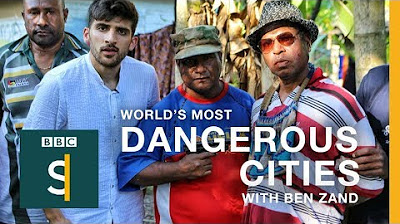
World's Most Dangerous Cities: Port Moresby (PNG) BBC Stories

My First TOTS Pack Opening! Is TOTS Glitch back? FC MOBILE

Inside Wollongong’s MOST DANGEROUS Neighbourhoods - Into The Hood

How to Select an AI Model for Specific Domain or Task

I Flew To Watch The Worlds WORST Football Team WIN!

Our First Family Baseball Game! DELLA VLOGS