Restoring a 1997 Gateway PC! Windows 95 Pentium 2 Desktop
Summary
TLDRIn this engaging video, the host dives into the restoration of a 1997 Gateway 2000 G6-233M computer, a Pentium 2 MMX machine. The process is filled with excitement and challenges as the host discovers and upgrades various components, including RAM and graphics cards. Despite some issues with the sound card and optical drives, the computer is brought back to life, showcasing the nostalgic experience of gaming and computing from the late 90s. The video is a testament to the joy of restoring and preserving a piece of everyday computing history.
Takeaways
- 💻 The video features a restoration of a 1997 Gateway 2000 G6-233M computer, a Pentium 2 MMX machine.
- 🔧 The computer was initially not functional and required several upgrades and repairs, including RAM, GPU, and CD-ROM drive replacements.
- 🌟 The restoration process highlighted the importance of compatible drivers and software, particularly for the sound card and graphics card.
- 🎮 The computer was tested with various games from the late 90s, demonstrating the performance of the upgraded hardware.
- 🔇 Sound issues were encountered with the original Ensoniq sound card, which produced popping and crackling noises.
- 💽 The original CD-ROM drive had a mechanical issue with its eject mechanism, which was fixed by reattaching a small gear.
- 🌐 The video also discusses the challenges of getting certain games to run with Direct3D acceleration, suggesting that the original Riva TNT2 graphics card may have been faulty.
- 🛠️ The process involved cleaning the computer to remove dust and grime, improving its overall appearance and potentially its performance.
- 📦 The computer's case design was noted as being characteristic of late 90s OEM machines, with a bulbous shape that was typical of the era.
- 📈 The video reflects on the historical significance of such computers, representing a time when many people first went online or played their favorite games.
- 🎥 The content creator expresses appreciation for the 'average' computer, as opposed to high-end models, for their role in computing history.
Q & A
What is the model of the computer being discussed in the script?
-The computer discussed is a Gateway 2000 G6-233M from late 1997.
What type of processor does the G6-233M have?
-The G6-233M has a Pentium II MMX processor, assumed to be 233 megahertz based on the model name.
What was the original price of the G6-233M in 1997?
-The original price of the G6-233M in 1997 was $2,649.
What kind of upgrades were done to the G6-233M?
-The upgrades include an Nvidia TNT2 AGP card with 32 megs of RAM, additional ethernet, a CD-RW drive, and a 10-gig Fujitsu hard disk.
What is the issue with the original CD-ROM drive?
-The original CD-ROM drive has a wonky gear mechanism that prevents it from properly ejecting and reading discs.
What is the problem with the sound card?
-The sound card, an Ensoniq wavetable card, produces popping, crackling, and clicking noises instead of clear audio.
What games are tested on the G6-233M?
-The games tested include Ubisoft's 'POD', 'Command and Conquer: Red Alert', 'Need For Speed: High Stakes', 'Midtown Madness 2', 'Half-life', 'Quake', and 'SimCity 3000 Unlimited'.
Why does the computer have issues with Direct3D but not with OpenGL?
-The specific reason is not clear, but it could be due to issues with the Nvidia TNT2 card, driver compatibility, or DirectX version compatibility.
How was the computer's appearance improved?
-The computer's appearance was improved by cleaning the built-up dust, dirt, and grime, especially in the corners and crevices, and fixing the CD-ROM drive's gear mechanism.
What is the significance of the G6-233M in computing history?
-The G6-233M represents an average consumer or 'home multimedia' model of the late 90s, serving as many people's first system for going online or playing their favorite games.
What was the final outcome of the G6-233M restoration?
-The final outcome was a fully functional and cleaned G6-233M, capable of running various games and software from the late 90s, despite some limitations and imperfections.
Outlines
🖥️ Unboxing and Initial Impressions
The video begins with the unboxing of a 1997 Gateway 2000 G3-266 computer. The narrator expresses excitement about exploring the machine, which was given to him by his friend Billy Coore. The computer is a Pentium 2 MMX with an assumed 233 MHz speed, though the exact specifications are initially unknown. The narrator also discusses the unique case design of the Gateway computer and the company's reputation for releasing PCs with slightly better specifications than the norm.
🔧 Internal Examination and Upgrades
The narrator proceeds to examine the internals of the Gateway 2000, discovering various components such as the power supply, PS/2 ports, USB ports, and a separate sound card. He notes the absence of integrated sound and the presence of a Telepath modem. The video card is found to be a Dell-branded Nvidia TNT2 AGP card, an upgrade from the original 4MB card. The RAM is a single Crucial module with 128MB, and the hard disk is a Fujitsu 10GB drive. The narrator also mentions the addition of a CD-RW drive and ethernet by a previous owner.
🔋 Power Issues and Component Replacement
The narrator encounters power issues with the computer, which require a reset and a new battery. After replacing the battery, the computer powers on, but the narrator notes a wonky power situation with the power button. He also discusses the thermal paste and heat sink situation of the Pentium II processor. Despite some initial struggles, the computer eventually boots up with 128MB of RAM and a Pentium II 233 MHz processor.
💿 CD-ROM and Hard Drive Issues
The narrator faces issues with the CD-ROM drives, which are not detected by the system. After cleaning and testing, it is discovered that one of the drives is faulty. The narrator replaces it with a Toshiba CD-ROM drive from 1998, but it also proves to be problematic. Eventually, a no-name 56-speed drive is used, which prompts the narrator to consider using recovery discs from archive.org to restore the system.
🎮 Gaming and Sound Card Troubles
The narrator installs Windows 95 and tests the computer's gaming capabilities with games like 'POD' and 'Command and Conquer: Red Alert'. However, he encounters issues with the sound card, which produces popping and crackling noises. Despite trying various drivers and settings, the sound issues persist. The narrator contemplates replacing the sound card or starting the installation process anew.
🛠️ Further Troubleshooting and GPU Replacement
The narrator continues to troubleshoot the computer, focusing on the sound card and USB issues. After several attempts and driver changes, the sound card problem remains unresolved. The narrator also experiences freezing while playing games that use Direct3D acceleration, leading to the conclusion that the Riva TNT2 video card may be faulty. As a solution, the narrator replaces the GPU with a GeForce 2 MX400, which resolves the Direct3D issues.
🧼 Cleaning and Final Thoughts
The narrator cleans the computer, removing dust and grime from its components. He also manages to fix the original CD-ROM drive by reattaching a small gear that controls the eject mechanism. The video concludes with the narrator reflecting on the restoration process and the computer's significance as a representation of a bygone era in computing. Despite its average specifications, the Gateway 2000 desktop serves as a nostalgic reminder of the early days of personal computing and internet use.
Mindmap
Keywords
💡Gateway 2000
💡Pentium 2 MMX
💡MMX
💡Tower Case
💡Telepath Modem
💡CD-RW
💡RAM Upgrade
💡AGP
💡Sound Card
💡Software Compatibility
💡Direct3D
Highlights
Exploring a 1997 Gateway 2000 G3-266 computer with a Pentium 2 MMX processor.
The computer was given by Billy Coore, who received it from a collection in Tennessee.
The G6-233M model has a unique case design different from other Gateway computers.
The computer originally cost $2,649 in 1997, adjusted for inflation.
It came with 32 MB of RAM, a 3.2 GB hard drive, and a 16-speed max CD-ROM.
The machine features a Telepath modem and an Ensoniq wavetable sound card.
The computer was upgraded with an Nvidia TNT2 AGP card and a CD-RW drive.
Initial power-on attempts were unsuccessful due to a dead battery.
After replacing the battery, the computer powered on but had issues with the power button.
The original CD-ROM drive had issues reading discs, which were resolved by cleaning.
The computer had stability issues that were resolved by swapping out the RAM module.
The sound card had issues with sound output, which were fixed by installing proper drivers.
The computer was able to run games like 'POD' and 'Command and Conquer: Red Alert' without issues.
There were problems with Direct3D acceleration, which were resolved by swapping the GPU.
The computer was cleaned thoroughly, removing years of built-up dust and grime.
The original CD-ROM drive was fixed by reattaching a small gear that controls the eject mechanism.
Despite its average specifications, the Gateway 2000 G6-233M represents a significant moment in computing history.
Transcripts
[MMX-compatible jazz music plays] [computer buzzes, beeps]
- I have a neat computer from 1997,
but I don't know much about it or even if it works,
so let's just dive into it!
[jazz continues, PC plops down]
Greetings and yeah, what we got here on LGR this time is
a computer that I do not know a whole lot about.
And that is exciting!
At least it is to me.
Obviously, it is a Gateway 2000 from late 1997,
I think. It's a G3-266, one version of it anyway.
And yeah, this is a Pentium 2 MMX machine,
assuming it has 233 megahertz judging by the model name.
But like I said, I don't really know
for sure what's in here.
This was literally just dropped off with me.
My friend, Billy Coore, got a really awesome load
of computers over in Tennessee.
And as he was driving on the way back,
he handed this and some other stuff off with me
and freed up a little bit of room in his car.
But yeah, thank you very much to Billy for that.
And I was not familiar
with this particular body case style of Gateway.
In fact, I don't even know how... [panel snaps]
Okay! Well... All right, there's – so it's a G6-233M.
Interesting, but yeah, I guess that's how that comes off.
It's not hinged how I thought, but yeah,
I was not familiar with this exact style
of tower case from them.
And in case you're not aware,
the Gateway 2000 company released all sorts
of slightly better-spec-than-usual PCs.
In fact, they had some pretty high-end stuff too.
So it was always kind of a step up
from your Packard Bells and whatnot.
I've collected and had a bunch of them over the years
of restored one on LGR in the past
that I actually sent over to Ian of Brutalmoose
and he uses that, I think, still as his Windows 98
or I think it's an XP machine now.
But yeah, this is an older version
of that type of thing.
I think in terms of this being like one
of the the consumer or "home multimedia" models,
but I don't know for sure.
I find it too amusing that it has
this power button operation sticker still on there.
Probably cuz it was confusing, and they chose to leave it on.
"Power Management Enabled" has all these things happening
and your system status changes,
depending on how long you press it,
and holding it in in five seconds or not,
or green, amber, different LEDs.
It also does reset with that button as well?
Oh my goodness.
It just seems like a bit silly
to do all that with one button.
Why not just put more buttons? Eh!
So yeah, I'm going to look this up real quick
and see maybe how much it cost,
what exactly might be in here.
All right, so this came up pretty quickly actually.
It was a bunch of results.
They usually are 'cause they edited – "edited?"
*Advertised* pretty frequently back in the day.
Gateway did. It's a July 10th, 1997 issue
of PC Magazine, "Gutsy Systems."
This is the G6-266 XL.
This is more of the case style
that I was more familiar with for this generation of them.
But I guess by late 1997,
they came up with this more rounded, bulbous case design,
which I do not like as much, but it's fine.
It's the specs that count, so the G6-233M, $2,649 in 1997.
So, that much adjusted for inflation in the current year.
My goodness, not cheap,
but the lowest-end of their G Series Multimedia Systems.
Of course, they also had G Series Professional.
And Destination, they also had like the E-Series
and the NS, and I think the P or something.
I don't know. They had a bunch of different things.
The "multimedia" ones were just the home computers
for doing multimedia.
233 megahertz, Pentium II, 32 megs of RAM.
It would've come with a monitor at one point.
STB Virge GX 4-megabyte graphics,
PCI graphics. 3.2 gig hard drive,
16 speed max CD-ROM, 3.5-inch drive.
They added the CD-RW to this one, whoever had it last.
Ensoniq wavetable card, that'd be cool.
Telepath modem. They do call this a mid-tower case.
It's a pretty big case,
but compared to the full tower cases,
yeah, this was actually pretty mid.
It came with some software and stuff.
I don't know. This doesn't have that.
In fact, I don't even know if the hard drive's in there.
I don't know if the stuff is still installed in there,
but we're gonna find out.
Let's go ahead and turn it around,
see what's inside, sort of, and then open it up.
Yeah, I don't know, see what kind of condition it's in,
and hopefully get this thing going.
[brief jazzy interlude as PC is rotated]
Well, least I know it has some good rubber feet on there.
That thing is not going anywhere.
So up top here, we have a power supply.
I'd be surprised if it was any more
than a couple hundred watts.
Got an area for a cooling fan
that I've actually never seen one installed
in one of these cases.
It's always covered up with more metal.
But yeah, PS/2 ports for keyboard and mouse.
Two, presumably, USB 1.1 ports there,
parallel, two COM ports for serial.
No integrated sound, which is interesting.
It is a separate sound card of some kind there.
Got a blank here. Who knows what's been done to this?
In fact, this, yeah, video card is not fully in there.
We do have ethernet that's been added to it at some point.
There is our good old Telepath modem from Gateway.
A couple of changes have happened at some point.
[unsponsored screwdriver unscrewing]
[side panel clunking around]
Let's get some light here... Cool.
Well, yeah, nice little Slow 1 Pentium 2 right there.
It's looking as it should. Delightful looking capacitors.
Jiggly GPU. Let's see what this is.
A fair amount of RAM, whatever's going on.
Well, I might have to, I'm gonna have to look this up.
Well, it's got a Dell part number,
and that comes up as an Nvidia TNT2 AGP card
with 32 megs of RAM.
That is a significant upgrade to the four megabyte thing
it probably originally had.
See what we got going on with this RAM
because we only got one stick here.
It is a single Crucial module with 128 megs.
Again an upgrade, so whoever had this thing,
yeah, upgraded the RAM, the video,
added ethernet, CD-RW.
Who knows what else?
What is this hard disk? MPF310AT.
It's a Fujitsu, 10 gig.
Okay, so again, seemingly an upgrade.
I think I, what did that say?
It had four or six or something originally.
No doubt that the little CR2032 will need
to be replaced if it hasn't been already.
I don't know. Like if somebody was upgrading this,
maybe they really kept it in good shape.
This power supply, it is a Newton power. Yeah, 200 watts.
I was pretty dead-on there,
but that's usually what these have, so whatever.
Don't know if the floppy drive
and the CD-ROM are original, but yeah,
they're not even hooked up like the hard drive.
None of the drives are hooked up,
except maybe the 3.5-inch floppy.
Nice though that this board has AGP,
four PCI, and two 16-bit ISA slots.
That is pretty handy. One of 'em taken up with this modem.
Who cares though? We'll probably take that out.
Our sound card here we have and, yeah it's an Ensoniq.
Yes, 1370 AudioPCI.
Don't know if I've ever used one of these exactly.
I probably have on another Gateway,
but certainly not something I've used very often if so.
Oof, that was in there tightly.
So here is our extremely generic ethernet card.
Farallon, never heard of that,
but we got a cheap, little Realtek RTL8029AS chip there.
So it is just the most basic. It does LAN.
Get our delightful GPU back in there
and hook things up again
and yeah, we'll see if it just powers on.
I don't know, this was probably connected to the hard disk.
I don't wanna plug those in yet.
I just wanna power it on first
and then we'll see about the drives. [jazz music concludes]
[PC briefly powering on, then off]
[concerned chuckle]
It ain't working. It's not staying on.
It turns right off.
Power cycling and making the fan do stuff, but...
It's like I'm having to cold start it...
Oh, wait.
Staying on now.
Oh hey, we got a video signal.
All right, well I don't know
what's up with that power on.
It didn't say anything about having to hold it in
or press it multiple times, but anyway, so far, so good.
Pentium II 233, 128 megs of RAM.
I'm sure we've got a dead battery.
[PC beeping] Yep.
All right, so far, so standard.
And got a nice little BIOS here.
We'll get a new battery here in a moment.
Like I said, nothing's plugged in,
except for, I think, the floppy drive and that's it.
So it's not gonna detect anything.
All right, well let me go ahead
and get the battery replaced real quick.
See if it turns off easily. Yep.
Nope, nope, it restarted.
All right, well that's a little wonky.
You do have to hold it five seconds.
The reset is just powering it off
and then powering back on again.
I misread that.
I still don't know why it's being weird with power on.
Anyway, let's fix this dang battery
and get the crap plugged in and nerp-ah-derr.
[battery snaps out, clicks in]
This drive's all plugged in.
I think all of the jumpers are in the right location.
We'll see.
And since we're in here,
I'm gonna go ahead and replace or look
at the thermal paste/pad situation on our Slot 1.
And typically, with these, you just push
these little tabs all the way in like that,
and they'll just slide out.
But this one I noticed has one
of these extra, little bits under here
And that's just all that needs.
There we go. That should slide out with no effort.
I mentioned that because I've had some trouble
with this design before, and I didn't realize
that there's also sometimes little things you gotta push in
on the side there, but not on this one.
There we go.
Our lovely Pentium II 233, Slot 1 deal.
And there's no fan, just this big old beefy heat sink
which we will need to remove to get to the inside.
Slightly annoying little screws on there,
but should have some of those.
Well, maybe this isn't one where you have
to take the heatsink off.
I sure hope not cuz man,
it's like they torqued those things in there so hard
the heads are warped a little bit on the top
of the screw there, the bolt, or whatever.
[heat sink thuds] Ah!
I feel like I'm gonna break it if I pull any harder
or any, I mean, I've gone all the way
across this edge here.
Certain models of these just split apart
with the plastic there and this just,
it comes off quite easily.
And just outta curiosity,
I did look it up and found a video
of this guy just brutalizing this poor Pentium 2 here
and eventually, he was able to get in,
but it was like three minutes
of just chopping away at the plastic.
Eventually, it gets in there
by just snapping off a piece of it or, I don't know.
It is not something I wanna do to mine is what I'm saying.
It's possible, but you know what?
I'm just gonna leave it as is for now.
I can add a fan if needed.
These Pentium 2s don't run extremely hot.
We should be okay, but you know.
[clips snapping into place]
[GPU clunking down]
We do have a blank spot there.
Lemme get a cover for that.
[relaxing jazzy music]
[plastic lid snaps]
[screwdriver screwing]
Yeah, it makes me feel better at least.
[hard disk whirring]
All right, that is a noisy hard disk.
[PC beeps twice with concern] I know!
[keyboard typing sounds]
So anyway, it detected that,
and it detected the Toshiba CD-ROM.
There's nothing detected from,
whatever the other one is, that HP burner.
Okay, we've got power. It opens up.
Cable Select is what the jumper is on,
IDE cables in the right spot for pin one.
It should be okay.
I'm going to move that cable select
'cause that can be a little odd.
It's a pain in the dick to get to though.
Yeah, it's all the way in there. It's annoying or whatever.
It's fine. Aha, there we go.
Yeah, so that was all I needed was the jumper change. Yay.
All right, so we have it set to, yeah, we're just gonna try
and boot from the hard disk,
see if there's anything on there.
DOS 6.22 boot disk right here. Let's see if that works.
If we see anything here. Well, I don't know.
[keyboard clacking] Eh, it, yeah,
it's not even, I would assume there's not even a partition...
Yeah, nothing.
If this checks out, I'm going to see about using one
of these recovery discs on archive.org.
I'm just gonna try this one, 5.5.
It seems to be an early 1998 one.
And lo and behold, somebody else mentioned using it
to restore a G6-233M, so hopefully that'll do the trick.
I don't know if we actually need to format this first,
or if the restoration media will just do that.
I'm assuming it will, but it can't hurt, right?
I'm gonna grab me some more coffee
and burn that CD, come back in a bit.
Hmm, well, I said it to try and boot from the CD
and didn't seem to wanna do that.
So I guess it's going on the floppy disk.
Oh, it just doesn't wanna read it. Oh, it's getting there.
Wow. It's just really being wonky, huh?
[suddenly southern] Do we just got a dirty drive?!
[CD tray noisily closes]
Maybe that's why they added a second drive
and just didn't replace the original,
'cause it does have a kind of a custom bezel on the front,
but you should just be able to replace that
and swap the bezel out... Well that right straight away.
So I'm assuming we just got
a wonky drive with that first one.
There we go. That's what I was hoping for. All right.
So yeah, for sure. We just got a bad drive.
You know, the OG one up there at the top.
So, it's a prime candidate
for cleaning and maybe swapping.
Gateway System Restoration program!
Well, it said it was ready to go
and now it does not detect the CD in either drive.
I don't know. It was working just fine.
It's trying to maybe load from the top
or the, you know, the original CD drive.
Which is the one that doesn't work, so that could be an issue.
I'm just gonna go ahead and replace that drive.
[slightly upbeat jazz tunes] [various disassembly sounds]
I mean it might clean up and work just fine,
but lemme see what else I got.
Yeah, I was thinking, maybe one of these.
It is a Toshiba from October '98.
Pretty darn similar. [pleased chuckle]
All right! This was tested working last time I tried it, so.
Just gonna leave the bezel for now
and do a quick test, see if this fares any better.
[CD tray whirring loudly]
Nah, this one's worse. [laughing]
[CD tray whirs again]
It won't even keep a disc in the drive.
[please put it out of its misery]
Okay, starting over on that end,
I got a random other 50 something speed drive
going there just to test that.
And, while we're waiting, gonna go ahead and clean this
cuz my goodness, it sure is dusty.
That could be all it is.
[compressed air blowing]
[white lithium grease can shaking]
Cleaned and lubed what needs to be, so fingers crossed.
All right, we're getting somewhere with that no-name drive,
so that's good.
I did notice that when it started working though,
it also started asking for the OS CD-ROM,
which is not the recovery one,
but I couldn't even get past that point
'cause it wasn't reading anything.
Anyway, I just put in a random Windows 95 CD.
[entering very legit serial number]
All right.
The plan at this point is to get it installed, hopefully.
Okay, and the CD-ROM there, we know that works.
And then we'll try this one again.
Well, this is different.
We got the AudioStation 2, a Voyetra thing going.
So I guess this is some Gateway shenanigans. Oh, all right.
We're just into Windows. Yeah, install that too.
Just install all the things!
[CD-ROM whirs loudly]
Wow, that CD-ROM drive is horribly loud. [laughing]
56 speed. [CD-ROM whirring extremely loud and fast]
Definitely wanna replace that if we can.
Well, good news and bad news.
The good news, Windows 95 installed.
It's got stuff put on here that it wanted to put on here,
like this gateway.net internet connection,
which we're not gonna be able
to do anything with, of course.
And there some other stuff
like the Voyetra AudioStation things, just your classic kind of
sound and audio playback stack from Voyetra.
Gateway branded, which is nice.
But this brings us to the problem
and no, that problem is not McAfee VirusScan,
even though it did install that as well.
Now, what I mean is the sound. It doesn't work.
Like we get... [noisy popping, crackling]
Popping and noise, and clicking, and that's it!
And it did install it, apparently,
it's actually a "Creative Labs Ensoniq" device.
I don't know. Anyway,
showed up as a Sound Blaster Audio PCI 64V.
Yeah this, I've tried each of these modes,
all of these are the same, no matter what.
I have IRQs free and stuff.
I even changed around the settings for certain things
and tried it in DOS, uninstalled and reinstalled the drivers,
and tried some different ones.
That didn't work either.
What's weird is I kind of heard the sound was trying
to come through at first,
but just kind of noise was on top of it
and now there's nothing but popping.
So I don't know, I'm kind of tempted
to simply start from scratch,
like a fresh Windows 95 install, none of the Gateway stuff.
And then just install individual drivers
that maybe work a little better, perhaps.
Maybe, I don't know, cuz like the Nvidia card,
I already had to put some separate drivers on there.
It didn't even come with any special wallpapers.
I put this on here myself.
I have options, but I kind of don't wanna do any of them.
[laugh of laziness]
You know, it's like, do I take this card out
and replace it with something that I know for sure is good?
Do I just take this card in another
and put that in another system and test it there?
Or just restart from scratch, you know,
or go with a completely fresh Windows 95 install?
Don't even mess with any of that Gateway stuff.
And then add the drivers on my own.
They're, you know, I have usually good luck
with these Gateway Restore CDs, but the fact
that this one is not finding everything exactly,
like the USB stuff in particular,
and the modem should be on there too.
It's just, it, there's weird stuff, right?
So, don't know what I'm gonna do yet.
[indecisive sigh]
Let's see if that CD-ROM works.
[static crackling over Windows 95 startup]
Yeah, that that's what I was doing earlier. Interesting.
So I turn it off and it kind of comes back.
[CD tray whirring]
Hey, all right.
Not that we'll have any sound,
but we can install the MMX variant of Pod.
Since this is an MMX machine,
we have the support for that optional version. Nice.
All right, well, I guess the original CD-ROM drive is going.
So that's one thing taken care of.
It really is just coming down to the sound now,
and I'd like to get the USB going.
Just outta curiosity,
I grabbed and tried a third set of drivers.
[odd busted noises play]
I swear it does something different
with every set of drivers.
Ahh... kinda wanna just wipe everything and start over, you know?
On the road again! The formatting and doing that stuff.
I also took out the modem
and the ethernet 'cause we don't need 'em.
Just put the sound card in a different slot.
See what happens now.
Well, what happened is it's the next day!
I was up till 10:00 PM last night working on this
and getting everything all sorted.
And eventually I did.
For the most part, it is a complete success with Windows.
It is running, performing, working so much better,
fully stable now.
I was running into some stability issues as well.
I don't know if I showed those earlier,
but yeah, I ended up swapping out the RAM
because it was wonky,
and that 128-megabyte module, I dunno where it came from.
So I just put another known working module in there
and all those crashing stability issues went away,
so yeah, that's cool.
Added a couple little customization bits in here
'cause it felt like it and it actually
has the proper Ensoniq drivers,
not the later ones from when Creative took over.
So you have all this in here.
You have different MIDI versions
of the waveset you can mess around with if you want.
You can add more if you want to do that.
Yeah, I mean it's pretty much what we had earlier,
except now, it's actually working
without any weird corrupted sound.
[Windows "Ding!" sound playing clearly]
Really, as soon as I put those drivers in here
with this fresh Windows OSR 2.5 install,
it just worked straight away.
I haven't had any weird issues at all with sound.
And I got the USB going also,
which turned out to be easier than I thought
because inside there, we actually have a nice OEM variant
of Intel's SE440BX motherboard, it turns out.
Which is very easy to find proper updated drivers for.
Well, as updated as they get anyway.
It's a very well-regarded board,
so I was happy to see that's what we have.
The only problem is the optical drive situation
because they both shat themselves in different ways.
Truly unfortunate because this one that I cleaned up,
it was working fantastically.
That's how I installed all the Windows
and the software and the drivers, everything.
But yeah, [gear whirring freely] the gear broke
for the ejecting mechanism, so it just slides freely now.
[CD tray thuds]
Yeah, it reads perfectly fine.
It was performing great, but yeah, I might have to try
and find a gear replacement or 3D print that or something.
[CD tray whirring]
And then you'll notice the CD-RW is no longer in there.
I put this 56 speed one, the incredibly loud,
annoying, noisy one just for now, until I find another replacement.
But yeah, the CD-RW that, it just died
in a way I haven't seen. Lemme show you.
Yeah it just, straight up,
does not get any power at all anymore.
It was showing a red light and then it just turned off
and yeah, nothing is happening,
no matter which connector I plug it into.
And just to be sure, we are getting five volts there,
12 volts there.
All the connectors that I've tested work just fine.
Just some wonky stuff.
Terrible luck with these optical drives.
But I'm gonna put this thing on below the desk,
so it's not frigging loud with the CDs going.
And let's try some software games,
and we're gonna start with Ubisoft's "POD."
Now, this particular version of the game is retail,
just regular 2.0.
Don't have any patches applied
to get Direct3D acceleration going,
but it will run in software mode just fine, so.
- [Game Voiceover] Five, four, three, two, one, go!
[car engines revving] [keyboard clacking]
- Yeah, even without full Direct3D
or anything, I think it still looks pretty darn good
for what it is.
Certainly in a nostalgically accurate kind of sense
because yeah, when I first played this back in the day,
it was on my Acer Aspire with a 233 megahertz,
AMD K6 CPU and no 3D acceleration.
So it looked just like this
and performed not too far off from this.
So yeah, to me, like this is just what "POD" looks like.
I'm so used to it that whenever I do run it in full,
like, you know, Glide 3Dfx mode or Direct3D
or anything, it kind of seems too crisp
and I don't know, software mode "POD", it works.
[car engines revving] [keyboard clacking]
Strictly through rose-tinted glasses,
but also just, I don't know, aesthetic level,
I think it kind of fits the whole theme of weirdness
and eh, it's just one of those games
that it looks good in software mode
in my completely biased opinion.
All right, it works just how you'd hope.
You have to install a patch tag,
a Direct3D going with this version
and this video card going though
- [Game Voiceover] Welcome to Westwood.
- Yeah, another set of lovely memories
for me on that particular machine:
Command and Conquer: Red Alert!
[keyboard clacking]
[logo and metal doors whirring]
[Red Alert logo pulsing]
[chopper rotors whirring]
[tank engine revving]
- [Game Voiceover] "Mission timer initialized."
-"Reinforcements have arrived."
- [Infantry] Yes sir?
- All right, let's get you down here and build a base.
- [Game Voiceover] New construction options.
- [Infantry] Reporting, affirmative.
- Affirmative.
- [Infantry] Affirmative
Affirmative.
Very well. [machine gun blasting]
Of course. [things exploding]
Agreed.
Very well.
- [Game Voiceover] Reinforcements have arrived.
- Heck yeah.
Gimme more dudes, I'll take more dudes!
- [Game Voiceover] Reinforcements have arrived.
New construction options. Building.
- [Infantry] Reporting.
- Don't if I need a barracks.
I keep getting reinforcements.
- [Infantry] Yes, sir?
- What the heck? - [Infantry] Reporting.
Acknowledged. [dog whimpering]
- Sorry, dog.
- [Infantry] Affirmative.
Reporting.
- [Game Voiceover] Our base is under attack.
[machine gun blasting]
[infantry grunting]
[grunting]
- [Infantry] Agreed.
- I love every sound in this game [chuckling]
and the music which...
[machine gun blasting]
- [Infantry] Yes, sir?
- I would be cranking up if it weren't likely
to get copyright struck.
- [Game Voiceover] Units lost.
- Okay, well you know what?
- [Game Voiceover] Units lost.
Units lost. [machine guns firing]
- Rocket man. It's up to you.
[machine guns continue]
- [Game Voiceover] Unit lost.
[infantry grunting]
- [Infantry] Yes, sir?
- [Game Voiceover] Unit lost.
- Oh no, the dog ate the rocket man.
Well, you know what, that's probably deserved.
Okay, well anyways, game is fun.
- [Game Voiceover] Battle control, terminated.
- I really wanna keep playing that,
but we gotta try something else.
We're gonna go with something from 1999.
[engine revving sound plays]
Need For Speed: High Stakes.
And I got this set as "Direct3D Device 1,"
which will show off some of that 3D acceleration,
which we haven't actually seen yet.
- [Game Intro] "Electronic Arts!"
- Yeah.
[menu music beings playing, then stuttering]
Well, that's a problem.
Yeah, just never know what's gonna happen.
Worked perfectly fine last night.
[music plays, stutters, PC freezes]
[aimless mouse and keyboard clicking]
...you know?...
All right, time has passed.
I've uninstalled and reinstalled it a couple of times.
Changed some drive settings, some graphic settings.
It still freezes.
Tried "Need for Speed III," same exact issue.
And that's interesting, even though it was working last night
and that's doubly confusing.
So I went and changed around the graphics drivers,
put some new ones in there.
Also changed around DirectX versions,
which that's about the only thing
that was different from last night that I can think of.
And that was DirectX.
I had five or six, and it's got seven
after I put some more games after testing.
Anyway, let's see if "Midtown Madness 2" does anything.
So hardware 3D is selected,
let's turn on some stuff. Right...
...This just froze as well.
The somewhat odd thing is it can run stuff
in software mode perfectly fine.
Like "POD" and "Red Alert."
"Half-life" even works in OpenGL.
It just seems to be Direct3D.
What's driving me nuts is that I was playing
Direct3D accelerated stuff yesterday without a hitch.
So yeah, OpenGL, 640x480.
3D acceleration, let's get that going.
- [Scientist] "I've just been informed
that the sample is ready, Gordon. It should be coming up to you anytime.
Look to the delivery system for your specimen."
- So yeah, this is what I was playing last night.
It's running...
[laser crackling] [game gets quite loud]
- Oh my, gooood.
- Very loudly. [building exploding]
But yeah, running just fine.
Of course, so were the other games, so I don't know.
And the fact that, I mean you know,
we can do 3D acceleration and whatnot.
Just not Direct3D. That's the weird part.
So, yeah.
[elevator exploding] [scientist screaming, Clint ignoring]
Yeah, it does seem to be performing
a little less good than I would expect for a 32-megabyte
whenever this is, Riva TNT2 or something.
Oh crap... Uh yeah, something like that.
Now, I had a TNT2 Vanta LT 16 meg card back in the day.
That was really quite bad, but that was on a – dang it.
That was on a much faster system than this.
[Glock blasting]
[zombie grunting]
[gunfire]
[panel exploding]
[headcrab attacks] [pistol shooting]
[gun clicking]
I deserve to die. [laughing]
Anyway, OpenGL works perfectly fine is my point.
And also Half-life is awesome, but that's always been the case.
Yeah, like what is up
with this bizarre Direct3D, DirectX problem?
So software rendering we expect to be fine
because it has been...
And now hardware acceleration...
It worked there for like a second.
But see the thing is it tends
to be like going on for a while.
Let's try that again...
...I just don't know. Quake should be fine, right?
Yep. So far so good anyway.
Don't have mouse turned on, but that's fine.
[character grunt-jumping]
[gunfire commences] [soldier grunting]
Nineties computers, man,
it especially gets wonky when you're like on that edge
between something from '96, '97,
then moving on to like '98, '99, 2000.
[guns firing] [soldier grunting]
I don't know, that's why these can be such
an interesting, frustrating,
rewarding type of experience honestly.
Cuz you just don't know what's gonna happen.
SimCity 3000 Unlimited. We'll see if that still works.
It was last night, but that don't mean crap these days!
[calm music]
Let's just do Craterville.
Not the biggest of cities, but we're at a Pentium 2.
[whistling]
All right. A standard experience loading on a, you know,
system of this class.
[calm jazzy music]
Once it gets all loaded in the memory though,
it's usually fine, you know, ish.
[calm jazzy music continues]
There we go.
Yeah, honestly that, not too far off
from what I remember of my Acer Aspire,
again, with a 233 megahertz K6.
So yeah, fully playable, it just takes a second
to get into it and get stuff loaded and whatever.
[calm jazzy music continues]
[humming]
[calm jazzy music continues]
Definitely gets more sluggish when you crank up the speed.
But you know, this is how I played it more
or less back in the day.
So eh, it's kind of more laid back experience, right?
So it's not the worst.
You got used to it, for sure, back then.
Like I said, once things are all loaded in and whatnot,
it seems to perform just fine for what it is.
The more things change
or the faster you run it, obviously, that slows things down quite a bit.
But... yeah, you know. Not bad.
I'm still just really confused
about the whole Direct3D thing,
but I'm sure there's a solution.
All right. Couldn't put it down.
So it's another hour or two later
and yeah, I just straight up swapped the GPU
after also trying a patch
for "High Stakes" and seeing if that did anything.
Nope. Also tried another version of DirectX. Nope.
Tried another version of the Nvidia drivers. Nope.
So I put a GeForce 2 MX400 in here,
a 64-megabyte AGP card.
And yeah! It's now working with Need For
Speed III and 4, and presumably "Midtown Madness 2,"
and whatever else wasn't working.
[car engines revving]
Yeah, I guess we just had some issues here
with whatever this Riva card TNT2 piece of crap was.
- [Game Announcer] Two, one, go!
[tires screeching]
- And speaking of which,
it's running exactly the same as that card was.
So I'm assuming we're limited just in other ways,
pretty much as you'd expect for being a Pentium 2 system.
But I mean, we've got plenty of RAM in here now, 256 megs,
a 64-megabyte AGP GPU, but you know,
we've got the bus speed of, what is this,
66 megahertz, I think?
So yeah, I mean, it's really not ideal
for late 90s kind of things at all, but that's fine.
That's just how it is.
This is a 640x480, by the way.
But yeah, I'm just glad that we got it working again.
I still don't know what's up with this.
I gotta test it in another system now
and see, what the heck?
About the only other thing I wanna test
before we do any kind of cleaning
is a little bit of DOS here.
So the PC speaker, which it does have, technically.
[PC speaker beeping]
A little piezoelectric beeper that's not very loud.
[PC speaker sounds beeping away]
Hey, at least it's there.
Yeah, I just like it loud. [chuckles at quiet piezo beeper]
So FM synthesizer though, this is a bit of a...
[weird Keen 4 music plays]
Yeah...
It sounds wrong.
[warbly, off-key sounds playing]
In like every way.
The wrong pitch, the wrong sound,
ugh, just everything.
[continued odd sounds]
I mean AdLib is often wonky emulated
on these earlier kind of sound cards,
or PCI sound cards like this, but...
That's one of the weirder ones.
But we also have some nice Sound Blaster compatibility
for the Pro 2.0, and all the settings
that you would prefer it to be.
As well as a General MIDI implementation with wavetable.
[GRABBAG theme plays]
Eh, it's not bad.
But there is another option.
I know it's all flickery here, just gimme a sec.
Yeah, you have two and four megabytes that it comes with,
and there's also some others you can download and add to it, but...
[GRABBAG plays with pitiful drums]
[laughing]
Well! I don't know about "better,"
but it's certainly different.
Hmm.
- [Duke] "Come get some!"
- Those drums are rather tinny sounding
on this particular sound set.
[pistol firing, alien dying]
And what is that synth?! [laughs at the wonkiness]
[mimicking wonky synth music]
Okay, that is quite the choice for that instrument.
I don't know, it's kind of charming.
[RPGs exploding]
Can't hit anything. Ugh.
[Duke explodes himself]
At least we have a goofy synthesizer to keep us company.
I should probably go ahead and start cleaning,
but eh, there's "Hover" on here.
I can't say no to this.
Yeah, give me that blue flag.
[power-up whirring]
Aha! Nice. [victorious music]
All right, now, let's go and clean this thing.
So dirty.
[clean jazz music plays over timelapse]
-Nice.
-Yeah, it wasn't quite as dirty as I thought it might be.
Just your normal assortment of years of built-up dust
and dirt and grime, especially in the corners
and the crevices, but otherwise really not too bad.
It was primarily these two side panels
that had the most scuffs and there's still some scrapes,
but I'm really happy that it's not unevenly yellowed
or something as these are prone to do.
But yeah, another thing
that I did last night is actually
got the original CD-ROM drive working again.
So yeah, I just went ahead and took everything apart
and realized thankfully that the gear didn't actually break.
It just completely came off.
It's a little thing about yay big, you know, like the size
of a frozen pea, a little white gear.
And it controls everything, pretty much,
in the bottom left corner area there.
And without that, it just, eject doesn't happen
and everything gets screwed up.
I also had a very similar problem with this.
Remember this one would just eject
and go back, and eject, and go.
It just wouldn't do anything other than that.
It was basically the same thing inside, much cheaper construction,
a lot more plastic parts.
It had like half plastic rails
instead of metal ones, for instance.
But yeah, the eject is working now.
I haven't actually tested reading,
but I'm assuming it's fine with it being all cleaned up.
The laser cleaned and rails re-lubed and all that.
So anyway, let's get this put back together.
[jazz tunes continue]
[swift screwing]
Crap, why don't I put the side on first?
That was a... tsk!
[screwdriver unscrews]
You gotta be kidding!
I think the sides need to go on last.
[unscrewing yet again]
[panel thuds]
[screwdriver screws moar]
[sighing]
Son of a [beep-bleep-beeeep]
[front panel closes]
Whew! All right.
A rather silly series of flubs there.
But anyway, I think it's looking rather fantastic.
Yeah, I mean it looked pretty good as it was,
but it is even better now.
That's kind of bulbous design really hasn't grown on me
too much over the course of working on it this week,
this two day project that turned into five days.
But, yeah, cleans up well for sure, right?
And you know, these sort of rounded OEM
slightly bulbous machines from companies,
like Gateway and Acer, and whatnot back in the late 90s were certainly
of the late 90s, very much of their time.
I wish that door was hinged... But whatever,
we've got a pretty nice Pentium II 233 megahertz
MMX machine, with a sound card that isn't great.
I will probably swap
that out at some point if I really feel like it.
I don't know, might as well just keep it original.
Besides, sometimes an old PC doesn't need to be perfect.
[Windows 95 startup sound plays]
Sometimes it's just fine being present,
acting as a nice representation
of a fleeting moment in computing history.
The kind of system that didn't set any records,
but nonetheless acted as many people's first system
to go online, or their computer that played their favorite game.
The machine someone used to make printed greeting cards
to brighten someone else's day.
And I think this type of Gateway 2000 desktop
represents that fully.
I still love my expensive old PC unicorns,
but I have an increasing appreciation
for computers like this that scream "average."
So I'm fine with this G6-233M not having
the perfect sound card or the ideal GPU,
or the fastest processor, or whatever.
In a way, I'd like to revert it even closer
to what it originally had from the factory
with less RAM and a simpler video card going on.
But eh, we'll see.
For now though, I'm enjoying it,
and I hope you enjoyed seeing it come together
and get cleaned up.
I rarely do these type of videos,
since I inevitably end up convincing myself they're boring.
But I hope that wasn't the case for you.
And if you're still watching, then I'll assume as much.
And if you do like this type of thing,
then check out my previous restorations. Or stick around,
new LGR things are continually in the works.
And as always, thanks for watching1
4.8 / 5 (31 votes)

Insane Ligue 1 TOTS Pack Opening! I Packed 2x Zidane - FC MOBILE

Gaming with a FAT GPU on the Google Meet Video Conference Computer

I Can’t Believe They Threw This Away
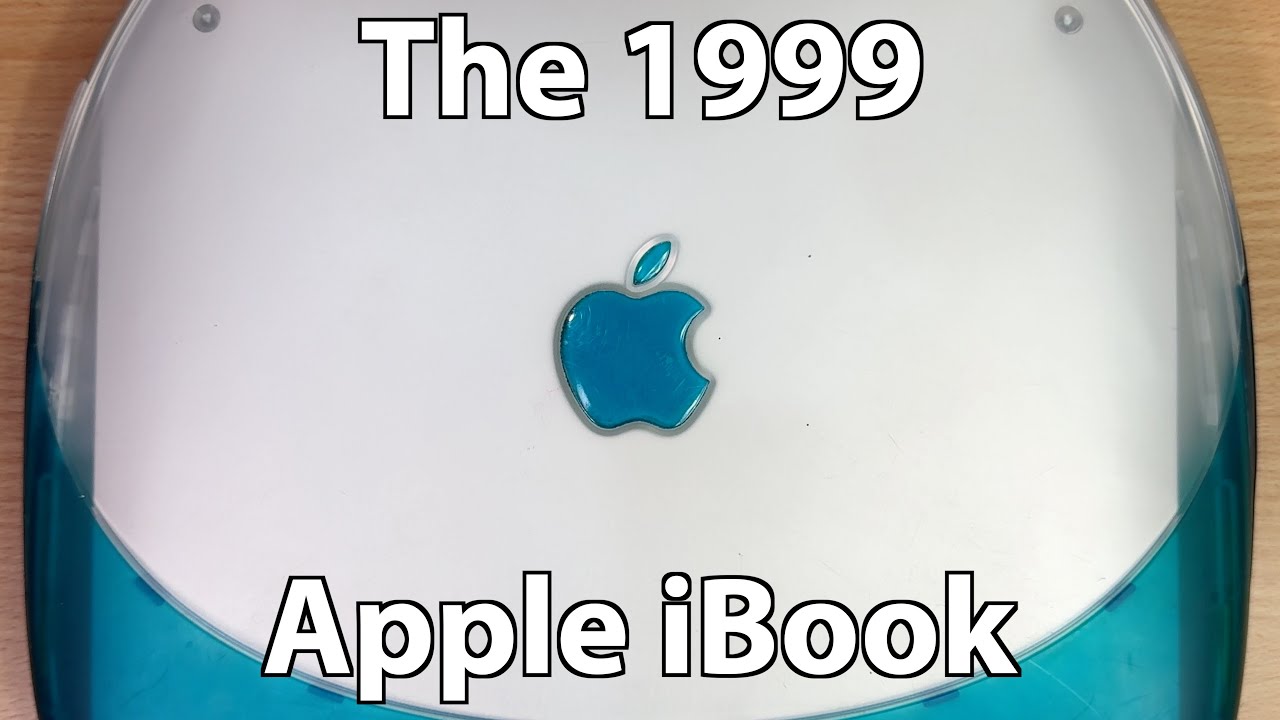
Back when the internet was fun. (1999 Apple iBook)

STOP WASTING YOUR MONEY!!! Same PC... DIFFERENT COST!

I Bought a New Old Harley Motorcycle, Its got Problems