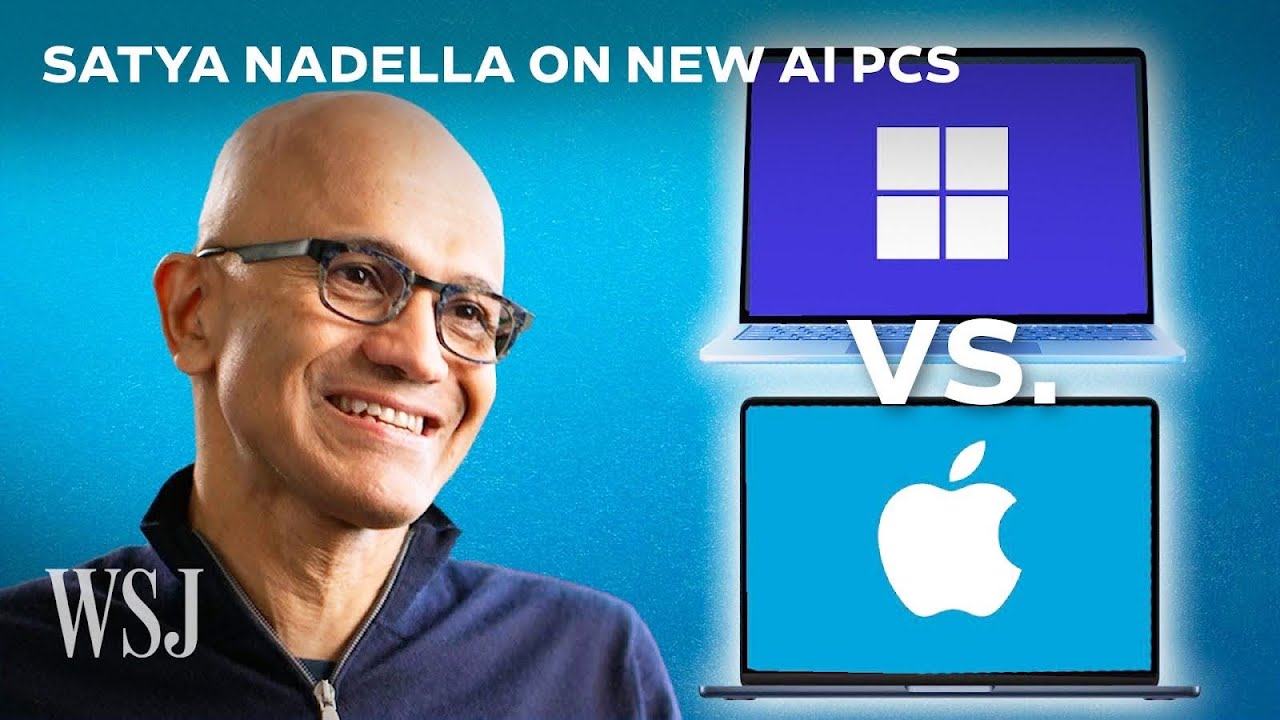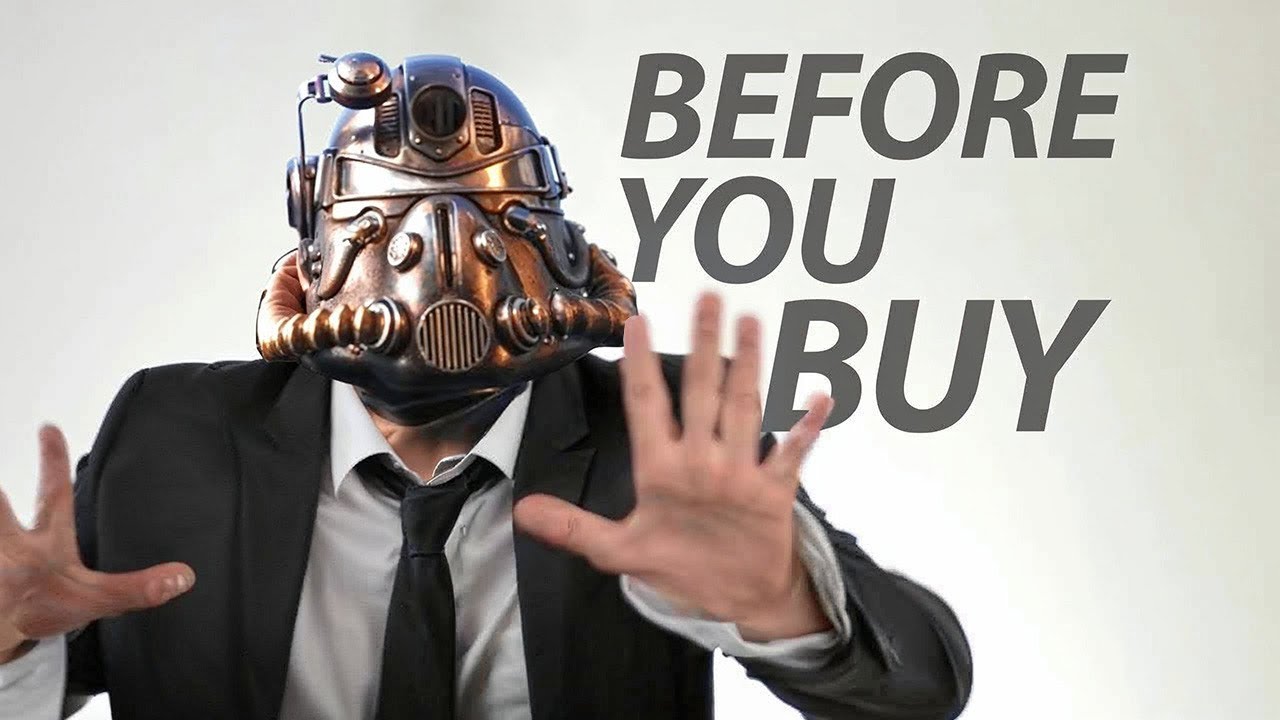iOS 17.4 Released - What's New?
Summary
TLDRiOS 17.4 is a major update packed with over 50 new features and improvements, including new emojis, podcast transcripts with real-time playback, a revamped Apple Music recognition feature, and enhanced battery health monitoring. The update also introduces groundbreaking changes for EU users, such as side-loading and third-party browser engines. Additionally, iMessage receives a state-of-the-art postquantum cryptographic protocol, fortifying its security against future quantum computing threats. With performance boosts, battery life enhancements, and a host of other refinements, iOS 17.4 emerges as a must-have update for iPhone users worldwide.
Takeaways
- 😃 iOS 17.4 introduces new emojis, including a shaking head, phoenix, lime, mushroom, and broken chain.
- 📻 The Podcasts app has been redesigned with a new 'Home' tab, a new icon, and real-time transcripts for episodes.
- 🔋 Battery health and charging optimization settings have been separated, and more battery details are now available.
- 🔒 The new 'Stolen Device Protection' feature allows users to require a security delay for account changes, even at familiar locations.
- 🇪🇺 Users in the EU can now sideload apps from third-party app stores and use alternative browser engines and payment methods.
- 🎮 Game streaming apps are now allowed on the App Store, not just in web browsers.
- 📟 iMessage has been enhanced with a new 'pq3' cryptographic protocol to improve security against future quantum computing threats.
- 🗣 Siri can now read messages in different languages, and the 'Hey Siri' command is available in German.
- 💼 Contacts now display more compact images, Apple-verified business logos, and a better background for unknown contacts.
- 🚗 CarPlay has been updated with dual-screen Apple Maps support and preparation for the next-generation 'CarPlay 2.0' experience.
Q & A
What are some of the new emojis introduced in iOS 17.4?
-Some of the new emojis included in iOS 17.4 with Unicode 15.1 are a head shaking forwards, a head shaking from side to side, a phoenix, a lime, a mushroom, and a broken chain, along with 18 additional people body emojis.
What are the major changes to the Podcasts app in iOS 17.4?
-The 'Listen Now' section is now called 'Home', and there's a new glyph icon to replace the play button. The now playing bar has a more floating style like Apple Music, and there are new real-time podcast transcripts that you can search within and have read by accessibility features like VoiceOver.
What is the new 'Heavy Rotation Mix' feature in Apple Music?
-The Heavy Rotation Mix is a new playlist in Apple Music that compiles the tracks you've been listening to a lot lately, updated daily. It's similar to Spotify's 'On Repeat' playlist.
How has the Battery Health section changed in iOS 17.4 for the iPhone 15 series?
-The Battery Health and Charging Optimization sections are now separated. The Battery Health section shows additional details like cycle count, manufacturer date, and first use date. There's also a new 'About Battery and Warranty' link explaining Apple's expectations for battery capacity retention.
What is the new Stolen Device Protection feature in iOS 17.4?
-Stolen Device Protection now allows you to require a security delay always, not just when you're away from a familiar location. This adds an extra layer of security by forcing a delay between Face ID scans when changing Apple ID passwords.
What major changes does iOS 17.4 bring for users in the EU?
-iOS 17.4 introduces sideloading for EU users, allowing them to install apps from third-party app stores. It also enables third-party browser engines like Chrome's Blink engine, and third-party payment apps to access the NFC chip for contactless payments.
What is the new pq3 cryptographic protocol for iMessage in iOS 17.4?
-The pq3 protocol is designed to protect iMessage against 'harvest now, decrypt later' attacks using future quantum computers. It adds a periodic 'rekeying' mechanism that can self-heal from key compromise, providing the strongest messaging security of any at-scale protocol.
What changes have been made to the Contacts app in iOS 17.4?
-The contact image is more compact, and the background for contacts without a photo is now a gradient over your wallpaper instead of an ugly gray color. Call identification also displays verified business names, logos, and department names when available.
What is the new virtual card number feature for Apple Cash in iOS 17.4?
-You can now set up a virtual card number for your Apple Cash card in the Wallet app. This allows you to use your Apple Cash balance at websites and stores that don't accept Apple Pay, with the virtual number available in Safari autofill.
What improvements have been made to CarPlay in iOS 17.4?
-iOS 17.4 adds support for dual-screen Apple Maps experiences in compatible cars, with turn-by-turn directions shown in the instrument cluster. It also lays the groundwork for the next generation of CarPlay, introducing new APIs and applications like car camera, climate control, and tire pressure monitoring.
Outlines
🆕 iOS 17.4: New Emojis and Podcast App Enhancements
The video introduces the new emojis included in iOS 17.4, and highlights major changes to the Podcast app, such as the rebranding of 'Listen Now' to 'Home', a new 'Home' tab with a different glyph icon, a floating now playing bar similar to Apple Music, and the addition of real-time podcast transcripts with search functionality.
📲 iOS 17.4: Battery Health, Charging, and Security Enhancements
The video covers enhancements to battery health and charging features in iOS 17.4 for the iPhone 15 series. It explains the separation of battery health and charging optimization settings, providing more detailed information like cycle count and warranty details. Additionally, it introduces the new 'Stolen Device Protection' feature, which now allows users to require a security delay even when at familiar locations for added security.
🔓 iOS 17.4: Sideloading, Browser Engines, and Payment Options for EU
For users in the European Union (EU), iOS 17.4 introduces sideloading, allowing the installation of apps from third-party app stores. It also supports third-party browser engines like Chrome's Blink engine and enables third-party payment applications to access the NFC chip for contactless payments without using Apple Pay. Additionally, game streaming apps can now have standalone apps in the App Store.
🔒 iOS 17.4: Enhanced iMessage Security and App Store Changes
The video highlights the introduction of Apple's new post-quantum cryptographic protocol (pq3) for enhanced iMessage security against future quantum computer attacks. It also covers changes to the App Store, including a new 'Game Center' section in the account area, a redesigned 'Apps' section for purchased apps, and a separate 'Purchase History' section.
📲 iOS 17.4: UI Refinements and Bug Fixes
The video showcases various UI refinements in iOS 17.4, including changes to the TV app's layout, a modernized iCloud Drive glyph icon in the Files app, and enhancements to the Contacts app's UI. It also mentions bug fixes, such as the resolution of the long-standing notification center stutter issue and improvements to the Find My widget's contact picture display.
🚘 iOS 17.4: CarPlay Improvements and Performance Insights
The video discusses iOS 17.4's improvements to CarPlay, including support for dual-screen Apple Maps experiences and the introduction of next-generation CarPlay 2.0 with new app integrations. It also touches on performance and battery life improvements observed on iOS 17.4, recommending users update to this version, especially those in the EU due to the sideloading feature. Finally, it provides an outlook on upcoming iOS updates like 17.5 and 18.
Mindmap
Keywords
💡iOS 17.4
💡Emojis
💡Podcast Transcripts
💡Apple Music
💡Battery Health
💡Stolen Device Protection
💡Sideloading
💡pq3 Cryptographic Protocol
💡CarPlay 2.0
💡Performance and Battery Life
Highlights
iOS 17.4 includes more than 50 new features and changes, along with an important one that you can't even see.
iOS 17.4 includes new emojis like a head shaking, a phoenix, a lime, a mushroom, and a broken chain, along with 18 additional people body emojis.
The Podcasts app has received major changes, including renaming 'Listen Now' to 'Home', a new glyph icon, and a floating now playing bar similar to Apple Music.
The most significant change in the Podcasts app is the addition of real-time podcast transcripts that play along with the audio, and the ability to search within the transcript.
Apple has made the 'Home' tab cohesive across the Podcasts, Books, and Apple Music apps.
The Music Recognition feature now displays Apple-verified business names, logos, and department names when available, and the user interface has been improved.
iOS 17.4 introduces support for side-loading apps from third-party app stores for users in the EU, as well as support for third-party browser engines and payment applications.
Game streaming applications are now allowed to have standalone apps in the App Store, rather than being limited to web browsers.
The App Store account section has been updated with new sections for apps, subscriptions, and purchase history.
iMessage has received a new state-of-the-art post-quantum cryptographic protocol called pq3, designed to protect against future quantum computer attacks.
Siri can now read messages in different languages, and the 'Hey Siri' command is available in German languages.
A new 'Messages for Business' section allows users to opt-in to receive messages from businesses for order status, flight notifications, and more.
Contact information now displays more compact images, and call identification shows Apple-verified business names, logos, and department names.
A new 'City Digital' clock widget has been added, showing the city name and hour marker.
Users can now set up a virtual card number for their Apple Cash card, which can be used in Safari autofill and for payments where Apple Pay is not accepted.
Transcripts
iOS 17.4 is a major update that includes
more than 50 new features and changes
along with an important one that you
can't even see so in this video you're
going to see all of those new features
and changes and we'll also discuss the
performance the battery life and if you
should update or not first off we have
new emojis so these are some of the new
Emoji included in iOS 17.4 with Unicode
15.1 so some of these include a head
shaking forwards a head shaking from
side to side a phoenix a lime a mushroom
and a broken chain and there's also 18
additional people ody emojis so these
guys face right now and you could also
have different combinations for the
families with kids right here iOS 17.4
includes some major changes to the
podcast application so if I go ahead and
open up podcasts I will have
17.31 on the left 17.4 on the right
throughout this video so you can see
right away way some changes here so
first off in the top left you will
notice that listen now is now home and
also down in the bottom tab bar you can
see that listen now is now home in 17.4
and there is also a new glyph icon to
replace the play button and while down
there you might also notice that the now
playing bar is more like the Apple music
style so it's more of a floating style
it doesn't go edge to edge like it did
on
17.31 it also has has a lighter
background and it kind of just hovers in
place again reminiscent of Apple music
but the much bigger change here happens
inside of the now playing view when you
have a podcast playing and you will
notice down in the bottom leftand corner
we have a lyrics glyph icon and when you
tap on that that will pull up the
transcripts so now in 17.4 you have
podcast transcripts that play along in
real time with the person who is talking
in the podcast
very similar once again to what you see
with apple music and you'll notice that
after it's playing for a while you will
get a little search bar that pops up in
the bottom right there and you can tap
on that with an animation and you have
the option to find within that specific
transcript so if I want to find maybe if
they say sports at all you can see it
comes up four times and it will take me
automatically to where it says Sports
and if you tap on that specific spot it
will take you to that section in the
podcast and play it and you can see this
little animation here when you go out of
the search section back into the full
transcript right here so that is neat
also if you tap on the three dots up in
the top right you have a new option for
view transcript where you can see the
transcript as just plain text and you
also have a search button up in the top
right hand corner where you can search
for whatever you want and you can see
the UI the style of this is very similar
to the safari find on page and the great
thing about podcast trans descriptions
is that they can be used with
accessibility features such as text size
increased contrast and most importantly
voiceover and then if you go into your
library and go to latest episodes you
will notice that the glyph icons in the
menu up in the top right hand corner
have been removed because I think before
in
17.31 they kind of conflicted with the
check marks on the left hand side so
it's more clean now in 17.4 and by the
way Apple has made the Home tab cohesive
throughout iOS 17.4 not just in the
podcast application but also inside of
the books application so now instead of
read now it is now home and again up top
in the top left you can see that change
up there as well and also inside of
Apple music so in apple music instead of
listen now with the play glyph it now
says home with the home glyph and again
up in the top left that has changed as
well and speaking of music if you go
into the music recognition toggle and
you scan for a song that you didn't know
the name of and you use Shazam to pull
up this page right here there are a
couple of changes here as well so first
off you can see that the bar is a little
bit bigger here where it says Music open
and add to the text is larger and more
bold it's also more of a white color
also you can see the same for top songs
right there and also the top buttons up
here are now a darker color than they
were on previous versions of iOS also
when you tap on the three up in the top
right hand corner you can see multiple
changes here as well so now it says
listen in music instead of open and
apple music and now instead of add to
Apple music it says add to a playlist so
you can now add to a playlist from this
Ellipsis menu right here there's also
add to my music and more ways to listen
as a drop down right here and you could
also open it up in Spotify oh and also
the share button is now at the bottom
whereas before it was above view artist
also view artist is now goto artist so
multiple changes here in this little
menu also in the top left you can see it
does say apple music up there so there's
kind of like a title for this dropdown
and if you go down to the very bottom we
have some changes here as well so it
used to say track information in all
caps now it is no longer all caps same
with share song at the bottom used to be
in all caps and also bold now it is more
normal with a less you know weighty font
it's not as heavy and then right here we
have when it was shazamed and the
location so that was not even added
before on
17.31 and also I'm not sure if it's this
song or if it's just a change but the
colors are now different as well so it's
red instead of purple and we saw that up
at the top as well you can also now open
music in apple music classical if it is
available you can see right there it
says listen in classical before it said
open in classical and it was up top but
now music is the first option and
classical is second also in the Apple
music application if you go to the top
top pick section or if you go down to
made for you you will see a new heavy
rotation mix now this is a serers side
update it's not just for 17.4 but it
says the tracks you can't get enough of
lately all in one place updated daily so
it's going to take all the music you've
been listening to a lot lately and it
puts it into one playlist automatically
and it updates on a daily basis which is
really nice and that's something that
spotifi has had for a while but now it
is finally on Apple music by the way if
you want to get your hands on either one
of these wallpapers or the wallpaper
that you see on my home screen here I
will leave all of these linked down in
the description below now there's also
been a big change for the iPhone 15
series if you go into your settings
battery and then right here you'll
notice that it now shows battery health
and charging optimization separately so
before so I have my iPhone 15 Pro here
on the left 15 Pro Max on the right this
one's on
17.31 this one's on 17.4 you can see the
difference here before it just said
battery health and charging but now
those have been separated and when you
went into there before it would just
show this it would show your maximum
capacity it would show your Peak
Performance your charging optimization
and clean energy charging but now if you
go into battery health you'll notice it
shows multiple new things in here so it
shows the battery health as normal so
it's going to relieve a lot of people
and not make people as anxious when they
go into battery and they just see normal
right away most people are not going to
go into it and check that percentage
anymore so I think this is going to help
alleviate a lot of stress that people
have over their batter's capacity but
anyways also in here we have the cycle
count so this was found in the settings
General about before and then down here
we have manufacturer dates and also the
first use and iOS
17.31 that information was in settings
General about and then all the way down
here at the bottom and also cycle count
was below those two but now it's up here
and it also gives you a little bit more
information
on what the cycle count actually is now
what's interesting here is that also
underneath of battery health we have a
link right here that says about battery
and warranty and when you to on that you
get a little kind of a snippet of a
support document from Apple that tells
you that the original battery was
designed to retain 80% capacity at 1,000
Cycles under ideal conditions and apple
actually raised this from 500 Cycles to
1,000 Cycles because the iPhone 15
series batteries outperformed Apple's
original expectations so that is great
to see if you have an iPhone 15 series
and if we go into the charging
optimization section here you can see
there is a slight change here as well so
we do have clean energy charging down
there at the bottom whereas before that
was in the main section of the battery
health and charging not inside of
charging optimization so minor change
there this update also adds a much
needed change to the stolen device
protection feature feature that was just
introduced with iOS 17.3 so if you go
into your settings and face ID and
passcode and put in your passcode and
you scroll down you will see that stolen
device protection now has its own
section so before on 17. 3.1 it was a
standalone just an on or off button
right here and you couldn't really do
anything else but now in 17.4 it has its
own menu its own submenu here and from
here you'll notice a big change and that
is that you can now require a security
delay always not just when you're away
from a familiar location and if you
forgot what the whole security delay
feature is it basically just means that
like if you try to change your Apple ID
password and you're away from a familiar
location like your home or your work
you're going to have to have an hour
delay between face ID scans you have to
change your you know you have to put in
your face ID at first when you go to try
to change an Apple ID password for
example and then you'll have to wait an
hour and then put in your face ID again
you will not be able to use a password
to bypass the biometric scan of your
face so that is a great way to prevent
like a thief for example from stealing
your phone and you know draining your
bank accounts and changing your Apple ID
password because in that case they would
have to scan your face twice over the
span of an hour and that's just unlikely
so anyways that is when you're away from
familiar locations but if you want to
change that to always have that delay
now you can do that in iOS 17. four and
this is great because sometimes certain
locations would be considered a
significant location or a familiar
location like if you go to a gym every
day or if you go to a cafe every day
your phone might pick that up as a
familiar location so if somebody were to
steal your phone while you were working
out or while you were drinking a coffee
in the cafe your phone would register
that as a familiar location which would
mean that they would not have to go
through the whole security delay anymore
more they would just be able to change
your password right away now of course
they're still going to need to have a
face ID scan but they're not going to
need that second authentication and that
1 hour delay because you were at a
familiar location because again on 17.31
you did not have the option to always
require a security delay it only you
know happened when you were away from a
familiar location so hope that makes
sense this is a pretty complicated you
know feature to talk about here now iOS
17.4 is going to be perhaps the biggest
iOS update of all time for those living
in the EU because iOS 17.4 introduces
side loading so side loading is
officially live for those who live in
the EU now if you don't know what side
loading is basically that means that you
can install applications from thirdparty
App Stores so that is a thing that we
have always thought was never going to
happen on the iPhone but it's finally
here you could also set an alternative
app store as your default app store if
you would like to now this includes you
know we're going to start seeing app
stores from epic games to install
fortnite and you're going to see a lot
more of these alternative app stores
come out to those in the EU and
hopefully this does spread over to the
US eventually as well now side loading
is not the only thing that 17.4 ads
because there's also support for
third-party browser engines so Safari's
browser engine is webkit we all know web
kits but now Chrome can use its native
blink engine on iOS for the first time
and also thirdparty payment applications
and Banks now have access to the NFC
chip and can offer contactless payments
directly on the iPhone without using
Apple pay or the iPhone's Wallet app and
by the way if you are in the EU this is
a screen that you might see when you go
to install an application it says to
verify the information before installing
Google Chrome and this example now
something that has changed worldwide and
is not exclusive to the EU you is game
streaming applications are now able to
be included in the App Store and not
just in the browser so before
applications like nvidia's GeForce now
or Xbox cloud gaming previously you
could only access those through a web
browser like Safari but now they are
able to have their own Standalone app in
the app store which could mean that
you'll be able to get all those games in
one in the app store soon because 1.4
allows for it now if you go into the
account section in your app store you
will notice some changes here as well so
first off you can see that underneath of
our profile picture and our name we now
have Game Center so that is new and then
also under that we used to have
purchased subscriptions and
notifications but now we have apps
subscriptions purchase history and
notifications so you can go into here
and you can see all your apps that you
previously downloaded so before you had
to go to purchased and then my purchases
but now that is apps and my apps and
that's where you can see all the
applications that you installed and then
the purchase History Section is where
you can see all of the purchases that
you made in the last 90 days or you
could also tap on that and change it to
a different date range now in the intro
I mentioned how there's a big change in
iOS 17.4 that you're not going to be
able to see and that has to do with
imessage because iMessage is now more
secure thanks to Apple's new
state-of-the-art postquantum
cryptographic protocol for iMessage
which is called pq3 now pq3 is designed
to protect against Harvest now decrypt
later attacks where a bad actor collects
encrypted data with the hope of
decrypting it with a quantum computer in
the future now the messaging service
signal previously added a very similar
technique to their service but Apple
takes it a step further with what they
consider level three security compared
to signals level two now Apple achieved
level three by adding a quote periodic
postquantum rekeying mechanism that has
the ability to self-heal from Key
compromise so think of this rekeying
mechanism like a secret code that
changes regularly to keep your messages
safe so if a bad guy AKA a postquantum
computer that doesn't even exist yet if
they ever figure out your old code pq3
the thing Apple just introduced in 17.4
will create a new code that the bad Guy
cannot guess from the old one and what
this means is that even if somebody
gains access to your messages once via
that encrypted key they cannot keep
doing it so it's basically like having a
self-fixing lock on your messages so if
all that still went over your head just
know that iMessage is about to get a
whole lot more secure starting with 17.4
and iMessage was already secure but now
after this update iMessage has the
strongest security properties of any at
scale messaging protocol in the world
and that is from Apple themselves if we
head into our settings and go to the
Siri and search section you will notice
that before it said automatically send
messages now it's messaging with Siri
and if you go into that section we have
a change here as well so we have a new
Option down there that says read
messages and you could add a different
language here so basically what this
means is that Siri can now read out
messages in different languages and this
is not going to change the primary
language that Siri listens to and
responds in it's only going to read out
the messages in the language that you
select and speaking of Siri the Siri or
hey S command is now available in German
languages so you can now have the option
in German to just say Siri instead of
the full hey s also in settings if you
go down to the messages section and then
go all the way down to the very bottom
we have a new section down there for
messages for business and if you go into
there there is a loan toggle for
business updates and if you have this
enabled that means that you will receive
messages from businesses that you opt
into to get things like order status
flight notifications fraud alerts or any
other transactions that you opt into
also if you go into the contacts
application and go to one of your
contacts there's a change to the
contacts view so first off you can see
that the image is a lot more compact now
so the whole section here is much more
Compact and the image does not take near
as much space as it did on 17.31 so
everything inside of here is the same
but you'll just notice that the top part
is much Slimmer now in 17.4 I think this
looks a lot better than before and then
also call identification now displays
Apple verified business name logo and
Department name when available and then
if you call a contact that does not have
a contact poster you will notice that
the background is no longer this ugly
gray color it's now more of a you know
kind of a gradient over the wallpaper
that you currently have on your device
so it looks a lot better than it did
previously and that will also show on
the actual phone call not just this call
failed screen there's a new clock widget
in this update so if you go to add a
widget to your home screen and go to
clock you will notice that there's a new
one once you go over a few times you
will see that we now have City digital
so this is a new widget it's very
similar to the digital clock that you
see right here clock digital except for
it now shows the city up in the top and
then also the hour marker down there in
the bottom here's what that looks like
on the home screen I like it in the
wallet application if you go to your
Apple cash card and tap on the three
dots up in the top right hand corner and
go to card number you will notice that
you can now set up a virtual card number
for your Apple cash card so basically
what this means is that if stores or
websites do not accept Apple pay and it
asks for your card detail you can now
pay with your Apple cash card and when
you go to set up the virtual card number
and you tap on continue you will have to
authenticate yourself and there we go it
says number added Apple cash will now
use a virtual card number and is also
available in Safari autofill and when
you go back into the settings for the
Apple pay cash card you will now see
your full virtual card number so you
have your expiration date your security
code all of that and you can also
request a new card number with a tap of
a button so now if you go to buy a
wallpaper pack on Brandon but.com or
anywhere else in Safari and you go to
where you need to put in your credit
card information you can see that now in
Safari autofill we do have apple cash
there and then if you go into your
settings and go to privacy and security
there's now a wallet section right here
so before there was not a wallet section
but now it shows up right here and it
says that apps that have requested
access to Banking and Financial accounts
will appear here and then also in this
section you'll see pass Keys access for
web browser so if you're using pass keys
in your web browser those will now show
up here inside of the privacy and
security section in your settings
there's also a few changes in the TV
application so you'll notice right away
on the home screen that we now have
these arrows next to up next whereas
before there was not an arrow you can
now go into a standalone section for up
next whereas before you just had to
swipe over here on the home screen and
then if you go into a movie or a TV show
and look underneath of the title you can
see that where it says Apple TV plus it
now shows a glyph icon to the left of
that and that's going to show for any
movie or TV show based on the
application that you can watch that TV
show or movie in and there's also an
arrow there because you can tap on that
to go into said application so in this
example it's just Apple tv+ so it stays
in the app and then as you scroll down
you'll notice some changes here as well
so again we have the arrows under
trailers bonus content related cast and
crew so before it was only under related
but now you can see that we have those
arrows on all of these sections like
bonus content for example you can go
into its own section whereas before you
just had to scroll here on the page of
that show and then also under cast and
crew the how to watch section has been
revamped as well it's no longer this big
oversized card it's just a more minimal
card as you can see right here oh and
then also if you go back to the Apple TV
plus Tab and then go to newest releases
you will notice that the layout now
matches the rest of Apple TV whereas
before it had this dual you know row
right here this dual column and now it's
just this one more minimal single file
column right here on 17.4 which is what
we had on everything else in 17.3 so you
can see top chart movies top chart TV
shows everything was a very similar
layout but for some reason Apple
neglected the newest releases but now
that has been changed with 17.4 Small
Change in the files application the
iCloud Drive glyph icon has now been
modernized so it now has the more modern
look instead of the old classic iCloud
logo now iOS 17.4 is also a big update
for carplay so you're most likely not
going to benefit from this now but it is
laying the foundation for the future of
carplay so first off if you have a car
that supports the dual screen Apple Maps
experience with carplay you will get
this new change where there's an Apple
Maps option that shows information about
upcoming terby term Maneuvers in the
instrument cluster so it now shows it up
on your gauges where your speedometer is
right there so you're going to be able
to swap the display type between the
main and the instrument cluster by
tapping on the map configuration button
in the top right of the maps screen so
that is available for cars right now
however iOS 17.4 also introduces next
generation carplay support So carplay
2.0 which is going to launch launch in
the US later this year there's now eight
new carplay applications that are
implemented in the code of 17.4 and you
can see that these are car camera charge
climate closures media tire pressure and
trips and then also this goodbye text
was in the code of iOS 17.4 which
suggests that Apple carplay 2.0 is going
to show this when you turn your car off
which is going to be super satisfying
because that is of course the same font
that we get the hello on on the Mac and
the iPhone and then for the developers
out there there is a new API that allows
you to turn off hand gesture reactions
in video calls now as far as bug fixes
go we do have a few bug fixes in iOS
17.4 as well the most notable one is the
notification center bug has finally been
fixed after pretty much almost a year at
this point it was introduced in June and
it is now finally fixed in 17.4 and if
you don't know what that bug is is take
a look at the left and the right at the
same time when you go right here you can
see it's very stuttery on
17.31 it lags like crazy but now that is
fully fixed and our notification center
is as smooth as butter there's also been
a fix for the find my widget where
sometimes the contact pictures would
show up as blank so it's not happening
right now but sometimes the picture
would go blank on 17.31 that's been
fixed in 17.4 and this update also fixes
an issue for dual SIM users where the
number changes from primary to secondary
and is visible to a group they have
messaged now as far as the performance
goes performance is going to be better
here on 17.4 compared to iOS 17.3 and
previous versions of iOS 17 and I don't
just mean the UI enhancements because of
course I will say that it feels better
and more smooth because of the
notification center enhancements and how
that bug has finally been squashed and a
few other UI bugs have been fixed as
well with 17.4 but those aside the just
raw performance on 17.4 also feels
better and feels smoother on this update
compared to previous versions and it's
not just me several others that watch
these videos have also chimed in and
told me that performance is better for
them on their device as well so I am
expecting a slight performance boost
across the board for everybody that
updates to iOS 17.4 and if you take a
look at my battery life now it is nice
and if you want to check what my battery
percentage was at the start of this
video you can kind of gauge how the
battery performance is here on 17.4 but
for me personally battery life has
definitely improved on my iPhone 15 Pro
Max along with on my iPad Pro the two
devices I use on a daily basis so now
with all that being said should you
update to iOS 17.4 or should you just
hold off and I would say that if you're
in the US or any other country aside
from the EU I think this is a great
update that you should strongly consider
consider updating to because once again
you do have the iMessage security
enhancements you have the new Emoji you
don't want to be getting those you know
little boxes with the question mark
inside when your friends send you an
emoji that you don't have because you
didn't update you know your software you
never want to be in that situation so if
you want the new Emoji if you want the
podcast transcriptions potentially
better performance in battery life I
just think all around 17.4 is a worthy
update and then if you're in the EU I
would say that this is no question what
whatsoever you should absolutely update
to iOS 17.4 I mean side loing is one of
if not the biggest feature ever added to
the iPhone so you definitely want to
take advantage of side loading and all
the other changes that you get in iOS
17.4 so I'm jealous of you guys but with
that being said if you are more of a
conservative user who likes to take a
slow approach to these updates and you
don't want to update right away you
don't want to get burned by a bug that
may not have been discovered yet feel
free to wait you know I do release an
apple weekly episode every Saturday
where I give an update on the latest
software versions so if you are a more
conservative user you might want to wait
for that video just to make sure
everything is running just fine now as
far as what to expect next from Apple
the next major release is going to be
iOS
17.5 now Apple removed a lot of features
and changes from IOS 17.4 throughout the
beta stages for some odd reason so I
would expect a lot of those to come back
with iOS 17.5 and future versions now I
would not expect to see iOS 17.5 until
some point in April so I would say early
to mid April is going to be when we see
iOS 17.5 but in the meantime we should
see an iOS
17.4.55 those double Point updates Apple
typically only releases you know main
features Big features and changes in
these single point updates like a point4
or 8.5 but of course at this point all
eyes are on iOS 18 which will be
unveiled in the first week of June most
likely on the week of June 3rd at the
worldwide developers conference and that
is going to be a major update which I
will be covering in depth here on the
channel as usual so anyways that is iOS
1.4 I hope you enjoyed this video if you
did I would appreciate if you gave it a
thumbs up also be sure to subscribe so
you don't miss out on future iOS update
videos i' like to give you guys these
video notifications before your iPhone
even tells you that an update is
available that is my main goal with
these videos and usually I succeed
sometimes Apple sneaks out a
notification ahead of me but you know
that's how it goes sometimes but if you
want to get your hands on this wallpaper
and others I will leave all those linked
down in the description below but
anyways guys thanks again for watching
watching and I'll see you soon
5.0 / 5 (43 votes)