I made FLAPPY BIRD in DUMB programs
Summary
TLDRThe video script details an inventive attempt to recreate the popular game Flappy Bird using unconventional platforms such as File Explorer, Microsoft Paint, and Premier Pro. The creator humorously navigates through various challenges and limitations of these non-gaming environments, employing Python scripts and keyboard shortcuts to simulate game mechanics like gravity and flapping. Despite the quirky obstacles and the comedic tone, the video underscores the potential for creativity and innovation in repurposing everyday software for entertainment and learning.
Takeaways
- 🎮 The video is a creative exploration of remaking Flappy Bird using unconventional 'game engines' such as File Explorer and Microsoft Paint.
- 💡 The concept proves that with enough creativity, any platform can be utilized to create a game.
- 📁 File Explorer is used as a 'game engine' by manipulating folders and text files to simulate the movement of the Flappy Bird character.
- 🔄 The video humorously highlights the limitations of File Explorer when trying to refresh the display consistently for a smooth gaming experience.
- 🤖 A Python script is written to automate the renaming of text files to simulate the bird's movement, showcasing a clever, yet unconventional approach.
- 🎨 Microsoft Paint is approached as a 'game engine' by using a Python script to control the mouse and draw the game's elements frame by frame.
- 🚀 The video demonstrates the challenges of drawing game elements with precision and maintaining consistency in each frame using Microsoft Paint.
- 💻 Premier Pro, a video editing software, is humorously attempted as a game engine by moving the bird and pipes through the timeline and using hotkeys.
- 🎥 A creative solution of tracking footage is used to give the illusion of movement in the Premier Pro version of Flappy Bird.
- 🛠️ The video emphasizes the importance of understanding code, even when using automated tools, to identify and fix errors and achieve the desired outcome.
- 📚 The video promotes BR.org for learning the fundamentals of programming, math, and science through interactive courses.
- 🎉 The video concludes with a mention of an upcoming event, the 'Bestum Battle', and a call to action for Patreon supporters to receive exclusive content.
Q & A
What is the main objective of the video?
-The main objective of the video is to recreate the game Flappy Bird in unconventional and humorous ways, using various software and methods that are not typically associated with game development.
Which software is used first to attempt the recreation of Flappy Bird?
-The first software used to attempt the recreation of Flappy Bird is File Explorer.
How does the video creator propose to use File Explorer as a game engine?
-The video creator proposes to use File Explorer as a game engine by manipulating folders and text files to represent the bird and its movement, and using the file explorer's refresh feature to simulate the game's dynamic elements.
What is the result of the attempt to create Flappy Bird using File Explorer?
-The attempt to create Flappy Bird using File Explorer results in a very basic and non-functional version of the game, with limited movement and no real gameplay mechanics.
Which software is suggested as the next game engine after File Explorer?
-Microsoft Paint is suggested as the next game engine after File Explorer.
What is the main challenge in using Microsoft Paint for creating Flappy Bird?
-The main challenge in using Microsoft Paint for creating Flappy Bird is the difficulty in drawing and redrawing game elements, such as the bird and pipes, in a consistent and efficient manner to create a流畅的游戏体验.
How does the video creator address the issue of gravity in the File Explorer version of Flappy Bird?
-The video creator addresses the issue of gravity by using a script to move the bird's text file up and down, simulating the effect of gravity.
What is the final outcome of the attempts to recreate Flappy Bird in the video?
-The final outcome of the attempts to recreate Flappy Bird in the video is a series of humorous and unconventional versions of the game that do not function properly or are extremely limited in gameplay, highlighting the challenges and creativity involved in using non-game development software for this purpose.
What is the purpose of the Patreon section mentioned at the end of the video?
-The purpose of the Patreon section is to encourage viewers to support the creator's content through Patreon, offering them exclusive content and the opportunity to participate in discussions and future content ideas.
What is the 'betum battle' mentioned in the video?
-The 'betum battle' is an event for YouTubers run by William Osman, where people showcase their creative and unique builds. The video creator plans to attend this event to present his own creations.
Outlines
🕹️ Transforming File Explorer into a Game Engine
The paragraph discusses the creative endeavor of remaking Flappy Bird using unconventional methods, starting with File Explorer. The creator humorously suggests that File Explorer can be considered a game engine due to its ability to store images. The process involves manipulating folders and text files to mimic the game's bird character, and using Python scripts to automate the renaming of files for movement. The creator faces challenges with the consistency and refresh rate of the display, eventually using an auto-clicker to refresh the screen. The paragraph highlights the quirky and experimental nature of using everyday tools for game development.
🎨 Microsoft Paint: The Unexpected Game Engine
This paragraph presents the idea of using Microsoft Paint as a game engine for Flappy Bird. The creator plans to use a Python script to control the mouse and draw the game's state, including pipes and the bird character. Challenges arise with drawing shapes and maintaining consistent sizes and colors. The creator embraces the unpredictable nature of the game as it runs, with different outcomes each time. Despite the low frame rate and gameplay issues, the paragraph showcases the potential of unconventional tools for game development.
🎥 Premier Pro: The Struggle with Video Editing Software
The creator explores the possibility of using Premier Pro, a video editing software, as a game engine for Flappy Bird. The plan involves adding a bird and pipes to the timeline and using keyboard shortcuts for movement. The paragraph details the creator's struggle with the software's limitations, such as the inability to move the bird through the pipes and the crashing issues. The creator attempts to work around these issues by moving the pipes instead and speeding up the footage. Despite the challenges, the paragraph demonstrates the creator's determination to push the boundaries of what can be considered a game engine.
🚀 Conclusion and Future Plans for Unconventional Game Development
In the final paragraph, the creator reflects on the overall experience of using non-traditional platforms for game development. Despite the humorous and sometimes frustrating results, the creator expresses optimism about continuing to explore unconventional methods for creating games. The paragraph also promotes BR.org for learning computer science and programming, and mentions upcoming events and Patreon support. The creator's enthusiasm for innovative ideas and willingness to share his journey with the audience is evident, encouraging others to think outside the box and embrace the possibilities of game development.
Mindmap
Keywords
💡Flappy Bird
💡File Explorer
💡Python
💡Game Engine
💡Microsoft Paint
💡Collision Detection
💡Keyboard Shortcuts
💡Auto Clicker
💡Premier Pro
💡Open Source
💡Patreon
💡BRILLIANT.org
Highlights
The creative concept of remaking Flappy Bird using unconventional platforms such as Premier Pro and File Explorer.
The idea of treating File Explorer as a game engine by using folders and text files to represent game elements.
The humorous attempt to move the 'bird' by renaming text files and using the file explorer's refresh feature to simulate motion.
The innovative use of Python scripting to automate the renaming of text files for character movement.
The unexpected challenge of maintaining consistent refresh rates for the 'game' when using file explorer.
The transition to Microsoft Paint as the next 'game engine' and the creative approach to using drawing tools for game development.
The clever use of keyboard shortcuts and mouse control through scripting to simulate game mechanics in Paint.
The humorous and experimental nature of attempting to create gravity and flapping mechanics in a program not designed for game development.
The innovative idea of using Premier Pro as a game engine by manipulating the video timeline and playhead.
The trial and error process of trying to move the bird through the pipes in Premier Pro and the eventual pivot to moving the pipes instead.
The realization and acceptance that not all unconventional platforms are suitable for game development, as demonstrated by the Premier Pro experiment.
The promotion of learning programming and computer science through interactive courses, emphasizing the importance of understanding and reading code.
The mention of upcoming events like the 'bestum battle' and the encouragement for creators to showcase their innovative projects.
The Patreon support discussion and the exclusive content offered to supporters, including the possibility of receiving a Beyblade.
The future plans for the channel, including the intention to release more videos and explore different content formats like robotics.
The winner announcement of a giveaway and the encouragement for Patreon supporters to engage with the community.
Transcripts
hello today we're going to be remaking
Flappy Bird in increasingly stupid ways
from Premier Pro to file explorer I'm
here to prove that anything is a game
engine if you try hard enough oh what
okay game engine one file explorer is a
game engine it's got everything you need
it can like store images I suppose H
yeah that that's all you really need
okay let's jump into it okay so here's
the plan if we fill out this bad boy
with a bunch of new folders then we have
a picture of the Flappy Bird Bird this
makes me extremely uncomfortable I don't
know why it's like a cyclops version
anyway okay there we go that's our boy
now in theory we can change the name of
the bird and it should move around if we
call it zero bird that didn't work at
all that did it should move up am I
crazy oh wait no I'm dumb I'm dumb you
don't want folders folders are always
above the other files we want like text
files okay let's make some text files
did it crash okay we're good okay that
really doesn't bode well all I did was
create a text file [ __ ] is we've barely
started [ __ ] is about to get so much
worse all right let's fill her up okay
now if we change the name it should
move
[Applause]
yeah I am celebrating so hard all we did
was rename it okay we got [ __ ] to do
let's go next I WR a little python file
to rename all the text files so I don't
have to manually go through and do them
all and this should allow for more
precise movement name this to 2 a does
that move it after two it does okay okay
and now if we want to move it down one I
think we have to call it
17A yes yes okay okay okay also decided
to use medium icon so we got more spaces
to move around in now we can write a
script then we'll just move it around
randomly all right this is good but
we've R into our first let's call it
Quirk of this game engine it's not
really that consistent with refreshing
the display like this is supposed to
change the position of the bird every
second but if we put it next to a
metronome then you see it's really not
doing
well now not all is hopeless we do have
one option left and that's this absolute
but right here this [ __ ] Legend this
guy when you click it refreshes the
display which is like exactly what we
want so my first thought is to run an
auto clicker to spam click that bad boy
all right let's click that [ __ ] every
like 10 milliseconds that should be
enough o yeah that's pretty quick yeah
that doesn't seem great oh no oh no stop
stop stop oh I [ __ ] up I've done
[ __ ] up oh can no longer exhale trust
me to break [ __ ] file explorer oh
we're back it works oh no it's opening
them all no no no no no no look at this
oh no no oh no it's still going okay so
turns out every 10 milliseconds is a
touch excessive and we could probably
just do it every time we change a file
also I have PTSD from letting python
control my mouse I could do oh no it's
open command prompt so we're going to
use keyboard shortcuts to refresh it
instead yes yes yes yes yes okay okay
that's pretty insc I'm pretty happy with
that all right this is way better uh but
a game running in an FPS of one is not
ideal we're trying to make Flappy Bird
here not cyber Punk so let's see how far
we can push it it's 10 FPS I was going
to do a whole montage thing can't be
[ __ ] doing that it's 10
FPS if we go any further than 10 FPS it
starts like skipping FR Aames like this
and that [ __ ] sucks so 10 FPS it is
okay let's actually you get the game
happening all we've done is move a bird
like left and right let's actually get
some like gravity
[Music]
happening I'm
[Music]
flppy flop FL FL I'm looking
flppy oh yeah that's gravity baby it's
going oh he is going far that is that is
a big number all right let's flap that
bird and then space
Oh space hello I broke it what if you
speed up the footage it almost looks
playable okay it's pipe time it's pipe
time it's pipe time got to get that that
[ __ ] pipe time
it's time it's time got to get that
[ __ ] pip time
it's it's time oh oh look at the
pipe it's working it's [ __ ] working
oh wait it crashed oh but it's a good
crash because it happens when I hit the
pipe yes okay I don't have to code that
bit in my sh coding has built in
Collision detection yes okay come on
come on come on oh oh oh it's Flappy
Bird it's this is going to be so hard
and now we just have to spawn new pipes
in every now and then and we're Gucci
baby all right let's do this [ __ ] that's
one easy easy game go for two oh oh he's
crazy can he get
three no no I died no but that's Flappy
bir FL in Vile Explorer yeah I told you
vile Explorer is a game engine also I
tried to do it with the sky background
but moving around pngs is way slower
than moving around text files so it was
pretty unplayable also this happened
oh what happened where'd it go am I I
think I've
become have I become a pipe yes I have
become a pipe that's fine that happens
so yeah anyway next game
engine Microsoft Paint is a game engine
it's got everything you need you can
like the paint stuff ah look I painted
your
mom okay so here's the idea for this one
basically the plan is to write a python
script that is going to control the
mouse to really quickly draw the entire
state of the game so it'll like draw
some pipes over here and then it'll
probably have to change the color of the
paint and then draw the bird like this
and yeah that's like one frame it'll
have to like redraw everything every
other frame I guess we'll have to erase
that I'll figure it out don't worry okay
let's draw some
[Music]
[ __ ] okay that's good but let's draw it
a bit
faster okay that was faster but it was a
different shape which is not
ideal yeah that's the speed we're
looking for baby okay now that we're
happy with the speed let's actually draw
the bird from the G from the flppy bird
game yeah we draw that um and to draw
that bird we're going to need some
circles uh which is hard to do with
lines and I couldn't be [ __ ] writing
the code to do this so uh yeah I'm I'm
going to take
that oh yeah kind of [ __ ] kind of was
kind of slow and it missed this point
and it didn't finish the thing but here
at code bullet Industries we can happily
Overlook these things also every time we
run it it seems to [ __ ] up in a unique
way which is that's fun that's a I'm
going to say that's a stylistic choice
and move on but we do need it to be
faster so let's reduce the number of
points in the circle and he's also way
too big so let's shrink him down okay
very nice okay and now I needed some
code to draw rectangles so I wrote that
from scratch and this should draw the
bird and one of the
pipes yeah sure that's that's something
sure uh yeah still not a rectangle but
we are getting
closer oh yes that's the stuff we got a
bird we got a pipe baby that's all you
need once again is kind of different
every time we run it but uh we've
already solved this by calling this a
fature all right everyone shut up ready
ready ready boom fluffy bir yes the
frame rate of this game is going to be
[ __ ] atrocious that was so slow but I
think that's as good as we're getting
okay let's get some colors in this [ __ ]
to change colors we're just going to
quickly click on the color we want
before we draw the stuff so it'll be
like yellow then draw bird then green
then draw pipes you know you know how
paint works it's like that let's also
have the black and be blue yeah that's
pretty okay I've done a thing you
ready yeah yeah yeah yes look at him
he's so handsome a all let's try
actually moving the pipes [ __ ] should
move
now oh
no h all right so we're going to need to
clear out the screen once we've done
drawing a single frame a same person
would probably do like a control a
delete and then paint the background but
[ __ ] that I'm a
[Music]
just beautiful
fantastic oh
no every time the bird's
different all right so I haven't
actually coded any of the game playay
like all I've done is draw a bird um so
let's actually make this Fluffy
Bird I'm making flppy
[Music]
birdap I'm making flppy
bird okay let's do this oh okay it's
it's over here now but it is falling
it's not clearing properly but ignore
that we got gravity in Microsoft Paint
let's go oh yeah that's not right uh
hello hello what the [ __ ] yeah that's
not a problem don't worry about that
okay let's run it back I I don't know
why the bird is green now just Just go
with it it's fine okay what happens when
a hit space does it flap no it breaks
everything that's a nice feature that's
great okay a bird's looking good it's
the right color I didn't change anything
but it works now and do we have a flap
oh we got it we got a flap let's get
let's get an action replay of that bad
boy oh that's the good [ __ ] that's what
we do this for yeah okay I made the bird
smaller and the Gap a little bigger so
you can actually [ __ ] play the game
this is miserable let's let's speed this
up a bit so you can actually watch it
oh he's through oh don't worry about
that oh oh what is what is going
[Laughter]
on a what now all that's left is add
some collision and death logic so the
bird just doesn't fly straight through
the pipes and we got Flappy Bird baby
[Music]
easy
[Music]
no why why are you like
this you
dead you
dead what a game y as I said Microsoft
Paint is a game engine B tier better
than un I don't know why I said that
like I've got a teer list going this is
the only one that I've
rated chat gbt is a game it's got
everything you need it can even draw
your mom a what the what the [ __ ] is
that is this what my audience looks like
it can also make Flappy Bird okay I want
you to draw a screenshot of the Flappy
Bird game in asy art with the background
represented with stars and the bird
represented with this little arrow I
don't know what that is end of the pipes
represented by square
brackets oh actually not bad actually I
thought it would be way worse it didn't
really do the background star thing but
that's okay I think this is better the
pipes should be
vertical okay that's looking good there
should be a gap in the pipes oh for [ __ ]
okay it begins the Gap should split a
single vertical pipe into two vertical
pipes
no yeah it was ambitious that that would
fix it the vertical pipes should be
aligned so they are above each
other okay this is starting to piss me
off you know what Flappy Bird is right
oh what is that what that is so much
worse why are there two
birds hm I I don't know is that bad I
don't know why is there a
square m that's the same [ __ ] thing
oh okay that actually helped it that's
okay okay actually close but can you
remove the square around the bird
starting to get proper mad now get rid
of the
square okay progress okay now get rid of
the horizontal lines you're [ __ ]
joking this piece of [ __ ] thinks he's
funny he got rid of these lines no
obviously not what I'm talking about bro
not those ones the ones around the
bird almost there the still horizontal
lines
though yes yes yes oh my God okay great
now can you have the game moved to the
next game State assume the bird is
falling ah for [ __ ] sake where's the
top pipe gone okay it's back but it's
[ __ ] again the top and bottom pipes
are misaligned
now okay you changed nothing whatever
let's just try to play the game proceed
to the next game State okay that kind of
did something it moved down I think I
don't know what changed actually okay
now next game state but I
flapped oh okay that did go up have the
pipes move left every game
State I think it moved the bird okay
whatever let's keep going okay next
state
next
next
next the pipes aren't
moving they still aren't moving what
what are we do move the pipes
left next
frame next
frame next
frame move the [ __ ]
pipes this game sucks all right you know
what no you can't you can't [ __ ] do
it CH is not a game engine whatever [ __ ]
moving on
Jesus
Premier Pro is a game engine this piece
of [ __ ] is why it takes me four [ __ ]
months to make a video it's got
everything you need except for the
ability to Not Crash all the [ __ ]
time okay here's the play create a new
premier pro project add a bird add a
wall drag the bird into the timeline
boom and you're probably thinking I know
what this guy's going to do the bird's
probably going to move around here in
the video preview um and the pipes will
come from here and stuff but n no no no
no no that's some [ __ ] [ __ ] all we need
is this bad boy right here yeah yeah
yeah yeah yeah don't believe me watch
this boom
bird now we just need to make like 4,000
lanes and by using keyboard shortcuts we
can move our boy up and down okay bird
done okay it's pipe time it's pip pip
FIP it's p time it's p time got to get
that [ __ ] P time
yeah all right are you seeing my vision
now are you seeing my genius okay so we
can move the bird up and down but what
about moving it through the pipes I
found a hotkey that moves the selected
clip to the playhead which the playhead
is like this line here which is
basically what the preview screen is
showing like where in the video we are I
don't know if you use editing software
whatever you figure it out so when you
play this video it moves through the
pipes and if we are constantly moving
this clip to the playhead it'll follow
it mix up some up and down movement and
we got the most annoying version of
flappy bird I've ever experienced but
technically we're getting close and God
that [ __ ] sound is going to get old
[Music]
quick all right let's actually get some
gravity and flapping happening up until
this point it's just been moving like up
and down periodically which is not
Flappy birad this is it on a longer
course I've tried everything to make
this actually not look like [ __ ] but the
main problem is just this snapping to
the play head is very inconsistent uh so
it's always just going to look like [ __ ]
if we keep using that we can just move
the bird to the right using hot keys so
it doesn't follow the playhead which is
smoother but there's a small
problem oh he just kind of leaves huh
okay yeah that's not IDE deal morale was
low I had hit rock bottom was Premier
Pro not a game engine after all were all
the haters right but then I had an
epiphany if you can't move the bird
through the pipes then move the pipes
through the
[Music]
bird yeah this didn't work at all if you
have the pipe selected then you can't
move the bird like you can't have two
separate versions of things selected so
it's no longer Flappy Bird it's just
bird which is not as fun morale was low
I had hit rock bottom was Premier Pro
not if you can't flap the bird then flap
the
[Music]
P this is so [ __ ]
stupid oh and it looks so
Jank if we speed it up and track the
footage so it looks like the birds
moving and not the pipes then we got it
it's Flappy Bird no still good we
haven't been fully cut off yet so we're
still good okay yeah now we're dead now
we're dead that's
fair Premier Pro is a gaming engine it's
a [ __ ] one but it is a gaming engine
also here it is like zoomed out and
tracked I don't know if that's better or
worse than the zoomed in I don't know
but whatever here it is you're
[Music]
welcome hey I hope you enjoyed this
video most of it was just honestly me
using python as a back end and using
random programs to display the game but
I thought it was fun if you want to
learn how to do stuff like this then the
perfect place to do that is BR and.org
bran has a ton of interactive courses on
all things math science and computer
science including courses teaching you
the basics of Python Programming it's
true that I'm no stranger to using a
little performance-enhancing drug to
assist me programming like everyone
knows I'm not Natty but it's rarely as
simple as you just ask it to code
something then it immediately Nails it
it's still super important that you can
understand and read code so you can tell
it all the ways in which it [ __ ] up
and Brilliant courses are a great way to
learn these fundamentals they're
interactive and actually fun instead of
just learning it from a textbook there's
also courses on how large language
models like chat GT work so you covered
both of your bases there so if you want
to support this Channel and try
everything brilliant has to offer for
free for a full 30 days visit
brilliant.org code bullet or click the
link in the description with that link
you'll also get 20% off an annual
premium subscription okay thank you
brilliant before we go into the betum
battle which if you don't know what that
is then video in June I'll be going to
open source which is a YouTuber slaker
event that is run by William Osman
people come to show off some of the
crazy [ __ ] they've build and Adam Savage
will be there so that's pretty cool I
don't know it's just like a youtube/
engineering thing that I'm going to if
you have something that you've built and
want to show it off you can apply there
will be a link in the description below
it could be software it could be
Hardware it could be whatever you want
really there aren't any rules except it
has to be dope okay anyway it's patreon
time let it rip yeah so as I said if you
don't know what this is I put out a
video explaining all of that so go check
it out but basically it's a patreon b
it's what it looks like it's a patreon
battle for my patreon supporters and it
just gives me some time to talk about
some dumb [ __ ] at the end of videos um
yeah so if you enjoy the video let me
know if you want to see more I have more
ideas for how I can make Flappy Bird and
dumb things including stuff like Flappy
Bird on a 3D printer Flappy Bird in like
PowerPoint that should be possible Excel
on an oscilloscope would be an
interesting one on a there so many
different ideas um so yeah if you like
this video let me know I can do more um
I'm hoping to put out some more videos
that's my grand plan is optimistically
and I know I feel like I say this [ __ ] a
lot optimistically two videos a month I
don't think we're going to get there but
that's a stretch goal so we'll aim for
we'll probably get like 1.5 but that's
still pretty good um I'm going to be
trying out some different things maybe
some cheeky Hardware in videos some
Robotics and stuff but you'll just have
to wait and see if you're supporting me
on patreon and don't see yourself here
you have to be part of one of the tiers
that actually gives you a Beyblade
that's just how the API is working and
how my program works um so if you want
to switch over that's probably a play
congrats to Nathan watt for the Big W
you win some free merch from code bullet
shop.com which is live again it was down
for ages because of boring manufacturing
[ __ ] but uh we got it back um we got
this new space man design which is cool
and we got some shirts I know check it
out but I will be in touch Nathan anyway
that's it later
5.0 / 5 (0 votes)
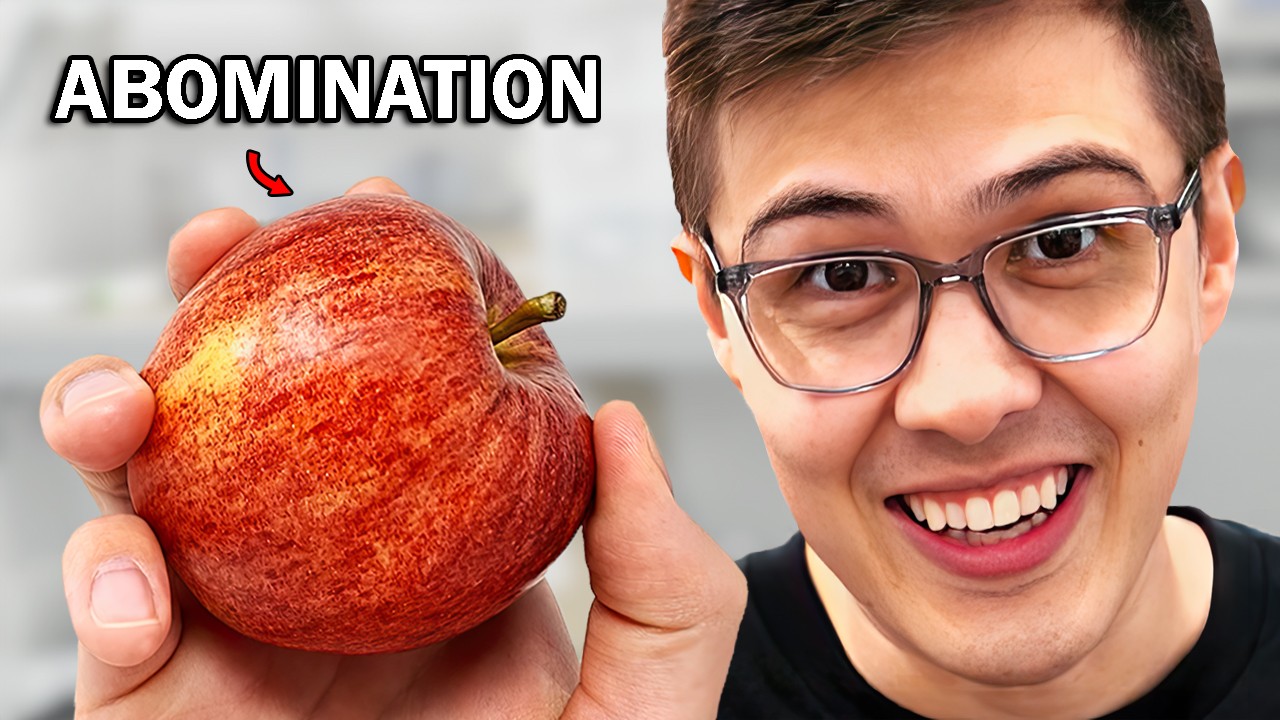
Making an apple that tastes like a grape

The Apple Vision Pro Is A Total Failure...

SILLY BILLY!? YEAH & THE HIT SINGLE REAL FNF MOD IS AN ABSOLUTE MUST WATCH..

I Exploited This Game's Entire World to Create Infinite Chaos - Enshrouded

I Played Fallout 4's Release Build In 2024

I Became a Millionaire by Obliterating an Entire Island in Hydroneer