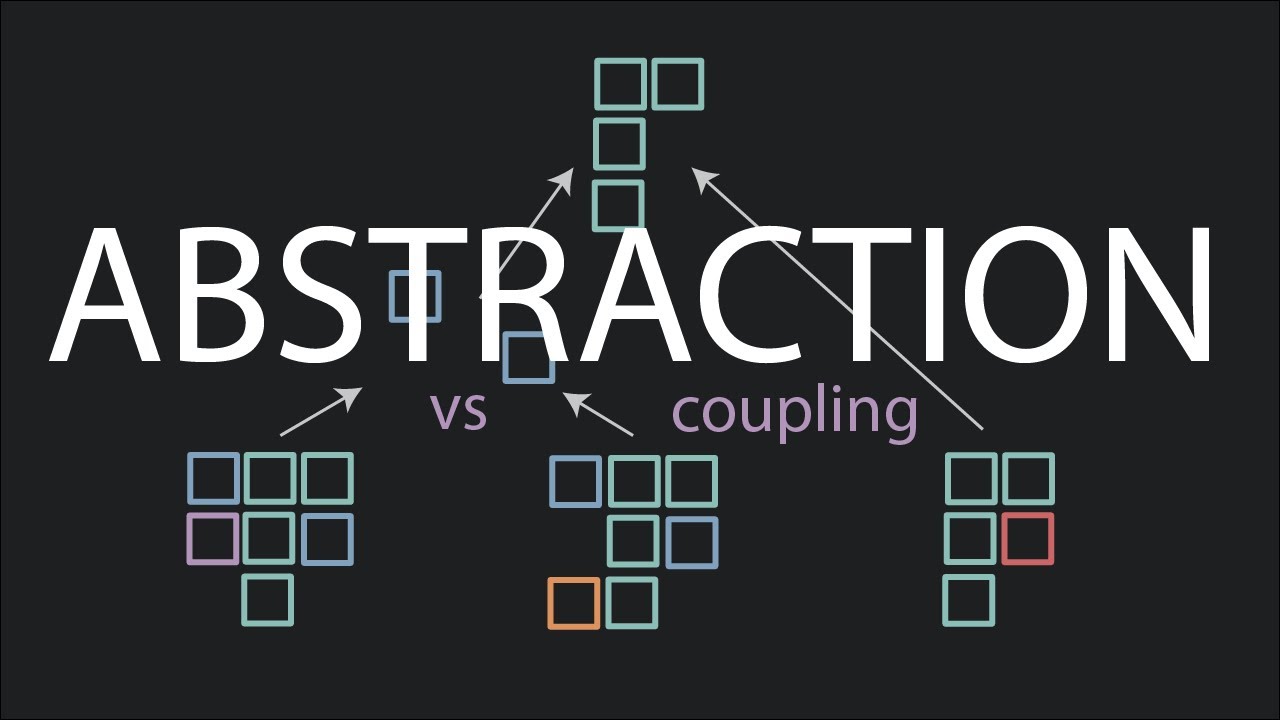Best OBD 2 Code Scanner? Are All The Same? Let's Find Out!
Summary
TLDRThis video script reviews various affordable OBD2 code scanners, comparing their performance, ease of use, and diagnostic capabilities. Brands like Lulu, Creater, Autel, Moto Power, Anel, Foxwell, and Autofix are tested for speed in retrieving and displaying trouble codes, user interface, live data streaming, and updating software. The script highlights key features like hotkeys for quick access, freeze frame data, and IM readiness checks. The review aims to help viewers choose the right code scanner based on their needs and budget, with a focus on efficiency and functionality.
Takeaways
- 🔍 The video script compares different OBD2 code scanners, focusing on their ability to read and clear trouble codes, retrieve vehicle identification numbers, and provide diagnostic information.
- 💡 Affordable scanners like the Lulu brand ($15) and the Moto power brand ($23) offer basic functionality such as code retrieval and vehicle ID number access, but may lack advanced features.
- 🚫 The launch Creator brand ($20) failed to retrieve codes on multiple attempts, indicating potential reliability issues.
- ⏱ Speed is a critical factor, with the autofix OM 126P ($40) and the Anel 410 ($40) being the fastest in booting up and retrieving codes.
- 🔧 Some scanners like the Foxwell nt301 ($63) offer advanced features like hot keys for reading and erasing DTC, and the ability to catch intermittent problems.
- 📈 The Anel 310 and autofix stand out for their quick and efficient performance, with the autofix having the added benefit of being updateable.
- 📊 The script emphasizes the importance of considering both the capability and efficiency of a code scanner when making a purchase decision.
- 🌞 Screen visibility in bright sunlight is an important consideration, with the Lulu and Moto power brands having the most readable displays.
- 🔄 Updateability is a feature of some scanners, allowing for the latest software updates to improve functionality and compatibility.
- 🛠 The video also evaluates the ease of navigating through menus and inputting fault codes, with some scanners offering more user-friendly interfaces.
- 🛑 All tested scanners were capable of clearing trouble codes, which is a basic but essential function for any OBD2 scanner.
Q & A
What is the purpose of the check engine light in a vehicle?
-The check engine light in a vehicle is an indicator that signals there is a problem or malfunction in the vehicle's engine or emission control system, prompting the driver to diagnose and address the issue.
What is the primary function of an OBD (On-Board Diagnostics) scanner?
-An OBD scanner's primary function is to read and clear diagnostic trouble codes from a vehicle's computer system, helping to identify and resolve issues indicated by the check engine light.
What is the difference between a $15 code scanner and a more expensive one?
-The main difference between a $15 code scanner and a more expensive one is typically the range of features and capabilities they offer. More expensive scanners often provide additional functions such as live data monitoring, more comprehensive code definitions, and better user interfaces.
What does 'plug-and-play' mean in the context of a code scanner?
-'Plug-and-play' refers to a device that is easy to set up and use without requiring complex configurations. In the context of a code scanner, it means the scanner can be easily connected to the vehicle's OBD port and is ready to use with minimal setup.
How does the Lulu brand scanner perform in terms of retrieving codes?
-The Lulu brand scanner is able to retrieve codes quickly, taking very close to 1.4 seconds, after pressing the button three times to display the first of three codes.
What issue did the Launch Creator scanner face during the test?
-The Launch Creator scanner faced issues with its functionality, failing to launch and retrieve codes on multiple attempts, despite being advertised as capable of reading live data and turning off the malfunction indicator light.
What is the significance of the freeze frame function in a code scanner?
-The freeze frame function in a code scanner captures and displays data from the vehicle's system at the moment the trouble code was triggered. This information can be crucial for diagnosing the issue that caused the check engine light to come on.
How does the Autofix OM 126P scanner compare to others in terms of speed and ease of use?
-The Autofix OM 126P scanner is very quick, being ready for action in only 2 seconds and displaying trouble codes in just 1 second after engaging one button. It also has a hotkey for trouble codes, making it one of the fastest and easiest scanners to use.
What is the main advantage of the Foxwell NT301 scanner?
-The Foxwell NT301 scanner's main advantage is its ability to provide possible causes for trouble codes, which can be very useful for diagnosing issues. It also features hotkeys for reading and erasing DTC, and LED indicators for emissions monitor status.
How do the different scanners perform in terms of updating their software?
-Some scanners, like the Autofix and Foxwell models, are designed to be updated, with the process being relatively straightforward if a Windows computer is available. However, not all scanners have this capability, and some, like the Anel 410, do not have downloadable software for updates.
What factors should a consumer consider when choosing a code scanner?
-Factors to consider when choosing a code scanner include the scanner's price, capabilities (such as live data monitoring and code definitions), ease of use, speed of retrieving codes, screen visibility in sunlight, and the ability to update the software.
Outlines
🔍 Affordable Code Scanners Comparison
This paragraph compares various affordable code scanners, starting with the $15 Lulu brand scanner, which is a plug-and-play device capable of reading and clearing codes, retrieving the vehicle identification number, and has a large OBD connector. It's followed by the $20 Creater brand, which claims to read live data and turn off the malfunction indicator light but failed to retrieve codes in testing. The $20 Autel brand is slow to initialize but provides generic codes and a grip-friendly connector. The $23 Moto power brand offers an LCD display with white backlight and contrast adjustment, supporting most vehicles and being quick to display codes. The $23 Anel 310 is a popular OBD2 scanner with a large sales volume, slow to power up but quick to display codes. The $36 Foxwell nt201 claims to be the easiest with complete OBD2 support, taking longer to retrieve codes and requiring multiple button presses. The $40 Autofix om 126p is very quick, has a hotkey for codes, and can retrieve vehicle identification numbers. Lastly, the $40 Anel 410 is also quick, with a hotkey and quick information processing. The paragraph concludes with a comparison of their boot-up and code retrieval times, emphasizing the Anel 410 and Autofix for their speed.
🔧 Code Scanners' Ease of Use and Features
The second paragraph delves into the user-friendliness and additional features of the code scanners. It highlights the simplicity of the Moto power and Autofix with their hotkeys for retrieving trouble codes with a single button press. The paragraph also discusses the usefulness of the freeze frame function, which provides insights into the vehicle's state when a trouble code was triggered. The speed and number of button presses required to access freeze frame data vary among scanners, with the Autofix being the fastest. The paragraph also covers the inspection readiness feature, which indicates if a vehicle is ready for an emissions inspection, and the ease of accessing this information. The Autofix and Anel 410 receive the best rating for this feature. The paragraph ends with a comparison of the scanners' ability to identify trouble codes for a 2008 Honda Civic, with the Autofix requiring the least navigation and the Lulu and Autel failing to find a transmission code.
🛠 Advanced Capabilities and User Experience
This paragraph examines the advanced capabilities of the code scanners, such as the ability to input fault codes, live data streaming, and sensor performance testing. It compares the user experience of inputting fault codes into different scanners, with the Motor Power being user-friendly and the Anel 310 being less so. The paragraph also discusses the live data feature, which is crucial for diagnosing engine problems, and notes the Anel 310's speed but lag in data scrolling. The Autofix and Anel 410 offer quick live data streaming with responsive software. Additionally, the paragraph touches on the ability to graphically represent sensor performance and the challenge of reading scanners' screens in bright sunlight, with the Lulu and Moto power being the easiest to see. The paragraph concludes with a note on the scanners' updatability, with some requiring a Windows computer for software updates.
📊 Summary of Code Scanners' Performance and Recommendations
The final paragraph summarizes the performance of the code scanners and provides recommendations based on their capabilities and efficiency. It suggests that for basic use, such as reading and clearing trouble codes, the Motor Power and Anel 310 are good choices. For those looking for more advanced features, the more expensive brands offer greater capability. The paragraph also notes the Launch Creator's failure to read codes on multiple vehicles despite its claims. The Autofix is highlighted for its efficiency, hotkey feature, and updatability. The Foxwell 301 is recognized for its ability to provide possible causes for trouble codes, despite its slower code retrieval. The paragraph ends with a call to action for viewers to share their thoughts on the review and suggest topics for future videos.
Mindmap
Keywords
💡Check Engine Light
💡Code Scanner
💡OBD (On-Board Diagnostics) Port
💡Trouble Codes
💡Diagnostic Information
💡Freeze Frame Data
💡Live Data
💡Oxygen Sensor
💡Vehicle Identification Number (VIN)
💡IM Readiness
💡Sunlight Readability
💡Software Update
Highlights
Affordable scan tools can provide helpful diagnostic information for a price as low as $15.
Leulu brand scanner claims to be a plug-and-play, easy setup device capable of reading and clearing codes, and retrieving the vehicle identification number.
The Lulu scanner has a large OBD connector and is made in China.
To use a scan tool, the ignition switch must be on without the engine running.
Leulu scanner quickly retrieves codes in about 1.4 seconds.
Creater brand scanner, priced at $20, failed to retrieve codes on multiple attempts.
Autoel brand scanner is slow to get ready but provides information on trouble codes quickly.
Moto power brand scanner, at $23, has an LCD display and claims support for most vehicles from 1996 and newer.
Ancel 310 is a popular OBD2 Scanner with about 20,000 sales every 30 days, offering features like reading live data and hard memory data.
Foxwell nt201 scanner claims to be the easiest in the industry with complete OBD2 support and CAN capability.
Autofix om 126p is quick and ready for action in only 2 seconds, retrieving generic codes and live data.
Ancel 410 and Foxwell nt301 are more expensive options offering additional features like O2 sensor tests and IM readiness checks.
The fastest code scanner to retrieve trouble codes is the Ancel 410 at 2.7 seconds.
Moto power and autofix scanners have hotkeys and retrieve trouble codes with a single button push.
Freeze frame function provides valuable information about the vehicle's state when a trouble code was triggered.
Autofix and Ancel 410 received the best rating for ease of accessing IM readiness information.
Some scanners struggled to identify fault codes for certain vehicles, such as the 2008 Honda Civic.
Live data feature is helpful for diagnosing engine problems, with the Ancel 310 being the fastest to retrieve live data.
Graphical representations and oxygen sensor testing are additional capabilities in some budget scan tools.
Screen readability in direct sunlight varies among scanners, with Lulu and Moto power being the easiest to see.
Some scanners allow for software updates to maintain up-to-date capabilities.
When selecting a code scanner, consider the balance between price, capability, and efficiency of use.
Transcripts
if you own a vehicle sooner or later
that check engine light is going to come
on so the question is is a $15 code
scanner just as good as the one that
cost $50 well let's find out if you're
driving along when suddenly the check
engine light illuminates there are some
very affordable scan tools that can
provide you with some very helpful
diagnostic information at a price of
only $15 is this leulu brand it claims
to be a plug-and-play easy to setup
scanner it's a code reader and it's
supposed to be able to clear the codes
it can also retrieve the vehicle
identification number and that's a
pretty large OBD connector the Lulu is
made in China in order to use a scan
tool the ignition switch needs to be in
the on position without the engine
running the scan tool plugs into the
onboard diagnostics Port that's
typically located under the kick panel
or near the center console let's check
out the trouble codes on this 2003
Chevrolet Suburban and it takes a leulu
4 seconds to boot up and reach the main
screen before the scan can be initiated
and the liulu is pretty quick at
retrieving the codes in very close to
1.4 seconds you'll have to press the
button three times to display the first
of three codes at a price of $20 is this
creater brand it works with vehicles
from your 1996 a newer it claims to be
able to read live data turns off the
malfunction indicator light includes
oxygen sensor and a VAP system test and
this OBD connector just doesn't offer
much for gaining a good grip the Creator
is made in China and it takes the launch
Creator just over 4 seconds to fully
power up after 42 seconds of trying the
launch creater failed to launch and was
not able to retrieve the codes and I
made five attempts without any success
also the price at $20 the same price as
the launch creater as this autel brand
it claims to be extremely easy to use
easily determined is the cause of the
check engine light it retrieves generic
p 0 P2 P3 and new zero codes and the
autel's connector is easy to grip made
in China after I plug the AEL into the
port the artel is pretty slow to get
ready to work at 6.3 seconds after
initiating the scan the information on
the trouble codes is available in 1.8
seconds had to engage buttons three
times to retrieve the codes the same as
the Lulu scan tool at a price of $23 is
this Moto power brand it claims to have
an LCD 128x 64 pixels it has a white
backlight and a contrast adjustment it
claims to support nine protocols capable
with most vehicles from 1996 and newer
made in China and the motor power came
to life in about 2.5 seconds after it
was plugged into the OBD port and the
motor power has a DTC or diagnostic
trouble code hotkey and the codes are
displayed in 1.3 seconds with engaging a
button just one time the best yet also
the price of $23 is this anel 310 it's
an extremely popular OBD2 Scanner with
about 20,000 in sales every 30 days it
claims to be accurate fast and easy to
use we're going to test that allows you
to quickly read and clear diagnostic
trouble codes read live data and hard
memory data the anel is made in China
and the anel 310 is almost as slow as
the AEL to fully power up in very close
to 5.3 seconds once the scan was
initiated the anel 310 took the most
amount of time yet to retrieve the codes
at very close to 20 seconds I had to
engage buttons four times for the
display to show the trouble code at a
price of $36 is this Foxwell nt201 it
claims to be the easiest in the industry
complete OBD2 support with can
capability displays complete live data
stream features onscreen code
definitions made in China and the fox
wheel 2011 takes 4.4 seconds to power up
the fox will takes another 7 and 1/2
seconds to retrieve the trouble codes I
had to engage buttons on the display a
total of five times to finally have the
trouble codes displayed on the screen
however part of this is due to the
increased capability of the Foxwell to
store existing trouble codes for future
reference at a price of $40 is this
autofix om 126p retrieves generic P0 P2
P3 and u codes live data capable it can
retrieve the vehicle identification
number made in China and the autofix is
very quick and ready for action in only
2 seconds and the autofix does have a
hotkey for trouble codes and the codes
are on display in only 1 second after
engaging just one button the best yet
the second code scanner will be testing
that's made by anel is a $40 code
scanner the ad410 reads and clears
stored emissions codes pending codes and
displays code definitions O2 sensor test
is used to Monitor and adjust the air
fuel mixture it has a qvga display and a
new user interface face they claim that
it's so easy to use that you won't need
to read the manual made in China just
like the autofix the anel 410 is ready
for action in 2 seconds since there's no
hotkey for trouble codes I had to engage
the buttons three times to retrieve the
codes however the Anil processes
information very quickly and just over a
half second to retrieve the codes the
second code scanner will be testing
that's made by Fox will cost $63 and
it's the model
nt301 includes hot keys for reading and
erasing DTC and I am Readiness red
yellow and green LEDs and built-in
speaker indicate emissions monitor
status that can also catch intermittent
problems and confirm repairs during
drive cycle made in China and the
Foxwell 301 needs 4.3 seconds to fully
boot up and reach the main menu the fox
whe takes an additional 7.3 seconds to
retrieve the codes once the trouble
codes are retrieved it takes an
additional four button engagements for a
total of five for the trouble codes to
display as Ben Franklin used to say time
is money and the code scanner that boots
up and then retrieves trouble codes the
fastest is the anel 410 at 2.7 seconds
the autofix is almost as fast at 3
seconds and Moto power 3.8 seconds if
it's all about Simplicity the Moto power
and autofix both have hot keys and they
retrieve trouble codes with one push of
a button several of the other brands
require pushing a button three times
once you know the trouble codes that are
present in some instances it's very
helpful to select the freeze frame
function this will provide some great
information as to what was going on when
the trouble code was triggered I engaged
buttons four times and it took 4 seconds
to retrieve the information each screen
displays four data points so the
emissions code was triggered when the
engine was at2 5° F there's some
additional information on short-term and
long-term fuel Trim in the map sensor
the engine was at 1,630 RPM and the
vehicle was traveling at 55 mph this
probably won't help us with the
evaporative emissions code but it might
be rather useful for other codes just
like the Lulu the autel takes five
button engagements to reach the freee
Frame data the autel is a little faster
at 3.75 seconds there are four data
points per screen and there's no
buffering or lagging after engaging the
buttons and the buttons have to be
engaged seven times to reach the freeze
Frame data with the motor power 3.75
seconds to retrieve the Freeze Frame
data is the same as the AEL there are
four data points per screen and the
large font is very easy to read and five
button engagements in the Anil takes 3.4
seconds to retrieve the Freeze Frame
data the fastest yet instead of four
data points per screen the an shows six
data points however the answer requires
scrolling through each data point before
you can advance to the next screen
unfortunately the an is lagging very bad
at over 1 second reaction time with each
press of the button so about 9 seconds
to get from one screen to the next and
it takes six button Strokes to initiate
Freeze Frame data retrieval and the fox
whe is the slowest yet at 6.4 seconds to
get the codes and seven data points per
screen is the most yet to navigate to
the next screen you'll have to engage
the button seven times however the foxw
has a very fast processor and there's no
noticeable lag and the autofix pull the
trouble codes quickly at only 1.4
seconds however it takes eight button
engagements to initiate the Freeze Frame
data retrieval process what I really
like about the autofix is that it spells
everything out the downside is that
there are only three data points per
screen and you'll have to scroll through
each data point to advance to the next
screen and the answer looks a lot like
the autofix it did take a full second
longer to retrieve the Freeze Frame data
but the screens look identical the
spelled out information is really
helpful if you're not already familiar
with the acronyms and the fox wheell 301
looks a lot like the 2011 but it does
have a larger display it takes six
button strikes to initiate the Freeze
Frame data pull and the Foxwell 301 is
the slowest yet at 6.65 seconds there
are seven data points per screen and
they're all abbreviated one very nice
feature is that you can select the help
key for for additional information all
of the code scanners have an IM IM
readiness feature this will basically
let us know if this vehicle is ready for
an emissions inspection and a leulu
requires five button strikes to retrieve
the inspection Readiness information and
the information is displayed on three
screens and the information is accurate
with the AEL it takes four button
strikes to reach the inspection
Readiness screen and the information is
displayed on three different screens and
the buttons have to be engaged five
times on the Moto power for the I IM
readiness just like the liulu and the
autel the information is displayed on
three screens and the algorithm for the
anel is very similar to the motor power
and it takes five button strikes to
retrieve the IM readiness since there's
only three data points on each screen it
takes four screens to retrieve all the
data and the fox wheel has a hotkey for
I IM readiness but it does take quite a
bit longer than the previous brands at
10 seconds to retrieve the data however
everything is displayed on just one
screen it indicates that the mill or
malfunction indicator light is
illuminated two trouble codes and one
pending treble code and the autofix also
has a hot key for I am Readiness it's
about 10 times faster than a fox well at
retrieving the information that just
over 1 second just like the fox whe
everything fits on one screen while it
is subjective the screen does seem
easier on the eyes and easier to read
than the Foxwell and the anel 410 also
has a hotkey and everything looks
identical to the autofix very nice
looking display and the Foxwell 301 also
has a hotkey for I am Readiness however
it does take longer than the autofix and
the anel 410 at just over 10 seconds and
the display just doesn't seem as easy on
the eyes compared to the autofix and the
anel 410 while it is highly subjective
the autofix and the Ansel 410 re see the
best possible rating of one for ease of
quickly accessing the IM readiness
information and ease of reading the
information on the display the fox wheel
scanners also perform well with a rating
of two this 2008 Honda Civic has one
trouble code for the engine and one for
the transmission let's see if the Lulu
can find both trouble codes
unfortunately the Lulu only found the
trouble code for the engine and not the
transmission and the launch Creator is
back in Action scanning the codes on the
Honda Civic and the launch Creator
wasn't able to find default code for the
transmission and the autel is the first
scanner so far in the lineup to at the
fault code for the transmission however
it does take quite a bit of navigating
to locate both codes unfortunately the
motop power wasn't able to locate the
fault code for the transmission and only
found the engine code just like the AEL
the anel 310 successfully located both
the engine and the transmission trouble
codes for the Honda Civic however it
takes quite a bit of navigating through
the menus to retrieve the codes and the
fox whe also identified both trouble
codes however it takes quite a bit of
navigating to work your way through the
menus and the hot button on the autofix
is a very nice feature and it identified
both trouble codes quickly without a
hotkey it took quite a few more button
strikes to navigate the engine and then
the transmission codes and the algorithm
for the fox wheel 301 looks the same as
a Foxwell 2011 and it requires quite a
few keystrokes to navigate to both
trouble codes only six of the nine code
scanners were able to identify the fault
code for the transmission while it is
highly subjective the autofix requires
the least amount of navigating to locate
both trouble codes and the Lulu and
autel are not able to look up trouble
code information but the rest of the
scanners offer this capability and the
launch Creator is isn't able to launch
so we'll check out the motor power if
you type in the wrong fault code you can
use the up or down arrows to scroll
through a list of fault codes in
numerical order and the anel 310 isn't
as user friendly for inputting the
trouble code you'll have to hold down
the enter button while also selecting
the up or down arrow to move the digit
left or right compared to the motor
power the anel 310 does provide a little
more information regarding the fault
code inputting the trouble code
information into the fox wheell 2011
requires one hand or one button at a
time it provides just as much
information on each trouble code as the
anel 310 inputting the trouble code
information with the autofix is a
two-hand process however the information
is just as informative as the Foxwell
2011 the answer 410 is pretty much the
same as the autofix regarding the
process for inputting the trouble code
and the information that's provided by
the scan tool you'll only need one hand
to input the code information into the
fox wheel 301 instead of just providing
the trouble code identification
information it also provides possible
reasons for the code definitely very
useful information let's check out the
live data on a 2022 Toyota 4Runner being
able to see the live data can really be
helpful for diagnosing certain engine
problems and the anel 310 takes about 5
and 1/2 seconds to launch the live data
stream the scan tool lags pretty badly
to the up and down arrows and takes
about a second to scroll launching the
live stream data on the fox whe 2011 is
very slow at just over 32 seconds
however once the live stream is up and
going it provides seven data points per
screen and there's no noticeable lag
when scrolling up or down the screen
instead of taking 32 seconds to pull up
the live data the autofix is up and
going in only 5.8 seconds instead of
using an acronym or abbreviation the
information is spelled out only three
data points are displayed on each screen
but there's no noticeable lag with the
autofix and the answer 410 looks the
same as the autofix and it performs like
it to at 5.8 seconds to pull up the live
data stream the information displayed
for the live data stream looks identical
to the autofix just like the Foxwell
2011 the 301 is very slow at 32.7
seconds to begin providing live data the
live data screens look the same as the
Foxwell 2011 the anel 310 is the fastest
at retrieving live data however the scan
tool lags badly when trying to scroll up
or down the screen on the other hand the
autofix and ano 410 display live data
just about as quickly and her software
is much more responsive to user input
being able to see graphical
representation regarding performance of
certain sensors can be very helpful and
the anel 310 anel 410 and autofix areer
this capability both Fox wheel scan
tools the autofix and the Ana 410 offer
the ability to test oxygen sensor
performance not bad for Budget scan
tools if it's a bright and sunny day
being able to see the information on the
screen of the scanner might be a
challenge however the leulu is very easy
to see in direct sunlight and the font
size on the autel is a little smaller
but it's still pretty easy to see on a
bright and sunny day and trying to read
the information on the display of the
creater is nearly impossible as the
launch creater just doesn't offer enough
screen contrast or enough backlight and
the Moto power has a pretty large screen
and is very easy to read in direct
sunlight and the anel is pretty easy to
see but the font size is quite a bit
smaller than the Moto power and the
Foxwell 2011 is just as difficult to see
as a creater and the autofix is even
more difficult to see than the creater
and the fox as the backlight just isn't
nearly bright enough and the anel 410 is
just a little easier to see than the
autofix but more difficult to see than
the creater in the fox wheel 2011 and
the Foxwell 301 is just a little bit
better than the autofix and the anel 410
while it is highly subjective the liulu
and the Mota power are the easiest
displays to see in direct sunlight and
the Cod scanners with dark or colored
screens are by far the most difficult to
see in a bright environment I measured
the size of the screens for the code
readers and a fox whe nt301 has a larger
screen at almost 4 Square in Moto power
screen is at 3 .29 in and autofix 2.98
four of the nine scan tools are designed
to be updated unfortunately I wasn't
able to update the launch creater it
blew right past the option to change to
English the screen on the launch Creator
wasn't able to power up during the
attempted update downloading the
software for the autofix was just as
quick as a Foxwell it already has the
latest software update you will need a
Windows computer and it takes about 5
minutes to download the software to
update the Foxwell code scanners both
the Foxwell 2011 and 301 already had the
latest software installed when it comes
to installing software on computers I
highly recommend using caution but
that's a topic for another day I was not
able to update the ano and there's no
software to be downloaded for updating
it at a future date in case you're
wondering all the code scanners were
able to clear the trouble codes maybe
you've watched this entire video and
you're still not sure which code scanner
to select the code readers are organized
from least expensive to most expensive
as you might expect more expensive code
scanners are typically more capable a
good starting point is to figure out how
much capability you're looking for in a
scanner if you need a code scanner for
mostly reading trouble codes and then
turning off the check engine light the
motor power and the anel 310 seem like a
great choice for around $23 if you want
to begin the troubleshooting process the
four most expensive Brands offer the
most capability while the launch Creator
claims to offer a lot of capability it
failed to read codes on two out of three
vehicles Beyond capability how
efficiently the scan tool performs is
another factor to consider the motor
power retrieves trouble codes quickly
with minimal button engagements the anel
310 offers a little more capability than
the motor power however it processes
information a lot slower and requires
more button engagements to navigate
throughout the various menus the answer
410 seems very similar to the autofix
however the autofix has a hotkey that
comes in handy and it can be updated
online while I wasn't able to update the
anel 410 finally the fox wheel 301 is a
little bit slow to retrieve codes
however it is the only code scanner that
is capable of providing possible causes
for trouble codes I'd like to know if
you found this review helpful on code
scanners and if you'd like to see a
follow-up review on more expensive
scanners or the type that connect to
your phone through a Bluetooth
connection all the videos in this
channel including this one are viewers
suggested so if you have a video idea I
hope you'll take time to leave a comment
thanks so much for watching please take
care and I'll look forward to next time
4.9 / 5 (36 votes)